Seat Leon 5D 2010 Owners Manual
Manufacturer: SEAT, Model Year: 2010, Model line: Leon 5D, Model: Seat Leon 5D 2010Pages: 309, PDF Size: 8.2 MB
Page 91 of 309

Cockpit89
Safety First
Operating Instructions
Practical Tips
Technical Specifications
This programme includes the ABS, EDL and TCS. This also includes the brake
assist system (BAS), automatic cleaning of the brake discs and the trailer
stability programme (TSP).
The warning lamp
has the following functions:
•It flashes when the TCS/ESP is activated when driving.•It will light up continuously if there is a malfunction in the ESP.•It will also come on if a fault should occur in the ABS because the ESP
operates in conjunction with the ABS.
If the ESP warning lamp
lights up and stays on after the engine is started,
this may mean that the control system has temporarily switched off the ESP.
In this case the ESP can be reactivated by switching the ignition off and then
on again. If the warning lamp goes out, this means the system is fully func-
tional.
The
�l lamp provides information about the disconnection status of the
system:
•It stays lit when the TCS is disconnected after pressing the
�l switch.
Differential lock fault (EDL)*
EDL operates along with the ABS in vehicles equipped with an
Electronic Stability Programme (ESP)*A malfunction in the EDL is indicated by the ABS warning lamp
�J. Take the
vehicle to a specialised workshop as soon as possible. For further informa-
tion on the EDL see ⇒page 188, “Electronic differential lock (EDL)*”.
Traction control system (TCS)*
/�l
The traction control system prevents the driven wheels from
spinning when the vehicle is acceleratingThere are two warning lamps for the traction control system:
and
�l. Both
lamps come on together when the ignition is switched on and should go out
after approx. 2 seconds, which is how long the function check lasts.
The
lamp has the following function:
•It flashes when the TCS is on, and the vehicle is moving.
If the system is deactivated or if it has any fault, the warning lamp will remain
l it . It will als o co m e on if a fa ult s ho uld o ccur in t he A B S b e caus e the TCS op er -
ates in conjunction with the ABS. For further information, see ⇒page 185,
“Brakes”
The �l lamp provides information about the disconnection status of the
system:
•It stays lit when the TCS is disconnected after pressing the TCS OFF switch.
By pressing again, TCS function is reactivated and the warning lamp switched
off.Operating the foot brake
�K
The brake pedal must be depressed when this warning lamp lights up. This is
necessary when the automatic gearbox* selector lever is moved out of the
positions P or N.
Leon_EN.book Seite 89 Mittwoch, 1. September 2010 6:16 18
Page 92 of 309

Cockpit
90Electronic immobiliser* “Safe”
This warning lamp flashes if an unauthorised key is used.Inside the key there is a chip that deactivates the electronic immobiliser auto-
matically when the key is inserted into the ignition. The immobiliser will be
activated again automatically as soon as you pull the key out of the ignition
lock.
The instrument panel displays the following message
20): SAFE . The vehicle
cannot be used in that case ⇒page 163.
The engine can, however, be started if the appropriate coded SEAT genuine
key is used.
Note
A perfect operation of the vehicle can only be ensured if genuine SEAT keys
are used.20)Depending on the model version.
Leon_EN.book Seite 90 Mittwoch, 1. September 2010 6:16 18
Page 93 of 309

Steering wheel controls91
Safety First
Operating Instructions
Practical Tips
Technical Specifications
Steering wheel controlsGeneral informationThe steering wheel includes a multifunction module from where it is possible
to control the audio, telephone and radio navigation functions, as well as the
automatic gears*, without needing to distract the driver.
There are two versions of the multifunction module:•Audio version, to control the available audio functions from the steering
wheel.•Audio + Telephone version, to control the available audio functions and
the telephone system from the steering wheel.
Both versions may be used to control the Audio system (Radio, Audio CD,
mp3 CD, iPod
21)/USB
21)/SD21)) and the Radio navigation system, in which
case they also control the Navigation system.
•Version for automatic gearbox* ⇒page 174.21)If fitted in the vehicle.
Leon_EN.book Seite 91 Mittwoch, 1. September 2010 6:16 18
Page 94 of 309

Steering wheel controls
92Audio systemSteering wheel audio version controls
Fig. 51 Controls on the
steering wheel
Fig. 52 Steering wheel
controls (depending on
version of model)
Button
Radio
CD/MP3/USB*/iPod*
AUX
Vol u m e up
Volu m e up
Vol um e up
Vol um e d own
Vol um e d own
Volume down
Search for next station
Next track
Hold down: Fast forward
No specific function
Search for last station
Last track
Hold down: Rewind
No specific function
No specific function
No specific function
No specific function
Silence
Pause
Silence
AAABACADAEAF
Leon_EN.book Seite 92 Mittwoch, 1. September 2010 6:16 18
Page 95 of 309

Steering wheel controls93
Safety First
Operating Instructions
Practical Tips
Technical Specifications
a)
Operates on instrument panel display
Operates on instrument panel display
Operates on instrument panel display
Next preset
b)
Next track
b)
No specific function
b)
a)
Operates on instrument panel display
Operates on instrument panel display
Operates on instrument panel display
Previous preset
b)
Previous track
b)
No specific function
b)
a)
Next preset
Change folder
No specific function
Change menu on instrument panel
Change menu on instrument panel
Change menu on instrument panel
a)
Previous preset
Change folder
No specific function
Change menu on instrument panel
Change menu on instrument panel
Change menu on instrument panel
Operates on instrument panel
Operates on instrument panel
Operates on instrument panel
a)
Change source
Change source
Change source
Operates on instrument panel
Operates on instrument panel
Operates on instrument panel
a)Depending on the model versionb)Only if the panel is in Audio menu.AGAHAIAJAKAL
Leon_EN.book Seite 93 Mittwoch, 1. September 2010 6:16 18
Page 96 of 309
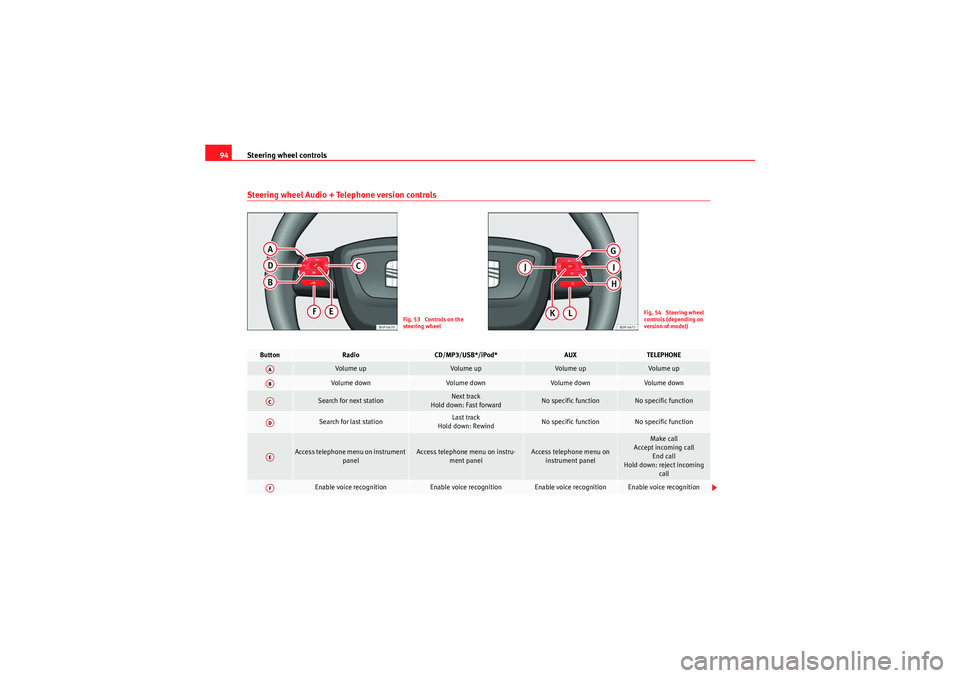
Steering wheel controls
94Steering wheel Audio + Telephone version controls
Fig. 53 Controls on the
steering wheel
Fig. 54 Steering wheel
controls (depending on
version of model)
Button
Radio
CD/MP3/USB*/iPod*
AUX
TELEPHONE
Vol um e up
Volu m e up
Volume up
Volu m e up
Volume down
Vol um e d own
Volu m e dow n
Volume down
Search for next station
Next track
Hold down: Fast forward
No specific function
No specific function
Search for last station
Last track
Hold down: Rewind
No specific function
No specific function
Access telephone menu on instrument panel
Access telephone menu on instru-ment panel
Access telephone menu on instrument panel
Make call
Accept incoming call End call
Hold down: reject incoming call
Enable voice recognition
Enable voice recognition
Enable voice recognition
Enable voice recognition
AAABACADAEAF
Leon_EN.book Seite 94 Mittwoch, 1. September 2010 6:16 18
Page 97 of 309

Steering wheel controls95
Safety First
Operating Instructions
Practical Tips
Technical Specifications
Next preset
a)
Next track
a)
No specific function
Movement on telephone menu
Address book / Last calls /
Calls received / Missed calls
Previous preset
a)
Previous track
a)
No specific function
Movement on telephone menu Address book / Last calls /
Calls received / Missed calls
Change menu on instrument panel
Change menu on instrument panel
Change menu on instrument panel
Change menu on instrument panel
Change menu on instrument panel
Change menu on instrument panel
Change menu on instrument
panel
Change menu on instrument panel
Operates on instrument panel
Operates on instrument panel
Operates on instrument panel
Confirm
Operates on instrument panel
Operates on instrument panel
Operates on instrument panel
Return to MULTIFUNCTION DIS-PLAY menu
a)Only if the instrument panel is in Audio menu.AGAHAIAJAKAL
Leon_EN.book Seite 95 Mittwoch, 1. September 2010 6:16 18
Page 98 of 309

Steering wheel controls
96Radio navigation systemSteering wheel Audio + Telephone controls
Fig. 55 Controls on the
steering wheel
Fig. 56 Steering wheel
controls (depending on
version of model)
Button
Radio
CD/MP3/USB*/iPod*
AUX
NAVIGATOR
TELEPHONE
Volume up
Vol um e up
Volu m e up
Volu m e up
Volu m e up
Vol u m e dow n
Volume down
Vol um e d own
Vol um e d own
Vol um e d own
Search for next station
Next track
Hold down: Fast forward
No specific function
No specific function
No specific function
Search for last station
Previous track
Hold down: Rewind
No specific function
No specific function
No specific function
AAABACAD
Leon_EN.book Seite 96 Mittwoch, 1. September 2010 6:16 18
Page 99 of 309
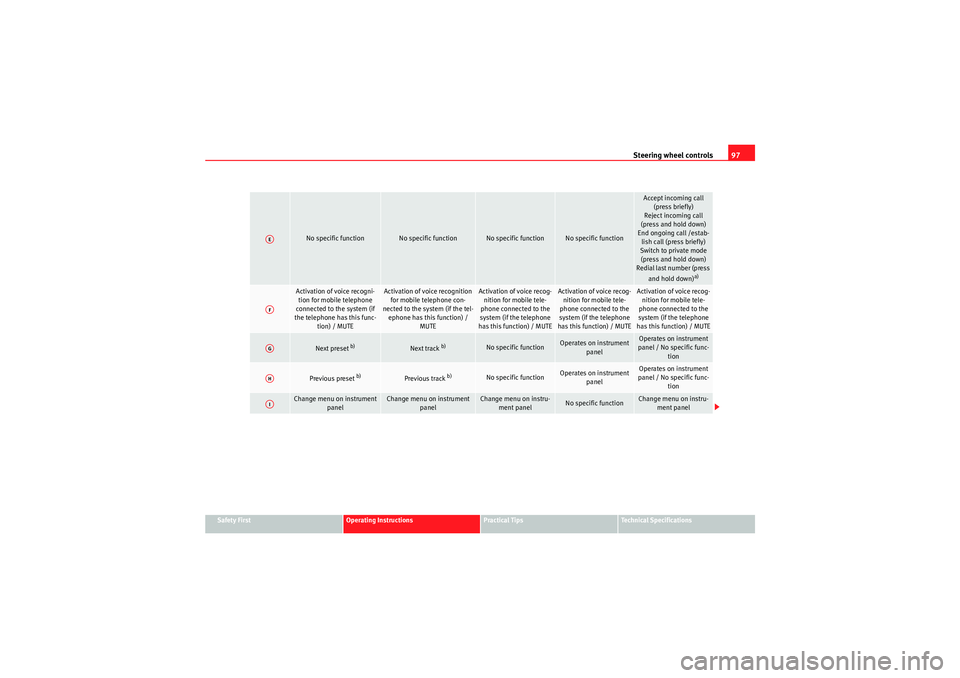
Steering wheel controls97
Safety First
Operating Instructions
Practical Tips
Technical Specifications
No specific function
No specific function
No specific function
No specific function
Accept incoming call
(press briefly)
Reject incoming call
(press and hold down)
End ongoing call /estab-
lish call (press briefly)
Switch to private mode (press and hold down)
Redial last number (press
and hold down)
a)
Activation of voice recogni-tion for mobile telephone
connected to the system (if
the telephone has this func- tion) / MUTE
Activation of voice recognition for mobile telephone con-
nected to the system (if the tel-
ephone has this function) / MUTE
Activation of voice recog-nition for mobile tele-
phone connected to the
system (if the telephone
has this function) / MUTE
Activation of voice recog- nition for mobile tele-
phone connected to the
system (if the telephone
has this function) / MUTE
Activation of voice recog- nition for mobile tele-
phone connected to the
system (if the telephone
has this function) / MUTE
Next preset
b)
Next track
b)
No specific function
Operates on instrument
panel
Operates on instrument
panel / No specific func-
tion
Previous preset
b)
Previous track
b)
No specific function
Operates on instrument panel
Operates on instrument
panel / No specific func- tion
Change menu on instrument panel
Change menu on instrument panel
Change menu on instru-ment panel
No specific function
Change menu on instru-ment panel
AEAFAGAHAI
Leon_EN.book Seite 97 Mittwoch, 1. September 2010 6:16 18
Page 100 of 309

Steering wheel controls
98
Change menu on instrument
panel
Change menu on instrument panel
Change menu on instru-ment panel
No specific function
Change menu on instru-ment panel
Operates on instrument panel
Operates on instrument panel
Operates on instrument panel
Operates on instrument panel
Operates on instrument
panel / No specific func- tion
Operates on instrument panel
Operates on instrument panel
Operates on instrument panel
Operates on instrument panel
Operates on instrument
panel / No specific func- tion
a)For a more detailed description of how to use this button, please refer to the Radio navigation System User Handbook (SEAT Medi a System 2.1)b)Only if the panel is in Audio menu.AJAKAL
Leon_EN.book Seite 98 Mittwoch, 1. September 2010 6:16 18