diagram Seat Leon 5D 2010 Owner's manual
[x] Cancel search | Manufacturer: SEAT, Model Year: 2010, Model line: Leon 5D, Model: Seat Leon 5D 2010Pages: 309, PDF Size: 8.2 MB
Page 237 of 309
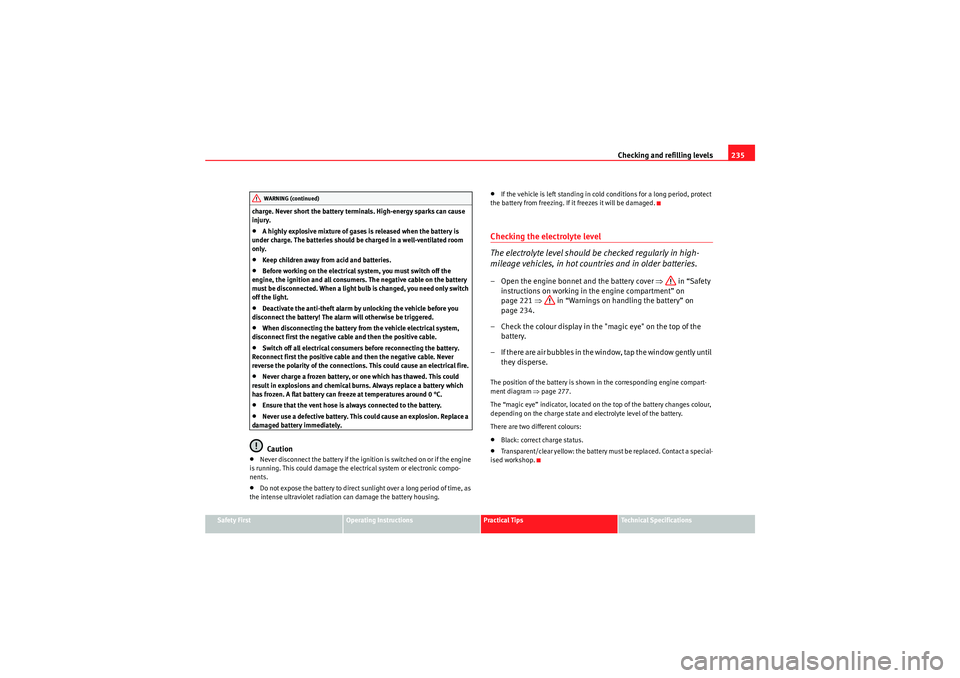
Checking and refilling levels235
Safety First
Operating Instructions
Practical Tips
Technical Specifications
charge. Never short the battery terminals. High-energy sparks can cause
injury.
•A highly explosive mixture of gases is released when the battery is
under charge. The batteries should be charged in a well-ventilated room
only.•Keep children away from acid and batteries.•Before working on the electrical system, you must switch off the
engine, the ignition and all consumers. The negative cable on the battery
must be disconnected. When a light bulb is changed, you need only switch
off the light.•Deactivate the anti-theft alarm by unlocking the vehicle before you
disconnect the battery! The alarm will otherwise be triggered.•When disconnecting the battery from the vehicle electrical system,
disconnect first the negative cable and then the positive cable.•Switch off all electrical consumers before reconnecting the battery.
Reconnect first the positive cable and then the negative cable. Never
reverse the polarity of the connections. This could cause an electrical fire.•Never charge a frozen battery, or one which has thawed. This could
result in explosions and chemical burns. Always replace a battery which
has frozen. A flat battery can freeze at temperatures around 0 °C.•Ensure that the vent hose is always connected to the battery.•Never use a defective battery. This could cause an explosion. Replace a
damaged battery immediately.Caution
•Never disconnect the battery if the ignition is switched on or if the engine
is running. This could damage the electrical system or electronic compo-
nents.•Do not expose the battery to direct sunlight over a long period of time, as
the intense ultraviolet radiation can damage the battery housing.
•If the vehicle is left standing in cold conditions for a long period, protect
the battery from freezing. If it freezes it will be damaged.Checking the electrolyte level
The electrolyte level should be checked regularly in high-
mileage vehicles, in hot countries and in older batteries.– Open the engine bonnet and the battery cover ⇒ in “Safety
instructions on working in the engine compartment” on
page 221 ⇒ in “Warnings on handling the battery” on
page 234.
– Check the colour display in the "magic eye" on the top of the battery.
– If there are air bubbles in the window, tap the window gently until they disperse.The position of the battery is shown in the corresponding engine compart-
ment diagram ⇒page 277.
The “magic eye” indicator, located on the top of the battery changes colour,
depending on the charge state and electrolyte level of the battery.
There are two different colours:•Black: correct charge status.•Transparent/clear yellow: the battery must be replaced. Contact a special-
ised workshop.
WARNING (continued)
Leon_EN.book Seite 235 Mittwoch, 1. September 2010 6:16 18
Page 241 of 309

Wheels and tyres239
Safety First
Operating Instructions
Practical Tips
Technical Specifications
For the sake of the environment
Under-inflated tyres lead to increased fuel consumption and tyre wear.Significant tyre pressure lossThe tyre symbol
�~ is displayed and indicates that the tyre pressure of at least
one tyre is insufficient.
–Stop the vehicle.
– Switch the engine off.
– Check the tyre(s).
– Change the wheel if necessary.
Tyre ser vice life
The service life of tyres is dependent on tyre pressure, driving
style and fitting.
Fig. 152 Tyre tread wear
indicatorsFig. 153 Diagram for
changing wheels
Leon_EN.book Seite 239 Mittwoch, 1. September 2010 6:16 18
Page 270 of 309

If and when
268How to jump start: descriptionJump lead terminal connections
1. Switch off the ignition of both vehicles ⇒. 2. Connect one end of the
red jump lead to the positive terminal
⇒ fig. 181 or ⇒fig. 182 of the vehicle with the flat
battery .
3. Connect the other end of the red jump lead to the positive
terminal in the vehicle providing assistance .
4. On vehicles with no Start-Stop system , connect one end of the
black jump lead to the negative terminal in the vehicle
providing assistance ⇒fig. 181 .
5. On vehicles with the Start-Stop system , connect one end of the
black jump lead to a suitable ground terminal, to a solid metal
part bolted to the engine block or to the engine block itself
⇒ fig. 182 .
6. Connect the other end of the black jump lead to a solid metal
component bolted to the engine block or to the engine block
itself of the vehicle with the flat battery. Do not connect it to a
point near the battery .
7. Position the leads in such a way that they cannot come into contact with any moving parts in the engine compartment.
Starting
8. Start the engine of the vehicle with the boosting battery and let it run at idling speed.
9. Start the engine of the vehicle with the flat battery and wait one or two minutes until the engine is running.
Removing the jump leads
10. Before you remove the jump leads, switch off the headlights (if they are switched on).
Fig. 181 Diagram for
connecting jump leads if
the vehicle providing
assistance the current is
not fitted with the Start-
Stop system: flat battery and battery providing
current .AA
AB
Fig. 182 Diagram for
connecting jump leads if
the vehicle providing
assistance is fitted with
the Start-Stop system:
flat battery and
battery providing current .
AA
AB
A+
A+
AAA+
AB
A-
AB
AX
AX
AA
Leon_EN.book Seite 268 Mittwoch, 1. September 2010 6:16 18
Page 279 of 309

Technical Specifications277
Safety First
Operating Instructions
Practical Tips
Technical Specifications
Technical SpecificationsChecking fluid levelsFrom time to time, the levels of the different fluids in the
vehicle must be checked. Never fill with incorrect fluids,
otherwise serious damage to the engine may be caused.
Coolant expansion tank
Windscreen washer fluid reservoir
Engine oil filler cap
Engine oil dipstick
Brake fluid reservoir
Vehicle battery (underneath the cover)
The checking and refilling of service fluids are carried out on the components
mentioned above. These operations are described in the ⇒page 221. Overview
You will find further explanations, instructions and restrictions on the tech-
nical specifications as of
⇒page 273.
Fig. 186 Diagram for the
location of the various
elements
A1A2A3A4A5A6
Leon_EN.book Seite 277 Mittwoch, 1. September 2010 6:16 18