remote start Seat Leon 5D 2010 Owner's manual
[x] Cancel search | Manufacturer: SEAT, Model Year: 2010, Model line: Leon 5D, Model: Seat Leon 5D 2010Pages: 309, PDF Size: 8.2 MB
Page 5 of 309
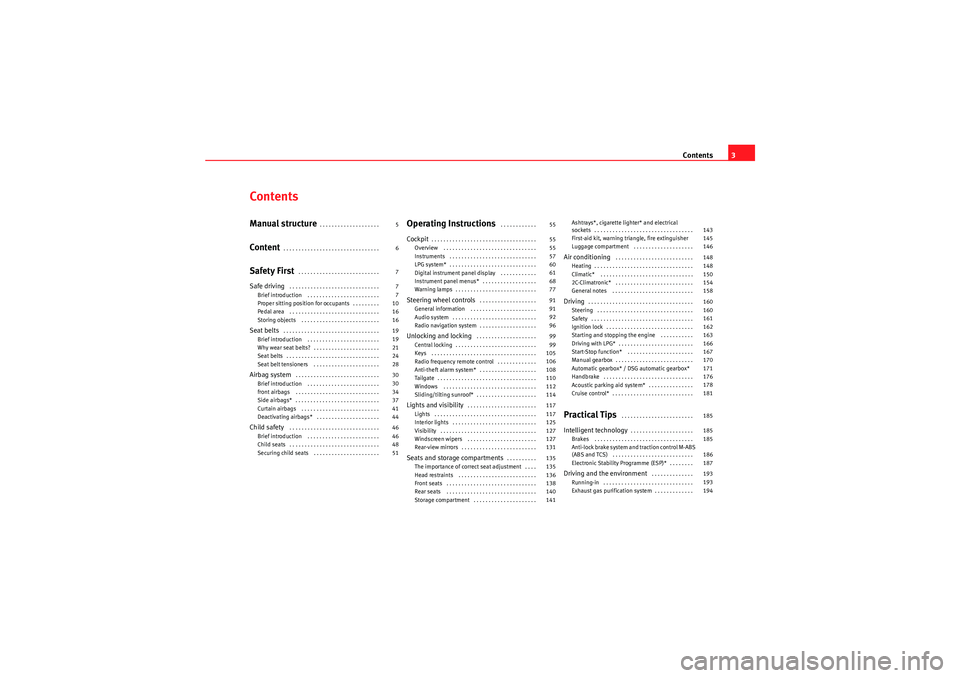
Contents3
ContentsManual structure
. . . . . . . . . . . . . . . . . . . .
Content
. . . . . . . . . . . . . . . . . . . . . . . . . . . . . . . .
Safety First
. . . . . . . . . . . . . . . . . . . . . . . . . . .
Safe driving
. . . . . . . . . . . . . . . . . . . . . . . . . . . . . .
Brief introduction . . . . . . . . . . . . . . . . . . . . . . . .
Proper sitting position for occupants . . . . . . . . .
Pedal area . . . . . . . . . . . . . . . . . . . . . . . . . . . . . .
Storing objects . . . . . . . . . . . . . . . . . . . . . . . . . .
Seat belts
. . . . . . . . . . . . . . . . . . . . . . . . . . . . . . . .
Brief introduction . . . . . . . . . . . . . . . . . . . . . . . .
Why wear seat belts? . . . . . . . . . . . . . . . . . . . . . .
Seat belts . . . . . . . . . . . . . . . . . . . . . . . . . . . . . . .
Seat belt tensioners . . . . . . . . . . . . . . . . . . . . . .
Airbag system
. . . . . . . . . . . . . . . . . . . . . . . . . . . .
Brief introduction . . . . . . . . . . . . . . . . . . . . . . . .
front airbags . . . . . . . . . . . . . . . . . . . . . . . . . . . .
Side airbags* . . . . . . . . . . . . . . . . . . . . . . . . . . . .
Curtain airbags . . . . . . . . . . . . . . . . . . . . . . . . . .
Deactivating airbags* . . . . . . . . . . . . . . . . . . . . .
Child safety
. . . . . . . . . . . . . . . . . . . . . . . . . . . . . .
Brief introduction . . . . . . . . . . . . . . . . . . . . . . . .
Child seats . . . . . . . . . . . . . . . . . . . . . . . . . . . . . .
Securing child seats . . . . . . . . . . . . . . . . . . . . . .
Operating Instructions
. . . . . . . . . . . .
Cockpit
. . . . . . . . . . . . . . . . . . . . . . . . . . . . . . . . . . .
Overview . . . . . . . . . . . . . . . . . . . . . . . . . . . . . . .
Instruments . . . . . . . . . . . . . . . . . . . . . . . . . . . . .
LPG system* . . . . . . . . . . . . . . . . . . . . . . . . . . . . .
Digital instrument panel display . . . . . . . . . . . .
Instrument panel menus* . . . . . . . . . . . . . . . . . .
Warning lamps . . . . . . . . . . . . . . . . . . . . . . . . . . .
Steering wheel controls
. . . . . . . . . . . . . . . . . . .
General information . . . . . . . . . . . . . . . . . . . . . .
Audio system . . . . . . . . . . . . . . . . . . . . . . . . . . . .
Radio navigation system . . . . . . . . . . . . . . . . . . .
Unlocking and locking
. . . . . . . . . . . . . . . . . . . .
Central locking . . . . . . . . . . . . . . . . . . . . . . . . . . .
Keys . . . . . . . . . . . . . . . . . . . . . . . . . . . . . . . . . . .
Radio frequency remote control . . . . . . . . . . . . .
Anti-theft alarm system* . . . . . . . . . . . . . . . . . . .
Tailgate . . . . . . . . . . . . . . . . . . . . . . . . . . . . . . . . .
Windows . . . . . . . . . . . . . . . . . . . . . . . . . . . . . . .
Sliding/tilting sunroof* . . . . . . . . . . . . . . . . . . . .
Lights and visibility
. . . . . . . . . . . . . . . . . . . . . . .
Lights . . . . . . . . . . . . . . . . . . . . . . . . . . . . . . . . . .
Interior lights . . . . . . . . . . . . . . . . . . . . . . . . . . . .
Visibility . . . . . . . . . . . . . . . . . . . . . . . . . . . . . . . .
Windscreen wipers . . . . . . . . . . . . . . . . . . . . . . .
Rear-view mirrors . . . . . . . . . . . . . . . . . . . . . . . . .
Seats and storage compartments
. . . . . . . . . .
The importance of correct seat adjustment . . . .
Head restraints . . . . . . . . . . . . . . . . . . . . . . . . . .
Front seats . . . . . . . . . . . . . . . . . . . . . . . . . . . . . .
Rear seats . . . . . . . . . . . . . . . . . . . . . . . . . . . . . .
Storage compartment . . . . . . . . . . . . . . . . . . . . . Ashtrays*, cigarette lighter* and electrical
sockets . . . . . . . . . . . . . . . . . . . . . . . . . . . . . . . . .
First-aid kit, warning triangle, fire extinguisher
Luggage compartment . . . . . . . . . . . . . . . . . . . .
Air conditioning
. . . . . . . . . . . . . . . . . . . . . . . . . .
Heating . . . . . . . . . . . . . . . . . . . . . . . . . . . . . . . . .
Climatic* . . . . . . . . . . . . . . . . . . . . . . . . . . . . . . .
2C-Climatronic* . . . . . . . . . . . . . . . . . . . . . . . . . .
General notes . . . . . . . . . . . . . . . . . . . . . . . . . . .
Driving
. . . . . . . . . . . . . . . . . . . . . . . . . . . . . . . . . . .
Steering . . . . . . . . . . . . . . . . . . . . . . . . . . . . . . . .
Safety . . . . . . . . . . . . . . . . . . . . . . . . . . . . . . . . . .
Ignition lock . . . . . . . . . . . . . . . . . . . . . . . . . . . . .
Starting and stopping the engine . . . . . . . . . . .
Driving with LPG* . . . . . . . . . . . . . . . . . . . . . . . . .
Start-Stop function* . . . . . . . . . . . . . . . . . . . . . .
Manual gearbox . . . . . . . . . . . . . . . . . . . . . . . . . .
Automatic gearbox* / DSG automatic gearbox*
Handbrake . . . . . . . . . . . . . . . . . . . . . . . . . . . . . .
Acoustic parking aid system* . . . . . . . . . . . . . . .
Cruise control* . . . . . . . . . . . . . . . . . . . . . . . . . . .
Practical Tips
. . . . . . . . . . . . . . . . . . . . . . . .
Intelligent technology
. . . . . . . . . . . . . . . . . . . . .
Brakes . . . . . . . . . . . . . . . . . . . . . . . . . . . . . . . . .
Anti-lock brake system and traction control M-ABS
(ABS and TCS) . . . . . . . . . . . . . . . . . . . . . . . . . . .
Electronic Stability Programme (ESP)* . . . . . . . .
Driving and the environment
. . . . . . . . . . . . . .
Running-in . . . . . . . . . . . . . . . . . . . . . . . . . . . . . .
Exhaust gas purification system . . . . . . . . . . . . .
5
6
7
7
7
10
16
16
19
19
21
24
28
30
30
34
37
41
44
46
46
48
51 55
55
55
57
60
61
68
77
91
91
92
96
99
99
105
106
108
110
112
114
117
117
125
127
127
131
135
135
136
138
140
141 143
145
146
148
148
150
154
158
160
160
161
162
163
166
167
170
171
176
178
181
185
185
185
186
187
193
193
194
Leon_EN.book Seite 3 Mittwoch, 1. September 2010 6:16 18
Page 101 of 309

Unlocking and locking99
Safety First
Operating Instructions
Practical Tips
Technical Specifications
Unlocking and lockingCentral locking Basic functions
The central locking system enables you to lock and unlock all
doors by just pushing the button.Description
Central locking can be activated by using any of the following options:•the key, by inserting it into the driver door cylinder and rotating it manu-
ally,•the central locking button in the vehicle interior ⇒page 101.•the remote control, using the buttons on the key ⇒page 106.
Various functions are available to improve the vehicle safety:
– Safe locking system
– Selective unlocking system*
– Automatic speed-dependent locking and unlocking system*
– Self-locking system to prevent involuntary unlocking
– Emergency unlocking system
Unlocking the vehicle*
–Press button ⇒page 106, fig. 62 on the remote control to unlock all
the doors and tailgate.
Locking the vehicle*
– Press button ⇒page 106, fig. 62 on the remote control to lock all
doors and the tailgate or turn the key in the door to lock all doors and the
tailgate.
WARNING
•Never leave children or disabled persons in the vehicle. In case of emer-
gency, they may not be able to leave the vehicle and not manage on their
own.•Never allow children to play in or around the vehicle. A locked vehicle
can be subjected to extremely high and low temperatures, depending on
the time of year, thus causing serious injuries/illness. It could even have
fatal consequences. Close and lock both the tailgate and all the other doors
when you are not using the vehicle.•Always take you car keys with you when you leave the vehicle. Misuse
of the keys, for example, by children, may result in serious damage and
accident.
−The engine may accidentally be started and be out of control.
− If the ignition is switched on, the electric equipment could be acti-
vated with risk of injury, for example, in the electric windows.
− The doors can be locked using the remote control key. This could
make the aid difficult in an emergency situation.
− Always take the key with you when you leave the vehicle.•Never remove the key from the ignition if the vehicle is in motion. The
steering lock could suddenly engage, and you would not be able to turn the
steering wheel.Note
•While the driver door is open, the vehicle cannot be locked with the
remote control. This avoids the user from forgetting his key inside the vehicle.•If the driver door is unlocked with the key shaft, only the driver door is
unlocked, the rest of the doors remain locked. When the ignition is switched
Leon_EN.book Seite 99 Mittwoch, 1. September 2010 6:16 18
Page 102 of 309

Unlocking and locking
100on, the door deadlock function is deactivated (although the doors remain
locked) and the central locking button is activated. See ⇒page 108.•If the central locking or anti-theft alarm are faulty, the driver door warning
lamp remains lit for approx. 30 seconds after locking the vehicle.•For anti-theft security, only the driver door is fitted with a lock cylinder.Safe security system
The Safe deadlock makes it more difficult to break into the
vehicle because the door release lever and the central locking
button are not active (depending upon country).Activating deadlock
–Press once the locking button on the remote control. or
–Turn the key once in the driver door lock to lock. A warning lamp
in the driver door flashes to indicate the Safe deadlock is
working. The warning lamp flashes for approx. two seconds at
short intervals and then more slowly.
Deactivating deadlock when the vehicle is locked
– Press the locking button on the remote control twice within
two seconds. The vehicle is locked without activating the dead-
lock. The driver door warning lamp flashes for approx. two
seconds and then goes out. After approx. 30 seconds it starts
flashing again.The doors can be unlocked and opened from the inside if the Safe deadlock
has not been activated. You will have to pull the door release lever once.
When the Safe deadlock is off, the anti-theft alarm* ⇒page 108 remains active. The vehicle interior monitoring system* and the anti-tow system are
deactivated*.
WARNING
Nobod y s hould remain in the vehicle if t he a nt i- tow s ystem d ead lock mech-
anism has been activated. It is not possible to open the doors from the
inside. Locked doors could make it more difficult to assist vehicle occu-
pants in the event of an accident. People could become trapped inside in an
emergency.Selective unlocking system*
This system allows unlocking either just the driver door or the
entire vehicle.Using the remote control,
press the unlock button on the remote once. The
Safe system for all the vehicle is deactivated, only the driver door is unlocked
and both the alarm and the warning lamp are also turned off.
Unlocking all doors and the luggage compartment
The unlock button on the remote control must be pressed twice so that all
doors and the luggage compartment can be opened.
Press twice within 2 seconds to deactivate the Safe system for the entire
vehicle, to unlock all doors and to use the luggage compartment. The warning
lamp and the alarm (only vehicles fitted with one) are turned off.
Leon_EN.book Seite 100 Mittwoch, 1. September 2010 6:16 18
Page 107 of 309

Unlocking and locking105
Safety First
Operating Instructions
Practical Tips
Technical Specifications
KeysSet of keys
The set of keys includes a remote control, a key without a
remote control and a plastic key tab*The set of keys belonging to your vehicle consists of the following items:•one remote control key ⇒fig. 61 with folding key bit,•a key without remote control ,•a plastic key tab* .
Duplicate keys
If you need a replacement key, go to an Authorised Service Centre with your
vehicle identification number.
WARNING
•An incorrect use of the keys can cause serious injuries.•Never leave children or disabled persons in the vehicle. In case of emer-
gency, they may not be able to leave the vehicle and not manage on their
own.•An uncontrolled use of the key could start the engine or activate any
electric equipment (e.g. electric windows), causing risk of accident. The
doors can be locked using the remote control key. This could make the aid
difficult in an emergency situation.•Never forget the keys inside the vehicle. An unauthorised use of your
vehicle could result in injury, damage or theft. Always take the key with you
when you leave the vehicle.•Never remove the key from the ignition if the vehicle is in motion.
Otherwise, the steering could suddenly block and it would be impossible
to turn the steering wheel.Caution
There are electronic components in the remote control key. Avoid wetting and
hitting the keys
Fig. 61 Set of keys
AA
AB
AC
Leon_EN.book Seite 105 Mittwoch, 1. September 2010 6:16 18
Page 108 of 309

Unlocking and locking
106Radio frequency remote controlLocking and unlocking the vehicle
The remote control key is used to lock and unlock the vehicle
from a distance.
Using the button ⇒fig. 62 (arrow) on the control, the key blade is released.
Unlocking the vehicle ⇒fig. 62 . The doors and the tailgate are
unlocked.
Locking the vehicle ⇒fig. 62 .
Unlocking the tailgate. Press button ⇒fig. 62 until all the turn signals
on the vehicle flash briefly. When the unlocking button is pressed,
you have 2 minutes to open the door. Once this time has passed, it will lock
again.
Also, the battery indicator on the key ⇒fig. 62 , will flash.
The remote control transmitter and the batteries are integrated in the key. The
receiver is inside the vehicle. The maximum range depends on different
factors. The range is reduced as the batteries start to lose power.
Selective unlocking*
When the button is pressed once the driver door is unlocked, all others
remain locked.
Press the button twice to unlock all doors.
Fig. 62 Assignment of
buttons on the remote
control key
Fig. 63 Range of the
remote control
A1
A2
A3
A3
A1A1
Leon_EN.book Seite 106 Mittwoch, 1. September 2010 6:16 18
Page 109 of 309

Unlocking and locking107
Safety First
Operating Instructions
Practical Tips
Technical Specifications
WARNING
•An improper use of the key can cause serious injuries.•Never leave children or disabled persons in the vehicle. In case of emer-
gency, they may not be able to leave the vehicle and not manage on their
own.•Never forget the keys inside the vehicle. Otherwise, this could result in
serious injuries, accidents or even the theft of your vehicle. Always take the
key with you when you leave the vehicle.•An uncontrolled use of the key could start the engine or activate any
electric equipment (e.g. electric windows), causing risk of accident. The
vehicle can be locked when using the remote control key. This could
complicate the aid in case of emergency.Note
•The remote control can be programmed by means of pressing the
unlocking button once; as a result, only the driver door will unlock. When the
button is pressed once more, all doors and the tailgate will be unlocked.•The remote control functions only when you are in range ⇒page 106,
fig. 63 (red area).•If the vehicle is unlocked using the button, it will lock again auto-
matically if any of the doors or the tailgate are not opened within 30 seconds
after unlocking it. This function prevents the vehicle from remaining unlocked
if the unlock button is pressed by mistake.•If the vehicle cannot be opened and closed using the remote control, the
remote control key will have to be re-synchronised ⇒page 107.
Changing the batteryIf the battery indicator does not flash when the buttons are pushed, the
battery must be replaced.
Caution
The use of inappropriate batteries may damage the radio frequency remote
control. For this reason, always replace the dead battery with another of the
same size and power.
For the sake of the environment
Used batteries must be disposed of at an appropriate waste facility or
through an authorised service, given that their components can affect the
environment.Synchronising the remote control key
If it is not possible to unlock or lock the door with the remote
control, it should be re-synchronised.–Press the ⇒page 106, fig. 62 button on the remote control.
– Then close the vehicle using the key bit within one minute.It is possible that the vehicle could no longer be opened and closed with the
remote control if the button is repeatedly pressed outside of the effective
range of the radio frequency remote control. The remote control key will have
to be resynchronised.
Spare remote control keys are available in your Authorised Service Centres,
where they must be matched to the locking system.
A1
Leon_EN.book Seite 107 Mittwoch, 1. September 2010 6:16 18
Page 114 of 309

Unlocking and locking
112Windows Opening or closing the windows electrically
The front and rear electric windows can be operated by using
the controls on the driver door.Opening and closing the windows
– Press the button to open the window.
– Pull button to close the window ⇒.Always close the windows fully if you park the vehicle or leave it unattended
⇒.
You can use the electric windows for approx. 10 minutes after switching off
the ignition if neither the driver door nor the front passenger door has been
opened and the key has not been removed from the ignition. Buttons on the driver door
Button for window in front left door
Button for window in front right door
Buttons for rear windows* Safety switch for deactivating the electric window buttons in the rear
doors
Button for window in rear left door
Button for window in rear right door
Safety switch
*
Safety switch on the driver door can be used to disable the electric
window buttons in the rear doors.
Safety switch not pressed: buttons on rear doors are activated.
Safety switch pressed: buttons on rear doors are deactivated.
WARNING
•Incorrect use of the electric windows can result in injury.•Never close the tailgate without observing and ensuring it is clear, to do
otherwise could cause serious injury to you and third parties. Make sure
that no one is in the path of a window.•Always take the vehicle key with you when you leave the vehicle.•Never leave children or disabled persons in the vehicle, particularly if
they have access to the keys. An uncontrolled use of the key could start the
engine or activate any electric equipment (e.g. electric windows), causing
risk of accident. The doors can be locked using the remote control key. This
could make the aid difficult in an emergency situation.•The electric windows will work until the key has been removed from the
ignition and one of the front doors has been opened.•If necessary, use the safety switch to disable the rear electric windows.
Make sure that they have been disabled.
Fig. 67 Detail of the
driver door: controls for
the front and rear
windows
�p
�p
A1A2A3A4A5
A3
Leon_EN.book Seite 112 Mittwoch, 1. September 2010 6:16 18
Page 117 of 309

Unlocking and locking115
Safety First
Operating Instructions
Practical Tips
Technical Specifications
Closing the sliding/tilting sunroof
– Turn the rotary button to position ⇒ fig. 68 ⇒ .
Opening the sliding/tilting sunroof
– Turn the rotary button to position . The sunroof opens to the convenience position where wind noise is reduced.
– To open the roof further, turn the switch to position and hold the switch in this position until the roof opens to the desired
position.
Tilting the sliding/tilting sunroof
– Turn the rotary button to position .Always close the sliding/tilting sunroof fully if you park the vehicle or leave it
unattended ⇒.
The sliding/tilting sunroof can be operated for up to about 10 minutes after
the ignition has been switched off, provided the driver door and the front
passenger door are not opened.
Sun visor
The sun visor is opened together with the sliding/tilting sunroof. If required,
it can be closed by hand when the sunroof is closed.
WARNING
•Incorrect use of the sliding/tilting sunroof can result in injury.•Never close the sliding/tilting sunroof without checking there are no
obstructions, to do otherwise could cause serious injury to you and others.
Make sure that no one is in the path of the sliding/tilting sunroof.•Always take the vehicle key with you when you leave the vehicle.
•Never leave children or disabled persons in the vehicle, particularly if
they have access to the keys. Unsupervised use of a key could mean that
the engine is started or that electrical equipment is used (e.g. electric
sliding/tilting sunroof). Risk of accident! The doors can be locked using the
remote control key. This could make the aid difficult in an emergency situ-
ation.•The sliding/tilting sunroof continues to function until one of the front
doors is opened and the key removed from the ignition.
Convenience closing* Using the door lock
– Hold the key in the door lock of the driver door in the locking position until the sliding/tilting sunroof is closed.
– Release the key to interrupt this function.
Using the remote control
– Push the lock button on the remote control for about 3 seconds. The sliding/tilting sunroof is closed.
– Release the unlock button to interrupt the function.
– When the sliding/tilting sunroof has closed completely, the turn signals flash once.
AAAB
AC
AD
WARNING (continued)
Leon_EN.book Seite 115 Mittwoch, 1. September 2010 6:16 18