display Seat Leon 5D 2010 SOUND SYSTEM 2.0
[x] Cancel search | Manufacturer: SEAT, Model Year: 2010, Model line: Leon 5D, Model: Seat Leon 5D 2010Pages: 43, PDF Size: 1.54 MB
Page 31 of 43
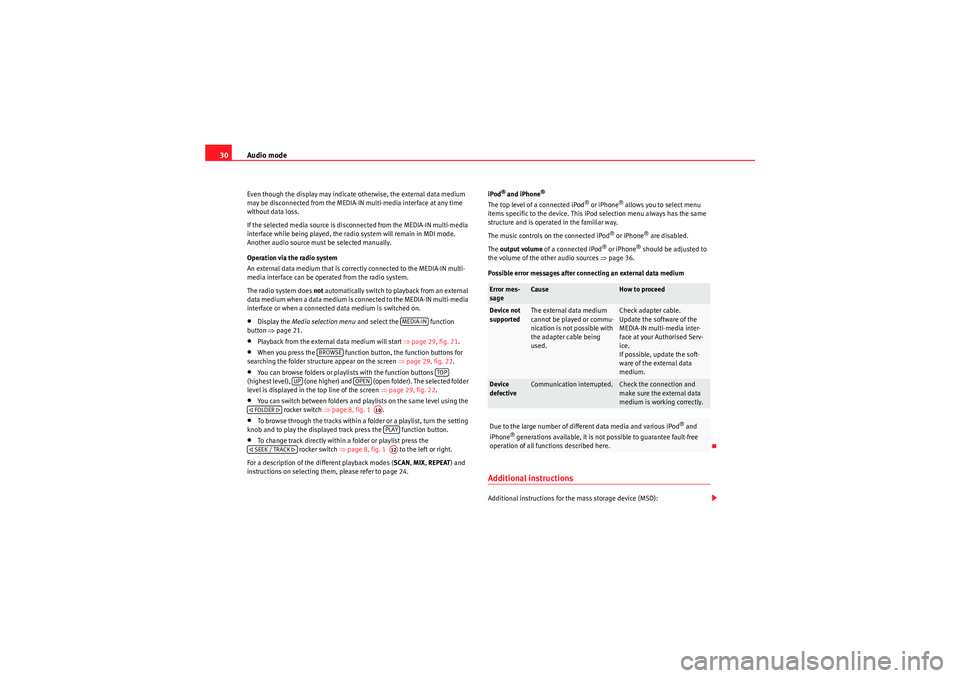
Audio mode
30Even though the display may indicate otherwise, the external data medium
may be disconnected from the MEDIA-IN multi-media interface at any time
without data loss.
If the selected media source is disconnected from the MEDIA-IN multi-media
interface while being played, the radio system will remain in MDI mode.
Another audio source must be selected manually.
Operation via the radio system
An external data medium that is correctly connected to the MEDIA-IN multi-
media interface can be operated from the radio system.
The radio system does not automatically switch to playback from an external
data medium when a data medium is connected to the MEDIA-IN multi-media
interface or when a connected data medium is switched on.•Display the Media selection menu and select the function
button ⇒page 21.•Playback from the external data medium will start ⇒page 29, fig. 21.•When you press the function button, the function buttons for
searching the folder structure appear on the screen ⇒page 29, fig. 22 .•You can browse folders or playlists with the function buttons
(highest level), (one higher) and (open folder). The selected folder
level is displayed in the top line of the screen ⇒page 29, fig. 22.•You can switch between folders and playlists on the same level using the
rocker switch ⇒page 8, fig. 1 .•To browse through the tracks within a folder or a playlist, turn the setting
knob and to play the displayed track press the function button.•To change track directly within a folder or playlist press the rocker switch ⇒page 8, fig. 1 to the left or right.
For a description of the different playback modes ( SCAN, MIX, REPEAT ) and
instructions on selecting them, please refer to page 24. iPod
® and iPhone
®
The top level of a connected iPod
® or iPhone
® allows you to select menu
items specific to the device. This iPod selection menu always has the same
structure and is operated in the familiar way.
The music controls on the connected iPod
® or iPhone
® are disabled.
The output volume of a connected iPod
® or iPhone
® should be adjusted to
the volume of the other audio sources ⇒page 36.
Possible error messages after connecting an external data medium
Additional instructionsAdditional instructions for the mass storage device (MSD):
MEDIA-IN
BROWSE
TOP
UP
OPEN
FOLDER
A10PLAY
SEEK / TRACK
A12
Error mes-
sage
Cause
How to proceed
Device not
supported
The external data medium
cannot be played or commu-
nication is not possible with
the adapter cable being
used.
Check adapter cable.
Update the software of the
MEDIA-IN multi-media inter-
face at your Authorised Serv-
ice.
If possible, update the soft-
ware of the external data
medium.
Device
defective
Communication interrupted.
Check the connection and
make sure the external data
medium is working correctly.
Due to the large number of different data media and various iPod
® and
iPhone
® generations available, it is not possible to guarantee fault-free
operation of all functions described here.
sound_system_2_EN Seite 30 Mittwoch, 3. März 2010 6:03 18
Page 35 of 43
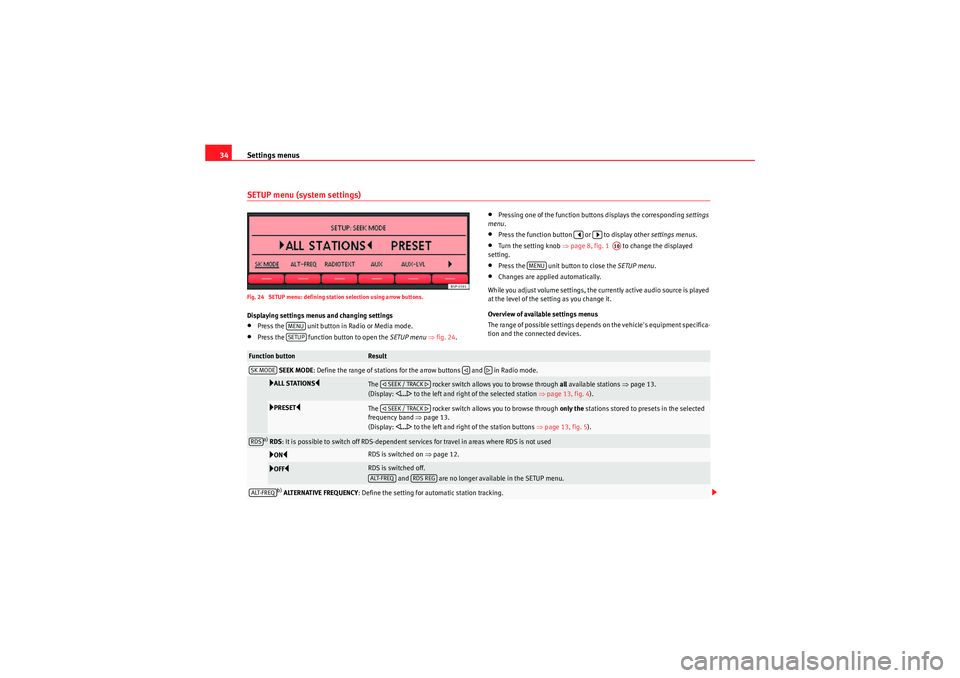
Settings menus
34SETUP menu (system settings)Fig. 24 SETUP menu: defining station selection using arrow buttons.Displaying settings menus and changing settings•Press the unit button in Radio or Media mode.•Press the function button to open the SETUP menu ⇒ fig. 24.
•Pressing one of the function buttons displays the corresponding settings
menu .•Press the function button or to display other settings menus.•Turn the setting knob ⇒page 8, fig. 1 to change the displayed
setting.•Press the unit button to close the SETUP menu.•Changes are applied automatically.
While you adjust volume settings, the currently active audio source is played
at the level of the setting as you change it.
Overview of available settings menus
The range of possible settings depends on the vehicle's equipment specifica-
tion and the connected devices.
MENUSETUP
A10
MENU
Function button
Result
SEEK MODE : Define the range of stations for the arrow buttons and in Radio mode.ALL STATIONS
The rocker switch allows you to browse through all available stations ⇒page 13.
(Display:
... to the left and right of the selected station ⇒page 13, fig. 4 ).
PRESET
The rocker switch allows you to browse through only the stations stored to presets in the selected
frequency band ⇒page 13.
(Display:
... to the left and right of the station buttons ⇒page 13, fig. 5 ).
a) RDS : It is possible to switch off RDS-dependent services for travel in areas where RDS is not usedON
RDS is switched on ⇒ page 12.
OFF
RDS is switched off.
and are no longer available in the SETUP menu.
b) ALTERNATIVE FREQUENCY : Define the setting for automatic station tracking.
SK MODE
SEEK / TRACK SEEK / TRACK
RDS
ALT-FREQ
RDS REG
ALT-FREQ
sound_system_2_EN Seite 34 Mittwoch, 3. März 2010 6:03 18
Page 36 of 43
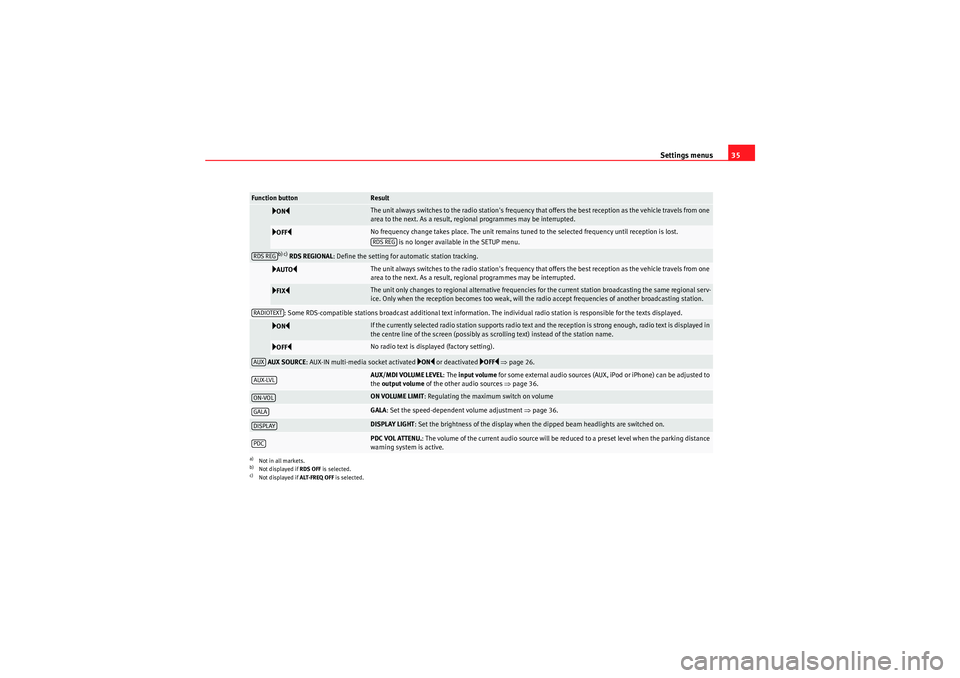
Settings menus35
ON
The unit always switches to the radio station's frequency that offers the best reception as the vehicle travels from one
area to the next. As a result, regional programmes may be interrupted.
OFF
No frequency change takes place. The unit remains tuned to the selected frequency until reception is lost.
is no longer available in the SETUP menu.
b) c) RDS REGIONAL : Define the setting for automatic station tracking.
AUTO
The unit always switches to the radio station's frequency that offers the best reception as the vehicle travels from one
area to the next. As a result, regional programmes may be interrupted.
FIX
The unit only changes to regional alternative frequencies for the current station broadcasting the same regional serv-
ice. Only when the reception becomes too weak, will the radio accept frequencies of another broadcasting station.
: Some RDS-compatible stations broadcast additional text information. The individual radio station is responsible for the texts displayed.
ON
If the currently selected radio station supports radio text and the reception is strong enough, radio text is displayed in
the centre line of the screen (possibly as scrolling text) instead of the station name.
OFF
No radio text is displayed (factory setting).
AUX SOURCE : AUX-IN multi-media socket activated
ON or deactivated
OFF ⇒ page 26.
AUX/MDI VOLUME LEVEL :The input volume for some external audio sources (AUX, iPod or iPhone) can be adjusted to
the output volume of the other audio sources ⇒page 36.ON VOLUME LIMIT : Regulating the maximum switch on volumeGALA: Set the speed-dependent volume adjustment ⇒page 36.DISPLAY LIGHT : Set the brightness of the display when the dipped beam headlights are switched on.PDC VOL ATTENU. : The volume of the current audio source will be reduced to a preset level when the parking distance
warning system is active.
a)Not in all markets.b)Not displayed if RDS OFF is selected.c)Not displayed if ALT-FREQ OFF is selected.Function button
ResultRDS REG
RDS REGRADIOTEXTAUXAUX-LVLON-VOLGALADISPLAYPDC
sound_system_2_EN Seite 35 Mittwoch, 3. März 2010 6:03 18
Page 39 of 43
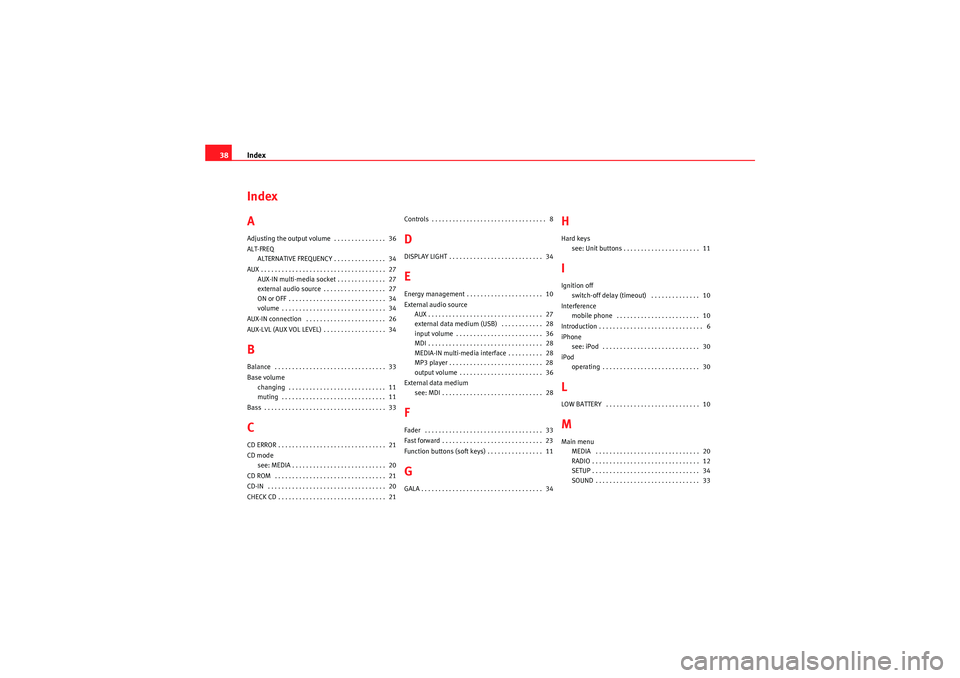
Index
38Index
AAdjusting the output volume . . . . . . . . . . . . . . . 36
ALT-FREQ
ALTERNATIVE FREQUENCY . . . . . . . . . . . . . . . 34
AUX . . . . . . . . . . . . . . . . . . . . . . . . . . . . . . . . . . . . \
27 AUX-IN multi-media socket . . . . . . . . . . . . . . 27
external audio source . . . . . . . . . . . . . . . . . . 27
ON or OFF . . . . . . . . . . . . . . . . . . . . . . . . . . . . 34
volume . . . . . . . . . . . . . . . . . . . . . . . . . . . . . . 34
AUX-IN connection . . . . . . . . . . . . . . . . . . . . . . . 26
AUX-LVL (AUX VOL LEVEL) . . . . . . . . . . . . . . . . . . 34BBalance . . . . . . . . . . . . . . . . . . . . . . . . . . . . . . . . 33
Base volume changing . . . . . . . . . . . . . . . . . . . . . . . . . . . . 11
muting . . . . . . . . . . . . . . . . . . . . . . . . . . . . . . 11
Bass . . . . . . . . . . . . . . . . . . . . . . . . . . . . . . . . . . . 33CCD ERROR . . . . . . . . . . . . . . . . . . . . . . . . . . . . . . . 21
CD mode see: MEDIA . . . . . . . . . . . . . . . . . . . . . . . . . . . 20
CD ROM . . . . . . . . . . . . . . . . . . . . . . . . . . . . . . . . 21
CD-IN . . . . . . . . . . . . . . . . . . . . . . . . . . . . . . . . . . 20
CHECK CD . . . . . . . . . . . . . . . . . . . . . . . . . . . . . . . 21 Controls . . . . . . . . . . . . . . . . . . . . . . . . . . . . . . . . . 8
DDISPLAY LIGHT . . . . . . . . . . . . . . . . . . . . . . . . . . . 34EEnergy management . . . . . . . . . . . . . . . . . . . . . . 10
External audio source
AUX . . . . . . . . . . . . . . . . . . . . . . . . . . . . . . . . . 27
external data medium (USB) . . . . . . . . . . . . 28
input volume . . . . . . . . . . . . . . . . . . . . . . . . . 36
MDI . . . . . . . . . . . . . . . . . . . . . . . . . . . . . . . . . 28
MEDIA-IN multi-media interface . . . . . . . . . . 28
MP3 player . . . . . . . . . . . . . . . . . . . . . . . . . . . 28
output volume . . . . . . . . . . . . . . . . . . . . . . . . 36
External data medium see: MDI . . . . . . . . . . . . . . . . . . . . . . . . . . . . . 28FFader . . . . . . . . . . . . . . . . . . . . . . . . . . . . . . . . . . 33
Fast forward . . . . . . . . . . . . . . . . . . . . . . . . . . . . . 23
Function buttons (soft keys) . . . . . . . . . . . . . . . . 11GGALA . . . . . . . . . . . . . . . . . . . . . . . . . . . . . . . . . . . 34
HHard keyssee: Unit buttons . . . . . . . . . . . . . . . . . . . . . . 11IIgnition offswitch-off delay (timeout) . . . . . . . . . . . . . . 10
Interference mobile phone . . . . . . . . . . . . . . . . . . . . . . . . 10
Introduction . . . . . . . . . . . . . . . . . . . . . . . . . . . . . . 6
iPhone see: iPod . . . . . . . . . . . . . . . . . . . . . . . . . . . . 30
iPod operating . . . . . . . . . . . . . . . . . . . . . . . . . . . . 30LLOW BATTERY . . . . . . . . . . . . . . . . . . . . . . . . . . . 10MMain menuMEDIA . . . . . . . . . . . . . . . . . . . . . . . . . . . . . . 20
RADIO . . . . . . . . . . . . . . . . . . . . . . . . . . . . . . . 12
SETUP . . . . . . . . . . . . . . . . . . . . . . . . . . . . . . . 34
SOUND . . . . . . . . . . . . . . . . . . . . . . . . . . . . . . 33
sound_system_2_EN Seite 38 Mittwoch, 3. März 2010 6:03 18
Page 40 of 43
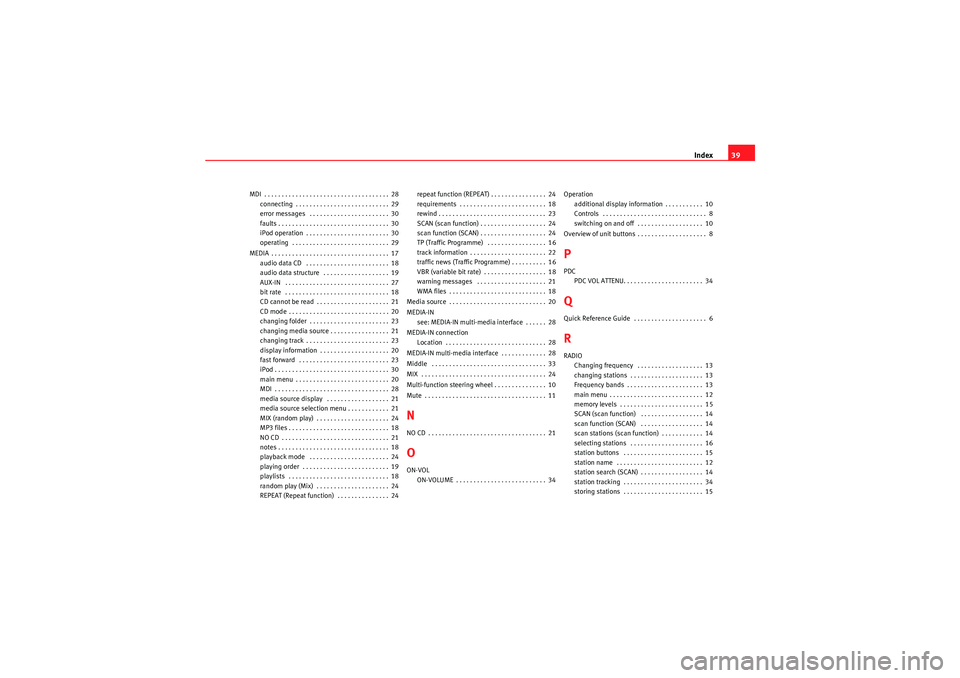
Index39
MDI . . . . . . . . . . . . . . . . . . . . . . . . . . . . . . . . . . . . 28
connecting . . . . . . . . . . . . . . . . . . . . . . . . . . . 29
error messages . . . . . . . . . . . . . . . . . . . . . . . 30
faults . . . . . . . . . . . . . . . . . . . . . . . . . . . . . . . . 30
iPod operation . . . . . . . . . . . . . . . . . . . . . . . . 30
operating . . . . . . . . . . . . . . . . . . . . . . . . . . . . 29
MEDIA . . . . . . . . . . . . . . . . . . . . . . . . . . . . . . . . . . 17 audio data CD . . . . . . . . . . . . . . . . . . . . . . . . 18
audio data structure . . . . . . . . . . . . . . . . . . . 19
AUX-IN . . . . . . . . . . . . . . . . . . . . . . . . . . . . . . 27
bit rate . . . . . . . . . . . . . . . . . . . . . . . . . . . . . . 18
CD cannot be read . . . . . . . . . . . . . . . . . . . . . 21
CD mode . . . . . . . . . . . . . . . . . . . . . . . . . . . . . 20
changing folder . . . . . . . . . . . . . . . . . . . . . . . 23
changing media source . . . . . . . . . . . . . . . . . 21
changing track . . . . . . . . . . . . . . . . . . . . . . . . 23
display information . . . . . . . . . . . . . . . . . . . . 20
fast forward . . . . . . . . . . . . . . . . . . . . . . . . . . 23
iPod . . . . . . . . . . . . . . . . . . . . . . . . . . . . . . . . . 30
main menu . . . . . . . . . . . . . . . . . . . . . . . . . . . 20
MDI . . . . . . . . . . . . . . . . . . . . . . . . . . . . . . . . . 28
media source display . . . . . . . . . . . . . . . . . . 21
media source selection menu . . . . . . . . . . . . 21
MIX (random play) . . . . . . . . . . . . . . . . . . . . . 24
MP3 files . . . . . . . . . . . . . . . . . . . . . . . . . . . . . 18
NO CD . . . . . . . . . . . . . . . . . . . . . . . . . . . . . . . 21
notes . . . . . . . . . . . . . . . . . . . . . . . . . . . . . . . . 18
playback mode . . . . . . . . . . . . . . . . . . . . . . . 24
playing order . . . . . . . . . . . . . . . . . . . . . . . . . 19
playlists . . . . . . . . . . . . . . . . . . . . . . . . . . . . . 18
random play (Mix) . . . . . . . . . . . . . . . . . . . . . 24
REPEAT (Repeat function) . . . . . . . . . . . . . . . 24 repeat function (REPEAT) . . . . . . . . . . . . . . . . 24
requirements . . . . . . . . . . . . . . . . . . . . . . . . . 18
rewind . . . . . . . . . . . . . . . . . . . . . . . . . . . . . . . 23
SCAN (scan function) . . . . . . . . . . . . . . . . . . . 24
scan function (SCAN) . . . . . . . . . . . . . . . . . . . 24
TP (Traffic Programme) . . . . . . . . . . . . . . . . . 16
track information . . . . . . . . . . . . . . . . . . . . . . 22
traffic news (Traffic Programme) . . . . . . . . . . 16
VBR (variable bit rate) . . . . . . . . . . . . . . . . . . 18
warning messages . . . . . . . . . . . . . . . . . . . . 21
WMA files . . . . . . . . . . . . . . . . . . . . . . . . . . . . 18
Media source . . . . . . . . . . . . . . . . . . . . . . . . . . . . 20
MEDIA-IN see: MEDIA-IN multi-media interface . . . . . . 28
MEDIA-IN connection Location . . . . . . . . . . . . . . . . . . . . . . . . . . . . . 28
MEDIA-IN multi-media interface . . . . . . . . . . . . . 28
Middle . . . . . . . . . . . . . . . . . . . . . . . . . . . . . . . . . 33
MIX . . . . . . . . . . . . . . . . . . . . . . . . . . . . . . . . . . . . 24
Multi-function steering wheel . . . . . . . . . . . . . . . 10
Mute . . . . . . . . . . . . . . . . . . . . . . . . . . . . . . . . . . . 11
NNO CD . . . . . . . . . . . . . . . . . . . . . . . . . . . . . . . . . . 21OON-VOL ON-VOLUME . . . . . . . . . . . . . . . . . . . . . . . . . . 34 Operation
additional display information . . . . . . . . . . . 10
Controls . . . . . . . . . . . . . . . . . . . . . . . . . . . . . . 8
switching on and off . . . . . . . . . . . . . . . . . . . 10
Overview of unit buttons . . . . . . . . . . . . . . . . . . . . 8
PPDC PDC VOL ATTENU. . . . . . . . . . . . . . . . . . . . . . . 34QQuick Reference Guide . . . . . . . . . . . . . . . . . . . . . 6RRADIO
Changing frequency . . . . . . . . . . . . . . . . . . . 13
changing stations . . . . . . . . . . . . . . . . . . . . . 13
Frequency bands . . . . . . . . . . . . . . . . . . . . . . 13
main menu . . . . . . . . . . . . . . . . . . . . . . . . . . . 12
memory levels . . . . . . . . . . . . . . . . . . . . . . . . 15
SCAN (scan function) . . . . . . . . . . . . . . . . . . 14
scan function (SCAN) . . . . . . . . . . . . . . . . . . 14
scan stations (scan function) . . . . . . . . . . . . 14
selecting stations . . . . . . . . . . . . . . . . . . . . . 16
station buttons . . . . . . . . . . . . . . . . . . . . . . . 15
station name . . . . . . . . . . . . . . . . . . . . . . . . . 12
station search (SCAN) . . . . . . . . . . . . . . . . . . 14
station tracking . . . . . . . . . . . . . . . . . . . . . . . 34
storing stations . . . . . . . . . . . . . . . . . . . . . . . 15
sound_system_2_EN Seite 39 Mittwoch, 3. März 2010 6:03 18
Page 41 of 43

Index
40TP (Traffic Programme) . . . . . . . . . . . . . . . . . 16
traffic news (Traffic Programme) . . . . . . . . . 16
tuning to a station frequency . . . . . . . . . . . . 14
RADIOTEXT . . . . . . . . . . . . . . . . . . . . . . . . . . . . . . 34
Random play (MIX) . . . . . . . . . . . . . . . . . . . . . . . 24
RDS . . . . . . . . . . . . . . . . . . . . . . . . . . . . . . . . . . . . \
12
REPEAT . . . . . . . . . . . . . . . . . . . . . . . . . . . . . . . . . 24
Repeat function (REPEAT ) . . . . . . . . . . . . . . . . . 24
Requirements CDs . . . . . . . . . . . . . . . . . . . . . . . . . . . . . . . . . 18
Rewind . . . . . . . . . . . . . . . . . . . . . . . . . . . . . . . . . 23
Rotary/push knobs . . . . . . . . . . . . . . . . . . . . . . . 11SSafety notes . . . . . . . . . . . . . . . . . . . . . . . . . . . . . . 6
SCAN Media mode scan function . . . . . . . . . . . . . . 24
Radio mode scan function . . . . . . . . . . . . . . 14
Scan function (SCAN) Media mode . . . . . . . . . . . . . . . . . . . . . . . . . . 24
Radio mode . . . . . . . . . . . . . . . . . . . . . . . . . . 14
SERVICE . . . . . . . . . . . . . . . . . . . . . . . . . . . . . . . . 21
Settings SETUP . . . . . . . . . . . . . . . . . . . . . . . . . . . . . . . 34
sound . . . . . . . . . . . . . . . . . . . . . . . . . . . . . . . 33
volume distribution . . . . . . . . . . . . . . . . . . . . 33
SETUP system settings . . . . . . . . . . . . . . . . . . . . . . . 34
SK MODE (SEEK MODE) . . . . . . . . . . . . . . . . . . . . 34 Soft keys
see: Function buttons . . . . . . . . . . . . . . . . . . 11
SOUND . . . . . . . . . . . . . . . . . . . . . . . . . . . . . . . . . 33
Sound (treble/mid-range/bass) . . . . . . . . . . . . 33
Speed-dependent volume adjustment (GALA) . 34
Station buttons . . . . . . . . . . . . . . . . . . . . . . . . . . 15
Switching off . . . . . . . . . . . . . . . . . . . . . . . . . . . . 10
Switching on . . . . . . . . . . . . . . . . . . . . . . . . . . . . 10
Switch-off delay (timeout) . . . . . . . . . . . . . . . . . 10
Switch-on volume (VOL) . . . . . . . . . . . . . . . . . . . 34
TTEMPERATURE . . . . . . . . . . . . . . . . . . . . . . . . . . . 21
Things to note AUX mode . . . . . . . . . . . . . . . . . . . . . . . . . . . 27
display information . . . . . . . . . . . . . . . . . . . . 10
volume reduction . . . . . . . . . . . . . . . . . . . . . 10
Timeout . . . . . . . . . . . . . . . . . . . . . . . . . . . . . . . . 10
TP (Traffic Programme) Media mode . . . . . . . . . . . . . . . . . . . . . . . . . 16
Radio mode . . . . . . . . . . . . . . . . . . . . . . . . . . 16
station search . . . . . . . . . . . . . . . . . . . . . . . . 16
switching on and off . . . . . . . . . . . . . . . . . . . 16
traffic announcement (INFO) . . . . . . . . . . . . 17
traffic news . . . . . . . . . . . . . . . . . . . . . . . . . . 16
Track search see: Scan function (SCAN) . . . . . . . . . . . . . . 24
Traffic announcement (INFO) . . . . . . . . . . . . . . . 17
Traffic news monitoring (TP) . . . . . . . . . . . . . . . . 16
Treble . . . . . . . . . . . . . . . . . . . . . . . . . . . . . . . . . . 33
UUnit buttons (hard keys) . . . . . . . . . . . . . . . . . . . 11
Unit overview . . . . . . . . . . . . . . . . . . . . . . . . . . . . . 8VVolume base volume . . . . . . . . . . . . . . . . . . . . . . . . . 11
reducing PDC volume . . . . . . . . . . . . . . . . . . 34
speed-dependent volume adjustment (GALA) .34
switch-on volume (VOL) . . . . . . . . . . . . . . . . 34
traffic announcement (INFO) . . . . . . . . . . . . 17
Volume distribution (Balance/Fader) . . . . . . . . 33WWarning messages CD mode . . . . . . . . . . . . . . . . . . . . . . . . . . . . 21
sound_system_2_EN Seite 40 Mittwoch, 3. März 2010 6:03 18