light Seat Leon 5D 2010 SOUND SYSTEM 2.0
[x] Cancel search | Manufacturer: SEAT, Model Year: 2010, Model line: Leon 5D, Model: Seat Leon 5D 2010Pages: 43, PDF Size: 1.54 MB
Page 36 of 43
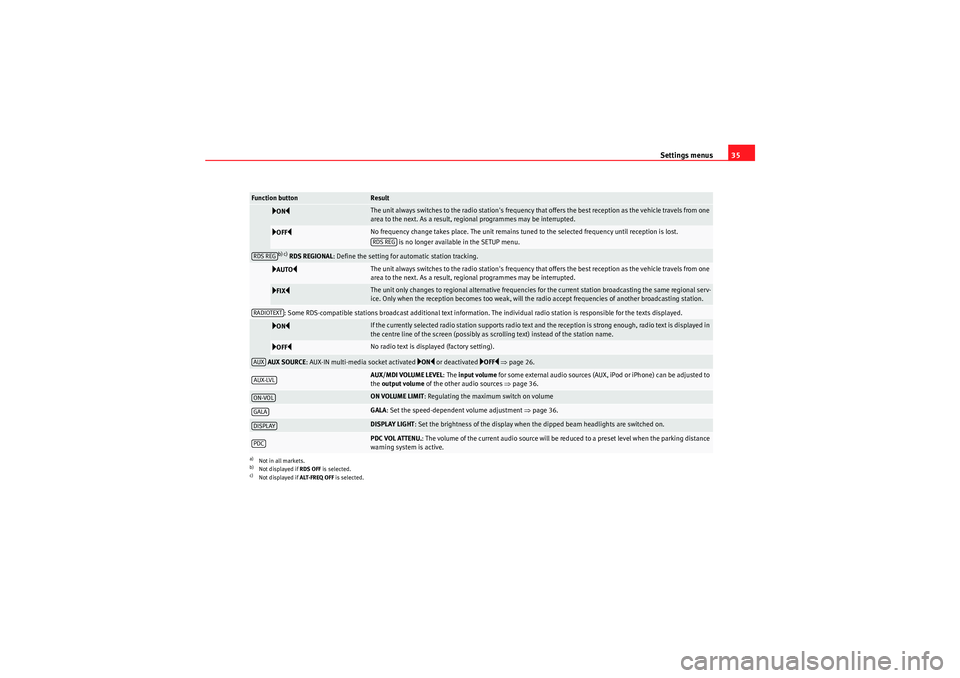
Settings menus35
ON
The unit always switches to the radio station's frequency that offers the best reception as the vehicle travels from one
area to the next. As a result, regional programmes may be interrupted.
OFF
No frequency change takes place. The unit remains tuned to the selected frequency until reception is lost.
is no longer available in the SETUP menu.
b) c) RDS REGIONAL : Define the setting for automatic station tracking.
AUTO
The unit always switches to the radio station's frequency that offers the best reception as the vehicle travels from one
area to the next. As a result, regional programmes may be interrupted.
FIX
The unit only changes to regional alternative frequencies for the current station broadcasting the same regional serv-
ice. Only when the reception becomes too weak, will the radio accept frequencies of another broadcasting station.
: Some RDS-compatible stations broadcast additional text information. The individual radio station is responsible for the texts displayed.
ON
If the currently selected radio station supports radio text and the reception is strong enough, radio text is displayed in
the centre line of the screen (possibly as scrolling text) instead of the station name.
OFF
No radio text is displayed (factory setting).
AUX SOURCE : AUX-IN multi-media socket activated
ON or deactivated
OFF ⇒ page 26.
AUX/MDI VOLUME LEVEL :The input volume for some external audio sources (AUX, iPod or iPhone) can be adjusted to
the output volume of the other audio sources ⇒page 36.ON VOLUME LIMIT : Regulating the maximum switch on volumeGALA: Set the speed-dependent volume adjustment ⇒page 36.DISPLAY LIGHT : Set the brightness of the display when the dipped beam headlights are switched on.PDC VOL ATTENU. : The volume of the current audio source will be reduced to a preset level when the parking distance
warning system is active.
a)Not in all markets.b)Not displayed if RDS OFF is selected.c)Not displayed if ALT-FREQ OFF is selected.Function button
ResultRDS REG
RDS REGRADIOTEXTAUXAUX-LVLON-VOLGALADISPLAYPDC
sound_system_2_EN Seite 35 Mittwoch, 3. März 2010 6:03 18
Page 37 of 43
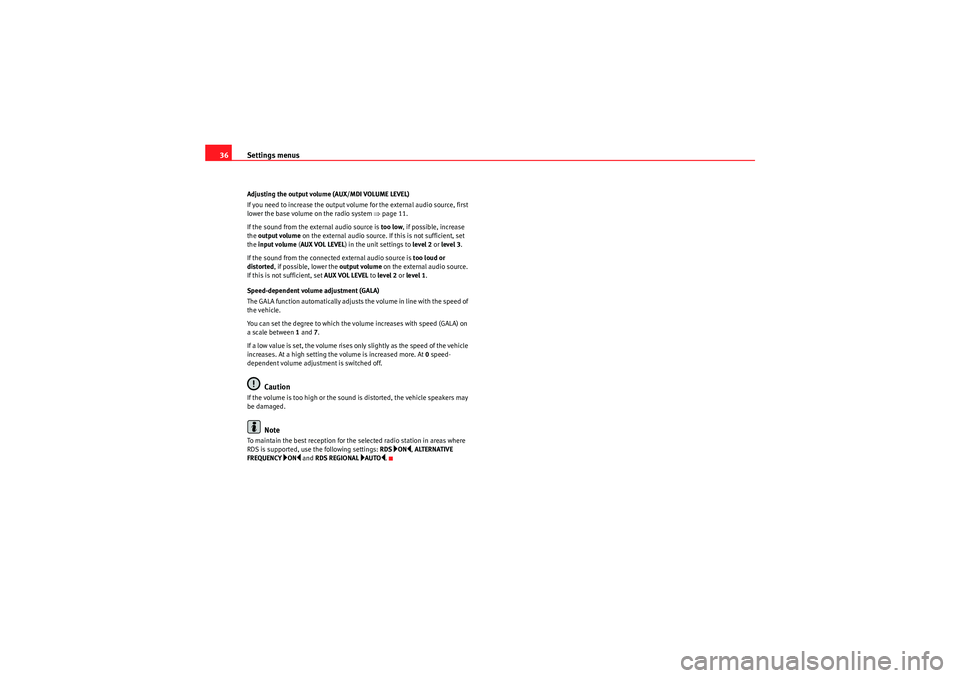
Settings menus
36Adjusting the output volume (AUX/MDI VOLUME LEVEL)
If you need to increase the output volume for the external audio source, first
lower the base volume on the radio system ⇒page 11.
If the sound from the external audio source is too low , if possible, increase
the output volume on the external audio source. If this is not sufficient, set
the input volume (AUX VOL LEVEL ) in the unit settings to level 2 or level 3 .
If the sound from the connected external audio source is too loud or
distorted , if possible, lower the output volume on the external audio source.
If this is not sufficient, set AUX VOL LEVEL to level 2 or level 1 .
Speed-dependent volume adjustment (GALA)
The GALA function automatically adjusts the volume in line with the speed of
the vehicle.
You can set the degree to which the volume increases with speed (GALA) on
a scale between 1 and 7.
If a low value is set, the volume rises only slightly as the speed of the vehicle
increases. At a high setting the volume is increased more. At 0 speed-
dependent volume adjustment is switched off.
Caution
If the volume is too high or the sound is distorted, the vehicle speakers may
be damaged.
Note
To maintain the best reception for the selected radio station in areas where
RDS is supported, use the following settings: RDS
ON, ALTERNATIVE
FREQUENCY
ON and RDS REGIONAL
AUTO
.
sound_system_2_EN Seite 36 Mittwoch, 3. März 2010 6:03 18
Page 39 of 43
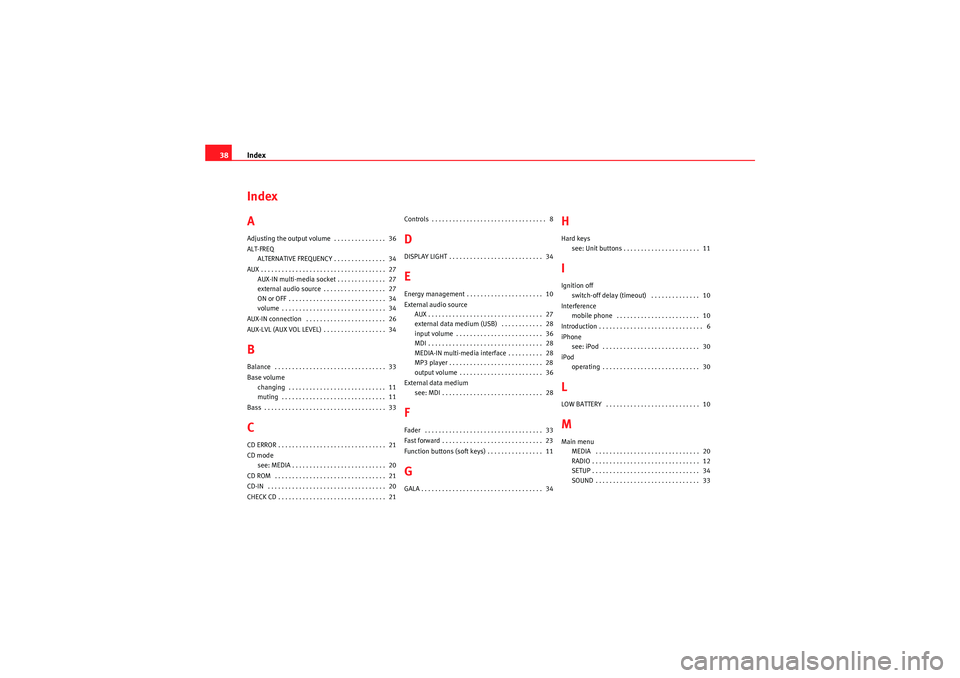
Index
38Index
AAdjusting the output volume . . . . . . . . . . . . . . . 36
ALT-FREQ
ALTERNATIVE FREQUENCY . . . . . . . . . . . . . . . 34
AUX . . . . . . . . . . . . . . . . . . . . . . . . . . . . . . . . . . . . \
27 AUX-IN multi-media socket . . . . . . . . . . . . . . 27
external audio source . . . . . . . . . . . . . . . . . . 27
ON or OFF . . . . . . . . . . . . . . . . . . . . . . . . . . . . 34
volume . . . . . . . . . . . . . . . . . . . . . . . . . . . . . . 34
AUX-IN connection . . . . . . . . . . . . . . . . . . . . . . . 26
AUX-LVL (AUX VOL LEVEL) . . . . . . . . . . . . . . . . . . 34BBalance . . . . . . . . . . . . . . . . . . . . . . . . . . . . . . . . 33
Base volume changing . . . . . . . . . . . . . . . . . . . . . . . . . . . . 11
muting . . . . . . . . . . . . . . . . . . . . . . . . . . . . . . 11
Bass . . . . . . . . . . . . . . . . . . . . . . . . . . . . . . . . . . . 33CCD ERROR . . . . . . . . . . . . . . . . . . . . . . . . . . . . . . . 21
CD mode see: MEDIA . . . . . . . . . . . . . . . . . . . . . . . . . . . 20
CD ROM . . . . . . . . . . . . . . . . . . . . . . . . . . . . . . . . 21
CD-IN . . . . . . . . . . . . . . . . . . . . . . . . . . . . . . . . . . 20
CHECK CD . . . . . . . . . . . . . . . . . . . . . . . . . . . . . . . 21 Controls . . . . . . . . . . . . . . . . . . . . . . . . . . . . . . . . . 8
DDISPLAY LIGHT . . . . . . . . . . . . . . . . . . . . . . . . . . . 34EEnergy management . . . . . . . . . . . . . . . . . . . . . . 10
External audio source
AUX . . . . . . . . . . . . . . . . . . . . . . . . . . . . . . . . . 27
external data medium (USB) . . . . . . . . . . . . 28
input volume . . . . . . . . . . . . . . . . . . . . . . . . . 36
MDI . . . . . . . . . . . . . . . . . . . . . . . . . . . . . . . . . 28
MEDIA-IN multi-media interface . . . . . . . . . . 28
MP3 player . . . . . . . . . . . . . . . . . . . . . . . . . . . 28
output volume . . . . . . . . . . . . . . . . . . . . . . . . 36
External data medium see: MDI . . . . . . . . . . . . . . . . . . . . . . . . . . . . . 28FFader . . . . . . . . . . . . . . . . . . . . . . . . . . . . . . . . . . 33
Fast forward . . . . . . . . . . . . . . . . . . . . . . . . . . . . . 23
Function buttons (soft keys) . . . . . . . . . . . . . . . . 11GGALA . . . . . . . . . . . . . . . . . . . . . . . . . . . . . . . . . . . 34
HHard keyssee: Unit buttons . . . . . . . . . . . . . . . . . . . . . . 11IIgnition offswitch-off delay (timeout) . . . . . . . . . . . . . . 10
Interference mobile phone . . . . . . . . . . . . . . . . . . . . . . . . 10
Introduction . . . . . . . . . . . . . . . . . . . . . . . . . . . . . . 6
iPhone see: iPod . . . . . . . . . . . . . . . . . . . . . . . . . . . . 30
iPod operating . . . . . . . . . . . . . . . . . . . . . . . . . . . . 30LLOW BATTERY . . . . . . . . . . . . . . . . . . . . . . . . . . . 10MMain menuMEDIA . . . . . . . . . . . . . . . . . . . . . . . . . . . . . . 20
RADIO . . . . . . . . . . . . . . . . . . . . . . . . . . . . . . . 12
SETUP . . . . . . . . . . . . . . . . . . . . . . . . . . . . . . . 34
SOUND . . . . . . . . . . . . . . . . . . . . . . . . . . . . . . 33
sound_system_2_EN Seite 38 Mittwoch, 3. März 2010 6:03 18