manual radio set Seat Leon 5D 2011 MEDIA SYSTEM 2.2
[x] Cancel search | Manufacturer: SEAT, Model Year: 2011, Model line: Leon 5D, Model: Seat Leon 5D 2011Pages: 112, PDF Size: 2.42 MB
Page 75 of 112
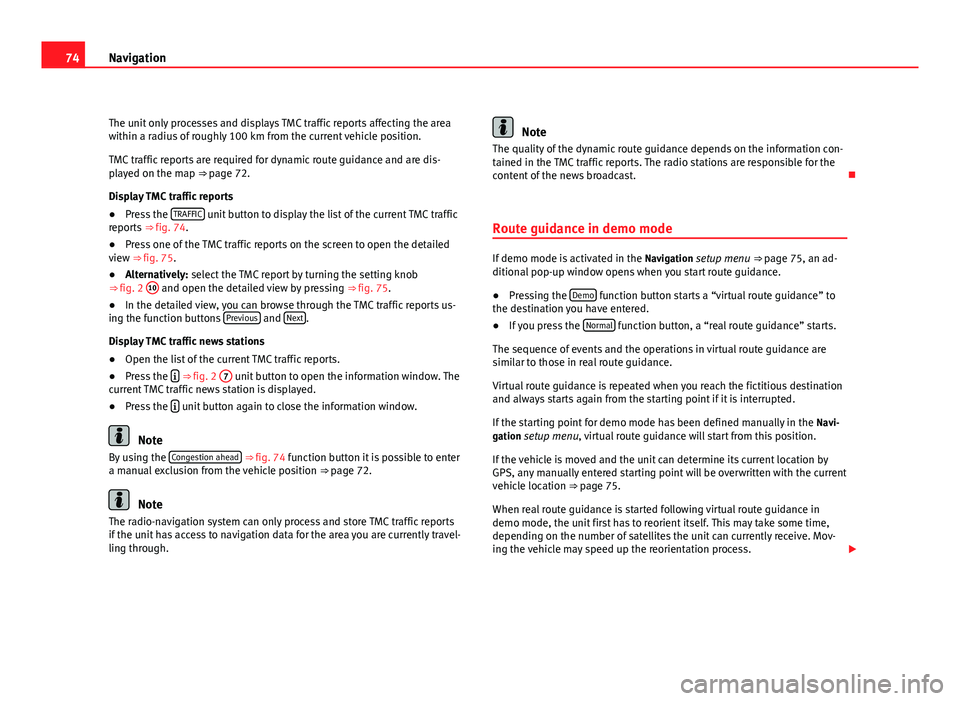
74Navigation
The unit only processes and displays TMC traffic reports affecting the area
within a radius of roughly 100 km from the current vehicle position.
TMC traffic reports are required for dynamic route guidance and are dis-
played on the map ⇒ page 72.
Display TMC traffic reports
● Press the TRAFFIC
unit button to display the list of the current TMC traffic
reports ⇒ fig. 74.
● Press one of the TMC traffic reports on the screen to open the detailed
view ⇒ fig. 75.
● Alternatively: select the TMC report by turning the setting knob
⇒ fig. 2 10
and open the detailed view by pressing
⇒ fig. 75.
● In the detailed view, you can browse through the TMC traffic reports us-
ing the function buttons Previous
and Next.
Display TMC traffic news stations
● Open the list of the current TMC traffic reports.
● Press the
⇒ fig. 2
7 unit button to open the information window. The
current TMC traffic news station is displayed.
● Press the
unit button again to close the information window.
Note
By using the Congestion ahead ⇒ fig. 74 function button it is possible to enter
a manual exclusion from the vehicle position ⇒ page 72.
Note
The radio-navigation system can only process and store TMC traffic reports
if the unit has access to navigation data for the area you are currently travel-
ling through.
Note
The quality of the dynamic route guidance depends on the information con-
tained in the TMC traffic reports. The radio stations are responsible for the
content of the news broadcast.
Route guidance in demo mode
If demo mode is activated in the Navigation setup menu ⇒ page 75, an ad-
ditional pop-up window opens when you start route guidance.
● Pressing the Demo
function button starts a “virtual route guidance” to
the destination you have entered.
● If you press the Normal
function button, a “real route guidance” starts.
The sequence of events and the operations in virtual route guidance are
similar to those in real route guidance.
Virtual route guidance is repeated when you reach the fictitious destination
and always starts again from the starting point if it is interrupted.
If the starting point for demo mode has been defined manually in the Navi-
gation setup menu, virtual route guidance will start from this position.
If the vehicle is moved and the unit can determine its current location by
GPS, any manually entered starting point will be overwritten with the current
vehicle location ⇒ page 75.
When real route guidance is started following virtual route guidance in
demo mode, the unit first has to reorient itself. This may take some time,
depending on the number of satellites the unit can currently receive. Mov-
ing the vehicle may speed up the reorientation process.
Page 85 of 112
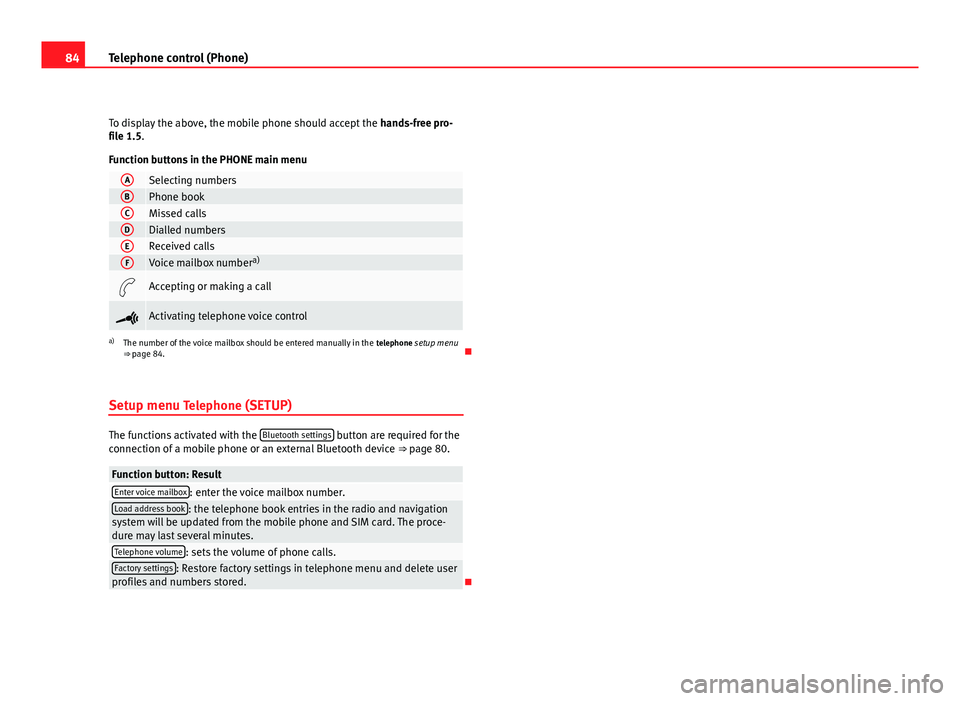
84Telephone control (Phone)
To display the above, the mobile phone should accept the hands-free pro-
file 1.5.
Function buttons in the PHONE main menu
ASelecting numbersBPhone bookCMissed callsDDialled numbersEReceived callsFVoice mailbox number a)
Accepting or making a call
Activating telephone voice control
a)
The number of the voice mailbox should be entered manually in the telephone setup menu
⇒ page 84.
Setup menu Telephone (SETUP)
The functions activated with the Bluetooth settings button are required for the
connection of a mobile phone or an external Bluetooth device ⇒ page 80.
Function button: ResultEnter voice mailbox: enter the voice mailbox number.Load address book: the telephone book entries in the radio and navigation
system will be updated from the mobile phone and SIM card. The proce-
dure may last several minutes.
Telephone volume: sets the volume of phone calls.Factory settings: Restore factory settings in telephone menu and delete user
profiles and numbers stored.
Page 109 of 112

SD card . . . . . . . . . . . . . . . . . . . . . . . . . . . . . . . . 33
Searching for a point of interest . . . . . . . . . . . . 58
Setting knob (operation) . . . . . . . . . . . . . . . . . . 13
Settings SETUP . . . . . . . . . . . . . . . . . . . . . . . . . . 99
Settings (SETUP)Defaults . . . . . . . . . . . . . . . . . . . . . . . . . . . . . 99
Factory settings . . . . . . . . . . . . . . . . . . . . . 100
Navigation . . . . . . . . . . . . . . . . . . . . . . . . . . 75
Radio . . . . . . . . . . . . . . . . . . . . . . . . . . . . . . . 19
Sound . . . . . . . . . . . . . . . . . . . . . . . . . . . . . . 99
System . . . . . . . . . . . . . . . . . . . . . . . . . . . . 100
Volume distribution . . . . . . . . . . . . . . . . . . . 99
SETUP DAB . . . . . . . . . . . . . . . . . . . . . . . . . . . . . . . . 27
MEDIA . . . . . . . . . . . . . . . . . . . . . . . . . . . . . . 41
See: "Settings (SETUP)" . . . . . . . . . . . . . . . . 99
TRAFFIC . . . . . . . . . . . . . . . . . . . . . . . . . . . . . 72
Soft keys See: Function buttons . . . . . . . . . . . . . . . . . 12
Sound distribution (balance/fader) . . . . . . . . . 99
Sound settings . . . . . . . . . . . . . . . . . . . . . . . . . . 99
Sound (treble/mid-range/bass) . . . . . . . . . . . . 99
Special features Anti-theft code . . . . . . . . . . . . . . . . . . . . . . . 10
AUX mode . . . . . . . . . . . . . . . . . . . . . . . . . . . 34
Display information . . . . . . . . . . . . . . . . . . . 11
Radio coding . . . . . . . . . . . . . . . . . . . . . . . . . 10
Volume reduction . . . . . . . . . . . . . . . . . . . . . 10
Speed-dependent volume adjustment (GALA) . 99
Station buttons . . . . . . . . . . . . . . . . . . . . . . . . . . 18
Station search . . . . . . . . . . . . . . . . . . . . . . . . . . 15
Summary . . . . . . . . . . . . . . . . . . . . . . . . . . . . . . . . 6 Switch-off delay (timeout) . . . . . . . . . . . . . . . . . 10
Switch-on volume . . . . . . . . . . . . . . . . . . . . . . . . 99
Switching off . . . . . . . . . . . . . . . . . . . . . . . . . . . . 10
Switching on . . . . . . . . . . . . . . . . . . . . . . . . . . . . 10
Symbols used in this manual . . . . . . . . . . . . . . 12
System of units
Metric or imperial . . . . . . . . . . . . . . . . . . . . 101
T Telephone menu . . . . . . . . . . . . . . . . . . . . . . . . . 86 Functions . . . . . . . . . . . . . . . . . . . . . . . . . . . 87
Telephone users Delete . . . . . . . . . . . . . . . . . . . . . . . . . . . . . . 84
Timeout . . . . . . . . . . . . . . . . . . . . . . . . . . . . . . . . 10
TMC . . . . . . . . . . . . . . . . . . . . . . . . . . . . . . . . . . 102 Dynamic route guidance . . . . . . . . . . . . . . . 72
TMC traffic reports . . . . . . . . . . . . . . . . . . . . 73
Touchscreen . . . . . . . . . . . . . . . . . . . . . . . . . . . . 12
TP . . . . . . . . . . . . . . . . . . . . . . . . . . . . . . . . . . . . 102
TP (Traffic Programme) . . . . . . . . . . . . . . . . . 21, 22 Display . . . . . . . . . . . . . . . . . . . . . . . . . . . . . 23
Traffic announcement (INFO) . . . . . . . . . . . . 23
Track repeat function . . . . . . . . . . . . . . . . . . . . . 40
Track search . . . . . . . . . . . . . . . . . . . . . . . . . . . . 39
TRAFFIC TMC traffic reports . . . . . . . . . . . . . . . . . . . . 73
Traffic announcement (INFO) . . . . . . . . . . . . . . . 23
Traffic congestion (TMC) . . . . . . . . . . . . . . . . . . 72
Traffic news See "TP (Traffic Programme)" . . . . . . . . . . . 21
See: "TP (Traffic Programme)" . . . . . . . . . . . 22 Treble . . . . . . . . . . . . . . . . . . . . . . . . . . . . . . . . . 99
U Unit buttons (hard keys) . . . . . . . . . . . . . . . . . . 12 Overview . . . . . . . . . . . . . . . . . . . . . . . . . . . . . 8
Unit overview . . . . . . . . . . . . . . . . . . . . . . . . . . . . 8
User entries, deleting See: Deleting . . . . . . . . . . . . . . . . . . . . . . . 100
V
VBR . . . . . . . . . . . . . . . . . . . . . . . . . . . . . . . . . . . 31
Voice control . . . . . . . . . . . . . . . . . . . . . . . . . . . . 94 Basic functions . . . . . . . . . . . . . . . . . . . . . . . 95
Commands . . . . . . . . . . . . . . . . . . . . . . . . . . 96
Correct use . . . . . . . . . . . . . . . . . . . . . . . . . . 95
Dialogue . . . . . . . . . . . . . . . . . . . . . . . . . . . . 94
Voice control commands . . . . . . . . . . . . . . . . . . 96
Voice mailbox . . . . . . . . . . . . . . . . . . . . . . . . . . . 88
Volume Navigation announcements . . . . . . . . . . . . 99
Parking distance warning system volumereduction . . . . . . . . . . . . . . . . . . . . . . . . . . 99
Playback volume (AUX and MDI) . . . . . . . . . 42
See: Adjusting the base volume . . . . . . . . . 11
Speed-dependent volume adjustment (GALA) . . . . . . . . . . . . . . . . . . . . . . . . . . . . 99
Switch-on volume . . . . . . . . . . . . . . . . . . . . . 99
Traffic announcements . . . . . . . . . . . . . . . . 99
Volume distribution (balance/fader) . . . . . . . . 99
108 Index