sensor Seat Leon 5D 2011 User Guide
[x] Cancel search | Manufacturer: SEAT, Model Year: 2011, Model line: Leon 5D, Model: Seat Leon 5D 2011Pages: 302, PDF Size: 4.17 MB
Page 120 of 302
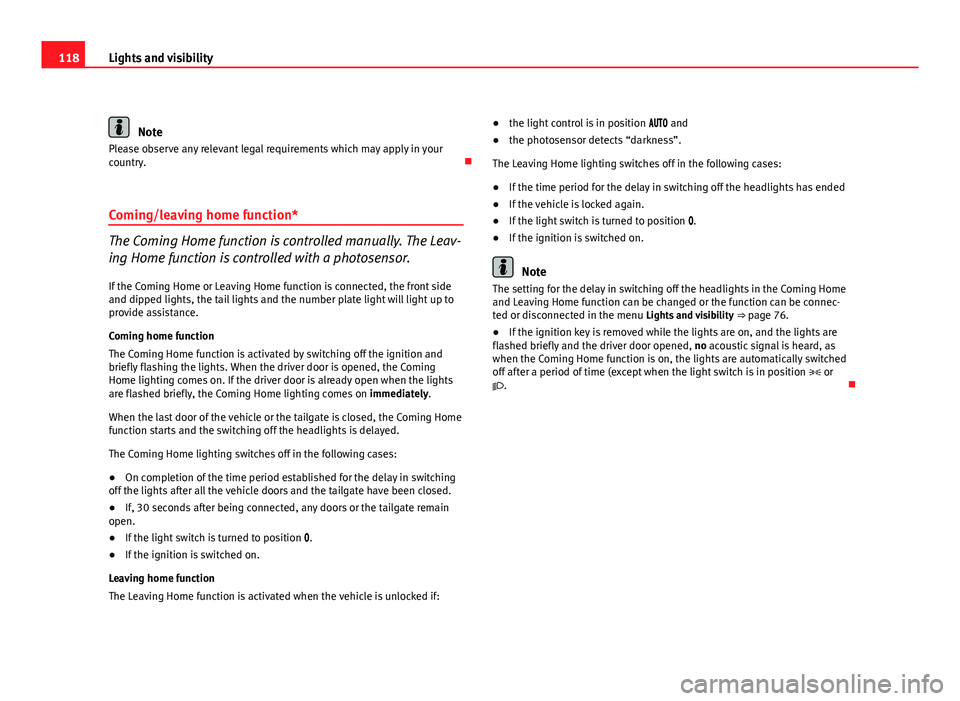
118Lights and visibility
Note
Please observe any relevant legal requirements which may apply in your
country.
Coming/leaving home function*
The Coming Home function is controlled manually. The Leav-
ing Home function is controlled with a photosensor.
If the Coming Home or Leaving Home function is connected, the front side
and dipped lights, the tail lights and the number plate light will light up to
provide assistance.
Coming home function
The Coming Home function is activated by switching off the ignition and
briefly flashing the lights. When the driver door is opened, the Coming
Home lighting comes on. If the driver door is already open when the lights
are flashed briefly, the Coming Home lighting comes on immediately.
When the last door of the vehicle or the tailgate is closed, the Coming Home
function starts and the switching off the headlights is delayed.
The Coming Home lighting switches off in the following cases:
● On completion of the time period established for the delay in switching
off the lights after all the vehicle doors and the tailgate have been closed.
● If, 30 seconds after being connected, any doors or the tailgate remain
open.
● If the light switch is turned to position .
● If the ignition is switched on.
Leaving home function
The Leaving Home function is activated when the vehicle is unlocked if: ●
the light control is in position and
● the photosensor detects “darkness”.
The Leaving Home lighting switches off in the following cases:
● If the time period for the delay in switching off the headlights has ended
● If the vehicle is locked again.
● If the light switch is turned to position .
● If the ignition is switched on.
Note
The setting for the delay in switching off the headlights in the Coming Home
and Leaving Home function can be changed or the function can be connec-
ted or disconnected in the menu Lights and visibility ⇒ page 76.
● If the ignition key is removed while the lights are on, and the lights are
flashed briefly and the driver door opened, no acoustic signal is heard, as
when the Coming Home function is on, the lights are automatically switched
off after a period of time (except when the light switch is in position or
.
Page 129 of 302
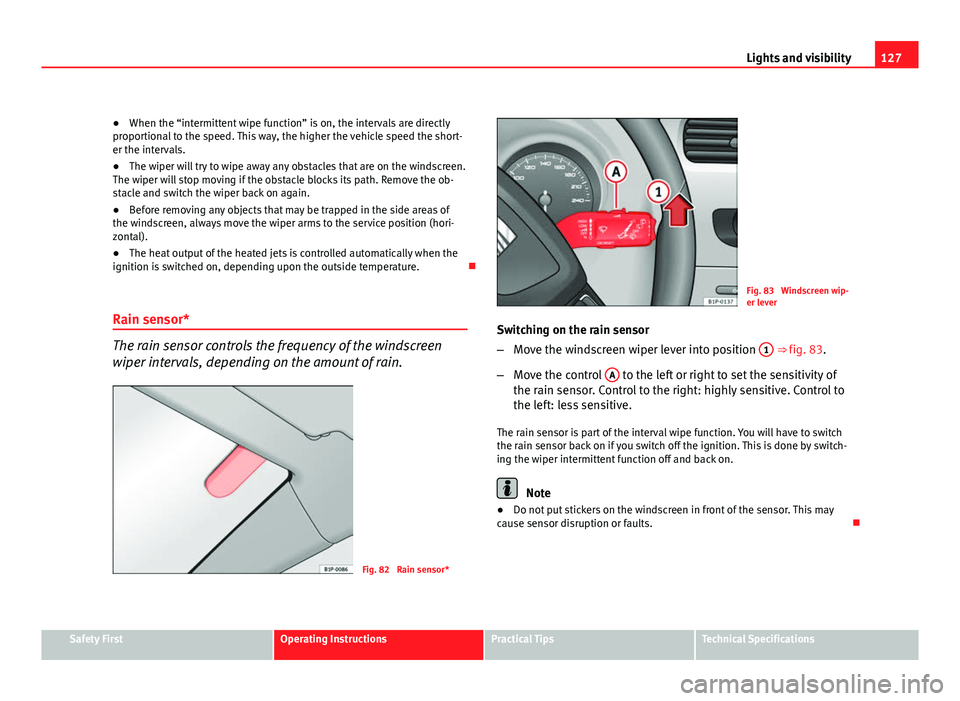
127
Lights and visibility
● When the “intermittent wipe function” is on, the intervals are directly
proportional to the speed. This way, the higher the vehicle speed the short-
er the intervals.
● The wiper will try to wipe away any obstacles that are on the windscreen.
The wiper will stop moving if the obstacle blocks its path. Remove the ob-
stacle and switch the wiper back on again.
● Before removing any objects that may be trapped in the side areas of
the windscreen, always move the wiper arms to the service position (hori-
zontal).
● The heat output of the heated jets is controlled automatically when the
ignition is switched on, depending upon the outside temperature.
Rain sensor*
The rain sensor controls the frequency of the windscreen
wiper intervals, depending on the amount of rain.
Fig. 82 Rain sensor*
Fig. 83 Windscreen wip-
er lever
Switching on the rain sensor
– Move the windscreen wiper lever into position 1
⇒ fig. 83.
– Move the control A
to the left or right to set the sensitivity of
the rain sensor. Control to the right: highly sensitive. Control to
the left: less sensitive.
The rain sensor is part of the interval wipe function. You will have to switch
the rain sensor back on if you switch off the ignition. This is done by switch-
ing the wiper intermittent function off and back on.
Note
● Do not put stickers on the windscreen in front of the sensor. This may
cause sensor disruption or faults.
Safety FirstOperating InstructionsPractical TipsTechnical Specifications
Page 132 of 302
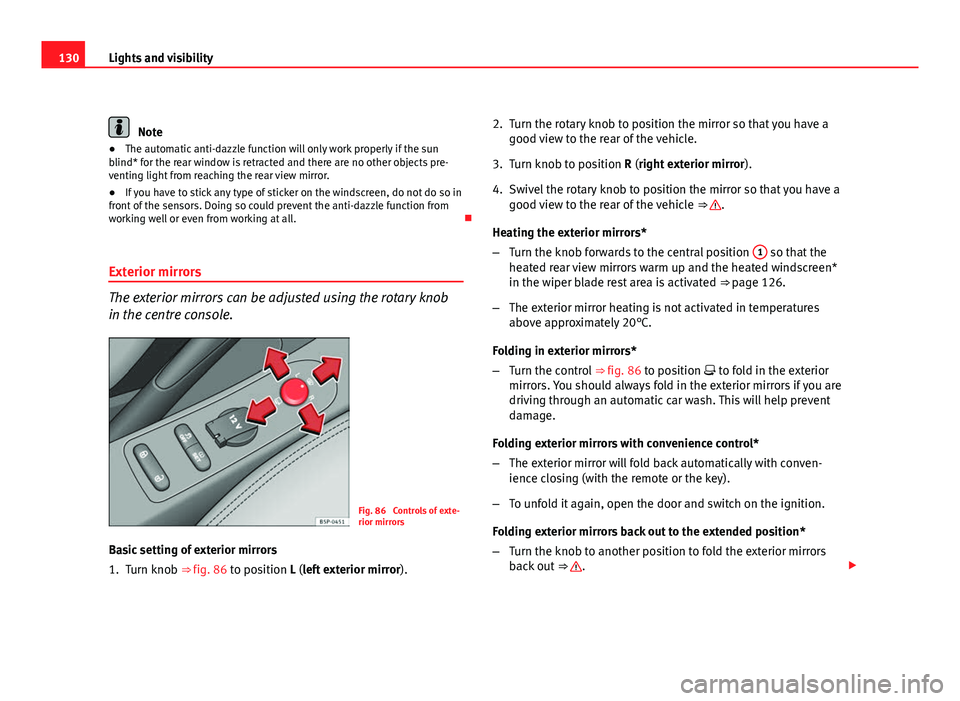
130Lights and visibility
Note
● The automatic anti-dazzle function will only work properly if the sun
blind* for the rear window is retracted and there are no other objects pre-
venting light from reaching the rear view mirror.
● If you have to stick any type of sticker on the windscreen, do not do so in
front of the sensors. Doing so could prevent the anti-dazzle function from
working well or even from working at all.
Exterior mirrors
The exterior mirrors can be adjusted using the rotary knob
in the centre console.
Fig. 86 Controls of exte-
rior mirrors
Basic setting of exterior mirrors
1. Turn knob ⇒ fig. 86 to position L (left exterior mirror ).2. Turn the rotary knob to position the mirror so that you have a
good view to the rear of the vehicle.
3. Turn knob to position R (right exterior mirror ).
4. Swivel the rotary knob to position the mirror so that you have a good view to the rear of the vehicle ⇒
.
Heating the exterior mirrors*
– Turn the knob forwards to the central position 1
so that the
heated rear view mirrors warm up and the heated windscreen*
in the wiper blade rest area is activated ⇒ page 126.
– The exterior mirror heating is not activated in temperatures
above approximately 20°C.
Folding in exterior mirrors*
– Turn the control ⇒ fig. 86 to position to fold in the exterior
mirrors. You should always fold in the exterior mirrors if you are
driving through an automatic car wash. This will help prevent
damage.
Folding exterior mirrors with convenience control*
– The exterior mirror will fold back automatically with conven-
ience closing (with the remote or the key).
– To unfold it again, open the door and switch on the ignition.
Folding exterior mirrors back out to the extended position*
– Turn the knob to another position to fold the exterior mirrors
back out ⇒
.
Page 177 of 302
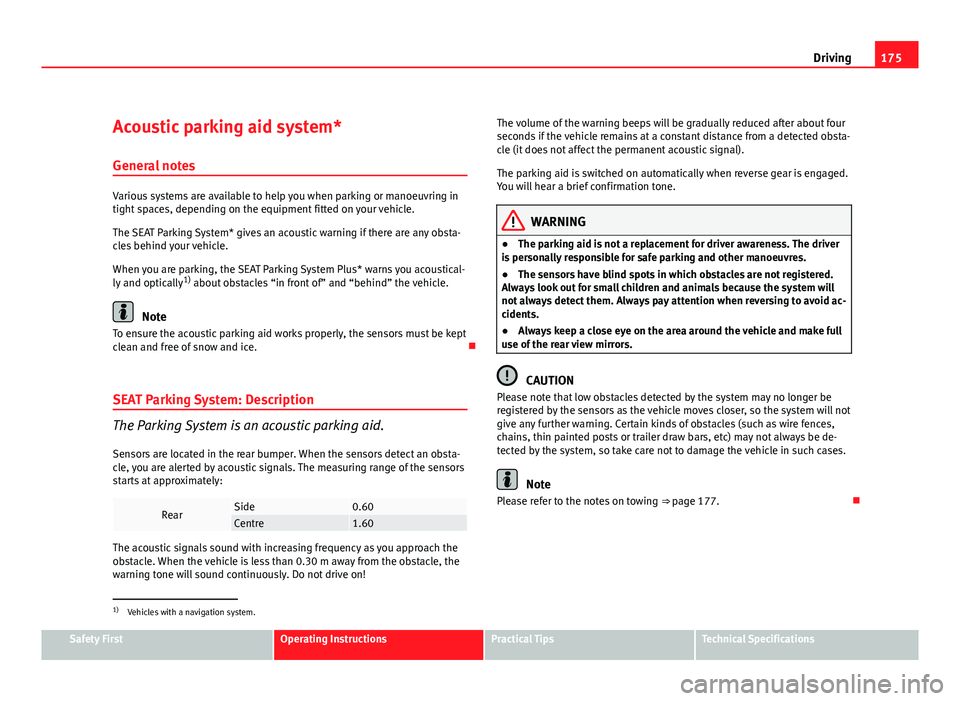
175
Driving
Acoustic parking aid system* General notes
Various systems are available to help you when parking or manoeuvring in
tight spaces, depending on the equipment fitted on your vehicle.
The SEAT Parking System* gives an acoustic warning if there are any obsta-
cles behind your vehicle.
When you are parking, the SEAT Parking System Plus* warns you acoustical-
ly and optically 1)
about obstacles “in front of” and “behind” the vehicle.
Note
To ensure the acoustic parking aid works properly, the sensors must be kept
clean and free of snow and ice.
SEAT Parking System: Description
The Parking System is an acoustic parking aid.
Sensors are located in the rear bumper. When the sensors detect an obsta-
cle, you are alerted by acoustic signals. The measuring range of the sensors
starts at approximately:
RearSide0.60Centre1.60
The acoustic signals sound with increasing frequency as you approach the
obstacle. When the vehicle is less than 0.30 m away from the obstacle, the
warning tone will sound continuously. Do not drive on! The volume of the warning beeps will be gradually reduced after about four
seconds if the vehicle remains at a constant distance from a detected obsta-
cle (it does not affect the permanent acoustic signal).
The parking aid is switched on automatically when reverse gear is engaged.
You will hear a brief confirmation tone.
WARNING
● The parking aid is not a replacement for driver awareness. The driver
is personally responsible for safe parking and other manoeuvres.
● The sensors have blind spots in which obstacles are not registered.
Always look out for small children and animals because the system will
not always detect them. Always pay attention when reversing to avoid ac-
cidents.
● Always keep a close eye on the area around the vehicle and make full
use of the rear view mirrors.
CAUTION
Please note that low obstacles detected by the system may no longer be
registered by the sensors as the vehicle moves closer, so the system will not
give any further warning. Certain kinds of obstacles (such as wire fences,
chains, thin painted posts or trailer draw bars, etc) may not always be de-
tected by the system, so take care not to damage the vehicle in such cases.
Note
Please refer to the notes on towing ⇒ page 177.
1)
Vehicles with a navigation system.
Safety FirstOperating InstructionsPractical TipsTechnical Specifications
Page 178 of 302

176Driving
SEAT Parking System Plus*: Description
The parking system plus is an acoustic and optical parking
aid.
Sensors are located in the front and rear bumpers. When the sensors detect
an obstacle, you are alerted by acoustic and optical signals. The measuring
range of the sensors starts at approximately:
FrontSide0.90Centre1.20
RearSide0.60Centre1.60
The acoustic signals sound with increasing frequency as you approach the
obstacle. When the vehicle is less than 0.30 m away from the obstacle, the
warning tone will sound continuously. Stop moving immediately!
The volume of the warning beeps will be gradually reduced after about four
seconds if the vehicle remains at a constant distance from a detected obsta-
cle (it does not affect the permanent acoustic signal). Activating/DeactivatingFig. 130 Centre console:
Switch for parking aid
Activating
– Connects the radio navigator.
– Press the switch on the centre console ⇒ fig. 130 or on the
gear selector gate. You will hear a brief confirmation tone and
the LED on the switch will light up.
Deactivating
– Drive forward faster than 10 km/h, or
– Press the switch or
– Switch the ignition off.
Segments in the optical display
Some colour segments in front and behind and an acoustic signal enable
the driver to assess the distance with respect to an obstacle. The amber col-
our segments combined with a discontinuous beep indicate the presence of
Page 179 of 302
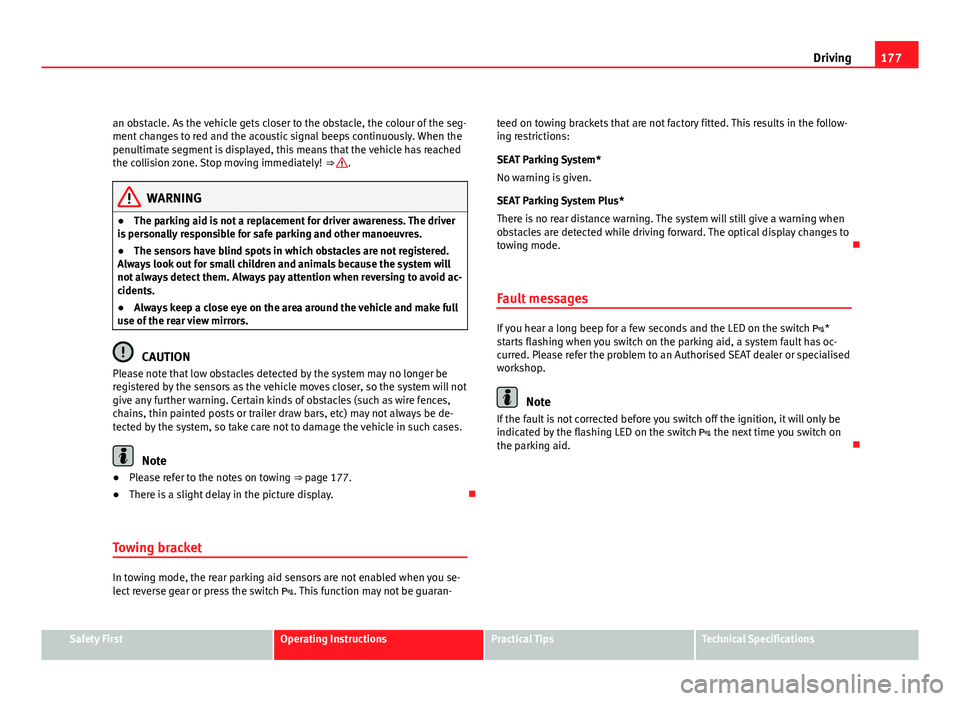
177
Driving
an obstacle. As the vehicle gets closer to the obstacle, the colour of the seg-
ment changes to red and the acoustic signal beeps continuously. When the
penultimate segment is displayed, this means that the vehicle has reached
the collision zone. Stop moving immediately! ⇒
.
WARNING
● The parking aid is not a replacement for driver awareness. The driver
is personally responsible for safe parking and other manoeuvres.
● The sensors have blind spots in which obstacles are not registered.
Always look out for small children and animals because the system will
not always detect them. Always pay attention when reversing to avoid ac-
cidents.
● Always keep a close eye on the area around the vehicle and make full
use of the rear view mirrors.
CAUTION
Please note that low obstacles detected by the system may no longer be
registered by the sensors as the vehicle moves closer, so the system will not
give any further warning. Certain kinds of obstacles (such as wire fences,
chains, thin painted posts or trailer draw bars, etc) may not always be de-
tected by the system, so take care not to damage the vehicle in such cases.
Note
● Please refer to the notes on towing ⇒ page 177.
● There is a slight delay in the picture display.
Towing bracket
In towing mode, the rear parking aid sensors are not enabled when you se-
lect reverse gear or press the switch . This function may not be guaran- teed on towing brackets that are not factory fitted. This results in the follow-
ing restrictions:
SEAT Parking System*
No warning is given.
SEAT Parking System Plus*
There is no rear distance warning. The system will still give a warning when
obstacles are detected while driving forward. The optical display changes to
towing mode.
Fault messages
If you hear a long beep for a few seconds and the LED on the switch *
starts flashing when you switch on the parking aid, a system fault has oc-
curred. Please refer the problem to an Authorised SEAT dealer or specialised
workshop.
Note
If the fault is not corrected before you switch off the ignition, it will only be
indicated by the flashing LED on the switch the next time you switch on
the parking aid.
Safety FirstOperating InstructionsPractical TipsTechnical Specifications
Page 186 of 302
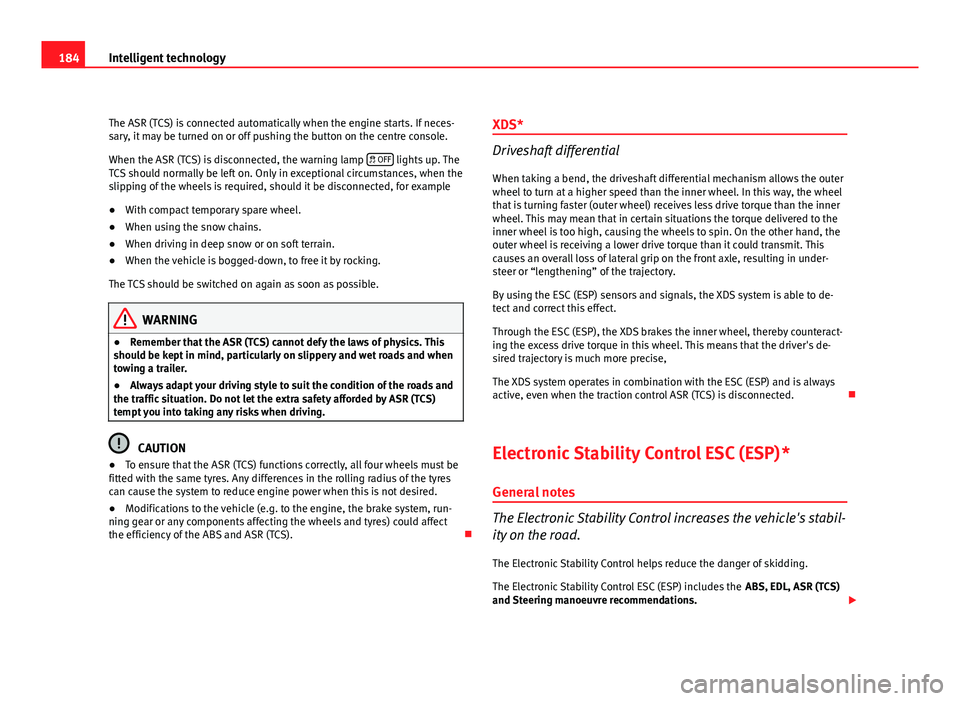
184Intelligent technology
The ASR (TCS) is connected automatically when the engine starts. If neces-
sary, it may be turned on or off pushing the button on the centre console.
When the ASR (TCS) is disconnected, the warning lamp OFF
lights up. The
TCS should normally be left on. Only in exceptional circumstances, when the
slipping of the wheels is required, should it be disconnected, for example
● With compact temporary spare wheel.
● When using the snow chains.
● When driving in deep snow or on soft terrain.
● When the vehicle is bogged-down, to free it by rocking.
The TCS should be switched on again as soon as possible.
WARNING
● Remember that the ASR (TCS) cannot defy the laws of physics. This
should be kept in mind, particularly on slippery and wet roads and when
towing a trailer.
● Always adapt your driving style to suit the condition of the roads and
the traffic situation. Do not let the extra safety afforded by ASR (TCS)
tempt you into taking any risks when driving.
CAUTION
● To ensure that the ASR (TCS) functions correctly, all four wheels must be
fitted with the same tyres. Any differences in the rolling radius of the tyres
can cause the system to reduce engine power when this is not desired.
● Modifications to the vehicle (e.g. to the engine, the brake system, run-
ning gear or any components affecting the wheels and tyres) could affect
the efficiency of the ABS and ASR (TCS). XDS*
Driveshaft differential
When taking a bend, the driveshaft differential mechanism allows the outer
wheel to turn at a higher speed than the inner wheel. In this way, the wheel
that is turning faster (outer wheel) receives less drive torque than the inner
wheel. This may mean that in certain situations the torque delivered to the
inner wheel is too high, causing the wheels to spin. On the other hand, the
outer wheel is receiving a lower drive torque than it could transmit. This
causes an overall loss of lateral grip on the front axle, resulting in under-
steer or “lengthening” of the trajectory.
By using the ESC (ESP) sensors and signals, the XDS system is able to de-
tect and correct this effect.
Through the ESC (ESP), the XDS brakes the inner wheel, thereby counteract-
ing the excess drive torque in this wheel. This means that the driver's de-
sired trajectory is much more precise,
The XDS system operates in combination with the ESC (ESP) and is always
active, even when the traction control ASR (TCS) is disconnected.
Electronic Stability Control ESC (ESP) *
General notes
The Electronic Stability Control increases the vehicle's stabil-
ity on the road. The Electronic Stability Control helps reduce the danger of skidding.
The Electronic Stability Control ESC (ESP) includes the ABS, EDL, ASR (TCS)
and Steering manoeuvre recommendations.
Page 187 of 302

185
Intelligent technology
Electronic Stability Control ESC (ESP)*
The ESC (ESP) reduces the danger of skidding by braking the wheels indi-
vidually.
The system uses the steering wheel angle and road speed to calculate the
changes of direction desired by the driver, and constantly compares them
with the actual behaviour of the vehicle. If the desired course is not being
maintained (for instance, if the vehicle is starting to skid), then the ESC
(ESP) compensates automatically by braking the appropriate wheel.
The forces acting on the braked wheel bring the vehicle back to a stable
condition. If the vehicle tends to oversteer, the system will act on the front
wheel on the outside of the turn.
Steering manoeuvre recommendations
This is a complementary safety function included in the ESC (ESP). This
function aids the driver to better stabilize the vehicle in a critical situation.
For example, in case of sudden braking surface with varied adherence, the
vehicle will tend to destabilise its trajectory to the right or to the left. In this
case the ESC (ESP) recognises the situation and helps the driver with a
counter steering manoeuvre from the power steering.
This function simply provides the driver with a recommended manoeuvre in
critical situations.
The vehicle does not steer itself with this function, the driver has full control
of the vehicle at all times.
WARNING
● Remember that ESC (ESP) cannot defy the laws of physics. This
should be kept in mind, particularly on slippery and wet roads and when
towing a trailer.
● Always adapt your driving style to suit the condition of the roads and
the traffic situation. Do not let the extra safety afforded by ESC (ESP)
tempt you into taking any risks when driving.
CAUTION
● To ensure that the ESC (ESP) functions correctly, all four wheels must be
fitted with the same tyres. Any differences in the rolling radius of the tyres
can cause the system to reduce engine power when this is not desired.
● Modifications to the vehicle (e.g. to the engine, the brake system, run-
ning gear or any components affecting the wheels and tyres) could affect
the efficiency of the ABS, EDL, ESC (ESP) and ASR (TCS).
Anti-lock brake system (ABS)
The anti-lock brake system prevents the wheels locking during braking
⇒ page 183.
Electronic differential lock (EDL)*
The electronic differential lock helps prevent the loss of trac-
tion caused if one of the driven wheels starts spinning.
EDL helps the vehicle to start moving, accelerate and climb a gradient in
slippery conditions where this may otherwise be difficult or even impossi-
ble.
The system will control the revolutions of the drive wheels using the ABS
sensors (in case of an EDL fault the warning lamp for ABS lights up)
⇒ page 84.
At speeds of up to approximately 80 km/h, it is able to balance out differen-
ces in the speed of the driven wheels of approximately 100 rpm caused by a
slippery road surface on one side of the vehicle. It does this by braking the
wheel which has lost traction and distributing more driving force to the oth-
er driven wheel via the differential.
Safety FirstOperating InstructionsPractical TipsTechnical Specifications
Page 236 of 302
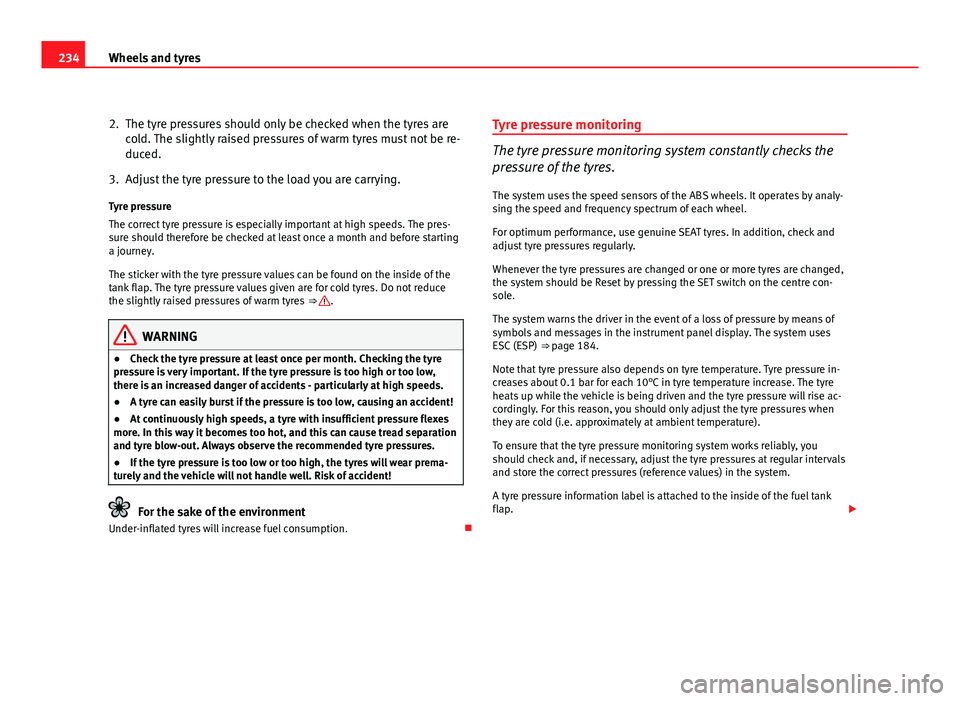
234Wheels and tyres
2. The tyre pressures should only be checked when the tyres are
cold. The slightly raised pressures of warm tyres must not be re-
duced.
3. Adjust the tyre pressure to the load you are carrying.
Tyre pressure
The correct tyre pressure is especially important at high speeds. The pres-
sure should therefore be checked at least once a month and before starting
a journey.
The sticker with the tyre pressure values can be found on the inside of the
tank flap. The tyre pressure values given are for cold tyres. Do not reduce
the slightly raised pressures of warm tyres ⇒
.
WARNING
● Check the tyre pressure at least once per month. Checking the tyre
pressure is very important. If the tyre pressure is too high or too low,
there is an increased danger of accidents - particularly at high speeds.
● A tyre can easily burst if the pressure is too low, causing an accident!
● At continuously high speeds, a tyre with insufficient pressure flexes
more. In this way it becomes too hot, and this can cause tread separation
and tyre blow-out. Always observe the recommended tyre pressures.
● If the tyre pressure is too low or too high, the tyres will wear prema-
turely and the vehicle will not handle well. Risk of accident!
For the sake of the environment
Under-inflated tyres will increase fuel consumption. Tyre pressure monitoring
The tyre pressure monitoring system constantly checks the
pressure of the tyres.
The system uses the speed sensors of the ABS wheels. It operates by analy-
sing the speed and frequency spectrum of each wheel.
For optimum performance, use genuine SEAT tyres. In addition, check and
adjust tyre pressures regularly.
Whenever the tyre pressures are changed or one or more tyres are changed,
the system should be Reset by pressing the SET switch on the centre con-
sole.
The system warns the driver in the event of a loss of pressure by means of
symbols and messages in the instrument panel display. The system uses
ESC (ESP) ⇒ page 184.
Note that tyre pressure also depends on tyre temperature. Tyre pressure in-
creases about 0.1 bar for each 10°C in tyre temperature increase. The tyre
heats up while the vehicle is being driven and the tyre pressure will rise ac-
cordingly. For this reason, you should only adjust the tyre pressures when
they are cold (i.e. approximately at ambient temperature).
To ensure that the tyre pressure monitoring system works reliably, you
should check and, if necessary, adjust the tyre pressures at regular intervals
and store the correct pressures (reference values) in the system.
A tyre pressure information label is attached to the inside of the fuel tank
flap.
Page 254 of 302
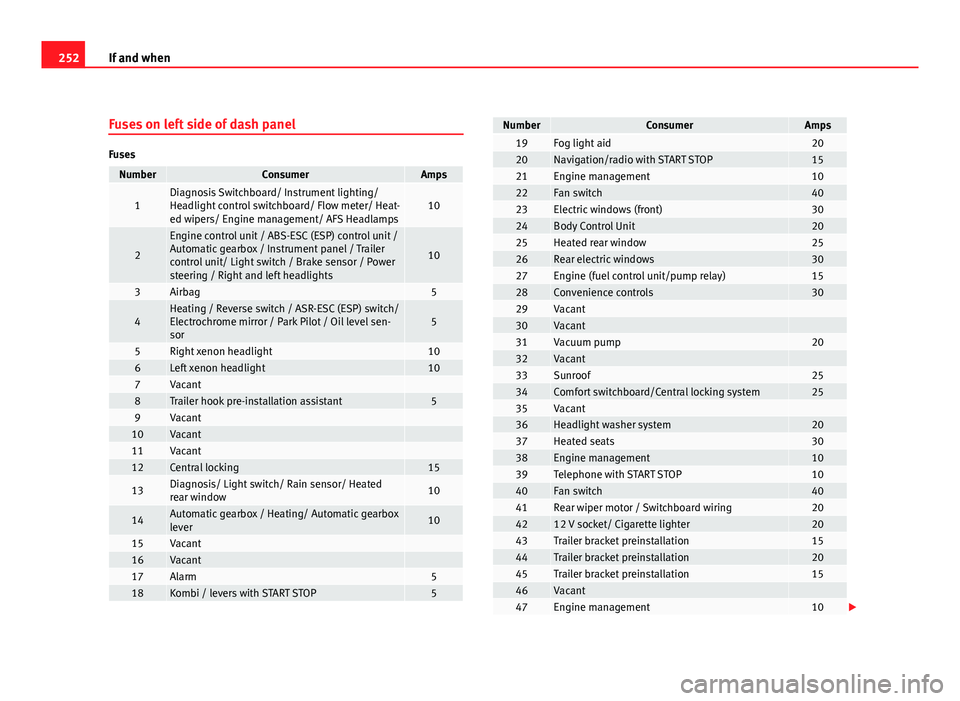
252If and when
Fuses on left side of dash panel
Fuses
NumberConsumerAmps
1Diagnosis Switchboard/ Instrument lighting/
Headlight control switchboard/ Flow meter/ Heat-
ed wipers/ Engine management/ AFS Headlamps10
2
Engine control unit / ABS-ESC (ESP) control unit /
Automatic gearbox / Instrument panel / Trailer
control unit/ Light switch / Brake sensor / Power
steering / Right and left headlights
10
3Airbag5
4Heating / Reverse switch / ASR-ESC (ESP) switch/
Electrochrome mirror / Park Pilot / Oil level sen-
sor5
5Right xenon headlight106Left xenon headlight107Vacant 8Trailer hook pre-installation assistant59Vacant 10Vacant 11Vacant 12Central locking15
13Diagnosis/ Light switch/ Rain sensor/ Heated
rear window10
14Automatic gearbox / Heating/ Automatic gearbox
lever10
15Vacant 16Vacant 17Alarm518Kombi / levers with START STOP5
NumberConsumerAmps19Fog light aid2020Navigation/radio with START STOP1521Engine management1022Fan switch4023Electric windows (front)3024Body Control Unit2025Heated rear window2526Rear electric windows3027Engine (fuel control unit/pump relay)1528Convenience controls3029Vacant 30Vacant 31Vacuum pump2032Vacant 33Sunroof2534Comfort switchboard/Central locking system2535Vacant 36Headlight washer system2037Heated seats3038Engine management1039Telephone with START STOP1040Fan switch4041Rear wiper motor / Switchboard wiring204212 V socket/ Cigarette lighter2043Trailer bracket preinstallation1544Trailer bracket preinstallation2045Trailer bracket preinstallation1546Vacant 47Engine management10