sensor Seat Leon 5D 2012 User Guide
[x] Cancel search | Manufacturer: SEAT, Model Year: 2012, Model line: Leon 5D, Model: Seat Leon 5D 2012Pages: 289, PDF Size: 3.81 MB
Page 122 of 289

121
Lights and visibility
● Damaged blades: A film of water on the damaged blades may lengthen
the activation time, reduce the washing intervals or result in a fast and con-
tinuous wipe.
● Insects: insects on the sensor may trigger the windscreen washer.
● Salt on roads: in winter, salt spread in the roads may cause an extra
long wipe when the windscreen is almost dry.
● Dirt: dry dust, wax, coating on glass (Lotus effect) or traces of detergent
(car wash) may reduce the effectiveness of the rain sensor or make it react
more slowly, later or not at all.
● Cracked windscreen: the impact of a stone will trigger a single wipe cy-
cle with the rain sensor on. Next the rain sensor detects the reduction in the
sensitive surface area and adapts accordingly. The behaviour of the sensor
will vary with the size of the damage caused by the stone.
WARNING
The rain sensor may not detect enough rain to switch on the wipers.
● If necessary, switch on the wipers manually when water on the wind-
screen obstructs visibility.
Note
● Clean the sensitive surface of the rain sensor regularly and check the
blades for damage ⇒ Fig. 67 (arrow).
● To remove wax and coatings, we recommend a window cleaner contain-
ing alcohol. Checking and topping up the windscreen washer reservoir
with water
Fig. 68 In the engine
compartment: wind-
screen washer reservoir
top
Check the water level in the windscreen washer reservoir regularly and top
up as required.
● Open the bonnet
⇒ page 209.
● The washer reservoir is marked with the symbol on the lid
⇒ Fig. 68.
● Check there is enough water in the reservoir.
● To top up, mix water with a window cleaner recommended by SEAT
⇒
.
Please follow the instructions for use found on the packaging.
● In cold weather, a special antifreeze should also be added to prevent
the water from freezing ⇒
.
Safety FirstOperating instructionsPractical TipsTechnical specifications
Page 178 of 289

177
Driver assistance systems
Tyre monitoring indicator
Fig. 102 Glove compart-
ment: tyre control switch
The tyre monitor indicator compares wheel revolutions and, with this infor-
mation, the tread of each wheel using the ABS sensors. If the tread of one or
more wheels is changed, the tyre monitoring indicator will indicate as such
on the instrument panel.
Wheel tread change
The wheel tread changes when:
● Tyre pressure is manually changed
● Tyre pressure is insufficient
● Tyre structure is damaged
● The vehicle is unbalanced because of a load
● The wheels on an axle are subject to a heavier load (e.g. when towing a
heavy load)
● The vehicle is fitted with snow chains
● The temporary spare wheel is fitted
● The wheel on one axle is changed There may be a delay in the reaction of the tyre monitoring indicator
or it
may not indicate anything under certain circumstances (e.g. sporty driving,
snow-covered or unpaved roads, or when driving with snow chains).
Calibrating the tyre monitoring indicator
After changing the tyre pressure or replacing one or more wheels, the tyre
monitoring indicator must be recalibrated. Do the same, for example, when
the front and rear wheels are swapped.
● Switch the ignition on.
● Store the new tyre pressure in the Easy Connect system with the button
and the function button Setup ⇒ page 80 or using the switch located in
the glove compartment* ⇒ Fig. 102.
When driving, the system self-calibrates the tyre pressure provided by the
driver and the wheels fitted. After a long journey with varied speeds the pro-
grammed values are collected and monitored.
With the wheels under very heavy loads, the tyre pressure must be in-
creased to the total recommended tyre pressure before the calibration
⇒ page 266.
Note
● The tyre monitoring indicator does not function when there is a fault in
the ESC or ABS ⇒ page 183.
● An erroneous indication may be given when snow chains are in use be-
cause the chains increase the tread of the wheel.
Safety FirstOperating instructionsPractical TipsTechnical specifications
Page 179 of 289
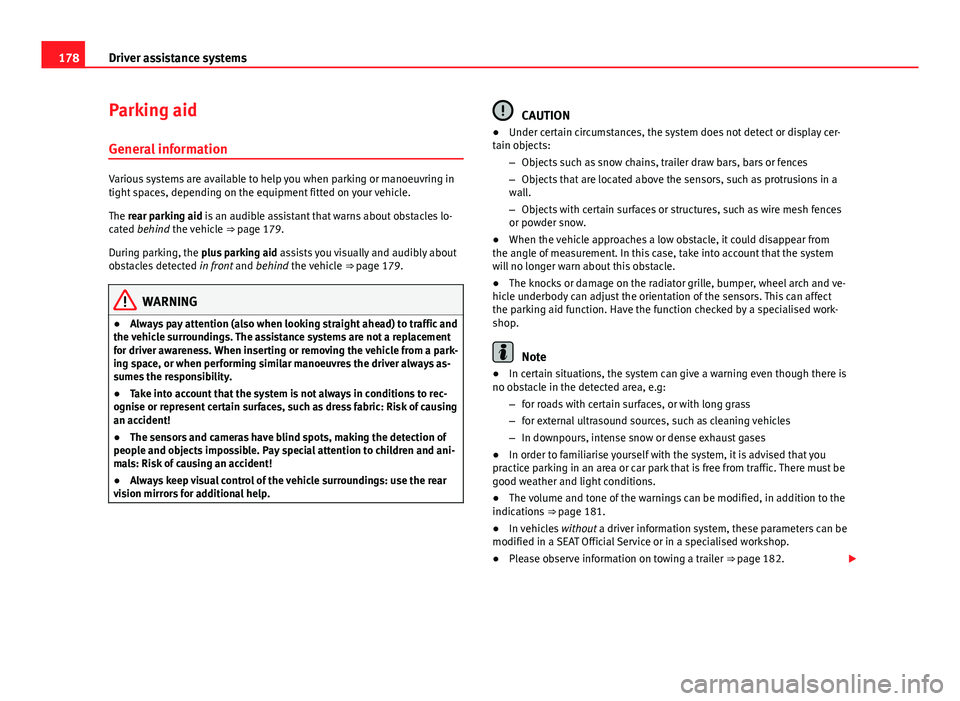
178Driver assistance systems
Parking aid
General information
Various systems are available to help you when parking or manoeuvring in
tight spaces, depending on the equipment fitted on your vehicle.
The rear parking aid is an audible assistant that warns about obstacles lo-
cated behind the vehicle ⇒ page 179.
During parking, the plus parking aid assists you visually and audibly about
obstacles detected in front and behind the vehicle ⇒ page 179.
WARNING
● Always pay attention (also when looking straight ahead) to traffic and
the vehicle surroundings. The assistance systems are not a replacement
for driver awareness. When inserting or removing the vehicle from a park-
ing space, or when performing similar manoeuvres the driver always as-
sumes the responsibility.
● Take into account that the system is not always in conditions to rec-
ognise or represent certain surfaces, such as dress fabric: Risk of causing
an accident!
● The sensors and cameras have blind spots, making the detection of
people and objects impossible. Pay special attention to children and ani-
mals: Risk of causing an accident!
● Always keep visual control of the vehicle surroundings: use the rear
vision mirrors for additional help.
CAUTION
● Under certain circumstances, the system does not detect or display cer-
tain objects:
–Objects such as snow chains, trailer draw bars, bars or fences
– Objects that are located above the sensors, such as protrusions in a
wall.
– Objects with certain surfaces or structures, such as wire mesh fences
or powder snow.
● When the vehicle approaches a low obstacle, it could disappear from
the angle of measurement. In this case, take into account that the system
will no longer warn about this obstacle.
● The knocks or damage on the radiator grille, bumper, wheel arch and ve-
hicle underbody can adjust the orientation of the sensors. This can affect
the parking aid function. Have the function checked by a specialised work-
shop.
Note
● In certain situations, the system can give a warning even though there is
no obstacle in the detected area, e.g:
–for roads with certain surfaces, or with long grass
– for external ultrasound sources, such as cleaning vehicles
– In downpours, intense snow or dense exhaust gases
● In order to familiarise yourself with the system, it is advised that you
practice parking in an area or car park that is free from traffic. There must be
good weather and light conditions.
● The volume and tone of the warnings can be modified, in addition to the
indications ⇒ page 181.
● In vehicles without a driver information system, these parameters can be
modified in a SEAT Official Service or in a specialised workshop.
● Please observe information on towing a trailer ⇒ page 182.
Page 180 of 289

179
Driver assistance systems
● The display on the Easy Connect screen shows a slight time delay.
● To ensure that the parking aid works properly, the sensors must be kept
clean and free of ice and snow.
Rear parking aid*
The rear parking aid is an audible assistant. Description
There are sensors integrated in the rear bumper. When the sensors detect
an obstacle, you are alerted by audible warnings.
Make sure that the sensors are not covered by adhesives, residues and the
like, given that this could affect the system operation. Cleaning instructions
⇒ page 199.
The approximate measurement range of the sensors is:
rearside0.90 mcentre1.60 m
As you approach the obstacle, the time interval between the audible warn-
ings will be reduced. When you reach around 0.30 m the warning will be
constant: Do not continue to move forward (or backward) ⇒
in General
information on page 178, ⇒ in General information on page 178 !
If you maintain separation from the obstacle, the volume of the warning be-
gins to reduce after four seconds (does not affect the tone of the constant
warning).
Activate
When engaging reverse gear, the parking aid is automatically switched on.
This is confirmed with a short warning. Plus parking aid*
Plus parking aid assists you audibly and visually when park-
ing.
Fig. 103 Represented
area
There are sensors integrated in the front and rear bumpers. When the sen-
sors detect an obstacle, audible and visual warnings are given.
Make sure that the sensors are not covered by adhesives, residues and the
like, given that this could affect the system operation. Cleaning instructions
⇒ page 199.
The approximate measurement range of the sensors is:
A1.20 mB0.90 mC1.60 mD0.90 m
As you approach the obstacle, the time interval between the audible warn-
ings will be reduced.
If you maintain separation from the obstacle, the volume of the warning be-
gins to reduce after four seconds (does not affect the tone of the constant
warning).
Safety FirstOperating instructionsPractical TipsTechnical specifications
Page 182 of 289

181
Driver assistance systems
● Switch the ignition on.
● Press button
.
● Press the Setup function button.
● Press the Parking and Manoeuvring function button.
● Select the parking aid (ParkPilot) from the list.
● Automatic activation.
When the function button check box is activated , the function is on.
Adjusting the display and audible warnings
The settings for the display and audible warnings are con-
trolled via the Easy Connect*.
Requirements: the parking aid must be switched on.
– Select: button CAR
> control button Car* Systems > Driver assis-
tant > Parking aid ⇒ page 81.
Automatic activation 1)
on – activates the Automatic activation option ⇒ page 180
off – deactivates the Automatic activation option ⇒ page 180.
Front volume
Volume in the front and rear area.
Front sound settings
Frequency (tone) of the sound in the front area. Rear volume
Volume in the rear area
Rear sound settings
Frequency (tone) of the sound in the rear area.
Adjust volume
With the parking aid switched on, the active audio/video source volume will
be reduced to the intensity of the selected setting.
You will hear a short test tone from the corresponding speaker each time
you make a new setting.
Error messages
When the parking aid is activated or when switching it on, if a continuous
warning can be heard over several seconds (additionally, in the case of Plus
parking aid the LED of the button flashes), there is a fault in the system.
If the fault does not disappear before switching off the ignition, the next
time the parking aid is switched on by engaging reverse gear the fault will
only be indicated with the flashing LED on the button.
Plus parking aid*
If there is a fault in a sensor, the symbol is displayed on the Easy Con-
nect display in front of/behind the vehicle. If a rear sensor is faulty, only the
obstacles in the areas A
and B are displayed ⇒ Fig. 103. If a front sensor
is faulty, only the obstacles in the areas C and D are displayed.
Have the fault corrected by a specialised workshop without delay.
1)
available only with certain equipment - Radio Standard
Safety FirstOperating instructionsPractical TipsTechnical specifications
Page 183 of 289

182Driver assistance systems
Towing bracket
If the trailer power socket is occupied, the rear parking aid sensors will not
activate when reverse gear is engaged, or when the button is pressed.
This function may not be covered under warranty if the towing bracket is not
factory-fitted. This causes the following limitations:
Plus parking aid*
There will be no warning about the presence of obstacles in the rear area.
The monitoring in the front area remains active. The optical display changes
to towing mode.
Page 188 of 289

187
Intelligent technology
If the warning lamp remains on and the driver indication appears, the power
steering could be faulty.
Do not continue driving. Seek specialist assistance. (in yellow) Steering: System fault! You may continue driving.
If the warning lamp comes on, the steering could react with more difficultly
or more sensitivity than normal. In addition, when driving in a straight line
the steering wheel may be off-centre.
Drive slowly to a specialised workshop and have the fault repaired. (in yellow) Steering lock: fault! Go to an Official Service
The electronic steering lock is malfunctioning.
Go to a specialised workshop as soon as possible and have the fault re-
paired.
WARNING
Take it immediately to a specialised workshop and have the fault re-
paired: risk of accident!
Note
If a red or yellow warning lamp come on briefly, you can continue driv-
ing. Power Management
This system helps to ensure reliable starting
The power management controls the distribution of electri-
cal energy and thus helps to ensure that there is always
enough power available to start the engine.
If a vehicle with a conventional electrical system is left parked for a long
time, the battery will gradually lose its charge because certain electrical
equipment (such as the electronic gearbox lock) continues to draw current
even when the ignition is off. In some cases there may not be enough power
available to start the engine.
Your vehicle is equipped with an intelligent power management system to
control the distribution of electrical energy. This significantly improves relia-
bility when starting the engine, and also prolongs the useful life of the bat-
tery.
The main functions incorporated in the power management system are bat-
tery diagnosis , residual current management and dynamic power manage-
ment.
Battery diagnosis
The battery diagnosis function constantly registers the condition of the bat-
tery. Sensors detect the battery voltage, battery current and battery temper-
ature. This enables the system to calculate the current power level and
charge condition of the battery.
Residual current management
The residual current management reduces power consumption while the ve-
hicle is parked. It controls the supply of power to the various electrical com-
ponents while the ignition is switched off. The system takes the battery di-
agnosis data into consideration.
Safety FirstOperating instructionsPractical TipsTechnical specifications
Page 199 of 289

198Care and cleaning
Care and cleaning
General information
Regular care helps to maintain the value of the vehicle.
Regular and careful care helps to maintain the value of the vehicle. This may
also be one of the requirements for upholding any warranty claims in the
event of corrosion or paint defects.
SEAT Official Services and specialist retailers carry stocks of suitable car
care materials. Please follow the instructions for use on the packaging.
WARNING
● Cleaning products and other materials used for car care can be dam-
aging to your health if misused.
● Always keep care products in a safe place, out of the reach of chil-
dren. Failure to comply could result in poisoning.
For the sake of the environment
● If possible, use environmentally friendly products.
● The remains of car care products should not be disposed of with ordina-
ry household waste. Care of vehicle exterior
Washing the vehicle
The longer substances such as insects, bird droppings, resinous tree sap,
road dirt, industrial deposits, tar, soot or road salt and other aggressive ma-
terials remain on the vehicle, the more damage they do to the paintwork.
High temperatures (for instance due to strong sunlight) further intensify the
corrosive effect.
After the period when salt is put on the roads it is important to have the un-
derside of the vehicle washed thoroughly.
Automatic car washes
Before going through a car wash, be sure to take the usual precautions such
as closing the windows and roof. If the vehicle has special accessories such
as spoilers or a roof carrier or two-way radio aerial, etc., it is advisable to
consult the car wash operator.
It is best to use a car wash without revolving bristles if possible.
Washing the vehicle with a high pressure cleaner
When washing the vehicle with a high-pressure cleaner, always follow the
operating instructions for the equipment. This applies particularly to the op-
erating pressure and the spraying distance. Do not hold the nozzle too
close to soft materials such as rubber hoses or seals. The same applies to
the parking aid sensors*, which are located in the rear bumper.
Do not use a nozzle that sprays the water out in a direct stream or one that
has a rotating jet for forcing off dirt.
Page 200 of 289

199
Care and cleaning
Washing the car by hand
When washing the car by hand, use plenty of water to soften the dirt first,
and rinse off as well as possible.
Then clean the vehicle with a soft sponge, glove or brush using only slight
pressure. You should start on the roof and work down. Special car shampoo
should only be used for very persistent dirt.
Rinse the sponge or glove thoroughly and often.
Wheels, sills and similar should be cleaned last. Use a second sponge for
this.
WARNING
● The vehicle should only be washed with the ignition switched off.
Failure to do so could result in an accident.
● Do not clean the underside of chassis, the inside of wheel arches or
wheel trims without protecting your hands and arms. You may cut your-
self on sharp-edged metal parts. Otherwise, there is a risk of sustaining
cuts.
● When washing the car during the winter season: water and ice in the
brake system can reduce braking effectiveness: risk of accident!
CAUTION
● Do not wash the vehicle in direct sunlight – otherwise the paint can be
damaged.
● Do not use sponges, abrasive household sponges or similar to clean in-
sect remains. This could damage the surface.
● Clean off stubborn dirt (insects, etc.) from the headlights at regular in-
tervals, for instance when filling the fuel tank. The headlights should only
be washed with water, do not wipe them with a dry cloth or sponge. It is
best to use soapy water. ●
Never wash tyres with a jet that sprays the water out in a direct stream.
This could damage the tyres even if the spray is kept at a distance and only
used for a very short time.
● Before washing the vehicle in an automatic car wash, please make sure
to retract the exterior mirrors to prevent them from being damaged. Electri-
cally retractable exterior mirrors must not be folded in or out by hand. Al-
ways use the electrical power control.
For the sake of the environment
The car should only be washed in special wash bays. This prevents oily wa-
ter from getting into the public drains. In some places, washing vehicles
anywhere else may be prohibited.
Sensors and camera lenses
● Use a small brush to remove snow and a de-icer spray to remove ice.
● Clean the sensors with a solvent-free product and a soft, dry cloth.
● Moisten the camera lens using a standard alcohol-based glass cleaning
agent and clean the lens with a dry cloth. The area in front of the active
Lane Assist* lens area is normally cleaned with the windscreen washer.
CAUTION
● When you clean the vehicle with a pressure washer,
– stay a suitable distance from the sensors on the front and rear bump-
ers.
– Do not clean the camera lenses or surrounding area with the pressure
washer.
● Never use warm or hot water to remove snow and ice from the reverse
camera lens, as it could crack the lens.
● Never use abrasive cleaning agents on the lens.
Safety FirstOperating instructionsPractical TipsTechnical specifications
Page 252 of 289

251
Fuses and bulbs
No.Electrical consumerAmpsF29Vacant-F30Vacant-F31Left lights40F32Parking aid control unit7,5F33Airbag5
F34Reverse switch, clima sensor, electrochromic
mirror7,5
F35Diagnosis, headlight control unit, headlight ad-
juster10
F36Front camera10F37Vacant-F38Vacant-F39Right door30F4012V socket20F41Steering column20F42Central locking40F43Interior light30F44Vacant-F45Vacant-F47Rear window wiper15F49Starter motor; clutch sensor5F51Vacant-F53Heated rear window30
The electric windows and electric seats* are protected by circuit breakers.
These switch on again automatically after a few seconds when the overload
(caused for example by frozen windows) has been corrected.
Note
Please note that the above list, while correct at the time of printing, is sub-
ject to alterations.
Fuses on left side of engine compartment
No.Electrical consumerAmpsF1Vacant-F2ESC control unit40F3Engine control unit (diesel/petrol)15/30F4Engine sensors5/10F5Engine sensors7,5/10F6Brake light sensor5F7Engine power supply5/10F8Lambda probe10F9Engine5/10/20F10Fuel pump control unit15/20F11PTC40F12PTC40F13Automatic gearbox control unit15/30F15Horn15F16Fuel pump control unit20F17Engine control unit7,5F18Terminal 30 (positive reference)5F19Front windscreen washer30F20Alarm horn10F22Engine control unit5F23Starter motor30
Safety FirstOperating instructionsPractical TipsTechnical specifications