remote start Seat Leon 5D 2012 Owner's manual
[x] Cancel search | Manufacturer: SEAT, Model Year: 2012, Model line: Leon 5D, Model: Seat Leon 5D 2012Pages: 289, PDF Size: 3.81 MB
Page 84 of 289

83
Introduction to the Easy Connect system*
– Press the Opening and closing
function button to open the Open-
ing and closing settings menu.
When the function button check box is activated , the function is active.
Pressing the menu button
will always take you to the last menu used.
MenuSubmenuPossible settingDescription
Opening and
Closing settings
Radio-operated
remote controlConvenience open
function.⇒ page 91
Central locking
Unlocking doors, au-
tomatic locking/un-
locking, audible
confirmation.
⇒ page 86
Any changes made using the settings menus are automatically saved on
closing those menus.
WARNING
Any distraction may lead to an accident, with the risk of injury. Operating
the Easy Connect system while driving could distract you from traffic.
Multifunction Display settings menu
–Switch the ignition on.
– Switch on the Easy Connect system.
– Press the Easy Connect button
.
– Press the Setup
function button. –
Press the Multifunction Display
function button to open the Multi-
function Display settings menu.
When the function button check box is activated , the function is active.
Pressing the menu button
will always take you to the last menu used.
MenuSubmenuPossible settingDescription
Multifunction dis-
play settings–
Current consumption, aver-
age consumption, volume
to fill up, convenience
equipments, ECOAdvice,
duration of journey, dis-
tance travelled, digital
average speed display,
speed, speeding warning,
oil temperature, coolant
temperature, restore data
“from start”, restore “total
calculation” data.
⇒ page 73
Any changes made using the settings menus are automatically saved on
closing those menus.
WARNING
Any distraction may lead to an accident, with the risk of injury. Operating
the Easy Connect system while driving could distract you from traffic.
Safety FirstOperating instructionsPractical TipsTechnical specifications
Page 101 of 289
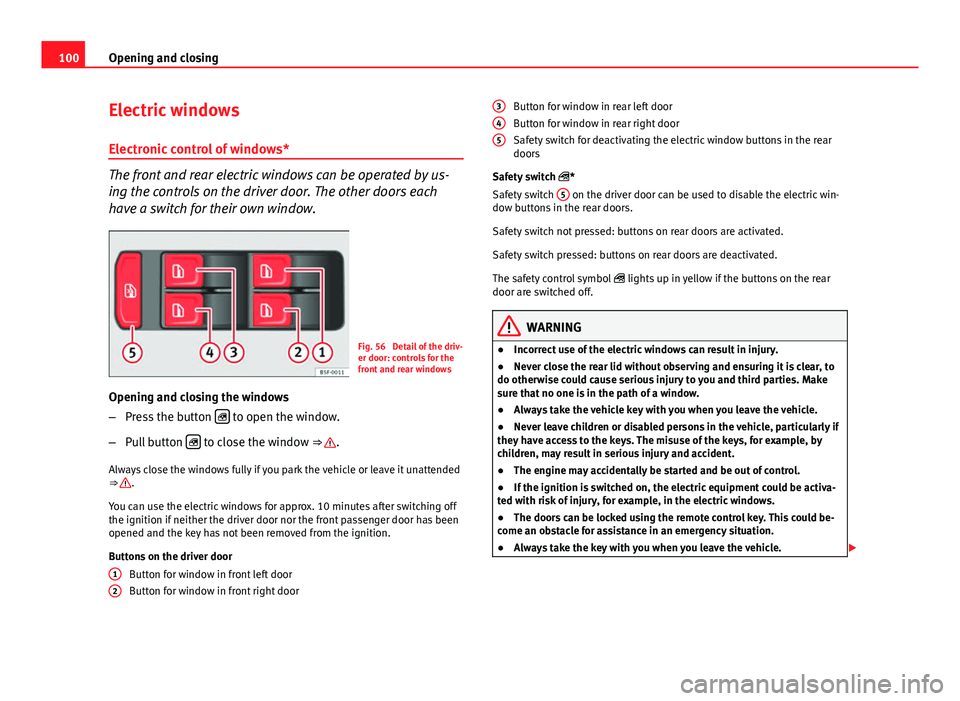
100Opening and closing
Electric windows
Electronic control of windows*
The front and rear electric windows can be operated by us-
ing the controls on the driver door. The other doors each
have a switch for their own window.
Fig. 56 Detail of the driv-
er door: controls for the
front and rear windows
Opening and closing the windows
– Press the button
to open the window.
– Pull button
to close the window ⇒ .
Always close the windows fully if you park the vehicle or leave it unattended
⇒
.
You can use the electric windows for approx. 10 minutes after switching off
the ignition if neither the driver door nor the front passenger door has been
opened and the key has not been removed from the ignition.
Buttons on the driver door Button for window in front left door
Button for window in front right door
1
2
Button for window in rear left door
Button for window in rear right door
Safety switch for deactivating the electric window buttons in the rear
doors
Safety switch *
Safety switch 5
on the driver door can be used to disable the electric win-
dow buttons in the rear doors.
Safety switch not pressed: buttons on rear doors are activated.
Safety switch pressed: buttons on rear doors are deactivated.
The safety control symbol lights up in yellow if the buttons on the rear
door are switched off.
WARNING
● Incorrect use of the electric windows can result in injury.
● Never close the rear lid without observing and ensuring it is clear, to
do otherwise could cause serious injury to you and third parties. Make
sure that no one is in the path of a window.
● Always take the vehicle key with you when you leave the vehicle.
● Never leave children or disabled persons in the vehicle, particularly if
they have access to the keys. The misuse of the keys, for example, by
children, may result in serious injury and accident.
● The engine may accidentally be started and be out of control.
● If the ignition is switched on, the electric equipment could be activa-
ted with risk of injury, for example, in the electric windows.
● The doors can be locked using the remote control key. This could be-
come an obstacle for assistance in an emergency situation.
● Always take the key with you when you leave the vehicle.
345
Page 189 of 289

188Intelligent technology
Depending on the power level of the battery, the individual electrical com-
ponents are switched off one after the other to prevent the battery from los-
ing too much charge and to ensure that the engine can be started reliably.
Dynamic power management
While the vehicle is moving, this function distributes the available power to
the various electrical components and systems according to their require-
ments. The power management ensures that on-board systems do not con-
sume more electrical power than the alternator can supply, and thus main-
tains the maximum possible battery power level.
Note
● The power management system is not able to overcome the given physi-
cal limits. Please remember that the power and useful life of the battery are
limited.
● When there is a risk that the vehicle will not start, the alternator power
failure or low battery charge level warning lamp will be shown
⇒ page 69.
Note carefully
Starting ability has first priority. Short trips, city traffic and low temperatures all place a heavy load on the
battery. In these conditions a large amount of power is consumed, but only
a small amount is supplied. The situation is also critical if electrical equip-
ment is in use when the engine is not running. In this case power is con-
sumed when none is being generated.
In these situations you will be aware that the power management system is
intervening to control the distribution of electrical power. When the vehicle is parked for long periods
If you do not drive your vehicle for a period of several days or weeks, the
power management will gradually shut off the on-board systems one by
one, or reduce the amount of current they are using. This limits the amount
of power consumed and helps to ensure reliable starting even after a long
period. Some convenience functions, such as remote vehicle opening, may
not be available under certain circumstances. These functions will be re-
stored when you switch on the ignition and start the engine.
With the engine switched off
For example, if you listen to the sound system with the engine switched off
the battery will run down.
If the energy consumption means there is a risk that the engine will not
start, a text will appear in vehicles with a driver information system*.
This driver indicator tells you that you must start the engine so that the bat-
tery can recharge.
When the engine is running
Although the alternator generates electrical power, the battery can still be-
come discharged while the vehicle is being driven. This can occur when a
lot of power is being consumed but only a small amount supplied, especial-
ly if the battery is not fully charged initially.
To restore the necessary energy balance, the system will then temporarily
shut off the electrical components that are using a lot of power, or reduce
the current they are consuming. Heating systems in particular use a large
amount of electrical power. If you notice, for instance, that the seat heating*
or the heated rear window is not working, they may have been temporarily
switched off or regulated to a lower heat output. These systems will be
available again as soon as sufficient electrical power is available.
You may also notice that the engine runs at a slightly faster idling speed.
This is quite normal, and no cause for concern. The increased idling speed
allows the alternator to meet the greater power requirement and charge the
battery at the same time.
Page 219 of 289

218Checking and refilling levels
FunctionReprogrammingOne-touch function of the electric
windows⇒ page 101, One-touch opening and
closing*
Remote control keyIf the vehicle does not respond to the
key, they should be synchronised
⇒ page 90
Digital clock⇒ page 63
ESC warning lampAfter driving for a few metres, the
warning lamp goes out again.
If the vehicle is not used for long periods
The vehicle has a system for monitoring the current consumption when the
engine is left unused for long periods of time ⇒ page 187. Some functions,
such as the interior lights, or the remote door opening, may be temporarily
disabled to prevent the battery from running flat. These functions will come
back on as soon as the ignition is switched on and the engine started.
Winter conditions
During the winter, the starting power may be reduced, and if necessary, the
battery should be charged ⇒
in Important safety warnings for handling a
vehicle battery on page 218
Important safety warnings for handling a vehicle battery
All work on batteries requires specialist knowledge. Please refer to a SEAT
Official Service or a workshop specialising in batteries: risk of burns or ex-
ploding battery!
The battery must not be opened. Never try to change the fluid level of the
battery. Explosive gas is released from the battery that could cause an ex-
plosion.
Wear eye protection.
Battery acid is very corrosive and caustic. Wear protective gloves
and eye protection. In the event of electrolyte splashes, rinse off
with plenty of water.
Fires, sparks, open flames and smoking are prohibited.
The battery should only be charged in a well-ventilated zone. Risk
of explosion!
Keep children away from acid and batteries!
WARNING
● When repairing or working on the electrical system, proceed as fol-
lows:
● 1. Remove the key from the ignition. The negative cable on the bat-
tery must be disconnected.
● 2. When the repair is finished, reconnect the negative pole of the bat-
tery.
● Switch off all electrical consumers before reconnecting the battery.
Reconnect first the positive cable and then the negative cable. Never re-
verse the polarity of the connections. This could cause an electrical fire.
● Ensure that the vent hose is always connected to the battery.
● Never use damaged batteries. This could cause an explosion! Replace
a damaged battery immediately.
CAUTION
● Never disconnect the battery if the ignition is switched on or if the en-
gine is running. This could damage the electrical system or electronic com-
ponents.
Page 282 of 289

Gearshift paddles (automatic gearbox) . . . . . 159
General overview of the engine compartment 267
GlassCleaning/De-icing . . . . . . . . . . . . . . . . . . . 201
Glove compartment . . . . . . . . . . . . . . . . . . . . . 130 Multiple CD loader . . . . . . . . . . . . . . . . . . . 130
Glove compartment lighting . . . . . . . . . . . . . . 115
H Handbrake . . . . . . . . . . . . . . . . . . . . . . . . . . . . 147 Warning lamp . . . . . . . . . . . . . . . . . . . . . . . 147
Hazard warning lights . . . . . . . . . . . . . . . . . . . 110
Headlight range control . . . . . . . . . . . . . . . . . . 114
Headlights Changing a bulb . . . . . . . . . . . . . . . . . . . . . 252
Dipped beam headlights . . . . . . . . . . . . . . 108
Driving abroad . . . . . . . . . . . . . . . . . . . . . . 112
Headlight control . . . . . . . . . . . . . . . . . . . . 108
Headlight washers . . . . . . . . . . . . . . . . . . . 119
Side light . . . . . . . . . . . . . . . . . . . . . . . . . . 108
Heated rear window . . . . . . . . . . . . . . . . . 136, 138
Hill hold assist . . . . . . . . . . . . . . . . . . . . . . . . . 148 see also Hill hold assist . . . . . . . . . . . . . . . 148
Horn . . . . . . . . . . . . . . . . . . . . . . . . . . . . . . . . . . 59
How to jump start description . . . . . . . . . . . . . 242
I
Identification plate . . . . . . . . . . . . . . . . . . . . . . 264
Identifying letters of engine . . . . . . . . . . . . . . 264
Ignition lock . . . . . . . . . . . . . . . . . . . . . . . . . . . 144 Increase capacity
of luggage compartment . . . . . . . . . . . . . . 132
Indicator Vehicle key . . . . . . . . . . . . . . . . . . . . . . . . . . 89
Inertia mode . . . . . . . . . . . . . . . . . . . . . . . . . . . 161
Information on emissions . . . . . . . . . . . . . . . . 264
Inspection service . . . . . . . . . . . . . . . . . . . . . . 211
Installation of exhaust gas filtration systems Catalytic converter . . . . . . . . . . . . . . . . . . . 190
Particulate filter Diesel . . . . . . . . . . . . . . . . 190
Instrument cluster . . . . . . . . . . . . . . . . . . . . . . . 61
Instrument panel . . . . . . . . . . . . . . . . . . . . . . . . 61 Display . . . . . . . . . . . . . . . . . . . . . . . . . . 61, 62
Instruments . . . . . . . . . . . . . . . . . . . . . . . . . 61
Lamps . . . . . . . . . . . . . . . . . . . . . . . . . . . . . . 69
Service interval display . . . . . . . . . . . . . . . . 65
Instrument panel lighting . . . . . . . . . . . . . . . . 114
Interior anti-dazzle rear vision mirrors . . . . . . 123
Interior monitoring . . . . . . . . . . . . . . . . . . . . . . . 95
Interior rear vision mirror see Rear vision mirrors . . . . . . . . . . . . . . . . 123
ISOFIX system . . . . . . . . . . . . . . . . . . . . . . . . . . . 54
J
Jack . . . . . . . . . . . . . . . . . . . . . . . . . . . . . . . . . . 232 Mounting points . . . . . . . . . . . . . . . . . . . . . 238
Jump leads . . . . . . . . . . . . . . . . . . . . . . . . . . . . 241
Jump starting . . . . . . . . . . . . . . . . . . . . . . . . . . 241 K
Key Driver messages (mechanical contact) . . . 145
Unlocking/Locking . . . . . . . . . . . . . . . . . . . . 91
Keys Assigning a key . . . . . . . . . . . . . . . . . . . . . . 88
Changing the battery (vehicle key) . . . . . . . 90
Indicator . . . . . . . . . . . . . . . . . . . . . . . . . . . . 89
Locking/Unlocking . . . . . . . . . . . . . . . . . . . . 97
Remote control . . . . . . . . . . . . . . . . . . . . . . . 88
Spare key . . . . . . . . . . . . . . . . . . . . . . . . . . . 88
Vehicle key . . . . . . . . . . . . . . . . . . . . . . . . . . 88
Kick-down Manual gearbox . . . . . . . . . . . . . . . . . . . . . 146
Kick-down feature Automatic gearbox . . . . . . . . . . . . . . . . . . . 160
Knee airbag See "Airbag system" . . . . . . . . . . . . . . . . . . 38
L
Lamps Audible warnings . . . . . . . . . . . . . . . . . . . . . 69
Control lamps . . . . . . . . . . . . . . . . . . . . . . . . 69
Warning lamps . . . . . . . . . . . . . . . . . . . . . . . 69
Lane Assist . . . . . . . . . . . . . . . . . . . . . . . . . . . . 168 Cleaning the camera area . . . . . . . . . . . . . 199
Lane Assist system see Lane Assist . . . . . . . . . . . . . . . . . . . . . . 168
Launch Control Programme (automatic gear- box) . . . . . . . . . . . . . . . . . . . . . . . . . . . . . . . . 160
281
Index
Page 286 of 289

SystemsCruise control . . . . . . . . . . . . . . . . . . . . . . . 164
Tiredness detection . . . . . . . . . . . . . . . . . . 173
Tyre monitoring indicator . . . . . . . . . . . . . . 177
Tyre monitoring systems . . . . . . . . . . . . . . 175
T Technical data Reservoir capacity . . . . . . . . . . . . . . . . . . . 122
Technical modifications . . . . . . . . . . . . . . . . . . 230
Technical specifications . . . . . . . . . . . . . . . . . . 263
Temperature display Engine oil . . . . . . . . . . . . . . . . . . . . . . . . . . . 77
Outside temperature . . . . . . . . . . . . . . . 64, 73
The danger of not using the seat belt . . . . . . . . 22
Tightening torque of wheel bolts . . . . . . . . . . 266
tiptronic (automatic gearbox) . . . . . . . . . . . . . 154
Tiptronic (automatic gearbox) . . . . . . . . . . . . . 159
Tiredness detection . . . . . . . . . . . . . . . . . . . . . 173
Tools . . . . . . . . . . . . . . . . . . . . . . . . . . . . . . . . . 232
Top Tether system . . . . . . . . . . . . . . . . . . . . 54, 55
Tow-away protection . . . . . . . . . . . . . . . . . . . . . 95
Tow-starting the engine . . . . . . . . . . . . . . . . . . 244
Tow-starting the vehicle . . . . . . . . . . . . . . . . . . 244
Towing Retrofitting a towing bracket . . . . . . . . . . . 196
Towing a trailer . . . . . . . . . . . . . . . . . . . . . 194, 265
Towing bracket . . . . . . . . . . . . . . . . . . . . . . . . . 195
Towline anchorage . . . . . . . . . . . . . . . . . . . . . . 232
Traction control system . . . . . . . . . . . . . . . . . . 183 Trailer
Parking aid . . . . . . . . . . . . . . . . . . . . . . . . . 182
Trailer weights . . . . . . . . . . . . . . . . . . . . . . . . . 265
Transporting children . . . . . . . . . . . . . . . . . . . . . 47
Trim parts: cleaning . . . . . . . . . . . . . . . . . . . . . 202
Trims: Cleaning . . . . . . . . . . . . . . . . . . . . . . . . . 200
Trip recorder . . . . . . . . . . . . . . . . . . . . . . . . . 61, 67
Turning off the lights . . . . . . . . . . . . . . . . . . . . 108
Turning on the headlights . . . . . . . . . . . . . . . . 108
Turn signal convenience function . . . . . . . . . . 107
Turn signal lever . . . . . . . . . . . . . . . . . . . . . . . . 107
Tyre Tyre pressure . . . . . . . . . . . . . . . . . . . . . . . 223
Useful life . . . . . . . . . . . . . . . . . . . . . . . . . . 223
Tyre Mobility System (Tyre repair kit) . . . . . . . 233
Tyre monitoring indicator . . . . . . . . . . . . . . . . . 177
Tyre monitoring system . . . . . . . . . . . . . . . . . . 175
Tyre monitoring systems Control lamp . . . . . . . . . . . . . . . . . . . . . . . . 175
Tyre monitoring indicator . . . . . . . . . . . . . . 177
Tyre pressures . . . . . . . . . . . . . . . . . . . . . . . . . . 266
Tyre repair kit . . . . . . . . . . . . . . . . . . . . . . . . . . 232
Tyres Accessories . . . . . . . . . . . . . . . . . . . . . . . . . 223
Changing . . . . . . . . . . . . . . . . . . . . . . . . . . 235
Indications of wear . . . . . . . . . . . . . . . . . . . 225
Repair kit . . . . . . . . . . . . . . . . . . . . . . . 232, 233
With compulsory direction of rotation . . . 239 U
Unlocking/Locking With remote control . . . . . . . . . . . . . . . . . . . 91
With the central locking switch . . . . . . . . . . 93
Upholstery: Cleaning Alcantara . . . . . . . . . . . . . . . . . . . . . . . . . . . 204
Fabrics . . . . . . . . . . . . . . . . . . . . . . . . . . . . . 202
V
Vehicle Identification number . . . . . . . . . . . . . . . . 264
Raising . . . . . . . . . . . . . . . . . . . . . . . . . . . . 238
Sticker . . . . . . . . . . . . . . . . . . . . . . . . . . . . . 264
Vehicle identification data . . . . . . . . . . . . . 264
Vehicle battery Disconnect . . . . . . . . . . . . . . . . . . . . . . . . . . 66
Vehicle care Changing wiper blades of the windscreenand rear window . . . . . . . . . . . . . . . . . . . 221
Cleaning windscreen and rear window wip- er blades . . . . . . . . . . . . . . . . . . . . . . . . . 221
Service position . . . . . . . . . . . . . . . . . . . . . 119
Vehicle interior monitoring and anti-tow system Activation . . . . . . . . . . . . . . . . . . . . . . . . . . . 94
Vehicle key Synchronising . . . . . . . . . . . . . . . . . . . . . . . . 90
Vehicle tools . . . . . . . . . . . . . . . . . . . . . . . . . . . 232
Ventilation slits . . . . . . . . . . . . . . . . . . . . . . . . . 18
285
Index