ECO mode Seat Leon 5D 2012 SOUND SYSTEM 2.0
[x] Cancel search | Manufacturer: SEAT, Model Year: 2012, Model line: Leon 5D, Model: Seat Leon 5D 2012Pages: 49, PDF Size: 0.85 MB
Page 27 of 49

26Audio mode
Ejecting CDs
● Press the EJECT
unit button
⇒ fig. 1.
● The CD in the drive will be ejected and must be removed within 10 sec-
onds.
If the CD is not removed within 10 seconds, it is retracted again for safety
reasons.
Error messages on the display
A reading error is indicated by ERROR in the title bar.
An error message in the bottom line of the screen indicates the possible
cause of the error.
MessageMeaning and consequencesNO CDNo compatible data medium.
It is not possible to switch to Media mode.
CD ROMData CD inserted.
CD will be ejected.
CHECK CDThe inserted CD cannot be read.
CD will be ejected.
Check for damage.
TEMPERATURECD drive is too hot.
CD playback is disabled.
Another audio source will be played.
SERVICEMechanical fault in the CD drive.
Contact a specialised workshop.
Note
Uneven road surfaces and strong vibrations may cause the CD to jump. Selecting the media source
Fig. 16 Media selection menu: CD being played from the internal CD drive.
When you switch to Media mode, the available media sources are displayed
for roughly 5 seconds in the bottom line of the screen. The media source
currently playing is underlined on the display ⇒ fig. 16.
Opening the Media selection menu manually and selecting a media source
● In Media mode, briefly press the MEDIA
⇒ fig. 1
2 unit button to display
the Media selection menu ⇒ fig. 16 again.
● Select the desired media source by pressing its function button.
● ALTERNATIVELY: Press the MEDIA
unit button as often as required to
switch between the available media sources.
Function button: media sourceCD: audio or audio data CD in the internal CD drive ⇒ page 25.CD EXT.: External CD changer ⇒ page 36.AUX: external audio source connected to AUX IN multi-media socket
⇒ page 30.
ALTERNATIVELY: MEDIA-IN: Data medium (MDI) connected to the MEDIA-IN
multimedia interface ⇒ page 32.
Page 29 of 49
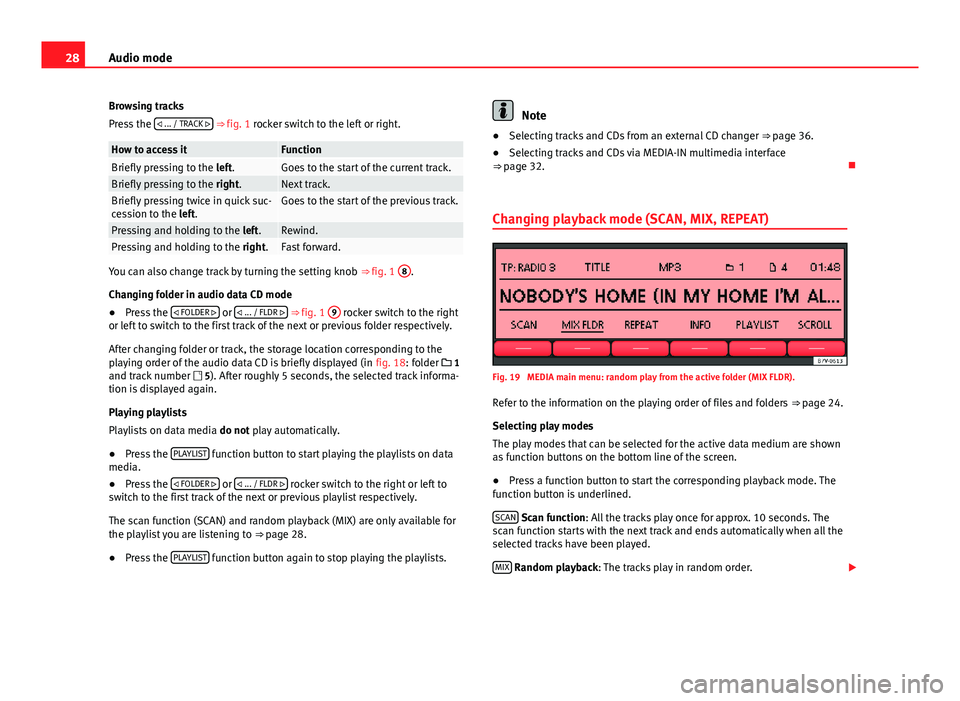
28Audio mode
Browsing tracks
Press the ... / TRACK
⇒ fig. 1 rocker switch to the left or right.
How to access itFunctionBriefly pressing to the
left.Goes to the start of the current track.Briefly pressing to the right.Next track.Briefly pressing twice in quick suc-
cession to the left.Goes to the start of the previous track.
Pressing and holding to the left.Rewind.Pressing and holding to the right.Fast forward.
You can also change track by turning the setting knob ⇒ fig. 1 8.
Changing folder in audio data CD mode
● Press the FOLDER
or ... / FLDR ⇒ fig. 1
9 rocker switch to the right
or left to switch to the first track of the next or previous folder respectively.
After changing folder or track, the storage location corresponding to the
playing order of the audio data CD is briefly displayed (in fig. 18: folder 1
and track number 5). After roughly 5 seconds, the selected track informa-
tion is displayed again.
Playing playlists
Playlists on data media do not play automatically.
● Press the PLAYLIST
function button to start playing the playlists on data
media.
● Press the FOLDER
or ... / FLDR rocker switch to the right or left to
switch to the first track of the next or previous playlist respectively.
The scan function (SCAN) and random playback (MIX) are only available for
the playlist you are listening to ⇒ page 28.
● Press the PLAYLIST
function button again to stop playing the playlists.
Note
● Selecting tracks and CDs from an external CD changer ⇒ page 36.
● Selecting tracks and CDs via MEDIA-IN multimedia interface
⇒ page 32.
Changing playback mode (SCAN, MIX, REPEAT)
Fig. 19 MEDIA main menu: random play from the active folder (MIX FLDR).
Refer to the information on the playing order of files and folders ⇒ page 24.
Selecting play modes
The play modes that can be selected for the active data medium are shown
as function buttons on the bottom line of the screen.
● Press a function button to start the corresponding playback mode. The
function button is underlined.
SCAN
Scan function: All the tracks play once for approx. 10 seconds. The
scan function starts with the next track and ends automatically when all the
selected tracks have been played.
MIX
Random playback: The tracks play in random order.
Page 30 of 49
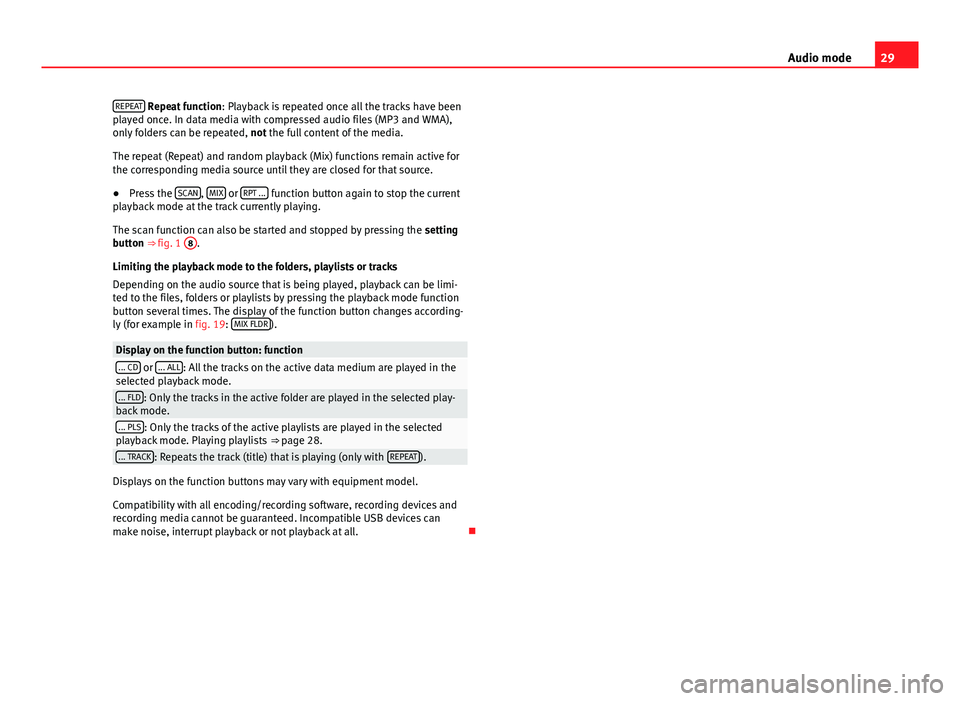
29
Audio mode
REPEAT
Repeat function : Playback is repeated once all the tracks have been
played once. In data media with compressed audio files (MP3 and WMA),
only folders can be repeated, not the full content of the media.
The repeat (Repeat) and random playback (Mix) functions remain active for
the corresponding media source until they are closed for that source.
● Press the SCAN
, MIX or RPT ... function button again to stop the current
playback mode at the track currently playing.
The scan function can also be started and stopped by pressing the setting
button ⇒ fig. 1 8
.
Limiting the playback mode to the folders, playlists or tracks
Depending on the audio source that is being played, playback can be limi-
ted to the files, folders or playlists by pressing the playback mode function
button several times. The display of the function button changes according-
ly (for example in fig. 19: MIX FLDR
).
Display on the function button: function... CD or ... ALL: All the tracks on the active data medium are played in the
selected playback mode.
... FLD: Only the tracks in the active folder are played in the selected play-
back mode.
... PLS: Only the tracks of the active playlists are played in the selected
playback mode. Playing playlists ⇒ page 28.
... TRACK: Repeats the track (title) that is playing (only with REPEAT).
Displays on the function buttons may vary with equipment model.
Compatibility with all encoding/recording software, recording devices and
recording media cannot be guaranteed. Incompatible USB devices can
make noise, interrupt playback or not playback at all.
Page 36 of 49
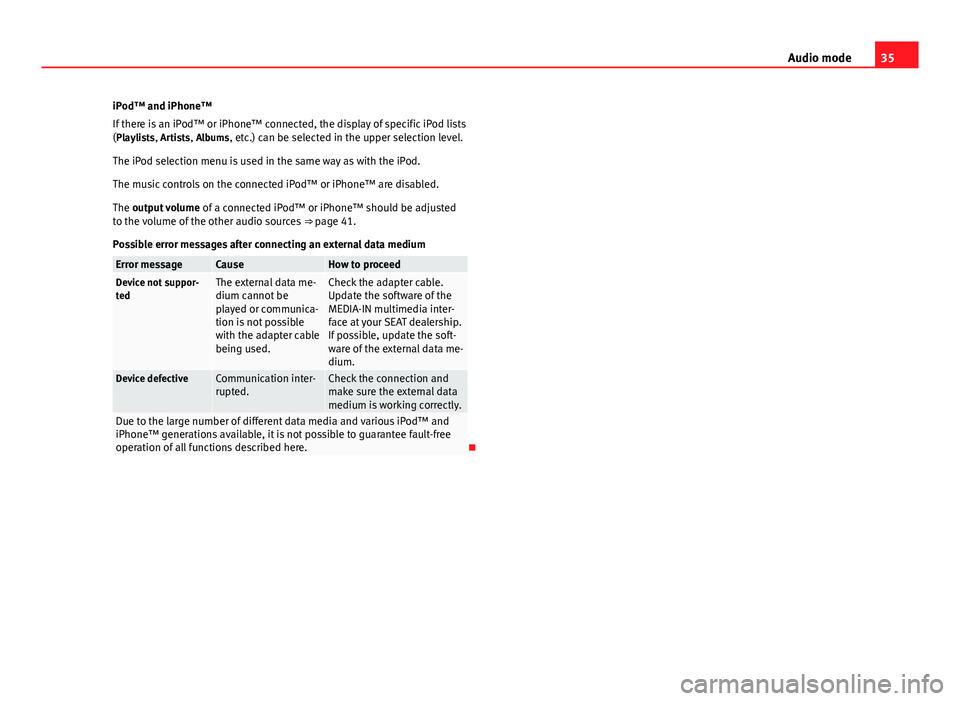
35
Audio mode
iPod™ and iPhone™
If there is an iPod™ or iPhone™ connected, the display of specific iPod lists
(Playlists, Artists, Albums, etc.) can be selected in the upper selection level.
The iPod selection menu is used in the same way as with the iPod.
The music controls on the connected iPod™ or iPhone™ are disabled.
The output volume of a connected iPod™ or iPhone™ should be adjusted
to the volume of the other audio sources ⇒ page 41.
Possible error messages after connecting an external data medium
Error messageCauseHow to proceedDevice not suppor-
tedThe external data me-
dium cannot be
played or communica-
tion is not possible
with the adapter cable
being used.Check the adapter cable.
Update the software of the
MEDIA-IN multimedia inter-
face at your SEAT dealership.
If possible, update the soft-
ware of the external data me-
dium.
Device defectiveCommunication inter-
rupted.Check the connection and
make sure the external data
medium is working correctly.
Due to the large number of different data media and various iPod™ and
iPhone™ generations available, it is not possible to guarantee fault-free
operation of all functions described here.
Page 38 of 49
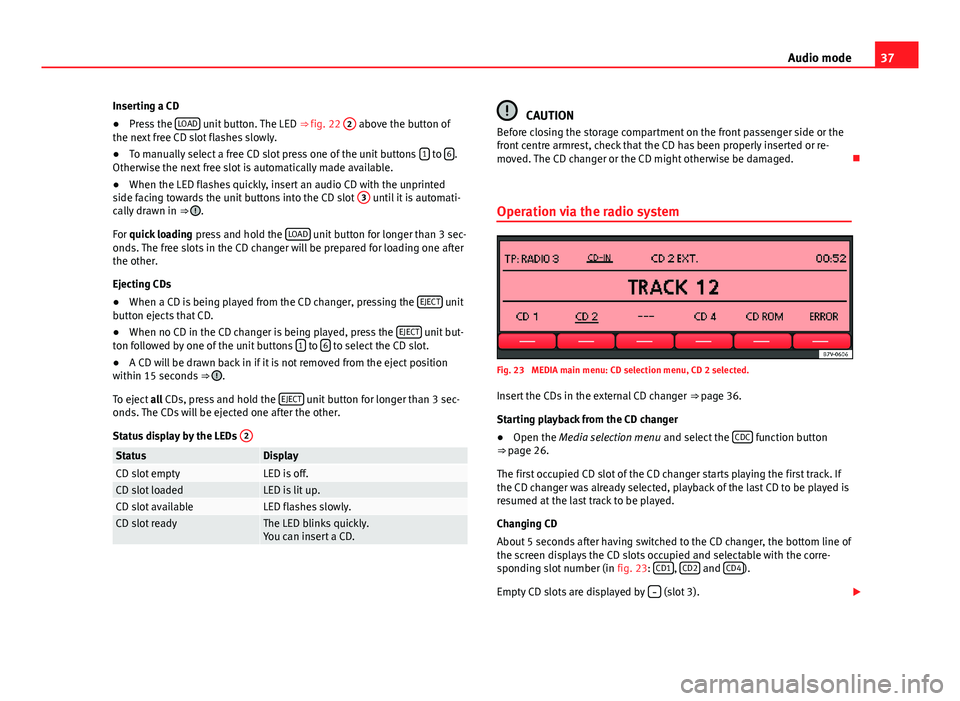
37
Audio mode
Inserting a CD
● Press the LOAD
unit button. The LED
⇒ fig. 22 2 above the button of
the next free CD slot flashes slowly.
● To manually select a free CD slot press one of the unit buttons 1
to 6.
Otherwise the next free slot is automatically made available.
● When the LED flashes quickly, insert an audio CD with the unprinted
side facing towards the unit buttons into the CD slot 3
until it is automati-
cally drawn in ⇒ .
For quick loading press and hold the LOAD
unit button for longer than 3 sec-
onds. The free slots in the CD changer will be prepared for loading one after
the other.
Ejecting CDs
● When a CD is being played from the CD changer, pressing the EJECT
unit
button ejects that CD.
● When no CD in the CD changer is being played, press the EJECT
unit but-
ton followed by one of the unit buttons 1 to 6 to select the CD slot.
● A CD will be drawn back in if it is not removed from the eject position
within 15 seconds ⇒
.
To eject all CDs, press and hold the EJECT
unit button for longer than 3 sec-
onds. The CDs will be ejected one after the other.
Status display by the LEDs 2
StatusDisplayCD slot emptyLED is off.CD slot loadedLED is lit up.CD slot availableLED flashes slowly.CD slot readyThe LED blinks quickly.
You can insert a CD.
CAUTION
Before closing the storage compartment on the front passenger side or the
front centre armrest, check that the CD has been properly inserted or re-
moved. The CD changer or the CD might otherwise be damaged.
Operation via the radio system
Fig. 23 MEDIA main menu: CD selection menu, CD 2 selected. Insert the CDs in the external CD changer ⇒ page 36.
Starting playback from the CD changer
● Open the Media selection menu and select the CDC
function button
⇒ page 26.
The first occupied CD slot of the CD changer starts playing the first track. If
the CD changer was already selected, playback of the last CD to be played is
resumed at the last track to be played.
Changing CD
About 5 seconds after having switched to the CD changer, the bottom line of
the screen displays the CD slots occupied and selectable with the corre-
sponding slot number (in fig. 23: CD1
, CD2 and CD4).
Empty CD slots are displayed by
(slot 3).
Page 43 of 49

42Settings menus
If a low value is set, the volume rises only slightly as the speed of the vehi-
cle increases. At a high setting the volume is increased more. At 0 speed-
dependent volume adjustment is switched off.
Note
Due to country-specific legislation, certain functions may not be available
when the vehicle is travelling above a certain speed.
Function only available in Europe
DAB settings
Fig. 26 SETUP menu: DAB settings.
DAB Radio mode is only available depending on the unit and country in
question ⇒ page 20.
Function button: functionDAB-TP DAB TRAFFIC ANNOUNCEMENT
ON: Traffic announcements broadcast by DAB traffic news stations
are played in DAB Radio mode (display: “TP:DAB”). The traffic an-
nouncements of FM traffic news stations will be ignored.
OFF: If the TP function is switched on in FM mode, traffic announce-
ments broadcast by an FM traffic station are played in the active DAB
radio mode ⇒ page 17.
DAB-NEWS DAB NEWS ANNOUNCEMENT ON: News broadcast by a DAB
news station is played in the active DAB radio mode.
DAB-ANNO DAB ANNOUNCEMENT ON: Other types of DAB news (sports,
weather, etc.) are played in the active DAB radio mode.
DAB-SF DAB SERVICE FOLLOWING : Automatic station tracking in DAB radio
mode.
ON: If the current DAB station is broadcast on another channel due
to a change in location, this channel is switched to automatically
(factory setting).
OFF: The channel is not automatically switched for station tracking.DAB-FM DAB-FM LINKING ON: Allows changing to the FM frequency band
to automatically track the station.
Press the MENU unit button to close the
SETUP menu.
DAB-FM LINKING ON function
If the current DAB station can no longer be tuned (e.g. there is no longer a
DAB signal), the unit will search and tune into this station on the FM fre-
quency band.
To scan the station through all of the frequencies, it is necessary that the
DAB station and the FM station broadcast the same station identification or
that the DAB indicates the FM station that the DAB station corresponds to.
Once the corresponding FM station has been found, (FM) is displayed after
the station name. Should the DAB station become available again, the unit
switches back to DAB mode after a while.