buttons Seat Leon 5D 2012 SOUND SYSTEM 2.0
[x] Cancel search | Manufacturer: SEAT, Model Year: 2012, Model line: Leon 5D, Model: Seat Leon 5D 2012Pages: 49, PDF Size: 0.85 MB
Page 35 of 49
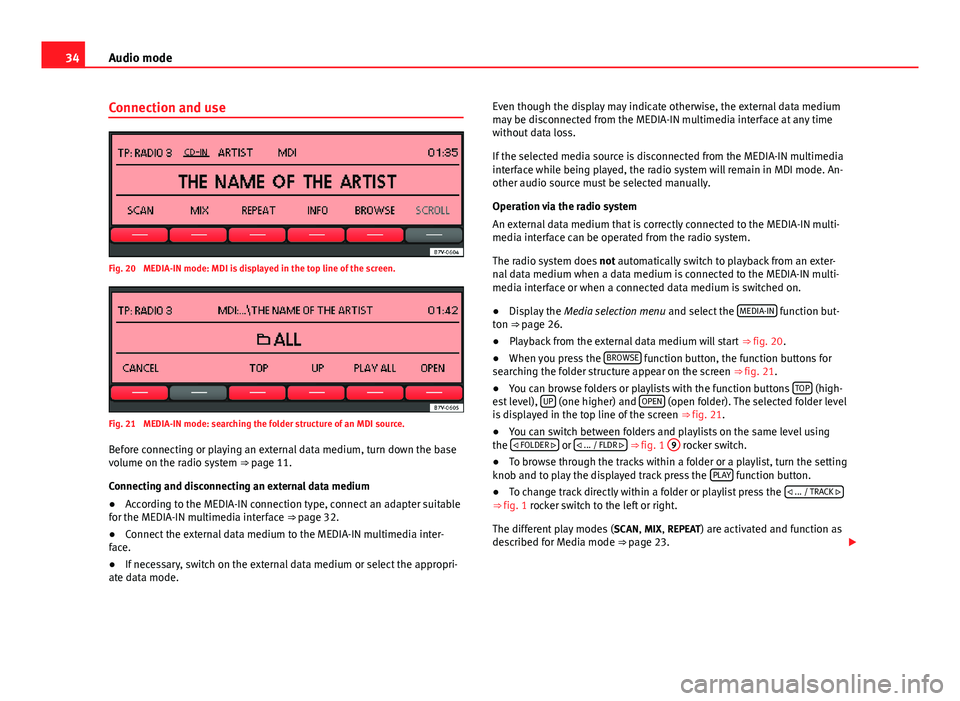
34Audio mode
Connection and use
Fig. 20 MEDIA-IN mode: MDI is displayed in the top line of the screen.
Fig. 21 MEDIA-IN mode: searching the folder structure of an MDI source.
Before connecting or playing an external data medium, turn down the base
volume on the radio system ⇒ page 11.
Connecting and disconnecting an external data medium
● According to the MEDIA-IN connection type, connect an adapter suitable
for the MEDIA-IN multimedia interface ⇒ page 32.
● Connect the external data medium to the MEDIA-IN multimedia inter-
face.
● If necessary, switch on the external data medium or select the appropri-
ate data mode. Even though the display may indicate otherwise, the external data medium
may be disconnected from the MEDIA-IN multimedia interface at any time
without data loss.
If the selected media source is disconnected from the MEDIA-IN multimedia
interface while being played, the radio system will remain in MDI mode. An-
other audio source must be selected manually.
Operation via the radio system
An external data medium that is correctly connected to the MEDIA-IN multi-
media interface can be operated from the radio system.
The radio system does
not automatically switch to playback from an exter-
nal data medium when a data medium is connected to the MEDIA-IN multi-
media interface or when a connected data medium is switched on.
● Display the Media selection menu and select the MEDIA-IN
function but-
ton ⇒ page 26.
● Playback from the external data medium will start ⇒ fig. 20.
● When you press the BROWSE
function button, the function buttons for
searching the folder structure appear on the screen ⇒ fig. 21.
● You can browse folders or playlists with the function buttons TOP
(high-
est level), UP (one higher) and OPEN (open folder). The selected folder level
is displayed in the top line of the screen ⇒ fig. 21.
● You can switch between folders and playlists on the same level using
the
FOLDER
or ... / FLDR ⇒ fig. 1
9 rocker switch.
● To browse through the tracks within a folder or a playlist, turn the setting
knob and to play the displayed track press the PLAY
function button.
● To change track directly within a folder or playlist press the ... / TRACK
⇒
fig. 1 rocker switch to the left or right.
The different play modes ( SCAN, MIX, REPEAT) are activated and function as
described for Media mode ⇒ page 23.
Page 38 of 49
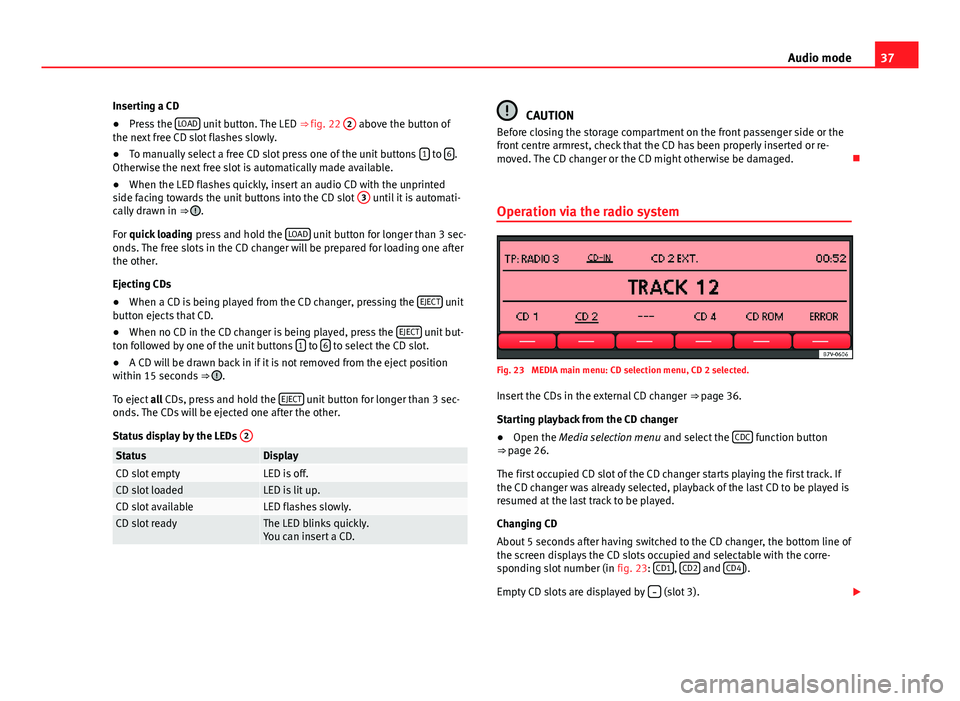
37
Audio mode
Inserting a CD
● Press the LOAD
unit button. The LED
⇒ fig. 22 2 above the button of
the next free CD slot flashes slowly.
● To manually select a free CD slot press one of the unit buttons 1
to 6.
Otherwise the next free slot is automatically made available.
● When the LED flashes quickly, insert an audio CD with the unprinted
side facing towards the unit buttons into the CD slot 3
until it is automati-
cally drawn in ⇒ .
For quick loading press and hold the LOAD
unit button for longer than 3 sec-
onds. The free slots in the CD changer will be prepared for loading one after
the other.
Ejecting CDs
● When a CD is being played from the CD changer, pressing the EJECT
unit
button ejects that CD.
● When no CD in the CD changer is being played, press the EJECT
unit but-
ton followed by one of the unit buttons 1 to 6 to select the CD slot.
● A CD will be drawn back in if it is not removed from the eject position
within 15 seconds ⇒
.
To eject all CDs, press and hold the EJECT
unit button for longer than 3 sec-
onds. The CDs will be ejected one after the other.
Status display by the LEDs 2
StatusDisplayCD slot emptyLED is off.CD slot loadedLED is lit up.CD slot availableLED flashes slowly.CD slot readyThe LED blinks quickly.
You can insert a CD.
CAUTION
Before closing the storage compartment on the front passenger side or the
front centre armrest, check that the CD has been properly inserted or re-
moved. The CD changer or the CD might otherwise be damaged.
Operation via the radio system
Fig. 23 MEDIA main menu: CD selection menu, CD 2 selected. Insert the CDs in the external CD changer ⇒ page 36.
Starting playback from the CD changer
● Open the Media selection menu and select the CDC
function button
⇒ page 26.
The first occupied CD slot of the CD changer starts playing the first track. If
the CD changer was already selected, playback of the last CD to be played is
resumed at the last track to be played.
Changing CD
About 5 seconds after having switched to the CD changer, the bottom line of
the screen displays the CD slots occupied and selectable with the corre-
sponding slot number (in fig. 23: CD1
, CD2 and CD4).
Empty CD slots are displayed by
(slot 3).
Page 40 of 49
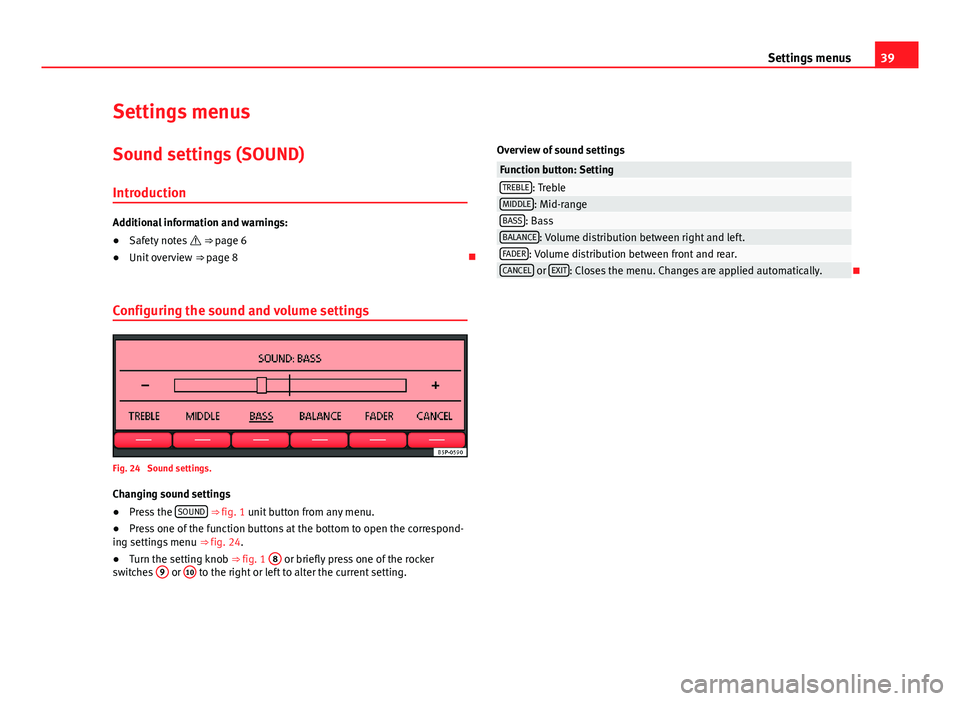
39
Settings menus
Settings menus Sound settings (SOUND)
Introduction
Additional information and warnings:
● Safety notes ⇒ page 6
● Unit overview ⇒ page 8
Configuring the sound and volume settings
Fig. 24 Sound settings.
Changing sound settings
● Press the SOUND
⇒ fig. 1 unit button from any menu.
● Press one of the function buttons at the bottom to open the correspond-
ing settings menu ⇒ fig. 24.
● Turn the setting knob ⇒ fig. 1 8
or briefly press one of the rocker
switches 9 or 10 to the right or left to alter the current setting. Overview of sound settings
Function button: SettingTREBLE: TrebleMIDDLE: Mid-rangeBASS: BassBALANCE: Volume distribution between right and left.FADER: Volume distribution between front and rear.CANCEL or
EXIT: Closes the menu. Changes are applied automatically.
Page 41 of 49
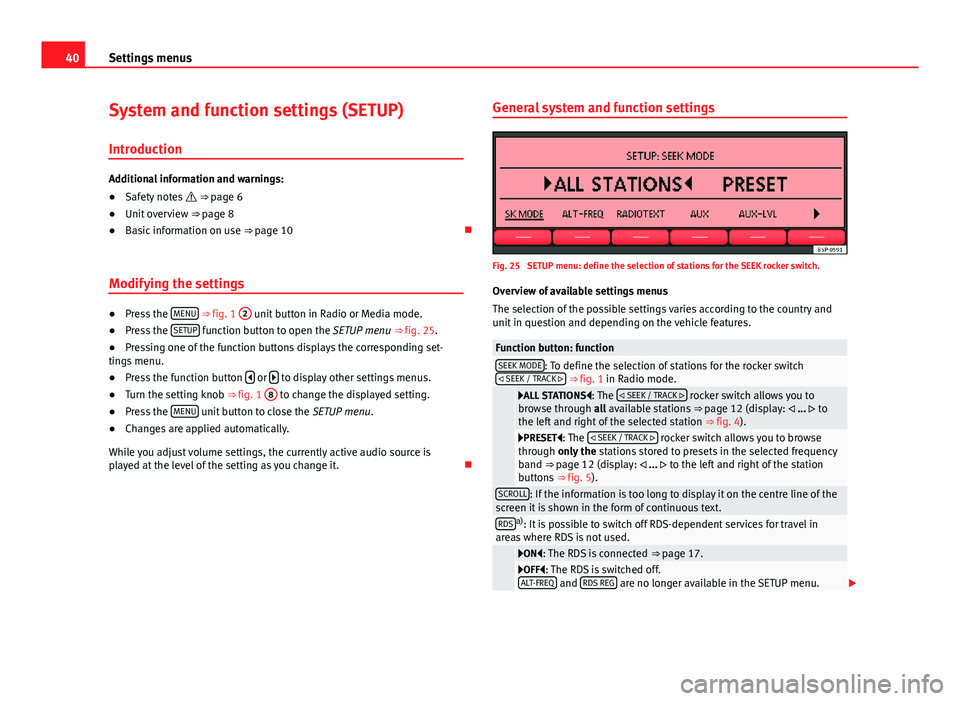
40Settings menus
System and function settings (SETUP)
Introduction
Additional information and warnings:
● Safety notes ⇒ page 6
● Unit overview ⇒ page 8
● Basic information on use ⇒ page 10
Modifying the settings
● Press the MENU ⇒
fig. 1 2 unit button in Radio or Media mode.
● Press the SETUP function button to open the SETUP menu ⇒
fig. 25.
● Pressing one of the function buttons displays the corresponding set-
tings menu.
● Press the function button
or to display other settings menus.
● Turn the setting knob ⇒ fig. 1 8 to change the displayed setting.
● Press the MENU unit button to close the
SETUP menu.
● Changes are applied automatically.
While you adjust volume settings, the currently active audio source is
played at the level of the setting as you change it. General system and function settings
Fig. 25 SETUP menu: define the selection of stations for the SEEK rocker switch.
Overview of available settings menus
The selection of the possible settings varies according to the country and
unit in question and depending on the vehicle features.
Function button: functionSEEK MODE: To define the selection of stations for the rocker switch
SEEK / TRACK ⇒ fig. 1 in Radio mode.
ALL STATIONS: The SEEK / TRACK rocker switch allows you to
browse through all available stations ⇒ page 12 (display: ... to
the left and right of the selected station ⇒ fig. 4).
PRESET: The SEEK / TRACK rocker switch allows you to browse
through only the stations stored to presets in the selected frequency
band ⇒ page 12 (display: ... to the left and right of the station
buttons ⇒ fig. 5).
SCROLL: If the information is too long to display it on the centre line of the
screen it is shown in the form of continuous text.
RDSa) : It is possible to switch off RDS-dependent services for travel in
areas where RDS is not used.
ON: The RDS is connected ⇒ page 17.OFF: The RDS is switched off.
ALT-FREQ and RDS REG are no longer available in the SETUP menu.
Page 46 of 49
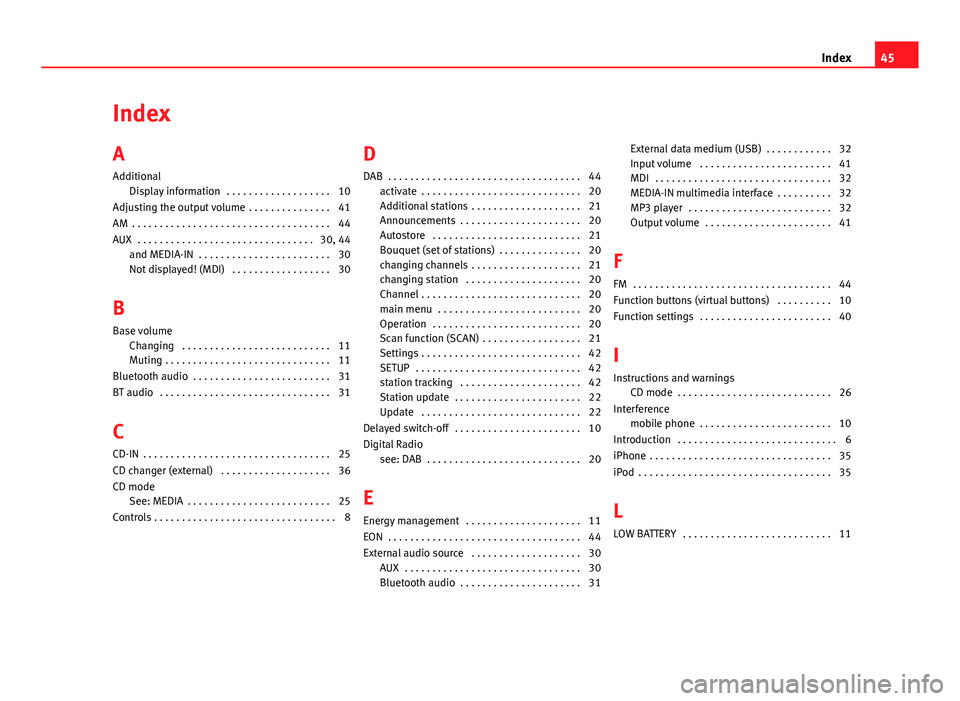
Index
A
AdditionalDisplay information . . . . . . . . . . . . . . . . . . . 10
Adjusting the output volume . . . . . . . . . . . . . . . 41
AM . . . . . . . . . . . . . . . . . . . . . . . . . . . . . . . . . . . . 44
AUX . . . . . . . . . . . . . . . . . . . . . . . . . . . . . . . . 30, 44 and MEDIA-IN . . . . . . . . . . . . . . . . . . . . . . . . 30
Not displayed! (MDI) . . . . . . . . . . . . . . . . . . 30
B
Base volume Changing . . . . . . . . . . . . . . . . . . . . . . . . . . . 11
Muting . . . . . . . . . . . . . . . . . . . . . . . . . . . . . . 11
Bluetooth audio . . . . . . . . . . . . . . . . . . . . . . . . . 31
BT audio . . . . . . . . . . . . . . . . . . . . . . . . . . . . . . . 31
C
CD-IN . . . . . . . . . . . . . . . . . . . . . . . . . . . . . . . . . . 25
CD changer (external) . . . . . . . . . . . . . . . . . . . . 36
CD mode See: MEDIA . . . . . . . . . . . . . . . . . . . . . . . . . . 25
Controls . . . . . . . . . . . . . . . . . . . . . . . . . . . . . . . . . 8 D
DAB . . . . . . . . . . . . . . . . . . . . . . . . . . . . . . . . . . . 44 activate . . . . . . . . . . . . . . . . . . . . . . . . . . . . . 20
Additional stations . . . . . . . . . . . . . . . . . . . . 21
Announcements . . . . . . . . . . . . . . . . . . . . . . 20
Autostore . . . . . . . . . . . . . . . . . . . . . . . . . . . 21
Bouquet (set of stations) . . . . . . . . . . . . . . . 20
changing channels . . . . . . . . . . . . . . . . . . . . 21
changing station . . . . . . . . . . . . . . . . . . . . . 20
Channel . . . . . . . . . . . . . . . . . . . . . . . . . . . . . 20
main menu . . . . . . . . . . . . . . . . . . . . . . . . . . 20
Operation . . . . . . . . . . . . . . . . . . . . . . . . . . . 20
Scan function (SCAN) . . . . . . . . . . . . . . . . . . 21
Settings . . . . . . . . . . . . . . . . . . . . . . . . . . . . . 42
SETUP . . . . . . . . . . . . . . . . . . . . . . . . . . . . . . 42
station tracking . . . . . . . . . . . . . . . . . . . . . . 42
Station update . . . . . . . . . . . . . . . . . . . . . . . 22
Update . . . . . . . . . . . . . . . . . . . . . . . . . . . . . 22
Delayed switch-off . . . . . . . . . . . . . . . . . . . . . . . 10
Digital Radio see: DAB . . . . . . . . . . . . . . . . . . . . . . . . . . . . 20
E
Energy management . . . . . . . . . . . . . . . . . . . . . 11
EON . . . . . . . . . . . . . . . . . . . . . . . . . . . . . . . . . . . 44
External audio source . . . . . . . . . . . . . . . . . . . . 30 AUX . . . . . . . . . . . . . . . . . . . . . . . . . . . . . . . . 30
Bluetooth audio . . . . . . . . . . . . . . . . . . . . . . 31 External data medium (USB) . . . . . . . . . . . . 32
Input volume . . . . . . . . . . . . . . . . . . . . . . . . 41
MDI . . . . . . . . . . . . . . . . . . . . . . . . . . . . . . . . 32
MEDIA-IN multimedia interface . . . . . . . . . . 32
MP3 player . . . . . . . . . . . . . . . . . . . . . . . . . . 32
Output volume . . . . . . . . . . . . . . . . . . . . . . . 41
F
FM . . . . . . . . . . . . . . . . . . . . . . . . . . . . . . . . . . . . 44
Function buttons (virtual buttons) . . . . . . . . . . 10
Function settings . . . . . . . . . . . . . . . . . . . . . . . . 40
I
Instructions and warnings CD mode . . . . . . . . . . . . . . . . . . . . . . . . . . . . 26
Interference mobile phone . . . . . . . . . . . . . . . . . . . . . . . . 10
Introduction . . . . . . . . . . . . . . . . . . . . . . . . . . . . . 6
iPhone . . . . . . . . . . . . . . . . . . . . . . . . . . . . . . . . . 35
iPod . . . . . . . . . . . . . . . . . . . . . . . . . . . . . . . . . . . 35
L
LOW BATTERY . . . . . . . . . . . . . . . . . . . . . . . . . . . 11
45
Index
Page 47 of 49
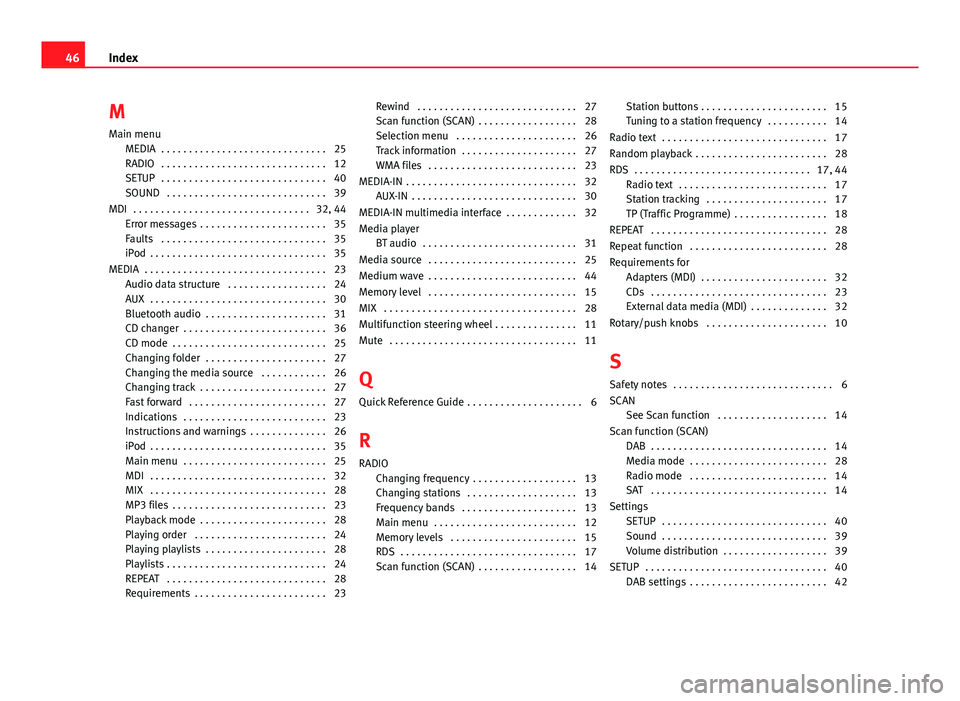
M
Main menu MEDIA . . . . . . . . . . . . . . . . . . . . . . . . . . . . . . 25
RADIO . . . . . . . . . . . . . . . . . . . . . . . . . . . . . . 12
SETUP . . . . . . . . . . . . . . . . . . . . . . . . . . . . . . 40
SOUND . . . . . . . . . . . . . . . . . . . . . . . . . . . . . 39
MDI . . . . . . . . . . . . . . . . . . . . . . . . . . . . . . . . 32, 44 Error messages . . . . . . . . . . . . . . . . . . . . . . . 35
Faults . . . . . . . . . . . . . . . . . . . . . . . . . . . . . . 35
iPod . . . . . . . . . . . . . . . . . . . . . . . . . . . . . . . . 35
MEDIA . . . . . . . . . . . . . . . . . . . . . . . . . . . . . . . . . 23 Audio data structure . . . . . . . . . . . . . . . . . . 24
AUX . . . . . . . . . . . . . . . . . . . . . . . . . . . . . . . . 30
Bluetooth audio . . . . . . . . . . . . . . . . . . . . . . 31
CD changer . . . . . . . . . . . . . . . . . . . . . . . . . . 36
CD mode . . . . . . . . . . . . . . . . . . . . . . . . . . . . 25
Changing folder . . . . . . . . . . . . . . . . . . . . . . 27
Changing the media source . . . . . . . . . . . . 26
Changing track . . . . . . . . . . . . . . . . . . . . . . . 27
Fast forward . . . . . . . . . . . . . . . . . . . . . . . . . 27
Indications . . . . . . . . . . . . . . . . . . . . . . . . . . 23
Instructions and warnings . . . . . . . . . . . . . . 26
iPod . . . . . . . . . . . . . . . . . . . . . . . . . . . . . . . . 35
Main menu . . . . . . . . . . . . . . . . . . . . . . . . . . 25
MDI . . . . . . . . . . . . . . . . . . . . . . . . . . . . . . . . 32
MIX . . . . . . . . . . . . . . . . . . . . . . . . . . . . . . . . 28
MP3 files . . . . . . . . . . . . . . . . . . . . . . . . . . . . 23
Playback mode . . . . . . . . . . . . . . . . . . . . . . . 28
Playing order . . . . . . . . . . . . . . . . . . . . . . . . 24
Playing playlists . . . . . . . . . . . . . . . . . . . . . . 28
Playlists . . . . . . . . . . . . . . . . . . . . . . . . . . . . . 24
REPEAT . . . . . . . . . . . . . . . . . . . . . . . . . . . . . 28
Requirements . . . . . . . . . . . . . . . . . . . . . . . . 23 Rewind . . . . . . . . . . . . . . . . . . . . . . . . . . . . . 27
Scan function (SCAN) . . . . . . . . . . . . . . . . . . 28
Selection menu . . . . . . . . . . . . . . . . . . . . . . 26
Track information . . . . . . . . . . . . . . . . . . . . . 27
WMA files . . . . . . . . . . . . . . . . . . . . . . . . . . . 23
MEDIA-IN . . . . . . . . . . . . . . . . . . . . . . . . . . . . . . . 32 AUX-IN . . . . . . . . . . . . . . . . . . . . . . . . . . . . . . 30
MEDIA-IN multimedia interface . . . . . . . . . . . . . 32
Media player BT audio . . . . . . . . . . . . . . . . . . . . . . . . . . . . 31
Media source . . . . . . . . . . . . . . . . . . . . . . . . . . . 25
Medium wave . . . . . . . . . . . . . . . . . . . . . . . . . . . 44
Memory level . . . . . . . . . . . . . . . . . . . . . . . . . . . 15
MIX . . . . . . . . . . . . . . . . . . . . . . . . . . . . . . . . . . . 28
Multifunction steering wheel . . . . . . . . . . . . . . . 11
Mute . . . . . . . . . . . . . . . . . . . . . . . . . . . . . . . . . . 11
Q Quick Reference Guide . . . . . . . . . . . . . . . . . . . . . 6
R RADIO Changing frequency . . . . . . . . . . . . . . . . . . . 13
Changing stations . . . . . . . . . . . . . . . . . . . . 13
Frequency bands . . . . . . . . . . . . . . . . . . . . . 13
Main menu . . . . . . . . . . . . . . . . . . . . . . . . . . 12
Memory levels . . . . . . . . . . . . . . . . . . . . . . . 15
RDS . . . . . . . . . . . . . . . . . . . . . . . . . . . . . . . . 17
Scan function (SCAN) . . . . . . . . . . . . . . . . . . 14 Station buttons . . . . . . . . . . . . . . . . . . . . . . . 15
Tuning to a station frequency . . . . . . . . . . . 14
Radio text . . . . . . . . . . . . . . . . . . . . . . . . . . . . . . 17
Random playback . . . . . . . . . . . . . . . . . . . . . . . . 28
RDS . . . . . . . . . . . . . . . . . . . . . . . . . . . . . . . . 17, 44 Radio text . . . . . . . . . . . . . . . . . . . . . . . . . . . 17
Station tracking . . . . . . . . . . . . . . . . . . . . . . 17
TP (Traffic Programme) . . . . . . . . . . . . . . . . . 18
REPEAT . . . . . . . . . . . . . . . . . . . . . . . . . . . . . . . . 28
Repeat function . . . . . . . . . . . . . . . . . . . . . . . . . 28
Requirements for Adapters (MDI) . . . . . . . . . . . . . . . . . . . . . . . 32
CDs . . . . . . . . . . . . . . . . . . . . . . . . . . . . . . . . 23
External data media (MDI) . . . . . . . . . . . . . . 32
Rotary/push knobs . . . . . . . . . . . . . . . . . . . . . . 10
S Safety notes . . . . . . . . . . . . . . . . . . . . . . . . . . . . . 6
SCAN See Scan function . . . . . . . . . . . . . . . . . . . . 14
Scan function (SCAN) DAB . . . . . . . . . . . . . . . . . . . . . . . . . . . . . . . . 14
Media mode . . . . . . . . . . . . . . . . . . . . . . . . . 28
Radio mode . . . . . . . . . . . . . . . . . . . . . . . . . 14
SAT . . . . . . . . . . . . . . . . . . . . . . . . . . . . . . . . 14
Settings SETUP . . . . . . . . . . . . . . . . . . . . . . . . . . . . . . 40
Sound . . . . . . . . . . . . . . . . . . . . . . . . . . . . . . 39
Volume distribution . . . . . . . . . . . . . . . . . . . 39
SETUP . . . . . . . . . . . . . . . . . . . . . . . . . . . . . . . . . 40 DAB settings . . . . . . . . . . . . . . . . . . . . . . . . . 42
46 Index
Page 48 of 49

SOUND . . . . . . . . . . . . . . . . . . . . . . . . . . . . . . . . 39
Sound settings . . . . . . . . . . . . . . . . . . . . . . . . . . 39
Station buttons . . . . . . . . . . . . . . . . . . . . . . . . . . 15
Station searchSee Scan function . . . . . . . . . . . . . . . . . . . . 14
Station tracking . . . . . . . . . . . . . . . . . . . . . . . . . 17
Switching off . . . . . . . . . . . . . . . . . . . . . . . . . . . . 10
Switching on . . . . . . . . . . . . . . . . . . . . . . . . . . . . 10
System settings . . . . . . . . . . . . . . . . . . . . . . . . . 40
T Things to note AUX mode . . . . . . . . . . . . . . . . . . . . . . . . . . . 30
Display information . . . . . . . . . . . . . . . . . . . 10
Volume reduction . . . . . . . . . . . . . . . . . . . . . 10
TP (Traffic Programme) . . . . . . . . . . . . . . . . . . . . 17 DAB Radio mode . . . . . . . . . . . . . . . . . . . . . 18
Traffic news station . . . . . . . . . . . . . . . . . . . 18
Track search See: Scan function (SCAN) . . . . . . . . . . . . . 28
Traffic announcements (INFO) . . . . . . . . . . . . . . 18
Traffic news (TP) station monitoring . . . . . . . . . 18
U Unit buttons overview . . . . . . . . . . . . . . . . . . . . . 8
Unit buttons (physical buttons) . . . . . . . . . . . . . 10
Unit overview . . . . . . . . . . . . . . . . . . . . . . . . . . . . 8 V
Volume See base volume . . . . . . . . . . . . . . . . . . . . . 11
47
Index