engine Seat Leon 5D 2014 User Guide
[x] Cancel search | Manufacturer: SEAT, Model Year: 2014, Model line: Leon 5D, Model: Seat Leon 5D 2014Pages: 284, PDF Size: 5.85 MB
Page 34 of 284
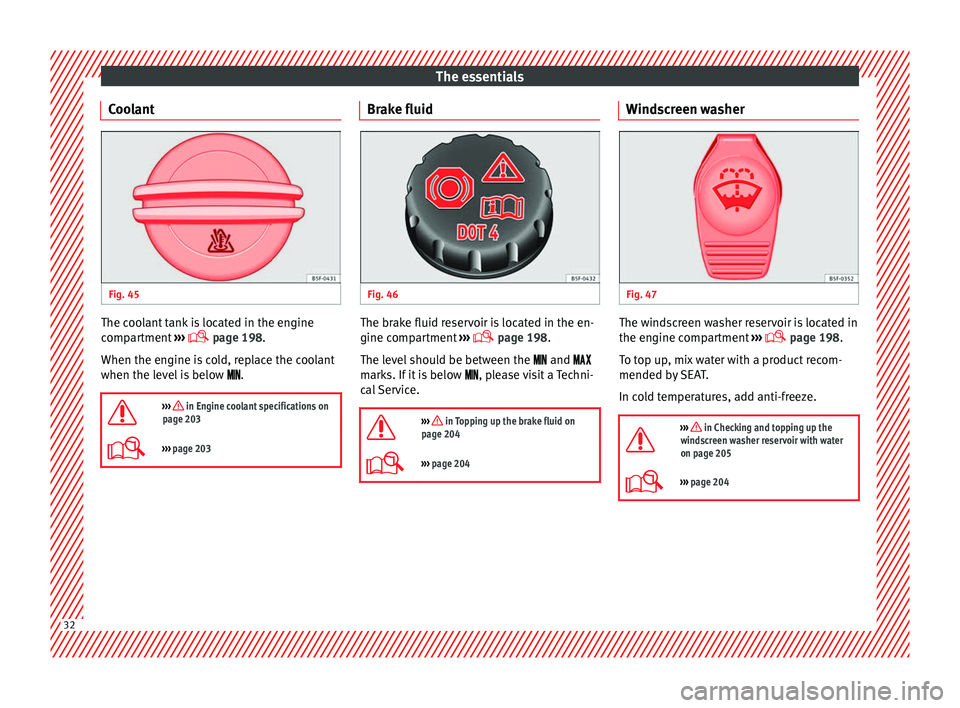
The essentials
Coolant Fig. 45
The coolant tank is located in the engine
compartment
›››
page 198
.
When the en gine i
s cold, replace the coolant
when the level is below .
››› in Engine coolant specifications on
page 203
››› page 203 Brake fluid
Fig. 46
The brake fluid reservoir is located in the en-
gine compartment
›››
page 198.
The level should be between the and
marks. If it is below , please visit a Techni-
cal Service.
››› in Topping up the brake fluid on
page 204
››› page 204 Windscreen washer
Fig. 47
The windscreen washer reservoir is located in
the engine compartment
›››
page 198.
To top up, mix water with a product recom-
mended by SEAT.
In cold temperatures, add anti-freeze.
››› in Checking and topping up the
windscreen washer reservoir with water
on page 205
››› page 204 32
Page 35 of 284

The essentials
Fuses Fig. 48
Fig. 49
Underneath the instrument panel
The fuse box is located behind the storage
compartment
››› Fig. 48 .
In the en gine c
ompartment
Press the locking tabs to release the fuse box
cover ››› Fig. 49
.
››› in Introduction on page 231
›››
page 231 Battery
The battery is located in the engine compart-
ment
›››
page 198. It does not require
m aint
enance. It is checked as part of the In-
spection Service.
››› in Important safety warnings for
handling a vehicle battery on page 206
››› page 205 Action in the event of a
puncture
With anti-puncture kit Fig. 50
The anti-puncture kit is located under the
floor panel in the luggage compartment.
Sealing the tyre
●
Unscrew the tyre valve cap and insert. Use
the ››› Fig. 50 1 tool to remove the insert.
Place it on a clean surface.
● Shake the tyre sealant bottle vigorously
››› Fig. 50 10 .
● Screw the inflator tube ››› Fig. 50 3 into
the sealant bottle. The bottle's seal will break
automatically. » 33
Technical specifications
Advice
Operation
Safety
The essentials
Page 36 of 284

The essentials
● Remove the lid from the filling tube
››› Fig. 50 3 and screw the open end of the
tube into the tyre valve.
● With the tyre sealant bottle upside down,
fill the tyre with the contents of the sealant
bottle.
● Remove the bottle from the valve.
● Place the insert back into the tyre valve us-
ing the tool ››› Fig. 50 1 .
Inflating the tyre
● Screw the compressor tyre inflator tube
››› Fig. 50 5 into the tyre valve.
● Check that the air bleed screw is closed
››› Fig. 50 7 .
● Start the engine and leave it running.
● Insert the connector ››› Fig. 50 9 into the
vehicle's 12-volt socket ›››
page 113.
● Turn the air compressor on with the ON/OFF
switch ››› Fig. 50 8 .
● Keep the air compressor running until it
reaches 2.0 to 2.5 bar
(29-36 psi/200-250 kPa). a maximum of 8
minutes .
● Di s
connect the air compressor.
● If it does not reach the pressure indicated,
unscrew the tyre inflator tube from the valve.
● Move the vehicle 10m so that the sealant is
distributed throughout the tyre. ●
Screw the compressor tyre inflator into the
valve.
● Repeat the inflation process.
● If the indicated pressure still cannot be
reached, the tyre is too badly damaged. Stop
and request assistance from an authorised
technician.
● Disconnect the air compressor. Unscrew
the tyre inflator tube from the tyre valve.
● When the tyre pressure is between 2.5 and
2.0 bars, continue driving without exceeding
80 km/h (50 mph).
● Check the pressure again after 10 minutes
››› page 222.
››› in TMS (Tyre Mobility System)* on
page 221
››› page 221 With spare wheel
Fig. 51
See Fig. for positioning 2 Fig. 52
Jack anchor points An adapter for the anti-theft wheel bolts*
Towline anchorage
Box spanner for wheel bolts*
Crank handle for jack
Jack*
1 2
3
4
5
34
Page 37 of 284
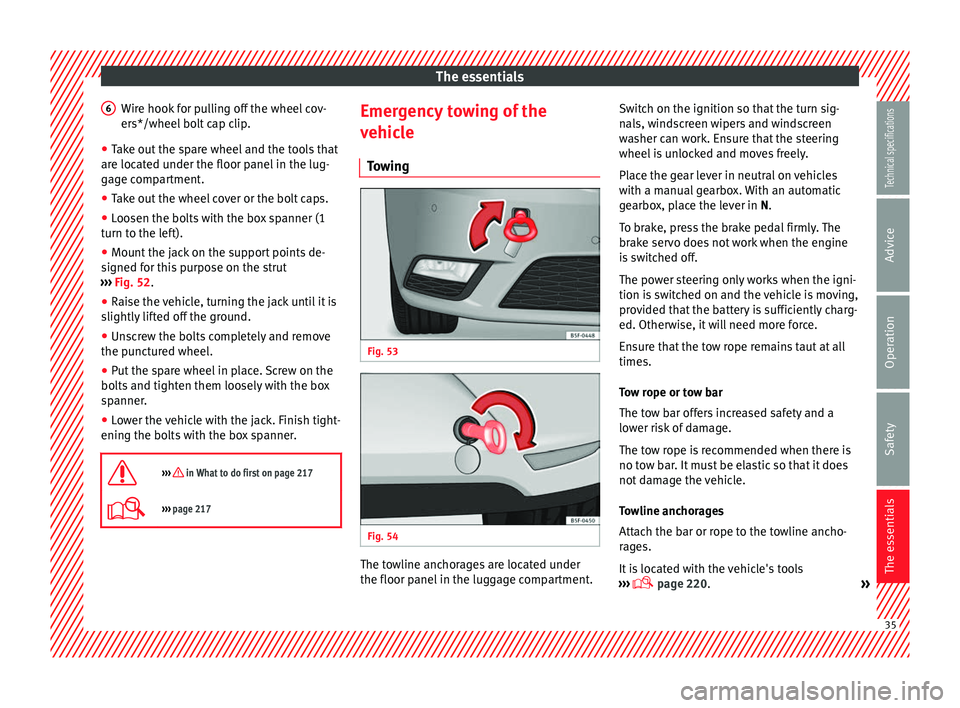
The essentials
Wire hook for pulling off the wheel cov-
ers*/wheel bolt cap clip.
● Take out the spare wheel and the tools that
are located under the floor panel in the lug-
gage compartment.
● Take out the wheel cover or the bolt caps.
● Loosen the bolts with the box spanner (1
turn to the left).
● Mount the jack on the support points de-
signed for this purpose on the strut
››› Fig. 52 .
● Rai
se the vehicle, turning the jack until it is
slightly lifted off the ground.
● Unscrew the bolts completely and remove
the punctured wheel.
● Put the spare wheel in place. Screw on the
bolts and tighten them loosely with the box
spanner.
● Lower the vehicle with the jack. Finish tight-
ening the bolts with the box spanner.
››› in What to do first on page 217
››› page 217 6
Emergency towing of the
vehicle
Towing Fig. 53
Fig. 54
The towline anchorages are located under
the floor panel in the luggage compartment.Switch on the ignition so that the turn sig-
nals, windscreen wipers and windscreen
washer can work. Ensure that the steering
wheel is unlocked and moves freely.
Place the gear lever in neutral on vehicles
with a manual gearbox. With an automatic
gearbox, place the lever in N.
To brake, press the brake pedal firmly. The
brake servo does not work when the engine
is switched off.
The power steering only works when the igni-
tion is switched on and the vehicle is moving,
provided that the battery is sufficiently charg-
ed. Otherwise, it will need more force.
Ensure that the tow rope remains taut at all
times.
Tow rope or tow bar
The tow bar offers increased safety and a
lower risk of damage.
The tow rope is recommended when there is
no tow bar. It must be elastic so that it does
not damage the vehicle.
Towline anchorages
Attach the bar or rope to the towline ancho-
rages.
It is located with the vehicle's tools
››› page 220
.
» 35
Technical specifications
Advice
Operation
Safety
The essentials
Page 52 of 284

Safety
such as the properties of the object the vehi-
cle hits (hard/soft), angle of impact, vehicle
speed, etc.
Deceleration trajectory is key for airbag acti-
vation.
The control unit analyses the collision trajec-
tory and activates the respective restraint
system.
If the deceleration rate is below the prede-
fined reference value in the control unit the
airbags will not be triggered, even though
the accident may cause extensive damage to
the car.
The following airbags are triggered in
serious head-on collisions
● Driver airbag.
● Front passenger front airbag
● Knee airbag for the driver.
The following airbags are triggered in
serious side-on collisions
● Front side airbag on the side of the acci-
dent.
● Rear side airbag on the side of the acci-
dent.
● Curtain (head) airbag on the side of the ac-
cident. In an accident with airbag activation:
●
the interior lights switch on (if the interior
light switch is in the courtesy light position);
● the hazard warning lights switch on;
● all doors are unlocked;
● the fuel supply to the engine is cut. Airbag overview
Front airbags Fig. 66
Driver airbag located in steering
wheel. 50
Page 68 of 284

Operation
Instruments and warning/control lamps
Instruments View of instrument panel Fig. 82
Instrument panel, on dash panel Details of the instruments
››› Fig. 82 :
R ev
counter (with the engine running, in
hundreds of revolutions per minute).
The beginning of the red zone of the rev
counter indicates the maximum speed in
any gear after running-in and with the en-
gine hot. However, it is advisable to
change up a gear or move the selector
lever to
D (or lift your foot off the acceler-
1 ator) before the needle reaches the red
zone
››› .
Engine coolant temperature display
››› page 69 or
the natural gas level indi-
c
ator in vehicles with natural gas engine
(CNG) ››› page 70.
Displays on the screen ››› page 67.
Adjuster button and display
››› page 69.
2
3
4 Speedometer
.
F uel
gauge ››› page 70
. WARNING
Any distraction may lead to an accident, with
the risk of injury.
● Do not operate the instrument panel con-
trols when driving. 5
6
66
Page 69 of 284

Instruments and warning/control lamps
CAUTION
● To prevent damage to the engine, the rev
counter needle should only remain in the red
zone for a short period of time.
● When the engine is cold, avoid high revs
and heavy acceleration and do not make the
engine work hard. For the sake of the environment
Changing up a gear in time reduces fuel con-
sumption and noise. Rev counter
The rev counter indicates the number of en-
gine revolutions per minute
›››
Fig. 82 1 .
Together with the gear-change indicator, the
rev counter offers you the possibility of using
the engine of your vehicle at a suitable
speed.
The start of the red zone on the dial indicates
the maximum engine speed which may be
used briefly when the engine is warm and af-
ter it has been run in properly. Before reach-
ing this range, you should change to a higher
gear for vehicles with a manual gearbox or for
automatic gearboxes put the selector lever in
“D” or take your foot off the accelerator ped-
al. We recommend that you avoid high revs and
that you follow the recommendations on the
gear-change indicator. Consult the additional
information in
››› page 74, Gear-change in-
dicator . CAUTION
Never allow the rev counter needle 1 ›››
Fig. 82 to go into the red zone on the scale
f or mor
e than a very brief period, otherwise
there is a risk of engine damage. For the sake of the environment
Changing up a gear early will help you to save
fuel and minimise emissions and engine
noise. Displays on screen
Fig. 83
A: bonnet open; B: rear lid open; C:
front left door open; D: rear right door open
(5-door vehicles only). A variety of information can be viewed on the
instrument panel display
››› Fig. 82 3 de-
pending on the vehicle equipment:
● Bonnet, rear lid and doors open ››› Fig. 83 .
● Inf orm
ation and warning texts.
● Mileage. »
67
Technical specifications
Advice
Operation
Safety
The essentials
Page 70 of 284

Operation
● Time.
● Navigation instructions.
● Outside temperature.
● Compass.
● Shift lever position ››› page 133.
● Recommended gear (manual gearbox)
››› page 74 .
● Mu
ltifunction display (MFD) and menus
with different setting options ››› page 72.
● Service interval display ››› page 80 .
● Second speed display ››› page 72.
● Speed warning function ››› page 79.
● Start-Stop system status display
››› page 148.
● Lo
w consumption driving status (ECO)
››› page 69
● Identifying letters on engine (MKB).
● Active cylinder management display
(ACT ®
)* ››› page 142
Mileage
The odometer registers the total distance
tr
avelled by the car.
The
odometer (trip) shows the distance trav-
elled since the last odometer reset. The last
digit of the trip recorder indicates distances
of 100 metres or one tenths of a mile.
● Briefly press the button ››› Fig. 82 4 to re-
set the trip recorder to 0. ●
Keep the button 4 pressed for about 3
seconds and the previous value will be dis-
played.
Time
● To set the time, keep the button ››› Fig. 82
4 pressed for more than 3 seconds to select
the hour or minute display.
● To continue setting the time, press the up-
per or lower part of the button 4 . Hold but-
ton down to scroll through the numbers
quickly.
● Press the button 4 again in order to finish
setting the time.
The time can also be set via the key and
Setup function button in the Easy Connect
system ››› page 81 .
C omp
ass
With the ignition on and the navigation sys-
tem on, the cardinal point corresponding to
the direction of travel of the vehicle is dis-
played on the instrument panel.
Selector lever position
The selected gear is displayed on the side of
the selector lever and on the instrument pan-
el display. In positions D and S
, and with the
Tiptronic, the corresponding gear is also dis-
played. Recommended gear (manual gearbox)
The recommended gear in order to save fuel
is displayed on the instrument panel while
you are driving
››› page 74.
Second speed display (mph or km/h)
In addition to the speedometer, the speed
can also be displayed in a different unit of
measurement (in miles or in km per hour).
This option cannot be deactivated in models
destined for countries in which the second
speed must always be visible.
The second speed display can be adjusted in
the Easy Connect system via the key and
the Setup function button
››› page 81.
Speed warning
When the speed setting is exceeded, this will
be indicated on the instrument panel display.
This is very useful, for example when using
winter tyres that are not designed for driving
at the maximum speed of the vehicle
››› page 79 .
The s peed w
arning settings can be adjusted
in the Easy Connect system via the key
and the Setup function button
››› page 81.
Start-Stop operating display.
Updated information relating to the status is
displayed on the instrument panel
››› page 148 .
68
Page 71 of 284

Instruments and warning/control lamps
Low consumption driving status (ECO)*
Depending on the equipment, when driving,
the “ ECO” display appears on the instrument
p anel
when the vehicle is in low consump-
tion status due to active cylinder manage-
ment (ACT ®
)* ››› page 142.
Identify
ing letters on engine (MKB)
Hold the button ››› Fig. 82
4 down for more
than 15 seconds to display the identifying
letters of the vehicle engine (MKB). To do
this, the ignition must be switched on and
the engine switched off. WARNING
Observe the safety warnings ››› in Control
and warning lamps on page 71. WARNING
Even though outside temperatures are above
freezing, some roads and bridges may be icy.
● At outside temperatures above +4°C
(+39°F), even when the “ice crystal symbol”
is not visible, there may still be patches of ice
on the road.
● Never rely on the outside temperature indi-
cator! Note
● Different versions of the instrument panel
are available and therefore the versions and instructions on the display may vary. In the
case of displays without warning or informa-
tion texts, faults are indicated exclusively by
the warning lamps.
● Depending on the equipment, some set-
tings and instructions can also be carried out
in the Easy Connect system.
● When several warnings are active at the
same time, the symbols are shown succes-
sively for a few seconds and will stay on until
the fault is rectified. Trip recorder
Fig. 84
Instrument panel: odometer and reset
button. The distance covered is displayed in “kilome-
tres” or miles “m”. It is possible to change
the measurement units (kilometres
“km”/miles “m”) in the radio/Easy Connect*.
Please refer to the Easy Connect* Instructions
Manual for more details.Odometer/trip recorder
The odometer shows the total distance cov-
ered by the vehicle.
The trip recorder shows the distance that has
been travelled since it was last reset. It is
used to measure short trips. The last digit of
the trip recorder indicates distances of 100
metres or tenths of a mile.
The trip recorder can be set to zero by press-
ing
0.0/SET
››› Fig. 84 .
F au
lt display
If there is a fault in the instrument panel, the
letters DEF will appear in the trip recorder dis-
play. Have the fault repaired immediately, as
far as is possible.
Coolant temperature gauge For vehicles with no coolant temperature
gauge, a control lamp
appears for high
coolant temperatures ›››
page 203. Please
note ››› .
The coolant temperature gauge 2
›››
Fig. 82
only works when the ignition is switched on.
In order to avoid engine damage, please read
the following notes for the different tempera-
ture ranges. »
69
Technical specifications
Advice
Operation
Safety
The essentials
Page 72 of 284

Operation
Engine cold
If only the diodes in the lower part of the
scale light up, this indicates that the engine
has not yet reached operating temperature.
Avoid high revs and heavy acceleration and
do not make the engine work hard.
Normal temperature
If in normal operations, the diodes light up
until the central zone, it means that the en-
gine has reached operating temperature. At
high outside temperatures and when making
the engine work hard, the diodes may contin-
ue lighting up and reach the upper zone. This
is no cause for concern, provided the control
lamp does not light up on the instrument
panel digital display.
Heat range
When the diodes light up in the upper area of
the display and the control lamp appears
on the instrument panel display, the coolant
temperature is excessive ››› page 203. CAUTION
● To ensure a long useful life for the engine,
avoid high revs, driving at high speed and
making the engine work hard for approxi-
mately the first 15 minutes when the engine
is cold. The phase until the engine is warm al-
so depends on the outside temperature. If
necessary, use the engine oil temperature*
››› page 77 as a guide. ●
Additional lights and other accessories in
front of the air inlet reduce the cooling effect
of the coolant. At high outside temperatures
and high engine loads, there is a risk of the
engine overheating.
● The front spoiler also ensures proper distri-
bution of the cooling air when the vehicle is
moving. If the spoiler is damaged this can re-
duce the cooling effect, which could cause
the engine to overheat. Seek specialist assis-
tance. Fuel level - Gas
Fig. 85
Fuel gauge. Displays
2 and
6
››› Fig. 82 only work when
the ignition i s
switched on. When the display
reaches the reserve mark, the lower diode
lights up in red and the control lamp ap-
pears ››› page 66. When the fuel level is very
low
, the lower diode flashes in red. The yellow control lamp
lights up when the
reserve level has been reached.
The green warning lamp
lights up when the
vehicle is running in natural gas operating
mode.
The green warning lamp
switches off when
the natural gas is exhausted. The engine
changes to operate with petrol.
Problem:
If the vehicle is left parked for a
long time immediately after refuelling, the
natural gas level indicator may not accurately
indicate the same level shown after refuelling
when the vehicle is started up again. This is
not due to a leak in the system, but to a drop
in pressure in the gas tank for technical rea-
sons after a cooling phase just after refuel-
ling.
Fuel level - Petrol/Diesel Fig. 86
Fuel gauge.70