ESP Seat Leon 5D 2014 Owner's manual
[x] Cancel search | Manufacturer: SEAT, Model Year: 2014, Model line: Leon 5D, Model: Seat Leon 5D 2014Pages: 284, PDF Size: 5.85 MB
Page 3 of 284
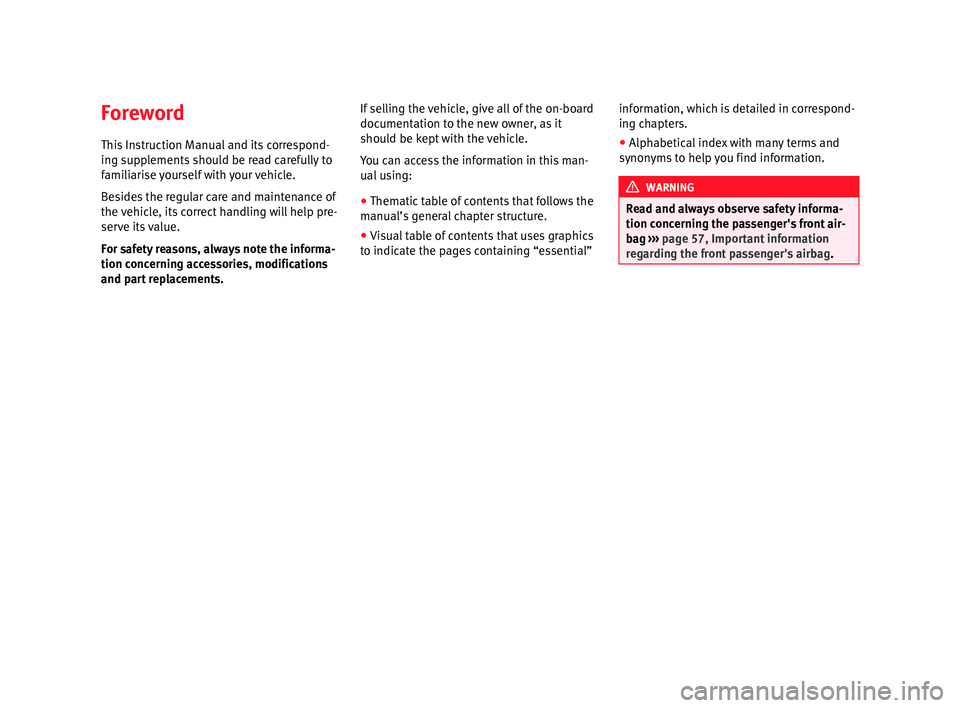
Foreword
This Instruction Manual and its correspond-
ing supplements should be read carefully to
familiarise yourself with your vehicle.
Besides the regular care and maintenance of
the vehicle, its correct handling will help pre-
serve its value.
For safety reasons, always note the informa-
tion concerning accessories, modifications
and part replacements. If selling the vehicle, give all of the on-board
documentation to the new owner, as it
should be kept with the vehicle.
You can access the information in this man-
ual using:
● Thematic table of contents that follows the
manual’s general chapter structure.
● Visual table of contents that uses graphics
to indicate the pages containing “essential” information, which is detailed in correspond-
ing chapters.
●
Alphabetical index with many terms and
synonyms to help you find information. WARNING
Read and always observe safety informa-
tion concerning the passenger's front air-
bag ››› page 57, Important information
regarding the front passenger's airbag .
Page 14 of 284

The essentials
Manually adjusting the front seats Fig. 14
Forward/back: pull the lever and move
the seat forwards or backwards.
Raising/lowering: pull/push the lever.
Tilting the backrest: turn the hand wheel.
Lumbar support: Press the button in the
corresponding position.
Folding down the backrest (only 3-door
vehicles): pull the lever and push the
backrest forward.
››› in Manual adjustment of seats on
page 106 1
2
3
4
5 Electric adjustment of the driver's
seat*
Fig. 15
Adjusting the lumbar support:
press the
button according to the desired position.
Seat up/down : Press the button
up/down. To adjust the front of the seat
cushion, press the front of the button
up/down. To adjust the rear of the seat
cushion, press the rear of the button
up/down.
Seat forwards/backwards: press the but-
ton forwards/backwards.
Backrest further upright/further reclined:
press the button forwards/backwards.
››› in Electric driver seat adjustment*
on page 106 A
B
C Adjusting the head restraints
Fig. 16
Grab the sides of the head restraints with
both hands and push upwards to the desired
position. To lower it, repeat the same action,
pressing the
1 button on the side.
››› in Correct adjustment of front head
restraints on page 41
››› page 41 ››› page 107 12
Page 15 of 284
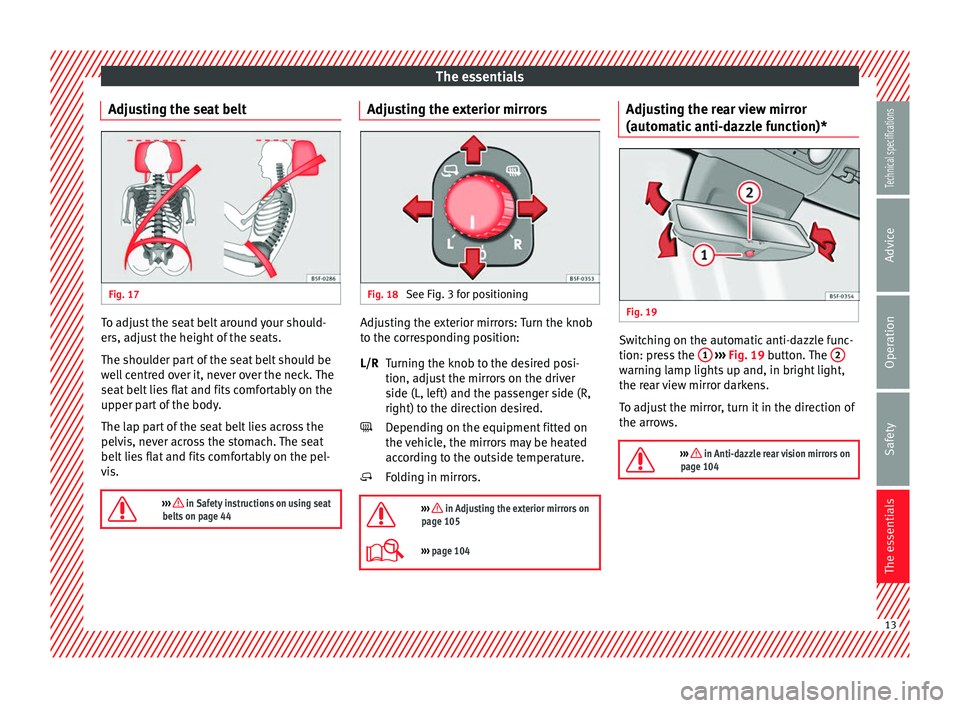
The essentials
Adjusting the seat belt Fig. 17
To adjust the seat belt around your should-
ers, adjust the height of the seats.
The shoulder part of the seat belt should be
well centred over it, never over the neck. The
seat belt lies flat and fits comfortably on the
upper part of the body.
The lap part of the seat belt lies across the
pelvis, never across the stomach. The seat
belt lies flat and fits comfortably on the pel-
vis.
››› in Safety instructions on using seat
belts on page 44 Adjusting the exterior mirrors
Fig. 18
See Fig. 3 for positioning Adjusting the exterior mirrors: Turn the knob
to the corresponding position:
Turning the knob to the desired posi-
tion, adjust the mirrors on the driver
side (L, left) and the passenger side (R,
right) to the direction desired.
Depending on the equipment fitted on
the vehicle, the mirrors may be heated
according to the outside temperature.
Folding in mirrors.
››› in Adjusting the exterior mirrors on
page 105
››› page 104 L/R
Adjusting the rear view mirror
(automatic anti-dazzle function)*
Fig. 19
Switching on the automatic anti-dazzle func-
tion: press the
1
››› Fig. 19 button. The 2 warning lamp lights up and, in bright light,
the rear view mirror darkens.
To adjust the mirror, turn it in the direction of
the arrows.
››› in Anti-dazzle rear vision mirrors on
page 104 13
Technical specifications
Advice
Operation
Safety
The essentials
Page 25 of 284
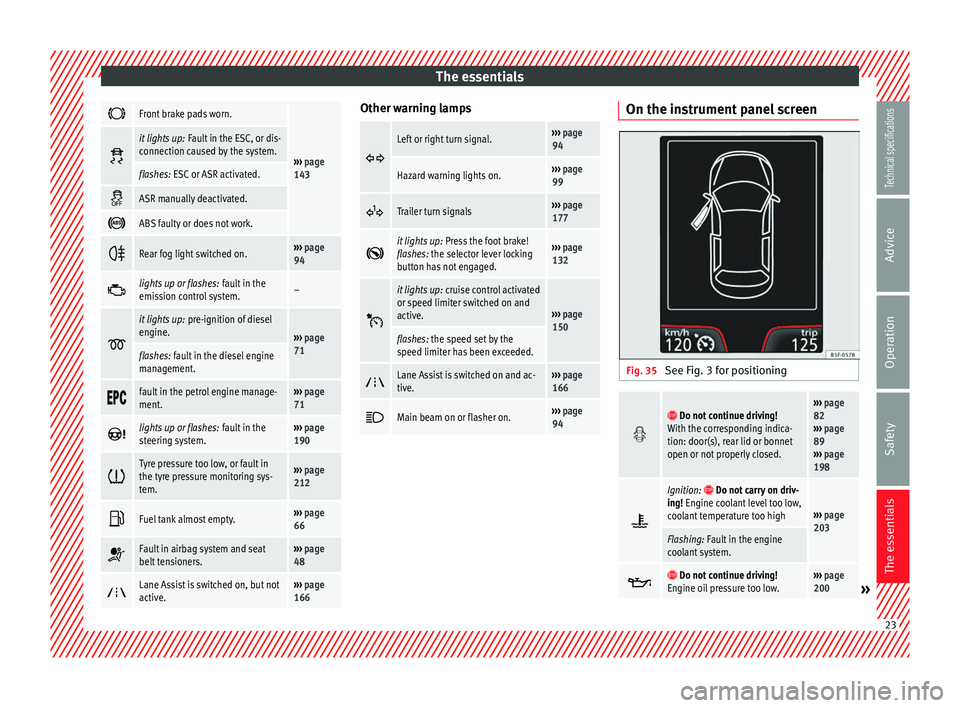
The essentials
Front brake pads worn.
›››
page
143
it lights up:
Fault in the ESC, or dis-
connection caused by the system.
flashes: ESC or ASR activated.
ASR manually deactivated.
ABS faulty or does not work.
Rear fog light switched on.›››
page
94
lights up or flashes:
fault in the
emission control system.–
it lights up:
pre-ignition of diesel
engine.
››› page
71
flashes: fault in the diesel engine
management.
fault in the petrol engine manage-
ment.›››
page
71
lights up or flashes:
fault in the
steering system.››› page
190
Tyre pressure too low, or fault in
the tyre pressure monitoring sys-
tem.›››
page
212
Fuel tank almost empty.›››
page
66
Fault in airbag system and seat
belt tensioners.›››
page
48
Lane Assist is switched on, but not
active.›››
page
166 Other warning lamps
Left or right turn signal.›››
page
94
Hazard warning lights on.››› page
99
Trailer turn signals›››
page
177
it lights up:
Press the foot brake!
flashes: the selector lever locking
button has not engaged.››› page
132
it lights up:
cruise control activated
or speed limiter switched on and
active.
››› page
150
flashes: the speed set by the
speed limiter has been exceeded.
Lane Assist is switched on and ac-
tive.›››
page
166
Main beam on or flasher on.›››
page
94 On the instrument panel screen
Fig. 35
See Fig. 3 for positioning Do not continue driving!
With the corresponding indica-
tion: door(s), rear lid or bonnet
open or not properly closed.››› page
82
››› page
89
››› page
198
Ignition: Do not carry on driv-
ing! Engine coolant level too low,
coolant temperature too high
››› page
203
Flashing: Fault in the engine
coolant system.
Do not continue driving!
Engine oil pressure too low.››› page
200» 23
Technical specifications
Advice
Operation
Safety
The essentials
Page 28 of 284
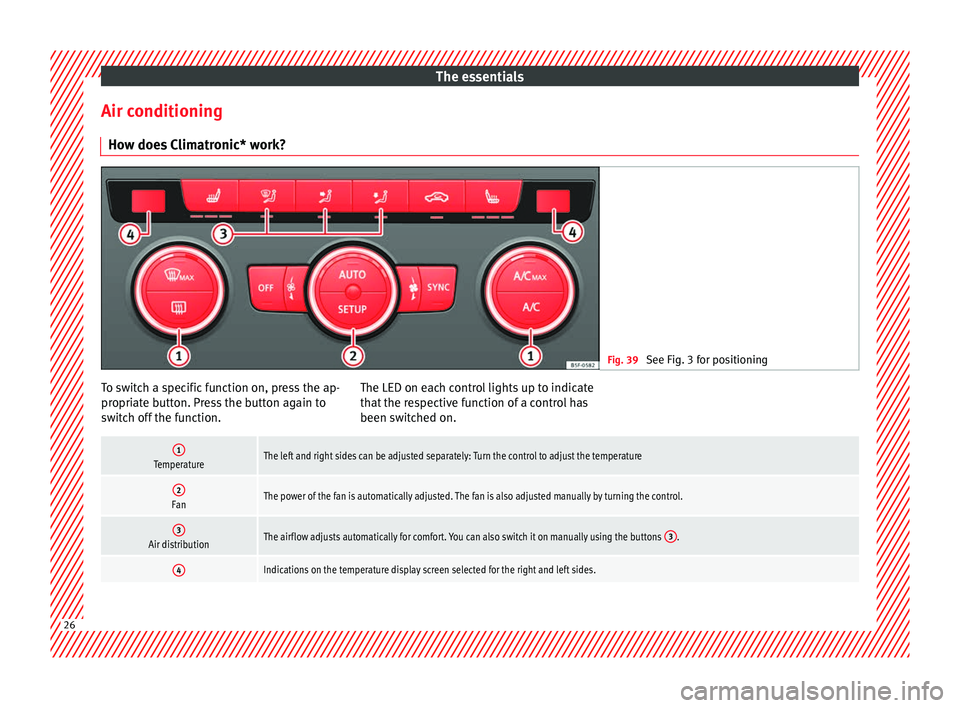
The essentials
Air conditioning How does Climatronic* work? Fig. 39
See Fig. 3 for positioning To switch a specific function on, press the ap-
propriate button. Press the button again to
switch off the function.
The LED on each control lights up to indicate
that the respective function of a control has
been switched on.1TemperatureThe left and right sides can be adjusted separately: Turn the control to adjust the temperature
2FanThe power of the fan is automatically adjusted. The fan is also adjusted manually by turning the control.
3Air distributionThe airflow adjusts automatically for comfort. You can also switch it on manually using the buttons
3.
4Indications on the temperature display screen selected for the right and left sides.26
Page 30 of 284

The essentials
How does the manual air conditioning* work? Fig. 40
See Fig. 3 for positioning To switch a specific function on, press the ap-
propriate button. Press the button again to
switch off the function.
The LED on each control lights up to indicate
that the respective function of a control has
been switched on.1TemperatureTurn the control to adjust the temperature
2FanSetting 0: blower and manual air conditioning switched off
Level 6: maximum fan level.
3Air distributionRotate the continuous control to direct the airflow to the desired area.
Defrost functionThe airflow is directed at the windscreen. Air recirculation is automatically switched off or is not switched on. Increase the fan power to clear the
windscreen of condensation as soon as possible. To dehumidify the air, the cooling system will automatically switch on.
The air is directed at the chest of driver and passengers by the dash panel air vents.
Distribution of air towards the chest and the footwell area.
28
Page 32 of 284

The essentials
To switch a specific function on, press the ap-
propriate button. Press the button again to
switch off the function. The LED on each control lights up to indicate
that the respective function of a control has
been switched on.1TemperatureTurn the control to adjust the temperature. The temperature cannot be lower than that of the exterior air temperature, as this system cannot cool
or dehumidify the air
2FanSetting 0: blower, heating and fresh air systems switched off
Level 6: maximum fan level
3Air distributionRotate the continuous control to direct the airflow to the desired area.
Defrost functionThe airflow is directed at the windscreen.
The air is directed at the chest of driver and passengers by the dash panel air vents.
Distribution of air towards the chest and the footwell area.
Air distribution towards the footwell.
Air distribution towards the windscreen and the footwell.
Heated rear window: this only works when the engine is running and switches off automatically after a maximum of 10 minutes
Air recirculation
››› page 128
Seat heating buttons
››› in Introduction on page 125
›››
page 124 30
Page 39 of 284

Safe driving
Safety
Safe driving Safety first! WARNING
● This manual contains important informa-
tion about the operation of the vehicle, both
for the driver and the passengers. The other
sections of the on-board documentation also
contain further information that you should
be aware of for your own safety and for the
safety of your passengers.
● Ensure that the on-board documentation is
kept in the vehicle at all times. This is espe-
cially important when lending or selling the
vehicle to another person. Advice about driving
Before starting every trip For your own safety and the safety of your
passengers, always note the following points
before every trip:
– Make sure that the vehicle's lights and turn
signals are working properly.
– Check tyre pressure. –
Ensure that all windows provide a clear and
good view of the surroundings.
– Make sure all luggage is secured
››› page 114 .
– Mak
e sure that no objects can interfere
with the pedals.
– Adjust front seat, head restraint and rear vi-
sion mirrors properly according to your
size.
– Ensure that the passengers in the rear
seats always have the head restraints in
the in-use position ››› page 41.
– Instruct passengers to adjust the head re-
straints according to their height.
– Protect children with appropriate child
seats and properly applied seat belts
››› page 56.
– Ass
ume the correct sitting position. Instruct
your passengers also to assume a proper
sitting position. ››› page 38.
– Fasten your seat belt securely. Instruct your
passengers also to fasten their seat belts
properly. ››› page 43.
What
affects driving safety? As a driver, you are responsible for yourself
and your passengers. When your concentra-
tion or driving safety is affected by any cir-cumstance, you endanger yourself as well as
others on the road
››› , for this reason:
– Always pay attention to traffic and do not
get distracted by passengers or telephone calls.
– Never drive when your driving ability is im-
paired (e.g. by medication, alcohol, drugs).
– Observe traffic laws and speed limits.
– Always reduce your speed as appropriate
for road, traffic and weather conditions.
– When travelling long distances, take
breaks regularly - at least every two hours.
– If possible, avoid driving when you are tired
or stressed. WARNING
When driving safety is impaired during a trip,
the risk of injury and accidents increases. Safety equipment
Never put your safety or the safety of your
passengers in danger. In the event of an acci-
dent, the safety equipment may reduce the
risk of injury. The following list includes most
of the safety equipment in your SEAT:
● Three-point seat belts
● belt tension limiters for the front and rear
side seats, »
37
Technical specifications
Advice
Operation
Safety
The essentials
Page 42 of 284

Safety
dash panel, out the window or on the seat. An
incorrect sitting position exposes you to an
increased risk of injury in case of a sudden
braking or an accident. If the airbag is trig-
gered, you could sustain severe injuries due
to an incorrect sitting position.
●
To reduce the risk of injury to the front pas-
senger in events such as sudden braking ma-
noeuvres or an accident, never travel with the
backrest tilted far back! The airbag system
and seat belts can only provide optimal pro-
tection when the backrest is in an upright po-
sition and the front passenger is wearing his
or her seat belt properly. The further the seat
backrests are tilted to the rear, the greater
the risk of injury due to incorrect positioning
of the belt web or to the incorrect sitting po-
sition!
● Adjust the head restraint correctly in order
to achieve maximum protection. Correct sitting position for passengers
in the rear seats
To reduce the risk of injury in the event of a
sudden braking manoeuvre or an accident,
passengers on the rear seat bench must con-
sider the following:
–
Sit up straight.
– Adjust the head restraint to the correct po-
sition ››› page 41 . –
Alw ays keep both feet in the footwell in
front of the rear seat.
– Fasten your seat belt securely ››› page 43.
– Use an appropriate child restraint system
when you take children in the vehicle
››› page 56. WARNING
● If the passengers in the rear seats are not
sitting properly, they could sustain severe in-
juries.
● Adjust the head restraint correctly in order
to achieve maximum protection.
● Seat belts can only provide optimal protec-
tion when seat backrests are in an upright
position and the vehicle occupants are wear-
ing their seat belts correctly. If passengers In
the rear seats are not sitting in an upright po-
sition, the risk of injury due to incorrect posi-
tioning of the seat belt increases. Examples of incorrect sitting
positions
Seat belts can provide optimal protection on-
ly when the belt webs are properly posi-
tioned. Incorrect sitting positions substan-
tially reduce the protective function of seat
belts and increase the risk of injury due to in-
correct seat belt position. As the driver, you
are responsible for all passengers, especially
children.–
Never allow anyone to assume an incorrect
sitting position in the vehicle while travel-
ling ››› .
The following list contains examples of sit-
ting positions that could be dangerous for all
vehicle occupants. The list is not complete,
but we would like to make you aware of this
issue.
Therefore, whenever the vehicle is in motion:
● Never stand in the vehicle.
● Never stand on the seats.
● Never kneel on the seats.
● Never tilt your seat backrest far to the rear.
● Never lean against the dash panel.
● Never lie on the rear bench.
● Never sit on the front edge of a seat.
● Never sit sideways.
● Never lean out of a window.
● Never put your feet out of a window.
● Never put your feet on the dash panel.
● Never put your feet on the surface of a seat.
● Do not allow anyone to travel in the foot-
well.
● Never travel without wearing the seat belt.
● Do not allow anyone to travel in the lug-
gage compartment.
40
Page 45 of 284

Seat belts
Seat belts
The reasons why we should
wear seat belts Number of seats Your vehicle has
five seats, two in the front
and thr ee in the r
ear. Each seat is equipped
with a three-point seat belt.
In some versions, your vehicle is approved
only for four seats. Two front seats and two
r e
ar seats. WARNING
● Never transport more than the permitted
amount of people in your vehicle.
● Every vehicle occupant must properly fas-
ten and wear the seat belt belonging to his or
her seat. Children must be protected with an
appropriate child restraint system. Seat belt warning lamp*
Fig. 60
Instrument panel: right rear seat oc-
cupied and corresponding seat belt fastened
display. The control lamp illuminates to remind the
driver to fasten his seat belt.
Before starting the vehicle:
– Fasten your seat belt securely.
– Instruct your passengers to fasten their
seat belts properly before driving off.
– Protect children by using a child seat ac-
cording to the child's height and weight.
When the ignition is switched on, the control
lamp in the instrument panel lights up (de-
pending on the model version) if the driver or
passenger have not fastened their seat belts.
An audible warning signal will sound for a
few seconds if the seat belts are not fastened
as the vehicle drives off and reaches a speed of more than approximately 25 km/h
(15 mph) or if the seat belts are unfastened
while the vehicle is in motion. The warning
light will also flash
.
The
l
amp goes out when the driver and
p
assenger seat belts are fastened with the ig-
nition switched on.
Rear seat belts fastened display.*
Depending on the model version, when the
ignition is switched on, the seat belt status
display ››› Fig. 60 on the instrument panel in-
forms
the driver whether the passengers in
the rear seats have fastened their seat belts.
The symbol indicates that the passenger in
this seat has fastened “his or her” seat belt.
When a seat belt in the rear seats is fastened
or unfastened, the seat belt status is dis-
played for approximately 30 seconds. The in-
dication can be hidden by pressing the 0.0/SET button on the dash panel.
The seat belt status flashes for a maximum of
30 seconds when a seat belt in the rear seats
is unfastened while the vehicle is in motion.
An audible warning will also be heard if the
vehicle is travelling at over 25 km/h
(15 mph).
43
Technical specifications
Advice
Operation
Safety
The essentials