technical specifications Seat Leon 5D 2014 Owner's manual
[x] Cancel search | Manufacturer: SEAT, Model Year: 2014, Model line: Leon 5D, Model: Seat Leon 5D 2014Pages: 284, PDF Size: 5.85 MB
Page 6 of 284
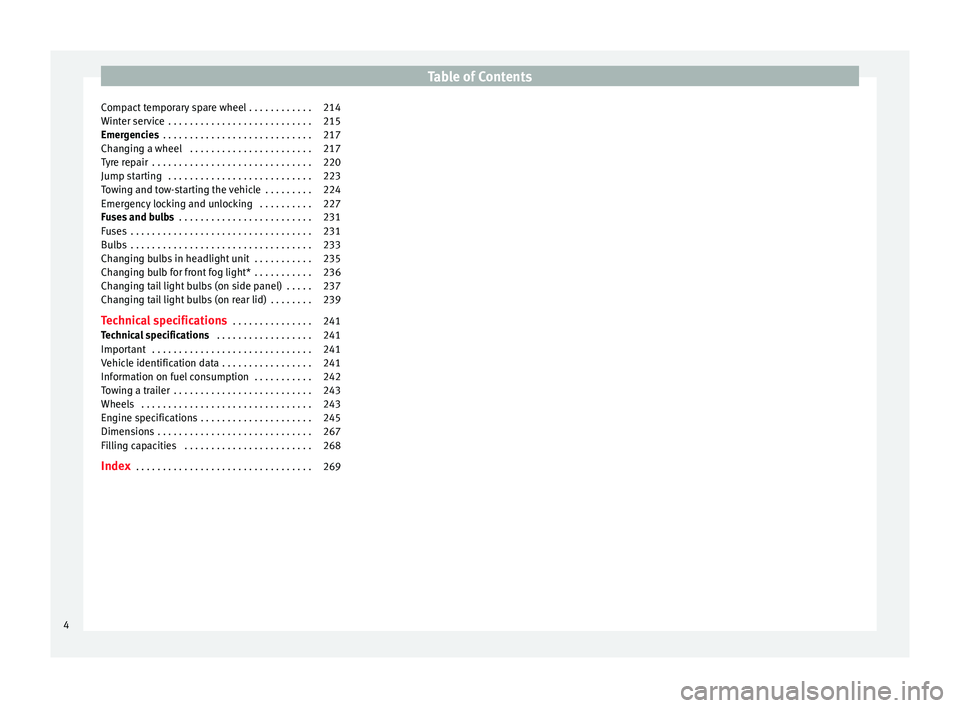
Table of Contents
Compact temporary spare wheel . . . . . . . . . . . . 214
Winter service . . . . . . . . . . . . . . . . . . . . . . . . . . . 215
Emergencies . . . . . . . . . . . . . . . . . . . . . . . . . . . . 217
Changing a wheel . . . . . . . . . . . . . . . . . . . . . . . 217
Tyre repair . . . . . . . . . . . . . . . . . . . . . . . . . . . . . . 220
Jump starting . . . . . . . . . . . . . . . . . . . . . . . . . . . 223
Towing and tow-starting the vehicle . . . . . . . . . 224
Emergency locking and unlocking . . . . . . . . . . 227
Fuses and bulbs . . . . . . . . . . . . . . . . . . . . . . . . . 231
Fuses . . . . . . . . . . . . . . . . . . . . . . . . . . . . . . . . . . 231
Bulbs . . . . . . . . . . . . . . . . . . . . . . . . . . . . . . . . . . 233
Changing bulbs in headlight unit . . . . . . . . . . . 235
Changing bulb for front fog light* . . . . . . . . . . . 236
Changing tail light bulbs (on side panel) . . . . . 237
Changing tail light bulbs (on rear lid) . . . . . . . . 239
Technical specifications . . . . . . . . . . . . . . . 241
Technical specifications . . . . . . . . . . . . . . . . . . 241
Important . . . . . . . . . . . . . . . . . . . . . . . . . . . . . . 241
Vehicle identification data . . . . . . . . . . . . . . . . . 241
Information on fuel consumption . . . . . . . . . . . 242
Towing a trailer . . . . . . . . . . . . . . . . . . . . . . . . . . 243
Wheels . . . . . . . . . . . . . . . . . . . . . . . . . . . . . . . . 243
Engine specifications . . . . . . . . . . . . . . . . . . . . . 245
Dimensions . . . . . . . . . . . . . . . . . . . . . . . . . . . . . 267
Filling capacities . . . . . . . . . . . . . . . . . . . . . . . . 268
Index . . . . . . . . . . . . . . . . . . . . . . . . . . . . . . . . . 269
4
Page 7 of 284
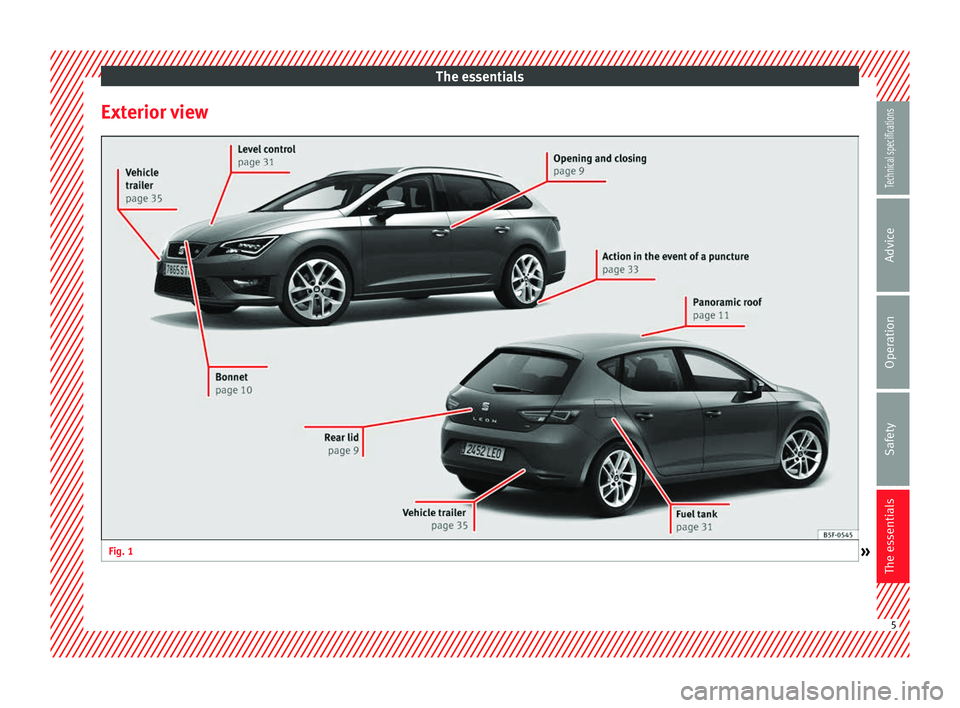
The essentials
Exterior view Fig. 1
» 5Technical specifications
Advice
Operation
Safety
The essentials
Page 9 of 284
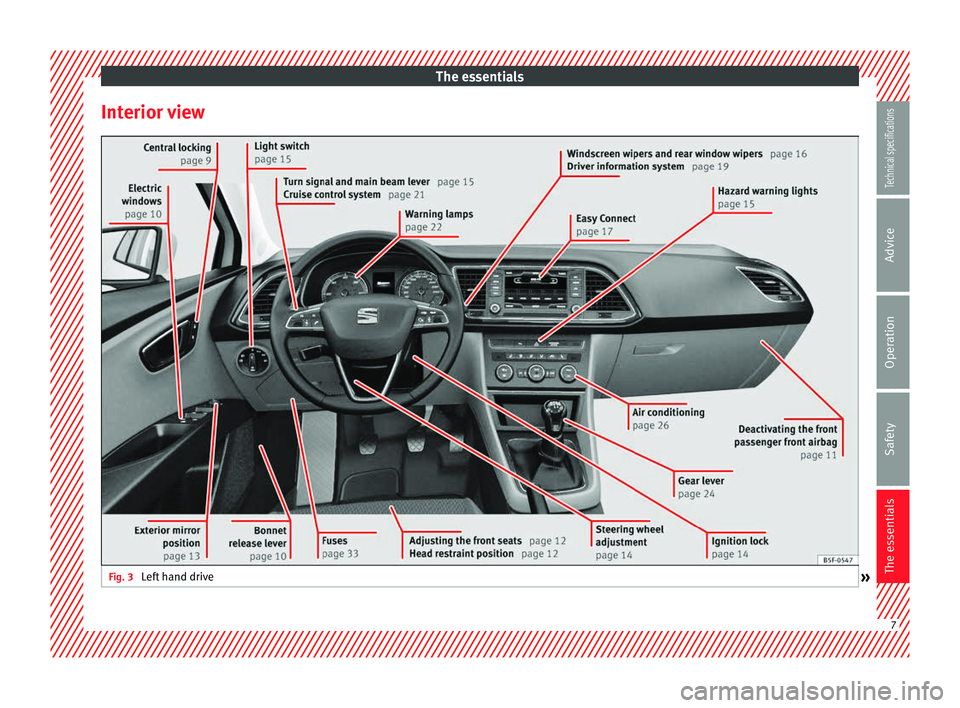
The essentials
Interior view Fig. 3
Left hand drive
» 7Technical specifications
Advice
Operation
Safety
The essentials
Page 11 of 284

The essentials
How it works
Unlocking and locking
Doors Fig. 5
Fig. 6
See Fig. 3 for positioning Locking and unlocking the vehicle using the
key
● Locking: press the ››› Fig. 5 button. ●
Loc king the vehicle without activating the
anti-theft system: Press the ››› Fig. 5
button
for a second time for the next 2 seconds.
● Unlocking: press the ››› Fig. 5
button.
● Unlocking the rear lid: Hold down the
››› Fig. 5
button for at least 1 second.
Locking and unlocking with the central
locking switch
● Locking: press the
››› Fig. 6 button. None
of the doors can be opened from the outside.
The doors can be opened from the inside by
pulling the inside door handle.
● Unlocking: press the ››› Fig. 6
button.
››› in Description on page 82
››› page 82
››› page 227 Rear lid
Fig. 7
●
Opening the rear lid: Pull on the release
lever and lift it up ››› Fig. 7. The rear lid opens
automatically.
● Closing the rear lid: Hold it by one of the
handles on the interior lining and close it by
pushing gently.
››› in Rear lid on page 90
››› page 89
››› page 229 9
Technical specifications
Advice
Operation
Safety
The essentials
Page 13 of 284

The essentials
Sunroof* Fig. 11
Fig. 12
●
Opening: Turn the switch to position
››› Fig. 11 3 .
● Convenience position: Turn the switch to
position ›››
Fig. 11 2 .
● Closing: Turn the switch to position
››› Fig. 11 1 . ●
To tilt open: Push the switch to position
››› Fig. 12 4 . For an intermediate position,
hold down the switch until you reach the de-
sired position.
● Lowering: Pull the switch to position
››› Fig. 12 5 . For an intermediate position,
hold down the switch until you reach the de-
sired position.
››› in Opening or closing the panoramic
sliding sunroof on page 92
››› page 92 Before driving
Deactivating the front passenger front
airbag Fig. 13
To deactivate the front passenger front
airbag:
●
Open the glove compartment on the front
passenger side.
● Insert the key into the slot provided in the
deactivation switch.
● Approximately ¾ of the length of the key
remains inserted (the maximum).
● Turn the key, changing its position to
.
Do not f
orce it. If you have difficulty, ensure
that you have inserted the key as far as it will
go.
● Finally, check the control lamp on the in-
strument panel where it shows
the following should appear .
››› in Disabling the front airbag on
page 55
››› page 54 11
Technical specifications
Advice
Operation
Safety
The essentials
Page 15 of 284
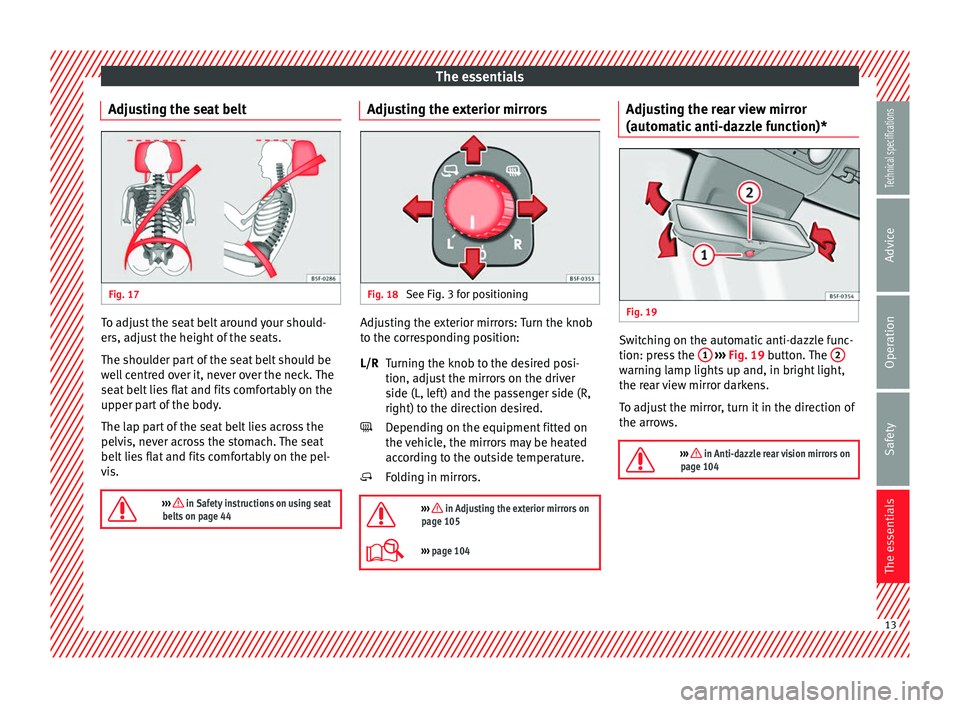
The essentials
Adjusting the seat belt Fig. 17
To adjust the seat belt around your should-
ers, adjust the height of the seats.
The shoulder part of the seat belt should be
well centred over it, never over the neck. The
seat belt lies flat and fits comfortably on the
upper part of the body.
The lap part of the seat belt lies across the
pelvis, never across the stomach. The seat
belt lies flat and fits comfortably on the pel-
vis.
››› in Safety instructions on using seat
belts on page 44 Adjusting the exterior mirrors
Fig. 18
See Fig. 3 for positioning Adjusting the exterior mirrors: Turn the knob
to the corresponding position:
Turning the knob to the desired posi-
tion, adjust the mirrors on the driver
side (L, left) and the passenger side (R,
right) to the direction desired.
Depending on the equipment fitted on
the vehicle, the mirrors may be heated
according to the outside temperature.
Folding in mirrors.
››› in Adjusting the exterior mirrors on
page 105
››› page 104 L/R
Adjusting the rear view mirror
(automatic anti-dazzle function)*
Fig. 19
Switching on the automatic anti-dazzle func-
tion: press the
1
››› Fig. 19 button. The 2 warning lamp lights up and, in bright light,
the rear view mirror darkens.
To adjust the mirror, turn it in the direction of
the arrows.
››› in Anti-dazzle rear vision mirrors on
page 104 13
Technical specifications
Advice
Operation
Safety
The essentials
Page 17 of 284
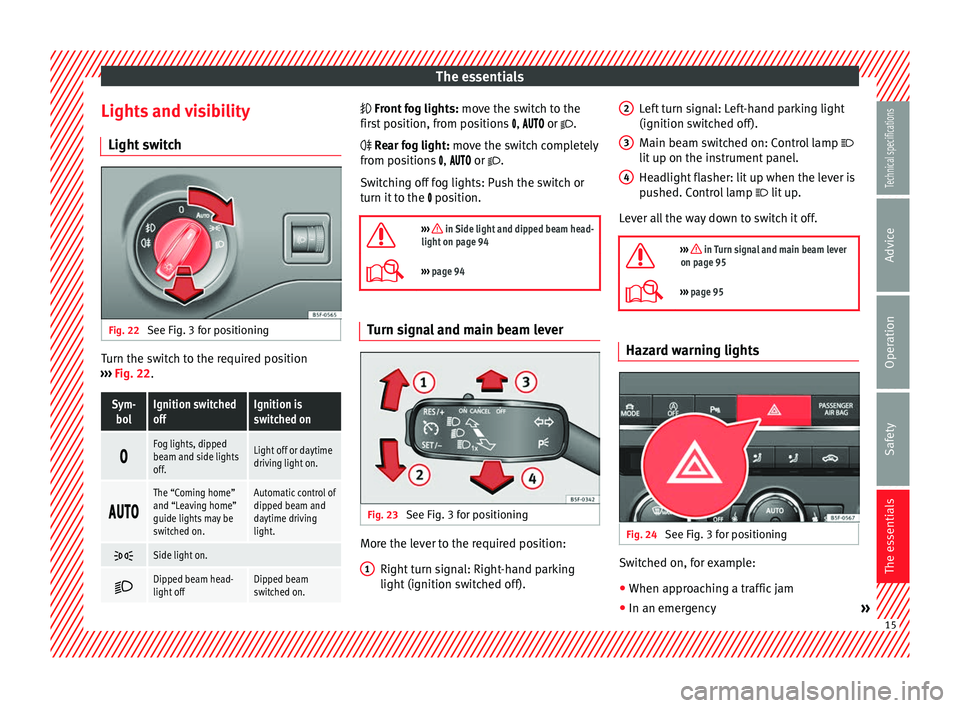
The essentials
Lights and visibility Light switch Fig. 22
See Fig. 3 for positioning Turn the switch to the required position
››› Fig. 22 .Sym-
bolIgnition switched
offIgnition is
switched on
Fog lights, dipped
beam and side lights
off.Light off or daytime
driving light on.
The “Coming home”
and “Leaving home”
guide lights may be
switched on.Automatic control of
dipped beam and
daytime driving
light.
Side light on.
Dipped beam head-
light offDipped beam
switched on.
Front fog lights: move the switch to the
first position, from positions
,
or .
Rear fog light: move the switch completely
from positions , or .
Switching off fog lights: Push the switch or
turn it to the
position.
››› in Side light and dipped beam head-
light on page 94
››› page 94 Turn signal and main beam lever
Fig. 23
See Fig. 3 for positioning More the lever to the required position:
Right turn signal: Right-hand parking
light (ignition switched off).
1 Left turn signal: Left-hand parking light
(ignition switched off).
Main beam switched on: Control lamp
lit up on the instrument panel.
Headlight flasher: lit up when the lever is
pushed. Control lamp lit up.
L ev
er all the way down to switch it off.
››› in Turn signal and main beam lever
on page 95
››› page 95 Hazard warning lights
Fig. 24
See Fig. 3 for positioning Switched on, for example:
● When approaching a traffic jam
● In an emergency »
2 3
4
15
Technical specifications
Advice
Operation
Safety
The essentials
Page 19 of 284

The essentialsMore the lever to the required position:
6
Interval wipe for rear window. The wiper
will wipe the window approximately every
six seconds.
More the lever to the required position:
7 The rear window wash function is activa-
ted by pressing the lever, and the rear
wiper starts simultaneously.
›››
page 102
››› page 230 Easy Connect
CAR menu Setup Fig. 27
See Fig. 3 for positioning Fig. 28
See Fig. 3 for positioning ●
Switch the ignition on.
● Switch on the Easy Connect system.
● Press the Easy Connect button ››› Fig. 27 . ●
Pr e
ss the function button
Setup to open the
menu Vehicle settings
›
›› Fig. 28
. ●
To select a function in the menu, keep the
desired button pressed down. » 17
Technical specifications
Advice
Operation
Safety
The essentials
Page 21 of 284
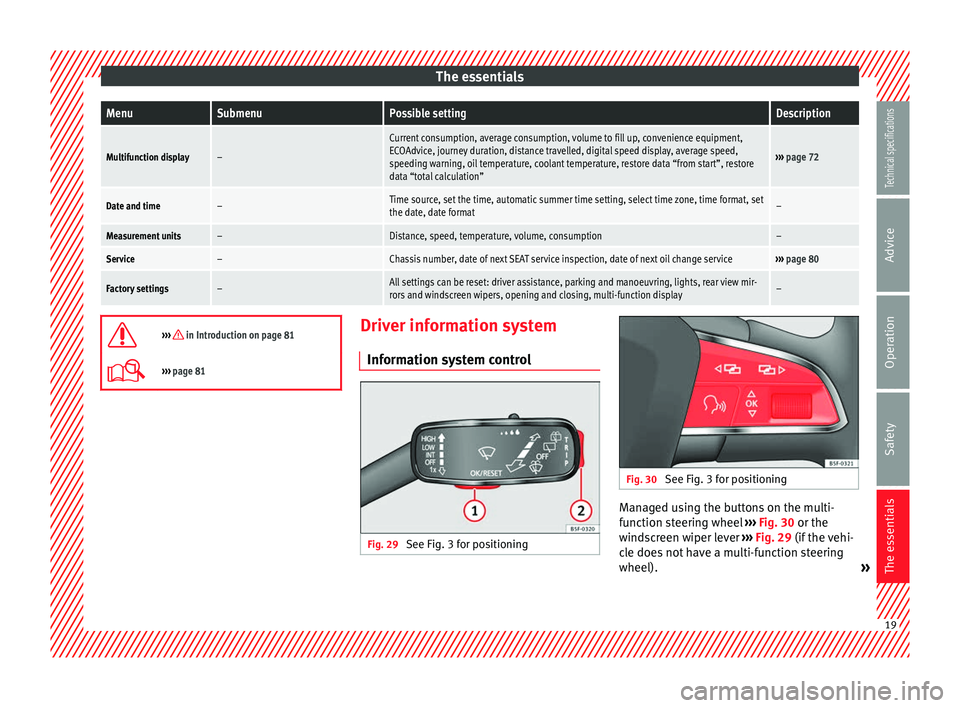
The essentialsMenuSubmenuPossible settingDescription
Multifunction display–
Current consumption, average consumption, volume to fill up, convenience equipment,
ECOAdvice, journey duration, distance travelled, digital speed display, average speed,
speeding warning, oil temperature, coolant temperature, restore data “from start”, restore
data “total calculation”
›››
page 72
Date and time–Time source, set the time, automatic summer time setting, select time zone, time format, set
the date, date format–
Measurement units–Distance, speed, temperature, volume, consumption–
Service–Chassis number, date of next SEAT service inspection, date of next oil change service››› page 80
Factory settings–All settings can be reset: driver assistance, parking and manoeuvring, lights, rear view mir-
rors and windscreen wipers, opening and closing, multi-function display–
››› in Introduction on page 81
›››
page 81 Driver information system
Information system control Fig. 29
See Fig. 3 for positioning Fig. 30
See Fig. 3 for positioning Managed using the buttons on the multi-
function steering wheel
››› Fig. 30 or the
w ind
screen wiper lever ››› Fig. 29 (if the vehi-
cle does not have a multi-function steering
wheel). » 19
Technical specifications
Advice
Operation
Safety
The essentials
Page 23 of 284
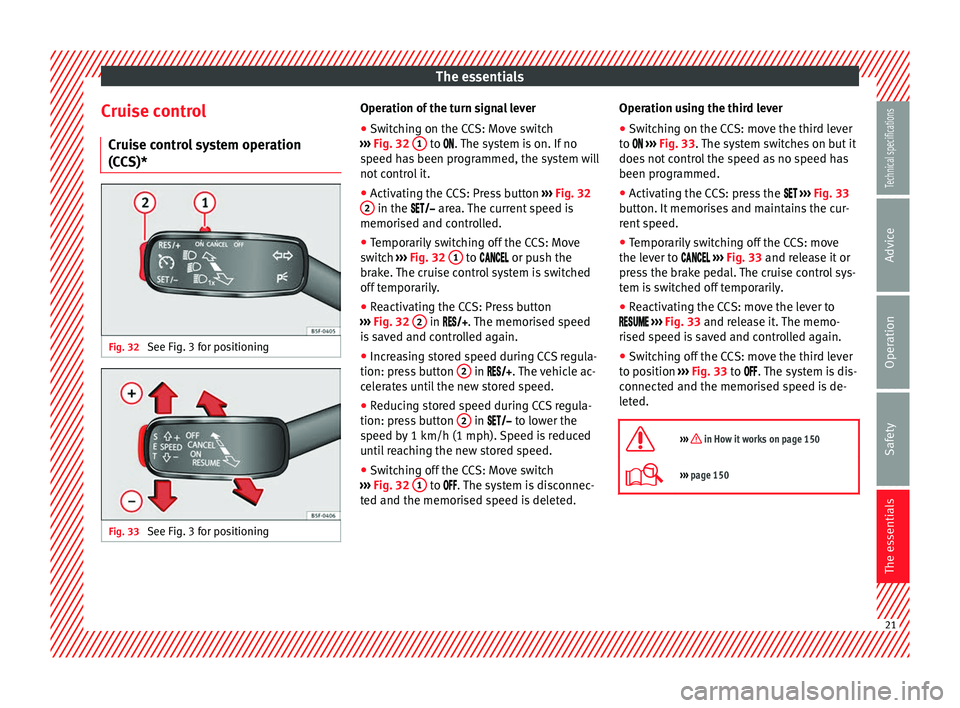
The essentials
Cruise control Cruise control system operation
(CCS)* Fig. 32
See Fig. 3 for positioning Fig. 33
See Fig. 3 for positioning Operation of the turn signal lever
● Switching on the CCS: Move switch
››› Fig. 32 1 to
. The system is on. If no
s
peed has been programmed, the system will
not control it.
● Activating the CCS: Press button ››› Fig. 32
2 in the
area. The current speed is
memori
sed and controlled.
● Temporarily switching off the CCS: Move
switch ››› Fig. 32
1 to
or push the
br ak
e. The cruise control system is switched
off temporarily.
● Reactivating the CCS: Press button
››› Fig. 32
2 in . The memorised speed
is saved and controlled again.
● Increasing stored speed during CCS regula-
tion: press button 2 in . The vehicle ac-
celerates until the new stored speed.
● Reducing stored speed during CCS regula-
tion: press button 2 in to lower the
speed by 1 km/h (1 mph). Speed is reduced
until reaching the new stored speed.
● Switching off the CCS: Move switch
››› Fig. 32 1 to . The system is disconnec-
ted and the memorised speed is deleted. Operation using the third lever
●
Switching on the CCS: move the third lever
to
›
›› Fig. 33. The system switches on but it
does not control the speed as no speed has
been programmed.
● Activating the CCS: press the
››› Fig. 33
button. It memorises and maintains the cur-
rent speed.
● Temporarily switching off the CCS: move
the lever to
››› Fig. 33 and release it or
press the brake pedal. The cruise control sys-
tem is switched off temporarily.
● Reactivating the CCS: move the lever to
››› Fig. 33
and release it. The memo-
rised speed is saved and controlled again.
● Switching off the CCS: move the third lever
to position ››› Fig. 33
to . The system is dis-
connected and the memorised speed is de-
leted.
››› in How it works on page 150
››› page 150 21
Technical specifications
Advice
Operation
Safety
The essentials