buttons Seat Leon 5D 2017 MEDIA SYSTEM PLUS - NAVI SYSTEM - NAVI SYSTEM PLUS
[x] Cancel search | Manufacturer: SEAT, Model Year: 2017, Model line: Leon 5D, Model: Seat Leon 5D 2017Pages: 104, PDF Size: 2.7 MB
Page 8 of 104
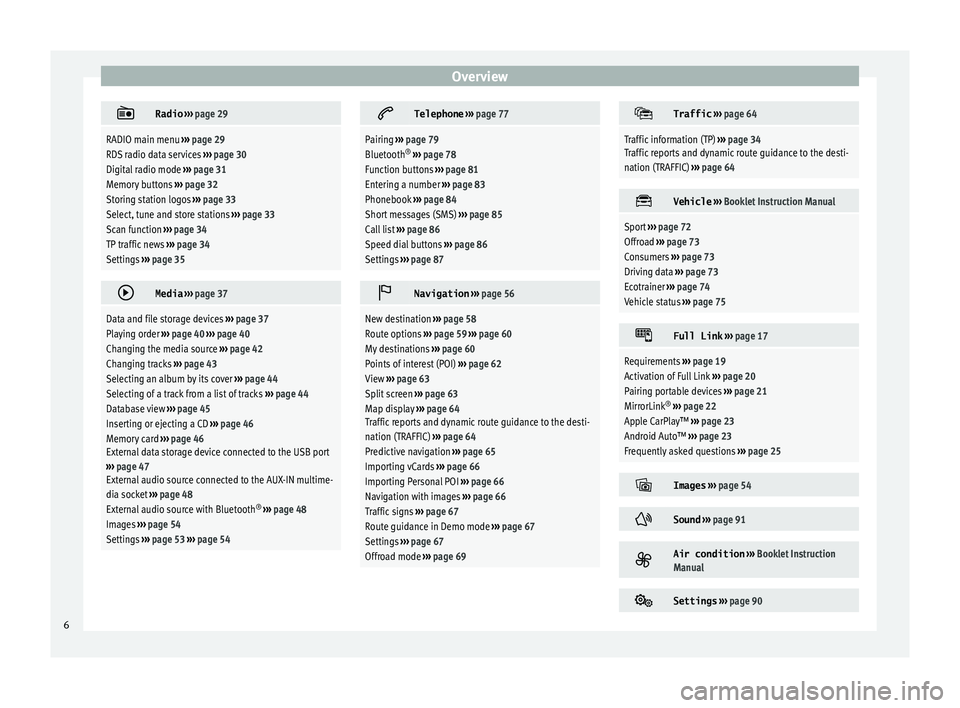
Overview
Radio
››› page 29
RADIO main menu ››› page 29
RDS radio data services ››› page 30
Digital radio mode ››› page 31
Memory buttons ››› page 32
Storing station logos ››› page 33
Select, tune and store stations ››› page 33
Scan function ››› page 34
TP traffic news ››› page 34
Settings ››› page 35
Media
››› page 37
Data and file storage devices ››› page 37
Playing order ››› page 40 ››› page 40
Changing the media source ››› page 42
Changing tracks ››› page 43
Selecting an album by its cover ››› page 44
Selecting of a track from a list of tracks ››› page 44
Database view ››› page 45
Inserting or ejecting a CD ››› page 46
Memory card ››› page 46
External data storage device connected to the USB port
››› page 47
External audio source connected to the AUX-IN multime-
dia socket ››› page 48
External audio source with Bluetooth ®
››› page 48
Images ››› page 54
Settings ››› page 53 ››› page 54
Telephone
››› page 77
Pairing ››› page 79
Bluetooth ®
››› page 78
Function buttons ››› page 81
Entering a number ››› page 83
Phonebook ››› page 84
Short messages (SMS) ››› page 85
Call list ››› page 86
Speed dial buttons ››› page 86
Settings ››› page 87
Navigation
››› page 56
New destination ››› page 58
Route options ››› page 59 ››› page 60
My destinations ››› page 60
Points of interest (POI) ››› page 62
View ››› page 63
Split screen ››› page 63
Map display ››› page 64
Traffic reports and dynamic route guidance to the desti-
nation (TRAFFIC) ››› page 64
Predictive navigation ››› page 65
Importing vCards ››› page 66
Importing Personal POI ››› page 66
Navigation with images ››› page 66
Traffic signs ››› page 67
Route guidance in Demo mode ››› page 67
Settings ››› page 67
Offroad mode ››› page 69
Traffic
››› page 64
Traffic information (TP) ››› page 34
Traffic reports and dynamic route guidance to the desti-
nation (TRAFFIC) ››› page 64
Vehicle
››› Booklet Instruction Manual
Sport ››› page 72
Offroad ››› page 73
Consumers ››› page 73
Driving data ››› page 73
Ecotrainer ››› page 74
Vehicle status ››› page 75
Full Link
››› page 17
Requirements ››› page 19
Activation of Full Link ››› page 20
Pairing portable devices ››› page 21
MirrorLink ®
››› page 22
Apple CarPlay™ ››› page 23
Android Auto™ ››› page 23
Frequently asked questions ››› page 25
Images
››› page 54
Sound
››› page 91
Air condition
››› Booklet Instruction
Manual
Settings
››› page 90 6
Page 10 of 104
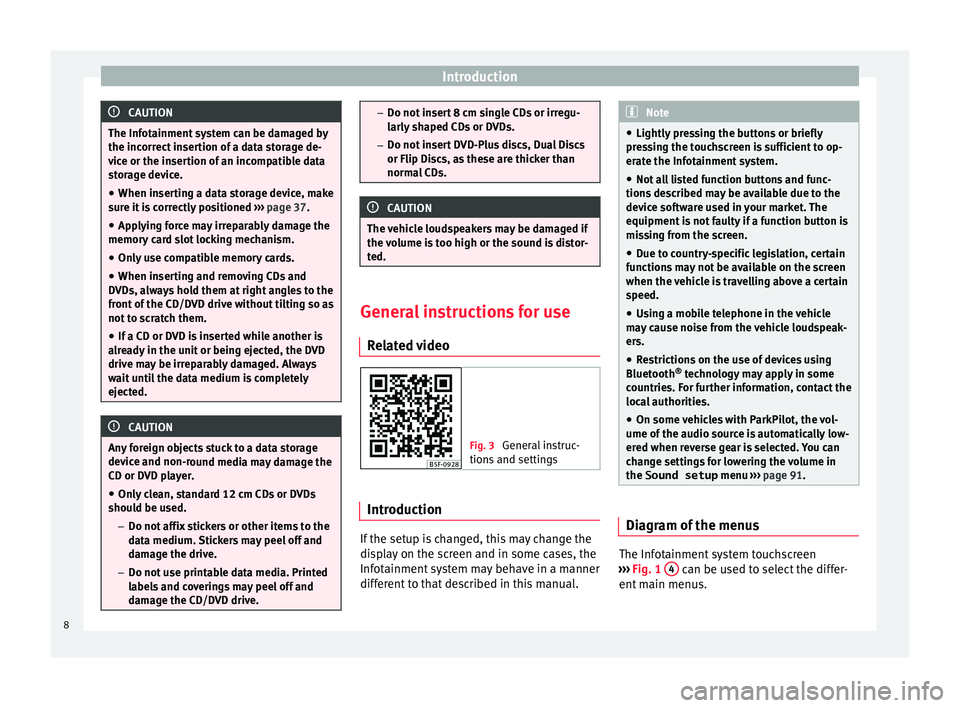
Introduction
CAUTION
The Infotainment system can be damaged by
the incorr ect
insertion of a data storage de-
vice or the insertion of an incompatible data
storage device.
● When inserting a data storage device, make
sure it
is correctly positioned ››› page 37.
● Applying force may irreparably damage the
memory c
ard slot locking mechanism.
● Only use compatible memory cards.
● When inserting and removing CDs and
DVDs, a
lways hold them at right angles to the
front of the CD/DVD drive without tilting so as
not to scratch them.
● If a CD or DVD is inserted while another is
alre
ady in the unit or being ejected, the DVD
drive may be irreparably damaged. Always
wait until the data medium is completely
ejected. CAUTION
Any foreign objects stuck to a data storage
devic e and non-r
ound media may damage the
CD or DVD player.
● Only clean, standard 12 cm CDs or DVDs
should be u
sed.
– Do not affix stickers or other items to the
data medium. Stickers may peel off and
damage the drive.
– Do not use printable data media. Printed
labels and coverings may peel off and
damage the CD/DVD drive. –
Do not in ser
t 8 cm single CDs or irregu-
larly shaped CDs or DVDs.
– Do not insert DVD-Plus discs, Dual Discs
or Flip Discs, as these are thicker than
normal CDs. CAUTION
The vehicle loudspeakers may be damaged if
the vo
lume is too high or the sound is distor-
ted. General instructions for use
R el
at
ed video Fig. 3
General instruc-
tions and settin
gs Introduction
If the setup is changed, this may change the
di
s
p
lay on the screen and in some cases, the
Infotainment system may behave in a manner
different to that described in this manual. Note
● Lightly pr e
ssing the buttons or briefly
pressing the touchscreen is sufficient to op-
erate the Infotainment system.
● Not all listed function buttons and func-
tions de
scribed may be available due to the
device software used in your market. The
equipment is not faulty if a function button is
missing from the screen.
● Due to country-specific legislation, certain
function
s may not be available on the screen
when the vehicle is travelling above a certain
speed.
● Using a mobile telephone in the vehicle
may
cause noise from the vehicle loudspeak-
ers.
● Restrictions on the use of devices using
Bluetooth ®
tec
hnology may apply in some
countries. For further information, contact the
local authorities.
● On some vehicles with ParkPilot, the vol-
ume of the audio sourc
e is automatically low-
ered when reverse gear is selected. You can
change settings for lowering the volume in
the Sound setup menu ››› page 91. Diagram of the menus
The Infotainment system touchscreen
› ›
›
Fig. 1 4 can be used to select the differ-
ent main menu
s.
8
Page 11 of 104
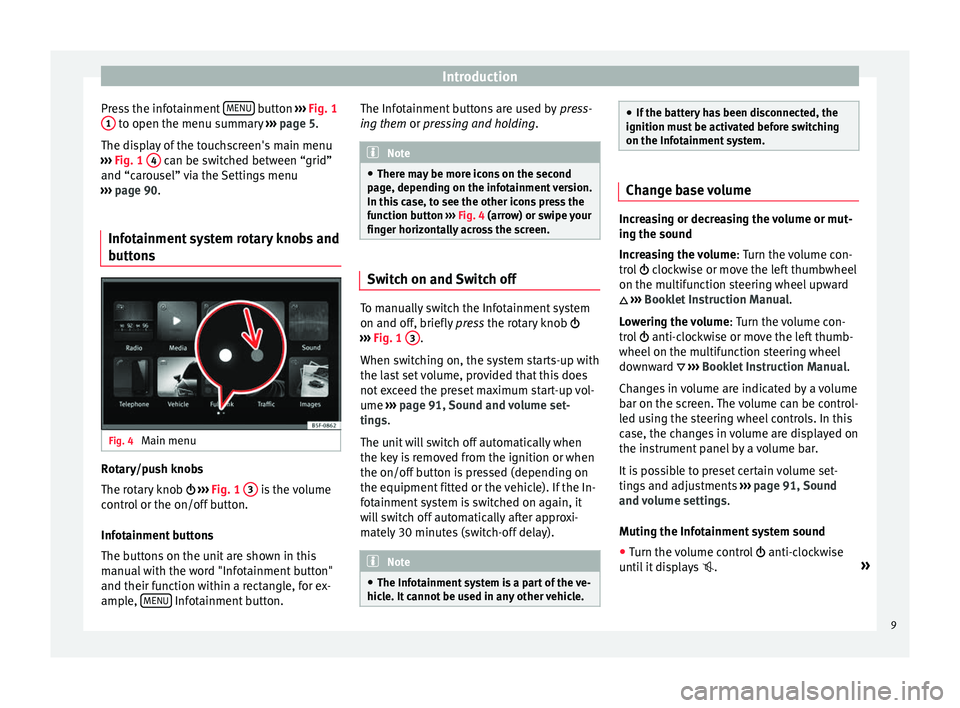
Introduction
Press the infotainment MENU button
›››
Fig. 1
1 to open the menu summary
››
› page 5.
The display of the touchscreen's main menu
››› Fig. 1 4 can be switched between “grid”
and “c ar
ou
sel” via the Settings menu
››› page 90.
Infotainment system rotary knobs and
button
s Fig. 4
Main menu Rotary/push knobs
The r
ot
ar
y knob ››› Fig. 1 3 is the volume
c ontr
o
l or the on/off button.
Infotainment buttons
The buttons on the unit are shown in this
manual with the word "Infotainment button"
and their function within a rectangle, for ex-
ample, MENU Infotainment button. The Infotainment buttons are used by
pre
s
s-
ing them or pressing and holding. Note
● There m a
y be more icons on the second
page, depending on the infotainment version.
In this case, to see the other icons press the
function button ››› Fig. 4 (arrow) or swipe your
finger horizontally across the screen. Switch on and Switch off
To manually switch the Infotainment system
on and off
, briefly
pr
ess the rotary knob
››› Fig. 1 3 .
When sw it
c
hing on, the system starts-up with
the last set volume, provided that this does
not exceed the preset maximum start-up vol-
ume ›››
page 91, Sound and volume set-
tings.
The unit will switch off automatically when
the key is removed from the ignition or when
the on/off button is pressed (depending on
the equipment fitted or the vehicle). If the In-
fotainment system is switched on again, it
will switch off automatically after approxi-
mately 30 minutes (switch-off delay). Note
● The Infot ainment
system is a part of the ve-
hicle. It cannot be used in any other vehicle. ●
If the b att
ery has been disconnected, the
ignition must be activated before switching
on the Infotainment system. Change base volume
Increasing or decreasing the volume or mut-
ing the sou
nd
Inc
reasing the volume : Turn the volume con-
trol clockwise or move the left thumbwheel
on the multifunction steering wheel upward
››› Booklet Instruction Manual.
Lowering the volume : Turn the volume con-
trol anti-clockwise or move the left thumb-
wheel on the multifunction steering wheel
downward ››› Booklet Instruction Manual.
Changes in volume are indicated by a volume
bar on the screen. The volume can be control-
led using the steering wheel controls. In this
case, the changes in volume are displayed on
the instrument panel by a volume bar.
It is possible to preset certain volume set-
tings and adjustments ››› page 91, Sound
and volume settings .
Muting the Infotainment system sound
● Turn the volume control anti-clock
wise
until it displays . »
9
Page 12 of 104
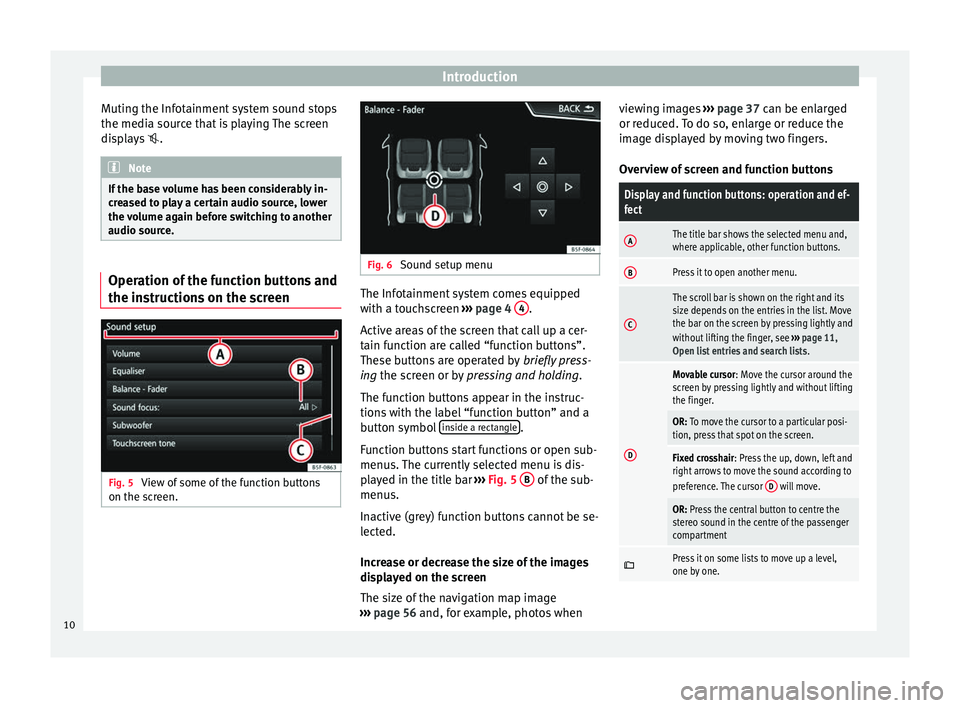
Introduction
Muting the Infotainment system sound stops
the medi a sour
c
e that is playing The screen
displays . Note
If the base volume has been considerably in-
cr e
ased to play a certain audio source, lower
the volume again before switching to another
audio source. Operation of the function buttons and
the ins
truction
s on the screenFig. 5
View of some of the function buttons
on the s c
r
een. Fig. 6
Sound setup menu The Infotainment system comes equipped
w ith a t
ouc
hscreen ››› page 4 4 .
A ctiv
e ar
eas of the screen that call up a cer-
tain function are called “function buttons”.
These buttons are operated by briefly press-
ing the screen or by pressing and holding.
The function buttons appear in the instruc-
tions with the label “function button” and a
button symbol inside a rectangle .
F u
nction b
uttons start functions or open sub-
menus. The currently selected menu is dis-
played in the title bar ››› Fig. 5 B of the sub-
menu s.
In activ
e (grey) function buttons cannot be se-
lected.
Increase or decrease the size of the images
displayed on the screen
The size of the navigation map image
››› page 56 and, for example, photos when viewing images
›››
page 37 can be enlarged
or reduced. To do so, enlarge or reduce the
image displayed by moving two fingers.
Overview of screen and function buttons
Display and function buttons: operation and ef-
fect
AThe title bar shows the selected menu and,
where applicable, other function buttons.
BPress it to open another menu.
C
The scroll bar is shown on the right and its
size depends on the entries in the list. Move
the bar on the screen by pressing lightly and
without lifting the finger, see ››› page 11,
Open list entries and search lists .
D
Movable cursor: Move the cursor around the
screen by pressing lightly and without lifting
the finger.
OR: To move the cursor to a particular posi-
tion, press that spot on the screen.
Fixed crosshair: Press the up, down, left and
right arrows to move the sound according to
preference. The cursor D
will move.
OR: Press the central button to centre the
stereo sound in the centre of the passenger
compartment
Press it on some lists to move up a level,
one by one.
10
Page 13 of 104
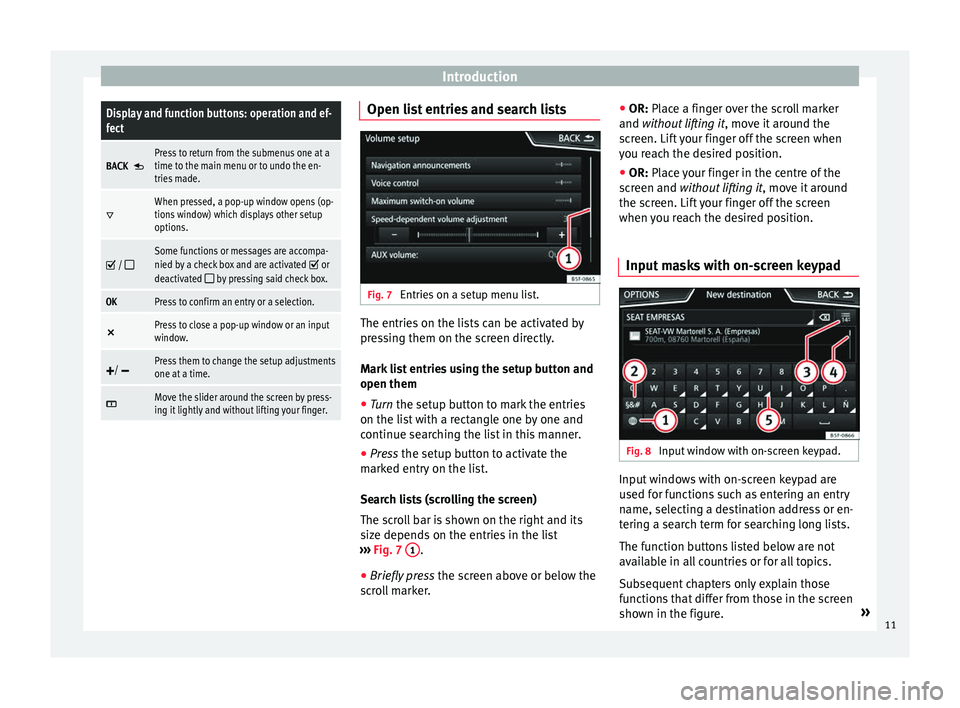
IntroductionDisplay and function buttons: operation and ef-
fect
BACK Press to return from the submenus one at a
time to the main menu or to undo the en-
tries made.
When pressed, a pop-up window opens (op-
tions window) which displays other setup
options.
/ Some functions or messages are accompa-
nied by a check box and are activated or
deactivated by pressing said check box.
OKPress to confirm an entry or a selection. ×
Press to close a pop-up window or an input
window.
/ Press them to change the setup adjustments
one at a time.
Move the slider around the screen by press-
ing it lightly and without lifting your finger. Open list entries and search lists
Fig. 7
Entries on a setup menu list. The entries on the lists can be activated by
pr
e
s
sing them on the screen directly.
Mark list entries using the setup button and
open them ● Turn the setup button to mark the entries
on the lis
t with a rectangle one by one and
continue searching the list in this manner.
● Press the setup butt
on to activate the
marked entry on the list.
Search lists (scrolling the screen)
The scroll bar is shown on the right and its
size depends on the entries in the list
››› Fig. 7 1 .
● Briefly press the sc
r
een above or below the
scroll marker. ●
OR: Place a fin
ger over the scroll marker
and without lifting it , move it around the
screen. Lift your finger off the screen when
you reach the desired position.
● OR: Place your finger in the centre of the
sc
reen and without lifting it , move it around
the screen. Lift your finger off the screen
when you reach the desired position.
Input masks with on-screen keypad Fig. 8
Input window with on-screen keypad. Input windows with on-screen keypad are
u
sed f
or f
unctions such as entering an entry
name, selecting a destination address or en-
tering a search term for searching long lists.
The function buttons listed below are not
available in all countries or for all topics.
Subsequent chapters only explain those
functions that differ from those in the screen
shown in the figure. »
11
Page 14 of 104
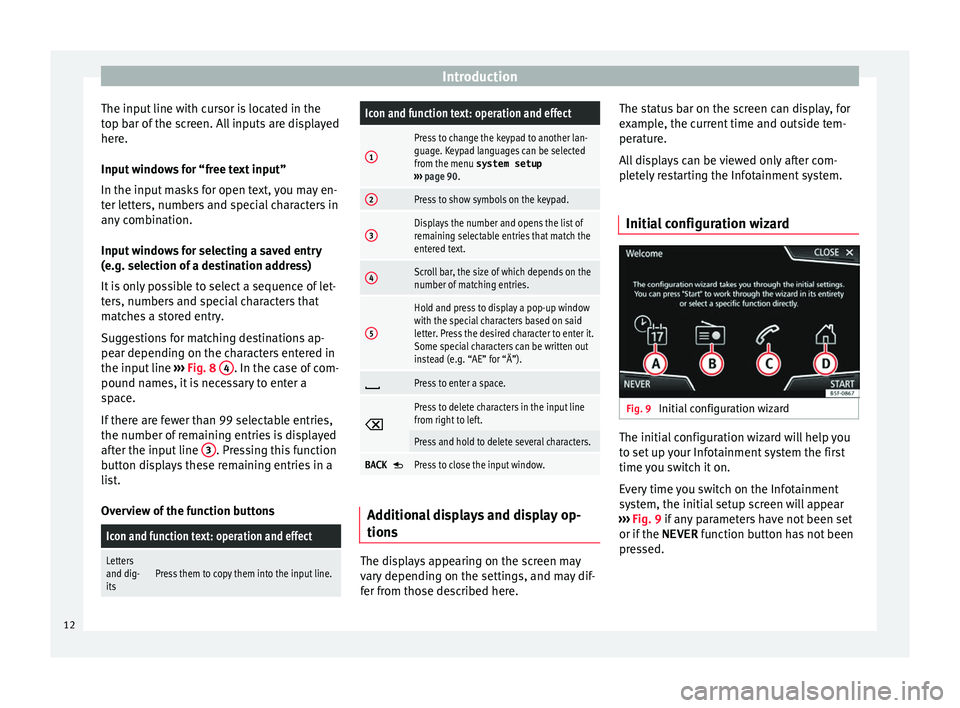
Introduction
The input line with cursor is located in the
t op b
ar of
the screen. All inputs are displayed
here.
Input windows for “free text input”
In the input masks for open text, you may en-
ter letters, numbers and special characters in
any combination.
Input windows for selecting a saved entry
(e.g. selection of a destination address)
It is only possible to select a sequence of let-
ters, numbers and special characters that
matches a stored entry.
Suggestions for matching destinations ap-
pear depending on the characters entered in
the input line ››› Fig. 8 4 . In the case of com-
pou nd n
ame
s, it is necessary to enter a
space.
If there are fewer than 99 selectable entries,
the number of remaining entries is displayed
after the input line 3 . Pressing this function
b utt
on di
splays these remaining entries in a
list.
Overview of the function buttons
Icon and function text: operation and effect
Letters
and dig-
itsPress them to copy them into the input line.
Icon and function text: operation and effect
1
Press to change the keypad to another lan-
guage. Keypad languages can be selected
from the menu system setup
››› page 90.
2Press to show symbols on the keypad.
3Displays the number and opens the list of
remaining selectable entries that match the
entered text.
4Scroll bar, the size of which depends on the
number of matching entries.
5
Hold and press to display a pop-up window
with the special characters based on said
letter. Press the desired character to enter it.
Some special characters can be written out
instead (e.g. “AE” for “Ä”).
Press to enter a space.
Press to delete characters in the input line
from right to left.
Press and hold to delete several characters.
BACK Press to close the input window.
Additional displays and display op-
tion
s The displays appearing on the screen may
v
ar y
depending on the settings, and may dif-
fer from those described here. The status bar on the screen can display, for
examp
le, the current time and outside tem-
perature.
All displays can be viewed only after com-
pletely restarting the Infotainment system.
Initial configuration wizard Fig. 9
Initial configuration wizard The initial configuration wizard will help you
t
o set
up
your Infotainment system the first
time you switch it on.
Every time you switch on the Infotainment
system, the initial setup screen will appear
››› Fig. 9 if any parameters have not been set
or if the NEVER function button has not been
pressed.
12
Page 15 of 104
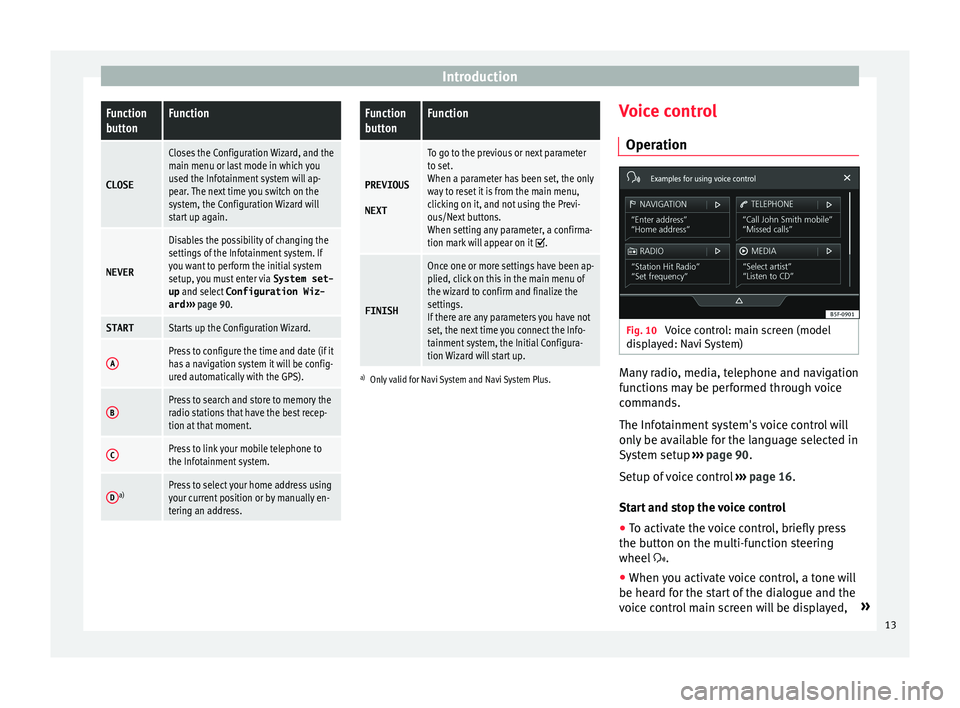
IntroductionFunction
buttonFunction
CLOSE
Closes the Configuration Wizard, and the
main menu or last mode in which you
used the Infotainment system will ap-
pear. The next time you switch on the
system, the Configuration Wizard will
start up again.
NEVER
Disables the possibility of changing the
settings of the Infotainment system. If
you want to perform the initial system
setup, you must enter via
System set-
up and select Configuration Wiz-
ard ››› page 90.
STARTStarts up the Configuration Wizard.
APress to configure the time and date (if it
has a navigation system it will be config-
ured automatically with the GPS).
BPress to search and store to memory the
radio stations that have the best recep-
tion at that moment.
CPress to link your mobile telephone to
the Infotainment system.
Da)Press to select your home address using
your current position or by manually en-
tering an address.
Function
buttonFunction
PREVIOUS
NEXT
To go to the previous or next parameter
to set.
When a parameter has been set, the only
way to reset it is from the main menu,
clicking on it, and not using the Previ-
ous/Next buttons.
When setting any parameter, a confirma-
tion mark will appear on it
.
FINISH
Once one or more settings have been ap-
plied, click on this in the main menu of
the wizard to confirm and finalize the
settings.
If there are any parameters you have not
set, the next time you connect the Info-
tainment system, the Initial Configura-
tion Wizard will start up.
a) Only valid for Navi System and Navi System Plus.
Voice control
Operation Fig. 10
Voice control: main screen (model
di s
p
layed: Navi System) Many radio, media, telephone and navigation
f
u
nction
s may be performed through voice
commands.
The Infotainment system's voice control will
only be available for the language selected in
System setup ››› page 90.
Setup of voice control ››› page 16.
Start and stop the voice control
● To activate the voice control, briefly press
the button on the mu
lti-function steering
wheel .
● When you activate voice control, a tone will
be heard f
or the start of the dialogue and the
voice control main screen will be displayed, »
13
Page 24 of 104
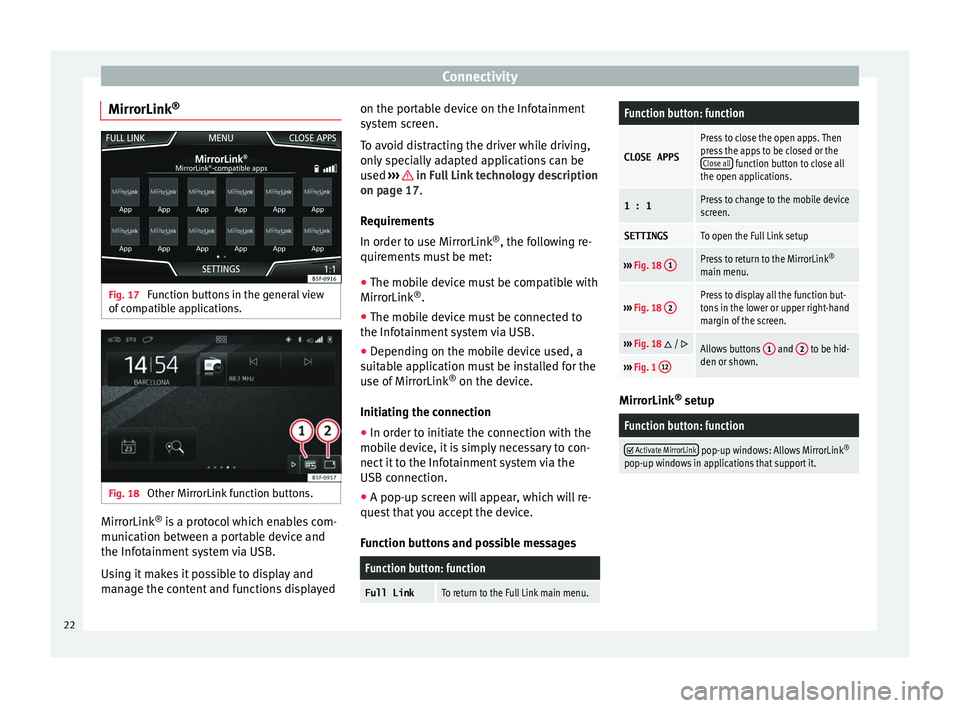
Connectivity
MirrorLink ®Fig. 17
Function buttons in the general view
of c
omp
atible applications. Fig. 18
Other MirrorLink function buttons. MirrorLink
®
is
a pr
otocol which enables com-
munication between a portable device and
the Infotainment system via USB.
Using it makes it possible to display and
manage the content and functions displayed on the portable device on the Infotainment
syst
em screen.
To avoid distracting the driver while driving,
only specially adapted applications can be
used ››› in Full Link technology description
on p ag
e 17
.
Requirements
In order to use MirrorLink ®
, the following re-
quirements must be met:
● The mobile device must be compatible with
MirrorLink ®
.
● The mob
ile device must be connected to
the Infotainment
system via USB.
● Depending on the mobile device used, a
suitab
le application must be installed for the
use of MirrorLink ®
on the device.
Initiating the connection ● In order to initiate the connection with the
mobi
le device, it is simply necessary to con-
nect it to the Infotainment system via the
USB connection.
● A pop-up screen will appear, which will re-
quest
that you accept the device.
Function buttons and possible messages
Function button: function
Full LinkTo return to the Full Link main menu.
Function button: function
CLOSE APPS
Press to close the open apps. Then
press the apps to be closed or the Close all
function button to close all
the open applications.
1 : 1Press to change to the mobile device
screen.
SETTINGSTo open the Full Link setup
››› Fig. 18 1Press to return to the MirrorLink ®
main menu.
››› Fig. 18 2Press to display all the function but-
tons in the lower or upper right-hand
margin of the screen.
›››
Fig. 18 / Allows buttons 1 and 2 to be hid-
den or shown.
››› Fig. 1 12 MirrorLink
®
set up
Function button: function
Activate MirrorLink pop-up windows: Allows MirrorLink
®
pop-up windows in applications that support it. 22
Page 31 of 104
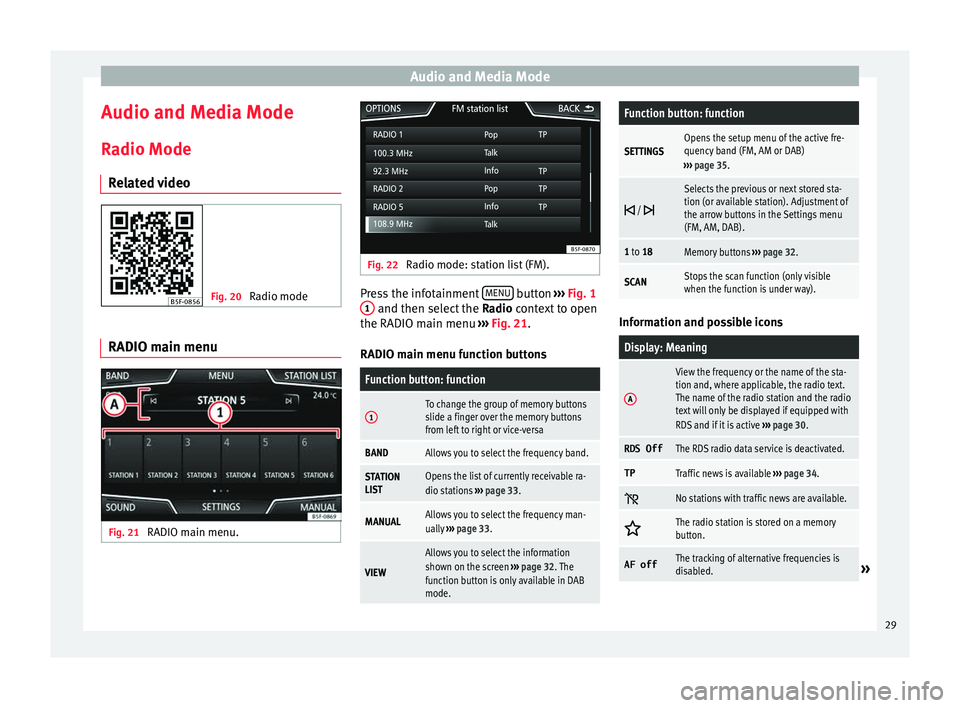
Audio and Media Mode
Audio and Media Mode
R a
dio Mode
R
elated video Fig. 20
Radio mode RADIO main menu
Fig. 21
RADIO main menu. Fig. 22
Radio mode: station list (FM). Press the infotainment
MENU button
››
› Fig. 1
1 and then select the
Ra
dio
context to open
the RADIO main menu ››› Fig. 21.
RADIO main menu function buttons
Function button: function
1To change the group of memory buttons
slide a finger over the memory buttons
from left to right or vice-versa
BANDAllows you to select the frequency band.
STATION
LISTOpens the list of currently receivable ra-
dio stations ››› page 33.
MANUALAllows you to select the frequency man-
ually ››› page 33.
VIEW
Allows you to select the information
shown on the screen ››› page 32. The
function button is only available in DAB
mode.
Function button: function
SETTINGSOpens the setup menu of the active fre-
quency band (FM, AM or DAB)
››› page 35.
/
Selects the previous or next stored sta-
tion (or available station). Adjustment of
the arrow buttons in the Settings menu
(FM, AM, DAB).
1 to 18Memory buttons
››› page 32.
SCANStops the scan function (only visible
when the function is under way). Information and possible icons
Display: Meaning
A
View the frequency or the name of the sta-
tion and, where applicable, the radio text.
The name of the radio station and the radio
text will only be displayed if equipped with
RDS and if it is active
››› page 30.
RDS OffThe RDS radio data service is deactivated.
TPTraffic news is available ››› page 34.
No stations with traffic news are available.
The radio station is stored on a memory
button.
AF offThe tracking of alternative frequencies is
disabled.»
29
Page 32 of 104
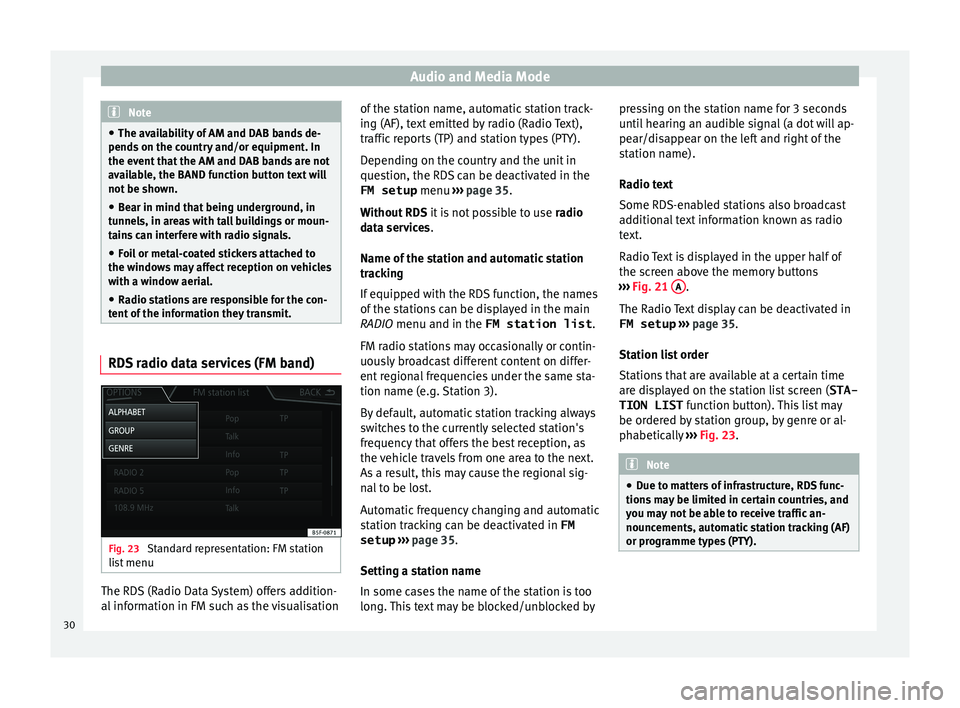
Audio and Media Mode
Note
● The avai l
ability of AM and DAB bands de-
pends on the country and/or equipment. In
the event that the AM and DAB bands are not
available, the BAND function button text will
not be shown.
● Bear in mind that being underground, in
tunnel
s, in areas with tall buildings or moun-
tains can interfere with radio signals.
● Foil or metal-coated stickers attached to
the window
s may affect reception on vehicles
with a window aerial.
● Radio stations are responsible for the con-
tent of
the information they transmit. RDS radio data services (FM band)
Fig. 23
Standard representation: FM station
li s
t
menu The RDS (Radio Data System) offers addition-
al
inf
orm
ation in FM such as the visualisation of the station name, automatic station track-
ing (AF), te
xt emitted by radio (Radio Text),
traffic reports (TP) and station types (PTY).
Depending on the country and the unit in
question, the RDS can be deactivated in the FM setup menu ››› page 35.
Without RDS it is not possible to use radio
data services.
Name of the station and automatic station
tracking
If equipped with the RDS function, the names
of the stations can be displayed in the main
RADIO menu and in the FM station list .
FM radio stations may occasionally or contin-
uously broadcast different content on differ-
ent regional frequencies under the same sta-
tion name (e.g. Station 3).
By default, automatic station tracking always
switches to the currently selected station's
frequency that offers the best reception, as
the vehicle travels from one area to the next.
As a result, this may cause the regional sig-
nal to be lost.
Automatic frequency changing and automatic
station tracking can be deactivated in FM setup ››› page 35.
Setting a station name
In some cases the name of the station is too
long. This text may be blocked/unblocked by pressing on the station name for 3 seconds
until
hearing an audible signal (a dot will ap-
pear/disappear on the left and right of the
station name).
Radio text
Some RDS-enabled stations also broadcast
additional text information known as radio
text.
Radio Text is displayed in the upper half of
the screen above the memory buttons
››› Fig. 21 A .
The R a
dio
Text display can be deactivated in
FM setup ››› page 35.
Station list order
Stations that are available at a certain time
are displayed on the station list screen ( STA-
TION LIST function button). This list may
be ordered by station group, by genre or al-
phabetically ››› Fig. 23. Note
● Due t o m
atters of infrastructure, RDS func-
tions may be limited in certain countries, and
you may not be able to receive traffic an-
nouncements, automatic station tracking (AF)
or programme types (PTY). 30