Seat Leon 5D 2017 User Guide
Manufacturer: SEAT, Model Year: 2017, Model line: Leon 5D, Model: Seat Leon 5D 2017Pages: 332, PDF Size: 7.25 MB
Page 11 of 332
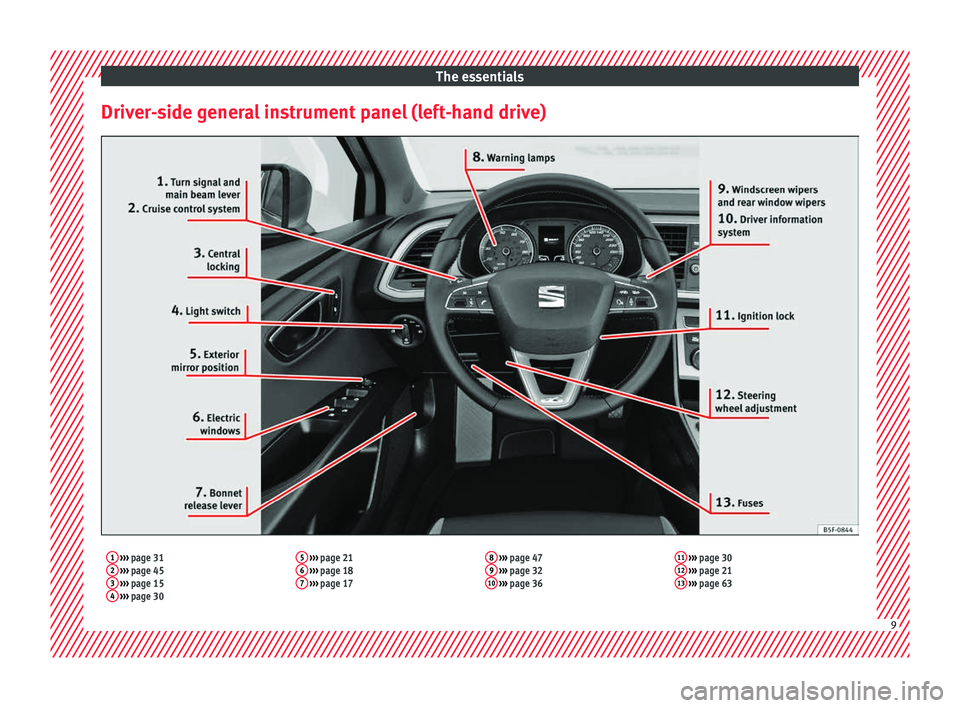
The essentials
Driver-side general instrument panel (left-hand drive)1 ››› page 31
2 ››› page 45
3 ››› page 15
4 ››› page 30 5
››› page 21
6 ››› page 18
7 ››› page 17 8
››› page 47
9 ››› page 32
10 ››› page 36 11
››› page 30
12 ››› page 21
13 ››› page 63 9
Page 12 of 332
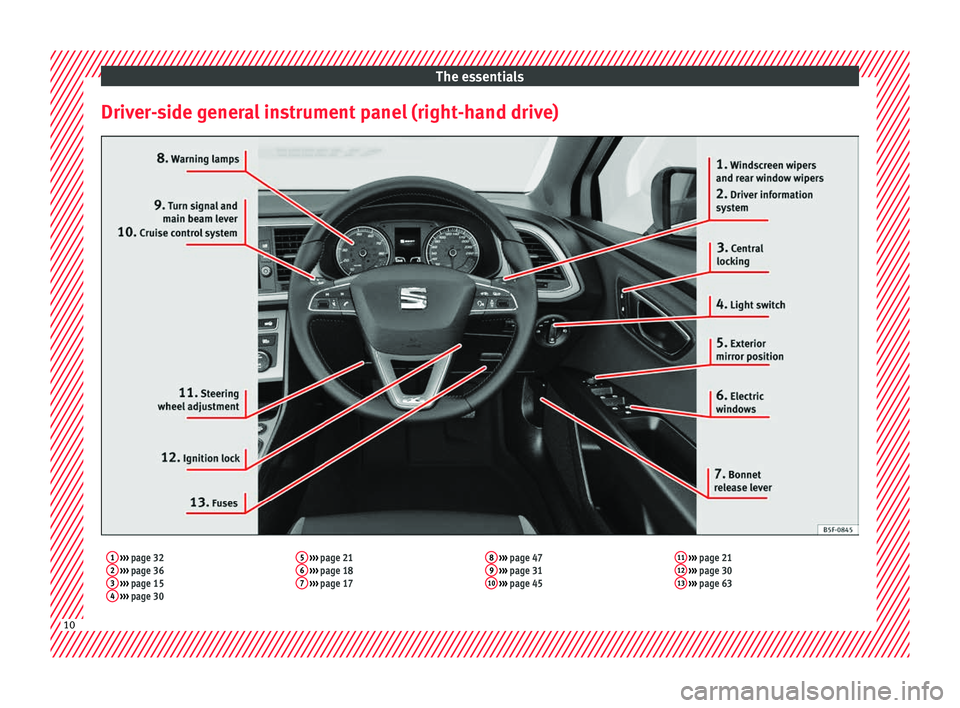
The essentials
Driver-side general instrument panel (right-hand drive)1 ››› page 32
2 ››› page 36
3 ››› page 15
4 ››› page 30 5
››› page 21
6 ››› page 18
7 ››› page 17 8
››› page 47
9 ››› page 31
10 ››› page 45 11
››› page 21
12 ››› page 30
13 ››› page 63 10
Page 13 of 332
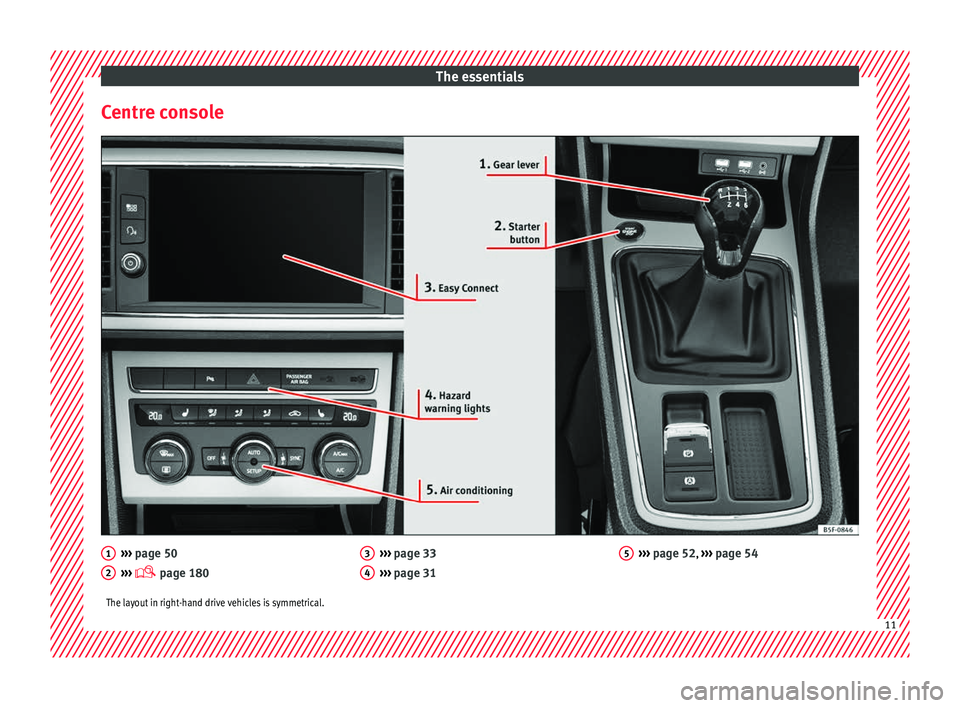
The essentials
Centre console ›››
page 50
› ›
› page 180
1 2 ›››
page 33
› ›
› page 31
3 4 ›››
page 52,
›
›› p age 54
5
The layout in right-hand drive vehicles is symmetrical. 11
Page 14 of 332
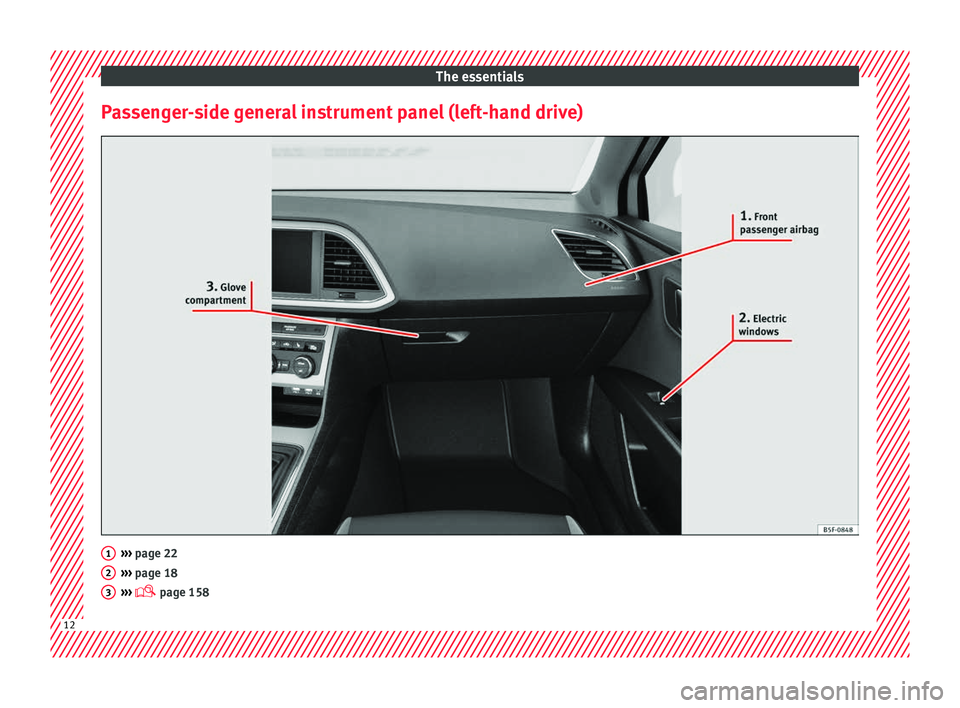
The essentials
Passenger-side general instrument panel (left-hand drive) ›››
page 22
› ›
› page 18
››› page 158 1
2
3
12
Page 15 of 332
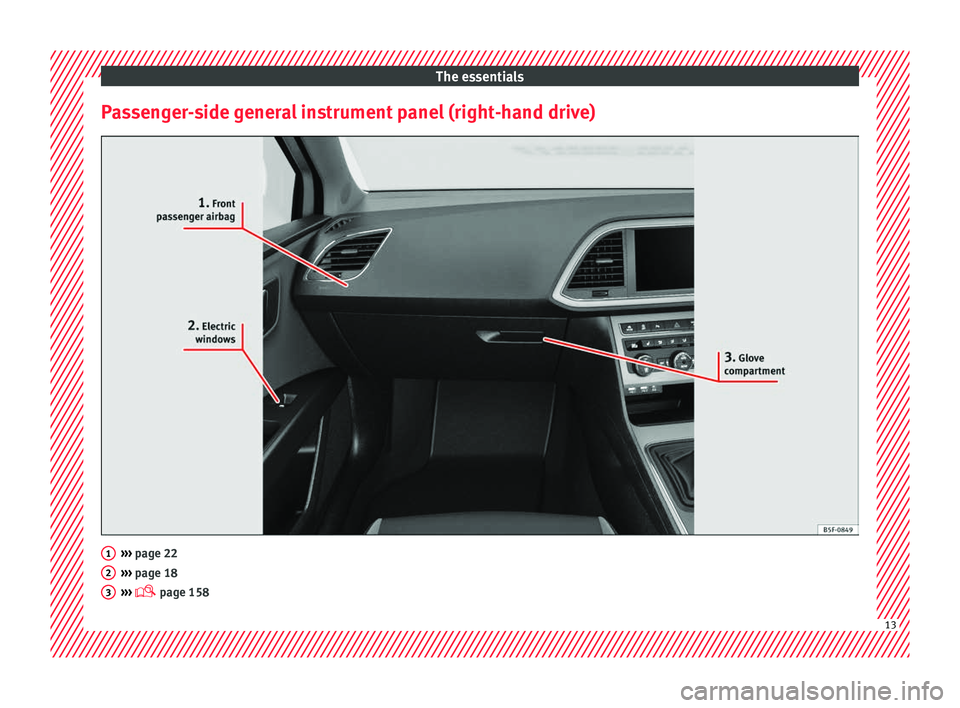
The essentials
Passenger-side general instrument panel (right-hand drive) ›››
page 22
› ›
› page 18
››› page 158 1
2
3
13
Page 16 of 332
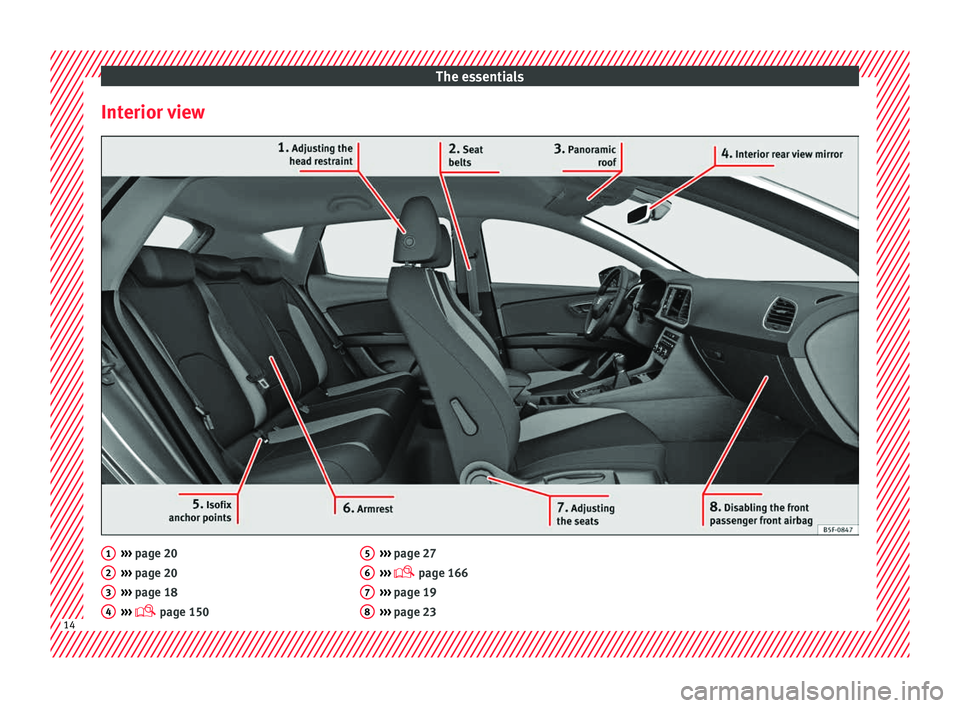
The essentials
Interior view ›››
page 20
› ›
› page 20
››› page 18
››› page 150
1 2
3
4 ›››
page 27
› ›
› page 166
››› page 19
››› page 23 5
6
7
8
14
Page 17 of 332

The essentials
How it works
Un loc
k
ing and locking
Doors Fig. 1
Remote control key: buttons. Fig. 2
Driver door: central locking switch. Locking and unlocking the vehicle using the
k
ey
● Loc
king: press the ›››
Fig. 1 button.
● Locking the vehicle without activating the
anti-theft sy
stem: Press the ››› Fig. 1 button
for a second time within 2 seconds.
● Unlocking: press the ›››
Fig. 1 button.
● Unlocking the rear lid: Hold down the
›››
Fig. 1 button for at least 1 second.
Locking and unlocking with the central lock-
ing switch
● Locking: press the ›››
Fig. 2 button. None
of the doors can be opened from the outside.
The doors can be opened from the inside by
pulling the inside door handle.
● Unlocking: press the ›››
Fig. 2 button.
››› in Description on page 125
››› page 125
››› page 15, ››› page 16 Unlocking or locking of driver door
Fig. 3
Driver door lever: hidden lock cylinder. If the central locking system should fail to op-
er
at
e, the driv
er door can still be locked and
unlocked by turning the key in the lock.
As a general rule, when the driver door is
locked manually all other doors are locked.
When it is unlocked manually, only the driver
door opens. Please observe the instructions
relating to the anti-theft alarm system
››› page 125.
● Unfold the vehicle key blade
›››
page 126.
● Insert the key shaft into the lower opening
in the cov
er on the driver door handle
››› Fig. 3 (arrow) then remove the cover up-
wards.
● Insert the key blade into the lock cylinder
to un
lock or lock the vehicle. » 15
Page 18 of 332

The essentials
Special Characteristics
● The anti-theft alarm will remain active when
v ehic
l
es are unlocked. However, the alarm
will not be triggered ›››
page 125.
● After the driver door is opened, you have
15 seconds
to switch on the ignition. Once
this time has elapsed, the alarm is triggered.
● Switch the ignition on. The electronic im-
mobi
lizer recognises a valid vehicle key and
deactivates the anti-theft alarm system. Note
The anti-theft alarm is not activated when the
vehic l
e is locked manually using the key
shaft ›››
page 125. Emergency locking of doors without
door cylinder
Fig. 4
Locking the door manually. If the central locking system should fail to
w
ork
at
any time, doors with no lock cylinder
will have to be locked separately.
A mechanical locking device (only visible
when the door is open) is provided on the
front passenger door.
● Pull the cap out of the opening.
● Insert the key in the inside slot and turn it
to the right a
s far as it will go (if the door is
on the right side) or to the left (if the door is
on the left side).
Once the door has been closed it can no lon-
ger be opened from the outside. Pull the inte-
rior door handle once to unlock and open the
door.
Rear lid Fig. 5
Rear lid: opening from the outside. The rear lid opening system operates electri-
c
al
ly
. It is activated by using the handle on
the boot lid.
To lock/unlock, press the button or button
››› Fig. 1 on the remote control key.
A warning appears on the instrument panel
display if the rear lid is open or not properly
closed.* An audible warning is also given if it
is opened while the vehicle is moving faster
than 6 km/h (4 mph)*.
Opening and closing ● Opening the rear lid: pull on the release
lever and lif
t it up ››› Fig. 5. The rear lid opens
automatically.
● Closing the rear lid: Hold it by one of the
handle
s on the interior lining and close it by
pushing gently.
››› in Rear lid automatic locking on
page 135
››› page 135
››› page 17, ››› page 17 16
Page 19 of 332

The essentials
Manual release mechanism for the
r e
ar lid 3 Applies to the model: LEON/LEON SC
Fig. 6
Luggage compartment: access to man-
ual r
el
ease. The rear lid can be unlocked manually from
in
s
ide in the ev
ent of an emergency.
● Insert the key in the opening in the lining
of the tai
l gate 1 and move the key in the di-
r ection of
the arr
ow until the lock is released. Manual release mechanism for the
rear lid 3 Applies to the model: LEON ST
Fig. 7
Luggage compartment: access to man-
ual rel
ease. The rear lid can be unlocked manually from
in
s
ide in the ev
ent of an emergency.
● Remove the cover by inserting a screwdriv-
er in groov
e ››› Fig. 7 A. ●
Insert
the key into the opening and turn it
in the direction of the arrow until the latch
››› Fig. 7 B has been released.
Bonnet Fig. 8
Release lever in the driver's footwell
ar e
a. Fig. 9
Cam under the bonnet » 17
Page 20 of 332

The essentials
● Openin g the bonnet: P
u
ll the lever under
the dashboard ››› Fig. 8 1 .
● Lift up the bonnet. Press the release catch
u nder the bonnet
up
wards ››› Fig. 9 2 . The
arr e
s
ter hook under the bonnet is released.
● The bonnet can be opened. Release the
bonnet st
ay and secure it in the fixture de-
signed for this in the bonnet.
››› in Working in the engine compart-
ment on page 270
››› page 270 Controls for the windows*
Fig. 10
Detail of the driver door: controls for
the w indow
s. ●
Openin g the w
indo
w: Press the button.
● Closing the window: Pull the button.
B
uttons on the driver door Window on the front left door
Window on the front right door
Window on the rear left door (only 5-door
vehicles)
Window on the right rear door (only 5-
door vehicles)
Safety switch for deactivating the electric
window buttons on the rear doors (only 5-
door vehicles)
››› in Opening and closing of the elec-
tric windows* on page 136
››› page 136 1
2
3
4
5 Panoramic roof*
Fig. 11
On the interior roof lining: use the ro-
t ar
y
button for opening and closing Fig. 12
On the interior roof lining: press the
b utt
on and p
ull on it to raise and lower the
sunroof. ●
Opening: Turn the switch to position
› ›
›
Fig. 11 3 .
● Convenience position: Turn the switch to
po s
ition ›
›› Fig. 11 2 .
18