language Seat Leon SC 2015 MEDIA SYSTEM TOUCH - COLOUR
[x] Cancel search | Manufacturer: SEAT, Model Year: 2015, Model line: Leon SC, Model: Seat Leon SC 2015Pages: 52, PDF Size: 1.43 MB
Page 7 of 52
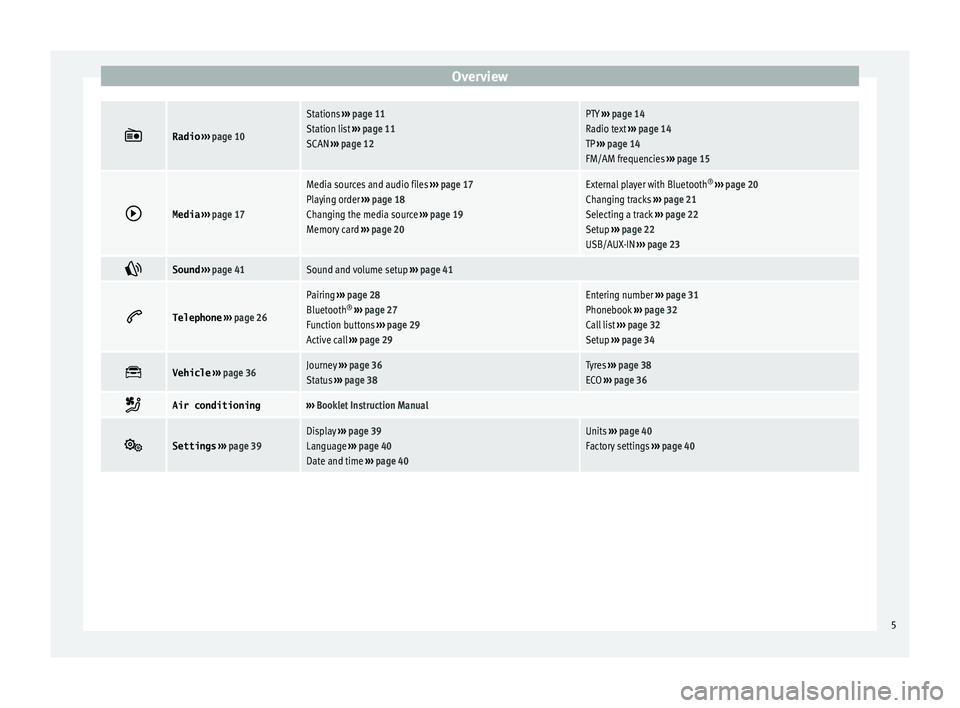
Overview
ÔÄĽRadio
‚Äļ‚Äļ‚Äļ page 10
Stations ‚Äļ‚Äļ‚Äļ page 11
Station list ‚Äļ‚Äļ‚Äļ page 11
SCAN ‚Äļ‚Äļ‚Äļ page 12PTY ‚Äļ‚Äļ‚Äļ page 14
Radio text ‚Äļ‚Äļ‚Äļ page 14
TP ‚Äļ‚Äļ‚Äļ page 14
FM/AM frequencies ‚Äļ‚Äļ‚Äļ page 15 ÔÉ∂
Media
‚Äļ‚Äļ‚Äļ page 17
Media sources and audio files ‚Äļ‚Äļ‚Äļ page 17
Playing order ‚Äļ‚Äļ‚Äļ page 18
Changing the media source ‚Äļ‚Äļ‚Äļ page 19
Memory card ‚Äļ‚Äļ‚Äļ page 20External player with Bluetooth ¬ģ
‚Äļ‚Äļ‚Äļ page 20
Changing tracks ‚Äļ‚Äļ‚Äļ page 21
Selecting a track ‚Äļ‚Äļ‚Äļ page 22
Setup ‚Äļ‚Äļ‚Äļ page 22
USB/AUX-IN ‚Äļ‚Äļ‚Äļ page 23 ÔÄĺ
Sound
‚Äļ‚Äļ‚Äļ page 41Sound and volume setup ‚Äļ‚Äļ‚Äļ page 41 ÔÄĶ
Telephone
‚Äļ‚Äļ‚Äļ page 26
Pairing ‚Äļ‚Äļ‚Äļ page 28
Bluetooth ¬ģ
‚Äļ‚Äļ‚Äļ page 27
Function buttons ‚Äļ‚Äļ‚Äļ page 29
Active call ‚Äļ‚Äļ‚Äļ page 29Entering number ‚Äļ‚Äļ‚Äļ page 31
Phonebook ‚Äļ‚Äļ‚Äļ page 32
Call list ‚Äļ‚Äļ‚Äļ page 32
Setup ‚Äļ‚Äļ‚Äļ page 34 ÔÄł
Vehicle
‚Äļ‚Äļ‚Äļ page 36Journey ‚Äļ‚Äļ‚Äļ page 36
Status ‚Äļ‚Äļ‚Äļ page 38Tyres ‚Äļ‚Äļ‚Äļ page 38
ECO ‚Äļ‚Äļ‚Äļ page 36 ÔĀĀ
Air conditioning‚Äļ‚Äļ‚Äļ
Booklet Instruction Manual ÔÄľ
Settings
‚Äļ‚Äļ‚Äļ page 39Display ‚Äļ‚Äļ‚Äļ page 39
Language ‚Äļ‚Äļ‚Äļ page 40
Date and time ‚Äļ‚Äļ‚Äļ page 40Units ‚Äļ‚Äļ‚Äļ page 40
Factory settings ‚Äļ‚Äļ‚Äļ page 40 5
Page 41 of 52
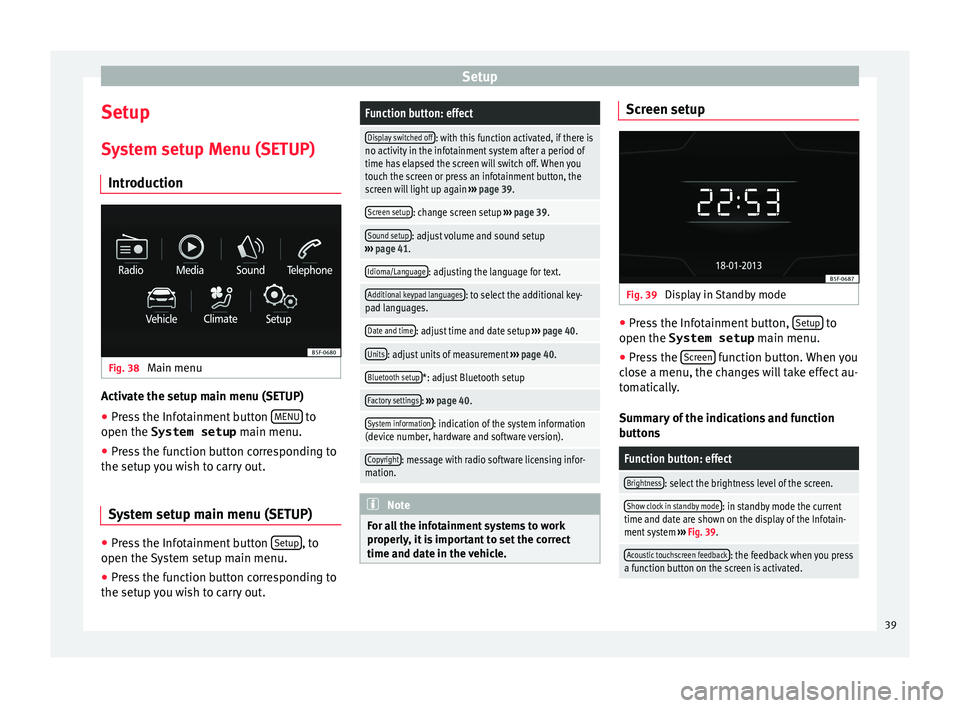
Setup
Setup
S y
s
tem setup Menu (SETUP)
Introduction Fig. 38
Main menu Activate the setup main menu (SETUP)
‚óŹ Press the Infotainment button MENU to
open the System setup main menu.
‚óŹ Pr e
ss the function button corresponding to
the setup y
ou wish to carry out.
System setup main menu (SETUP) ‚óŹ
Press the Infotainment button Set
up , to
open the S
y
stem setup main menu.
‚óŹ Press the function button corresponding to
the setup y
ou wish to carry out.
Function button: effect
Display switched off: with this function activated, if there is
no activity in the infotainment system after a period of
time has elapsed the screen will switch off. When you
touch the screen or press an infotainment button, the
screen will light up again ‚Äļ‚Äļ‚Äļ page 39.
Screen setup: change screen setup ‚Äļ‚Äļ‚Äļ page 39.
Sound setup: adjust volume and sound setup
‚Äļ‚Äļ‚Äļ page 41.
Idioma/Language: adjusting the language for text.
Additional keypad languages: to select the additional key-
pad languages.
Date and time: adjust time and date setup ‚Äļ‚Äļ‚Äļ page 40.
Units: adjust units of measurement ‚Äļ‚Äļ‚Äļ page 40.
Bluetooth setup*: adjust Bluetooth setup
Factory settings: ‚Äļ‚Äļ‚Äļ page 40.
System information: indication of the system information
(device number, hardware and software version).
Copyright: message with radio software licensing infor-
mation. Note
For all the infotainment systems to work
properly , it
is important to set the correct
time and date in the vehicle. Screen setup
Fig. 39
Display in Standby mode ‚óŹ
Press the Infotainment button, Set
up to
open the System setup main menu.
‚óŹ Pr e
ss the Screen function button. When you
c lo
se a menu, the c
hanges will take effect au-
tomatically.
Summary of the indications and function
buttons
Function button: effect
Brightness: select the brightness level of the screen.
Show clock in standby mode: in standby mode the current
time and date are shown on the display of the Infotain-
ment system ‚Äļ‚Äļ‚Äļ Fig. 39.
Acoustic touchscreen feedback: the feedback when you press
a function button on the screen is activated. 39
Page 42 of 52
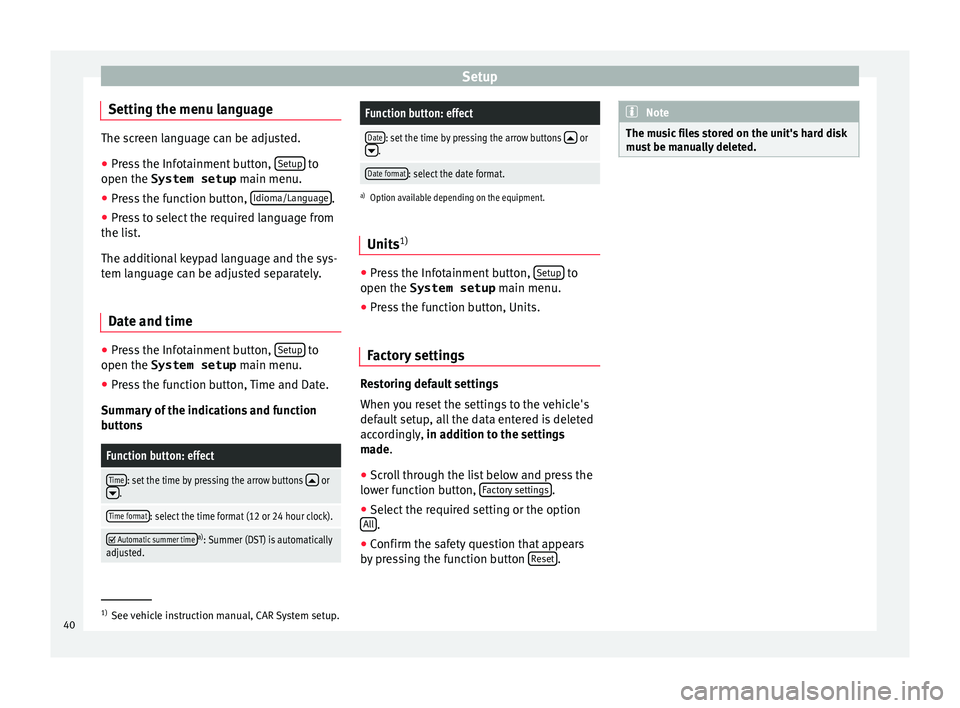
Setup
Setting the menu language The screen language can be adjusted.
‚óŹ Press the Infotainment button, Setup to
open the System setup main menu.
‚óŹ Pr e
ss the function button, Idioma/Languag
e .
‚óŹ Press to select the required language from
the lis t
.
The additional keypad language and the sys-
tem language can be adjusted separately.
Date and time ‚óŹ
Press the Infotainment button, Set
up to
open the System setup main menu.
‚óŹ Pr e
ss the function button, Time and Date.
Summar
y of the indications and function
buttons
Function button: effect
Time: set the time by pressing the arrow buttons ÔÉā orÔÉÉ.
Time format: select the time format (12 or 24 hour clock). ÔĀĚ
Automatic summer timea)
: Summer (DST) is automatically
adjusted.
Function button: effect
Date: set the time by pressing the arrow buttons ÔÉā orÔÉÉ.
Date format: select the date format.
a) Option available depending on the equipment.
Units 1) ‚óŹ
Press the Infotainment button, Setup to
open the System setup main menu.
‚óŹ Pr e
ss the function button, Units.
Factory settings Restoring default settings
When
y
ou r
eset the settings to the vehicle's
default setup, all the data entered is deleted
accordingly, in addition to the settings
made.
‚óŹ Scroll through the list below and press the
lower f
unction button, Factory settings .
‚óŹ Select the required setting or the option
A l
l .
‚óŹ Confirm the safety question that appears
b y
pr
essing the function button Reset . Note
The music files stored on the unit's hard disk
mus t
be manually deleted. 1)
See vehicle instruction manual, CAR System setup.
40
Page 48 of 52
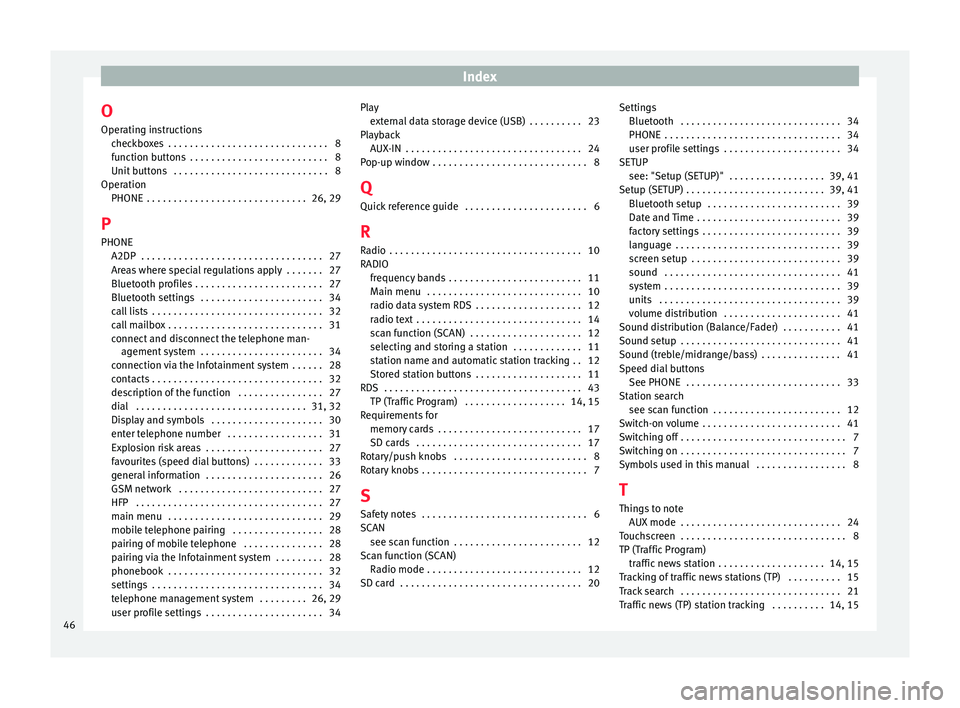
Index
O Oper atin
g in
structions
checkboxes . . . . . . . . . . . . . . . . . . . . . . . . . . . . . . 8
function buttons . . . . . . . . . . . . . . . . . . . . . . . . . . 8
Unit buttons . . . . . . . . . . . . . . . . . . . . . . . . . . . . . 8
Operation PHONE . . . . . . . . . . . . . . . . . . . . . . . . . . . . . . 26, 29
P PHONE A2DP . . . . . . . . . . . . . . . . . . . . . . . . . . . . . . . . . . 27
Areas where special regulations apply . . . . . . . 27
Bluetooth profiles . . . . . . . . . . . . . . . . . . . . . . . . 27
Bluetooth settings . . . . . . . . . . . . . . . . . . . . . . . 34
call lists . . . . . . . . . . . . . . . . . . . . . . . . . . . . . . . . 32
call mailbox . . . . . . . . . . . . . . . . . . . . . . . . . . . . . 31
connect and disconnect the telephone man-agement system . . . . . . . . . . . . . . . . . . . . . . . 34
connection via the Infotainment system . . . . . . 28
contacts . . . . . . . . . . . . . . . . . . . . . . . . . . . . . . . . 32
description of the function . . . . . . . . . . . . . . . . 27
dial . . . . . . . . . . . . . . . . . . . . . . . . . . . . . . . . 31, 32
Display and symbols . . . . . . . . . . . . . . . . . . . . . 30
enter telephone number . . . . . . . . . . . . . . . . . . 31
Explosion risk areas . . . . . . . . . . . . . . . . . . . . . . 27
favourites (speed dial buttons) . . . . . . . . . . . . . 33
general information . . . . . . . . . . . . . . . . . . . . . . 26
GSM network . . . . . . . . . . . . . . . . . . . . . . . . . . . 27
HFP . . . . . . . . . . . . . . . . . . . . . . . . . . . . . . . . . . . 27
main menu . . . . . . . . . . . . . . . . . . . . . . . . . . . . . 29
mobile telephone pairing . . . . . . . . . . . . . . . . . 28
pairing of mobile telephone . . . . . . . . . . . . . . . 28
pairing via the Infotainment system . . . . . . . . . 28
phonebook . . . . . . . . . . . . . . . . . . . . . . . . . . . . . 32
settings . . . . . . . . . . . . . . . . . . . . . . . . . . . . . . . . 34
telephone management system . . . . . . . . . 26, 29
user profile settings . . . . . . . . . . . . . . . . . . . . . . 34 Play
extern al data storage device (USB) . . . . . . . . . . 23
Playback AUX-IN . . . . . . . . . . . . . . . . . . . . . . . . . . . . . . . . . 24
Pop-up window . . . . . . . . . . . . . . . . . . . . . . . . . . . . . 8
Q Quick reference guide . . . . . . . . . . . . . . . . . . . . . . . 6
R
Radio . . . . . . . . . . . . . . . . . . . . . . . . . . . . . . . . . . . . 10
RADIO frequency bands . . . . . . . . . . . . . . . . . . . . . . . . . 11
Main menu . . . . . . . . . . . . . . . . . . . . . . . . . . . . . 10
radio data system RDS . . . . . . . . . . . . . . . . . . . . 12
radio text . . . . . . . . . . . . . . . . . . . . . . . . . . . . . . . 14
scan function (SCAN) . . . . . . . . . . . . . . . . . . . . . 12
selecting and storing a station . . . . . . . . . . . . . 11
station name and automatic station tracking . . 12
Stored station buttons . . . . . . . . . . . . . . . . . . . . 11
RDS . . . . . . . . . . . . . . . . . . . . . . . . . . . . . . . . . . . . . 43 TP (Traffic Program) . . . . . . . . . . . . . . . . . . . 14, 15
Requirements for memory cards . . . . . . . . . . . . . . . . . . . . . . . . . . . 17
SD cards . . . . . . . . . . . . . . . . . . . . . . . . . . . . . . . 17
Rotary/push knobs . . . . . . . . . . . . . . . . . . . . . . . . . 8
Rotary knobs . . . . . . . . . . . . . . . . . . . . . . . . . . . . . . . 7
S Safety notes . . . . . . . . . . . . . . . . . . . . . . . . . . . . . . . 6
SCAN see scan function . . . . . . . . . . . . . . . . . . . . . . . . 12
Scan function (SCAN) Radio mode . . . . . . . . . . . . . . . . . . . . . . . . . . . . . 12
SD card . . . . . . . . . . . . . . . . . . . . . . . . . . . . . . . . . . 20 Settings
Bluetooth . . . . . . . . . . . . . . . . . . . . . . . . . . . . . . 34
PHONE . . . . . . . . . . . . . . . . . . . . . . . . . . . . . . . . . 34
user profile settings . . . . . . . . . . . . . . . . . . . . . . 34
SETUP see: "Setup (SETUP)" . . . . . . . . . . . . . . . . . . 39, 41
Setup (SETUP) . . . . . . . . . . . . . . . . . . . . . . . . . . 39, 41 Bluetooth setup . . . . . . . . . . . . . . . . . . . . . . . . . 39
Date and Time . . . . . . . . . . . . . . . . . . . . . . . . . . . 39
factory settings . . . . . . . . . . . . . . . . . . . . . . . . . . 39
language . . . . . . . . . . . . . . . . . . . . . . . . . . . . . . . 39
screen setup . . . . . . . . . . . . . . . . . . . . . . . . . . . . 39
sound . . . . . . . . . . . . . . . . . . . . . . . . . . . . . . . . . 41
system . . . . . . . . . . . . . . . . . . . . . . . . . . . . . . . . . 39
units . . . . . . . . . . . . . . . . . . . . . . . . . . . . . . . . . . 39
volume distribution . . . . . . . . . . . . . . . . . . . . . . 41
Sound distribution (Balance/Fader) . . . . . . . . . . . 41
Sound setup . . . . . . . . . . . . . . . . . . . . . . . . . . . . . . 41
Sound (treble/midrange/bass) . . . . . . . . . . . . . . . 41
Speed dial buttons See PHONE . . . . . . . . . . . . . . . . . . . . . . . . . . . . . 33
Station search see scan function . . . . . . . . . . . . . . . . . . . . . . . . 12
Switch-on volume . . . . . . . . . . . . . . . . . . . . . . . . . . 41
Switching off . . . . . . . . . . . . . . . . . . . . . . . . . . . . . . . 7
Switching on . . . . . . . . . . . . . . . . . . . . . . . . . . . . . . . 7
Symbols used in this manual . . . . . . . . . . . . . . . . . 8
T
Things to note AUX mode . . . . . . . . . . . . . . . . . . . . . . . . . . . . . . 24
Touchscreen . . . . . . . . . . . . . . . . . . . . . . . . . . . . . . . 8
TP (Traffic Program) traffic news station . . . . . . . . . . . . . . . . . . . . 14, 15
Tracking of traffic news stations (TP) . . . . . . . . . . 15
Track search . . . . . . . . . . . . . . . . . . . . . . . . . . . . . . 21
Traffic news (TP) station tracking . . . . . . . . . . 14, 15
46