diagram Seat Mii 2012 Owner's manual
[x] Cancel search | Manufacturer: SEAT, Model Year: 2012, Model line: Mii, Model: Seat Mii 2012Pages: 308, PDF Size: 4.13 MB
Page 5 of 308
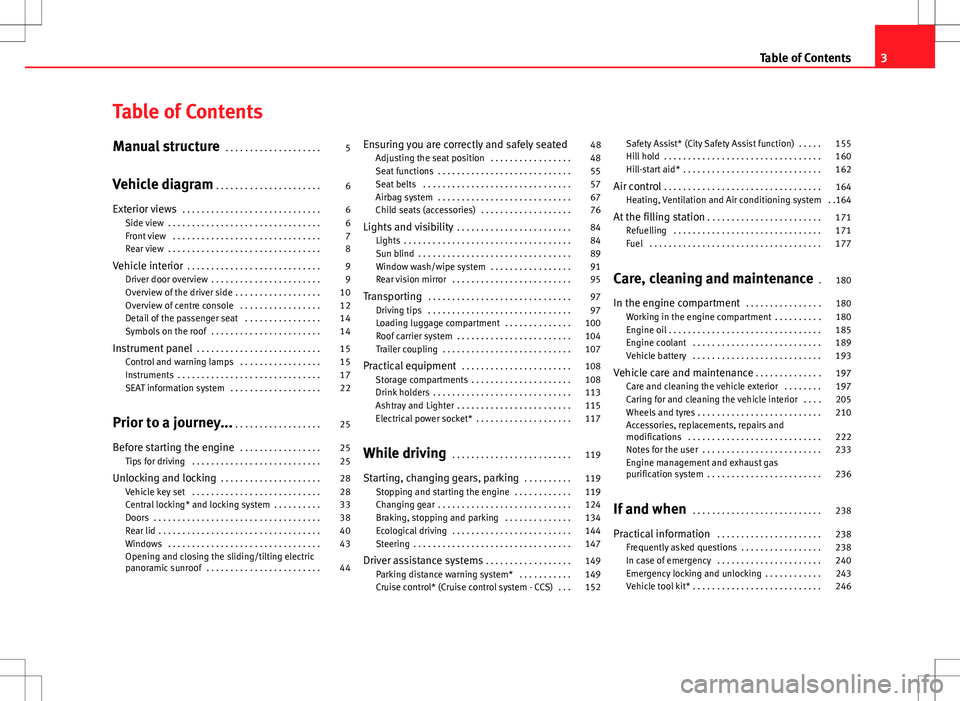
Table of Contents
Manual structure . . . . . . . . . . . . . . . . . . . . 5
Vehicle diagram . . . . . . . . . . . . . . . . . . . . . . 6
Exterior views . . . . . . . . . . . . . . . . . . . . . . . . . . . . . 6
Side view . . . . . . . . . . . . . . . . . . . . . . . . . . . . . . . . 6
Front view . . . . . . . . . . . . . . . . . . . . . . . . . . . . . . . 7
Rear view . . . . . . . . . . . . . . . . . . . . . . . . . . . . . . . . 8
Vehicle interior . . . . . . . . . . . . . . . . . . . . . . . . . . . . 9
Driver door overview . . . . . . . . . . . . . . . . . . . . . . . 9
Overview of the driver side . . . . . . . . . . . . . . . . . . 10
Overview of centre console . . . . . . . . . . . . . . . . . 12
Detail of the passenger seat . . . . . . . . . . . . . . . . 14
Symbols on the roof . . . . . . . . . . . . . . . . . . . . . . . 14
Instrument panel . . . . . . . . . . . . . . . . . . . . . . . . . . 15
Control and warning lamps . . . . . . . . . . . . . . . . . 15
Instruments . . . . . . . . . . . . . . . . . . . . . . . . . . . . . . 17
SEAT information system . . . . . . . . . . . . . . . . . . . 22
Prior to a journey... . . . . . . . . . . . . . . . . . . 25
Before starting the engine . . . . . . . . . . . . . . . . . 25
Tips for driving . . . . . . . . . . . . . . . . . . . . . . . . . . . 25
Unlocking and locking . . . . . . . . . . . . . . . . . . . . . 28
Vehicle key set . . . . . . . . . . . . . . . . . . . . . . . . . . . 28
Central locking* and locking system . . . . . . . . . . 33
Doors . . . . . . . . . . . . . . . . . . . . . . . . . . . . . . . . . . . 38
Rear lid . . . . . . . . . . . . . . . . . . . . . . . . . . . . . . . . . . 40
Windows . . . . . . . . . . . . . . . . . . . . . . . . . . . . . . . . 43
Opening and closing the sliding/tilting electric
panoramic sunroof . . . . . . . . . . . . . . . . . . . . . . . . 44 Ensuring you are correctly and safely seated
48
Adjusting the seat position . . . . . . . . . . . . . . . . . 48
Seat functions . . . . . . . . . . . . . . . . . . . . . . . . . . . . 55
Seat belts . . . . . . . . . . . . . . . . . . . . . . . . . . . . . . . 57
Airbag system . . . . . . . . . . . . . . . . . . . . . . . . . . . . 67
Child seats (accessories) . . . . . . . . . . . . . . . . . . . 76
Lights and visibility . . . . . . . . . . . . . . . . . . . . . . . . 84
Lights . . . . . . . . . . . . . . . . . . . . . . . . . . . . . . . . . . . 84
Sun blind . . . . . . . . . . . . . . . . . . . . . . . . . . . . . . . . 89
Window wash/wipe system . . . . . . . . . . . . . . . . . 91
Rear vision mirror . . . . . . . . . . . . . . . . . . . . . . . . . 95
Transporting . . . . . . . . . . . . . . . . . . . . . . . . . . . . . . 97
Driving tips . . . . . . . . . . . . . . . . . . . . . . . . . . . . . . 97
Loading luggage compartment . . . . . . . . . . . . . . 100
Roof carrier system . . . . . . . . . . . . . . . . . . . . . . . . 104
Trailer coupling . . . . . . . . . . . . . . . . . . . . . . . . . . . 107
Practical equipment . . . . . . . . . . . . . . . . . . . . . . . 108
Storage compartments . . . . . . . . . . . . . . . . . . . . . 108
Drink holders . . . . . . . . . . . . . . . . . . . . . . . . . . . . . 113
Ashtray and Lighter . . . . . . . . . . . . . . . . . . . . . . . . 115
Electrical power socket* . . . . . . . . . . . . . . . . . . . . 117
While driving . . . . . . . . . . . . . . . . . . . . . . . . . 119
Starting, changing gears, parking . . . . . . . . . . 119
Stopping and starting the engine . . . . . . . . . . . . 119
Changing gear . . . . . . . . . . . . . . . . . . . . . . . . . . . . 124
Braking, stopping and parking . . . . . . . . . . . . . . 134
Ecological driving . . . . . . . . . . . . . . . . . . . . . . . . . 144
Steering . . . . . . . . . . . . . . . . . . . . . . . . . . . . . . . . . 147
Driver assistance systems . . . . . . . . . . . . . . . . . . 149
Parking distance warning system* . . . . . . . . . . . 149
Cruise control* (Cruise control system - CCS) . . . 152 Safety Assist* (City Safety Assist function) . . . . . 155
Hill hold . . . . . . . . . . . . . . . . . . . . . . . . . . . . . . . . . 160
Hill-start aid* . . . . . . . . . . . . . . . . . . . . . . . . . . . . . 162
Air control . . . . . . . . . . . . . . . . . . . . . . . . . . . . . . . . . 164
Heating, Ventilation and Air conditioning system . .164
At the filling station . . . . . . . . . . . . . . . . . . . . . . . . 171
Refuelling . . . . . . . . . . . . . . . . . . . . . . . . . . . . . . . 171
Fuel . . . . . . . . . . . . . . . . . . . . . . . . . . . . . . . . . . . . 177
Care, cleaning and maintenance . 180
In the engine compartment . . . . . . . . . . . . . . . . 180
Working in the engine compartment . . . . . . . . . . 180
Engine oil . . . . . . . . . . . . . . . . . . . . . . . . . . . . . . . . 185
Engine coolant . . . . . . . . . . . . . . . . . . . . . . . . . . . 189
Vehicle battery . . . . . . . . . . . . . . . . . . . . . . . . . . . 193
Vehicle care and maintenance . . . . . . . . . . . . . . 197
Care and cleaning the vehicle exterior . . . . . . . . 197
Caring for and cleaning the vehicle interior . . . . 205
Wheels and tyres . . . . . . . . . . . . . . . . . . . . . . . . . . 210
Accessories, replacements, repairs and
modifications . . . . . . . . . . . . . . . . . . . . . . . . . . . . 222
Notes for the user . . . . . . . . . . . . . . . . . . . . . . . . . 233
Engine management and exhaust gas
purification system . . . . . . . . . . . . . . . . . . . . . . . . 236
If and when . . . . . . . . . . . . . . . . . . . . . . . . . . . 238
Practical information . . . . . . . . . . . . . . . . . . . . . . 238
Frequently asked questions . . . . . . . . . . . . . . . . . 238
In case of emergency . . . . . . . . . . . . . . . . . . . . . . 240
Emergency locking and unlocking . . . . . . . . . . . . 243
Vehicle tool kit* . . . . . . . . . . . . . . . . . . . . . . . . . . . 246
3
Table of Contents
Page 8 of 308
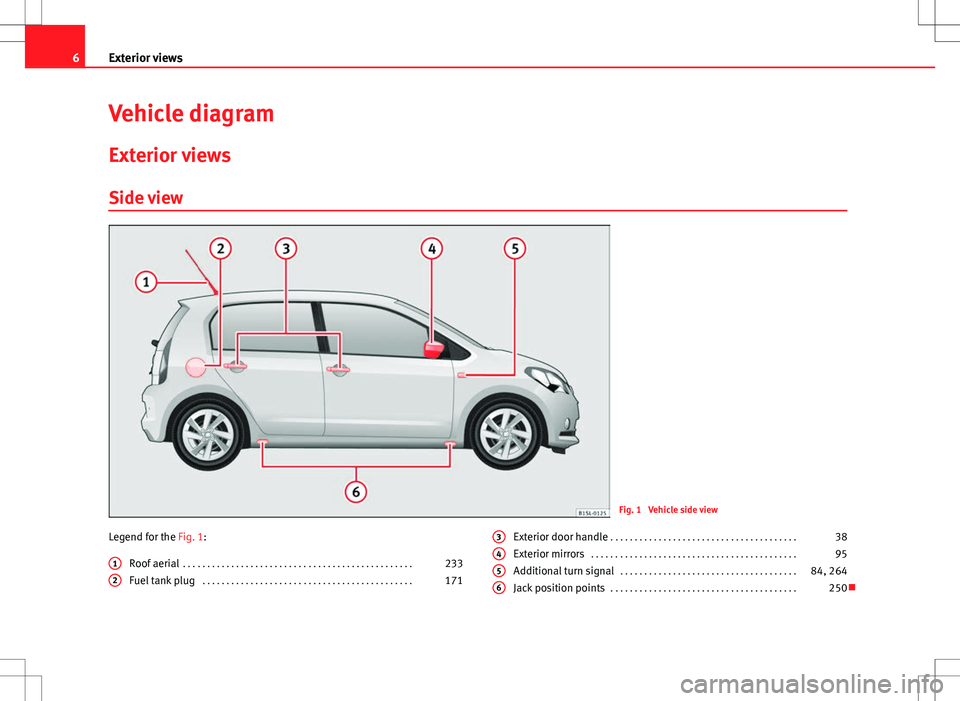
6Exterior views
Vehicle diagram
Exterior views
Side view
Fig. 1 Vehicle side view
Legend for the Fig. 1: Roof aerial . . . . . . . . . . . . . . . . . . . . . . . . . . . . . . . . . . . . . . . . . . . . . . . . 233
Fuel tank plug . . . . . . . . . . . . . . . . . . . . . . . . . . . . . . . . . . . . . . . . . . . . 171
1
2
Exterior door handle
. . . . . . . . . . . . . . . . . . . . . . . . . . . . . . . . . . . . . . . 38
Exterior mirrors . . . . . . . . . . . . . . . . . . . . . . . . . . . . . . . . . . . . . . . . . . . 95
Additional turn signal . . . . . . . . . . . . . . . . . . . . . . . . . . . . . . . . . . . . . 84, 264
Jack position points . . . . . . . . . . . . . . . . . . . . . . . . . . . . . . . . . . . . . . . 2503456
Page 9 of 308
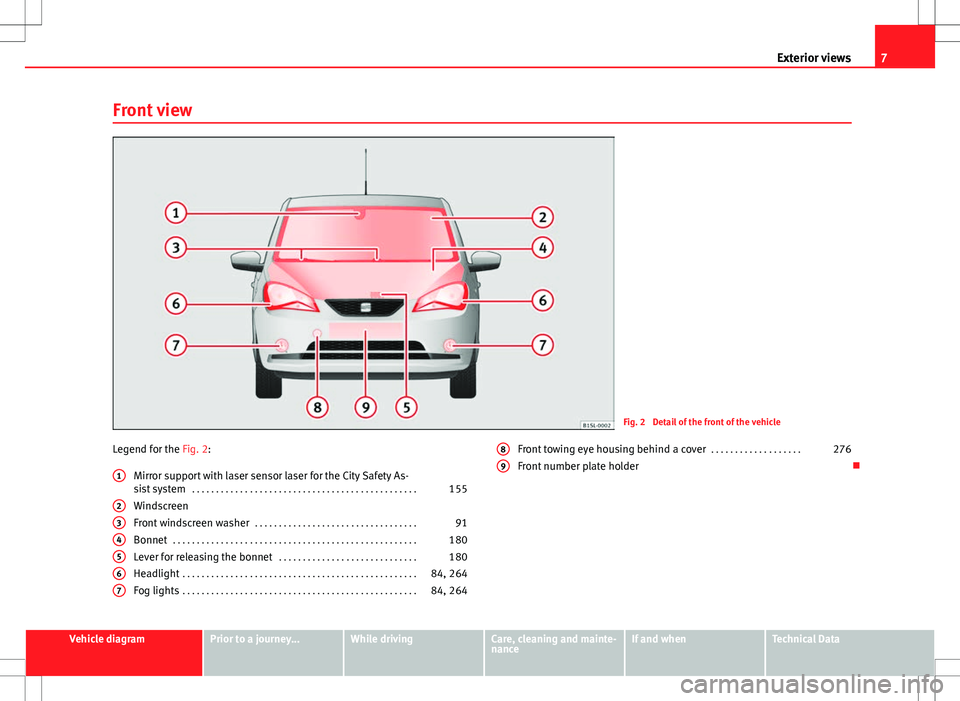
7
Exterior views
Front view
Fig. 2 Detail of the front of the vehicle
Legend for the Fig. 2: Mirror support with laser sensor laser for the City Safety As-
sist system . . . . . . . . . . . . . . . . . . . . . . . . . . . . . . . . . . . . . . . . . . . . . . . 155
Windscreen
Front windscreen washer . . . . . . . . . . . . . . . . . . . . . . . . . . . . . . . . . . 91
Bonnet . . . . . . . . . . . . . . . . . . . . . . . . . . . . . . . . . . . . . . . . . . . . . . . . . . . 180
Lever for releasing the bonnet . . . . . . . . . . . . . . . . . . . . . . . . . . . . . 180
Headlight . . . . . . . . . . . . . . . . . . . . . . . . . . . . . . . . . . . . . . . . . . . . . . . . . 84, 264
Fog lights . . . . . . . . . . . . . . . . . . . . . . . . . . . . . . . . . . . . . . . . . . . . . . . . . 84, 264
1
234567
Front towing eye housing behind a cover
. . . . . . . . . . . . . . . . . . .276
Front number plate holder 89
Vehicle diagramPrior to a journey...While drivingCare, cleaning and mainte-
nanceIf and whenTechnical Data
Page 11 of 308

9
Vehicle interior
Vehicle interior Driver door overview
Fig. 4 Overview of the controls of the driver door
Legend for the Fig. 4: Button for operating the electric windows of the driver
door . . . . . . . . . . . . . . . . . . . . . . . . . . . . . . . . . . . . . . . . . . . . . . . . . . . 43
Interior door release lever . . . . . . . . . . . . . . . . . . . . . . . . . . . . . . . . . 38
Deadlock control lamp . . . . . . . . . . . . . . . . . . . . . . . . . . . . . . . . . . . . . 33
1
23
Turn switch for adjusting the exterior mirrors
. . . . . . . . . . . . . . . .95
– Exterior mirror adjustment
– Heated exterior mirrors
Central locking button . . . . . . . . . . . . . . . . . . . . . . . . . . . . . . . 33
Open bonnet lever . . . . . . . . . . . . . . . . . . . . . . . . . . . . . . . . . . . . . . . . 180
4
56
Vehicle diagramPrior to a journey...While drivingCare, cleaning and mainte-
nanceIf and whenTechnical Data
Page 13 of 308

11
Vehicle interior
Legend for the Fig. 5: Light switch . . . . . . . . . . . . . . . . . . . . . . . . . . . . . . . . . . . . . . . . . . . . 84
– Light off or daytime driving light - -
– Side/dipped lights
– Fog lights
Headlamp range adjustment . . . . . . . . . . . . . . . . . . . . . . . . . . . . 84
Air outlet . . . . . . . . . . . . . . . . . . . . . . . . . . . . . . . . . . . . . . . . . . . . . . . . . 164
Lever for . . . . . . . . . . . . . . . . . . . . . . . . . . . . . . . . . . . . . . . . . . . . . . . . . . 84
– Main beam headlights
– Headlight flasher
– Turn signals
– Cruise control system (CCS) – – – /+ – /- 152
Instrument panel:
– Instruments . . . . . . . . . . . . . . . . . . . . . . . . . . . . . . . . . . . . . . . . . . . . 17
– Digital display . . . . . . . . . . . . . . . . . . . . . . . . . . . . . . . . . . . . . . . . . . 17
– Indicator lamps . . . . . . . . . . . . . . . . . . . . . . . . . . . . . . . . . . . . . . . . . 15
Windscreen wiper/ windscreen wash lever . . . . . . . . . . . . . . . . . .91
– Windscreen wipers –
– Intermittent wipe
– “Brief wipe” x
– Windscreen wipers
– Automatic windscreen wash/wipe
– Rear window wiper
– Automatic rear window wash/wipe
– Lever with buttons for controlling the SEAT information
system - , / . . . . . . . . . . . . . . . . . . . . . . . . . . . . . . . . . . . . 22
Horn (works only when the ignition is on)
Ignition lock . . . . . . . . . . . . . . . . . . . . . . . . . . . . . . . . . . . . . . . . . . . . . . 119
Pedals . . . . . . . . . . . . . . . . . . . . . . . . . . . . . . . . . . . . . . . . . . . . . . . . . . . . 124
1
234
5
6
789
Steering column adjustment lever
. . . . . . . . . . . . . . . . . . . . . . . . . . 48
Driver front airbag . . . . . . . . . . . . . . . . . . . . . . . . . . . . . . . . . . . . . . . . . 67
Storage compartment . . . . . . . . . . . . . . . . . . . . . . . . . . . . . . . . . . . . . 108101112
Vehicle diagramPrior to a journey...While drivingCare, cleaning and mainte-
nanceIf and whenTechnical Data
Page 15 of 308

13
Vehicle interior
Bottom part of the centre console
Fig. 7 Detail of the bot-
tom part of the centre
console
Legend for the Fig. 7:
Storage compartment with drink holder in the centre console 113
Ashtray* . . . . . . . . . . . . . . . . . . . . . . . . . . . . . . . . . . . . . . . . . . . . . . . . . . 115
12 volt socket or cigarette lighter* . . . . . . . . . . . . . . . . . . . . . . . . .117, 115
Handbrake . . . . . . . . . . . . . . . . . . . . . . . . . . . . . . . . . . . . . . . . . . . . . . . . 134
Lever for:
– Manual gearbox . . . . . . . . . . . . . . . . . . . . . . . . . . . . . . . . . . . . . . . . 128
– Automatic gearbox . . . . . . . . . . . . . . . . . . . . . . . . . . . . . . . . . . . . . 129
Button for:
– City Safety Assist function . . . . . . . . . . . . . . . . . . . . . . . . . 155
12345
6
Vehicle diagramPrior to a journey...While drivingCare, cleaning and mainte-
nanceIf and whenTechnical Data
Page 17 of 308

15
Instrument panel
Instrument panel Control and warning lamps
The control and warning lamps are indicators of warnings, ⇒ , faults ⇒ or certain functions. Some control and warning lamps come on when the ig-
nition is switched on, and go out when the engine starts running, or while
driving.
When certain control and warning lamps are lit, an audible warning is also
heard.
SymbolMeaning ⇒ See
Handbrake applied.
⇒ page 134
Do not continue driving!
The brake fluid level is too low or there is a
fault in the brake system.
lights up: Do not continue driving!
The liquid coolant level is too low,
the engine liquid coolant temperature is too
high or
there is a fault in the liquid coolant system.
⇒ page 189
flashes: Engine coolant system faulty.⇒ page 189
Do not continue driving!
Engine oil pressure too low.⇒ page 185
lights up or flashes: Do not continue driv-
ing!
Fault in the steering.⇒ page 147
On the instrument panel: Driver or passen-
ger has not fastened seat belt.
⇒ page 57
Instrument panel display: A passenger in
the rear seats has fastened their seatbelt.
SymbolMeaning ⇒ See
A passenger in the rear seats has not fas-
tened their seat belt.⇒ page 57
Faulty generator.⇒ page 193Vehicles with the Start-Stop system: it is
necessary to start the engine manually.⇒ page 160
flashes in addition to the rest of the seg-
ments of the fuel gauge: Fuel tank almost
empty.⇒ page 171
flashes quickly: The City Safety Assist sys-
tem* function brakes automatically or has
braked automatically. Or:
flashes slowly: City Safety Assist function is
not currently available.
⇒ page 155
The City Safety Assist* function has been
connected manually. It switches off after 5
seconds.
flashes: The City Safety Assist* function has
been manually disconnected.
after the ignition is switched on: Indication
for the approach of the end of the period for
an inspection to be carried out.⇒ page 17
lights up: ESC* faulty or disconnected by
the system. ALTERNATIVELY:
flashes: ESC* or ASR regulating.
⇒ page 134
lights up: Traction Control faulty or switched
off by the system. ALTERNATIVELY:
flashes: Traction Control regulator operat-
ing.
ABS faulty or does not work.
Vehicle diagramPrior to a journey...While drivingCare, cleaning and mainte-
nanceIf and whenTechnical Data
Page 19 of 308

17
Instrument panel
Instruments Introduction
Additional information and warnings:
● Indicator lamps ⇒ page 15
● Gear engaged display (automatic gearbox) ⇒ page 124
● Instructions for inspection intervals ⇒ Booklet Maintenance Programme
WARNING
Any distraction may lead to an accident, with the risk of injury.
● Do not handle the instrument panel controls when driving.
Vehicle diagramPrior to a journey...While drivingCare, cleaning and mainte-
nanceIf and whenTechnical Data
Page 21 of 308
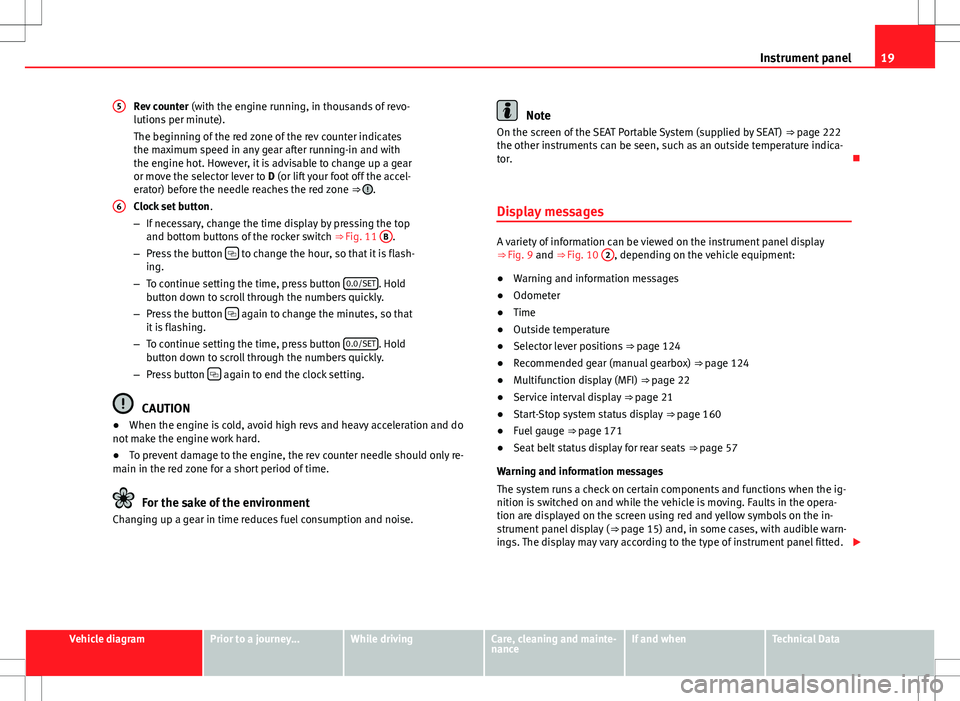
19
Instrument panel
Rev counter (with the engine running, in thousands of revo-
lutions per minute).
The beginning of the red zone of the rev counter indicates
the maximum speed in any gear after running-in and with
the engine hot. However, it is advisable to change up a gear
or move the selector lever to D (or lift your foot off the accel-
erator) before the needle reaches the red zone ⇒
.
Clock set button .
– If necessary, change the time display by pressing the top
and bottom buttons of the rocker switch ⇒ Fig. 11 B
.
– Press the button to change the hour, so that it is flash-
ing.
– To continue setting the time, press button 0.0/SET
. Hold
button down to scroll through the numbers quickly.
– Press the button
again to change the minutes, so that
it is flashing.
– To continue setting the time, press button 0.0/SET
. Hold
button down to scroll through the numbers quickly.
– Press button
again to end the clock setting.
CAUTION
● When the engine is cold, avoid high revs and heavy acceleration and do
not make the engine work hard.
● To prevent damage to the engine, the rev counter needle should only re-
main in the red zone for a short period of time.
For the sake of the environment
Changing up a gear in time reduces fuel consumption and noise. 5
6
Note
On the screen of the SEAT Portable System (supplied by SEAT) ⇒ page 222
the other instruments can be seen, such as an outside temperature indica-
tor.
Display messages
A variety of information can be viewed on the instrument panel display
⇒ Fig. 9 and ⇒ Fig. 10 2, depending on the vehicle equipment:
● Warning and information messages
● Odometer
● Time
● Outside temperature
● Selector lever positions ⇒ page 124
● Recommended gear (manual gearbox) ⇒ page 124
● Multifunction display (MFI) ⇒ page 22
● Service interval display ⇒ page 21
● Start-Stop system status display ⇒ page 160
● Fuel gauge ⇒ page 171
● Seat belt status display for rear seats ⇒ page 57
Warning and information messages
The system runs a check on certain components and functions when the ig-
nition is switched on and while the vehicle is moving. Faults in the opera-
tion are displayed on the screen using red and yellow symbols on the in-
strument panel display ( ⇒ page 15) and, in some cases, with audible warn-
ings. The display may vary according to the type of instrument panel fitted.
Vehicle diagramPrior to a journey...While drivingCare, cleaning and mainte-
nanceIf and whenTechnical Data
Page 23 of 308

21
Instrument panel
WARNING
Although the outside temperature is above freezing, some roads and
bridges may be frozen.
● At an outside temperature of above +4 °C (+39 °F), even when the
“ice crystal” is not visible, there may still be ice on the road.
● Never rely totally on the outside temperature indicator!
CAUTION
Failure to heed the warning lamps when they appear may result in faults in
the vehicle.
Note
Different versions of the instrument panel are available and therefore the
versions and instructions on the display may vary.
Note
When several warnings are active at the same time, the symbols are shown
successively for a few seconds. The symbols will stay on until the fault is
rectified.
Service interval display
The inspection display appears on the instrument panel display ⇒ Fig. 9
or ⇒ Fig. 10 2.
SEAT makes a difference between services with engine oil change (Mainte-
nance Service) and services without engine oil change (Inspection Service).
The service interval display only gives information for service dates which
involve an engine oil change. The dates of the remaining services (for exam-
ple, the next Inspection Service or change of brake fluid) are listed on the
label attached to the door strut, or even in the Maintenance Programme. The set service intervals have been specified with
the service dependent on
time/distance travelled.
Inspection reminder
If the inspection period is due to expire shortly, Inspection reminder ap-
pears when starting the ignition abbreviated to and a warning in km. The
number of kilometres shown is the maximum number that may be driven
until the next service.
Service due
After the service date, an audible warning is given when the ignition is
switched on and the abbreviation displayed on the screen flashes for a
few seconds.
Note
The service message disappears after a few seconds, when the engine is
started or when OK
is pressed on the windscreen wiper lever.
Note
In vehicles in which the battery has been disconnected for a long period of
time, it is not possible to calculate the date of the next service. Therefore
the service interval display may not be correct. In this case, please check
the maximum permitted service intervals ⇒ Booklet Maintenance Pro-
gramme.
Vehicle diagramPrior to a journey...While drivingCare, cleaning and mainte-
nanceIf and whenTechnical Data