Seat Mii 2012 Owner's manual
Manufacturer: SEAT, Model Year: 2012, Model line: Mii, Model: Seat Mii 2012Pages: 308, PDF Size: 4.13 MB
Page 161 of 308

159
Driver assistance systems
Special driving situations
Fig. 99 A: Vehicle on a bend. B: Motorcyclist driving
ahead out of range of the laser sensor
Fig. 100 Other vehicles
changing lanes
The City Safety Assist function has physical limits, and has limits deter-
mined by the system itself. In certain circumstances, this may produce reac-
tions from the City Safety Assist system, that are late or unexpected by the
driver. For this reason, always pay due attention and if necessary, intervene. For example, the following driving situations require special attention:
Driving through a bend
When entering or leaving a “long” bend, the vehicle may decelerate when
the laser sensor detects a vehicle travelling in the opposite lane
⇒ Fig. 99 A.
To interrupt the deceleration you can accelerate, turn the steering wheel or
press the clutch.
Narrow vehicles in front
The laser sensor will only detect narrow vehicles in front if they are in the
sensor detection zone ⇒ Fig. 99 B. This applies especially to narrow vehi-
cles such as motorbikes.
Other vehicles changing lanes
Vehicles changing lane in close proximity can cause an unexpected brake
from the City Safety Assist system ⇒ Fig. 100. To interrupt the deceleration
you can accelerate, turn the steering wheel or press the clutch.
Vehicle diagramPrior to a journey...While drivingCare, cleaning and mainte-
nanceIf and whenTechnical Data
Page 162 of 308

160Driver assistance systems
Malfunction in the laser sensor
If the laser sensor operation is impaired, for example due to heavy rain,
spray, snow or dirt, the City Safety Assist system function is temporarily
switched off. On the instrument panel display the control lamp flashes.
When the fault in the laser sensor has been rectified, the City Safety Assist
system function automatically becomes available. The control lamp
switches off.
The following conditions could prevent the City Safety Assist system from
functioning:
● Tight bends.
● Accelerator pressed all the way down to the floor.
● If the City Safety Assist system is switched off or there is a fault
⇒ page 156.
● If the laser sensor is dirty, covered or overheated ⇒ page 157.
● In the event of snow, heavy rain or dense fog.
● If there are vehicles in front.
● Vehicles changing lanes.
● Vehicles moving in the opposite direction in the same lane.
● Very dirty vehicles with a low degree of reflection.
● Presence of thick dust.
Hill hold
Introduction
Additional information and warnings:
● SEAT information system ⇒ page 22
● Braking, stopping and parking ⇒ page 134 ●
Vehicle battery ⇒ page 193
● Wheels and tyres ⇒ page 210
● Accessories, parts replacement, repairs and modifications ⇒ page 222
● Hill hold ⇒ page 273
WARNING
The smart technology included in the hill hold cannot change the laws of
physics. Do not let the extra convenience afforded by the hill hold tempt
you into taking any risks when driving.
● Any accidental movement of the vehicle could result in serious injury.
● The hill hold is not a replacement for driver awareness.
● Adjust your speed and driving style to visibility, weather, road and
traffic conditions.
● The hill hold cannot always keep the vehicle at a standstill on a slope
or brake sufficiently when travelling downhill (e.g. on slippery or frozen
surfaces).
Warning lamps
lights upPossible causeSolution
The Start-Stop system is ena-
bled.
The Start-Stop system is ena-
bled but the engine cannot be
automatically stopped.Contact a Specialised
workshop.
The Start-Stop system cannot
start the engine.Start the engine by hand
using the vehicle's key
⇒ page 120.
There is a fault in the alternator.⇒ page 193
Page 163 of 308

161
Driver assistance systems
flashesPossible causeSolution
The Start-Stop system is not
available.Contact a Specialised
workshop.
Some warning and control lamps will light up briefly when the ignition is
switched on to check certain functions. They will switch off after a few sec-
onds.
WARNING
If the warning lamps are ignored when they light up, the vehicle may
stall in traffic and cause accidents and severe injuries.
● Never ignore the warning lamps.
● Stop the vehicle at the next opportunity.
CAUTION
Failure to heed the control lamps when they light up may result in damage
to the vehicle. Start-Stop system
Fig. 101 At the top of
the centre console: Start-
Stop system button
With the Start-Stop system enabled, the engine is automatically stopped
when the vehicle is at a standstill. It will start again automatically as re-
quired.
This function remains enabled while the ignition is switched on. The instru-
ment panel display shows information on the current status ⇒ page 160.
Disconnect the Start-Stop system by hand whenever crossing water.
Vehicles with a manual gearbox
● When the vehicle is stopped, put it into neutral and release the clutch
pedal. The engine will stop.
● To restart, simply engage the clutch.
Vehicle diagramPrior to a journey...While drivingCare, cleaning and mainte-
nanceIf and whenTechnical Data
Page 164 of 308

162Driver assistance systems
Vehicles with an automatic gearbox
● When the vehicle is at a standstill, depress the brake or keep it pressed
down. The engine switches off.
● The engine will start again as soon as you release the brake pedal.
● With the gear lever set to position P, the engine will not start until a
range of gears is selected or the accelerator pedal is depressed.
Important conditions for the engine to stop automatically
● The driver's seat belt must be fastened.
● The driver door must be closed.
● The bonnet must be closed.
● The engine must have reached a minimum temperature.
● The vehicle must have moved since the last time the engine was stop-
ped.
● The vehicle's battery must be sufficiently charged.
● The battery temperature must not be too low or too high.
● The vehicle must not be on a very steep slope.
Conditions for the engine to restart automatically
The engine can be automatically restarted in the following cases:
● If the vehicle starts to moves.
● If the battery voltage drops.
Conditions requiring engine start-up using the key
The engine must be started by hand using the vehicle's key in the following
cases:
● If the driver unbuckles his/her seat belt.
● If the driver door is opened.
● If the bonnet is opened. Switching the Start-Stop system on and off
●
Press the button situated in the centre console ⇒ Fig. 101.
● The button will light up when the Start-Stop system is switched off.
The engine will start immediately if the vehicle is in Stop mode when the
system is switched off by hand.
WARNING
The brake servo and the electromechanical steering do not work when
the engine is switched off.
● The vehicle must never be allowed to move with the engine switched
off.
● Disconnect the Start-Stop system before working in the engine com-
partment.
CAUTION
The vehicle's battery could be damaged if the vehicle is used for long peri-
ods at very high outside temperatures.
Note
In some cases, it may be necessary to start the engine by hand using the
key. Refer to the corresponding control lamp on the instrument panel.
Hill-start aid*
This function is only included in vehicles with ESC. This device helps when starting uphill.
Page 165 of 308

163
Driver assistance systems
These are the basic operation conditions: doors closed, brake pedal press-
ed down and vehicle in neutral. The system gets activated on engaging
gear.
After removing your foot from the brake pedal, the braking force is main-
tained for a few seconds to prevent the vehicle from moving backward when
putting into gear. This short space of time is enough to start the vehicle
with ease.
This system also works when reversing uphill.
WARNING
● If you do not start the vehicle immediately after taking your foot off
the brake pedal, the vehicle may start to roll back under certain condi-
tions. Depress the brake pedal or use the hand brake immediately.
● If the engine stalls, depress the brake pedal or use the hand brake
immediately.
● When following a line of traffic uphill, if you want to prevent the vehi-
cle from rolling back accidentally when starting off, hold the brake pedal
down for a few seconds before starting off.
Note
The Official Service or a specialist workshop can tell you if your vehicle is
equipped with this system.
Vehicle diagramPrior to a journey...While drivingCare, cleaning and mainte-
nanceIf and whenTechnical Data
Page 166 of 308

164Air control
Air control
Heating, Ventilation and Air conditioning
system Introduction
Dust and pollen filter
The dust and pollen filter with its activated charcoal cartridge serves as a
barrier against impurities in the interior ambient air.
For the air conditioner to work with maximum efficiency, the dust and pollen
filter must be replaced at the intervals specified in the Maintenance Pro-
gramme.
If the filter loses efficiency prematurely due to use in areas with very high
levels of air pollution, the filter must be changed more frequently than sta-
ted in the Service Schedule.
Additional information and warnings:
● SEAT information system ⇒ page 22
● Windscreen wash system ⇒ page 91
● Caring for and cleaning the vehicle exterior ⇒ page 197
WARNING
Reduced visibility through the windows increases the risk of serious acci-
dents.
● Ensure that all windows are free of ice and snow and that they are not
fogged up preventing a clear view of everything outside.
WARNING (Continued)
● The maximum heat output required to defrost windows as quickly as
possible is only available when the engine has reached its normal run-
ning temperature. Only drive when you have good visibility.
● Always ensure that you use the heating system, ventilation, air condi-
tioner and the heated rear window to maintain good visibility.
● Never leave the air recirculation on for a long period of time. If the
cooling system mode is switched off and air recirculation mode switched
on, the windows can mist over very quickly, considerably limiting visibili-
ty.
● Switch air recirculation mode off when it is not required.
WARNING
Stuffy or used air will increase fatigue and reduce driver concentration
possibly resulting in a serious accident.
● Never leave the air fan turned off or use the air recirculation for long
periods of time; the air inside the interior will not be refreshed.
CAUTION
● Switch the air conditioner off if you think it may be broken. This will
avoid additional damage. Have the air conditioner checked by a Specialised
workshop.
● Repairs to the climate air conditioner specialist knowledge and special
tools. SEAT recommends visiting a Technical Service.
Page 167 of 308

165
Air control
Note
When the cooling system is turned off, air coming from the outside will not
be dehumidified. To avoid fogging up the windows, SEAT recommends leav-
ing the cooler (compressor) on. To do this, press the AC
button. The button
indicator should light up.
Note
The maximum heat output required to defrost windows as quickly as possi-
ble is only available when the engine has reached its normal running tem-
perature.
Note
Keep the air vents in front of the windscreen free of snow, ice and leaves to
ensure heating and cooling are not impaired and to prevent the windows
from misting over.
Vehicle diagramPrior to a journey...While drivingCare, cleaning and mainte-
nanceIf and whenTechnical Data
Page 168 of 308

166Air control
Controls
Fig. 102 In the centre console: Heating and ventilation
system rotary control
Fig. 103 In the centre console: Air conditioning system
controls
Page 169 of 308
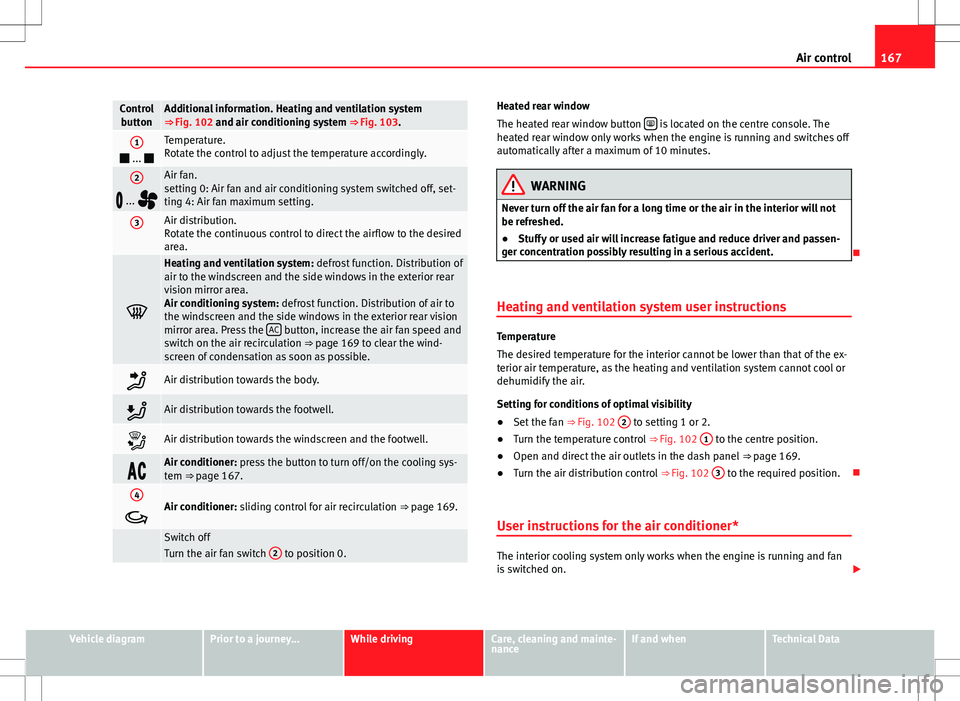
167
Air control
Control
buttonAdditional information. Heating and ventilation system
⇒ Fig. 102 and air conditioning system ⇒ Fig. 103.
1 ...
Temperature.
Rotate the control to adjust the temperature accordingly.
2
...
Air fan.
setting 0: Air fan and air conditioning system switched off, set-
ting 4: Air fan maximum setting.
3Air distribution.
Rotate the continuous control to direct the airflow to the desired
area.
Heating and ventilation system: defrost function. Distribution of
air to the windscreen and the side windows in the exterior rear
vision mirror area.
Air conditioning system: defrost function. Distribution of air to
the windscreen and the side windows in the exterior rear vision
mirror area. Press the AC
button, increase the air fan speed and
switch on the air recirculation ⇒ page 169 to clear the wind-
screen of condensation as soon as possible.
Air distribution towards the body.
Air distribution towards the footwell.
Air distribution towards the windscreen and the footwell.
Air conditioner: press the button to turn off/on the cooling sys-
tem ⇒ page 167.
4
Air conditioner: sliding control for air recirculation ⇒ page 169.
Switch off
Turn the air fan switch 2 to position 0.
Heated rear window
The heated rear window button is located on the centre console. The
heated rear window only works when the engine is running and switches off
automatically after a maximum of 10 minutes.
WARNING
Never turn off the air fan for a long time or the air in the interior will not
be refreshed.
● Stuffy or used air will increase fatigue and reduce driver and passen-
ger concentration possibly resulting in a serious accident.
Heating and ventilation system user instructions
Temperature
The desired temperature for the interior cannot be lower than that of the ex-
terior air temperature, as the heating and ventilation system cannot cool or
dehumidify the air.
Setting for conditions of optimal visibility
● Set the fan ⇒ Fig. 102 2
to setting 1 or 2.
● Turn the temperature control ⇒ Fig. 102 1 to the centre position.
● Open and direct the air outlets in the dash panel ⇒ page 169.
● Turn the air distribution control ⇒ Fig. 102 3
to the required position.
User instructions for the air conditioner*
The interior cooling system only works when the engine is running and fan
is switched on.
Vehicle diagramPrior to a journey...While drivingCare, cleaning and mainte-
nanceIf and whenTechnical Data
Page 170 of 308

168Air control
The air conditioning operates most effectively with the windows closed.
However, if the vehicle has heated up after standing in the sun for some
time, the air inside can be cooled more quickly by opening the windows
briefly.
Setting for conditions of optimal visibility
When the air conditioning system is switched on, the temperature and the
air humidity in the vehicle interior drop. Hence, when the outside air humid-
ity is high, the windows do not mist over and comfort for the vehicle occu-
pants is improved:
● Disable air recirculation mode ⇒ page 169.
● Set the fan to the required setting.
● Turn the temperature control to the centre position.
● Open and direct the air outlets in the dash panel ⇒ page 169.
● Turn the air distribution control to the defrost position.
● Press the AC
button to turn on cooling. The button will light up.
The cooling system does not switch on
If the air conditioning system cannot be switched on, this may be caused by
the following: ●
The engine is not running.
● The fan is switched off.
● The air conditioner fuse has blown.
● The outside temperature is lower than approximately +2 °C (+36 °F).
● The air conditioner compressor has been temporarily switched off be-
cause the engine coolant temperature is too high.
● Another fault in the vehicle. Have the air conditioner checked by a Speci-
alised workshop.
Things to note
If the humidity and temperature outside the vehicle are high, condensation
can drip off the evaporator in the cooling system and form a pool under-
neath the vehicle. This is normal and does not indicate a leak!Note
After starting it, any residual humidity in the air conditioner could mist over
the windscreen. Switch on the defrost function as soon as possible to clear
the windscreen of condensation.