Seat Mii 2012 Owner's manual
Manufacturer: SEAT, Model Year: 2012, Model line: Mii, Model: Seat Mii 2012Pages: 308, PDF Size: 4.13 MB
Page 151 of 308

149
Driver assistance systems
Driver assistance systems
Parking distance warning system*
Introduction
The parking distance warning system assists the driver when parking. If the
rear of the vehicle is approaching an obstacle, an intermittent audible warn-
ing is emitted. The shorter the distance, the shorter the intervals between
tones. If the vehicle is too close to the obstacle, the audible warning be-
comes constant.
If you continue to approach an obstacle when the sound is continuous, this
means the system can no longer measure the distance.
Sensors situated on the rear bumper transmit and receive ultrasound. Using
the ultrasound signal (transmission, reflection from the obstacles and re-
ception), this system continuously calculates the distance between the
bumper and the obstacle.
Additional information and warnings:
● Exterior detail ⇒ page 6
● Accessories, parts replacement, repairs and modifications ⇒ page 222
WARNING
The parking distance warning system cannot replace the driver's assess-
ment of the situation.
● The sensors have blind spots in which obstacles and people are not
registered.
● Always observe the area around the vehicle, as the sensors do not al-
ways detect small children, animals or objects.
WARNING (Continued)
● The surface of certain objects and some clothing do not reflect the ul-
trasound signals from the parking distance system. The system cannot
detect or incorrectly detects these objects and people wearing these
types of clothes.
● External sound sources can affect the parking distance aid signals. In
this case, under certain circumstances, people and objects will not be de-
tected.
CAUTION
● The sensors may not always be able to detect objects such as trailer
draw bars, thin rails, fences, posts, trees and open boots, etc. This could re-
sult in damage to your vehicle.
● Although the parking distance warning system detects and warns of the
presence of an obstacle, the obstacle could disappear from the angle of
measurement of the sensors if it is too high or low and the system would no
longer indicate it. Therefore, it will not warn you of these objects. Ignoring
the warnings of the parking distance warning system could cause consider-
able damage to the vehicle.
● The bumper sensors may become damaged or misaligned, for example,
when parking.
● To ensure that the system works properly, the bumper sensors must be
kept clean, free of ice and snow and uncovered.
● When cleaning the sensors with high-pressure or steam cleaning equip-
ment, spray the sensors briefly at a distance of no less than 10 cm.
● Different sources of noise can produce errors in the parking distance
warning system, i.e. parking distance warning systems from other vehicles,
inductive loops or construction works machines.
● Retrofitting of components to the vehicle, such as a bicycle carrier, may
interfere with the function of the parking distance warning system.
Vehicle diagramPrior to a journey...While drivingCare, cleaning and mainte-
nanceIf and whenTechnical Data
Page 152 of 308

150Driver assistance systems
Parking distance warning system
Fig. 93 Parking distance
warning system sensors
on the rear bumper
The 3 sensors of the parking distance warning system are situated on the
rear bumper ⇒ Fig. 93. Switching the parking distance warning system on and off
● Switching on: With the ignition switched on, select reverse gear. A short
audible warning confirms that the parking distance warning system is
switched on and functioning.
● Switching off: release reverse gear.
Things to note on the parking distance warning system
● The parking distance warning system sometimes registers water on the
sensors as an obstacle.
● If the distance does not change, the warning signal will sound less loud-
ly after a few seconds. If the continuous signal sounds, the volume will re-
main constant. ●
When the vehicle moves away from the obstacle, the beeping sound au-
tomatically switches off. On approaching the obstacle again, the beeping
sound will automatically switch back on.
● Your SEAT dealership can adjust the volume of the warning signals.
Note
A fault in the parking distance warning system is indicated through a brief
audible warning that is constant for about 3 seconds when switching on for
the first time. Check the parking distance warning system at a Specialised
workshop as soon as possible.
Optical parking system* (OPS)
Fig. 94 On-screen OPS
display: A an obstacle
has been detected in the
collision zone. B
an ob-
stacle has been detected
in the segment. C
zone
recorded behind the vehi-
cle
The optical parking system is an extension of the parking distance warning
system ⇒ page 150. On the screen of the SEAT Portable System (supplied by SEAT) the area be-
hind the vehicle is shown registered by the sensors. Any obstacles are dis-
play in relation to the vehicle ⇒
.
Page 153 of 308

151
Driver assistance systems
FunctionNecessary operations
Switching the display
on:Switching on the ⇒ page 150 parking distance
warning system. The OPS switches on automati-
cally.
Switching the display
off manually:Press the button on the Portable Navigation
System.
Switching the display
off manually:release reverse gear.
Zones explored
Behind the vehicle ⇒ Fig. 94 C, the zone analysed reaches a distance of up
to 150 cm and around 60 cm to the sides.
Screen display
The image displayed represents the supervised zones in several segments.
As the vehicle moves closer to an obstacle, the segment moves closer to the
vehicle displayed A
or B. When the penultimate segment is displayed,
this means that the vehicle has reached the collision zone. Stop the vehi-
cle!
Distance from the vehicle
to the obstacleAudible warn- ingDisplayed in colour on thescreen: colour of the seg-
ment if an obstacle is recog- nised
behind:
approx. 31-150 cmbeeping soundyellow
behind:
approx. 0-30 cmpermanentsoundred
WARNING
Do not be distracted from the traffic when looking at the screen.
Note
SEAT recommends practising using parking distance warning system in a
traffic free zone or in a car park to familiarise yourself with the system and
its operation.
Note
Representation of the registered area on the screen of the portable naviga-
tion system may take up to 5 seconds.
Note
Note the Instruction Manual provided for the device of the additional infor-
mation relating to the Portable Navigation System (supplied by SEAT)
⇒ page 222.
Vehicle diagramPrior to a journey...While drivingCare, cleaning and mainte-
nanceIf and whenTechnical Data
Page 154 of 308

152Driver assistance systems
Cruise control* (Cruise control system - CCS)
Introduction
The cruise control system (CCS) is able to individually maintain the set
speed when driving forwards from approx. 20 km/h (12 mph).
The CCS only slows down by reducing the accelerator but not by braking
⇒
.
Additional information and warnings:
● Changing gear ⇒ page 124
● Accessories, parts replacement, repairs and modifications ⇒ page 222
WARNING
Use of the cruise control could cause accidents and severe injuries if it is
not possible to drive at a constant speed maintaining the safety distance.
● Do not use the cruise control in heavy traffic, if the distance from the
vehicle in front is insufficient, on steep roads, with several bends or in
slippery circumstances (snow, ice, rain or loose gravel), or on flooded
roads.
● Never use the CCS when driving off-road or on unpaved roads.
● Always adapt your speed and the distance to the vehicles ahead in
line with visibility, weather conditions, the condition of the road and the
traffic situation.
● To avoid unexpected operation of the cruise control system, turn it off
every time you finish using it.
● It is dangerous to use a set speed which is too high for the prevailing
road, traffic or weather conditions.
● When travelling down hills, the CCS cannot maintain a constant
speed. The vehicle tends to accelerate under its own weight. Select a
lower gear or use the brake pedal to slow the vehicle.
Control lamp
lights upPossible cause
This cruise control system maintains the set speed of
the vehicle.
Several warning and control lamps light up for a few seconds when the igni-
tion is switched on while a test of the function is being carried out. They will
switch off after a few seconds.
WARNING
If the warning lamps are ignored, the vehicle may stall in traffic, or may
cause accidents and severe injuries.
● Never ignore the warning lamps.
CAUTION
Failure to heed the warning lamps when they appear may result in faults in
the vehicle.
Page 155 of 308

153
Driver assistance systems
Cruise control system operation
Fig. 95 Turn signal and
main beam headlights
lever on the left of the
steering column: CCS
buttons and controls
FunctionControl position, control
operations ⇒ Fig. 95Action
Switching on the
cruise control sys-
tem.Control B in the position
.
The system is switched on.
After switching on, no
speeds are stored and no
regulator has yet been
placed.
Switching on the
cruise control sys-
tem.Press button A in the
area .The current speed is stor-
ed and maintained.
Temporarily
switching off the
cruise control sys-
tem.Place control B in the po-
sition .
OR:. Press the brake or
clutch pedal.The cruise control system
is switched off temporari-
ly. The speed setting will
remain stored.
Switching the
speed setting
back on.Press button A in the
area .The stored speed is
reached again and main-
tained.
FunctionControl position, control
operations ⇒ Fig. 95Action
Increasing the
stored speed (dur-
ing CCS setting).
Press the button A in the
area briefly to in-
crease speed in shot
measures of about. 1 km/
h (1 mph) and store.
The vehicle accelerates ac-
tively until it reaches the
new stored speed.
Keep button A pressed in
the area for a long
time to continually in-
crease speed until releas-
ing and storing.
Reducing the stor-
ed speed (during
CCS setting).
Press the button A in the
area briefly to reduce
the stored speed in shot
measures of about. 1 km/
h (1 mph) and store.
Reduce speed without
braking, by interrupting
the accelerator until reach-
ing the new stored speed.
Keep button A pressed in
the area for a long
time to continually de-
crease stored speed until
releasing and storing.
Switching off the
cruise control sys-
tem.Control B in the position
.The system is switched off.
The stored speed is de-
leted.
Travelling down hills with the CCS
When travelling down hills the CCS cannot maintain a constant speed. Slow
the vehicle down using the brake pedal and reduce gears if required.
Automatic off
The cruise control system (CCS) is switched off automatically or temporarily:
Vehicle diagramPrior to a journey...While drivingCare, cleaning and mainte-
nanceIf and whenTechnical Data
Page 156 of 308
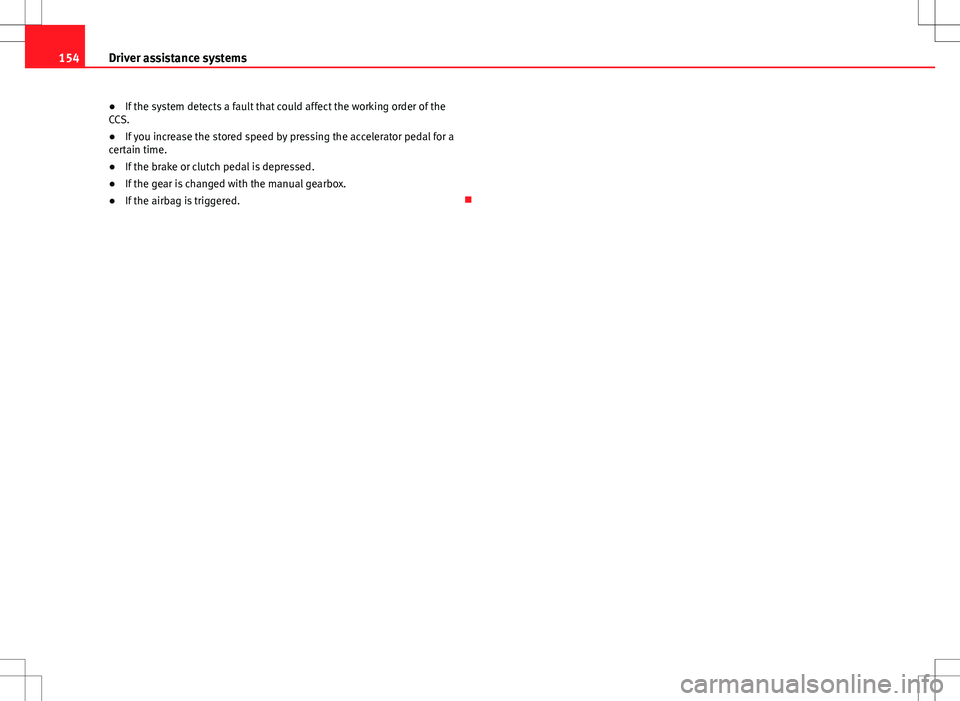
154Driver assistance systems
● If the system detects a fault that could affect the working order of the
CCS.
● If you increase the stored speed by pressing the accelerator pedal for a
certain time.
● If the brake or clutch pedal is depressed.
● If the gear is changed with the manual gearbox.
● If the airbag is triggered.
Page 157 of 308
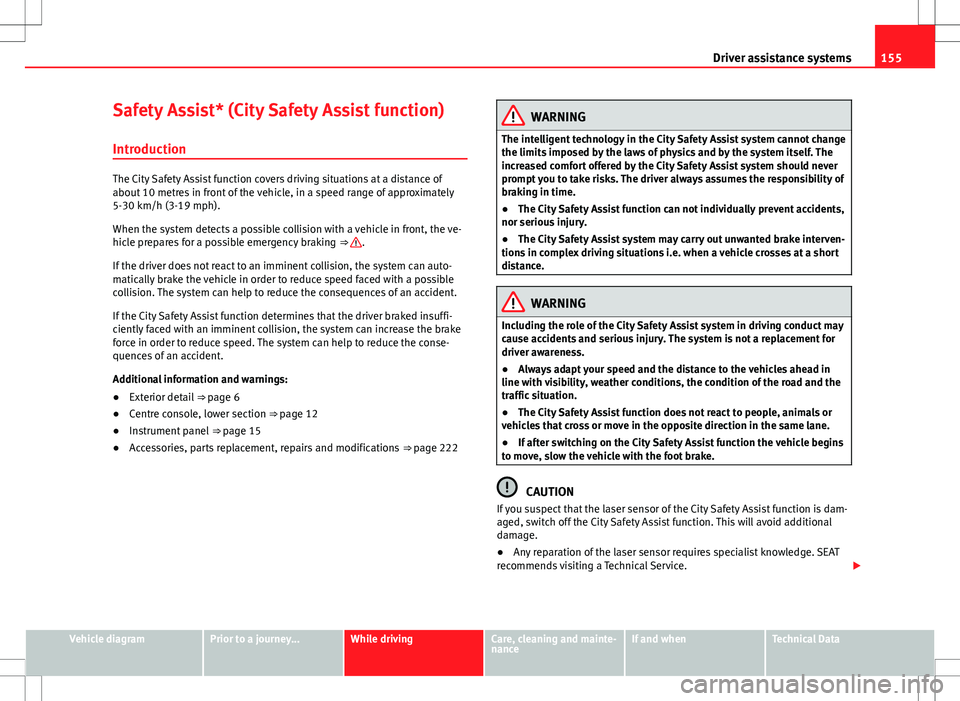
155
Driver assistance systems
Safety Assist* (City Safety Assist function) Introduction
The City Safety Assist function covers driving situations at a distance of
about 10 metres in front of the vehicle, in a speed range of approximately
5-30 km/h (3-19 mph).
When the system detects a possible collision with a vehicle in front, the ve-
hicle prepares for a possible emergency braking ⇒
.
If the driver does not react to an imminent collision, the system can auto-
matically brake the vehicle in order to reduce speed faced with a possible
collision. The system can help to reduce the consequences of an accident.
If the City Safety Assist function determines that the driver braked insuffi-
ciently faced with an imminent collision, the system can increase the brake
force in order to reduce speed. The system can help to reduce the conse-
quences of an accident.
Additional information and warnings:
● Exterior detail ⇒ page 6
● Centre console, lower section ⇒ page 12
● Instrument panel ⇒ page 15
● Accessories, parts replacement, repairs and modifications ⇒ page 222
WARNING
The intelligent technology in the City Safety Assist system cannot change
the limits imposed by the laws of physics and by the system itself. The
increased comfort offered by the City Safety Assist system should never
prompt you to take risks. The driver always assumes the responsibility of
braking in time.
● The City Safety Assist function can not individually prevent accidents,
nor serious injury.
● The City Safety Assist system may carry out unwanted brake interven-
tions in complex driving situations i.e. when a vehicle crosses at a short
distance.
WARNING
Including the role of the City Safety Assist system in driving conduct may
cause accidents and serious injury. The system is not a replacement for
driver awareness.
● Always adapt your speed and the distance to the vehicles ahead in
line with visibility, weather conditions, the condition of the road and the
traffic situation.
● The City Safety Assist function does not react to people, animals or
vehicles that cross or move in the opposite direction in the same lane.
● If after switching on the City Safety Assist function the vehicle begins
to move, slow the vehicle with the foot brake.
CAUTION
If you suspect that the laser sensor of the City Safety Assist function is dam-
aged, switch off the City Safety Assist function. This will avoid additional
damage.
● Any reparation of the laser sensor requires specialist knowledge. SEAT
recommends visiting a Technical Service.
Vehicle diagramPrior to a journey...While drivingCare, cleaning and mainte-
nanceIf and whenTechnical Data
Page 158 of 308

156Driver assistance systems
Note
If the City Safety Assist function activates a brake, the brake pedal range is
reduced. This makes the brake pedal seem “harder”.
Note
Automatic brake intervention by the City Safety Assist function can be can-
celled by pressing the clutch pedal, the accelerator pedal or by a corrective
intervention.
Note
During the automatic braking by the City Safety Assist function you may
hear unusual noises. This is normal and is produced in the brakes system.
Warning and control lamps
The City Safety Assist function is switched on every time the ignition is
switched on. No special indication is produced.
If the City Safety Assist function is switched off, functions or there is an error
in the system, this will be shown by a control lamp on the instrument panel
display.
lights upPossible cause ⇒ Solution
The City Safety Assist func-
tion has been switched on
manually using the button
⇒ Fig. 98.
The control lamp turns off after
about 5 seconds.
flashesPossible cause ⇒ Solution
fast: The City Safety Assist
system function brakes auto-
matically or has braked auto-
matically.Control lamp turns off automati-
cally.
slow: City Safety Assist func-
tion is not currently available.
If the vehicle is stopped, switch
off the engine and switch it on
again. If necessary, inspect the
laser sensor (dirt, frozen) ⇒
in Laser sensor on page 157. If
it still does not function, refer to
a Specialised workshop to have
the system inspected.
within the operating area of
5-30– km/h (3-19 mph): The
City Safety Assist function
has been switched off man-
ually using the button
⇒
Fig. 98.
Switch on the City Safety Assist
function manually using the but-
ton
⇒ Fig. 98.
Several warning and control lamps light up for a few seconds when the igni-
tion is switched on while a test of the function is being carried out. They will
switch off after a few seconds.
WARNING
If the warning lamps are ignored, the vehicle may stall in traffic, or may
cause accidents and severe injuries.
● Never ignore the warning lamps.
● Stop the vehicle safely as soon as possible.
CAUTION
Failure to heed the warning lamps when they appear may result in faults in
the vehicle.
Page 159 of 308

157
Driver assistance systems
Laser sensor
Fig. 96 On the wind-
screen: City Safety Assist
function laser sensor
Fig. 97 Laser sensor de-
tection area
A laser sensor on the windscreen ⇒ Fig. 96 allows the system to detect driv- ing situations in front of the vehicle.
Vehicles ahead can be detected up to a distance of about 10 m.
WARNING
The laser beam on the laser sensor can produce serious injuries to the
eyes.
● Never focus optical devices, i.e. a camera, a microscope or a magnify-
ing glass closer than 100 mm from the laser sensor.
● Note that the laser beam can stay active when the City Safety Assist
system is switched off or unavailable. The laser beam is not visible to the
human eye.
CAUTION
If the windscreen is dirty or frozen in the area of the laser sensor, i.e. due to
rain, mist or snow, the City Safety Assist system may subsequently fail to
operate.
● Always keep the laser sensor area free of dirt and freezing.
● Use a small brush to remove snow and a de-icer spray to remove ice.
CAUTION
A damaged windscreen in the laser sensor area may cause the City Safety
Assist function to fail to operate.
● Replace the windscreen if it is scratched, cracked or chipped by stones
in the laser sensor area. Only use a windscreen authorised by SEAT. Carrying
out repairs is not permitted (i.e. in the case of damage suffered in an impact
from a stone).
● When replacing the windscreen wipers, only use windscreen wipers au-
thorised by SEAT.
● Do not paint the laser sensor area on the windscreen, or cover it with ad-
hesives, or sedimentation, etc.
Vehicle diagramPrior to a journey...While drivingCare, cleaning and mainte-
nanceIf and whenTechnical Data
Page 160 of 308

158Driver assistance systems
Function
Fig. 98 In the lower part
of the centre console:
Button for the City Safety
Assist function
Switching on and off the City Safety Assist function
● Press the ⇒ Fig. 98 button on the centre console.
When the City Safety Assist function is switched on, the control lamp
lights up on the instrument panel within the operational range, i.e. for
speeds between 5-30 km/h (3-19 mph). Switch off the City Safety Assist function in the following situations
Switching off the City Safety Assist function is recommended in the follow-
ing situations
⇒
:
● While the vehicle is being towed.
● If the vehicle has been taken to an automatic car wash.
● If the vehicle is above a test bed.
● If the laser sensor is faulty.
● After the laser sensor has been involved in a collision.
● When driving off road (overhanging branches).
● If objects are protruding above the bonnet, i.e. a load carried on the roof
that protrudes at the front.
● If the windscreen is damaged in the laser sensor area.
WARNING
Failure to switch off the City Safety Assist function in the above situa-
tions, may result in accidents and serious injury.
● Switch off the City Safety Assist function in critical situations.