stop start Seat Mii 2014 Owner's manual
[x] Cancel search | Manufacturer: SEAT, Model Year: 2014, Model line: Mii, Model: Seat Mii 2014Pages: 219, PDF Size: 4.19 MB
Page 5 of 219
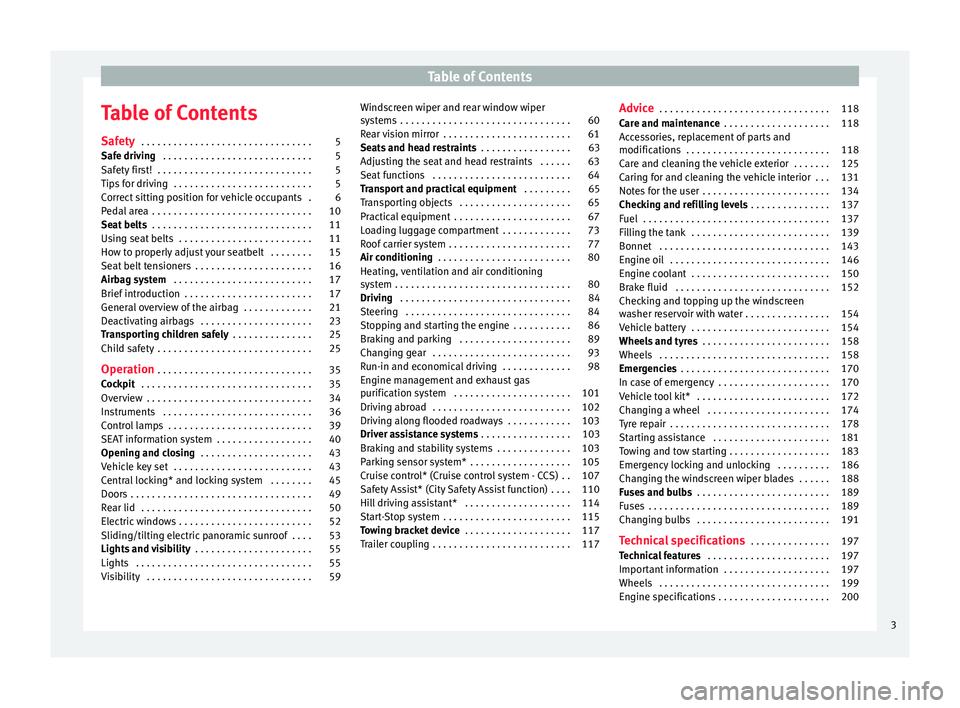
Table of Contents
Table of Contents
Safety . . . . . . . . . . . . . . . . . . . . . . . . . . . . . . . . 5
Safe driving . . . . . . . . . . . . . . . . . . . . . . . . . . . . 5
Safety first! . . . . . . . . . . . . . . . . . . . . . . . . . . . . . 5
Tips for driving . . . . . . . . . . . . . . . . . . . . . . . . . . 5
Correct sitting position for vehicle occupants . 6
Pedal area . . . . . . . . . . . . . . . . . . . . . . . . . . . . . . 10
Seat belts . . . . . . . . . . . . . . . . . . . . . . . . . . . . . . 11
Using seat belts . . . . . . . . . . . . . . . . . . . . . . . . . 11
How to properly adjust your seatbelt . . . . . . . . 15
Seat belt tensioners . . . . . . . . . . . . . . . . . . . . . . 16
Airbag system . . . . . . . . . . . . . . . . . . . . . . . . . . 17
Brief introduction . . . . . . . . . . . . . . . . . . . . . . . . 17
General overview of the airbag . . . . . . . . . . . . . 21
Deactivating airbags . . . . . . . . . . . . . . . . . . . . . 23
Transporting children safely . . . . . . . . . . . . . . . 25
Child safety . . . . . . . . . . . . . . . . . . . . . . . . . . . . . 25
Operation . . . . . . . . . . . . . . . . . . . . . . . . . . . . . 35
Cockpit . . . . . . . . . . . . . . . . . . . . . . . . . . . . . . . . 35
Overview . . . . . . . . . . . . . . . . . . . . . . . . . . . . . . . 34
Instruments . . . . . . . . . . . . . . . . . . . . . . . . . . . . 36
Control lamps . . . . . . . . . . . . . . . . . . . . . . . . . . . 39
SEAT information system . . . . . . . . . . . . . . . . . . 40
Opening and closing . . . . . . . . . . . . . . . . . . . . . 43
Vehicle key set . . . . . . . . . . . . . . . . . . . . . . . . . . 43
Central locking* and locking system . . . . . . . . 45
Doors . . . . . . . . . . . . . . . . . . . . . . . . . . . . . . . . . . 49
Rear lid . . . . . . . . . . . . . . . . . . . . . . . . . . . . . . . . 50
Electric windows . . . . . . . . . . . . . . . . . . . . . . . . . 52
Sliding/tilting electric panoramic sunroof . . . . 53
Lights and visibility . . . . . . . . . . . . . . . . . . . . . . 55
Lights . . . . . . . . . . . . . . . . . . . . . . . . . . . . . . . . . 55
Visibility . . . . . . . . . . . . . . . . . . . . . . . . . . . . . . . 59 Windscreen wiper and rear window wiper
systems . . . . . . . . . . . . . . . . . . . . . . . . . . . . . . . . 60
Rear vision mirror . . . . . . . . . . . . . . . . . . . . . . . . 61
Seats and head restraints
. . . . . . . . . . . . . . . . . 63
Adjusting the seat and head restraints . . . . . . 63
Seat functions . . . . . . . . . . . . . . . . . . . . . . . . . . 64
Transport and practical equipment . . . . . . . . . 65
Transporting objects . . . . . . . . . . . . . . . . . . . . . 65
Practical equipment . . . . . . . . . . . . . . . . . . . . . . 67
Loading luggage compartment . . . . . . . . . . . . . 73
Roof carrier system . . . . . . . . . . . . . . . . . . . . . . . 77
Air conditioning . . . . . . . . . . . . . . . . . . . . . . . . . 80
Heating, ventilation and air conditioning
system . . . . . . . . . . . . . . . . . . . . . . . . . . . . . . . . . 80
Driving . . . . . . . . . . . . . . . . . . . . . . . . . . . . . . . . 84
Steering . . . . . . . . . . . . . . . . . . . . . . . . . . . . . . . 84
Stopping and starting the engine . . . . . . . . . . . 86
Braking and parking . . . . . . . . . . . . . . . . . . . . . 89
Changing gear . . . . . . . . . . . . . . . . . . . . . . . . . . 93
Run-in and economical driving . . . . . . . . . . . . . 98
Engine management and exhaust gas
purification system . . . . . . . . . . . . . . . . . . . . . . 101
Driving abroad . . . . . . . . . . . . . . . . . . . . . . . . . . 102
Driving along flooded roadways . . . . . . . . . . . . 103
Driver assistance systems . . . . . . . . . . . . . . . . . 103
Braking and stability systems . . . . . . . . . . . . . . 103
Parking sensor system* . . . . . . . . . . . . . . . . . . . 105
Cruise control* (Cruise control system - CCS) . . 107
Safety Assist* (City Safety Assist function) . . . . 110
Hill driving assistant* . . . . . . . . . . . . . . . . . . . . 114
Start-Stop system . . . . . . . . . . . . . . . . . . . . . . . . 115
Towing bracket device . . . . . . . . . . . . . . . . . . . . 117
Trailer coupling . . . . . . . . . . . . . . . . . . . . . . . . . . 117 Advice
. . . . . . . . . . . . . . . . . . . . . . . . . . . . . . . . 118
Care and maintenance . . . . . . . . . . . . . . . . . . . . 118
Accessories, replacement of parts and
modifications . . . . . . . . . . . . . . . . . . . . . . . . . . . 118
Care and cleaning the vehicle exterior . . . . . . . 125
Caring for and cleaning the vehicle interior . . . 131
Notes for the user . . . . . . . . . . . . . . . . . . . . . . . . 134
Checking and refilling levels . . . . . . . . . . . . . . . 137
Fuel . . . . . . . . . . . . . . . . . . . . . . . . . . . . . . . . . . . 137
Filling the tank . . . . . . . . . . . . . . . . . . . . . . . . . . 139
Bonnet . . . . . . . . . . . . . . . . . . . . . . . . . . . . . . . . 143
Engine oil . . . . . . . . . . . . . . . . . . . . . . . . . . . . . . 146
Engine coolant . . . . . . . . . . . . . . . . . . . . . . . . . . 150
Brake fluid . . . . . . . . . . . . . . . . . . . . . . . . . . . . . 152
Checking and topping up the windscreen
washer reservoir with water . . . . . . . . . . . . . . . . 154
Vehicle battery . . . . . . . . . . . . . . . . . . . . . . . . . . 154
Wheels and tyres . . . . . . . . . . . . . . . . . . . . . . . . 158
Wheels . . . . . . . . . . . . . . . . . . . . . . . . . . . . . . . . 158
Emergencies . . . . . . . . . . . . . . . . . . . . . . . . . . . . 170
In case of emergency . . . . . . . . . . . . . . . . . . . . . 170
Vehicle tool kit* . . . . . . . . . . . . . . . . . . . . . . . . . 172
Changing a wheel . . . . . . . . . . . . . . . . . . . . . . . 174
Tyre repair . . . . . . . . . . . . . . . . . . . . . . . . . . . . . . 178
Starting assistance . . . . . . . . . . . . . . . . . . . . . . 181
Towing and tow starting . . . . . . . . . . . . . . . . . . . 183
Emergency locking and unlocking . . . . . . . . . . 186
Changing the windscreen wiper blades . . . . . . 188
Fuses and bulbs . . . . . . . . . . . . . . . . . . . . . . . . . 189
Fuses . . . . . . . . . . . . . . . . . . . . . . . . . . . . . . . . . . 189
Changing bulbs . . . . . . . . . . . . . . . . . . . . . . . . . 191
Technical specifications . . . . . . . . . . . . . . . 197
Technical features . . . . . . . . . . . . . . . . . . . . . . . 197
Important information . . . . . . . . . . . . . . . . . . . . 197
Wheels . . . . . . . . . . . . . . . . . . . . . . . . . . . . . . . . 199
Engine specifications . . . . . . . . . . . . . . . . . . . . . 200
3
Page 37 of 219

Cockpit
Operation
Cockpit Overview Legend for the Fig. 23
:
Int
erior door release lever . . . . . . . . .49
Turn switch for adjusting the exteri-
or mirrors . . . . . . . . . . . . . . . . . . . . . . . . 61
– Exterior mirror adjustment
– Heated exterior mirrors
Air outlets . . . . . . . . . . . . . . . . . . . . . . . . 80
Lever for . . . . . . . . . . . . . . . . . . . . . . . . . 55
– Turn signals and main beam
headlights
– Cruise control system (CCS) –
– – /+ – /- . . . . . . .107
Steering wheel with horn and
– Driver airbag . . . . . . . . . . . . . . . . . . . 21
Dash panel . . . . . . . . . . . . . . . . . . . . . . . 36, 39
Windscreen wiper/ windscreen
wash lever . . . . . . . . . . . . . . . . . . . . . . . 60
– Windscreen wipers
– Rear window wiper
1 2
3
4
5
6
7 –
Lever with buttons for controlling
the SEAT information system - ,
/
. . . . . . . . . . . . . . . . . . . . . . . . . 40
C ontr
ols for:
– Start-Stop system button . . .115
– Rear window heating button . .80
– Left seat heating controls . . . . . 64
Switches for: – Heating and ventilation system .80
– Air conditioner . . . . . . . . . . . . . . . . . . 80
SEAT Portable System (supplied by
SEAT) . . . . . . . . . . . . . . . . . . . . . . . . . . . . 123
Radio (factory fitted) ››› Booklet Ra-
dio
Controls for:
– Hazard warning lights switch . 170
– Passenger front airbag off warn-
ing lamp . .17
– Right seat heating controls
or rear window heating button
(alternative position) . . . . . . . . . . .64, 80
Storage compartment with drink
holder in the centre console . . . . . . .71
Handle of the storage compartment
or storage compartment open 1)
. . . 67
8 9
10
11
12
13
14 In the side of the dash panel: Key
switch for switching off the front
passenger airbag
1)
. . . . . . . . . . . . . . . 17
Position of passenger front airbag
on the dash panel . . . . . . . . . . . . . . . . 17
Ashtray* . . . . . . . . . . . . . . . . . . . . . . . . . 71
12 volt socket or cigarette lighter* .72, 72
Lever for:
– Manual gearbox . . . . . . . . . . . . . . . . 94
– Automatic gearbox . . . . . . . . . . . . .95
Handbrake . . . . . . . . . . . . . . . . . . . . . . . 89
Button for:
– City Safety Assist function . 110
Ignition lock . . . . . . . . . . . . . . . . . . . . . . 86
Pedals . . . . . . . . . . . . . . . . . . . . . . . . . . . 93
Storage compartment . . . . . . . . . . . . .67
Steering column adjustment lever .6
Open bonnet lever . . . . . . . . . . . . . . . . 143
Headlamp range adjustment . . . 55
Light switch . . . . . . . . . . . . . . . . . . . 55
Central lock button . . . . . . . . . .45
Button for operating the electric
windows of the driver door . . . . .52
15 16
17
18
19
20
21
22
23
24
25
26
27
28
29
30
1)
According to version
35
Technical specifications
Advice
Operation
Safety
Page 39 of 219

Cockpit
Display messages A variety of information can be viewed on the
instrument panel display
››› Fig. 24 and
› ›
› Fig. 25 2 , depending on the vehicle
equipment:
● Warning and information messages.
● Odometer.
● Time.
● Outside temperature.
● Selector lever positions ››› page 93.
● Recommended gear (manual gearbox)
››› page 93 .
● Mu
ltifunction display (MFI) ›››
page 40
● Service interval display ›››
page 38 .
● Start-Stop system status display
››› page 115.
● Fuel
gauge ›››
page 139.
● Seat
belt status display for rear seats
››› page 11.
Warnin
g and information messages
The system runs a check on certain compo-
nents and functions when the ignition is
switched on and while the vehicle is moving.
Faults in the operation are displayed on the
screen using red and yellow symbols on the
instrument panel display ( ›››
page 39) and,
in some cases, with audible warnings. The display may vary according to the type of in-
strument panel fitted.
Type of
mes-
sageSymbol
colourDescription
Priority 1
warning.Red
Symbol flashing or lit; partly
combined with audible warn-
ings.
Stop the vehicle! It is dan-
gerous ››› !
Check the function that is faul-
ty and repair it. If necessary, re-
quest assistance from special-
ised personnel.
Priority 2
warning.Yellow
Symbol flashing or lit; partly
combined with audible warn-
ings.
A faulty function, or fluids
which are below the correct
levels may cause damage to
the vehicle! ›››
Check the faulty function as
soon as possible. If necessary,
request assistance from speci-
alised personnel. Odometer
The
odometer
registers the total distance
tr
avelled by the car.
The
odometer ( trip
) shows the distance trav-
elled since the last odometer reset. The last
figure indicates 100 m. Outside temperature indicator
When the outside temperature is below +4 °C
(+39 °F), the symbol “ice crystal” (warning of
risk of freezing) is also displayed next to the
temperature. At first this symbol flashes and
then it remains lit until the outside tempera-
ture rises above +6 °C (+43 °F)
››› .
When the vehicle is stationary or travelling at
very low speeds, the temperature displayed
may be slightly higher than the actual out-
side temperature as a result of heat coming
from the engine.
The temperatures measured range from
-40 °C to +50 °C (-40 °F to +122 °F).
Selector lever positions
The range of engaged gears of the selector
lever is shown on the side of the lever, and
on the instrument panel display. In positions
D and
M
, and with the Tiptronic, the corre-
sponding gear is also indicated on the dis-
play.
Recommended gear* (manual gearbox)
The recommended gear to save fuel can be
displayed on the instrument panel display
while you are driving ››› page 93.
Seat belt status display for rear seats*
The seat belt status display on the instru-
ment panel display informs the driver, when
the ignition is switched on, whether any »
37
Technical specifications
Advice
Operation
Safety
Page 40 of 219
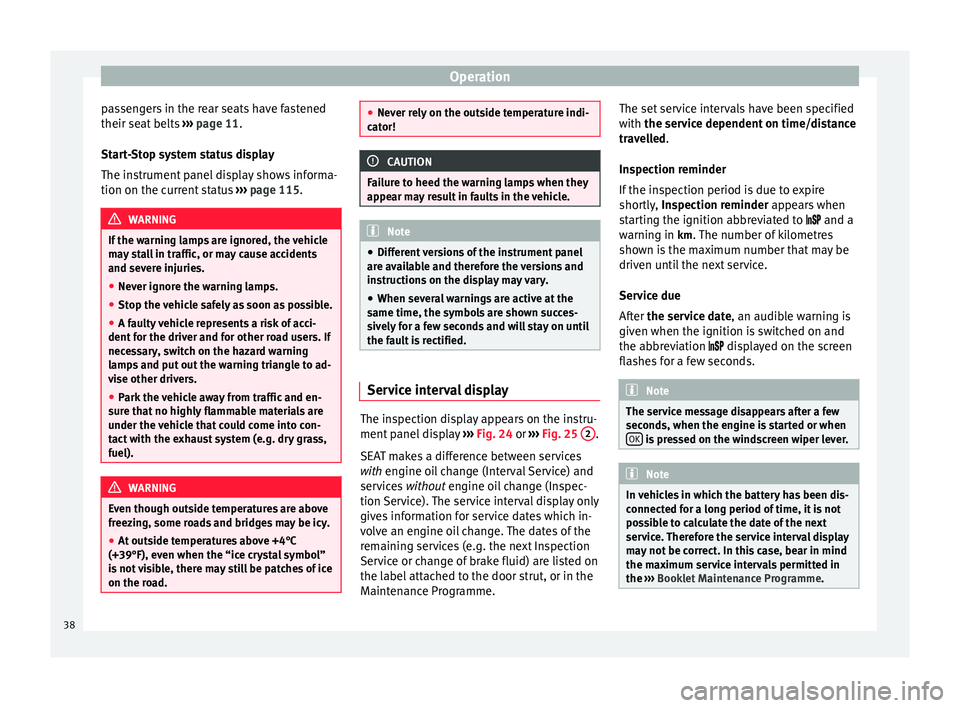
Operation
passengers in the rear seats have fastened
their seat belts ››› page 11 .
St ar
t-Stop system status display
The instrument panel display shows informa-
tion on the current status ››› page 115. WARNING
If the warning lamps are ignored, the vehicle
may stall in traffic, or may cause accidents
and severe injuries.
● Never ignore the warning lamps.
● Stop the vehicle safely as soon as possible.
● A faulty vehicle represents a risk of acci-
dent for the driver and for other road users. If
necessary, switch on the hazard warning
lamps and put out the warning triangle to ad-
vise other drivers.
● Park the vehicle away from traffic and en-
sure that no highly flammable materials are
under the vehicle that could come into con-
tact with the exhaust system (e.g. dry grass,
fuel). WARNING
Even though outside temperatures are above
freezing, some roads and bridges may be icy.
● At outside temperatures above +4°C
(+39°F), even when the “ice crystal symbol”
is not visible, there may still be patches of ice
on the road. ●
Never rely on the outside temperature indi-
cator! CAUTION
Failure to heed the warning lamps when they
appear may result in faults in the vehicle. Note
● Different versions of the instrument panel
are available and therefore the versions and
instructions on the display may vary.
● When several warnings are active at the
same time, the symbols are shown succes-
sively for a few seconds and will stay on until
the fault is rectified. Service interval display
The inspection display appears on the instru-
ment panel display
›››
Fig. 24 or ›
›
›
Fig. 25 2 .
SEAT makes a difference between services
with engine oil change (Interval Service) and
ser v
ices without engine oil change (Inspec-
tion Service). The service interval display only
gives information for service dates which in-
volve an engine oil change. The dates of the
remaining services (e.g. the next Inspection
Service or change of brake fluid) are listed on
the label attached to the door strut, or in the
Maintenance Programme. The set service intervals have been specified
with the service dependent on time/distance
trav
elled.
Inspection reminder
If the inspection period is due to expire
shortly,
Inspection reminder appears when
starting the ignition abbreviated to and a
warning in
km. The number of kilometres
shown is the maximum number that may be
driven until the next service.
Service due
After the service date, an audible warning is
giv
en when the ignition is switched on and
the abbreviation displayed on the screen
flashes for a few seconds. Note
The service message disappears after a few
seconds, when the engine is started or when OK is pressed on the windscreen wiper lever.
Note
In vehicles in which the battery has been dis-
connected for a long period of time, it is not
possible to calculate the date of the next
service. Therefore the service interval display
may not be correct. In this case, bear in mind
the maximum service intervals permitted in
the ››› Booklet Maintenance Programme.38
Page 41 of 219
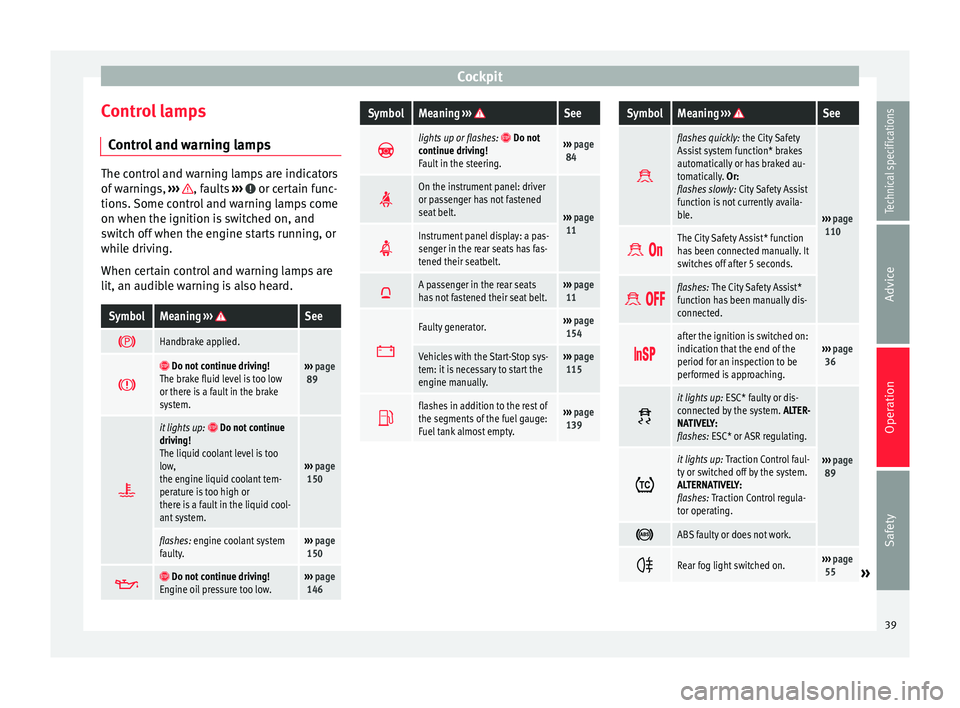
Cockpit
Control lamps Control and warning lamps The control and warning lamps are indicators
of warnings,
››› , faults
››› or certain func-
tions. Some control and warning lamps come
on when the ignition is switched on, and
switch off when the engine starts running, or
while driving.
When certain control and warning lamps are
lit, an audible warning is also heard.SymbolMeaning ››› See
Handbrake applied.
›››
page
89 Do not continue driving!
The brake fluid level is too low
or there is a fault in the brake
system.
it lights up:
Do not continue
driving!
The liquid coolant level is too
low,
the engine liquid coolant tem-
perature is too high or
there is a fault in the liquid cool-
ant system.
››› page
150
flashes: engine coolant system
faulty.››› page
150
Do not continue driving!
Engine oil pressure too low.››› page
146
SymbolMeaning ››› See
lights up or flashes:
Do not
continue driving!
Fault in the steering.››› page
84
On the instrument panel: driver
or passenger has not fastened
seat belt.
›››
page
11
Instrument panel display: a pas-
senger in the rear seats has fas-
tened their seatbelt.
A passenger in the rear seats
has not fastened their seat belt.›››
page
11
Faulty generator.›››
page
154
Vehicles with the Start-Stop sys-
tem: it is necessary to start the
engine manually.››› page
115
flashes in addition to the rest of
the segments of the fuel gauge:
Fuel tank almost empty.›››
page
139
SymbolMeaning ››› See
flashes quickly:
the City Safety
Assist system function* brakes
automatically or has braked au-
tomatically. Or:
flashes slowly: City Safety Assist
function is not currently availa-
ble.
››› page
110
The City Safety Assist* function
has been connected manually. It
switches off after 5 seconds.
flashes: The City Safety Assist*
function has been manually dis-
connected.
after the ignition is switched on:
indication that the end of the
period for an inspection to be
performed is approaching.››› page
36
it lights up:
ESC* faulty or dis-
connected by the system. ALTER-
NATIVELY:
flashes: ESC* or ASR regulating.
››› page
89 it lights up:
Traction Control faul-
ty or switched off by the system.
ALTERNATIVELY:
flashes: Traction Control regula-
tor operating.
ABS faulty or does not work.
Rear fog light switched on.›››
page
55» 39
Technical specifications
Advice
Operation
Safety
Page 42 of 219
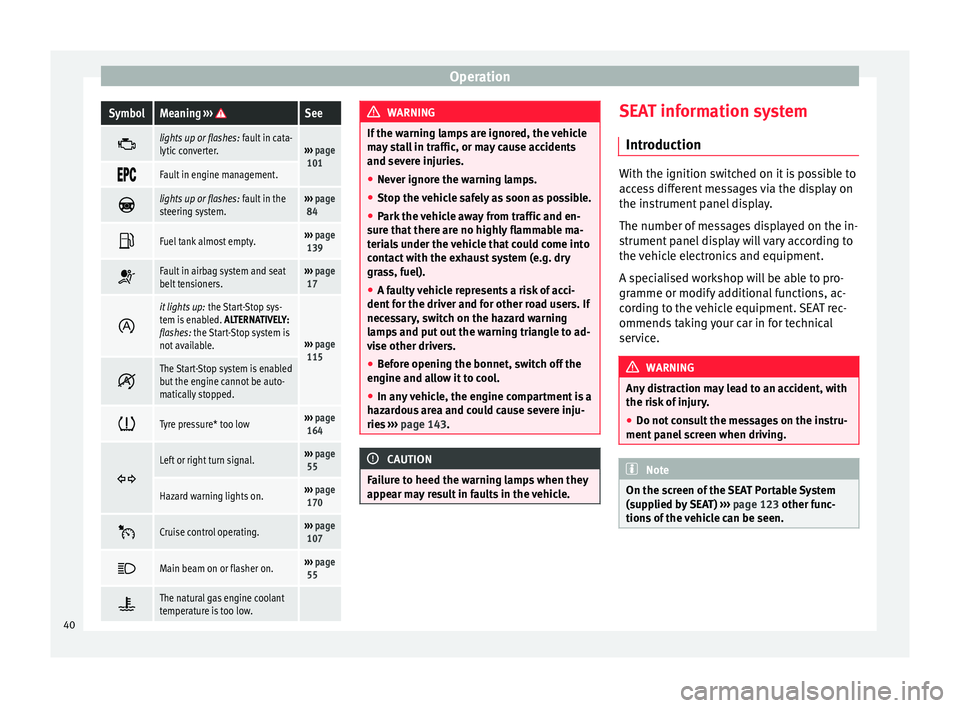
OperationSymbolMeaning
››› See
lights up or flashes:
fault in cata-
lytic converter.››› page
101
Fault in engine management.
lights up or flashes:
fault in the
steering system.››› page
84
Fuel tank almost empty.›››
page
139
Fault in airbag system and seat
belt tensioners.›››
page
17
it lights up:
the Start-Stop sys-
tem is enabled. ALTERNATIVELY:
flashes: the Start-Stop system is
not available.
››› page
115
The Start-Stop system is enabled
but the engine cannot be auto-
matically stopped.
Tyre pressure* too low›››
page
164
Left or right turn signal.›››
page
55
Hazard warning lights on.››› page
170
Cruise control operating.›››
page
107
Main beam on or flasher on.›››
page
55
The natural gas engine coolant
temperature is too low. WARNING
If the warning lamps are ignored, the vehicle
may stall in traffic, or may cause accidents
and severe injuries.
● Never ignore the warning lamps.
● Stop the vehicle safely as soon as possible.
● Park the vehicle away from traffic and en-
sure that there are no highly flammable ma-
terials under the vehicle that could come into
contact with the exhaust system (e.g. dry
grass, fuel).
● A faulty vehicle represents a risk of acci-
dent for the driver and for other road users. If
necessary, switch on the hazard warning
lamps and put out the warning triangle to ad-
vise other drivers.
● Before opening the bonnet, switch off the
engine and allow it to cool.
● In any vehicle, the engine compartment is a
hazardous area and could cause severe inju-
ries ››› page 143. CAUTION
Failure to heed the warning lamps when they
appear may result in faults in the vehicle. SEAT information system
Introduction With the ignition switched on it is possible to
access different messages via the display on
the instrument panel display.
The number of messages displayed on the in-
strument panel display will vary according to
the vehicle electronics and equipment.
A specialised workshop will be able to pro-
gramme or modify additional functions, ac-
cording to the vehicle equipment. SEAT rec-
ommends taking your car in for technical
service.
WARNING
Any distraction may lead to an accident, with
the risk of injury.
● Do not consult the messages on the instru-
ment panel screen when driving. Note
On the screen of the SEAT Portable System
(supplied by SEAT) ››› page 123 other func-
tion s
of the vehicle can be seen. 40
Page 43 of 219
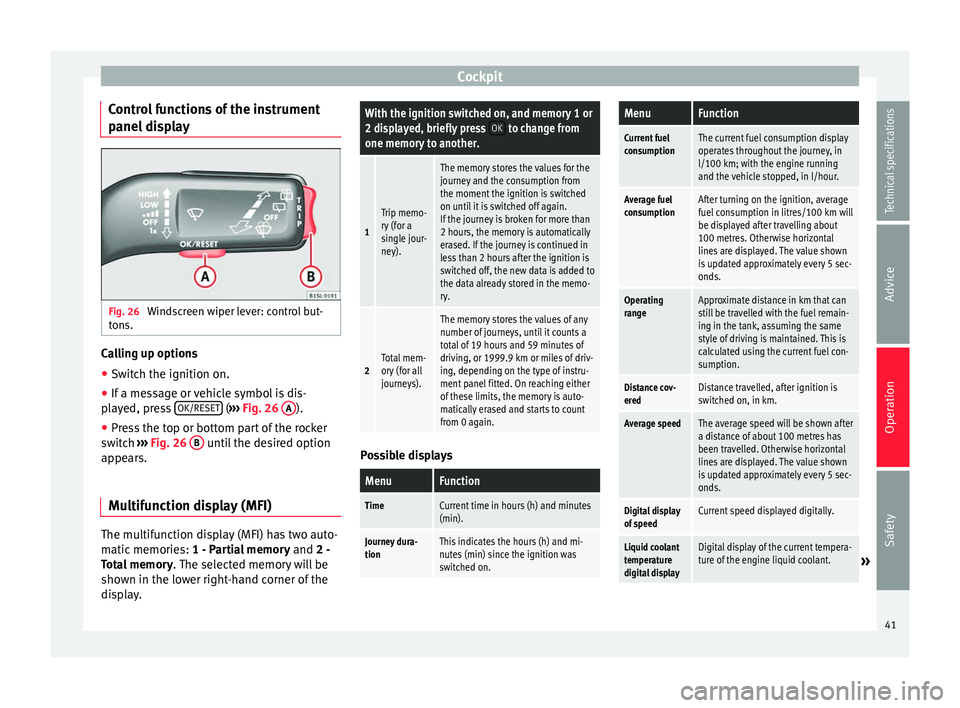
Cockpit
Control functions of the instrument
panel display Fig. 26
Windscreen wiper lever: control but-
tons. Calling up options
● Switch the ignition on.
● If a message or vehicle symbol is dis-
played, press OK/RESET (
››› Fig. 26 A ).
● Press the top or bottom part of the rocker
switch ››› Fig. 26 B until the desired option
appears.
Multifunction display (MFI) The multifunction display (MFI) has two auto-
matic memories:
1 - Partial memory and 2 -
Total memory . The selected memory will be
shown in the lower right-hand corner of the
display.With the ignition switched on, and memory 1 or
2 displayed, briefly press OK to change from
one memory to another.
1
Trip memo-
ry (for a
single jour-
ney).
The memory stores the values for the
journey and the consumption from
the moment the ignition is switched
on until it is switched off again.
If the journey is broken for more than
2 hours, the memory is automatically
erased. If the journey is continued in
less than 2 hours after the ignition is
switched off, the new data is added to
the data already stored in the memo-
ry.
2Total mem-
ory (for all
journeys).
The memory stores the values of any
number of journeys, until it counts a
total of 19 hours and 59 minutes of
driving, or 1999.9 km or miles of driv-
ing, depending on the type of instru-
ment panel fitted. On reaching either
of these limits, the memory is auto-
matically erased and starts to count
from 0 again. Possible displays
MenuFunction
TimeCurrent time in hours (h) and minutes
(min).
Journey dura-
tionThis indicates the hours (h) and mi-
nutes (min) since the ignition was
switched on.
MenuFunction
Current fuel
consumptionThe current fuel consumption display
operates throughout the journey, in
l/100 km; with the engine running
and the vehicle stopped, in l/hour.
Average fuel
consumptionAfter turning on the ignition, average
fuel consumption in litres/100 km will
be displayed after travelling about
100 metres. Otherwise horizontal
lines are displayed. The value shown
is updated approximately every 5 sec-
onds.
Operating
rangeApproximate distance in km that can
still be travelled with the fuel remain-
ing in the tank, assuming the same
style of driving is maintained. This is
calculated using the current fuel con-
sumption.
Distance cov-
eredDistance travelled, after ignition is
switched on, in km.
Average speedThe average speed will be shown after
a distance of about 100 metres has
been travelled. Otherwise horizontal
lines are displayed. The value shown
is updated approximately every 5 sec-
onds.
Digital display
of speedCurrent speed displayed digitally.
Liquid coolant
temperature
digital displayDigital display of the current tempera-
ture of the engine liquid coolant.»
41
Technical specifications
Advice
Operation
Safety
Page 75 of 219
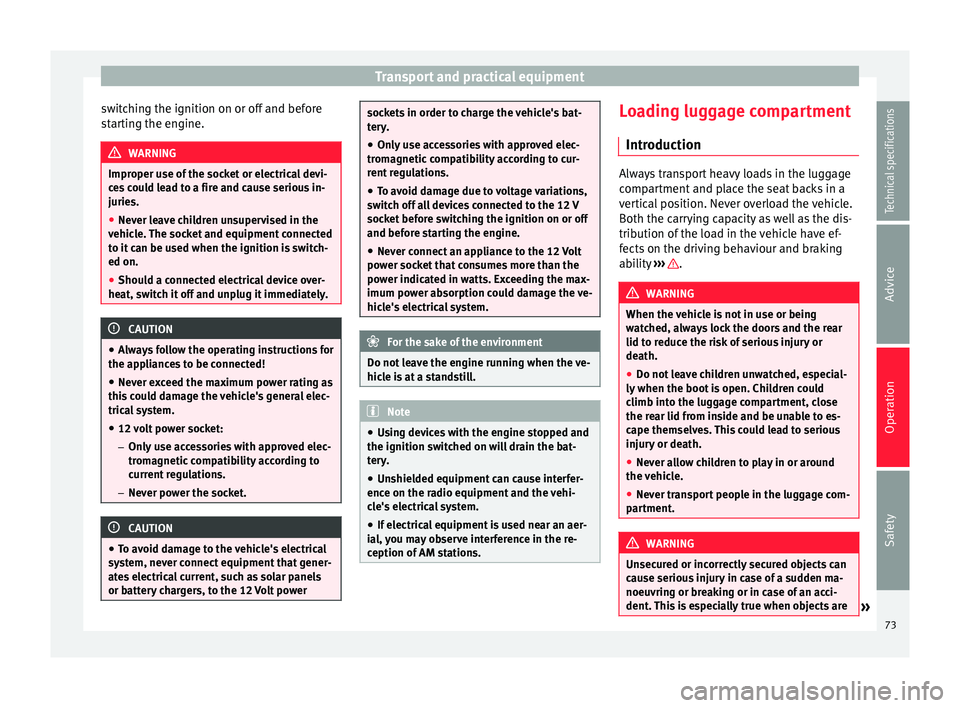
Transport and practical equipment
switching the ignition on or off and before
starting the engine. WARNING
Improper use of the socket or electrical devi-
ces could lead to a fire and cause serious in-
juries.
● Never leave children unsupervised in the
vehicle. The socket and equipment connected
to it can be used when the ignition is switch-
ed on.
● Should a connected electrical device over-
heat, switch it off and unplug it immediately. CAUTION
● Always follow the operating instructions for
the appliances to be connected!
● Never exceed the maximum power rating as
this could damage the vehicle's general elec-
trical system.
● 12 volt power socket:
– Only use accessories with approved elec-
tromagnetic compatibility according to
current regulations.
– Never power the socket. CAUTION
● To avoid damage to the vehicle's electrical
system, never connect equipment that gener-
ates electrical current, such as solar panels
or battery chargers, to the 12 Volt power sockets in order to charge the vehicle's bat-
tery.
● Only use accessories with approved elec-
tromagnetic compatibility according to cur-
rent regulations.
● To avoid damage due to voltage variations,
switch off all devices connected to the 12 V
socket before switching the ignition on or off
and before starting the engine.
● Never connect an appliance to the 12 Volt
power socket that consumes more than the
power indicated in watts. Exceeding the max-
imum power absorption could damage the ve-
hicle's electrical system. For the sake of the environment
Do not leave the engine running when the ve-
hicle is at a standstill. Note
● Using devices with the engine stopped and
the ignition switched on will drain the bat-
tery.
● Unshielded equipment can cause interfer-
ence on the radio equipment and the vehi-
cle's electrical system.
● If electrical equipment is used near an aer-
ial, you may observe interference in the re-
ception of AM stations. Loading luggage compartment
Introduction Always transport heavy loads in the luggage
compartment and place the seat backs in a
vertical position. Never overload the vehicle.
Both the carrying capacity as well as the dis-
tribution of the load in the vehicle have ef-
fects on the driving behaviour and braking
ability
››› .
WARNING
When the vehicle is not in use or being
watched, always lock the doors and the rear
lid to reduce the risk of serious injury or
death.
● Do not leave children unwatched, especial-
ly when the boot is open. Children could
climb into the luggage compartment, close
the rear lid from inside and be unable to es-
cape themselves. This could lead to serious
injury or death.
● Never allow children to play in or around
the vehicle.
● Never transport people in the luggage com-
partment. WARNING
Unsecured or incorrectly secured objects can
cause serious injury in case of a sudden ma-
noeuvring or breaking or in case of an acci-
dent. This is especially true when objects are » 73Technical specifications
Advice
Operation
Safety
Page 87 of 219

Driving
lock and it will not be possible to turn the
steering wheel.
Control and warning lampsIt lights
upPossible causeSolution
(red)Power steering
faulty.
The steering system
should be checked
by a specialised
workshop as soon as
possible.
(yellow)Power steering op-
eration reduced.
The steering system
should be checked
by a specialised
workshop as soon as
possible.
If, after restarting the
engine and driving
for a short distance,
the yellow warning
lamp no longer
comes on, it will
not
be necessary to take
the vehicle to a spe-
cialised workshop.
FlashesPossible causeSolution
(red)
Fault in the steer-
ing column elec-
tronic lock. Do not drive on!
Seek professional
advice.
FlashesPossible causeSolution
(yellow)
Steering column
deviation.Gently turn the steer-
ing wheel to and fro.
Steering wheel not
unlocked or
locked.
Remove the key from
the ignition and then
switch the ignition
back on. If necessa-
ry, check the mes-
sages displayed on
the instrument panel
display.
Do not drive on, if
the steering column
remains locked after
the ignition has
been switched on.
Seek specialist as-
sistance. Several warning and control lamps light up
for a few seconds when the ignition is switch-
ed on, signalling that the function is being
verified. They will switch off after a few sec-
onds.
WARNING
If the warning lamps are ignored, the vehicle
may stall in traffic, or may cause accidents
and severe injuries.
● Never ignore the warning lamps.
● Stop the vehicle safely as soon as possible. CAUTION
Failure to heed the warning lamps when they
appear may result in faults in the vehicle. Information on the steering
To prevent theft, we recommend you lock the
steering before leaving the vehicle.
Mechanical steering lock
Lock the steering column by removing the
key from the ignition when the vehicle is
stopped.
Please engage steer-
ing lockUnlocking the steering
Parking the vehicle
››› page 89.Insert the key in the igni-
tion lock.
Remove the key from the
ignition.Turn the steering wheel
slightly to release the
steering lock.
Turn the steering wheel
slightly until you hear the
steering lock.Hold the steering wheel in
this position and switch
on the ignition. Electromechanical power steering
With the power steering system, the assisted
steering function automatically adjusts ac-
cording to the vehicle speed, the steering tor-
que and the wheel turning angle. The power
»
85
Technical specifications
Advice
Operation
Safety
Page 88 of 219

Operation
steering only works when the engine is run-
ning.
You should remember that you will need con-
siderably more power than normal to steer
the vehicle if the power steering is not work-
ing correctly or not at all.
Stopping and starting the
engine
Introduction Immobiliser display
When an invalid key is used or in the event of
a system fault, is displayed on the instru-
ment panel. The engine cannot be started.
Pushing or towing
For technical reasons, the vehicle must
not
be push- or tow-started. Jump starting is pref-
erable. WARNING
Switching off the engine while driving makes
stopping the vehicle difficult. As a conse-
quence you may lose control of the vehicle
and there is a risk of serious accident.
● The assisted braking and steering systems,
the airbag system, seat belts and certain safety equipment are only active while the
engine is running.
●
The engine should only be switched off
when the vehicle is at a standstill. WARNING
While the engine is running or starting it
could help reduce the risk of serious injury.
● Never start or leave the engine running in
poorly ventilated or closed spaces. Exhaust
gas contains carbon monoxide, a toxic, col-
ourless and odourless gas. Carbon monoxide
can cause people to lose consciousness. It
can also cause death.
● Never leave the vehicle unattended if the
engine is running. The vehicle could move off
suddenly or something unexpected could
happen resulting in damage and serious in-
jury.
● Never use start boosters. Cold start sprays
could explode or increase the engine speed
unexpectedly. WARNING
The components of the exhaust system reach
very high temperatures. This could cause a
fire and considerable damage.
● Always park your vehicle so that no part of
the exhaust system can come in contact with
flammable materials (such as wood, leaves,
spilled fuel, dried grass, etc). ●
Never apply additional underseal or anti-
corrosion coatings to the exhaust pipes, cata-
lytic converter or the heat shields on the ex-
haust system. Ignition lock
Fig. 79
Vehicle key positions Car keys ››› Fig. 79
No key in the ignition lock: The steering lock may
be activated.
0Ignition switched off. Key can be removed from
the vehicle.
1Ignition is switched on. The steering lock can be
unlocked.
2Switch on the engine. Release the key when the
engine has started. When it is released, the key
returns to position 1
.86