stop start Seat Mii 2014 User Guide
[x] Cancel search | Manufacturer: SEAT, Model Year: 2014, Model line: Mii, Model: Seat Mii 2014Pages: 219, PDF Size: 4.19 MB
Page 89 of 219

Driving
Key not authorised for the vehicle
If a key which is not authorised for this vehi-
cle is inserted in the ignition lock, it can be
removed as follows:
● Automatic gearbox : the key cannot be re-
moved from the ignition lock. Press and re-
lease the selector lever locking button. Key
can be removed from the vehicle.
● Manual gearbox : Remove the key from the
ignition. WARNING
Unsuitable or careless use of the vehicle key
could result in serious injury.
● Always take all the keys with you whenever
you leave the vehicle. If not, the engine could
accidentally be started and electrical equip-
ment such as the windows could accidentally
be operated resulting in serious injury.
● Never leave children or disabled people
alone in the car. Passengers could be trapped
in the car in an emergency and not be able to
get themselves to safety. For example, de-
pending on the time of the year, tempera-
tures inside a locked and closed vehicle can
be extremely high or extremely low resulting
in serious injuries and illness or even death,
particularly for young children.
● Never remove the key from the ignition if
the vehicle is in motion. The steering may
lock and it will not be possible to turn the
steering wheel. Note
● If the key is left in the ignition lock with the
engine off for long periods, the vehicle bat-
tery will run flat.
● For automatic gearbox vehicles the key can
only be removed from the ignition lock if the
gear selector lever is in position P. In this
case, press and release the selector lever
locking button. Starting the engineComplete operations only in the sequence giv-
en.
1.Press the brake pedal and keep pressed until
step 5 has been completed.
1 a.In vehicles with a manual gearbox: Press the
clutch pedal all the way and keep pressed un- til the engine starts.
2.Put the gearbox lever in neutral or the selector lever in position N.
3.Turn the key in the ignition lock to position
››› Fig. 79 2; do not press the accelerator.
4.When the engine has started, release the key
in the ignition lock.
5.If the engine does not start, stop the processand try again after one minute.
6.Release the handbrake when you want to be- gin driving ››› page 89. WARNING
Never leave the vehicle unattended if the en-
gine is running. The vehicle could move off
suddenly, especially if it is in gear, resulting
in an accident and serious injury. WARNING
Cold start sprays could explode or cause a
sudden increase in the engine speed.
● Never use start boosters. CAUTION
● An attempt to start the engine while driving
or starting the engine immediately after turn-
ing it off can cause damage to the engine or
starter motor.
● When the engine is cold, avoid high revs
and heavy acceleration and do not make the
engine work hard.
● Do not push or tow start the engine. Un-
burnt fuel could damage the catalytic con-
verter. For the sake of the environment
Do not warm the engine at idle speed; start
driving immediately if the visibility is OK.
This helps the engine reach operating tem-
perature faster and reduces emissions. » 87
Technical specifications
Advice
Operation
Safety
Page 90 of 219

Operation
Note
● Electrical devices with a high power con-
sumption are switched off temporarily when
the engine starts.
● When the engine is started cold, there may
be strong vibrations for a few moments for
technical reasons. This is quite normal, and
no cause for concern.
● Natural gas engines always start up with
petrol, as a certain operating temperature is
required for running with gas. Once the re-
quired operating temperature is reached, the
engine will change to operate with natural
gas. Stopping the engineComplete operations only in the sequence giv-
en.
1.Stopping the vehicle completely
››› .
2.Press the brake pedal and keep pressed until
step 4 has been completed.
3.In automatic gearboxes, put the selector lever in position D or R.
4.Apply the handbrake firmly ››› page 89.
5.Turn the key in the ignition lock to position
››› Fig. 79 0.
6.With a manual gearbox, put the vehicle in first
or reverse gear. WARNING
Never switch off the engine while the vehicle
is moving. You may lose control of the vehicle
and there is a risk of serious accident.
● The airbags and belt tensioners do not
work when the ignition is switched off.
● The brake servo does not work with the en-
gine off. To stop, the brake pedal must be
pressed with more force.
● As the power steering does not work if the
engine is not running, you will need more
strength to steer than normally.
● If the key is removed from the ignition, the
steering may lock and it will not be possible
to steer the vehicle. CAUTION
If the engine has been driven at high speed
for a prolonged period of time, it may over-
heat when turned off. To avoid engine dam-
age, allow the engine to run for approximate-
ly 2 minutes in neutral before switching it off. Note
After stopping the engine, the engine com-
partment fan may continue running for a few
minutes, even when the ignition has been
switched off or the key removed. The radiator
fan is automatically switched off. Electronic immobiliser
The gear lock prevents the engine from being
started with an unauthorised key and the ve-
hicle being moved.
The vehicle key has a built-in chip. It auto-
matically deactivates the electronic immobil-
iser when the key is inserted into the ignition
lock.
The electronic immobilizer will be activated
again automatically as soon as you remove
the key from the ignition lock.
For this reason, the vehicle can only be used
with a genuine SEAT key with the correct
code. Coded keys can be obtained from SEAT
dealerships
›››
page 43 .
If an u
nauthorised key is used, the signal
appears on the instrument panel display. The
vehicle cannot be started in this case Note
The correct operation of the vehicle is only
guaranteed when original SEAT keys are
used. 88
Page 91 of 219
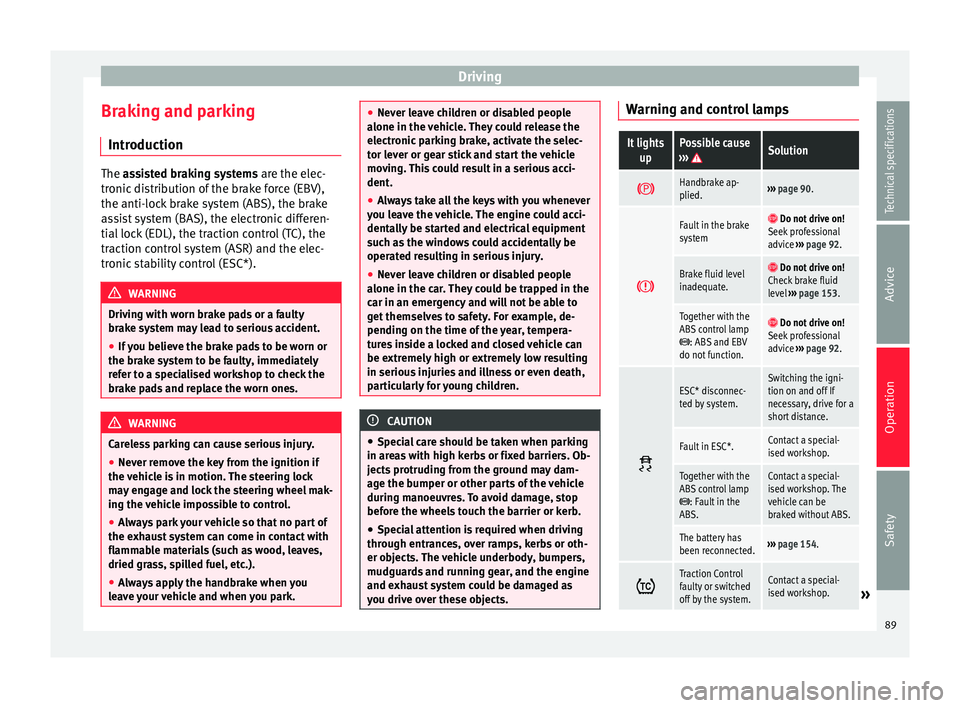
Driving
Braking and parking Introduction The assisted braking systems
are the elec-
tr
onic distribution of the brake force (EBV),
the anti-lock brake system (ABS), the brake
assist system (BAS), the electronic differen-
tial lock (EDL), the traction control (TC), the
traction control system (ASR) and the elec-
tronic stability control (ESC*). WARNING
Driving with worn brake pads or a faulty
brake system may lead to serious accident.
● If you believe the brake pads to be worn or
the brake system to be faulty, immediately
refer to a specialised workshop to check the
brake pads and replace the worn ones. WARNING
Careless parking can cause serious injury.
● Never remove the key from the ignition if
the vehicle is in motion. The steering lock
may engage and lock the steering wheel mak-
ing the vehicle impossible to control.
● Always park your vehicle so that no part of
the exhaust system can come in contact with
flammable materials (such as wood, leaves,
dried grass, spilled fuel, etc.).
● Always apply the handbrake when you
leave your vehicle and when you park. ●
Never leave children or disabled people
alone in the vehicle. They could release the
electronic parking brake, activate the selec-
tor lever or gear stick and start the vehicle
moving. This could result in a serious acci-
dent.
● Always take all the keys with you whenever
you leave the vehicle. The engine could acci-
dentally be started and electrical equipment
such as the windows could accidentally be
operated resulting in serious injury.
● Never leave children or disabled people
alone in the car. They could be trapped in the
car in an emergency and will not be able to
get themselves to safety. For example, de-
pending on the time of the year, tempera-
tures inside a locked and closed vehicle can
be extremely high or extremely low resulting
in serious injuries and illness or even death,
particularly for young children. CAUTION
● Special care should be taken when parking
in areas with high kerbs or fixed barriers. Ob-
jects protruding from the ground may dam-
age the bumper or other parts of the vehicle
during manoeuvres. To avoid damage, stop
before the wheels touch the barrier or kerb.
● Special attention is required when driving
through entrances, over ramps, kerbs or oth-
er objects. The vehicle underbody, bumpers,
mudguards and running gear, and the engine
and exhaust system could be damaged as
you drive over these objects. Warning and control lamps
It lights
upPossible cause
››› Solution
Handbrake ap-
plied.›››
page 90.
Fault in the brake
system Do not drive on!
Seek professional
advice ››› page 92.
Brake fluid level
inadequate. Do not drive on!
Check brake fluid
level ››› page 153.
Together with the
ABS control lamp
: ABS and EBV
do not function.
Do not drive on!
Seek professional
advice ››› page 92.
ESC* disconnec-
ted by system.Switching the igni-
tion on and off If
necessary, drive for a
short distance.
Fault in ESC*.Contact a special-
ised workshop.
Together with the
ABS control lamp
: Fault in the
ABS.
Contact a special-
ised workshop. The
vehicle can be
braked without ABS.
The battery has
been reconnected.››› page 154.
Traction Control
faulty or switched
off by the system.Contact a special-
ised workshop.»
89
Technical specifications
Advice
Operation
Safety
Page 96 of 219

Operation
(yellow)It lights up
The automatic
gearbox over-
heats temporari-
ly.Let the transmission cool with the
gearbox lever in the position .
When the control lamp does not
light up, find the nearest special-
ised workshop and have the auto-
matic gearbox checked.
It lights up
Place the automatic
gearbox lever in the
position
and do not
press the brake pedal.
Press the brake pedal to select
a gear range.
Together with the yel-
low control lamp for
the temperature of the
transmission
: the
automatic gearbox
overheats.
Press brake pedal and let the
transmission cool. Avoid
pressing the accelerator. When
the control lamp does not light
up, find the nearest special-
ised workshop and have the
automatic gearbox checked.
Together with the turn
signal display in the
instrument panel dis-
play: the automatic
gearbox lever is not in
the position
, indica-
tion to start the en-
gine.
Move the gearbox lever to the
position and start the en-
gine.
Flashes
An automatic gearbox
in the vehicle does
not guarantee that the
vehicle will not roll
away.Apply the handbrake.
Flashes
In the instrument pan-
el display, in addition
to the control lamp re-
questing the brake
pedal to be pressed
: indicated for start-
ing the engine.
Move the gearbox lever to the
position and start the en-
gine.
On the instrument
panel display: Whilst
driving in a forward di-
rection, try to move
the automatic gearbox
lever to the position
.
Stop the vehicle and move the
gearbox lever to the position in order to subsequently
change to the position .
On the instrument
panel display: The au-
tomatic gearbox lever
was placed in the po-
sition
or , but the
brake pedal was not
pressed.
Press the brake pedal, move
the gearbox lever to the posi-
tion
, and subsequently to
the required position or . When switching on the ignition some warn-
ing and control lamps light up for a short
time to check the operations. They will switch
off after a few seconds.Manual gearbox: engaging gears
Fig. 81
Gear shift pattern of a 5-speed man-
ual gearbox The position of each of the gears is shown on
the gear stick
››› Fig. 81 .
● Keep the c
lutch pedal pushed all the way
down.
● Move the gearbox lever to the required po-
sition ››› .
● Release the clutch pedal to engage clutch.
In some countries, it is necessary to press the
clutch pedal to the floor to start the engine.
Selecting reverse gear
● Engage reverse gear only when the vehicle
is stopped.
● Keep the clutch pedal pushed all the way
down ››› .
94
Page 97 of 219

Driving
● Place the gearbox lever into neutral and
push the lever downwards.
● Slide the gearbox lever to the right, and
then backward as shown on the lever.
● Release the clutch pedal to engage clutch.
Shifting down a gear
Shifting down a gear while driving must be
carried out gear by gear, i.e. to the gear im-
mediately preceding the current gear and at
an engine speed that is not excessive ››› .
At high speeds, or high engine speeds, skip-
ping one or various gears when shifting
down a gear can cause damage to the clutch
and the gearbox, even if the clutch is not en-
gaged during the process ››› .
WARNING
When the engine is running, the vehicle will
start to move as soon as a gear is engaged
and the clutch released.
● Never engage the reverse gear when a vehi-
cle is moving forward. WARNING
As a consequence of shifting down a gear in-
correctly, you may lose control of the vehicle
and cause an accident with serious conse-
quences. CAUTION
If, at high speeds or high engine speeds, the
gear lever is shifted down to a gear that is too
low, serious damage can be caused to the
clutch and gearbox. This may also happen if
you press the clutch pedal and it does not en-
gage. CAUTION
To prevent damage and avoid premature
wear, please observe the following:
● While driving, do not leave your hand rest-
ing on the gear stick. The pressure applied by
your hand is transmitted to the gearbox se-
lector forks.
● Always ensure that the vehicle is complete-
ly stopped before engaging the reverse gear.
● When changing gear, always make sure the
clutch pedal is pushed right to the floor.
● Never hold the vehicle “on the clutch” on
hills with the engine on. Automatic gearbox: engaging a gear
Fig. 82
Automatic gearbox diagram of gears To move the gear selector lever from the posi-
tion
N
to D or to R, first press and hold the
brake pedal.
In the instrument panel display, with the igni-
tion switched on, the selected gear range or
the gear engaged in the gearbox is shown.
Posi-
tionsDenomi- nationMeaning ›››
Reverse
gearReverse gear is selected. En-
gage only when the vehicle is
stopped.
Neutral
The gear box is in neutral. No
movement is transmitted to
the wheels and the engine
does not act as a brake.
»
95
Technical specifications
Advice
Operation
Safety
Page 99 of 219

Driving
Driving down hills
The steeper the gradient, the lower the gear
you will need to select. The lowest gears in-
crease the engine braking work. Never go
down hills with the selector lever in neutral
N .
● You shou
ld reduce speed accordingly.
● Place the lever in the position D to the left
on the Tiptronic shift gate M
››› page 96.
● Gently pull the selector lever back – to
change down a gear.
Starting when going up a slope
The steeper the gradient, the lower the gear
you will need.
When stopping on a slope with a gear range
engaged, the vehicle must be prevented from
rolling backwards by always pressing the
brake pedal or pulling the handbrake lever
up. When starting, release the brake pedal or
the handbrake ››› .
Kick-down
The kickdown system provides maximum ac-
celeration when the gear selector lever is in
the position D
, or in the Tiptronic position M
.
When the accelerator pedal is pressed right
down, the automatic gearbox will shift down
to a lower gear, depending on road speed
and engine speed. This takes advantage of the maximum acceleration of the vehicle
››› .
When the accelerator is pressed to the floor,
the automatic gearbox shifts to the next gear
only after the engine reaches the specified
maximum engine speed. WARNING
Rapid acceleration can cause loss of traction
and skidding, especially on slippery ground.
This could cause loss of control of the vehicle
resulting in an accident and serious injury.
● Always adapt your driving style to suit the
flow of traffic.
● Only use the kick-down function or rapid
acceleration if visibility, weather, road and
traffic conditions so permit.
● Never put other road users in danger by ac-
celerating or with your driving style. CAUTION
If you stop on a hill with a gear range engag-
ed, do not try to prevent the vehicle from roll-
ing back by pressing on the accelerator. Oth-
erwise, the automatic gearbox may overheat
causing damage. Automatic gearbox malfunction
Back-up programme
When automatic gearbox warning and control
lamps light up on the instrument panel, there
may be a system malfunction
››› page 93. In
the event of some faults the automatic gear-
box functions using a backup programme.
When the programme is activated, it is possi-
ble to drive the vehicle, however, at low
speeds and within a selected range of gears.
With the manual gearbox, in some cases it is
not possible to drive with all the gears .
In all cases the automatic gearbox must be
checked at a specialised workshop.
Automatic gearbox overheating
The automatic gearbox can overheat with a
prolonged start up, or when stopping and
starting continuously. This overheating is dis-
played with a warning lamp in the instru-
ment panel. Additionally, an audible warning
can be heard. Stop and let the gearbox cool
››› .
The vehicle moves forward or back despite
having selected a gear range
When the vehicle does not move in the re-
quired direction, the system may not have
the gear range correctly engaged. Press the
brake pedal and engage the gear range
again. If the vehicle still does not move in the »
97
Technical specifications
Advice
Operation
Safety
Page 102 of 219

Operation
(25 mph) in fourth gear and at 50 km/h
(31 mph) in fifth gear.
In addition, “skipping” gears when shifting
up helps to save fuel, weather and traffic
conditions permitting.
Do not wait until the last moment before
changing gear. Only use first gear when you
move off and change to second gear quickly.
Avoid the kick-down function in vehicles with
automatic gearbox.
Vehicles with a gear display help to achieve
an economical driving style as the display in-
dicates the best moment to change gear.
Let the vehicle roll
If you take your foot off the accelerator, the
fuel supply is stopped and consumption is
reduced.
Allow the vehicle to roll without accelerating,
for example when approaching a red traffic
light. However, if the vehicle is rolling too
slowly or the distance is too long, the clutch
pedal should be pressed to declutch. The en-
gine will then operate at idle speed.
If the vehicle is going to be at a standstill for
a period of time, switch off the engine; for ex-
ample, while waiting at a level crossing.
Think ahead and “flow” with the traffic
Frequent acceleration and braking considera-
bly increase fuel consumption. If you think ahead as you drive and keep a safe distance
from the vehicle in front, it is possible to slow
down by simply lifting your foot off the accel-
erator. This eliminates the need for constant
braking and acceleration.
Calm and steady driving
Constancy is more important than speed: The
more you drive at a constant speed, the lower
the fuel consumption.
When driving on the motorway, it is more effi-
cient to drive at a constant and more moder-
ate speed than to be continuously accelerat-
ing and braking. As a general rule, you will
reach your destination just as quickly when
you drive at a constant speed.
The cruise control function helps you to ach-
ieve a constant style of driving.
Moderate use of additional devices
It is important to travel in comfort, but con-
venience systems should be used ecological-
ly.
Some equipment, when connected, increase
fuel consumption considerably, for example:
●
Air conditioning cooling system: If the air
conditioning system is required to cool to
significantly lower temperatures than the true
outside temperature, it will require a large
amount of energy from the engine. Therefore,
we recommend that the selected temperature for the vehicle is not too different to the out-
side temperature. It is a good idea to air the
vehicle before starting your journey and to
drive a short distance with the windows
open. Then you can close the windows and
switch on the air conditioning. Keep windows
closed when travelling at high speeds. Driv-
ing with the windows open increases fuel
consumption.
●
Switch off the seat heating when the seats
have warmed up.
● Switch off the heated rear window when it
is not moist or covered in ice.
Avoid short journeys
Fuel consumption is much higher when the
engine is cold, immediately after it has been
started. It takes a few kilometres of driving
for the engine to warm up and to normalise
consumption.
The engine and catalytic converter need to
reach their proper working temperature in or-
der t o minimi
se fuel consumption and emis-
sions. The ambient temperature has a deci-
sive influence.
Fig. 84
shows the difference in consumption
for the same journey at +20 °C (+68 °F) and
at -10 °C (+14 °F).
Therefore, unnecessary short journeys
should be avoided. Try to combine trips.
100
Page 105 of 219

Driver assistance systems
● Will the navigation system fitted at the fac-
tory operate correctly in the destination coun-
try with the available navigation data?
● Are special tyres required in the destination
country? CAUTION
SEAT does not accept liability for any damage
to the vehicle due to the use of a lower quali-
ty fuel, an inadequate service or the non-
availability of genuine spare parts. Driving along flooded roadways
To prevent damage to the vehicle when driv-
ing through water, for example, along a floo-
ded road, please observe the following:
● Check the depth of the water before enter-
ing the flooded zone. The water should never
come above the lower edge of the bodywork
››› .
● Do not drive faster than a pedestrian.
● Do not stop in the water, use reverse gear
or switch off the engine.
● Oncoming traffic will cause waves which
raise the level of the water, making it difficult
to cross the water.
● Disconnect the Start-Stop system whenever
crossing water. WARNING
When driving through water, mud, melted
snow, etc., please remember that due to
damp or frozen brake discs and shoes in win-
ter, the braking effect may be delayed, there-
fore the required braking distance is greater.
● “Dry the brakes and remove ice” by braking
carefully. Ensure that you are not endanger-
ing other road-users or breaking traffic regu-
lations in the process.
● After driving through water, avoid sudden
sharp manoeuvres. CAUTION
● Driving through flooded areas may severely
damage vehicle components such as the en-
gine, transmission, drive train or electrical
system.
● Never drive through salt water as salt cau-
ses corrosion. Always rinse any parts of the
vehicle which have been in contact with salt
water. Driver assistance systems
Braking and stability systems Brake assist systems The assisted braking systems ESC*, ABS,
EBV, BAS, ASR, TC and EDL only operate when
the ignition is switched on. They contribute
significantly to increasing active safety.
Electronic stability control (ESC)*
ESC* reduces the risk of skidding and increa-
ses the vehicle stability by braking individual
wheels under specific driving conditions.
ESC* detects critical handling situations,
such as understeer, oversteer and wheelspin
on the driven wheels. The system stabilises
the vehicle by braking individual wheels or
by reducing the engine torque.
The ESC* has limits. It is important to realise
that ESC* is also subject to the laws of phys-
ics. ESC* will not be able to deal with all sit-
uations with which drivers may be faced. For
example, if the road surface changes sudden-
ly then ESC* will not be useful in all cases. If
the vehicle suddenly enters a section cov-
ered by water, mud or snow then ESC* will
not provide assistance in the same way as on
dry ground. If the vehicle loses its grip on the
ground and moves on a film of water (“aqua-
planing”), the ESC* will not be able to help
»
103Technical specifications
Advice
Operation
Safety
Page 106 of 219

Operation
the driver control the vehicle due to the loss
of adherence with the road surface prevent-
ing braking and steering. If the vehicle is
driven through series of bends at high
speed, the ESC* will not always be as effec-
tive: the vehicle reaction to aggressive driv-
ing is not the same as at reduced speeds.
Adjust your speed and driving style to suit
visibility, and weather, road and traffic condi-
tions. ESC* cannot push the limits of the laws
of physics; improve the transmission availa-
ble or maintain the vehicle on the road if a
lack of driver attention creates an inevitable
situation. Otherwise, ESC* assists in main-
taining vehicle control in extreme situations
and uses the movements of the steering
made by the driver to maintain the vehicle
moving in the desired direction. If the vehicle
is driven at such a speed that it will leave the
road before ESC* can intervene then the sys-
tem cannot provide assistance.
The ABS, BAS, ASR and EDL systems are in-
corporated into the ESC*. The ESC* is always
on 1)
.
Anti-lock brake system (ABS)
ABS can prevent the wheels from locking dur-
ing braking until just before the vehicle stops
thus helping the driver to steer the vehicle
and maintain control. This means that, even during full braking, the risk of skidding is re-
duced:
● Press and hold the brake pedal fully. Do not
remove your foot from the brake pedal or re-
duce braking force!
● Do not “pump” the brake pedal, or reduce
braking force!
● Maintain vehicle direction when braking
fully.
● When the brake pedal is released or when
the brake force is reduced, ABS is turned off.
ABS control can be observed by vibration of
the brake pedal and noise. You should never
e xpect
the ABS to reduce the braking dis-
tance under
any circumstances. This distance
will increase when driving on gravel, recent
snow or on icy or slippery ground.
Brake assist system (BAS)
The brake assist system may reduce the re-
quired braking distance. The brake assist
system boosts the braking force if you press
the brake pedal quickly in an emergency. As
a result, the braking pressure increases rap-
idly, the braking force is multiplied and the
braking distance is reduced. This enables the
ABS to be activated more quickly and effec-
tively. ¡Do not lift your foot off the brake pedal!
When the br
ake pedal is released or when
the brake force is reduced, braking assist au-
tomatically turns off the brake servo.
Traction control system (ASR) or Traction
Control (TC)
In the event of wheelspin, the traction control
system ASR or TC reduces the engine torque
to match the amount of grip available. The
ASR or TC makes some situations easier, for
example, when starting, accelerating or go-
ing uphill, even in unfavourable road condi-
tions.
Electronic differential lock system (EDL)
EDL is available when driving in straight lines
under normal conditions. When the EDL de-
tects wheelspin, it brakes the spinning wheel
and directs the power to the other one. To
prevent the disc brake of the braked wheel
from overheating, the EDL cuts out automati-
cally if subjected to excessive loads. The EDL
will switch on again automatically when the
brake has cooled down. WARNING
Driving at high speed on icy, slippery or wet
ground can result in loss of vehicle control 1)
Depending on the version.
104
Page 117 of 219

Driver assistance systems
WARNING
● If you do not start the vehicle immediately
after taking your foot off the brake pedal, the
vehicle may start to roll back under certain
conditions. Depress the brake pedal or use
the hand brake immediately.
● If the engine stalls, depress the brake ped-
al or use the hand brake immediately.
● When following a line of traffic uphill, if you
want to prevent the vehicle from rolling back
accidentally when starting off, hold the brake
pedal down for a few seconds before starting
off. Note
The Official Service or a specialist workshop
can tell you if your vehicle is equipped with
this system. Start-Stop system
Warning lampsIt
lights upPossible causeSolution
The Start-Stop system
is enabled.
It
lights upPossible causeSolution
The Start-Stop system
is enabled but the en-
gine cannot be auto-
matically stopped.Contact a special-
ised workshop.
The Start-Stop system
cannot start the en-
gine.Start the engine by
hand using the ve-
hicle's key
››› page 86.
There is a fault in the
alternator.››› page 154
Flash-
esPossible causeSolution
The Start-Stop system
is not available.Contact a special-
ised workshop.
Some warning and control lamps will light up
briefly when the ignition is switched on to
check certain functions. They will switch off
after a few seconds.
WARNING
Observe the safety warnings ››› in Control
and warning lamps on page 40. Start-Stop system
Fig. 93
At the top of the centre console: Start-
Stop system button With the Start-Stop system enabled, the en-
gine is automatically stopped when the vehi-
cle is at a standstill. It will start again auto-
matically as required.
This function remains enabled while the igni-
tion is switched on. The instrument panel dis-
play shows information on the current status
››› page 115 .
Di s
connect the Start-Stop system by hand
whenever crossing water.
Vehicles with a manual gearbox
● When the vehicle is stopped, put it into
neutral and release the clutch pedal. The en-
gine will stop.
● To restart, simply engage the clutch. »
115
Technical specifications
Advice
Operation
Safety