ignition Seat Mii 2015 Workshop Manual
[x] Cancel search | Manufacturer: SEAT, Model Year: 2015, Model line: Mii, Model: Seat Mii 2015Pages: 232, PDF Size: 4.23 MB
Page 147 of 232

Driving
WARNING
Always adapt your speed and the distance to
the v ehic
les ahead in line with visibility,
weather conditions, the condition of the road
and the traffic situation. Engine management and ex-
hau
s
t gas purification system
Introduction WARNING
The components of the exhaust system reach
ver y
high temperatures. This could cause a
fire.
● Always park your vehicle so that no part of
the exhau
st system can come in contact with
flammable materials (such as dried grass).
● Never apply additional underseal or anti-
corro
sion coatings to the exhaust pipes, cata-
lytic converter or the heat shields on the ex-
haust system. Control and warning lamps
It lights up
Fault in engine
management
(Electronic Pow-
er Control).Take the vehicle to a specialised
workshop as soon as possible and
have the engine checked.
It lights up
Fault in catalytic
converter.You should reduce speed according-
ly. Drive carefully until you reach the
next specialised workshop. Have
the engine checked there.
Flashes
Combustion
fault which could
damage the cat-
alytic converter.You should reduce speed according-
ly. Drive carefully until you reach the
next specialised workshop. Have
the engine checked there.
Several warning and indication lamps light
up f
or a f
ew sec
onds when the ignition is
switched on, signalling that the function is
being verified. They will switch off after a few
seconds. CAUTION
Always pay attention to any lit control lamps
and to the c orr
esponding descriptions and in-
structions to avoid damage to the vehicle. Note
While the control lamps or r
emain lit,
the engine will have faults, there will be high-
er consumption of fuel and a loss of engine
power. Catalytic converter
The catalytic converter permits the subse-
quent tr
e
atment of the exhaust gases thus
reducing contaminating gas emissions. To
ensure a longer working life for the exhaust
system and catalytic converter in a petrol en-
gine:
● Always use unleaded petrol.
● Never run the fuel tank completely dry.
● Do not top up with too much engine oil
›› ›
page 186.
● Do not tow-start the vehicle; use the starter
cabl
es ›››
page 42.
If you should notice misfiring, uneven run-
ning or loss of power when the car is moving,
reduce speed immediately. Have the car in-
spected by a specialised workshop. If this
happens, unburnt fuel can enter the exhaust
system and escape into the atmosphere. The
catalytic converter can also be damaged by
overheating. »
145
Technical data
Advice
Operation
Emergencies
Safety
Page 149 of 232
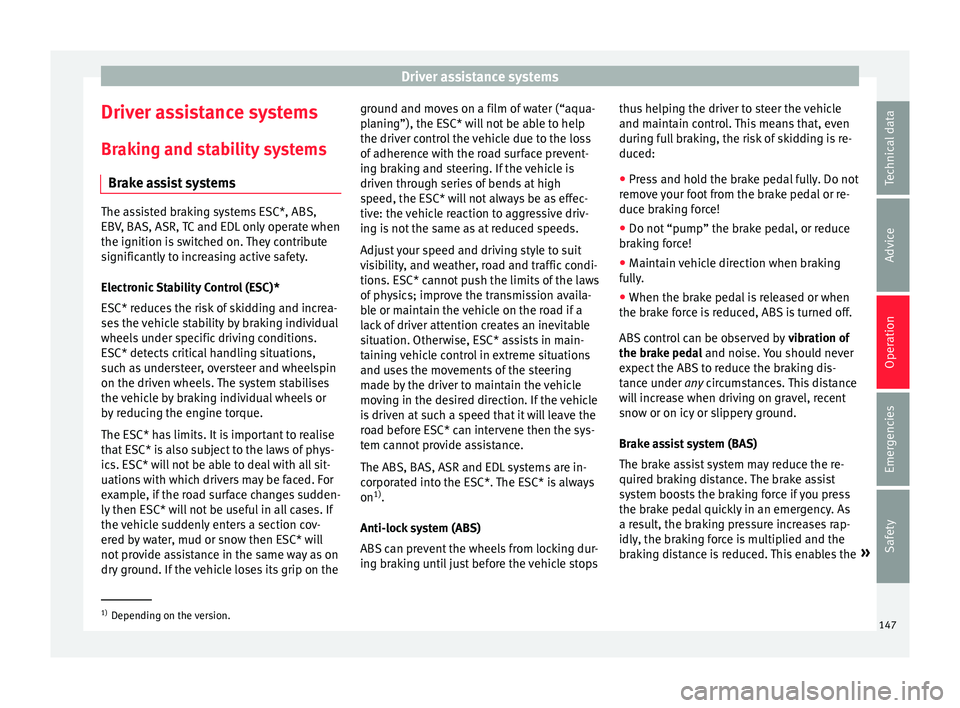
Driver assistance systems
Driver assistance systems
Br ak
in
g and stability systems
Brake assist systems The assisted braking systems ESC*, ABS,
EBV
, B
AS, ASR, TC and EDL only operate when
the ignition is switched on. They contribute
significantly to increasing active safety.
Electronic Stability Control (ESC)*
ESC* reduces the risk of skidding and increa-
ses the vehicle stability by braking individual
wheels under specific driving conditions.
ESC* detects critical handling situations,
such as understeer, oversteer and wheelspin
on the driven wheels. The system stabilises
the vehicle by braking individual wheels or
by reducing the engine torque.
The ESC* has limits. It is important to realise
that ESC* is also subject to the laws of phys-
ics. ESC* will not be able to deal with all sit-
uations with which drivers may be faced. For
example, if the road surface changes sudden-
ly then ESC* will not be useful in all cases. If
the vehicle suddenly enters a section cov-
ered by water, mud or snow then ESC* will
not provide assistance in the same way as on
dry ground. If the vehicle loses its grip on the ground and moves on a film of water (“aqua-
pl
anin
g”), the ESC* will not be able to help
the driver control the vehicle due to the loss
of adherence with the road surface prevent-
ing braking and steering. If the vehicle is
driven through series of bends at high
speed, the ESC* will not always be as effec-
tive: the vehicle reaction to aggressive driv-
ing is not the same as at reduced speeds.
Adjust your speed and driving style to suit
visibility, and weather, road and traffic condi-
tions. ESC* cannot push the limits of the laws
of physics; improve the transmission availa-
ble or maintain the vehicle on the road if a
lack of driver attention creates an inevitable
situation. Otherwise, ESC* assists in main-
taining vehicle control in extreme situations
and uses the movements of the steering
made by the driver to maintain the vehicle
moving in the desired direction. If the vehicle
is driven at such a speed that it will leave the
road before ESC* can intervene then the sys-
tem cannot provide assistance.
The ABS, BAS, ASR and EDL systems are in-
corporated into the ESC*. The ESC* is always
on 1)
.
Anti-lock system (ABS)
ABS can prevent the wheels from locking dur-
ing braking until just before the vehicle stops thus helping the driver to steer the vehicle
and maintain c
ontrol. This means that, even
during full braking, the risk of skidding is re-
duced:
● Press and hold the brake pedal fully. Do not
remov
e your foot from the brake pedal or re-
duce braking force!
● Do not “pump” the brake pedal, or reduce
brakin
g force!
● Maintain vehicle direction when braking
ful
ly.
● When the brake pedal is released or when
the brake f
orce is reduced, ABS is turned off.
ABS control can be observed by vibration of
the brake pedal and noise. You should never
expect the ABS to reduce the braking dis-
tance under any circumstances. This distance
will increase when driving on gravel, recent
snow or on icy or slippery ground.
Brake assist system (BAS)
The brake assist system may reduce the re-
quired braking distance. The brake assist
system boosts the braking force if you press
the brake pedal quickly in an emergency. As
a result, the braking pressure increases rap-
idly, the braking force is multiplied and the
braking distance is reduced. This enables the »1)
Depending on the version.
147
Technical data
Advice
Operation
Emergencies
Safety
Page 152 of 232

Operation
Switching the parking distance warning sys-
t em on and off
● Swit
ching on: With the ignition swit
ched
on, select reverse gear. A short audible warn-
ing confirms that the parking distance warn-
ing system is switched on and functioning.
● Switching off: Rele
ase reverse gear.
Special features of the parking distance
warning system
● The parking distance warning system
sometimes r
egisters water on the sensors as
an obstacle.
● If the distance does not change, the warn-
ing sign
al will sound less loudly after a few
seconds. If the continuous signal sounds, the
volume will remain constant.
● When the vehicle moves away from the ob-
stac
le, the beeping sound automatically
switches off. When getting close again, it re-
connects.
● Your SEAT dealership can adjust the volume
of the warnin
g signals. Note
A fault in the parking distance warning sys-
tem i s
indicated through a brief audible warn-
ing that is constant for about 3 seconds when
switching it on the first time. Check the park-
ing distance warning system at a Specialised
workshop as soon as possible. Optical parking system* (OPS)
Fig. 149
On-screen OPS display: A has de-
t ect
ed an o
bstacle in the collision zone; B has detected an obstacle in the segment;
C zone recorded behind the vehicle.
The optical parking system is an extension of
the p
ark
in
g distance warning system
››› page 149.
On the screen of the SEAT Portable System
(supplied by SEAT) the area behind the vehi-
cle is shown registered by the sensors. Any
obstacles are displayed in relation to the ve-
hicle ››› .
FunctionNecessary operations
Switching the
display on:Switching on the
››› page 149 park-
ing distance warning system. The
OPS switches on automatically.
Switching the
display off man-
ually:Press the button on the Portable
Navigation System.
FunctionNecessary operations
Switching the
display off man-
ually:Release reverse gear. Zones explored
Behind the
v
ehicle ››› Fig. 149 C , the zone
analy sed r
eaches a distance of up to 150 cm
and around 60 cm to the sides.
Screen display
The image displayed represents the super-
vised zones in several segments. As the vehi-
cle moves closer to an obstacle, the segment
moves closer to the vehicle displayed A or
B . When the penultimate segment is dis-
p l
a
yed, this means that the vehicle has
reached the collision zone. Stop the vehicle!
Distance from
the vehicle to
the obstacleAudible
warning
Displayed in col-
our on the screen: colour of the seg-ment if an obsta-cle is recognised
behind:
approx. 31-150
cmbeeping soundYellow
behind:
approx. 0-30 cmperma- nent
soundRed 150
Page 153 of 232

Driver assistance systems
WARNING
Do not be distracted from traffic to look at the
sc r
een. Note
● SEA T r
ecommends practising using the
parking distance warning system in a traffic-
free zone or in a car park to familiarise your-
self with the system and its operation.
● Representation of the registered area on
the scr
een of the portable navigation system
may take up to 5 seconds.
● Note the Instruction Manual provided for
the device of
the additional information relat-
ing to the Portable Navigation System (sup-
plied by SEAT) ››› page 164. Cruise control* (Cruise control
sy
s
t
em - CCS)
Control lamp
It lights upPossible cause
This cruise control system maintains the
set speed of the vehicle.
Several warning and indication lamps light
up f
or a f
ew sec
onds when the ignition is
switched on, signalling that the function is being verified. They will switch off after a few
seconds. WARNING
If the warning lamps are ignored, the vehicle
ma y
stall in traffic, or may cause accidents
and severe injuries.
● Never ignore the warning lamps. CAUTION
Failure to heed the warning lamps when they
appe ar m
ay result in faults in the vehicle. Cruise control operation
Read the additional information carefully
› ›
›
page 25
The cruise control system (CCS) is able to in-
dividually maintain the set speed when driv-
ing forwards from approx. 20 km/h (15 mph).
The CCS only slows down by reducing the ac-
celerator but not by braking ››› .
T r
av
elling down hills with the CCS
When travelling down hills the CCS cannot
maintain a constant speed. Slow the vehicle
down using the brake pedal and reduce
gears if required. Automatic off
The cruise c
ontrol system (CCS) is switched
off automatically or temporarily:
● If the system detects a fault that could af-
fect the w
orking order of the CCS.
● If you increase the stored speed by press-
ing the acc
elerator pedal for a certain time.
● if the brake or clutch pedal is depressed.
● If the gear is changed with the manual
gearbo
x.
● If the airbag is triggered. WARNING
Use of the cruise control could cause acci-
dents and sev
ere injuries if it is not possible
to drive at a constant speed maintaining the
safety distance.
● Do not use the cruise control in heavy traf-
fic, if the dis
tance from the vehicle in front is
insufficient, on steep roads, with several
bends or in slippery circumstances (snow,
ice, rain or loose gravel), or on flooded roads.
● Never use the CCS when driving off-road or
on unpav
ed roads.
● Always adapt your speed and the distance
to the v
ehicles ahead in line with visibility,
weather conditions, the condition of the road
and the traffic situation.
● To avoid unexpected operation of the cruise
contro
l system, turn it off every time you fin-
ish using it. » 151
Technical data
Advice
Operation
Emergencies
Safety
Page 155 of 232

Driver assistance systems
Warning and control lamp The City Safety Assist function is switched on
ever
y
time the ignition is switched on. No
special indication is produced.
If the City Safety Assist function is switched
off or on, or if there is an error in the system,
it will be shown by a control lamp on the in-
strument panel display.
It lights up
The City Safety Assist
function has been
switched on manual-
ly using the button
››› Fig. 152.
The control lamp turns off after
about 5 seconds.
Flashes
Fast: The City Safety
Assist system func-
tion brakes automat-
ically or has braked
automatically.
Control lamp turns off automati-
cally.
Slow: City Safety As-
sist function is not
currently available.
If the vehicle is stopped, switch
off the engine and switch it on
again. If necessary, inspect the
radar sensor (dirt, frost)
›››
in
Radar sensor on page 154. If it
still does not function, refer to a
Specialised workshop to have
the system inspected.
Flashes
Within the operating
area of 5-30 km/h
(3-19 mph): The City
Safety Assist func-
tion has been
switched off manual-
ly using the button
››› Fig. 152.
Switch on the City Safety Assist
function manually using the
button
››› Fig. 152. Several warning and indication lamps should
light up f
or a f
ew seconds when the ignition
is switched on, signalling that the function is
being verified. They will switch off after a few
seconds. WARNING
If the warning lamps are ignored, the vehicle
ma y
stall in traffic, or may cause accidents
and severe injuries.
● Never ignore the warning lamps.
● Stop the vehicle safely as soon as possible. CAUTION
Failure to heed the warning lamps when they
appe ar m
ay result in faults in the vehicle. Radar sensor
Fig. 150
In the windscreen: City Safety Assist
f u
nction r
adar sensor. Fig. 151
Radar sensor detection area. A radar sensor on the windscreen
››
›
Fig. 150
allows the system to detect driving situations
in front of the vehicle.
Vehicles ahead can be detected up to a dis-
tance of about 10 m. »
153
Technical data
Advice
Operation
Emergencies
Safety
Page 158 of 232

Operation
Hill driving assistant* Oper ation This function is only included in vehicles with
ESC.
The hi
l
l driving assistant helps the driver to
move off and upward on a hill when the vehi-
cle is stationary.
The system maintains brake pressure for ap-
proximately two seconds after the driver
takes his foot off the brake pedal to prevent
the vehicle from lurching backward when it is
started. During these 2 seconds, the driver
has enough time to release the clutch pedal
and accelerate without the vehicle moving
and without having to use the handbrake,
making start-up easier, more comfortable
and safer.
These are the basic operation conditions:
● being on a ramp or hill/slope,
● doors closed,
● vehicle completely stationary,
● engine running and foot on the brake,
● besides having a gear engaged or being in
neutral f
or manual gear change and with the
selector lever at positions S, D or R in vehi-
cles with an automatic gearbox.
This system is also active when reversing up-
hill. WARNING
● If y
ou do not start the vehicle immediately
after taking your foot off the brake pedal, the
vehicle may start to roll back under certain
conditions. Depress the brake pedal or use
the hand brake immediately.
● If the engine stalls, depress the brake ped-
al or u
se the hand brake immediately.
● When following a line of traffic uphill, if you
want t
o prevent the vehicle from rolling back
accidentally when starting off, hold the brake
pedal down for a few seconds before starting
off. Note
The Official Service or a specialist workshop
can t el
l you if your vehicle is equipped with
this system. Start-Stop System
C ontr
o
l lamps
It lights up
The Start-Stop system is enabled.
It lights up
The Start-Stop sys-
tem is enabled but
the engine cannot
be automatically
stopped.
Contact a specialised workshop.
It lights up
The Start-Stop sys-
tem cannot start the
engine.Start the engine by hand using
the vehicle's key
››› page 130.
There is a fault in the
alternator.››› page 193
Flashes
The Start-Stop sys-
tem is not available.Contact a specialised workshop.
Some warning and indication lamps will light
up briefly
when the ignition i
s
switched on to
check certain functions. They will switch off
after a few seconds. WARNING
Observe the safety warnings ›››
in On the
ins trument
panel on page 27. 156
Page 181 of 232
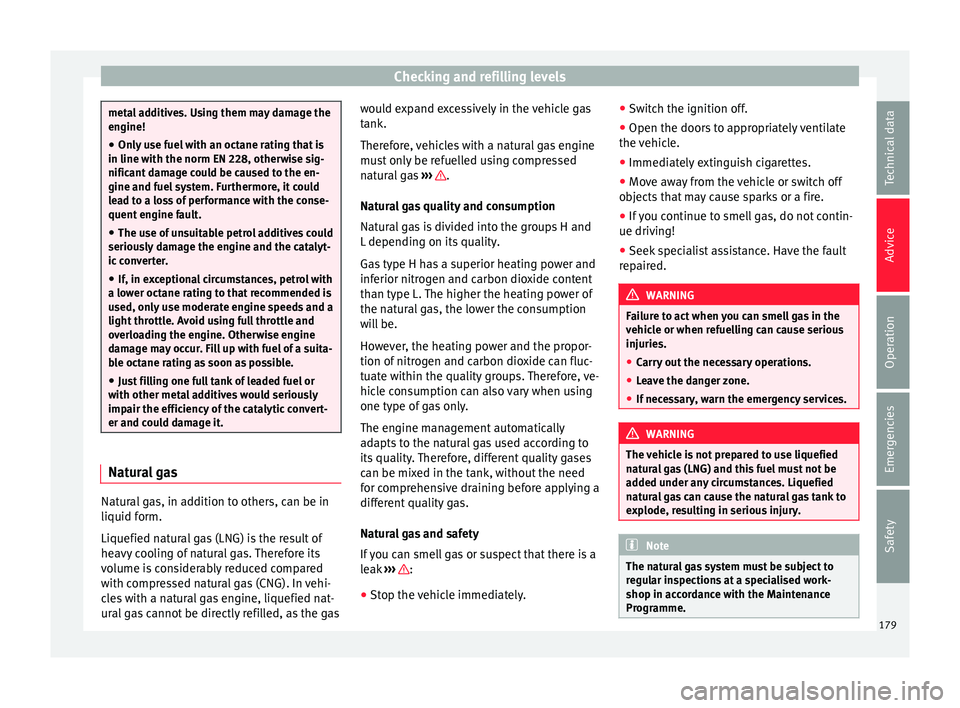
Checking and refilling levels
metal additives. Using them may damage the
engine!
● On ly
use fuel with an octane rating that is
in line with the norm EN 228, otherw
ise sig-
nificant damage could be caused to the en-
gine and fuel system. Furthermore, it could
lead to a loss of performance with the conse-
quent engine fault.
● The use of unsuitable petrol additives could
seriously
damage the engine and the catalyt-
ic converter.
● If, in exceptional circumstances, petrol with
a lower oct
ane rating to that recommended is
used, only use moderate engine speeds and a
light throttle. Avoid using full throttle and
overloading the engine. Otherwise engine
damage may occur. Fill up with fuel of a suita-
ble octane rating as soon as possible.
● Just filling one full tank of leaded fuel or
with other meta
l additives would seriously
impair the efficiency of the catalytic convert-
er and could damage it. Natural gas
Natural gas, in addition to others, can be in
li
quid f
orm.
Li
quefied natural gas (LNG) is the result of
heavy cooling of natural gas. Therefore its
volume is considerably reduced compared
with compressed natural gas (CNG). In vehi-
cles with a natural gas engine, liquefied nat-
ural gas cannot be directly refilled, as the gas would expand excessively in the vehicle gas
tank.
Theref
ore, vehicles with a natural gas engine
must only be refuelled using compressed
natural gas ››› .
Nat ur
a
l gas quality and consumption
Natural gas is divided into the groups H and
L depending on its quality.
Gas type H has a superior heating power and
inferior nitrogen and carbon dioxide content
than type L. The higher the heating power of
the natural gas, the lower the consumption
will be.
However, the heating power and the propor-
tion of nitrogen and carbon dioxide can fluc-
tuate within the quality groups. Therefore, ve-
hicle consumption can also vary when using
one type of gas only.
The engine management automatically
adapts to the natural gas used according to
its quality. Therefore, different quality gases
can be mixed in the tank, without the need
for comprehensive draining before applying a
different quality gas.
Natural gas and safety
If you can smell gas or suspect that there is a
leak ››› :
● Stop the vehicle immediately. ●
Sw it
c
h the ignition off.
● Open the doors to appropriately ventilate
the vehic
le.
● Immediately extinguish cigarettes.
● Move away from the vehicle or switch off
obj
ects that may cause sparks or a fire.
● If you continue to smell gas, do not contin-
ue driving!
● Seek
specialist assistance. Have the fault
repair
ed. WARNING
Failure to act when you can smell gas in the
vehic l
e or when refuelling can cause serious
injuries.
● Carry out the necessary operations.
● Leave the danger zone.
● If necessary, warn the emergency services. WARNING
The vehicle is not prepared to use liquefied
nat ur
al gas (LNG) and this fuel must not be
added under any circumstances. Liquefied
natural gas can cause the natural gas tank to
explode, resulting in serious injury. Note
The natural gas system must be subject to
re gu
lar inspections at a specialised work-
shop in accordance with the Maintenance
Programme. 179
Technical data
Advice
Operation
Emergencies
Safety
Page 182 of 232
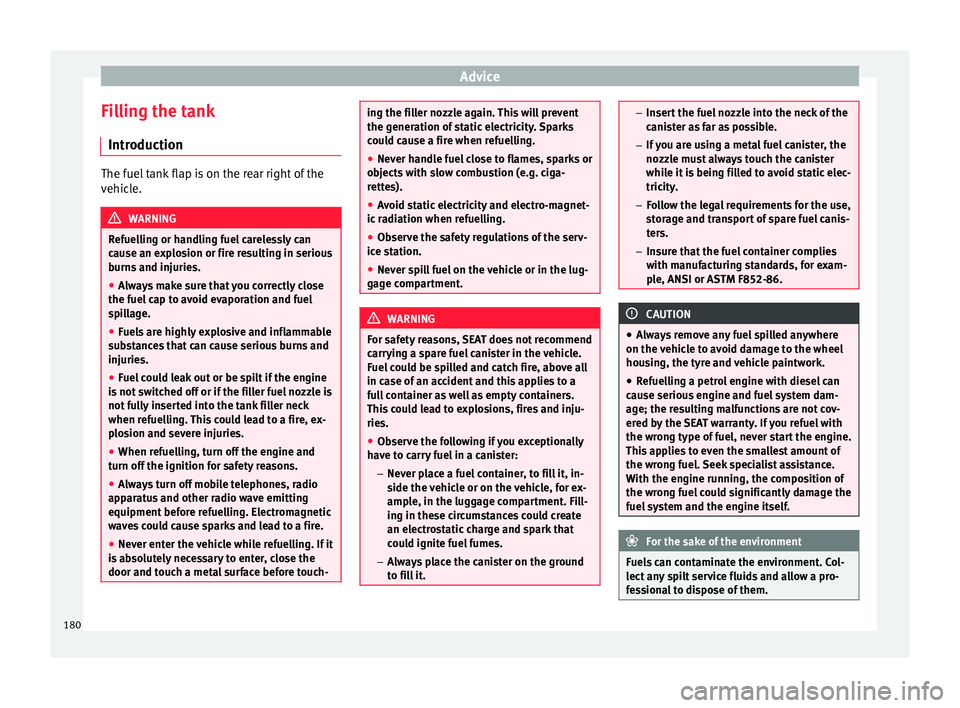
Advice
Filling the tank Intr oduction The fuel tank flap is on the rear right of the
vehic
l
e. WARNING
Refuelling or handling fuel carelessly can
cau se an e
xplosion or fire resulting in serious
burns and injuries.
● Always make sure that you correctly close
the fuel c
ap to avoid evaporation and fuel
spillage.
● Fuels are highly explosive and inflammable
subs
tances that can cause serious burns and
injuries.
● Fuel could leak out or be spilt if the engine
is not
switched off or if the filler fuel nozzle is
not fully inserted into the tank filler neck
when refuelling. This could lead to a fire, ex-
plosion and severe injuries.
● When refuelling, turn off the engine and
turn off the ignition f
or safety reasons.
● Always turn off mobile telephones, radio
appar
atus and other radio wave emitting
equipment before refuelling. Electromagnetic
waves could cause sparks and lead to a fire.
● Never enter the vehicle while refuelling. If it
is ab
solutely necessary to enter, close the
door and touch a metal surface before touch- ing the filler nozzle again. This will prevent
the gener
ation of
static electricity. Sparks
could cause a fire when refuelling.
● Never handle fuel close to flames, sparks or
obj
ects with slow combustion (e.g. ciga-
rettes).
● Avoid static electricity and electro-magnet-
ic ra
diation when refuelling.
● Observe the safety regulations of the serv-
ice st
ation.
● Never spill fuel on the vehicle or in the lug-
gage c
ompartment. WARNING
For safety reasons, SEAT does not recommend
carr y
ing a spare fuel canister in the vehicle.
Fuel could be spilled and catch fire, above all
in case of an accident and this applies to a
full container as well as empty containers.
This could lead to explosions, fires and inju-
ries.
● Observe the following if you exceptionally
have t
o carry fuel in a canister:
– Never place a fuel container, to fill it, in-
side the vehicle or on the vehicle, for ex-
ample, in the luggage compartment. Fill-
ing in these circumstances could create
an electrostatic charge and spark that
could ignite fuel fumes.
– Always place the canister on the ground
to fill it. –
Inser t
the fuel nozzle into the neck of the
canister as far as possible.
– If you are using a metal fuel canister, the
nozzle must always touch the canister
while it is being filled to avoid static elec-
tricity.
– Follow the legal requirements for the use,
storage and transport of spare fuel canis- ters.
– Insure that the fuel container complies
with manufacturing standards, for exam-
ple, ANSI or ASTM F852-86. CAUTION
● Alw a
ys remove any fuel spilled anywhere
on the vehicle to avoid damage to the wheel
housing, the tyre and vehicle paintwork.
● Refuelling a petrol engine with diesel can
cause seriou
s engine and fuel system dam-
age; the resulting malfunctions are not cov-
ered by the SEAT warranty. If you refuel with
the wrong type of fuel, never start the engine.
This applies to even the smallest amount of
the wrong fuel. Seek specialist assistance.
With the engine running, the composition of
the wrong fuel could significantly damage the
fuel system and the engine itself. For the sake of the environment
Fuels can contaminate the environment. Col-
lect an
y spilt service fluids and allow a pro-
fessional to dispose of them. 180
Page 184 of 232
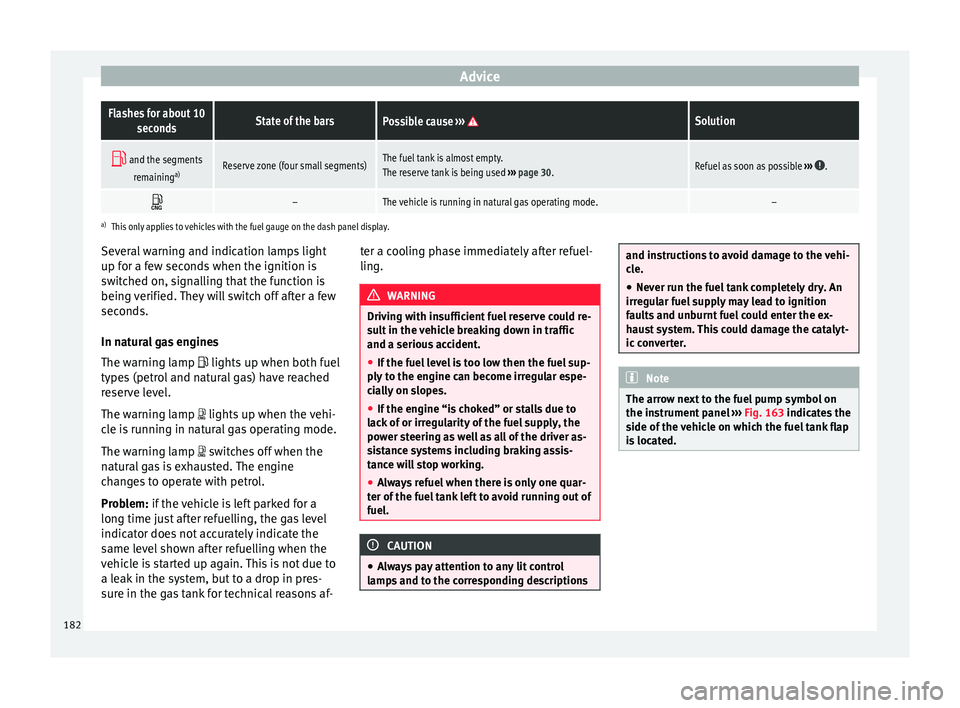
AdviceFlashes for about 10
secondsState of the barsPossible cause ››› Solution
and the segments
remaining a)Reserve zone (four small segments)The fuel tank is almost empty.
The reserve tank is being used
››› page 30.Refuel as soon as possible ››› .
–The vehicle is running in natural gas operating mode.–
a)
This only applies to vehicles with the fuel gauge on the dash panel display.
Several warning and indication lamps light
up for a few seconds when the ignition is
switched on, signalling that the function is
being verified. They will switch off after a few
seconds.
In natural gas engines
The warning lamp lights up when both fuel
types (petrol and natural gas) have reached
reserve level.
The warning lamp lights up when the vehi-
cle is running in natural gas operating mode.
The warning lamp switches off when the
natural gas is exhausted. The engine
changes to operate with petrol.
Problem: if the vehicle is left parked for a
long time just after refuelling, the gas level
indicator does not accurately indicate the
same level shown after refuelling when the
vehicle is started up again. This is not due to
a leak in the system, but to a drop in pres-
sure in the gas tank for technical reasons af- ter a cooling phase immediately after refuel-
ling. WARNING
Driving with insufficient fuel reserve could re-
su lt
in the vehicle breaking down in traffic
and a serious accident.
● If the fuel level is too low then the fuel sup-
ply t
o the engine can become irregular espe-
cially on slopes.
● If the engine “is choked” or stalls due to
lack
of or irregularity of the fuel supply, the
power steering as well as all of the driver as-
sistance systems including braking assis-
tance will stop working.
● Always refuel when there is only one quar-
ter of the f
uel tank left to avoid running out of
fuel. CAUTION
● Alw a
ys pay attention to any lit control
lamps and to the corresponding descriptions and instructions to avoid damage to the vehi-
cl
e.
● Nev
er run the fuel tank completely dry. An
irregu
lar fuel supply may lead to ignition
faults and unburnt fuel could enter the ex-
haust system. This could damage the catalyt-
ic converter. Note
The arrow next to the fuel pump symbol on
the ins trument
panel ››› Fig. 163 indicates the
side of the vehicle on which the fuel tank flap
is located. 182
Page 185 of 232
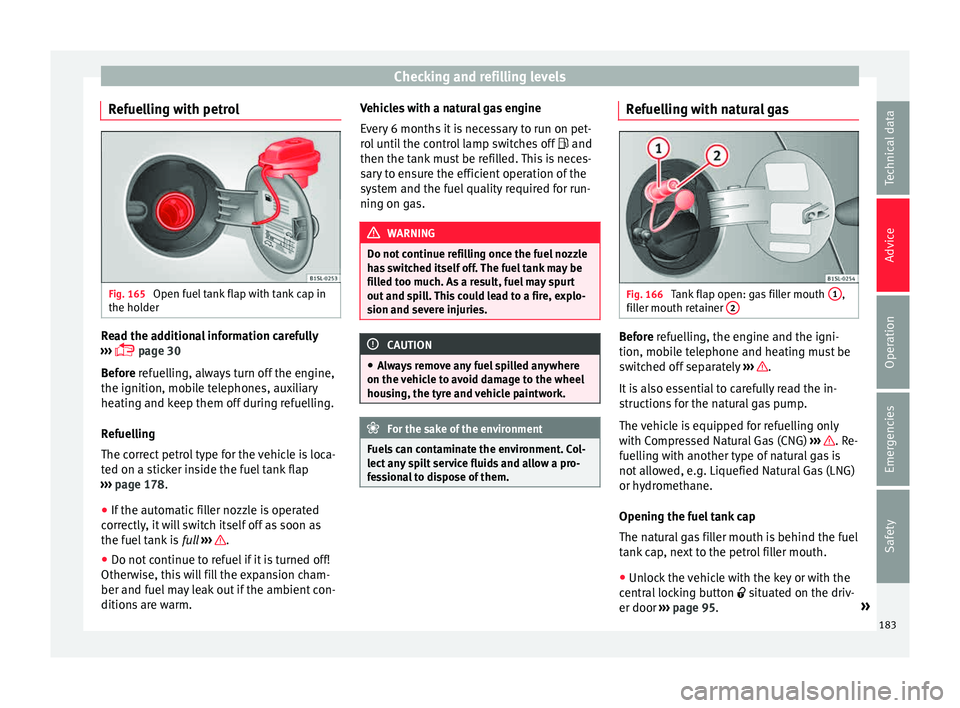
Checking and refilling levels
Refuelling with petrol Fig. 165
Open fuel tank flap with tank cap in
the ho l
der Read the additional information carefully
› ›
›
page 30
Before refuelling, always turn off the engine,
the ignition, mobile telephones, auxiliary
heating and keep them off during refuelling.
Refuelling
The correct petrol type for the vehicle is loca-
ted on a sticker inside the fuel tank flap
››› page 178.
● If the automatic filler nozzle is operated
correctly
, it will switch itself off as soon as
the fuel tank is full ››› .
● Do not continue to refuel if it is turned off!
Other w
i
se, this will fill the expansion cham-
ber and fuel may leak out if the ambient con-
ditions are warm. Vehicles with a natural gas engine
Ever
y 6 months it is necessary to run on pet-
rol until the control lamp switches off and
then the tank must be refilled. This is neces-
sary to ensure the efficient operation of the
system and the fuel quality required for run-
ning on gas. WARNING
Do not continue refilling once the fuel nozzle
ha s
switched itself off. The fuel tank may be
filled too much. As a result, fuel may spurt
out and spill. This could lead to a fire, explo-
sion and severe injuries. CAUTION
● Alw a
ys remove any fuel spilled anywhere
on the vehicle to avoid damage to the wheel
housing, the tyre and vehicle paintwork. For the sake of the environment
Fuels can contaminate the environment. Col-
lect an
y spilt service fluids and allow a pro-
fessional to dispose of them. Refuelling with natural gas
Fig. 166
Tank flap open: gas filler mouth 1 ,
fi l
l
er mouth retainer 2 Before r
efuelling, the engine and the igni-
tion, mo b
ile telephone and heating must be
switched off separately ››› .
It i
s
also essential to carefully read the in-
structions for the natural gas pump.
The vehicle is equipped for refuelling only
with Compressed Natural Gas (CNG) ››› . Re-
f uel
lin
g with another type of natural gas is
not allowed, e.g. Liquefied Natural Gas (LNG)
or hydromethane.
Opening the fuel tank cap
The natural gas filler mouth is behind the fuel
tank cap, next to the petrol filler mouth.
● Unlock the vehicle with the key or with the
central
locking button situated on the driv-
er door ››› page 95. »
183
Technical data
Advice
Operation
Emergencies
Safety