audio Seat Mii 2015 SOUND SYSTEM 1.X
[x] Cancel search | Manufacturer: SEAT, Model Year: 2015, Model line: Mii, Model: Seat Mii 2015Pages: 36, PDF Size: 0.87 MB
Page 26 of 36
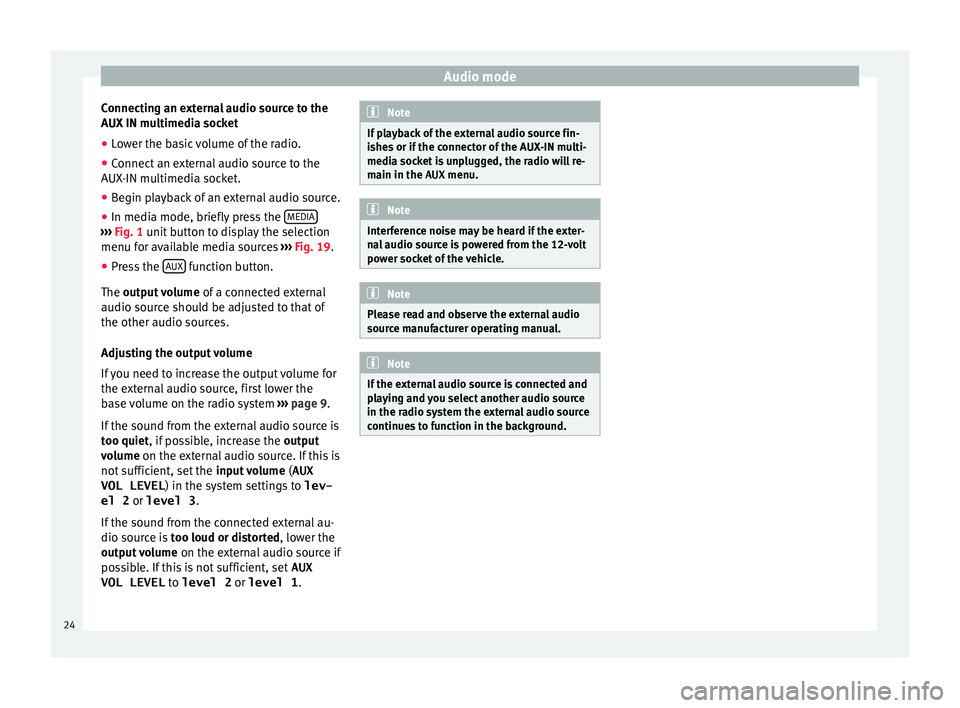
Audio mode
Connecting an external audio source to the
A UX
IN mu
ltimedia socket
● Lower the basic volume of the radio.
● Connect an external audio source to the
AUX-IN mu
ltimedia socket.
● Begin playback of an external audio source.
● In media mode, briefly press the MEDIA›››
Fig. 1 u nit button to display the selection
menu f or av
ailable media sources ››› Fig. 19.
● Press the AUX function button.
The outp ut
volume of a connected external
audio source should be adjusted to that of
the other audio sources.
Adjusting the output volume
If you need to increase the output volume for
the external audio source, first lower the
base volume on the radio system ››› page 9.
If the sound from the external audio source is
too quiet, if possible, increase the output
volume on the external audio source. If this is
not sufficient, set the input volume (AUX
VOL LEVEL ) in the system settings to lev-
el 2 or level 3 .
If the sound from the connected external au-
dio source is too loud or distorted, lower the
output volume on the external audio source if
possible. If this is not sufficient, set AUX
VOL LEVEL to level 2 or level 1. Note
If playback of the external audio source fin-
ishe s
or if the connector of the AUX-IN multi-
media socket is unplugged, the radio will re-
main in the AUX menu. Note
Interference noise may be heard if the exter-
na l
audio source is powered from the 12-volt
power socket of the vehicle. Note
Please read and observe the external audio
sourc e m
anufacturer operating manual. Note
If the external audio source is connected and
pl a
ying and you select another audio source
in the radio system the external audio source
continues to function in the background. 24
Page 27 of 36
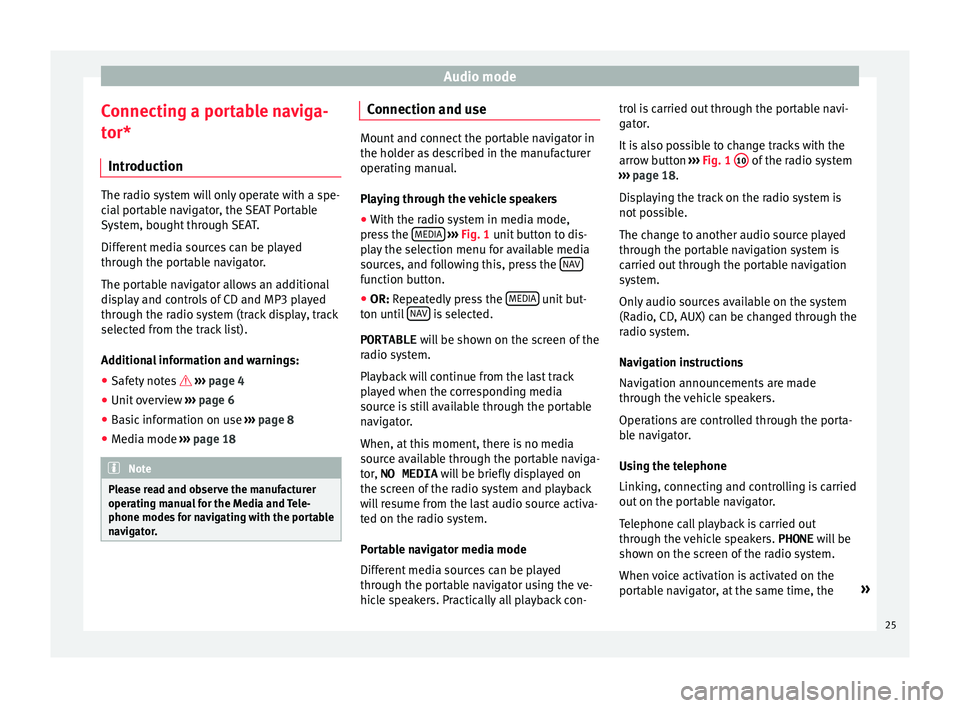
Audio mode
Connecting a portable naviga-
t or*
Intr oduction The radio system will only operate with a spe-
ci
al
portable navigator, the SEAT Portable
System, bought through SEAT.
Different media sources can be played
through the portable navigator.
The portable navigator allows an additional
display and controls of CD and MP3 played
through the radio system (track display, track
selected from the track list).
Additional information and warnings:
● Safety notes ››
›
page 4
● Unit overview ›››
page 6
● Basic information on use ›››
page 8
● Media mode ›››
page 18 Note
Please read and observe the manufacturer
operatin g m
anual for the Media and Tele-
phone modes for navigating with the portable
navigator. Connection and use
Mount and connect the portable navigator in
the hol
der a
s described in the manufacturer
operating manual.
Playing through the vehicle speakers
● With the radio system in media mode,
pres
s the MEDIA
››› Fig. 1 unit button to dis-
play the selection menu for available media
sources, and following this, press the NAV function button.
● OR: R epeatedly press the MEDIA unit but-
t on u
nti
l NAV is selected.
PORTABLE wi
l
l be shown on the screen of the
radio system.
Playback will continue from the last track
played when the corresponding media
source is still available through the portable
navigator.
When, at this moment, there is no media
source available through the portable naviga-
tor, NO MEDIA will be briefly displayed on
the screen of the radio system and playback
will resume from the last audio source activa-
ted on the radio system.
Portable navigator media mode
Different media sources can be played
through the portable navigator using the ve-
hicle speakers. Practically all playback con- trol is carried out through the portable navi-
gator
.
It is also possible to change tracks with the
arrow button ››› Fig. 1 10 of the radio system
› ›
›
page 18.
Displaying the track on the radio system is
not possible.
The change to another audio source played
through the portable navigation system is
carried out through the portable navigation
system.
Only audio sources available on the system
(Radio, CD, AUX) can be changed through the
radio system.
Navigation instructions
Navigation announcements are made
through the vehicle speakers.
Operations are controlled through the porta-
ble navigator.
Using the telephone
Linking, connecting and controlling is carried
out on the portable navigator.
Telephone call playback is carried out
through the vehicle speakers. PHONE will be
shown on the screen of the radio system.
When voice activation is activated on the
portable navigator, at the same time, the »
25
Page 28 of 36
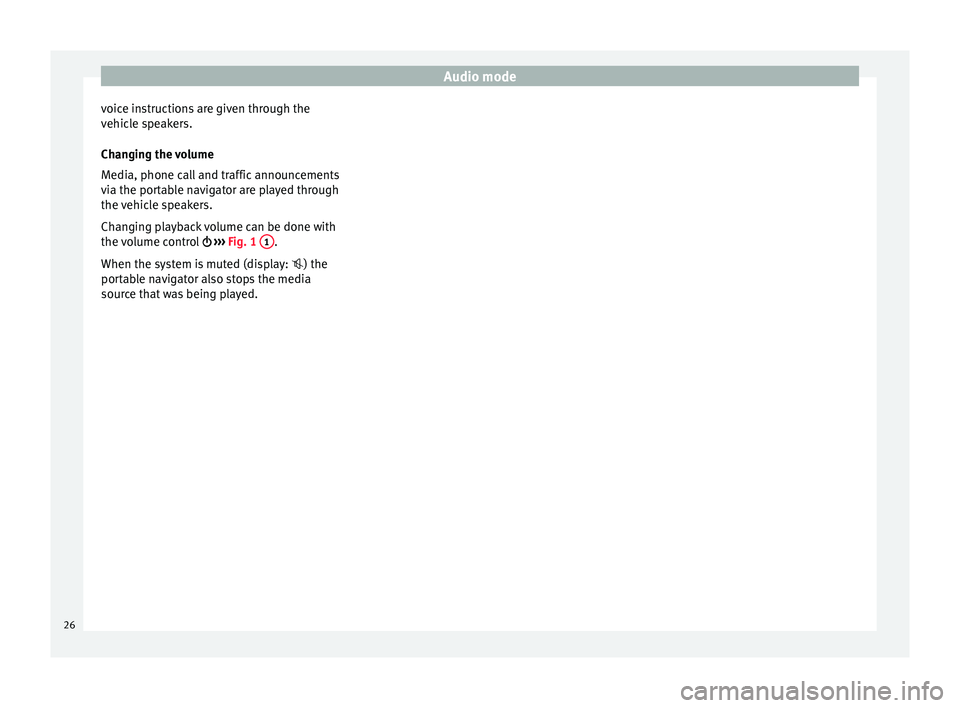
Audio mode
voice instructions are given through the
v ehic
l
e speakers.
Changing the volume
Media, phone call and traffic announcements
via the portable navigator are played through
the vehicle speakers.
Changing playback volume can be done with
the volume control ››› Fig. 1 1 .
When the sy s
t
em is muted (display: ) the
portable navigator also stops the media
source that was being played. 26
Page 30 of 36
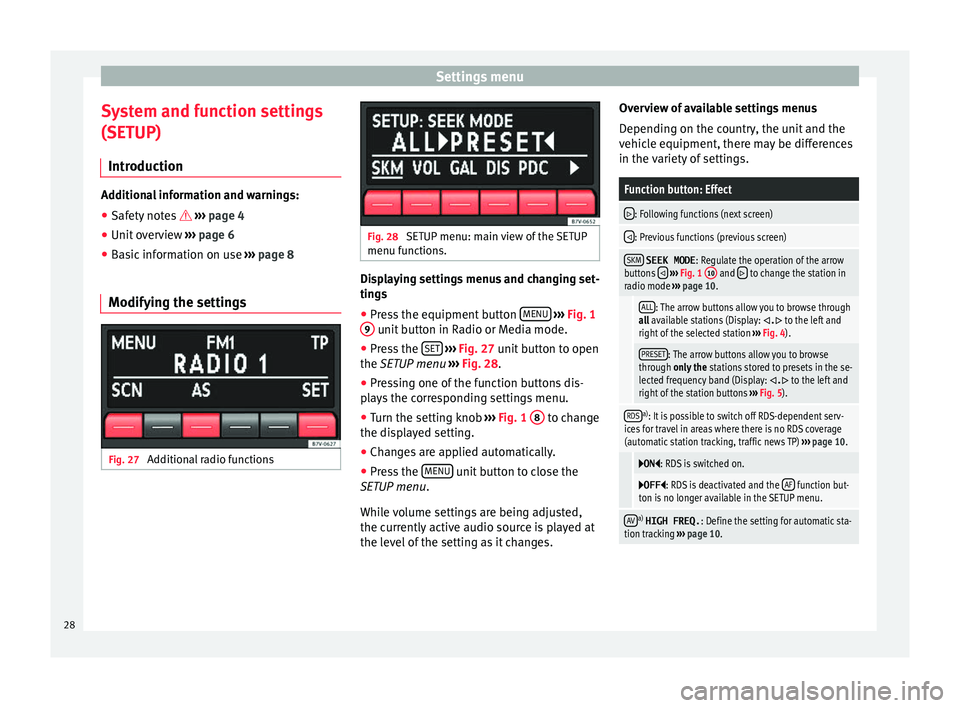
Settings menu
System and function settings
(S ETUP)
Intr oduction Additional information and warnings:
● Safety notes ››› page 4
● Unit overview ›››
page 6
● Basic information on use ›››
page 8
Modifying the settings Fig. 27
Additional radio functions Fig. 28
SETUP menu: main view of the SETUP
menu f u
nction
s. Displaying settings menus and changing set-
ting
s
● Pr
ess the equipment button MENU
› ›
› Fig. 1
9 unit button in Radio or Media mode.
● Press the S
ET
› ›
› Fig. 27
unit button to open
the SETUP menu ››› Fig. 28.
● Pressing one of the function buttons dis-
pla
ys the corresponding settings menu.
● Turn the setting knob ›››
Fig. 1 8 to change
the di s
p
layed setting.
● Changes are applied automatically.
● Press the MENU unit button to close the
S ETUP menu
.
Whi
le volume settings are being adjusted,
the currently active audio source is played at
the level of the setting as it changes. Overview of available settings menus
Depending on the c
ountry, the unit and the
vehicle equipment, there may be differences
in the variety of settings.
Function button: Effect
: Following functions (next screen)
: Previous functions (previous screen)
SKM SEEK MODE
: Regulate the operation of the arrow
buttons ››› Fig. 1 10 and to change the station in
radio mode ››› page 10.
ALL: The arrow buttons allow you to browse through
all available stations (Display: . to the left and
right of the selected station ››› Fig. 4).
PRESET: The arrow buttons allow you to browse
through only the stations stored to presets in the se-
lected frequency band (Display:
. to the left and
right of the station buttons ››› Fig. 5).
RDSa)
: It is possible to switch off RDS-dependent serv-
ices for travel in areas where there is no RDS coverage
(automatic station tracking, traffic news TP) ››› page 10.
ON: RDS is switched on.
OFF: RDS is deactivated and the
AF function but-
ton is no longer available in the SETUP menu.
AVa) HIGH FREQ. : Define the setting for automatic sta-
tion tracking ››› page 10. 28
Page 31 of 36
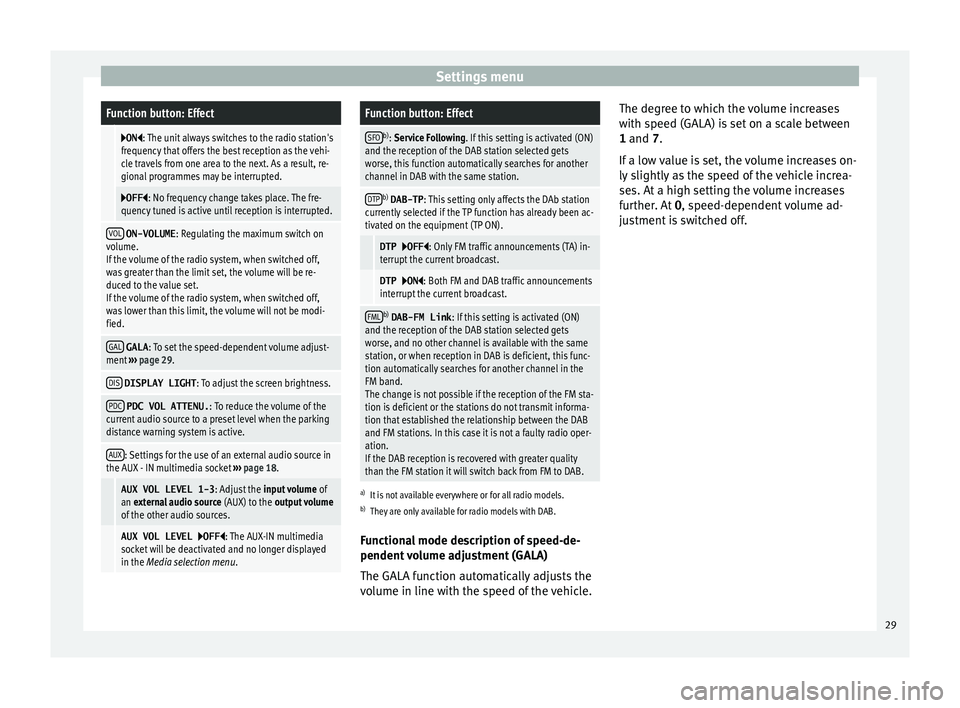
Settings menuFunction button: Effect
ON: The unit always switches to the radio station's
frequency that offers the best reception as the vehi-
cle travels from one area to the next. As a result, re-
gional programmes may be interrupted.
OFF: No frequency change takes place. The fre-
quency tuned is active until reception is interrupted.
VOL ON-VOLUME : Regulating the maximum switch on
volume.
If the volume of the radio system, when switched off,
was greater than the limit set, the volume will be re-
duced to the value set.
If the volume of the radio system, when switched off,
was lower than this limit, the volume will not be modi-
fied.
GAL GALA : To set the speed-dependent volume adjust-
ment ››› page 29.
DIS DISPLAY LIGHT : To adjust the screen brightness.
PDC PDC VOL ATTENU. : To reduce the volume of the
current audio source to a preset level when the parking
distance warning system is active.
AUX: Settings for the use of an external audio source in
the AUX - IN multimedia socket ››› page 18.
AUX VOL LEVEL 1-3 : Adjust the input volume of
an external audio source (AUX) to the output volume
of the other audio sources.
AUX VOL LEVEL OFF: The AUX-IN multimedia
socket will be deactivated and no longer displayed
in the Media selection menu .
Function button: Effect
SFOb)
: Service Following. If this setting is activated (ON)
and the reception of the DAB station selected gets
worse, this function automatically searches for another
channel in DAB with the same station.
DTPb) DAB-TP : This setting only affects the DAb station
currently selected if the TP function has already been ac-
tivated on the equipment (TP ON).
DTP OFF: Only FM traffic announcements (TA) in-
terrupt the current broadcast.
DTP ON: Both FM and DAB traffic announcements
interrupt the current broadcast.
FMLb) DAB-FM Link : If this setting is activated (ON)
and the reception of the DAB station selected gets
worse, and no other channel is available with the same
station, or when reception in DAB is deficient, this func-
tion automatically searches for another channel in the
FM band.
The change is not possible if the reception of the FM sta-
tion is deficient or the stations do not transmit informa-
tion that established the relationship between the DAB
and FM stations. In this case it is not a faulty radio oper-
ation.
If the DAB reception is recovered with greater quality
than the FM station it will switch back from FM to DAB.
a) It is not available everywhere or for all radio models.
b) They are only available for radio models with DAB.
Functional mode description of speed-de-
pendent volume adjustment (GALA)
The GALA function automatically adjusts the
volume in line with the speed of the vehicle. The degree to which the volume increases
with speed (GALA) i
s set on a scale between
1 and 7.
If a low value is set, the volume increases on-
ly slightly as the speed of the vehicle increa-
ses. At a high setting the volume increases
further. At 0, speed-dependent volume ad-
justment is switched off. 29
Page 33 of 36
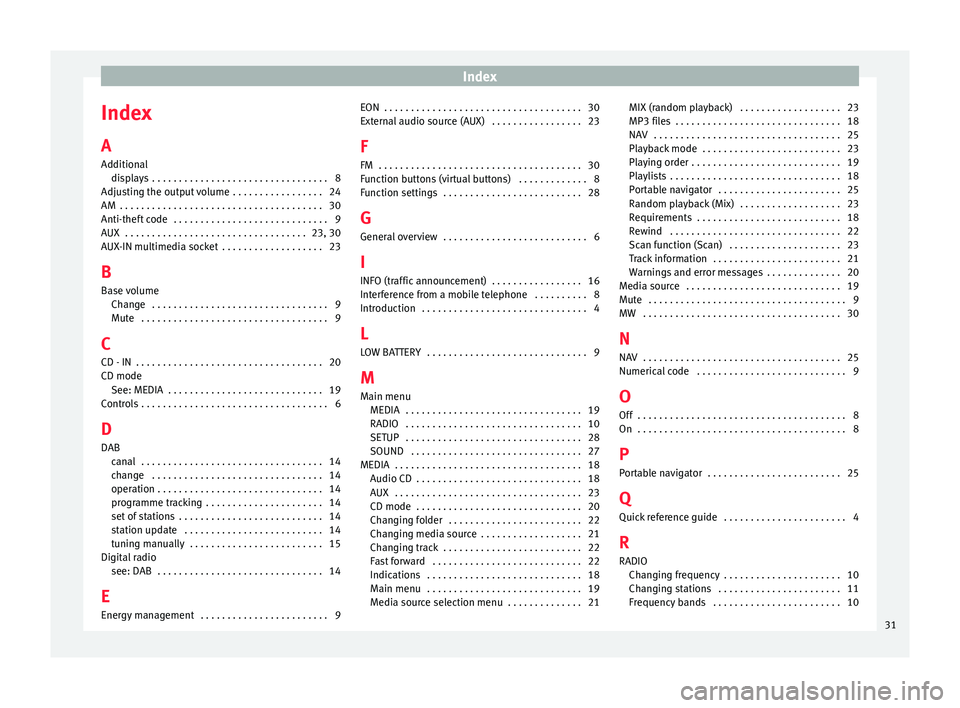
Index
Index
A
Ad dition
al
di
splays . . . . . . . . . . . . . . . . . . . . . . . . . . . . . . . . . 8
Adjusting the output volume . . . . . . . . . . . . . . . . . 24
AM . . . . . . . . . . . . . . . . . . . . . . . . . . . . . . . . . . . . . . 30
Anti-theft code . . . . . . . . . . . . . . . . . . . . . . . . . . . . . 9
AUX . . . . . . . . . . . . . . . . . . . . . . . . . . . . . . . . . . 23, 30
AUX-IN multimedia socket . . . . . . . . . . . . . . . . . . . 23
B Base volume Change . . . . . . . . . . . . . . . . . . . . . . . . . . . . . . . . . 9
Mute . . . . . . . . . . . . . . . . . . . . . . . . . . . . . . . . . . . 9
C
CD - IN . . . . . . . . . . . . . . . . . . . . . . . . . . . . . . . . . . . 20
CD mode See: MEDIA . . . . . . . . . . . . . . . . . . . . . . . . . . . . . 19
Controls . . . . . . . . . . . . . . . . . . . . . . . . . . . . . . . . . . . 6
D
DAB canal . . . . . . . . . . . . . . . . . . . . . . . . . . . . . . . . . . 14
change . . . . . . . . . . . . . . . . . . . . . . . . . . . . . . . . 14
operation . . . . . . . . . . . . . . . . . . . . . . . . . . . . . . . 14
programme tracking . . . . . . . . . . . . . . . . . . . . . . 14
set of stations . . . . . . . . . . . . . . . . . . . . . . . . . . . 14
station update . . . . . . . . . . . . . . . . . . . . . . . . . . 14
tuning manually . . . . . . . . . . . . . . . . . . . . . . . . . 15
Digital radio see: DAB . . . . . . . . . . . . . . . . . . . . . . . . . . . . . . . 14
E
Energy management . . . . . . . . . . . . . . . . . . . . . . . . 9 EON . . . . . . . . . . . . . . . . . . . . . . . . . . . . . . . . . . . . . 30
External
audio source (AUX) . . . . . . . . . . . . . . . . . 23
F
FM . . . . . . . . . . . . . . . . . . . . . . . . . . . . . . . . . . . . . . 30
Function buttons (virtual buttons) . . . . . . . . . . . . . 8
Function settings . . . . . . . . . . . . . . . . . . . . . . . . . . 28
G General overview . . . . . . . . . . . . . . . . . . . . . . . . . . . 6
I INFO (traffic announcement) . . . . . . . . . . . . . . . . . 16
Interference from a mobile telephone . . . . . . . . . . 8
Introduction . . . . . . . . . . . . . . . . . . . . . . . . . . . . . . . 4
L LOW BATTERY . . . . . . . . . . . . . . . . . . . . . . . . . . . . . . 9
M Main menu MEDIA . . . . . . . . . . . . . . . . . . . . . . . . . . . . . . . . . 19
RADIO . . . . . . . . . . . . . . . . . . . . . . . . . . . . . . . . . 10
SETUP . . . . . . . . . . . . . . . . . . . . . . . . . . . . . . . . . 28
SOUND . . . . . . . . . . . . . . . . . . . . . . . . . . . . . . . . 27
MEDIA . . . . . . . . . . . . . . . . . . . . . . . . . . . . . . . . . . . 18 Audio CD . . . . . . . . . . . . . . . . . . . . . . . . . . . . . . . 18
AUX . . . . . . . . . . . . . . . . . . . . . . . . . . . . . . . . . . . 23
CD mode . . . . . . . . . . . . . . . . . . . . . . . . . . . . . . . 20
Changing folder . . . . . . . . . . . . . . . . . . . . . . . . . 22
Changing media source . . . . . . . . . . . . . . . . . . . 21
Changing track . . . . . . . . . . . . . . . . . . . . . . . . . . 22
Fast forward . . . . . . . . . . . . . . . . . . . . . . . . . . . . 22
Indications . . . . . . . . . . . . . . . . . . . . . . . . . . . . . 18
Main menu . . . . . . . . . . . . . . . . . . . . . . . . . . . . . 19
Media source selection menu . . . . . . . . . . . . . . 21 MIX (random playback) . . . . . . . . . . . . . . . . . . . 23
MP3 file
s . . . . . . . . . . . . . . . . . . . . . . . . . . . . . . . 18
NAV . . . . . . . . . . . . . . . . . . . . . . . . . . . . . . . . . . . 25
Playback mode . . . . . . . . . . . . . . . . . . . . . . . . . . 23
Playing order . . . . . . . . . . . . . . . . . . . . . . . . . . . . 19
Playlists . . . . . . . . . . . . . . . . . . . . . . . . . . . . . . . . 18
Portable navigator . . . . . . . . . . . . . . . . . . . . . . . 25
Random playback (Mix) . . . . . . . . . . . . . . . . . . . 23
Requirements . . . . . . . . . . . . . . . . . . . . . . . . . . . 18
Rewind . . . . . . . . . . . . . . . . . . . . . . . . . . . . . . . . 22
Scan function (Scan) . . . . . . . . . . . . . . . . . . . . . 23
Track information . . . . . . . . . . . . . . . . . . . . . . . . 21
Warnings and error messages . . . . . . . . . . . . . . 20
Media source . . . . . . . . . . . . . . . . . . . . . . . . . . . . . 19
Mute . . . . . . . . . . . . . . . . . . . . . . . . . . . . . . . . . . . . . 9
MW . . . . . . . . . . . . . . . . . . . . . . . . . . . . . . . . . . . . . 30
N
NAV . . . . . . . . . . . . . . . . . . . . . . . . . . . . . . . . . . . . . 25
Numerical code . . . . . . . . . . . . . . . . . . . . . . . . . . . . 9
O Off . . . . . . . . . . . . . . . . . . . . . . . . . . . . . . . . . . . . . . . 8
On . . . . . . . . . . . . . . . . . . . . . . . . . . . . . . . . . . . . . . . 8
P
Portable navigator . . . . . . . . . . . . . . . . . . . . . . . . . 25
Q Quick reference guide . . . . . . . . . . . . . . . . . . . . . . . 4
R
RADIO Changing frequency . . . . . . . . . . . . . . . . . . . . . . 10
Changing stations . . . . . . . . . . . . . . . . . . . . . . . 11
Frequency bands . . . . . . . . . . . . . . . . . . . . . . . . 10
31