technical data Seat Mii 2016 Workshop Manual
[x] Cancel search | Manufacturer: SEAT, Model Year: 2016, Model line: Mii, Model: Seat Mii 2016Pages: 232, PDF Size: 4.9 MB
Page 147 of 232
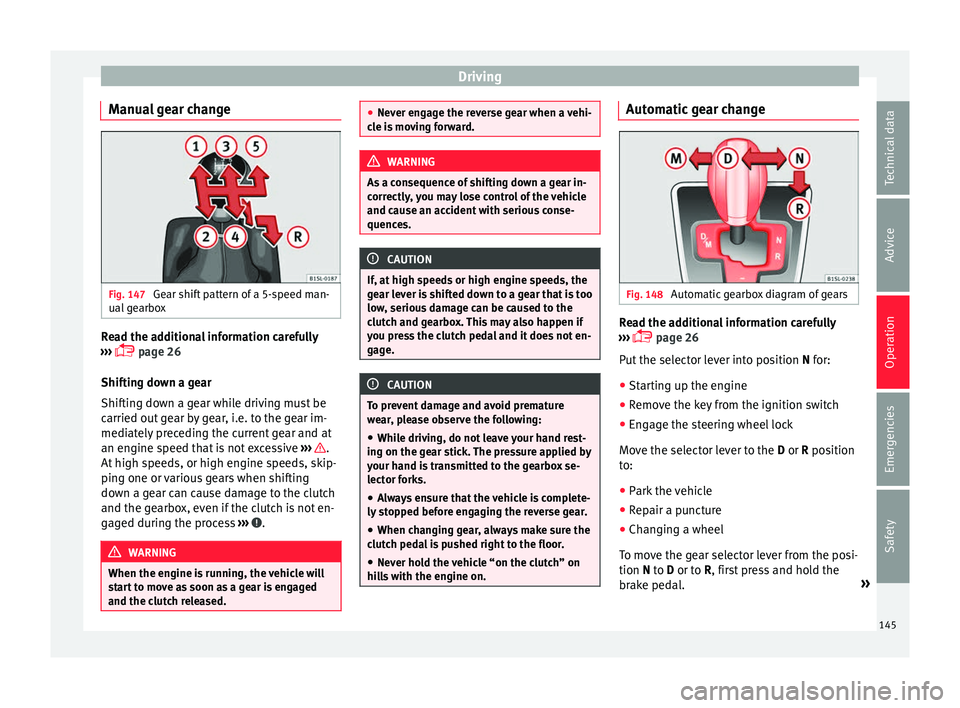
Driving
Manual gear change Fig. 147
Gear shift pattern of a 5-speed man-
ual g
e
arbox Read the additional information carefully
› ›
›
page 26
Shifting down a gear
Shifting down a gear while driving must be
carried out gear by gear, i.e. to the gear im-
mediately preceding the current gear and at
an engine speed that is not excessive ››› .
At high s
peed
s, or high engine speeds, skip-
ping one or various gears when shifting
down a gear can cause damage to the clutch
and the gearbox, even if the clutch is not en-
gaged during the process ››› .
WARNING
When the engine is running, the vehicle will
st ar
t to move as soon as a gear is engaged
and the clutch released. ●
Never en g
age the reverse gear when a vehi-
cle is moving forward. WARNING
As a consequence of shifting down a gear in-
c orr ectly
, you may lose control of the vehicle
and cause an accident with serious conse-
quences. CAUTION
If, at high speeds or high engine speeds, the
ge ar l
ever is shifted down to a gear that is too
low, serious damage can be caused to the
clutch and gearbox. This may also happen if
you press the clutch pedal and it does not en-
gage. CAUTION
To prevent damage and avoid premature
we ar
, please observe the following:
● While driving, do not leave your hand rest-
ing on the ge
ar stick. The pressure applied by
your hand is transmitted to the gearbox se-
lector forks.
● Always ensure that the vehicle is complete-
ly st
opped before engaging the reverse gear.
● When changing gear, always make sure the
clutc
h pedal is pushed right to the floor.
● Never hold the vehicle “on the clutch” on
hill
s with the engine on. Automatic gear change
Fig. 148
Automatic gearbox diagram of gears Read the additional information carefully
› ›
›
page 26
Put the selector lever into position N for:
● Starting up the engine
● Remove the key from the ignition switch
● Engage the steering wheel lock
Move the sel
ector lever to the D or R position
to:
● Park the vehicle
● Repair a puncture
● Changing a wheel
To mov
e the gear selector lever from the posi-
tion N to D or to R, first press and hold the
brake pedal. »
145
Technical data
Advice
Operation
Emergencies
Safety
Page 149 of 232
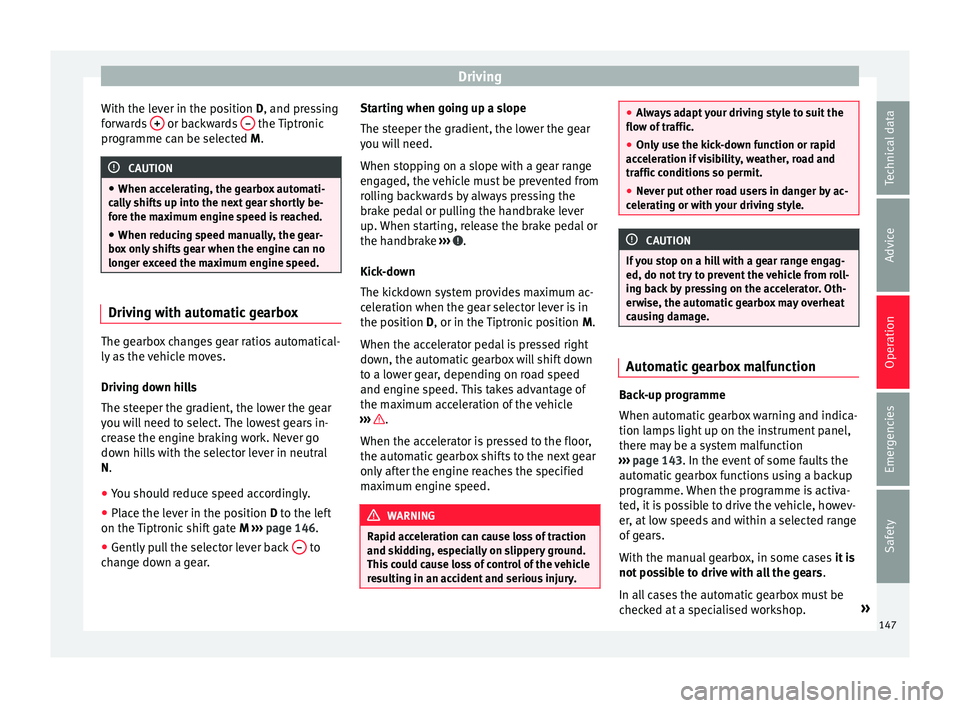
Driving
With the lever in the position D, and pr e
s sing
forwards + or backwards
– the Tiptronic
pr ogr
amme c
an be selected M. CAUTION
● When acc el
erating, the gearbox automati-
cally shifts up into the next gear shortly be-
fore the maximum engine speed is reached.
● When reducing speed manually, the gear-
box on
ly shifts gear when the engine can no
longer exceed the maximum engine speed. Driving with automatic gearbox
The gearbox changes gear ratios automatical-
ly
a
s
the vehicle moves.
Driving down hills
The steeper the gradient, the lower the gear
you will need to select. The lowest gears in-
crease the engine braking work. Never go
down hills with the selector lever in neutral
N.
● You should reduce speed accordingly.
● Place the lever in the position D to the lef
t
on the Tiptronic shift gate M ›››
page 146.
● Gently pull the selector lever back – to
c h
an
ge down a gear. Starting when going up a slope
The steeper the gr
adient, the lower the gear
you will need.
When stopping on a slope with a gear range
engaged, the vehicle must be prevented from
rolling backwards by always pressing the
brake pedal or pulling the handbrake lever
up. When starting, release the brake pedal or
the handbrake ››› .
Kic k
-do
wn
The kickdown system provides maximum ac-
celeration when the gear selector lever is in
the position D, or in the Tiptronic position M.
When the accelerator pedal is pressed right
down, the automatic gearbox will shift down
to a lower gear, depending on road speed
and engine speed. This takes advantage of
the maximum acceleration of the vehicle
››› .
When the ac c
el
erator is pressed to the floor,
the automatic gearbox shifts to the next gear
only after the engine reaches the specified
maximum engine speed. WARNING
Rapid acceleration can cause loss of traction
and skid din
g, especially on slippery ground.
This could cause loss of control of the vehicle
resulting in an accident and serious injury. ●
Alw a
ys adapt your driving style to suit the
flow of traffic.
● Only use the kick-down function or rapid
accel
eration if visibility, weather, road and
traffic conditions so permit.
● Never put other road users in danger by ac-
celer
ating or with your driving style. CAUTION
If you stop on a hill with a gear range engag-
ed, do not try
to prevent the vehicle from roll-
ing back by pressing on the accelerator. Oth-
erwise, the automatic gearbox may overheat
causing damage. Automatic gearbox malfunction
Back-up programme
When aut
om
atic
gearbox warning and indica-
tion lamps light up on the instrument panel,
there may be a system malfunction
››› page 143. In the event of some faults the
automatic gearbox functions using a backup
programme. When the programme is activa-
ted, it is possible to drive the vehicle, howev-
er, at low speeds and within a selected range
of gears.
With the manual gearbox, in some cases it is
not possible to drive with all the gears .
In all cases the automatic gearbox must be
checked at a specialised workshop. »
147
Technical data
Advice
Operation
Emergencies
Safety
Page 151 of 232
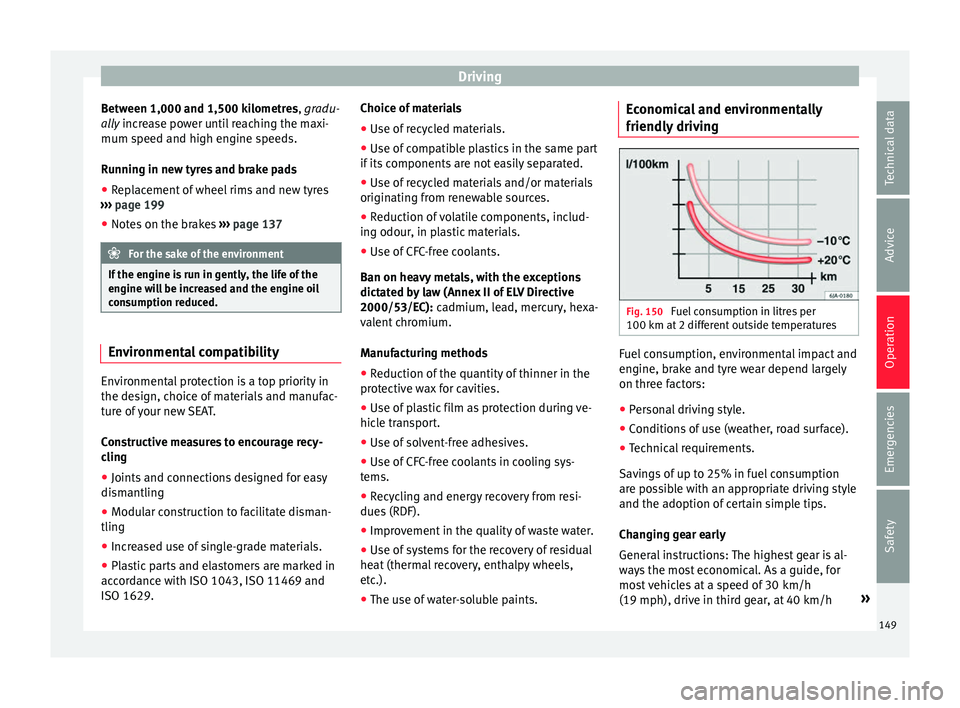
Driving
Between 1,000 and 1,500 kilometres, gr adu-
a l
ly increase power until reaching the maxi-
mum speed and high engine speeds.
Running in new tyres and brake pads
● Replacement of wheel rims and new tyres
›››
page 199
● Notes on the brakes ›››
page 137 For the sake of the environment
If the engine is run in gently, the life of the
engine w i
ll be increased and the engine oil
consumption reduced. Environmental compatibility
Environmental protection is a top priority in
the de
s
ign, c
hoice of materials and manufac-
ture of your new SEAT.
Constructive measures to encourage recy-
cling
● Joints and connections designed for easy
dismantlin
g
● Modular construction to facilitate disman-
tling
● Incr
eased use of single-grade materials.
● Plastic parts and elastomers are marked in
accor
dance with ISO 1043, ISO 11469 and
ISO 1629. Choice of materials
●
Use of recycled materials.
● Use of compatible plastics in the same part
if its c
omponents are not easily separated.
● Use of recycled materials and/or materials
originating fr
om renewable sources.
● Reduction of volatile components, includ-
ing odour, in p
lastic materials.
● Use of CFC-free coolants.
Ban on heavy
metals, with the exceptions
dictated by law (Annex II of ELV Directive
2000/53/EC): cadmium, lead, mercury, hexa-
valent chromium.
Manufacturing methods
● Reduction of the quantity of thinner in the
protectiv
e wax for cavities.
● Use of plastic film as protection during ve-
hicle tr
ansport.
● Use of solvent-free adhesives.
● Use of CFC-free coolants in cooling sys-
tems.
● Recy
cling and energy recovery from resi-
dues (RDF).
● Impr
ovement in the quality of waste water.
● Use of systems for the recovery of residual
heat (therm
al recovery, enthalpy wheels,
etc.).
● The use of water-soluble paints. Economical and environmentally
friendly drivin
g Fig. 150
Fuel consumption in litres per
100 km at 2 diff
er
ent outside temperatures Fuel consumption, environmental impact and
en
gine, br
ak
e and tyre wear depend largely
on three factors:
● Personal driving style.
● Conditions of use (weather, road surface).
● Technical requirements.
Saving
s of up to 25% in fuel consumption
are possible with an appropriate driving style
and the adoption of certain simple tips.
Changing gear early
General instructions: The highest gear is al-
ways the most economical. As a guide, for
most vehicles at a speed of 30 km/h
(19 mph), drive in third gear, at 40 km/h »
149
Technical data
Advice
Operation
Emergencies
Safety
Page 153 of 232
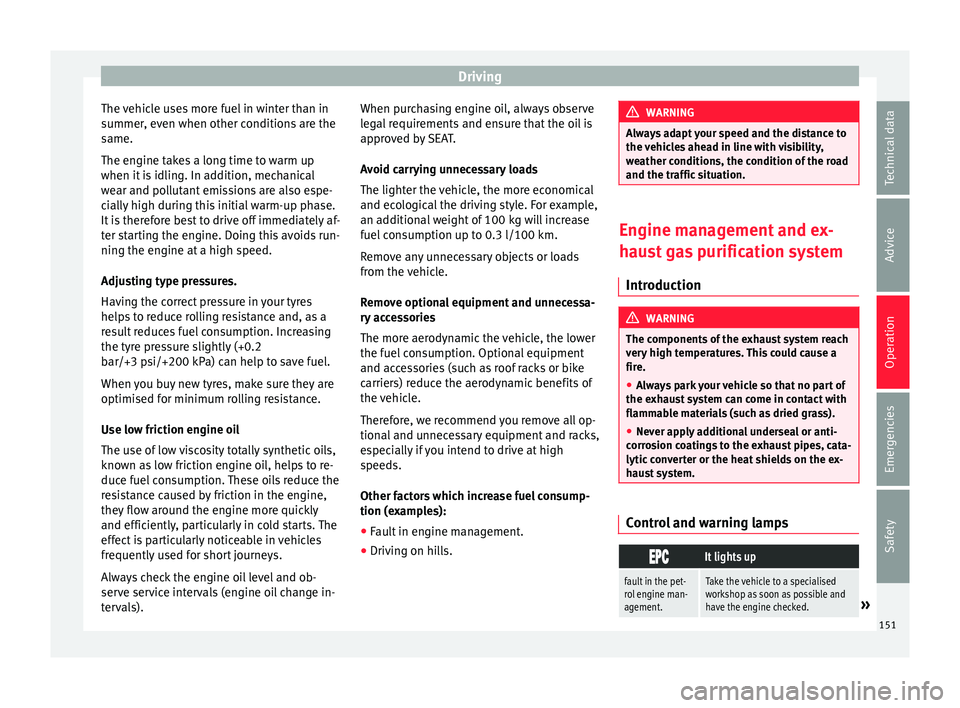
Driving
The vehicle uses more fuel in winter than in
s ummer
, ev
en when other conditions are the
same.
The engine takes a long time to warm up
when it is idling. In addition, mechanical
wear and pollutant emissions are also espe-
cially high during this initial warm-up phase.
It is therefore best to drive off immediately af-
ter starting the engine. Doing this avoids run-
ning the engine at a high speed.
Adjusting type pressures.
Having the correct pressure in your tyres
helps to reduce rolling resistance and, as a
result reduces fuel consumption. Increasing
the tyre pressure slightly (+0.2
bar/+3 psi/+200 kPa) can help to save fuel.
When you buy new tyres, make sure they are
optimised for minimum rolling resistance.
Use low friction engine oil
The use of low viscosity totally synthetic oils,
known as low friction engine oil, helps to re-
duce fuel consumption. These oils reduce the
resistance caused by friction in the engine,
they flow around the engine more quickly
and efficiently, particularly in cold starts. The
effect is particularly noticeable in vehicles
frequently used for short journeys.
Always check the engine oil level and ob-
serve service intervals (engine oil change in-
tervals). When purchasing engine oil, always observe
leg
al requirements and ensure that the oil is
approved by SEAT.
Avoid carrying unnecessary loads
The lighter the vehicle, the more economical
and ecological the driving style. For example,
an additional weight of 100 kg will increase
fuel consumption up to 0.3 l/100 km.
Remove any unnecessary objects or loads
from the vehicle.
Remove optional equipment and unnecessa-
ry accessories
The more aerodynamic the vehicle, the lower
the fuel consumption. Optional equipment
and accessories (such as roof racks or bike
carriers) reduce the aerodynamic benefits of
the vehicle.
Therefore, we recommend you remove all op-
tional and unnecessary equipment and racks,
especially if you intend to drive at high
speeds.
Other factors which increase fuel consump-
tion (examples):
● Fault in engine management.
● Driving on hills. WARNING
Always adapt your speed and the distance to
the v ehic
les ahead in line with visibility,
weather conditions, the condition of the road
and the traffic situation. Engine management and ex-
hau
s
t gas purification system
Introduction WARNING
The components of the exhaust system reach
ver y
high temperatures. This could cause a
fire.
● Always park your vehicle so that no part of
the exhau
st system can come in contact with
flammable materials (such as dried grass).
● Never apply additional underseal or anti-
corro
sion coatings to the exhaust pipes, cata-
lytic converter or the heat shields on the ex-
haust system. Control and warning lamps
It lights up
fault in the pet-
rol engine man-
agement.Take the vehicle to a specialised
workshop as soon as possible and
have the engine checked.
»
151
Technical data
Advice
Operation
Emergencies
Safety
Page 155 of 232
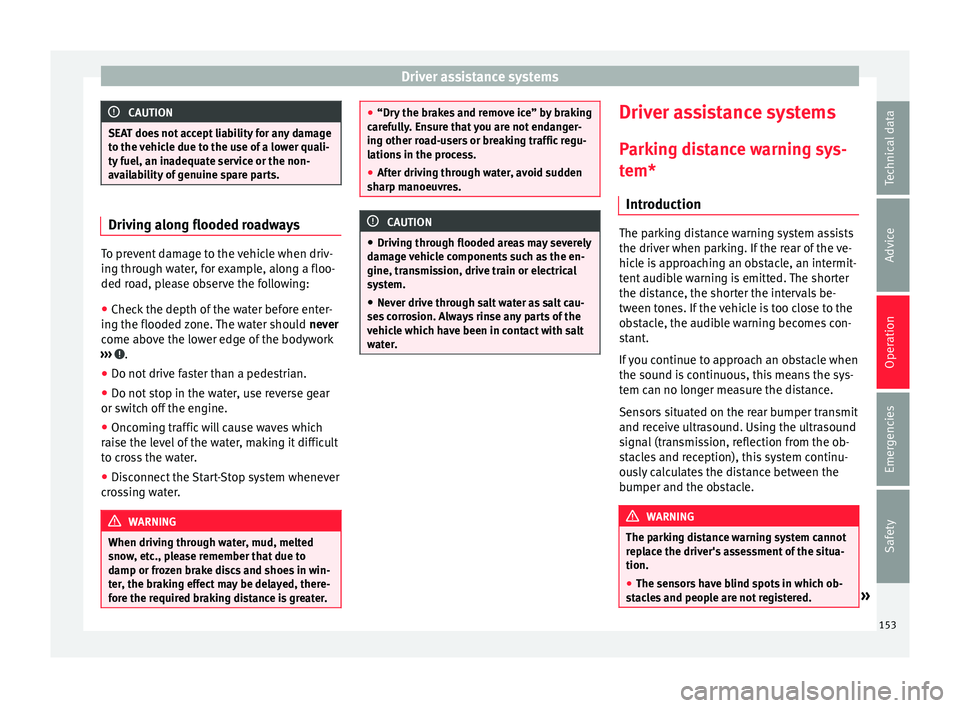
Driver assistance systems
CAUTION
SEAT does not accept liability for any damage
to the v
ehicle due to the use of a lower quali-
ty fuel, an inadequate service or the non-
availability of genuine spare parts. Driving along flooded roadways
To prevent damage to the vehicle when driv-
ing thr
ough w
ater, for example, along a floo-
ded road, please observe the following:
● Check the depth of the water before enter-
ing the flooded z
one. The water should never
come above the lower edge of the bodywork
››› .
● Do not drive faster than a pedestrian.
● Do not stop in the water, use reverse gear
or sw it
c
h off the engine.
● Oncoming traffic will cause waves which
raise the l
evel of the water, making it difficult
to cross the water.
● Disconnect the Start-Stop system whenever
cro
ssing water. WARNING
When driving through water, mud, melted
sno w
, etc., please remember that due to
damp or frozen brake discs and shoes in win-
ter, the braking effect may be delayed, there-
fore the required braking distance is greater. ●
“Dry the br
akes and remove ice” by braking
carefully. Ensure that you are not endanger-
ing other road-users or breaking traffic regu-
lations in the process.
● After driving through water, avoid sudden
sharp manoeu
vres. CAUTION
● Driv ing thr
ough flooded areas may severely
damage vehicle components such as the en-
gine, transmission, drive train or electrical
system.
● Never drive through salt water as salt cau-
ses c
orrosion. Always rinse any parts of the
vehicle which have been in contact with salt
water. Driver assistance systems
P ark
in
g distance warning sys-
tem*
Introduction The parking distance warning system assists
the driver when p
ark
ing. If the rear of the ve-
hicle is approaching an obstacle, an intermit-
tent audible warning is emitted. The shorter
the distance, the shorter the intervals be-
tween tones. If the vehicle is too close to the
obstacle, the audible warning becomes con-
stant.
If you continue to approach an obstacle when
the sound is continuous, this means the sys-
tem can no longer measure the distance.
Sensors situated on the rear bumper transmit
and receive ultrasound. Using the ultrasound
signal (transmission, reflection from the ob-
stacles and reception), this system continu-
ously calculates the distance between the
bumper and the obstacle. WARNING
The parking distance warning system cannot
rep l
ace the driver's assessment of the situa-
tion.
● The sensors have blind spots in which ob-
stac
les and people are not registered. » 153
Technical data
Advice
Operation
Emergencies
Safety
Page 157 of 232
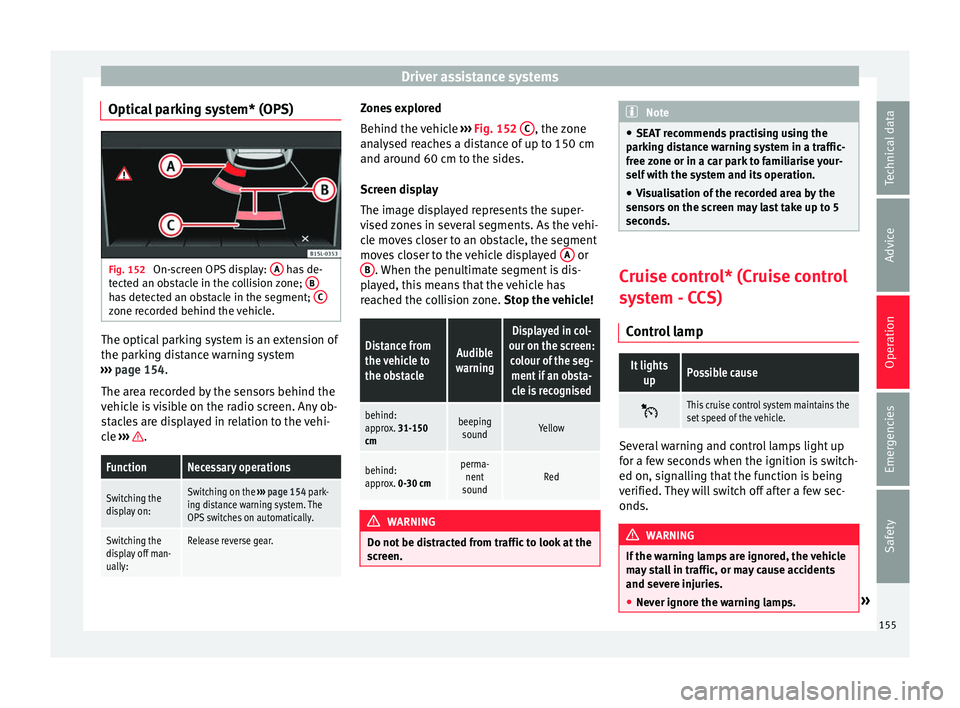
Driver assistance systems
Optical parking system* (OPS) Fig. 152
On-screen OPS display: A has de-
tect ed an o
bstacle in the collision zone; Bhas detected an obstacle in the segment;
Czone recorded behind the vehicle.
The optical parking system is an extension of
the p
ark
in
g distance warning system
››› page 154.
The area recorded by the sensors behind the
vehicle is visible on the radio screen. Any ob-
stacles are displayed in relation to the vehi-
cle ››› .
FunctionNecessary operations
Switching the
display on:Switching on the
››› page 154 park-
ing distance warning system. The
OPS switches on automatically.
Switching the
display off man-
ually:Release reverse gear. Zones explored
B
ehind the
v
ehicle ››› Fig. 152 C , the zone
an aly
sed r
eaches a distance of up to 150 cm
and around 60 cm to the sides.
Screen display
The image displayed represents the super-
vised zones in several segments. As the vehi-
cle moves closer to an obstacle, the segment
moves closer to the vehicle displayed A or
B . When the penultimate segment is dis-
p l
a
yed, this means that the vehicle has
reached the collision zone. Stop the vehicle!
Distance from
the vehicle to
the obstacleAudible
warning
Displayed in col-
our on the screen: colour of the seg-ment if an obsta-cle is recognised
behind:
approx. 31-150
cmbeeping soundYellow
behind:
approx. 0-30 cmperma- nent
soundRed WARNING
Do not be distracted from traffic to look at the
sc r
een. Note
● SEA T r
ecommends practising using the
parking distance warning system in a traffic-
free zone or in a car park to familiarise your-
self with the system and its operation.
● Visualisation of the recorded area by the
sensors
on the screen may last take up to 5
seconds. Cruise control* (Cruise control
sys
t
em - CCS)
Control lamp
It lights upPossible cause
This cruise control system maintains the
set speed of the vehicle.
Several warning and control lamps light up
f
or a f
ew sec
onds when the ignition is switch-
ed on, signalling that the function is being
verified. They will switch off after a few sec-
onds. WARNING
If the warning lamps are ignored, the vehicle
ma y
stall in traffic, or may cause accidents
and severe injuries.
● Never ignore the warning lamps. » 155
Technical data
Advice
Operation
Emergencies
Safety
Page 159 of 232
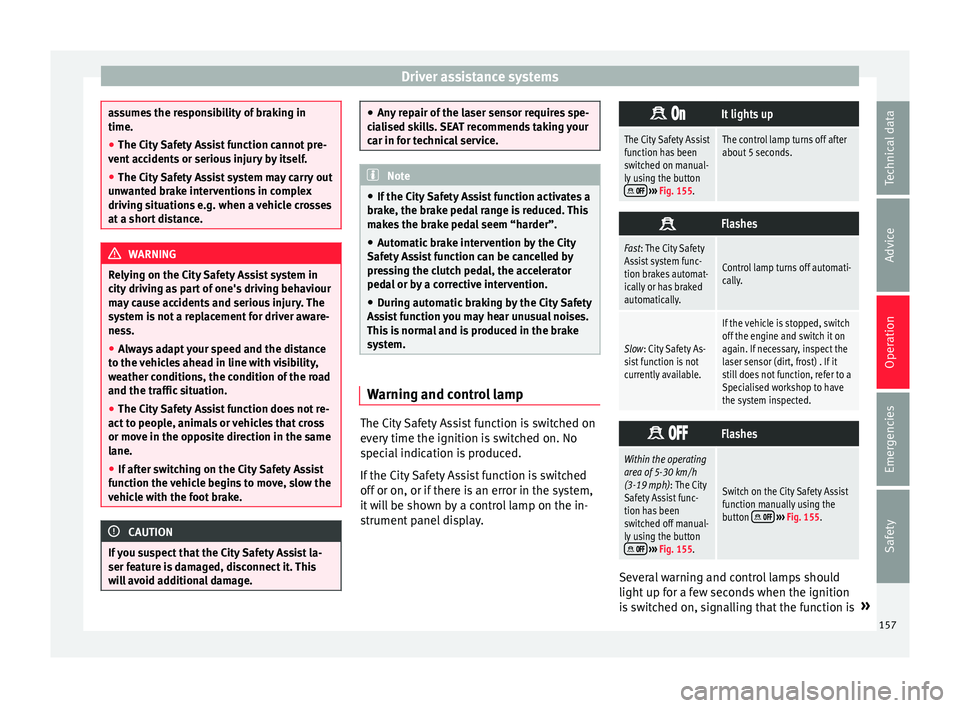
Driver assistance systems
assumes the responsibility of braking in
time.
●
The City Safety Assist function cannot pre-
vent ac
cidents or serious injury by itself.
● The City Safety Assist system may carry out
unw
anted brake interventions in complex
driving situations e.g. when a vehicle crosses
at a short distance. WARNING
Relying on the City Safety Assist system in
c ity driv
ing as part of one's driving behaviour
may cause accidents and serious injury. The
system is not a replacement for driver aware-
ness.
● Always adapt your speed and the distance
to the v
ehicles ahead in line with visibility,
weather conditions, the condition of the road
and the traffic situation.
● The City Safety Assist function does not re-
act to peop
le, animals or vehicles that cross
or move in the opposite direction in the same
lane.
● If after switching on the City Safety Assist
function the
vehicle begins to move, slow the
vehicle with the foot brake. CAUTION
If you suspect that the City Safety Assist la-
ser fe at
ure is damaged, disconnect it. This
will avoid additional damage. ●
Any r
epair of the laser sensor requires spe-
cialised skills. SEAT recommends taking your
car in for technical service. Note
● If the C ity
Safety Assist function activates a
brake, the brake pedal range is reduced. This
makes the brake pedal seem “harder”.
● Automatic brake intervention by the City
Safety As
sist function can be cancelled by
pressing the clutch pedal, the accelerator
pedal or by a corrective intervention.
● During automatic braking by the City Safety
Assi
st function you may hear unusual noises.
This is normal and is produced in the brake
system. Warning and control lamp
The City Safety Assist function is switched on
ev
er
y
time the ignition is switched on. No
special indication is produced.
If the City Safety Assist function is switched
off or on, or if there is an error in the system,
it will be shown by a control lamp on the in-
strument panel display.
It lights up
The City Safety Assist
function has been
switched on manual-
ly using the button
››› Fig. 155.
The control lamp turns off after
about 5 seconds.
Flashes
Fast: The City Safety
Assist system func-
tion brakes automat-
ically or has braked
automatically.
Control lamp turns off automati-
cally.
Slow: City Safety As-
sist function is not
currently available.
If the vehicle is stopped, switch
off the engine and switch it on
again. If necessary, inspect the
laser sensor (dirt, frost) . If it
still does not function, refer to a
Specialised workshop to have
the system inspected.
Flashes
Within the operating
area of 5-30 km/h
(3-19 mph): The City
Safety Assist func-
tion has been
switched off manual-
ly using the button
››› Fig. 155.
Switch on the City Safety Assist
function manually using the
button
››› Fig. 155. Several warning and control lamps should
light
up f
or a f
ew seconds when the ignition
is switched on, signalling that the function is »
157
Technical data
Advice
Operation
Emergencies
Safety
Page 161 of 232
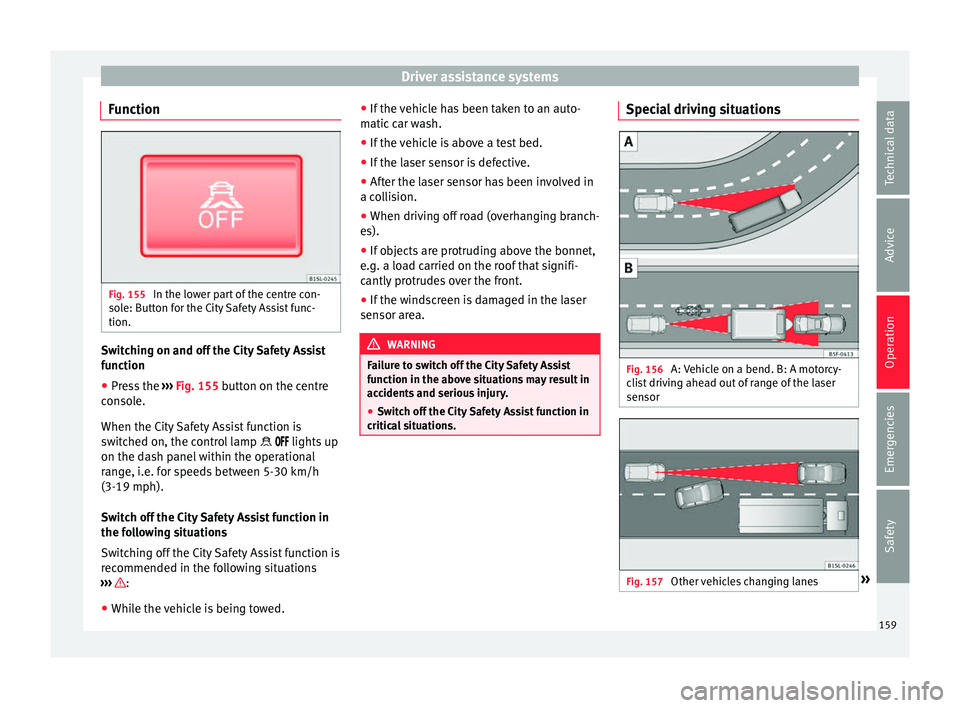
Driver assistance systems
Function Fig. 155
In the lower part of the centre con-
so l
e: B
utton for the City Safety Assist func-
tion. Switching on and off the City Safety Assist
f
u
nction
● Pr
ess the ››› Fig. 155
button on the centre
console.
When the City Safety Assist function is
switched on, the control lamp lights up
on the dash panel within the operational
range, i.e. for speeds between 5-30 km/h
(3-19 mph).
Switch off the City Safety Assist function in
the following situations
Switching off the City Safety Assist function is
recommended in the following situations
››› :
● While the vehicle is being towed. ●
If the
v
ehicle has been taken to an auto-
matic car wash.
● If the vehicle is above a test bed.
● If the laser sensor is defective.
● After the laser sensor has been involved in
a col
lision.
● When driving off road (overhanging branch-
es).
● If o
bjects are protruding above the bonnet,
e.g. a loa
d carried on the roof that signifi-
cantly protrudes over the front.
● If the windscreen is damaged in the laser
sensor are
a. WARNING
Failure to switch off the City Safety Assist
fu nction in the abo
ve situations may result in
accidents and serious injury.
● Switch off the City Safety Assist function in
critica
l situations. Special driving situations
Fig. 156
A: Vehicle on a bend. B: A motorcy-
c li
s
t driving ahead out of range of the laser
sensor Fig. 157
Other vehicles changing lanes » 159
Technical data
Advice
Operation
Emergencies
Safety
Page 163 of 232
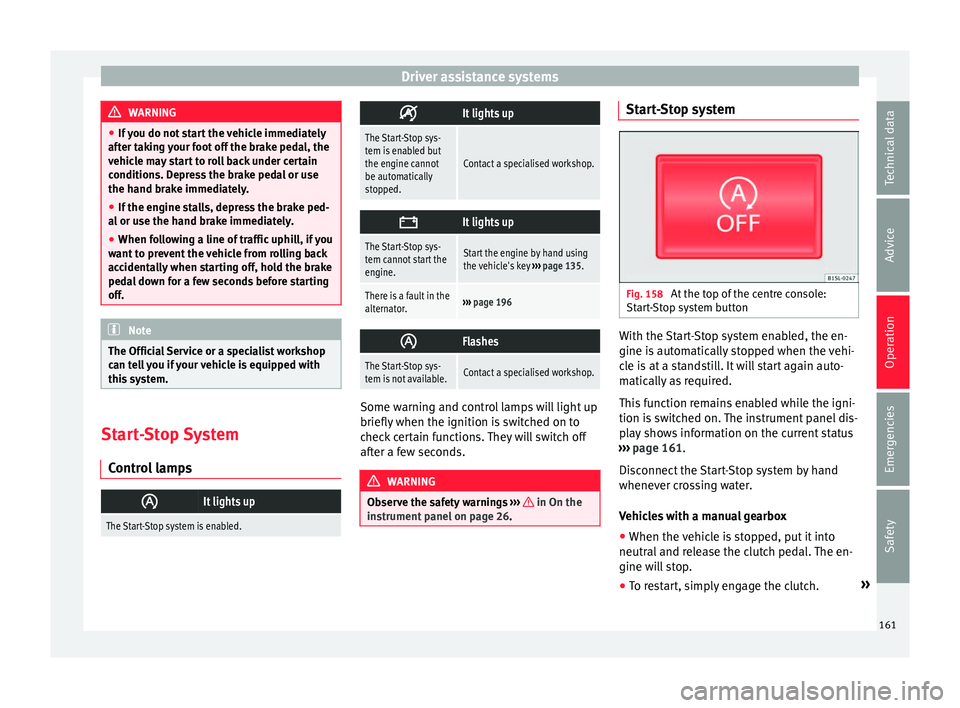
Driver assistance systems
WARNING
● If y
ou do not start the vehicle immediately
after taking your foot off the brake pedal, the
vehicle may start to roll back under certain
conditions. Depress the brake pedal or use
the hand brake immediately.
● If the engine stalls, depress the brake ped-
al or u
se the hand brake immediately.
● When following a line of traffic uphill, if you
want t
o prevent the vehicle from rolling back
accidentally when starting off, hold the brake
pedal down for a few seconds before starting
off. Note
The Official Service or a specialist workshop
can t el
l you if your vehicle is equipped with
this system. Start-Stop System
C ontr
o
l lamps
It lights up
The Start-Stop system is enabled.
It lights up
The Start-Stop sys-
tem is enabled but
the engine cannot
be automatically
stopped.
Contact a specialised workshop.
It lights up
The Start-Stop sys-
tem cannot start the
engine.Start the engine by hand using
the vehicle's key
››› page 135.
There is a fault in the
alternator.››› page 196
Flashes
The Start-Stop sys-
tem is not available.Contact a specialised workshop.
Some warning and control lamps will light up
briefly
when the ignition i
s
switched on to
check certain functions. They will switch off
after a few seconds. WARNING
Observe the safety warnings ›››
in On the
ins trument
panel on page 26. Start-Stop system
Fig. 158
At the top of the centre console:
St ar
t
-Stop system button With the Start-Stop system enabled, the en-
gine i
s
aut
omatically stopped when the vehi-
cle is at a standstill. It will start again auto-
matically as required.
This function remains enabled while the igni-
tion is switched on. The instrument panel dis-
play shows information on the current status
››› page 161.
Disconnect the Start-Stop system by hand
whenever crossing water.
Vehicles with a manual gearbox
● When the vehicle is stopped, put it into
neutral and r
elease the clutch pedal. The en-
gine will stop.
● To restart, simply engage the clutch. »
161
Technical data
Advice
Operation
Emergencies
Safety
Page 165 of 232
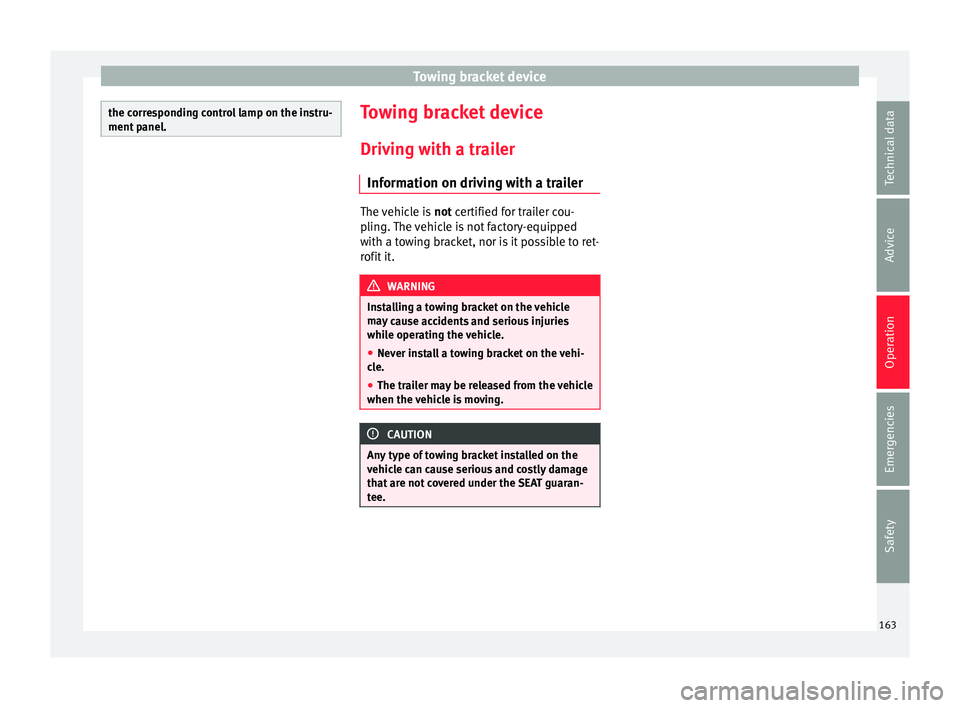
Towing bracket device
the corresponding control lamp on the instru-
ment p
anel
. Towing bracket device
Driv in
g w
ith a trailer
Information on driving with a trailer The vehicle is
not certified f
or trailer cou-
pling. The vehicle is not factory-equipped
with a towing bracket, nor is it possible to ret-
rofit it. WARNING
Installing a towing bracket on the vehicle
ma y
cause accidents and serious injuries
while operating the vehicle.
● Never install a towing bracket on the vehi-
cle.
● The tr
ailer may be released from the vehicle
when the vehic
le is moving. CAUTION
Any type of towing bracket installed on the
vehic l
e can cause serious and costly damage
that are not covered under the SEAT guaran-
tee. 163
Technical data
Advice
Operation
Emergencies
Safety