Seat Mii 2017 Owner's Guide
Manufacturer: SEAT, Model Year: 2017, Model line: Mii, Model: Seat Mii 2017Pages: 232, PDF Size: 4.91 MB
Page 21 of 232
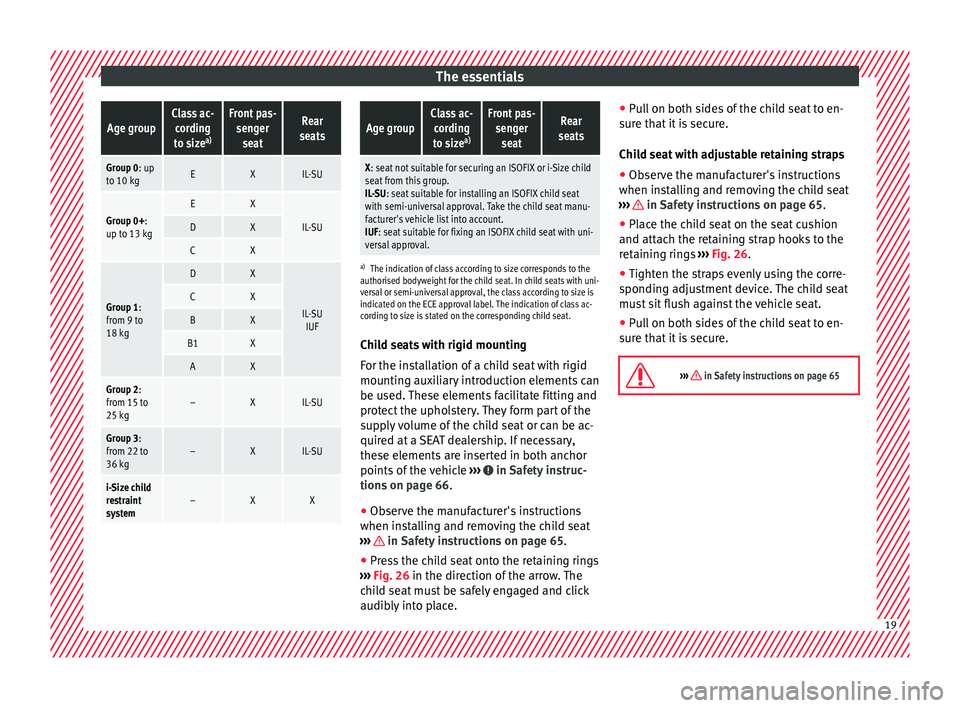
The essentialsAge groupClass ac-
cording
to size a)Front pas-
sengerseatRear
seats
Group 0: up to 10 kgEXIL-SU
Group 0+:
up to 13 kgEX
IL-SUDX
CX
Group 1:
from 9 to
18 kg
DX
IL-SU IUFCX
BX
B1X
AX
Group 2:
from 15 to
25 kg–XIL-SU
Group 3:
from 22 to
36 kg–XIL-SU
i-Size child
restraint
system–XX
Age groupClass ac-
cording
to size a)Front pas-
sengerseatRear
seats
X: seat not suitable for securing an ISOFIX or i-Size child seat from this group.
IL-SU: seat suitable for installing an ISOFIX child seat
with semi-universal approval. Take the child seat manu-
facturer's vehicle list into account.
IUF: seat suitable for fixing an ISOFIX child seat with uni-
versal approval.
a) The indication of class according to size corresponds to the
authorised bodyweight for the child seat. In child seats with uni-
versal or semi-universal approval, the class according to size is
indicated on the ECE approval label. The indication of class ac-
cording to size is stated on the corresponding child seat.
Child seats with rigid mounting
For the installation of a child seat with rigid
mounting auxiliary introduction elements can
be used. These elements facilitate fitting and
protect the upholstery. They form part of the
supply volume of the child seat or can be ac-
quired at a SEAT dealership. If necessary,
these elements are inserted in both anchor
points of the vehicle ››› in Safety instruc-
tion s on p
ag
e 66.
● Observe the manufacturer's instructions
when inst
alling and removing the child seat
››› in Safety instructions on page 65.
● Press the child seat onto the retaining rings
› ›
›
Fig. 26 in the direction of the arrow. The
child seat must be safely engaged and click
audibly into place. ●
Pul
l on both sides of the child seat to en-
sure that it is secure.
Child seat with adjustable retaining straps
● Observe the manufacturer's instructions
when inst
alling and removing the child seat
››› in Safety instructions on page 65.
● Place the child seat on the seat cushion
and att ac
h the r
etaining strap hooks to the
retaining rings ››› Fig. 26.
● Tighten the straps evenly using the corre-
sponding a
djustment device. The child seat
must sit flush against the vehicle seat.
● Pull on both sides of the child seat to en-
sure th
at it is secure.
››› in Safety instructions on page 65 19
Page 22 of 232
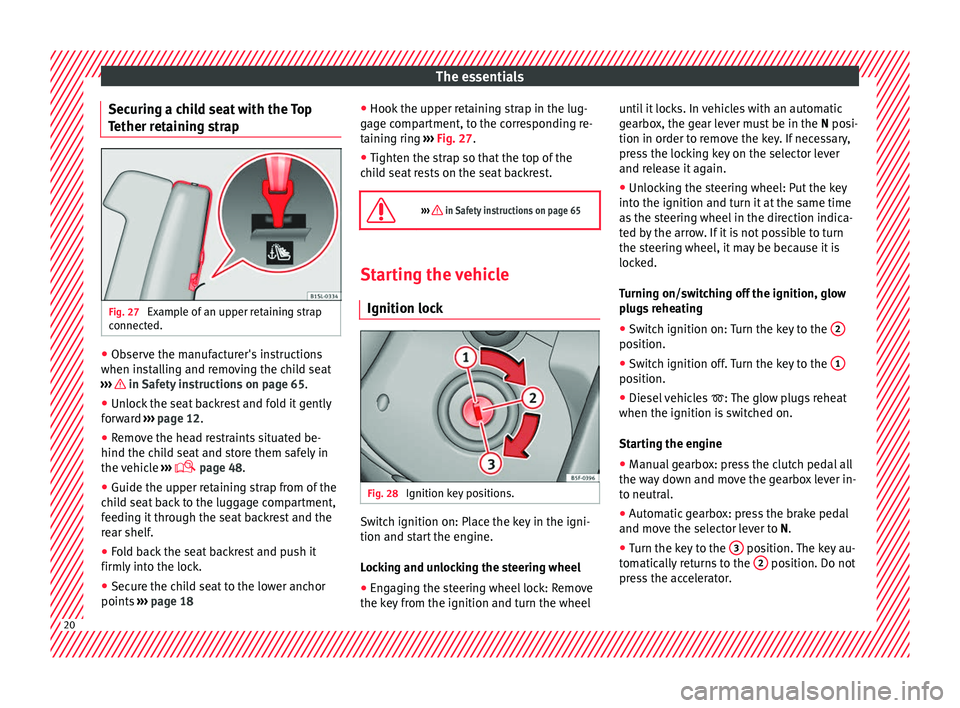
The essentials
Securing a child seat with the Top
T ether r
et
aining strapFig. 27
Example of an upper retaining strap
c onnect
ed. ●
Observe the manufacturer's instructions
when in s
t
alling and removing the child seat
››› in Safety instructions on page 65.
● Unlock the seat backrest and fold it gently
f or
w
ard ››› page 12.
● Remove the head restraints situated be-
hind the chil
d seat and store them safely in
the vehicle ›››
page 48.
● Guide the upper retaining strap from of the
chil
d seat back to the luggage compartment,
feeding it through the seat backrest and the
rear shelf.
● Fold back the seat backrest and push it
firmly int
o the lock.
● Secure the child seat to the lower anchor
points ››
› page 18 ●
Hook the upper r
etaining strap in the lug-
gage compartment, to the corresponding re-
taining ring ››› Fig. 27.
● Tighten the strap so that the top of the
chil
d seat rests on the seat backrest.
››› in Safety instructions on page 65 Starting the vehicle
Ignition lock Fig. 28
Ignition key positions. Switch ignition on: Place the key in the igni-
tion and s
t
ar
t the engine.
Locking and unlocking the steering wheel
● Engaging the steering wheel lock: Remove
the key fr
om the ignition and turn the wheel until it locks. In vehicles with an automatic
gearbo
x, the gear lever must be in the N posi-
tion in order to remove the key. If necessary,
press the locking key on the selector lever
and release it again.
● Unlocking the steering wheel: Put the key
into the ignition and turn it
at the same time
as the steering wheel in the direction indica-
ted by the arrow. If it is not possible to turn
the steering wheel, it may be because it is
locked.
Turning on/switching off the ignition, glow
plugs reheating
● Switch ignition on: Turn the key to the 2 position.
●
Switch ignition off. Turn the key to the 1 position.
●
Diesel vehicles : The glo
w p
lugs reheat
when the ignition is switched on.
Starting the engine
● Manual gearbox: press the clutch pedal all
the way
down and move the gearbox lever in-
to neutral.
● Automatic gearbox: press the brake pedal
and move the sel
ector lever to N.
● Turn the key to the 3 position. The key au-
t om
atic
ally returns to the 2 position. Do not
pr e
s
s the accelerator. 20
Page 23 of 232
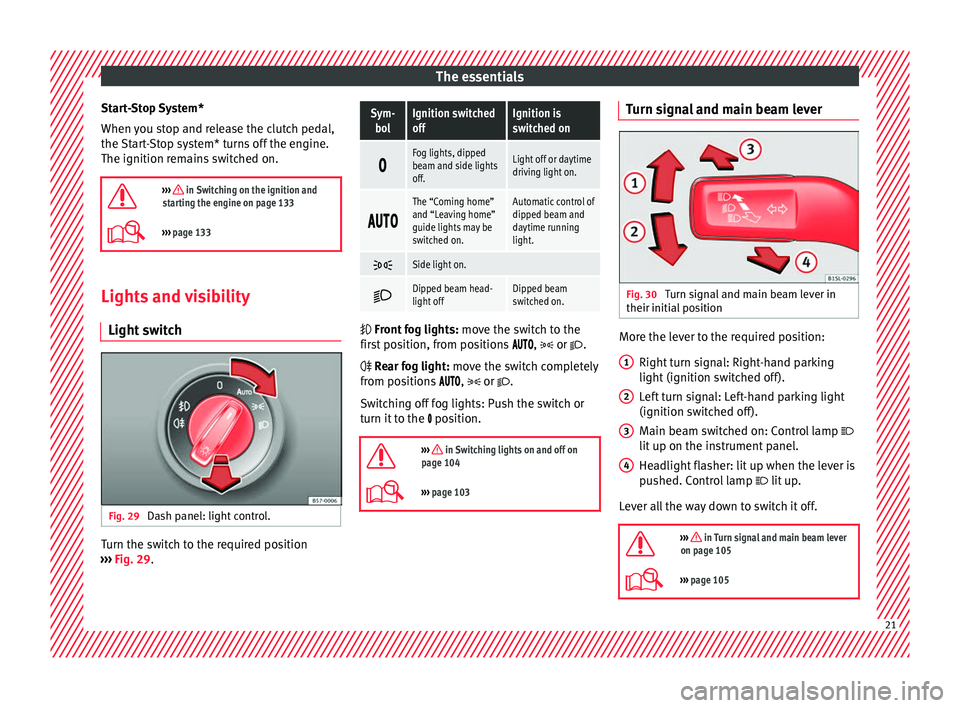
The essentials
Start-Stop System*
When y
ou s
top and release the clutch pedal,
the Start-Stop system* turns off the engine.
The ignition remains switched on.
››› in Switching on the ignition and
starting the engine on page 133
››› page 133 Lights and visibility
Light sw
it
chFig. 29
Dash panel: light control. Turn the switch to the required position
› ›
›
Fig. 29.
Sym-
bolIgnition switched
offIgnition is
switched on
Fog lights, dipped
beam and side lights
off.Light off or daytime
driving light on.
The “Coming home”
and “Leaving home”
guide lights may be
switched on.Automatic control of
dipped beam and
daytime running
light.
Side light on.
Dipped beam head-
light offDipped beam
switched on.
Front fog lights: mo
ve the switch to the
first position, from positions , or .
Rear fog light: move the switch completely
from positions , or .
Switching off fog lights: Push the switch or
turn it to the position.
››› in Switching lights on and off on
page 104
››› page 103 Turn signal and main beam lever
Fig. 30
Turn signal and main beam lever in
their initi al
po
sition More the lever to the required position:
Right t
urn s
ignal: Right-hand parking
light (ignition switched off).
Left turn signal: Left-hand parking light
(ignition switched off).
Main beam switched on: Control lamp
lit up on the instrument panel.
Headlight flasher: lit up when the lever is
pushed. Control lamp lit up.
Lever all the way down to switch it off.
››› in Turn signal and main beam lever
on page 105
››› page 105 1
2
3
4
21
Page 24 of 232
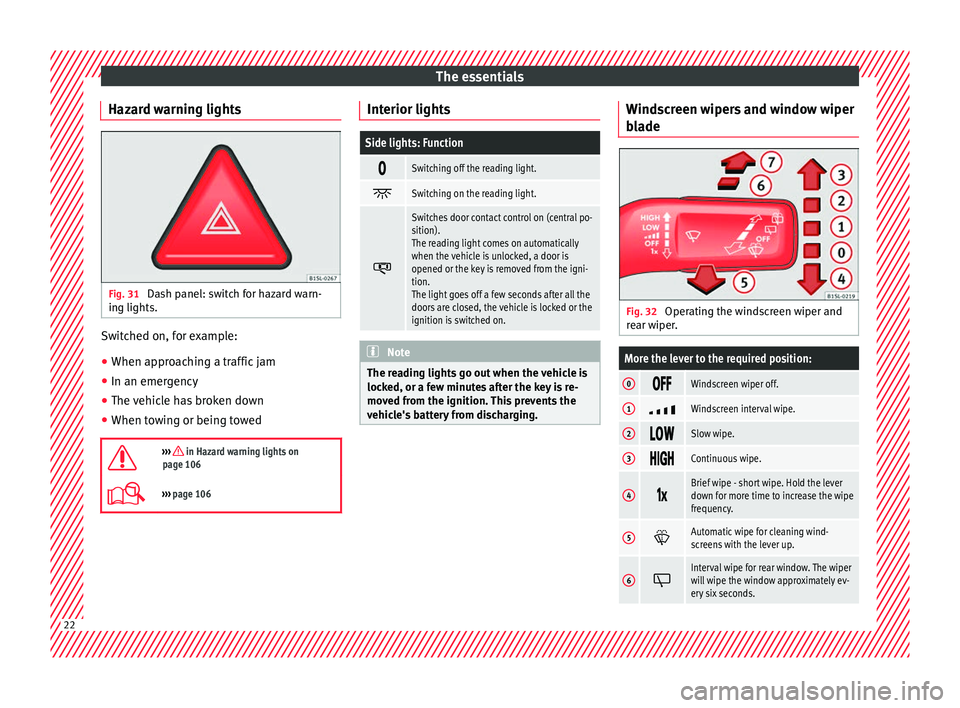
The essentials
Hazard warning lights Fig. 31
Dash panel: switch for hazard warn-
in g lights. Switched on, for example:
●
When approaching a traffic jam
● In an emergency
● The vehicle has broken down
● When towing or being towed
››› in Hazard warning lights on
page 106
››› page 106 Interior lights
Side lights: Function
Switching off the reading light.
Switching on the reading light.
Switches door contact control on (central po-
sition).
The reading light comes on automatically
when the vehicle is unlocked, a door is
opened or the key is removed from the igni-
tion.
The light goes off a few seconds after all the
doors are closed, the vehicle is locked or the
ignition is switched on.
Note
The reading lights go out when the vehicle is
lock ed, or a f
ew minutes after the key is re-
moved from the ignition. This prevents the
vehicle's battery from discharging. Windscreen wipers and window wiper
b
l
a
de Fig. 32
Operating the windscreen wiper and
r e
ar w
iper.
More the lever to the required position:
0 Windscreen wiper off.
1
Windscreen interval wipe.
2
Slow wipe.
3
Continuous wipe.
4
Brief wipe - short wipe. Hold the lever
down for more time to increase the wipe
frequency.
5
Automatic wipe for cleaning wind-
screens with the lever up.
6
Interval wipe for rear window. The wiper
will wipe the window approximately ev-
ery six seconds.
22
Page 25 of 232

The essentialsMore the lever to the required position:
7
Automatic wipe for cleaning rear win-
dows with the lever pressed.
›››
page 108
››› page 45 SEAT information system
Intr oduction With the ignition switched on it is possible to
ac
c
e
ss different messages via the display on
the instrument panel display.
The number of messages displayed on the in-
strument panel display will vary according to
the vehicle electronics and equipment.
A specialised workshop will be able to pro-
gramme or modify additional functions, ac-
cording to the vehicle equipment. SEAT rec-
ommends taking your car in for technical
service. WARNING
Any distraction may lead to an accident, with
the risk of
injury. ●
Do not c on
sult the messages on the instru-
ment panel screen when driving. Management of indications on the
dis
p
lay Fig. 33
Windscreen wiper lever: control but-
t on
s. Calling up options
● Switch the ignition on.
● If a message or vehicle symbol is dis-
p l
a
yed, press OK/RESET (
››
› Fig. 33 A ).
● Press the top or bottom part of the rocker
sw it
c
h ››› Fig. 33 B until the desired option
ap pe
ar
s. Multifunction display (MFI) The multifunction display (MFD) has two au-
tom
atic
memories: 1 - Partial memory and 2 -
Total memory . The selected memory will be
shown in the lower right-hand corner of the
display.
With the ignition switched on, and memory 1 or
2 displayed, briefly press OK to change from
one memory to another.
Trip memory
(for a single journey).
The memory stores the values for the
journey and the consumption from the
moment the ignition is switched on until
it is switched off again.
If the journey is broken for more than 2
hours, the memory is automatically
erased. If the journey is continued in
less than 2 hours after the ignition is
switched off, the new data is added to
the data already stored in the memory.
Total memo-
ry (for all
journeys).
The memory stores the values of any
number of journeys, until it counts a to-
tal of 19 hours and 59 minutes of driv-
ing, or 1999.9 km or miles of driving,
depending on the type of instrument
panel fitted. On reaching either of these
limits, the memory is automatically
erased and starts to count from 0 again. Possible displays
MenuFunction
TimeCurrent time in hours (h) and mi-
nutes (min).»
23
Page 26 of 232
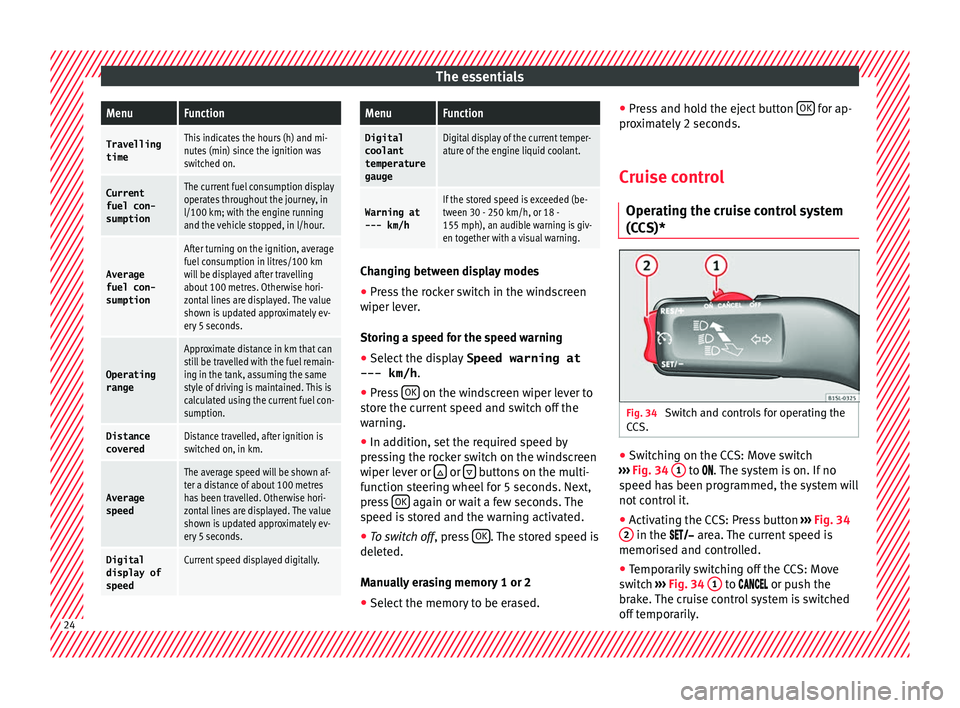
The essentialsMenuFunction
Travelling
timeThis indicates the hours (h) and mi-
nutes (min) since the ignition was
switched on.
Current
fuel con-
sumptionThe current fuel consumption display
operates throughout the journey, in
l/100 km; with the engine running
and the vehicle stopped, in l/hour.
Average fuel con-
sumption
After turning on the ignition, average
fuel consumption in litres/100 km
will be displayed after travelling
about 100 metres. Otherwise hori-
zontal lines are displayed. The value
shown is updated approximately ev-
ery 5 seconds.
Operating range
Approximate distance in km that can
still be travelled with the fuel remain-
ing in the tank, assuming the same
style of driving is maintained. This is
calculated using the current fuel con-
sumption.
Distance coveredDistance travelled, after ignition is
switched on, in km.
Average
speed
The average speed will be shown af-
ter a distance of about 100 metres
has been travelled. Otherwise hori-
zontal lines are displayed. The value
shown is updated approximately ev-
ery 5 seconds.
Digital display of
speedCurrent speed displayed digitally.
MenuFunction
Digitalcoolant
temperature
gaugeDigital display of the current temper-
ature of the engine liquid coolant.
Warning at
--- km/hIf the stored speed is exceeded (be-
tween 30 - 250 km/h, or 18 -
155 mph), an audible warning is giv-
en together with a visual warning. Changing between display modes
● Press the rocker switch in the windscreen
w iper l ev
er.
Storing a speed for the speed warning
● Select the display Speed warning at
--- km/h .
● Pre
ss OK on the windscreen wiper lever to
s t
or
e the current speed and switch off the
warning.
● In addition, set the required speed by
pres
sing the rocker switch on the windscreen
wiper lever or or
buttons on the multi-
f u
nction s
teering wheel for 5 seconds. Next,
press OK again or wait a few seconds. The
s peed i
s
stored and the warning activated.
● To switch off , pres
s OK . The stored speed is
del et
ed.
M
anually erasing memory 1 or 2
● Select the memory to be erased. ●
Pres
s and hold the eject button OK for ap-
pr o
x
imately 2 seconds.
Cruise control Operating the c
ruise control system
(CCS)* Fig. 34
Switch and controls for operating the
C C
S. ●
Switching on the CCS: Move switch
› ›
›
Fig. 34 1 to .
The system is on. If no
s peed h
as been programmed, the system will
not control it.
● Activating the CCS: Press button ›››
Fig. 34
2 in the ar
e
a. The current speed is
memorised and controlled.
● Temporarily switching off the CCS: Move
switc
h ››› Fig. 34 1 to
or p
u sh the
brake. The cruise control system is switched
off temporarily. 24
Page 27 of 232
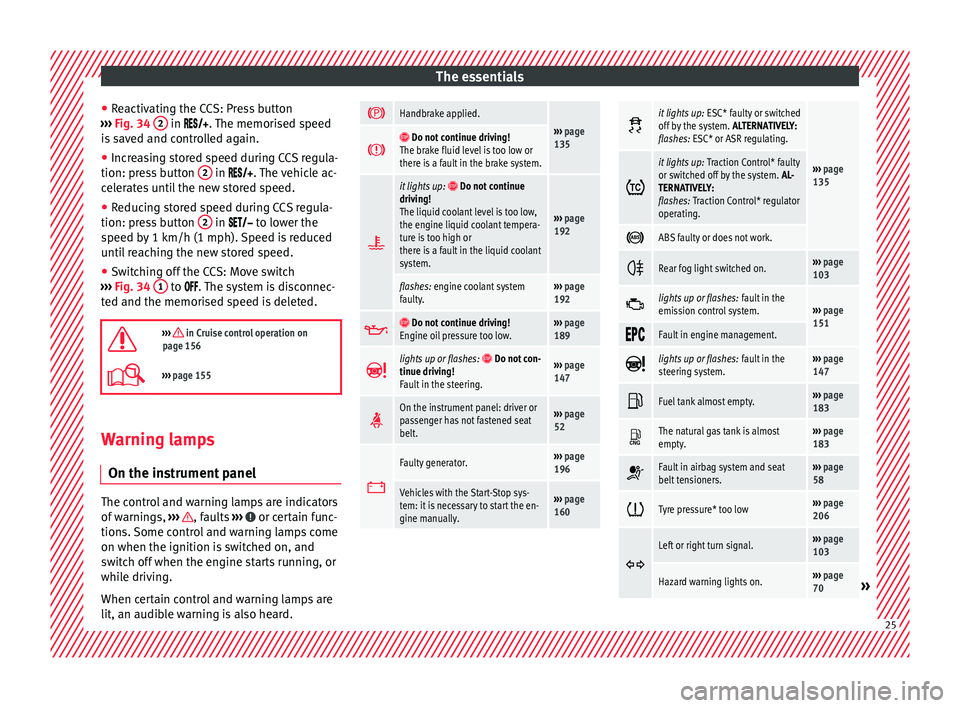
The essentials
● Re
activ
ating the CCS: Press button
››› Fig. 34 2 in
. The memorised speed
i s
saved and controlled again.
● Increasing stored speed during CCS regula-
tion: pres
s button 2 in
. The vehicle ac-
c el
erates until the new stored speed.
● Reducing stored speed during CCS regula-
tion: pres
s button 2 in t
o lower the
s peed b
y 1 km/h (1 mph). Speed is reduced
until reaching the new stored speed.
● Switching off the CCS: Move switch
›››
Fig. 34 1 to .
The system is disconnec-
t ed and the memori
sed speed is deleted.
››› in Cruise control operation on
page 156
››› page 155 Warning lamps
On the in s
trument
panelThe control and warning lamps are indicators
of
w
arnin
gs, ››› , faults
››
› or certain func-
tion s.
Some c
ontrol and warning lamps come
on when the ignition is switched on, and
switch off when the engine starts running, or
while driving.
When certain control and warning lamps are
lit, an audible warning is also heard.
Handbrake applied.
›››
page
135 Do not continue driving!
The brake fluid level is too low or
there is a fault in the brake system.
it lights up:
Do not continue
driving!
The liquid coolant level is too low,
the engine liquid coolant tempera-
ture is too high or
there is a fault in the liquid coolant
system.
››› page
192
flashes: engine coolant system
faulty.››› page
192
Do not continue driving!
Engine oil pressure too low.››› page
189
lights up or flashes: Do not con-
tinue driving!
Fault in the steering.››› page
147
On the instrument panel: driver or
passenger has not fastened seat
belt.›››
page
52
Faulty generator.›››
page
196
Vehicles with the Start-Stop sys-
tem: it is necessary to start the en-
gine manually.››› page
160
it lights up:
ESC* faulty or switched
off by the system. ALTERNATIVELY:
flashes: ESC* or ASR regulating.
››› page
135 it lights up:
Traction Control* faulty
or switched off by the system. AL-
TERNATIVELY:
flashes: Traction Control* regulator
operating.
ABS faulty or does not work.
Rear fog light switched on.›››
page
103
lights up or flashes:
fault in the
emission control system.››› page
151
Fault in engine management.
lights up or flashes: fault in the
steering system.››› page
147
Fuel tank almost empty.›››
page
183
The natural gas tank is almost
empty.›››
page
183
Fault in airbag system and seat
belt tensioners.›››
page
58
Tyre pressure* too low›››
page
206
Left or right turn signal.›››
page
103
Hazard warning lights on.››› page
70» 25
Page 28 of 232
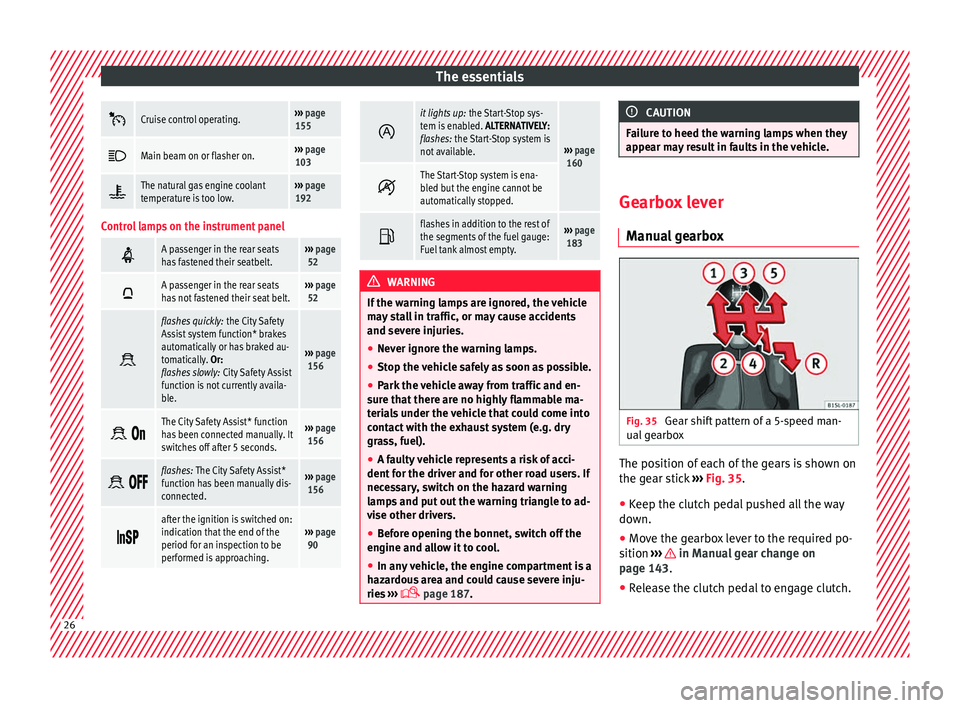
The essentials
Cruise control operating.›››
page
155
Main beam on or flasher on.›››
page
103
The natural gas engine coolant
temperature is too low.›››
page
192
Control lamps on the instrument panel
A passenger in the rear seats
has fastened their seatbelt.›››
page
52
A passenger in the rear seats
has not fastened their seat belt.›››
page
52
flashes quickly:
the City Safety
Assist system function* brakes
automatically or has braked au-
tomatically. Or:
flashes slowly: City Safety Assist
function is not currently availa-
ble.
››› page
156
The City Safety Assist* function
has been connected manually. It
switches off after 5 seconds.›››
page
156
flashes: The City Safety Assist*
function has been manually dis-
connected.›››
page
156
after the ignition is switched on:
indication that the end of the
period for an inspection to be
performed is approaching.›››
page
90
it lights up:
the Start-Stop sys-
tem is enabled. ALTERNATIVELY:
flashes: the Start-Stop system is
not available.
››› page
160
The Start-Stop system is ena-
bled but the engine cannot be
automatically stopped.
flashes in addition to the rest of
the segments of the fuel gauge:
Fuel tank almost empty.›››
page
183 WARNING
If the warning lamps are ignored, the vehicle
ma y
stall in traffic, or may cause accidents
and severe injuries.
● Never ignore the warning lamps.
● Stop the vehicle safely as soon as possible.
● Park the vehicle away from traffic and en-
sure th
at there are no highly flammable ma-
terials under the vehicle that could come into
contact with the exhaust system (e.g. dry
grass, fuel).
● A faulty vehicle represents a risk of acci-
dent for the driv
er and for other road users. If
necessary, switch on the hazard warning
lamps and put out the warning triangle to ad-
vise other drivers.
● Before opening the bonnet, switch off the
engine and al
low it to cool.
● In any vehicle, the engine compartment is a
hazar
dous area and could cause severe inju-
ries ›››
page 187. CAUTION
Failure to heed the warning lamps when they
appe ar m
ay result in faults in the vehicle. Gearbox lever
Manua l
gearbox Fig. 35
Gear shift pattern of a 5-speed man-
ual g
e
arbox The position of each of the gears is shown on
the g
e
ar s
tick ››› Fig. 35.
● Keep the clutch pedal pushed all the way
down.
● Mov
e the gearbox lever to the required po-
sition ››
› in Manual gear change on
p ag
e 143
.
● Release the clutch pedal to engage clutch. 26
Page 29 of 232
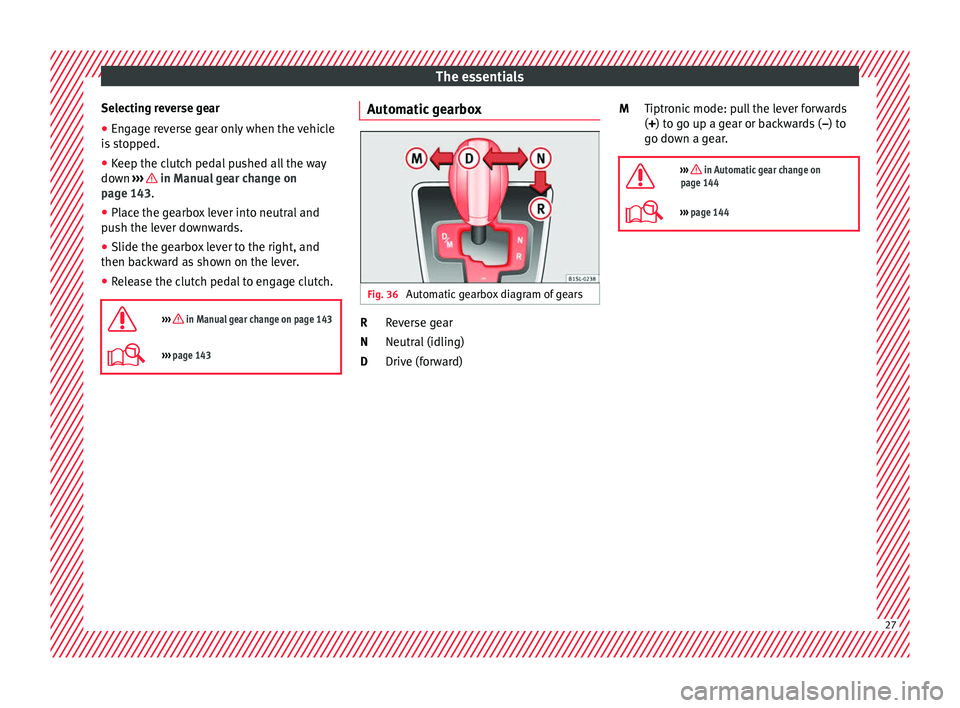
The essentials
Selecting reverse gear
● Engage reverse gear only when the vehicle
i s
s
topped.
● Keep the clutch pedal pushed all the way
down ››
› in Manual gear change on
p ag
e 143
.
● Place the gearbox lever into neutral and
push the l
ever downwards.
● Slide the gearbox lever to the right, and
then back
ward as shown on the lever.
● Release the clutch pedal to engage clutch.
››› in Manual gear change on page 143
››› page 143 Automatic gearbox
Fig. 36
Automatic gearbox diagram of gears Reverse gear
Neutr
al
(idlin
g)
Drive (forward)
R
N
D Tiptronic mode: pull the lever forwards
(+) to go up a g
ear or backwards ( –) to
go down a gear.
››› in Automatic gear change on
page 144
››› page 144 M
27
Page 30 of 232
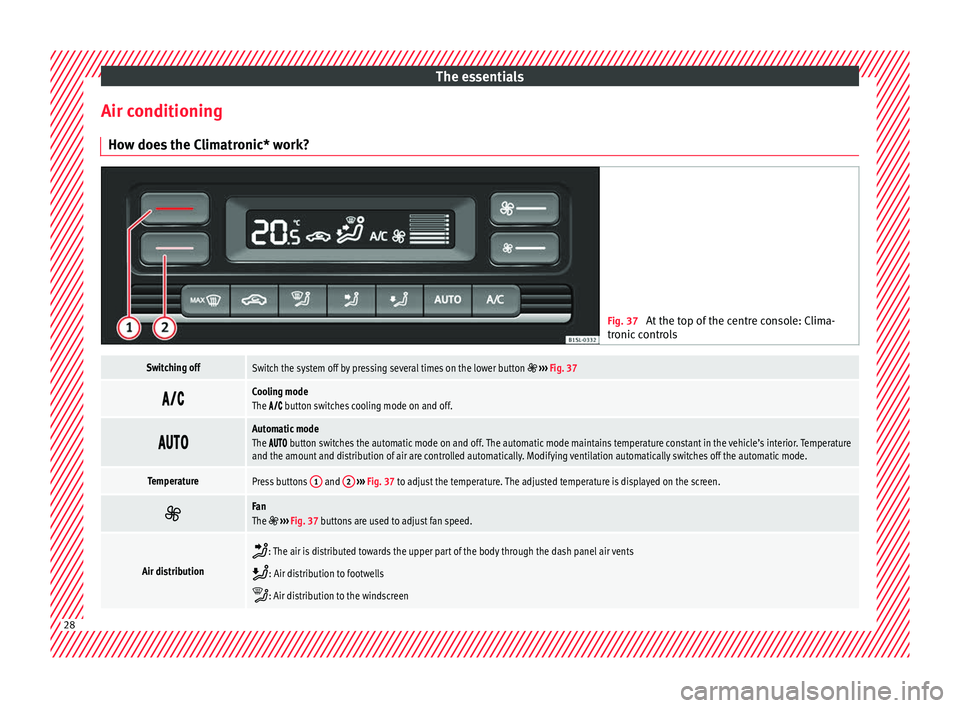
The essentials
Air conditioning Ho w doe
s
the Climatronic* work? Fig. 37
At the top of the centre console: Clima-
tronic c
ontrols
Switching offSwitch the system off by pressing several times on the lower button ››› Fig. 37
Cooling mode
The button switches cooling mode on and off.
Automatic mode
The button switches the automatic mode on and off. The automatic mode maintains temperature constant in the vehicle’s interior. Temperature
and the amount and distribution of air are controlled automatically. Modifying ventilation automatically switches off the automatic mode.
TemperaturePress buttons 1 and 2
››› Fig. 37 to adjust the temperature. The adjusted temperature is displayed on the screen.
Fan
The
››› Fig. 37 buttons are used to adjust fan speed.
Air distribution
: The air is distributed towards the upper part of the body through the dash panel air vents
: Air distribution to footwells
: Air distribution to the windscreen
28