lock Seat Toledo 2017 MEDIA SYSTEM PLUS - NAVI SYSTEM - NAVI SYSTEM PLUS
[x] Cancel search | Manufacturer: SEAT, Model Year: 2017, Model line: Toledo, Model: Seat Toledo 2017Pages: 108, PDF Size: 2.84 MB
Page 94 of 108
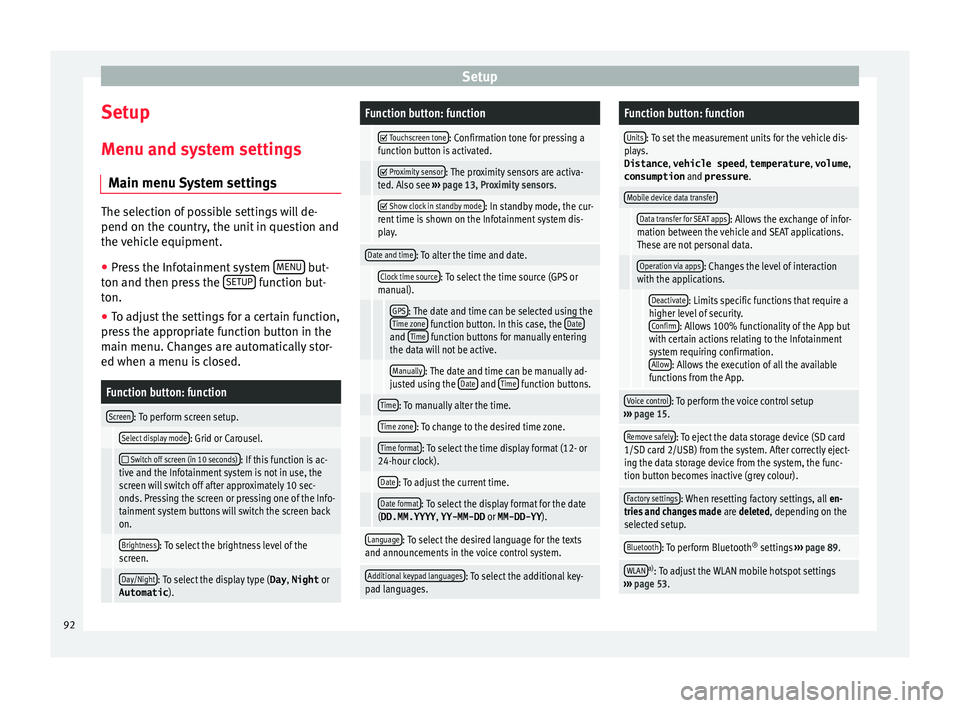
Setup
Setup
M enu and sy
s
tem settings
Main menu System settings The selection of possible settings will de-
pend on the cou
ntr
y, the unit in question and
the vehicle equipment.
● Press the Infotainment system MENU but-
ton and then pr e
ss the SETUP function but-
ton.
● To a
djust the settings for a certain function,
pre s
s the appropriate function button in the
main menu. Changes are automatically stor-
ed when a menu is closed.
Function button: function
Screen: To perform screen setup.
Select display mode: Grid or Carousel.
Switch off screen (in 10 seconds): If this function is ac-
tive and the Infotainment system is not in use, the
screen will switch off after approximately 10 sec-
onds. Pressing the screen or pressing one of the Info-
tainment system buttons will switch the screen back
on.
Brightness: To select the brightness level of the
screen.
Day/Night: To select the display type ( Day, Night or
Automatic ).
Function button: function
Touchscreen tone: Confirmation tone for pressing a
function button is activated.
Proximity sensor: The proximity sensors are activa-
ted. Also see ››› page 13, Proximity sensors .
Show clock in standby mode: In standby mode, the cur-
rent time is shown on the Infotainment system dis-
play.
Date and time: To alter the time and date.
Clock time source: To select the time source (GPS or
manual).
GPS: The date and time can be selected using the
Time zone function button. In this case, the Dateand Time function buttons for manually entering
the data will not be active.
Manually: The date and time can be manually ad-
justed using the Date and Time function buttons.
Time: To manually alter the time.
Time zone: To change to the desired time zone.
Time format: To select the time display format (12- or
24-hour clock).
Date: To adjust the current time.
Date format: To select the display format for the date
(DD.MM.YYYY , YY-MM-DD or MM-DD-YY ).
Language: To select the desired language for the texts
and announcements in the voice control system.
Additional keypad languages: To select the additional key-
pad languages.
Function button: function
Units: To set the measurement units for the vehicle dis-
plays.
Distance , vehicle speed , temperature, volume,
consumption and pressure .
Mobile device data transfer
Data transfer for SEAT apps: Allows the exchange of infor-
mation between the vehicle and SEAT applications.
These are not personal data.
Operation via apps: Changes the level of interaction
with the applications.
Deactivate: Limits specific functions that require a
higher level of security. Confirm
: Allows 100% functionality of the App but
with certain actions relating to the Infotainment
system requiring confirmation. Allow
: Allows the execution of all the available
functions from the App.
Voice control: To perform the voice control setup
››› page 15.
Remove safely: To eject the data storage device (SD card
1/SD card 2/USB) from the system. After correctly eject-
ing the data storage device from the system, the func-
tion button becomes inactive (grey colour).
Factory settings: When resetting factory settings, all en-
tries and changes made are deleted, depending on the
selected setup.
Bluetooth: To perform Bluetooth ®
settings ››› page 89.
WLANa)
: To adjust the WLAN mobile hotspot settings
››› page 53. 92
Page 103 of 108
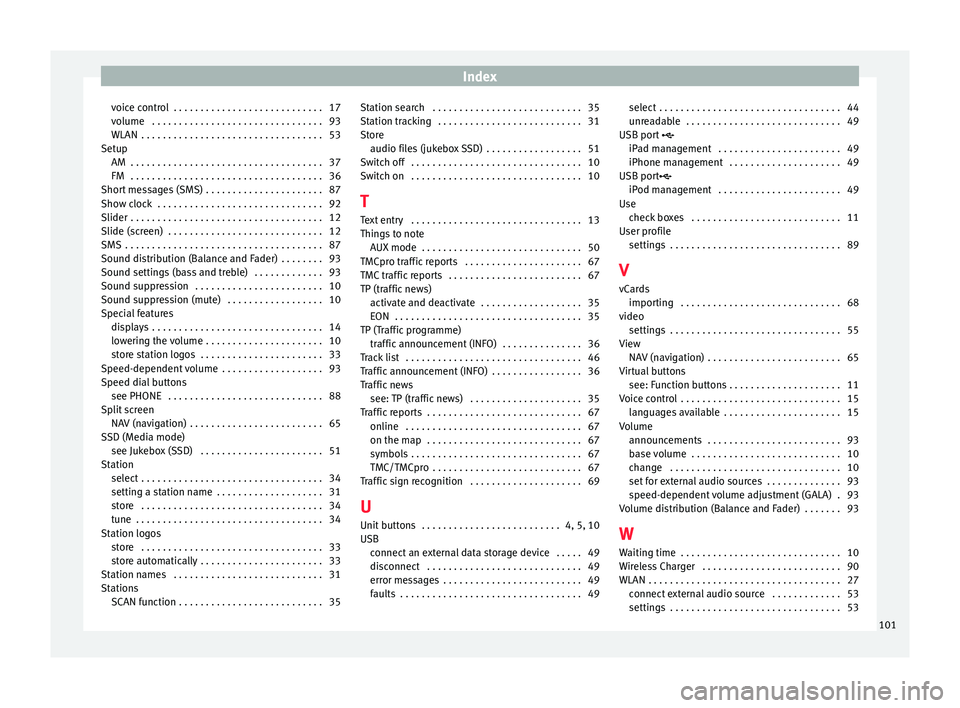
Index
voice control . . . . . . . . . . . . . . . . . . . . . . . . . . . . 17
v o
lume
. . . . . . . . . . . . . . . . . . . . . . . . . . . . . . . . 93
WLAN . . . . . . . . . . . . . . . . . . . . . . . . . . . . . . . . . . 53
Setup AM . . . . . . . . . . . . . . . . . . . . . . . . . . . . . . . . . . . . 37
FM . . . . . . . . . . . . . . . . . . . . . . . . . . . . . . . . . . . . 36
Short messages (SMS) . . . . . . . . . . . . . . . . . . . . . . 87
Show clock . . . . . . . . . . . . . . . . . . . . . . . . . . . . . . . 92
Slider . . . . . . . . . . . . . . . . . . . . . . . . . . . . . . . . . . . . 12
Slide (screen) . . . . . . . . . . . . . . . . . . . . . . . . . . . . . 12
SMS . . . . . . . . . . . . . . . . . . . . . . . . . . . . . . . . . . . . . 87
Sound distribution (Balance and Fader) . . . . . . . . 93
Sound settings (bass and treble) . . . . . . . . . . . . . 93
Sound suppression . . . . . . . . . . . . . . . . . . . . . . . . 10
Sound suppression (mute) . . . . . . . . . . . . . . . . . . 10
Special features displays . . . . . . . . . . . . . . . . . . . . . . . . . . . . . . . . 14
lowering the volume . . . . . . . . . . . . . . . . . . . . . . 10
store station logos . . . . . . . . . . . . . . . . . . . . . . . 33
Speed-dependent volume . . . . . . . . . . . . . . . . . . . 93
Speed dial buttons see PHONE . . . . . . . . . . . . . . . . . . . . . . . . . . . . . 88
Split screen NAV (navigation) . . . . . . . . . . . . . . . . . . . . . . . . . 65
SSD (Media mode) see Jukebox (SSD) . . . . . . . . . . . . . . . . . . . . . . . 51
Station select . . . . . . . . . . . . . . . . . . . . . . . . . . . . . . . . . . 34
setting a station name . . . . . . . . . . . . . . . . . . . . 31
store . . . . . . . . . . . . . . . . . . . . . . . . . . . . . . . . . . 34
tune . . . . . . . . . . . . . . . . . . . . . . . . . . . . . . . . . . . 34
Station logos store . . . . . . . . . . . . . . . . . . . . . . . . . . . . . . . . . . 33
store automatically . . . . . . . . . . . . . . . . . . . . . . . 33
Station names . . . . . . . . . . . . . . . . . . . . . . . . . . . . 31
Stations SCAN function . . . . . . . . . . . . . . . . . . . . . . . . . . . 35 Station search . . . . . . . . . . . . . . . . . . . . . . . . . . . . 35
Station trac
king . . . . . . . . . . . . . . . . . . . . . . . . . . . 31
Store audio files (jukebox SSD) . . . . . . . . . . . . . . . . . . 51
Switch off . . . . . . . . . . . . . . . . . . . . . . . . . . . . . . . . 10
Switch on . . . . . . . . . . . . . . . . . . . . . . . . . . . . . . . . 10
T Text entry . . . . . . . . . . . . . . . . . . . . . . . . . . . . . . . . 13
Things to note AUX mode . . . . . . . . . . . . . . . . . . . . . . . . . . . . . . 50
TMCpro traffic reports . . . . . . . . . . . . . . . . . . . . . . 67
TMC traffic reports . . . . . . . . . . . . . . . . . . . . . . . . . 67
TP (traffic news) activate and deactivate . . . . . . . . . . . . . . . . . . . 35
EON . . . . . . . . . . . . . . . . . . . . . . . . . . . . . . . . . . . 35
TP (Traffic programme) traffic announcement (INFO) . . . . . . . . . . . . . . . 36
Track list . . . . . . . . . . . . . . . . . . . . . . . . . . . . . . . . . 46
Traffic announcement (INFO) . . . . . . . . . . . . . . . . . 36
Traffic news see: TP (traffic news) . . . . . . . . . . . . . . . . . . . . . 35
Traffic reports . . . . . . . . . . . . . . . . . . . . . . . . . . . . . 67 online . . . . . . . . . . . . . . . . . . . . . . . . . . . . . . . . . 67
on the map . . . . . . . . . . . . . . . . . . . . . . . . . . . . . 67
symbols . . . . . . . . . . . . . . . . . . . . . . . . . . . . . . . . 67
TMC/TMCpro . . . . . . . . . . . . . . . . . . . . . . . . . . . . 67
Traffic sign recognition . . . . . . . . . . . . . . . . . . . . . 69
U
Unit buttons . . . . . . . . . . . . . . . . . . . . . . . . . . 4, 5, 10
USB connect an external data storage device . . . . . 49
disconnect . . . . . . . . . . . . . . . . . . . . . . . . . . . . . 49
error messages . . . . . . . . . . . . . . . . . . . . . . . . . . 49
faults . . . . . . . . . . . . . . . . . . . . . . . . . . . . . . . . . . 49 select . . . . . . . . . . . . . . . . . . . . . . . . . . . . . . . . . . 44
unre
adable . . . . . . . . . . . . . . . . . . . . . . . . . . . . . 49
USB port
iPad management . . . . . . . . . . . . . . . . . . . . . . . 49
iPhone management . . . . . . . . . . . . . . . . . . . . . 49
USB port iPod management . . . . . . . . . . . . . . . . . . . . . . . 49
Use check boxes . . . . . . . . . . . . . . . . . . . . . . . . . . . . 11
User profile settings . . . . . . . . . . . . . . . . . . . . . . . . . . . . . . . . 89
V
vCards importing . . . . . . . . . . . . . . . . . . . . . . . . . . . . . . 68
video settings . . . . . . . . . . . . . . . . . . . . . . . . . . . . . . . . 55
View NAV (navigation) . . . . . . . . . . . . . . . . . . . . . . . . . 65
Virtual buttons see: Function buttons . . . . . . . . . . . . . . . . . . . . . 11
Voice control . . . . . . . . . . . . . . . . . . . . . . . . . . . . . . 15 languages available . . . . . . . . . . . . . . . . . . . . . . 15
Volume announcements . . . . . . . . . . . . . . . . . . . . . . . . . 93
base volume . . . . . . . . . . . . . . . . . . . . . . . . . . . . 10
change . . . . . . . . . . . . . . . . . . . . . . . . . . . . . . . . 10
set for external audio sources . . . . . . . . . . . . . . 93
speed-dependent volume adjustment (GALA) . 93
Volume distribution (Balance and Fader) . . . . . . . 93
W Waiting time . . . . . . . . . . . . . . . . . . . . . . . . . . . . . . 10
Wireless Charger . . . . . . . . . . . . . . . . . . . . . . . . . . 90
WLAN . . . . . . . . . . . . . . . . . . . . . . . . . . . . . . . . . . . . 27 connect external audio source . . . . . . . . . . . . . 53
settings . . . . . . . . . . . . . . . . . . . . . . . . . . . . . . . . 53
101