automatic transmission Seat Toledo 2017 MEDIA SYSTEM PLUS - NAVI SYSTEM - NAVI SYSTEM PLUS
[x] Cancel search | Manufacturer: SEAT, Model Year: 2017, Model line: Toledo, Model: Seat Toledo 2017Pages: 108, PDF Size: 2.84 MB
Page 30 of 108
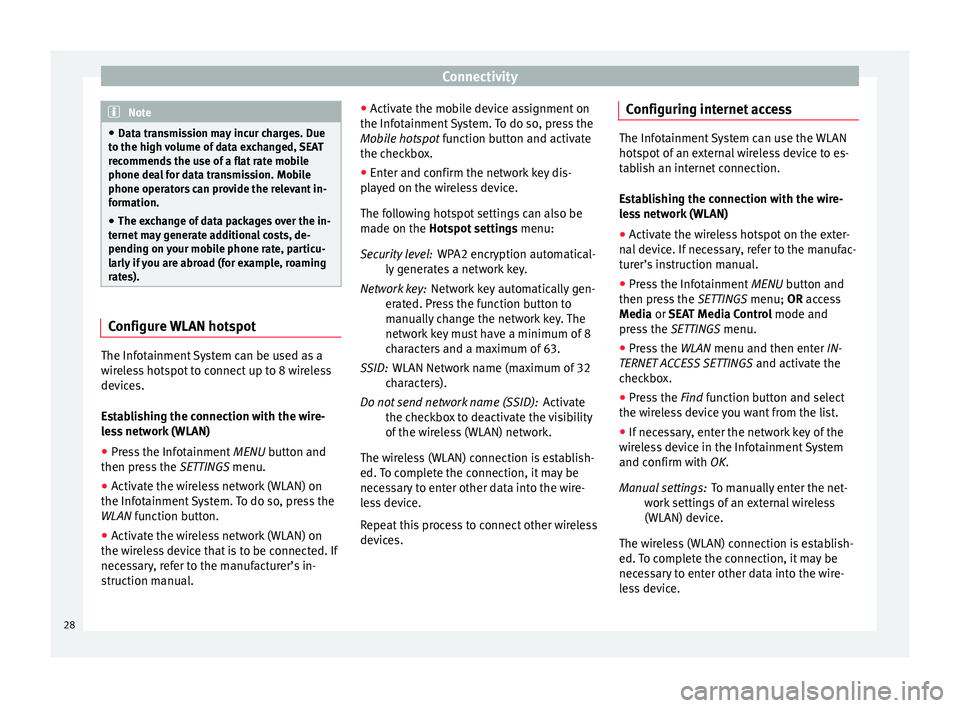
Connectivity
Note
● Data tr an
smission may incur charges. Due
to the high volume of data exchanged, SEAT
recommends the use of a flat rate mobile
phone deal for data transmission. Mobile
phone operators can provide the relevant in-
formation.
● The exchange of data packages over the in-
ternet m
ay generate additional costs, de-
pending on your mobile phone rate, particu-
larly if you are abroad (for example, roaming
rates). Configure WLAN hotspot
The Infotainment System can be used as a
w
ir
el
ess hotspot to connect up to 8 wireless
devices.
Establishing the connection with the wire-
less network (WLAN)
● Press the Infotainment MENU button and
then pr
ess the SETTINGS menu.
● Activate the wireless network (WLAN) on
the Infotainment
System. To do so, press the
WLAN function button.
● Activate the wireless network (WLAN) on
the wirel
ess device that is to be connected. If
necessary, refer to the manufacturer’s in-
struction manual. ●
Activat
e the mobile device assignment on
the Infotainment System. To do so, press the
Mobile hotspot function button and activate
the checkbox.
● Enter and confirm the network key dis-
pla
yed on the wireless device.
The following hotspot settings can also be
made on the Hotspot settings menu:
WPA2 encryption automatical-
ly generates a network key.
Network key automatically gen-
erated. Press the function button to
manually change the network key. The
network key must have a minimum of 8
characters and a maximum of 63.
WLAN Network name (maximum of 32
characters).
Activate
the checkbox to deactivate the visibility
of the wireless (WLAN) network.
The wireless (WLAN) connection is establish-
ed. To complete the connection, it may be
necessary to enter other data into the wire-
less device.
Repeat this process to connect other wireless
devices. Security level:
Network key:
SSID:
Do not send network name (SSID): Configuring internet access The Infotainment System can use the WLAN
hotspot
of
an external wireless device to es-
tablish an internet connection.
Establishing the connection with the wire-
less network (WLAN)
● Activate the wireless hotspot on the exter-
nal dev
ice. If necessary, refer to the manufac-
turer’s instruction manual.
● Press the Infotainment MENU button and
then pr
ess the SETTINGS menu; OR access
Media or SEAT Media Control mode and
press the SETTINGS menu.
● Press the WLAN menu and then enter IN-
TERNET A
CCESS SETTINGS and activate the
checkbox.
● Press the Find f
unction button and select
the wireless device you want from the list.
● If necessary, enter the network key of the
wirel
ess device in the Infotainment System
and confirm with OK.
To manually enter the net-
work settings of an external wireless
(WLAN) device.
The wireless (WLAN) connection is establish-
ed. To complete the connection, it may be
necessary to enter other data into the wire-
less device. Manual settings:
28
Page 102 of 108
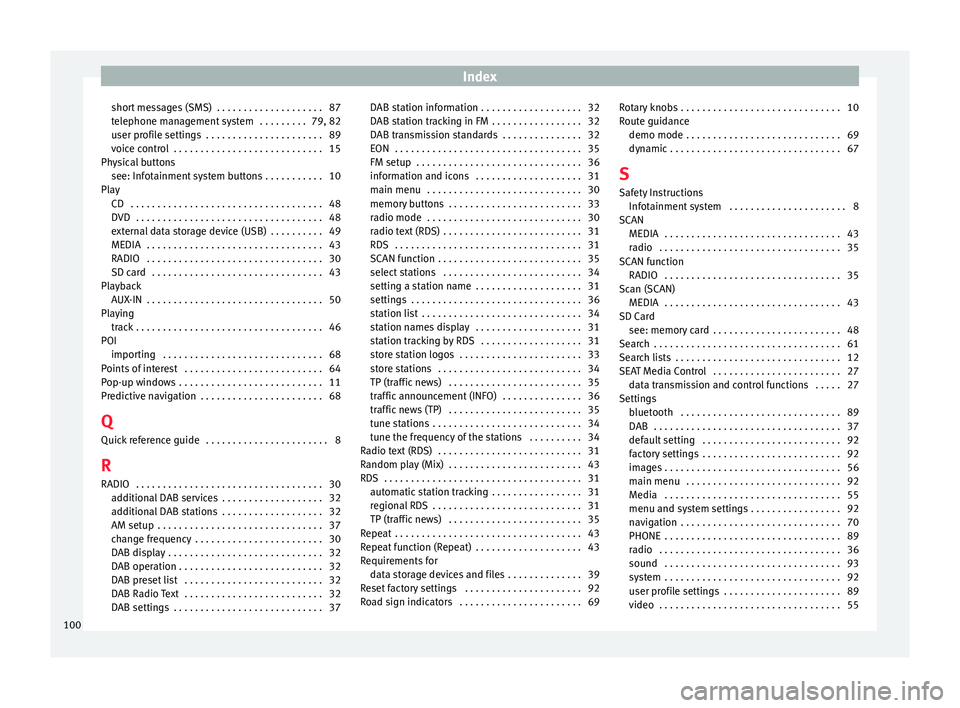
Index
short messages (SMS) . . . . . . . . . . . . . . . . . . . . 87
t el
ephone m
anagement system . . . . . . . . . 79, 82
user profile settings . . . . . . . . . . . . . . . . . . . . . . 89
voice control . . . . . . . . . . . . . . . . . . . . . . . . . . . . 15
Physical buttons see: Infotainment system buttons . . . . . . . . . . . 10
Play CD . . . . . . . . . . . . . . . . . . . . . . . . . . . . . . . . . . . . 48
DVD . . . . . . . . . . . . . . . . . . . . . . . . . . . . . . . . . . . 48
external data storage device (USB) . . . . . . . . . . 49
MEDIA . . . . . . . . . . . . . . . . . . . . . . . . . . . . . . . . . 43
RADIO . . . . . . . . . . . . . . . . . . . . . . . . . . . . . . . . . 30
SD card . . . . . . . . . . . . . . . . . . . . . . . . . . . . . . . . 43
Playback AUX-IN . . . . . . . . . . . . . . . . . . . . . . . . . . . . . . . . . 50
Playing track . . . . . . . . . . . . . . . . . . . . . . . . . . . . . . . . . . . 46
POI importing . . . . . . . . . . . . . . . . . . . . . . . . . . . . . . 68
Points of interest . . . . . . . . . . . . . . . . . . . . . . . . . . 64
Pop-up windows . . . . . . . . . . . . . . . . . . . . . . . . . . . 11
Predictive navigation . . . . . . . . . . . . . . . . . . . . . . . 68
Q Quick reference guide . . . . . . . . . . . . . . . . . . . . . . . 8
R
RADIO . . . . . . . . . . . . . . . . . . . . . . . . . . . . . . . . . . . 30 additional DAB services . . . . . . . . . . . . . . . . . . . 32
additional DAB stations . . . . . . . . . . . . . . . . . . . 32
AM setup . . . . . . . . . . . . . . . . . . . . . . . . . . . . . . . 37
change frequency . . . . . . . . . . . . . . . . . . . . . . . . 30
DAB display . . . . . . . . . . . . . . . . . . . . . . . . . . . . . 32
DAB operation . . . . . . . . . . . . . . . . . . . . . . . . . . . 32
DAB preset list . . . . . . . . . . . . . . . . . . . . . . . . . . 32
DAB Radio Text . . . . . . . . . . . . . . . . . . . . . . . . . . 32
DAB settings . . . . . . . . . . . . . . . . . . . . . . . . . . . . 37 DAB station information . . . . . . . . . . . . . . . . . . . 32
DAB st
ation tracking in FM . . . . . . . . . . . . . . . . . 32
DAB transmission standards . . . . . . . . . . . . . . . 32
EON . . . . . . . . . . . . . . . . . . . . . . . . . . . . . . . . . . . 35
FM setup . . . . . . . . . . . . . . . . . . . . . . . . . . . . . . . 36
information and icons . . . . . . . . . . . . . . . . . . . . 31
main menu . . . . . . . . . . . . . . . . . . . . . . . . . . . . . 30
memory buttons . . . . . . . . . . . . . . . . . . . . . . . . . 33
radio mode . . . . . . . . . . . . . . . . . . . . . . . . . . . . . 30
radio text (RDS) . . . . . . . . . . . . . . . . . . . . . . . . . . 31
RDS . . . . . . . . . . . . . . . . . . . . . . . . . . . . . . . . . . . 31
SCAN function . . . . . . . . . . . . . . . . . . . . . . . . . . . 35
select stations . . . . . . . . . . . . . . . . . . . . . . . . . . 34
setting a station name . . . . . . . . . . . . . . . . . . . . 31
settings . . . . . . . . . . . . . . . . . . . . . . . . . . . . . . . . 36
station list . . . . . . . . . . . . . . . . . . . . . . . . . . . . . . 34
station names display . . . . . . . . . . . . . . . . . . . . 31
station tracking by RDS . . . . . . . . . . . . . . . . . . . 31
store station logos . . . . . . . . . . . . . . . . . . . . . . . 33
store stations . . . . . . . . . . . . . . . . . . . . . . . . . . . 34
TP (traffic news) . . . . . . . . . . . . . . . . . . . . . . . . . 35
traffic announcement (INFO) . . . . . . . . . . . . . . . 36
traffic news (TP) . . . . . . . . . . . . . . . . . . . . . . . . . 35
tune stations . . . . . . . . . . . . . . . . . . . . . . . . . . . . 34
tune the frequency of the stations . . . . . . . . . . 34
Radio text (RDS) . . . . . . . . . . . . . . . . . . . . . . . . . . . 31
Random play (Mix) . . . . . . . . . . . . . . . . . . . . . . . . . 43
RDS . . . . . . . . . . . . . . . . . . . . . . . . . . . . . . . . . . . . . 31 automatic station tracking . . . . . . . . . . . . . . . . . 31
regional RDS . . . . . . . . . . . . . . . . . . . . . . . . . . . . 31
TP (traffic news) . . . . . . . . . . . . . . . . . . . . . . . . . 35
Repeat . . . . . . . . . . . . . . . . . . . . . . . . . . . . . . . . . . . 43
Repeat function (Repeat) . . . . . . . . . . . . . . . . . . . . 43
Requirements for data storage devices and files . . . . . . . . . . . . . . 39
Reset factory settings . . . . . . . . . . . . . . . . . . . . . . 92
Road sign indicators . . . . . . . . . . . . . . . . . . . . . . . 69 Rotary knobs . . . . . . . . . . . . . . . . . . . . . . . . . . . . . . 10
Route guid
ance
demo mode . . . . . . . . . . . . . . . . . . . . . . . . . . . . . 69
dynamic . . . . . . . . . . . . . . . . . . . . . . . . . . . . . . . . 67
S Safety Instructions Infotainment system . . . . . . . . . . . . . . . . . . . . . . 8
SCAN MEDIA . . . . . . . . . . . . . . . . . . . . . . . . . . . . . . . . . 43
radio . . . . . . . . . . . . . . . . . . . . . . . . . . . . . . . . . . 35
SCAN function RADIO . . . . . . . . . . . . . . . . . . . . . . . . . . . . . . . . . 35
Scan (SCAN) MEDIA . . . . . . . . . . . . . . . . . . . . . . . . . . . . . . . . . 43
SD Card see: memory card . . . . . . . . . . . . . . . . . . . . . . . . 48
Search . . . . . . . . . . . . . . . . . . . . . . . . . . . . . . . . . . . 61
Search lists . . . . . . . . . . . . . . . . . . . . . . . . . . . . . . . 12
SEAT Media Control . . . . . . . . . . . . . . . . . . . . . . . . 27 data transmission and control functions . . . . . 27
Settings bluetooth . . . . . . . . . . . . . . . . . . . . . . . . . . . . . . 89
DAB . . . . . . . . . . . . . . . . . . . . . . . . . . . . . . . . . . . 37
default setting . . . . . . . . . . . . . . . . . . . . . . . . . . 92
factory settings . . . . . . . . . . . . . . . . . . . . . . . . . . 92
images . . . . . . . . . . . . . . . . . . . . . . . . . . . . . . . . . 56
main menu . . . . . . . . . . . . . . . . . . . . . . . . . . . . . 92
Media . . . . . . . . . . . . . . . . . . . . . . . . . . . . . . . . . 55
menu and system settings . . . . . . . . . . . . . . . . . 92
navigation . . . . . . . . . . . . . . . . . . . . . . . . . . . . . . 70
PHONE . . . . . . . . . . . . . . . . . . . . . . . . . . . . . . . . . 89
radio . . . . . . . . . . . . . . . . . . . . . . . . . . . . . . . . . . 36
sound . . . . . . . . . . . . . . . . . . . . . . . . . . . . . . . . . 93
system . . . . . . . . . . . . . . . . . . . . . . . . . . . . . . . . . 92
user profile settings . . . . . . . . . . . . . . . . . . . . . . 89
video . . . . . . . . . . . . . . . . . . . . . . . . . . . . . . . . . . 55
100