length Seat Toledo 2017 MEDIA SYSTEM PLUS - NAVI SYSTEM - NAVI SYSTEM PLUS
[x] Cancel search | Manufacturer: SEAT, Model Year: 2017, Model line: Toledo, Model: Seat Toledo 2017Pages: 108, PDF Size: 2.84 MB
Page 36 of 108

Audio and Media Mode
In the RADIO m ain menu,
y ou can store sta-
tions from all available frequency wave-
lengths on the numbered function buttons.
These function buttons are called “memory
buttons”.
Functions of the memory buttons
Selecting the
station from the
memory but-
tonsPress the memory button corre-
sponding to the desired station.
The stored stations can only be
played by pressing the correspond-
ing memory button provided it can
be received at your current location.
Switching be-
tween memory
banks
Move your finger over the screen
from left to right or vice-versa.
OR: Press one of the function buttons
››› Fig. 30 A
The memory buttons are displayed in
three memory banks.
Storing the sta-
tion on the
memory but-
tonsSee: Storing stations
››› page 35.
Storing the sta-
tion logo on the
memory but-
tonsA station logo can be assigned to the
stations stored on the memory but-
tons ››› page 34. Storing station logos
Store automatically (only in FM and DAB
mode)
When a st
ation i
s stored the station logo is
automatically assigned.
If there are 2 or more logos in the database,
it gives the option to choose the correct one.
Store manually
The station logos can be imported from a
compatible data medium (for example, mem-
ory card or memories with USB port).
● Press the function button SET
TINGS and
then St
ation log
o
s .
● Press the station button where you wish to
s t
or
e the logo of a station.
● Select the source where the logo is stored
(for ex
ample, SD card 1 ). We recommend sav-
in g log
o
s in the memory unit’s root directory.
● Select the station logo.
● Repeat the process to assign other logos;
pres
s the infotainment button RADIO to re-
t urn t
o the RADIO m
ain menu.
● If you wish to change the logo of a memory
button th
at already has one assigned to it, it
must first be deleted from the button in ques-
tion. Note
Not all stations are stored in the database
and theref or
e it is not always possible to as-
sign logos automatically. Select, tune and store stations
Selecting stations
Select stations
with the arrow
buttonsPress either the function button or
››› Fig. 25.
This will change between available
stations ››› page 36.
Selecting sta-
tions from the
station list
Press the STATION LIST
››› Fig. 25 func-
tion button to open the station list.
Search through the list and press the
required station to select it.
To close the station list, press the BACK function button ››› Fig. 26.
The station list closes automatically
after a period of inactivity.
Manually tuning in a station frequency.
Viewing the fre-
quency dialPress the MANUAL function button
››› Fig. 25.
Changing the
frequency in
stepsTurn the adjustment knob.
OR: Press the + or – keys on the di-
al that appears on the screen. 34
Page 64 of 108
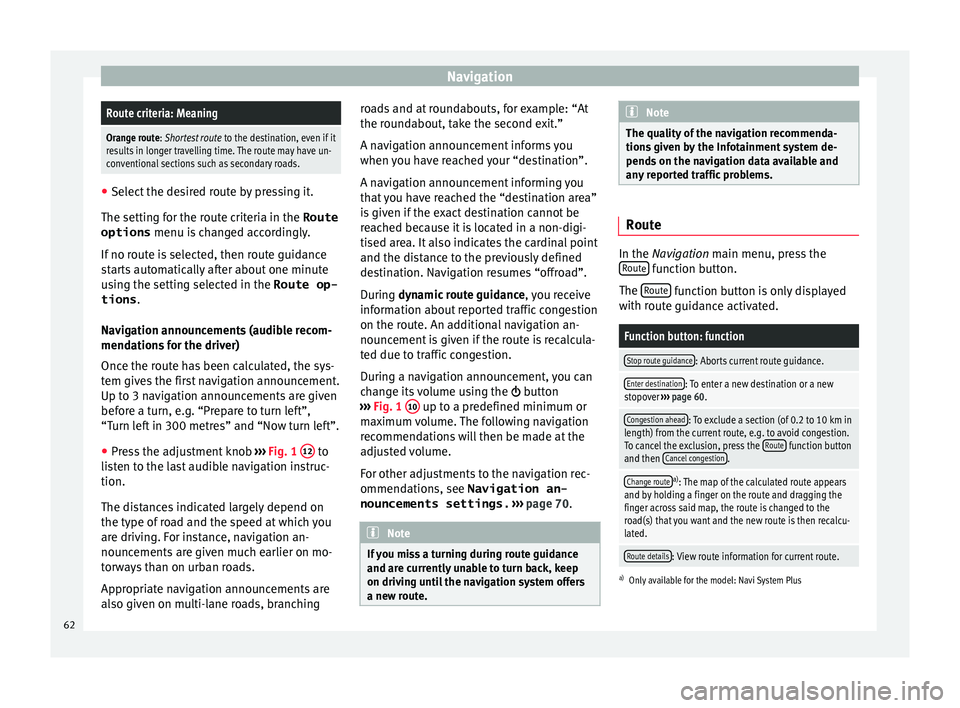
NavigationRoute criteria: Meaning
Orange route: Shortest route
to the destination, even if it
results in longer travelling time. The route may have un-
conventional sections such as secondary roads. ●
Select the desired route by pressing it.
The setting f or the r
oute criteria in the Route
options menu is changed accordingly.
If no route is selected, then route guidance
starts automatically after about one minute
using the setting selected in the Route op- tions .
Navigation announcements (audible recom-
mendations for the driver)
Once the route has been calculated, the sys-
tem gives the first navigation announcement.
Up to 3 navigation announcements are given
before a turn, e.g. “Prepare to turn left”,
“Turn left in 300 metres” and “Now turn left”.
● Press the adjustment knob ››
›
Fig. 1 12 to
li s
t
en to the last audible navigation instruc-
tion.
The distances indicated largely depend on
the type of road and the speed at which you
are driving. For instance, navigation an-
nouncements are given much earlier on mo-
torways than on urban roads.
Appropriate navigation announcements are
also given on multi-lane roads, branching roads and at roundabouts, for example: “At
the round
about, take the second exit.”
A navigation announcement informs you
when you have reached your “destination”.
A navigation announcement informing you
that you have reached the “destination area”
is given if the exact destination cannot be
reached because it is located in a non-digi-
tised area. It also indicates the cardinal point
and the distance to the previously defined
destination. Navigation resumes “offroad”.
During dynamic route guidance , you receive
information about reported traffic congestion
on the route. An additional navigation an-
nouncement is given if the route is recalcula-
ted due to traffic congestion.
During a navigation announcement, you can
change its volume using the button
››› Fig. 1 10 up to a predefined minimum or
m ax
imum
volume. The following navigation
recommendations will then be made at the
adjusted volume.
For other adjustments to the navigation rec-
ommendations, see Navigation an-
nouncements settings. ››› page 70. Note
If you miss a turning during route guidance
and are c urr
ently unable to turn back, keep
on driving until the navigation system offers
a new route. Note
The quality of the navigation recommenda-
tions giv
en by the Infotainment system de-
pends on the navigation data available and
any reported traffic problems. Route
In the Navigation main menu, press the
R out
e function button.
The Rout
e function button is only displayed
w ith r
out
e guidance activated.
Function button: function
Stop route guidance: Aborts current route guidance.
Enter destination: To enter a new destination or a new
stopover ››› page 60.
Congestion ahead: To exclude a section (of 0.2 to 10 km in
length) from the current route, e.g. to avoid congestion.
To cancel the exclusion, press the Route
function button
and then Cancel congestion.
Change routea)
: The map of the calculated route appears
and by holding a finger on the route and dragging the
finger across said map, the route is changed to the
road(s) that you want and the new route is then recalcu-
lated.
Route details: View route information for current route.
a) Only available for the model: Navi System Plus
62
Page 99 of 108
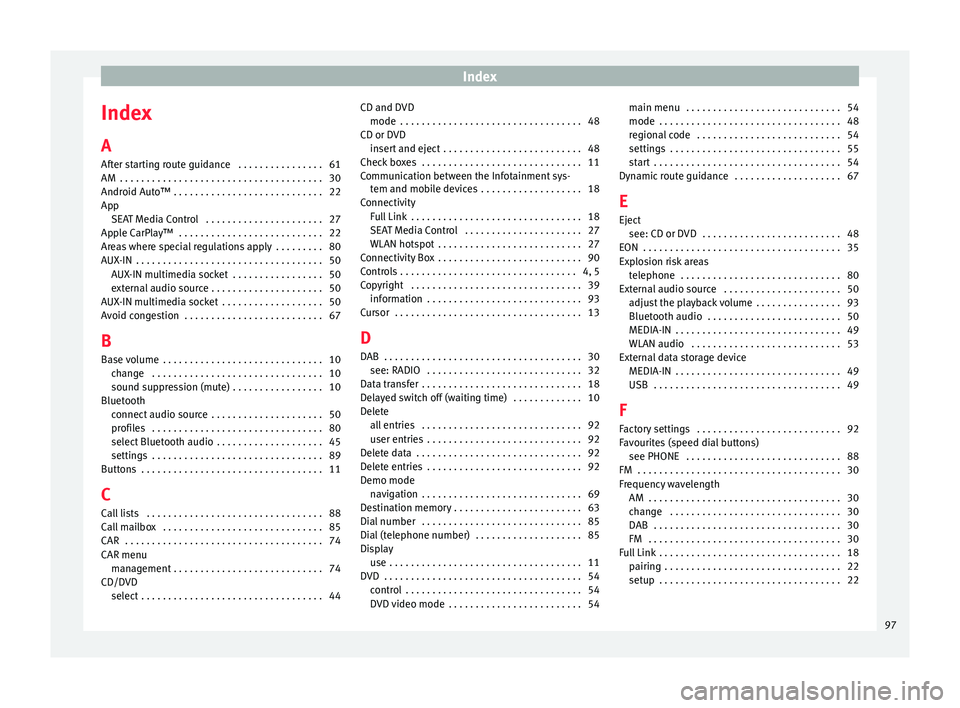
Index
Index
A
Af t
er s
tarting route guidance . . . . . . . . . . . . . . . . 61
AM . . . . . . . . . . . . . . . . . . . . . . . . . . . . . . . . . . . . . . 30
Android Auto™ . . . . . . . . . . . . . . . . . . . . . . . . . . . . 22
App SEAT Media Control . . . . . . . . . . . . . . . . . . . . . . 27
Apple CarPlay™ . . . . . . . . . . . . . . . . . . . . . . . . . . . 22
Areas where special regulations apply . . . . . . . . . 80
AUX-IN . . . . . . . . . . . . . . . . . . . . . . . . . . . . . . . . . . . 50 AUX-IN multimedia socket . . . . . . . . . . . . . . . . . 50
external audio source . . . . . . . . . . . . . . . . . . . . . 50
AUX-IN multimedia socket . . . . . . . . . . . . . . . . . . . 50
Avoid congestion . . . . . . . . . . . . . . . . . . . . . . . . . . 67
B Base volume . . . . . . . . . . . . . . . . . . . . . . . . . . . . . . 10 change . . . . . . . . . . . . . . . . . . . . . . . . . . . . . . . . 10
sound suppression (mute) . . . . . . . . . . . . . . . . . 10
Bluetooth connect audio source . . . . . . . . . . . . . . . . . . . . . 50
profiles . . . . . . . . . . . . . . . . . . . . . . . . . . . . . . . . 80
select Bluetooth audio . . . . . . . . . . . . . . . . . . . . 45
settings . . . . . . . . . . . . . . . . . . . . . . . . . . . . . . . . 89
Buttons . . . . . . . . . . . . . . . . . . . . . . . . . . . . . . . . . . 11
C
Call lists . . . . . . . . . . . . . . . . . . . . . . . . . . . . . . . . . 88
Call mailbox . . . . . . . . . . . . . . . . . . . . . . . . . . . . . . 85
CAR . . . . . . . . . . . . . . . . . . . . . . . . . . . . . . . . . . . . . 74
CAR menu management . . . . . . . . . . . . . . . . . . . . . . . . . . . . 74
CD/DVD select . . . . . . . . . . . . . . . . . . . . . . . . . . . . . . . . . . 44 CD and DVD
mode . . . . . . . . . . . . . . . . . . . . . . . . . . . . . . . . . . 48
CD or DVD in
sert and eject . . . . . . . . . . . . . . . . . . . . . . . . . . 48
Check boxes . . . . . . . . . . . . . . . . . . . . . . . . . . . . . . 11
Communication between the Infotainment sys- tem and mobile devices . . . . . . . . . . . . . . . . . . . 18
Connectivity Full Link . . . . . . . . . . . . . . . . . . . . . . . . . . . . . . . . 18
SEAT Media Control . . . . . . . . . . . . . . . . . . . . . . 27
WLAN hotspot . . . . . . . . . . . . . . . . . . . . . . . . . . . 27
Connectivity Box . . . . . . . . . . . . . . . . . . . . . . . . . . . 90
Controls . . . . . . . . . . . . . . . . . . . . . . . . . . . . . . . . . 4, 5
Copyright . . . . . . . . . . . . . . . . . . . . . . . . . . . . . . . . 39 information . . . . . . . . . . . . . . . . . . . . . . . . . . . . . 93
Cursor . . . . . . . . . . . . . . . . . . . . . . . . . . . . . . . . . . . 13
D
DAB . . . . . . . . . . . . . . . . . . . . . . . . . . . . . . . . . . . . . 30 see: RADIO . . . . . . . . . . . . . . . . . . . . . . . . . . . . . 32
Data transfer . . . . . . . . . . . . . . . . . . . . . . . . . . . . . . 18
Delayed switch off (waiting time) . . . . . . . . . . . . . 10
Delete all entries . . . . . . . . . . . . . . . . . . . . . . . . . . . . . . 92
user entries . . . . . . . . . . . . . . . . . . . . . . . . . . . . . 92
Delete data . . . . . . . . . . . . . . . . . . . . . . . . . . . . . . . 92
Delete entries . . . . . . . . . . . . . . . . . . . . . . . . . . . . . 92
Demo mode navigation . . . . . . . . . . . . . . . . . . . . . . . . . . . . . . 69
Destination memory . . . . . . . . . . . . . . . . . . . . . . . . 63
Dial number . . . . . . . . . . . . . . . . . . . . . . . . . . . . . . 85
Dial (telephone number) . . . . . . . . . . . . . . . . . . . . 85
Display use . . . . . . . . . . . . . . . . . . . . . . . . . . . . . . . . . . . . 11
DVD . . . . . . . . . . . . . . . . . . . . . . . . . . . . . . . . . . . . . 54 control . . . . . . . . . . . . . . . . . . . . . . . . . . . . . . . . . 54
DVD video mode . . . . . . . . . . . . . . . . . . . . . . . . . 54 main menu . . . . . . . . . . . . . . . . . . . . . . . . . . . . . 54
mode . . . . . . . . . . . . . . . . . . . . . . . . . . . . . . . . . . 48
re
gional code . . . . . . . . . . . . . . . . . . . . . . . . . . . 54
settings . . . . . . . . . . . . . . . . . . . . . . . . . . . . . . . . 55
start . . . . . . . . . . . . . . . . . . . . . . . . . . . . . . . . . . . 54
Dynamic route guidance . . . . . . . . . . . . . . . . . . . . 67
E
Eject see: CD or DVD . . . . . . . . . . . . . . . . . . . . . . . . . . 48
EON . . . . . . . . . . . . . . . . . . . . . . . . . . . . . . . . . . . . . 35
Explosion risk areas telephone . . . . . . . . . . . . . . . . . . . . . . . . . . . . . . 80
External audio source . . . . . . . . . . . . . . . . . . . . . . 50 adjust the playback volume . . . . . . . . . . . . . . . . 93
Bluetooth audio . . . . . . . . . . . . . . . . . . . . . . . . . 50
MEDIA-IN . . . . . . . . . . . . . . . . . . . . . . . . . . . . . . . 49
WLAN audio . . . . . . . . . . . . . . . . . . . . . . . . . . . . 53
External data storage device MEDIA-IN . . . . . . . . . . . . . . . . . . . . . . . . . . . . . . . 49
USB . . . . . . . . . . . . . . . . . . . . . . . . . . . . . . . . . . . 49
F
Factory settings . . . . . . . . . . . . . . . . . . . . . . . . . . . 92
Favourites (speed dial buttons) see PHONE . . . . . . . . . . . . . . . . . . . . . . . . . . . . . 88
FM . . . . . . . . . . . . . . . . . . . . . . . . . . . . . . . . . . . . . . 30
Frequency wavelength AM . . . . . . . . . . . . . . . . . . . . . . . . . . . . . . . . . . . . 30
change . . . . . . . . . . . . . . . . . . . . . . . . . . . . . . . . 30
DAB . . . . . . . . . . . . . . . . . . . . . . . . . . . . . . . . . . . 30
FM . . . . . . . . . . . . . . . . . . . . . . . . . . . . . . . . . . . . 30
Full Link . . . . . . . . . . . . . . . . . . . . . . . . . . . . . . . . . . 18 pairing . . . . . . . . . . . . . . . . . . . . . . . . . . . . . . . . . 22
setup . . . . . . . . . . . . . . . . . . . . . . . . . . . . . . . . . . 22
97