mirror Seat Toledo 2017 Owner's manual
[x] Cancel search | Manufacturer: SEAT, Model Year: 2017, Model line: Toledo, Model: Seat Toledo 2017Pages: 248, PDF Size: 5.86 MB
Page 4 of 248
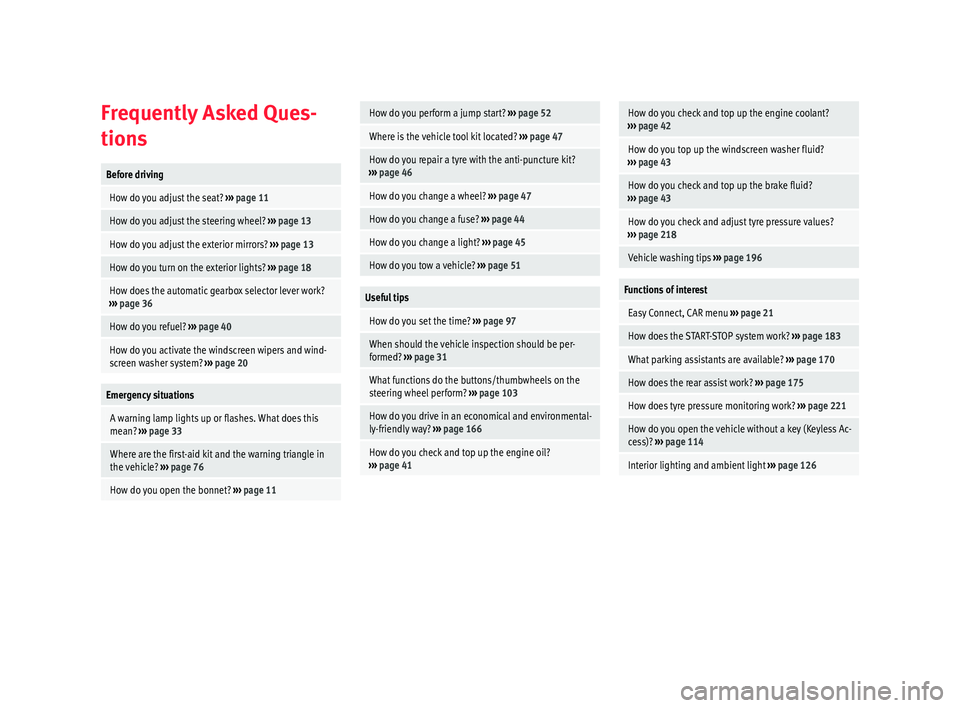
Frequently Asked Ques-
tion
sBefore driving
How do you adjust the seat?
››› page 11
How do you adjust the steering wheel? ››› page 13
How do you adjust the exterior mirrors? ››› page 13
How do you turn on the exterior lights? ››› page 18
How does the automatic gearbox selector lever work?
››› page 36
How do you refuel? ››› page 40
How do you activate the windscreen wipers and wind-
screen washer system? ››› page 20
Emergency situations
A warning lamp lights up or flashes. What does this
mean? ››› page 33
Where are the first-aid kit and the warning triangle in
the vehicle? ››› page 76
How do you open the bonnet? ››› page 11
How do you perform a jump start? ››› page 52
Where is the vehicle tool kit located? ››› page 47
How do you repair a tyre with the anti-puncture kit?
››› page 46
How do you change a wheel? ››› page 47
How do you change a fuse? ››› page 44
How do you change a light? ››› page 45
How do you tow a vehicle? ››› page 51
Useful tips
How do you set the time? ››› page 97
When should the vehicle inspection should be per-
formed? ››› page 31
What functions do the buttons/thumbwheels on the
steering wheel perform? ››› page 103
How do you drive in an economical and environmental-
ly-friendly way? ››› page 166
How do you check and top up the engine oil?
››› page 41
How do you check and top up the engine coolant?
››› page 42
How do you top up the windscreen washer fluid?
››› page 43
How do you check and top up the brake fluid?
››› page 43
How do you check and adjust tyre pressure values?
››› page 218
Vehicle washing tips ››› page 196
Functions of interest
Easy Connect, CAR menu ››› page 21
How does the START-STOP system work? ››› page 183
What parking assistants are available? ››› page 170
How does the rear assist work? ››› page 175
How does tyre pressure monitoring work? ››› page 221
How do you open the vehicle without a key (Keyless Ac-
cess)? ››› page 114
Interior lighting and ambient light ››› page 126
Page 15 of 248
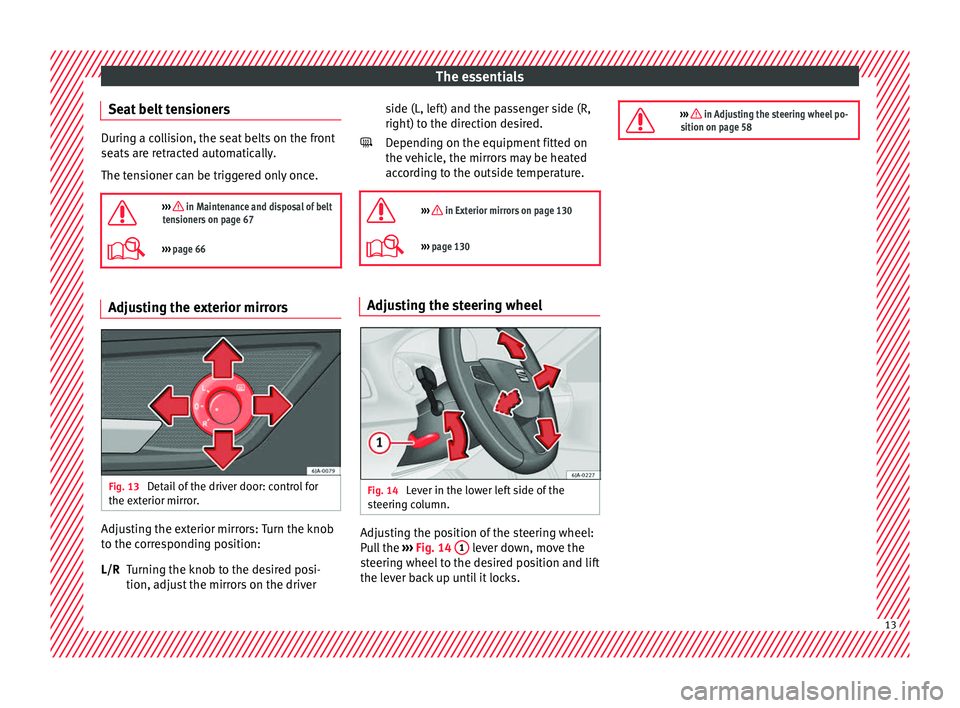
The essentials
Seat belt tensioners During a collision, the seat belts on the front
seats
ar
e retracted automatically.
The tensioner can be triggered only once.
››› in Maintenance and disposal of belt
tensioners on page 67
››› page 66 Adjusting the exterior mirrors
Fig. 13
Detail of the driver door: control for
the e xt
erior mirr
or. Adjusting the exterior mirrors: Turn the knob
t
o the c
orr
esponding position:
Turning the knob to the desired posi-
tion, adjust the mirrors on the driver
L/R side (L, left) and the passenger side (R,
right) to the direction de
sired.
Depending on the equipment fitted on
the vehicle, the mirrors may be heated
according to the outside temperature.
››› in Exterior mirrors on page 130
››› page 130 Adjusting the steering wheel
Fig. 14
Lever in the lower left side of the
s t
eerin
g column. Adjusting the position of the steering wheel:
P
u
l
l the ››› Fig. 14 1 lever down, move the
s t
eerin
g wheel to the desired position and lift
the lever back up until it locks.
››› in Adjusting the steering wheel po-
sition on page 58 13
Page 24 of 248
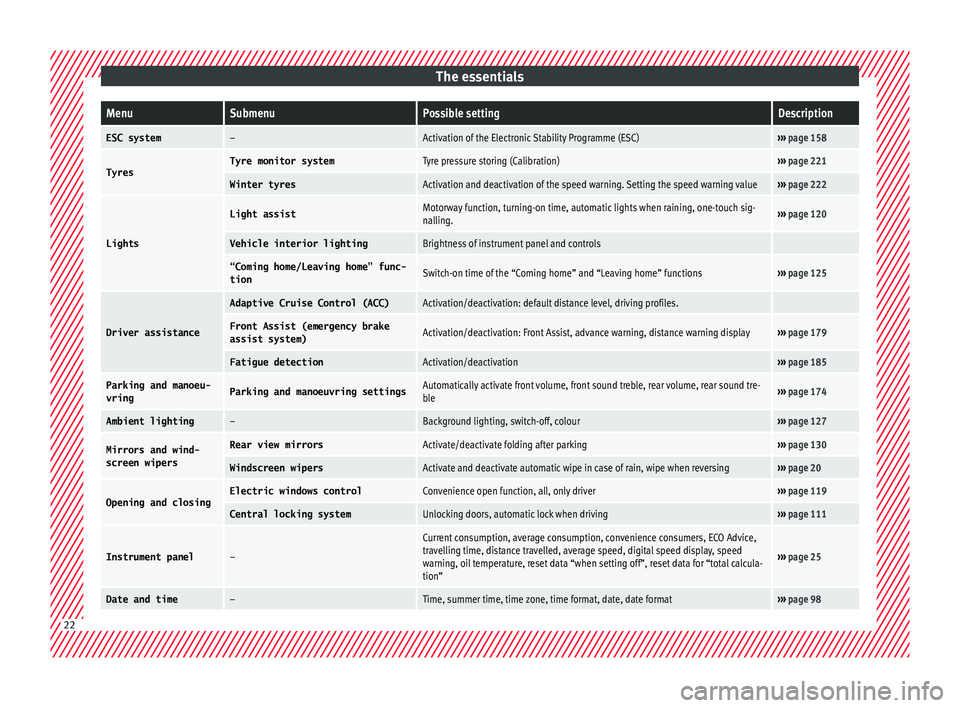
The essentialsMenuSubmenuPossible settingDescription
ESC system–Activation of the Electronic Stability Programme (ESC)›››
page 158
TyresTyre monitor systemTyre pressure storing (Calibration)››› page 221
Winter tyresActivation and deactivation of the speed warning. Setting the speed warning value››› page 222
Lights
Light assistMotorway function, turning-on time, automatic lights when raining, one-touch sig-
nalling.››› page 120
Vehicle interior lightingBrightness of instrument panel and controls
“Coming home/Leaving home” func-
tionSwitch-on time of the “Coming home” and “Leaving home” functions››› page 125
Driver assistance
Adaptive Cruise Control (ACC)Activation/deactivation: default distance level, driving profiles.
Front Assist (emergency brake
assist system)Activation/deactivation: Front Assist, advance warning, distance warning display››› page 179
Fatigue detectionActivation/deactivation››› page 185
Parking and manoeu-
vringParking and manoeuvring settingsAutomatically activate front volume, front sound treble, rear volume, rear sound tre-
ble››› page 174
Ambient lighting–Background lighting, switch-off, colour››› page 127
Mirrors and wind-
screen wipersRear view mirrorsActivate/deactivate folding after parking››› page 130
Windscreen wipersActivate and deactivate automatic wipe in case of rain, wipe when reversing››› page 20
Opening and closingElectric windows controlConvenience open function, all, only driver››› page 119
Central locking systemUnlocking doors, automatic lock when driving››› page 111
Instrument panel–
Current consumption, average consumption, convenience consumers, ECO Advice,
travelling time, distance travelled, average speed, digital speed display, speed
warning, oil temperature, reset data “when setting off”, reset data for “total calcula-
tion”
››› page 25
Date and time–Time, summer time, time zone, time format, date, date format››› page 98 22
Page 85 of 248
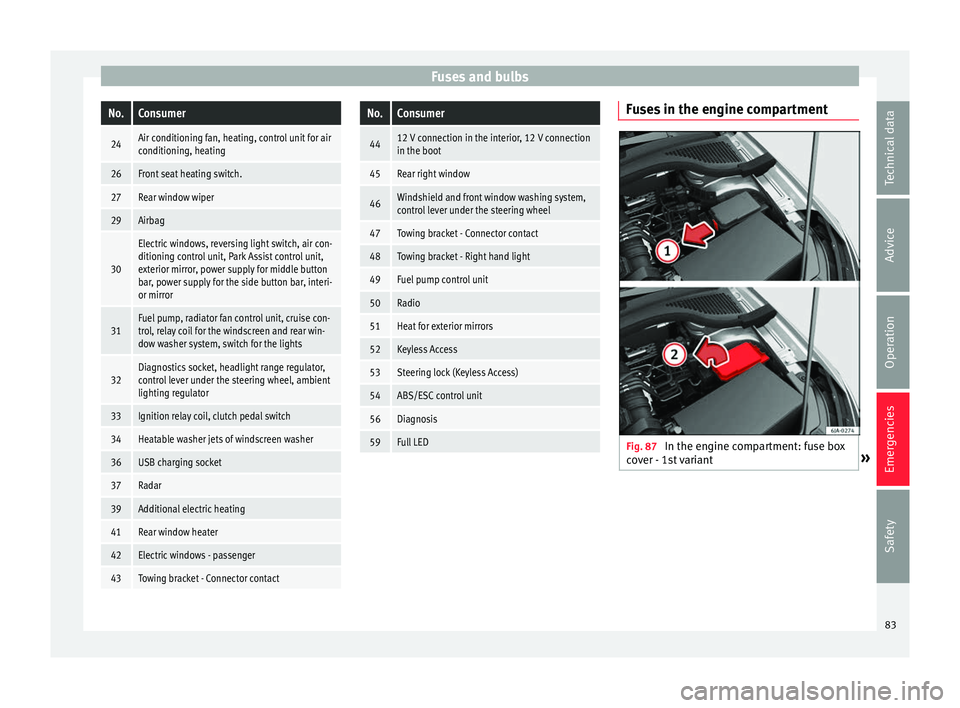
Fuses and bulbsNo.Consumer
24Air conditioning fan, heating, control unit for air
conditioning, heating
26Front seat heating switch.
27Rear window wiper
29Airbag
30
Electric windows, reversing light switch, air con-
ditioning control unit, Park Assist control unit,
exterior mirror, power supply for middle button
bar, power supply for the side button bar, interi-
or mirror
31Fuel pump, radiator fan control unit, cruise con-
trol, relay coil for the windscreen and rear win-
dow washer system, switch for the lights
32Diagnostics socket, headlight range regulator,
control lever under the steering wheel, ambient
lighting regulator
33Ignition relay coil, clutch pedal switch
34Heatable washer jets of windscreen washer
36USB charging socket
37Radar
39Additional electric heating
41Rear window heater
42Electric windows - passenger
43Towing bracket - Connector contact
No.Consumer
4412 V connection in the interior, 12 V connection
in the boot
45Rear right window
46Windshield and front window washing system,
control lever under the steering wheel
47Towing bracket - Connector contact
48Towing bracket - Right hand light
49Fuel pump control unit
50Radio
51Heat for exterior mirrors
52Keyless Access
53Steering lock (Keyless Access)
54ABS/ESC control unit
56Diagnosis
59Full LED
Fuses in the engine compartment
Fig. 87
In the engine compartment: fuse box
c o
v
er - 1st variant » 83
Technical data
Advice
Operation
Emergencies
Safety
Page 94 of 248
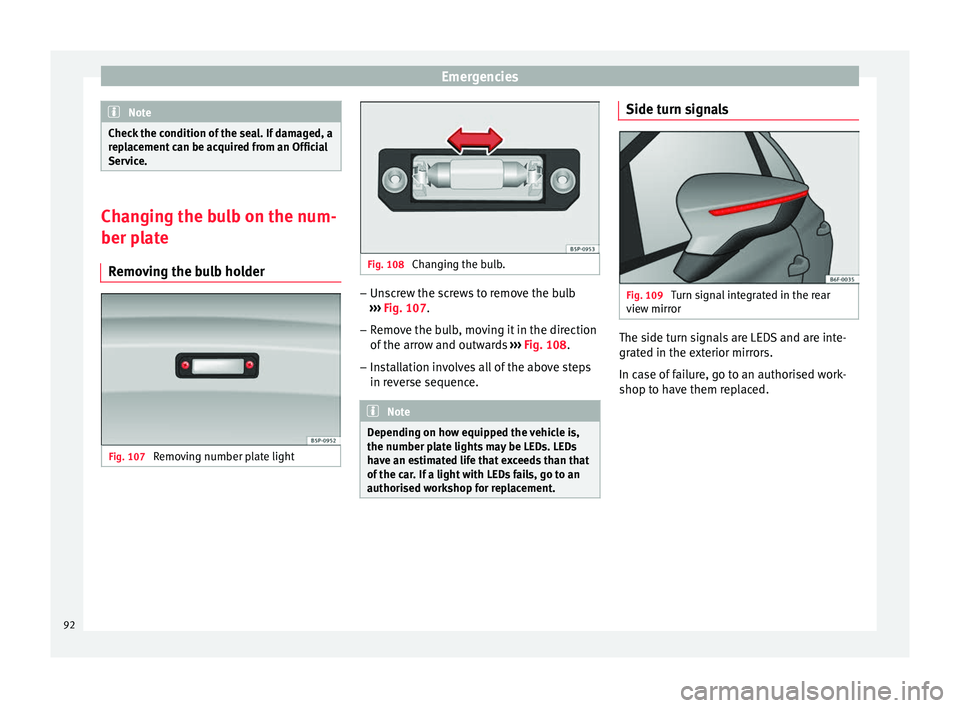
Emergencies
Note
Check the condition of the seal. If damaged, a
rep l
acement can be acquired from an Official
Service. Changing the bulb on the num-
ber pl
at
e
Removing the bulb holder Fig. 107
Removing number plate light Fig. 108
Changing the bulb. –
Unscrew the screws to remove the bulb
› ›
›
Fig. 107.
– Remove the bulb, moving it in the direction
of the arro
w and outwards ››› Fig. 108.
– Installation involves all of the above steps
in rever
se sequence. Note
Depending on how equipped the vehicle is,
the number pl at
e lights may be LEDs. LEDs
have an estimated life that exceeds than that
of the car. If a light with LEDs fails, go to an
authorised workshop for replacement. Side turn signals
Fig. 109
Turn signal integrated in the rear
v iew mirr
or The side turn signals are LEDS and are inte-
gr
at
ed in the e
xterior mirrors.
In case of failure, go to an authorised work-
shop to have them replaced.
92
Page 97 of 248
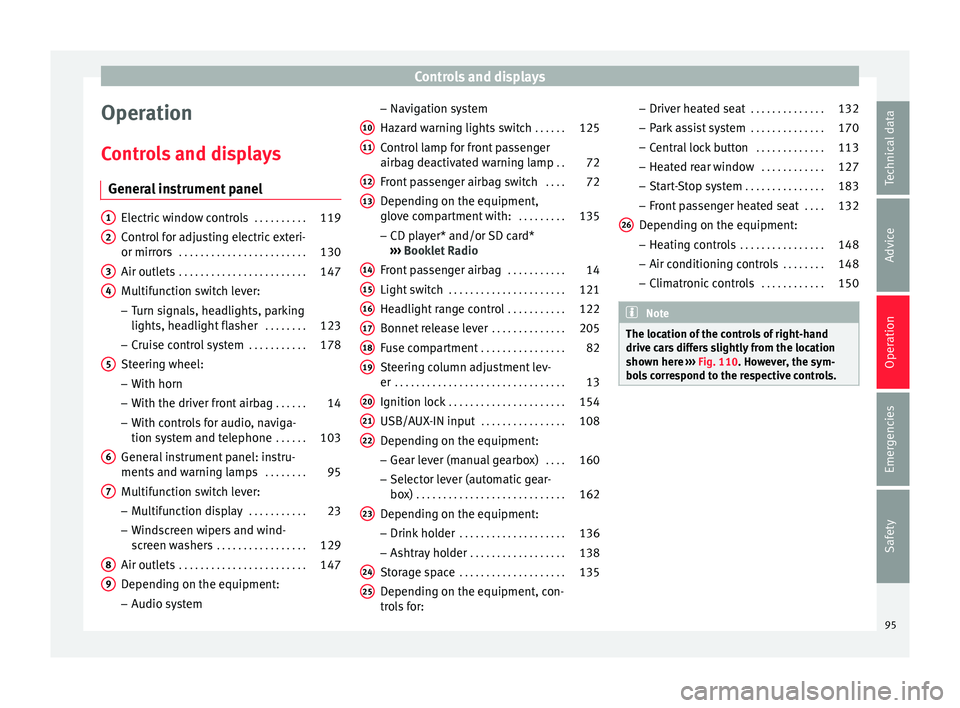
Controls and displays
Operation
C ontr
o
ls and displays
General instrument panel Electric window controls
. . . . . . . . . .119
Control for adjusting electric exteri-
or mirror s . . . . . . . . . . . . . . . . . . . . . . . . 130
Air outl
ets . . . . . . . . . . . . . . . . . . . . . . . . 147
Multifunction switch lever:
– Turn s ign
als, headlights, parking
lights, headlight flasher . . . . . . . .123
– Crui se c
ontrol system . . . . . . . . . . .178
Steering wheel:
– With horn
– With the driv
er front airbag . . . . . .14
– With c ontr
ols for audio, naviga-
tion system and telephone . . . . . .103
General instrument panel: instru-
ments and w arnin
g lamps . . . . . . . . 95
Multifunction switch lever:
– Multif
unction display . . . . . . . . . . .23
– Wind s
creen wipers and wind-
screen washers . . . . . . . . . . . . . . . . . 129
Air outlets . . . . . . . . . . . . . . . . . . . . . . . . 147
Depending on the equipment:
– Audio sy st
em
1 2
3
4
5
6
7
8
9 –
Nav ig
ation sy
stem
Hazard warning lights switch . . . . . .125
Control lamp for front passenger
airbag deactiv
ated warning lamp . .72
Front passenger airbag switch . . . .72
Depending on the equipment,
glove c
ompartment with: . . . . . . . . .135
– CD pla
yer* and/or SD card*
››› Booklet Radio
Front passenger airbag . . . . . . . . . . .14
Light switch . . . . . . . . . . . . . . . . . . . . . . 121
Headlight range control . . . . . . . . . . .122
Bonnet release lever . . . . . . . . . . . . . .205
Fuse compartment . . . . . . . . . . . . . . . . 82
Steering column adjustment lev-
er . . . . . . . . . . . . . . . . . . . . . . . . . . . . . . . . 13
Ignition lock . . . . . . . . . . . . . . . . . . . . . . 154
USB/AUX-IN input . . . . . . . . . . . . . . . . 108
Depending on the equipment: – Gear lev
er (manual gearbox) . . . .160
– Select or l
ever (automatic gear-
box) . . . . . . . . . . . . . . . . . . . . . . . . . . . . 162
Depending on the equipment:
– Drink ho l
der . . . . . . . . . . . . . . . . . . . . 136
– Ashtra y
holder . . . . . . . . . . . . . . . . . . 138
Storage space . . . . . . . . . . . . . . . . . . . . 135
Depending on the equipment, con-
tro l
s for:
10 11
12
13
14
15
16
17
18
19
20
21
22
23
24
25 –
Driv er he
at
ed seat . . . . . . . . . . . . . . 132
– Park a
ssist system . . . . . . . . . . . . . . 170
– Central
lock button . . . . . . . . . . . . . 113
– Heated r
ear window . . . . . . . . . . . . 127
– Start
-Stop system . . . . . . . . . . . . . . . 183
– Front p
assenger heated seat . . . .132
Depending on the equipment: – Heating c
ontrols . . . . . . . . . . . . . . . . 148
– Air conditioning c
ontrols . . . . . . . . 148
– Climatr
onic controls . . . . . . . . . . . . 150 Note
The location of the controls of right-hand
drive c ar
s differs slightly from the location
shown here ››› Fig. 110. However, the sym-
bols correspond to the respective controls. 26
95
Technical data
Advice
Operation
Emergencies
Safety
Page 104 of 248
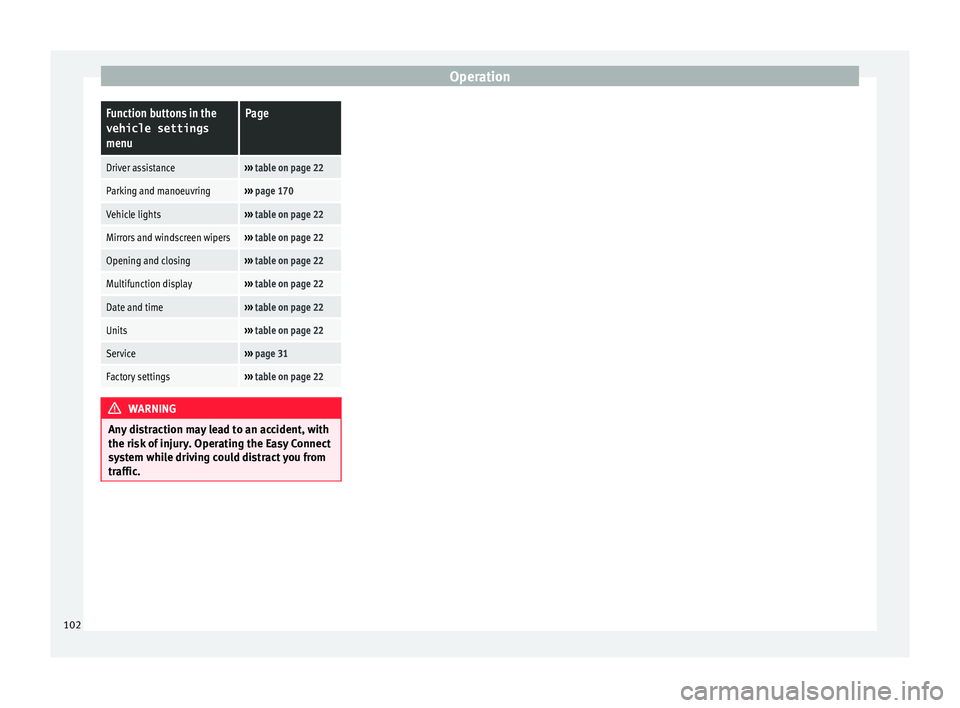
OperationFunction buttons in the
vehicle settings
menuPage
Driver assistance››› table on page 22
Parking and manoeuvring››› page 170
Vehicle lights››› table on page 22
Mirrors and windscreen wipers››› table on page 22
Opening and closing››› table on page 22
Multifunction display››› table on page 22
Date and time››› table on page 22
Units››› table on page 22
Service››› page 31
Factory settings››› table on page 22 WARNING
Any distraction may lead to an accident, with
the risk of
injury. Operating the Easy Connect
system while driving could distract you from
traffic. 102
Page 121 of 248
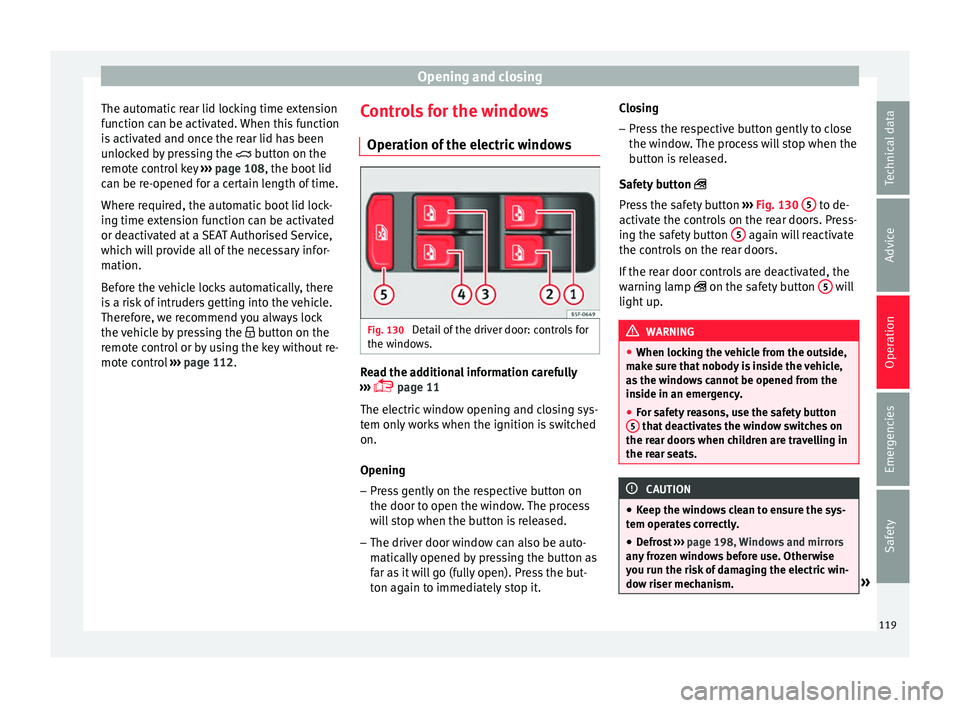
Opening and closing
The automatic rear lid locking time extension
f u
nction c
an be activated. When this function
is activated and once the rear lid has been
unlocked by pressing the button on the
remote control key ››› page 108, the boot lid
can be re-opened for a certain length of time.
Where required, the automatic boot lid lock-
ing time extension function can be activated
or deactivated at a SEAT Authorised Service,
which will provide all of the necessary infor-
mation.
Before the vehicle locks automatically, there
is a risk of intruders getting into the vehicle.
Therefore, we recommend you always lock
the vehicle by pressing the button on the
remote control or by using the key without re-
mote control ››› page 112. Controls for the windows
Operation of the el ectric windows Fig. 130
Detail of the driver door: controls for
the w indo
w
s. Read the additional information carefully
› ›
›
page 11
The electric window opening and closing sys-
tem only works when the ignition is switched
on.
Opening
– Press gently on the respective button on
the door to open the windo
w. The process
will stop when the button is released.
– The driver door window can also be auto-
matical
ly opened by pressing the button as
far as it will go (fully open). Press the but-
ton again to immediately stop it. Closing
– Press the respective button gently to close
the window
. The process will stop when the
button is released.
Safety button
Press the safety button ››› Fig. 130 5 to de-
activ at
e the c
ontrols on the rear doors. Press-
ing the safety button 5 again will reactivate
the c ontr
o
ls on the rear doors.
If the rear door controls are deactivated, the
warning lamp on the safety button 5 will
light up
. WARNING
● When lock in
g the vehicle from the outside,
make sure that nobody is inside the vehicle,
as the windows cannot be opened from the
inside in an emergency.
● For safety reasons, use the safety button
5 that deactivates the window switches on
the re ar door
s when children are travelling in
the rear seats. CAUTION
● Keep the w indo
ws clean to ensure the sys-
tem operates correctly.
● Defrost ››› page 198, Windows and mirrors
an
y frozen windows before use. Otherwise
you run the risk of damaging the electric win-
dow riser mechanism. » 119
Technical data
Advice
Operation
Emergencies
Safety
Page 125 of 248
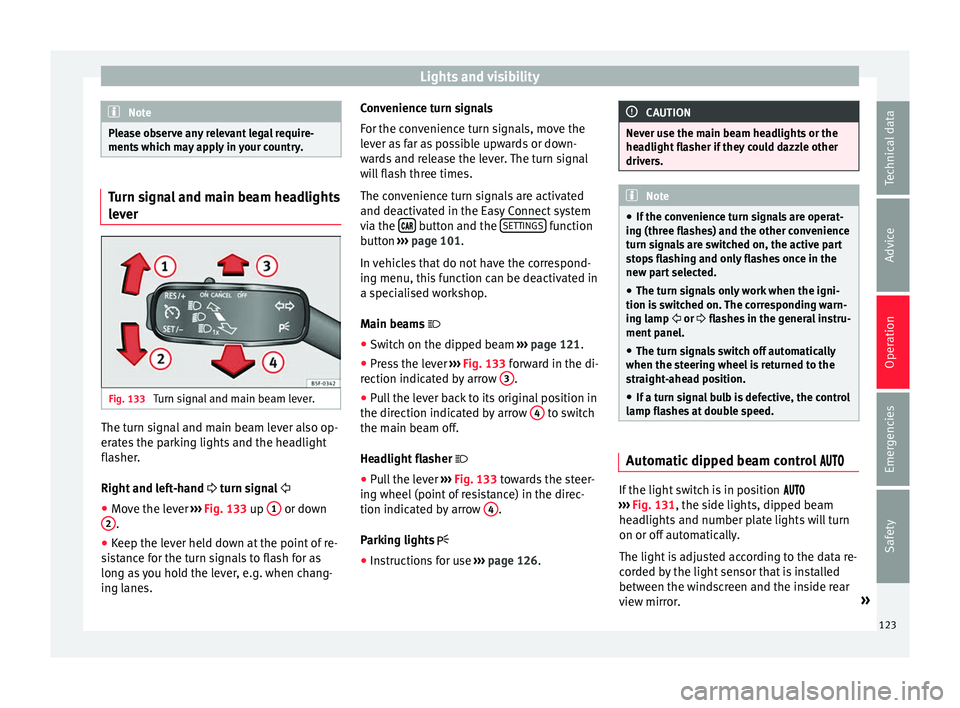
Lights and visibility
Note
Please observe any relevant legal require-
ments whic
h may apply in your country. Turn signal and main beam headlights
lev
er Fig. 133
Turn signal and main beam lever. The turn signal and main beam lever also op-
er
at
e
s the parking lights and the headlight
flasher.
Right and left-hand turn signal
● Move the lever ›››
Fig. 133 up 1 or down
2 .
● Keep the lever held down at the point of re-
s i
s
tance for the turn signals to flash for as
long as you hold the lever, e.g. when chang-
ing lanes. Convenience turn signals
For the con
venience turn signals, move the
lever as far as possible upwards or down-
wards and release the lever. The turn signal
will flash three times.
The convenience turn signals are activated
and deactivated in the Easy Connect system
via the button and the
S
ET
TINGS function
b utt
on ›
›› page 101.
In vehicles that do not have the correspond-
ing menu, this function can be deactivated in
a specialised workshop.
Main beams
● Switch on the dipped beam ›››
page 121.
● Press the lever ›››
Fig. 133 forward in the di-
rection indicated by arrow 3 .
● Pull the lever back to its original position in
the dir ection indic
at
ed by arrow 4 to switch
the m ain be
am off
.
Headlight flasher
● Pull the lever ›››
Fig. 133 towards the steer-
ing wheel (point of resistance) in the direc-
tion indicated by arrow 4 .
P ark
in
g lights
● Instructions for use ›››
page 126. CAUTION
Never use the main beam headlights or the
hea dlight
flasher if they could dazzle other
drivers. Note
● If the c on
venience turn signals are operat-
ing (three flashes) and the other convenience
turn signals are switched on, the active part
stops flashing and only flashes once in the
new part selected.
● The turn signals only work when the igni-
tion is sw
itched on. The corresponding warn-
ing lamp or flashes in the general instru-
ment panel.
● The turn signals switch off automatically
when the steerin
g wheel is returned to the
straight-ahead position.
● If a turn signal bulb is defective, the control
lamp fla
shes at double speed. Automatic dipped beam control
If the light switch is in position
› ›
› Fig. 131, the side lights, dipped beam
headlights and number plate lights will turn
on or off automatically.
The light is adjusted according to the data re-
corded by the light sensor that is installed
between the windscreen and the inside rear
view mirror. »
123
Technical data
Advice
Operation
Emergencies
Safety
Page 127 of 248

Lights and visibility
Rear fog light Switching on the rear fog light
– First turn the light switch ››› Fig. 134
››› page 124 to position , or .
– Pull on the light switch to position 2 .
If the v
ehicle is not equipped with front fog
lights ››› page 124, the rear fog light is
switched on by turning the switch to position
or and pulling it to position 2 . This
type of sw it
ch only has one position.
The ››› page 100 warning lamp lights up on
the general instrument panel if the rear fog
lights are switched on.
If you are towing a trailer or caravan equip-
ped with a rear fog light on a vehicle with a
factory-fitted towing bracket or one installed
using parts from the original SEAT parts
catalogue, only the rear fog light on the trail-
er or caravan will light up.
Function “Coming Home”/“Leaving
Home”* This function makes it possible, under poor
v
i
s
ibility conditions, to automatically turn on
the lights for a brief period of time after the
vehicle has been parked or when approach-
ing the vehicle. The function is automatically turned on if the
fol
lowing conditions are met:
● The light switch is in position
››
› page 123.
● The visibility around the vehicle is reduced.
● The ignition is switched off.
To turn on thi
s function, switch on the head-
light flasher prior to exiting the vehicle.
The light is adjusted according to the data re-
corded by the light sensor that is installed
between the windscreen and the inside rear
view mirror.
The function automatically turns on the side
lights and headlights, the lighting for the en-
try area on the exterior mirrors and the num-
ber plate light.
“Coming Home” function
The light is automatically switched on when
the driver door is opened (for 60 seconds af-
ter the ignition is switched off).
The light is switched off when all the doors
and the rear lid are closed.
If a door or the rear lid remains open, the
light will switch off after 60 seconds.
“Leaving Home” function
The light is automatically switched on when
the vehicle is unlocked using the remote con-
trol. The light is switched off after 10 seconds or
when the vehic
le is locked.
Hazard warning lights switch Fig. 135
Instrument panel: switch for hazard
w arnin
g lights. –
Press the button ››
›
Fig. 135 to switch
the hazard warning lights on or off.
The warning lamps on the instrument panel
and the warning lamp on the switch will flash
at the same time as the turn signals when
the hazard warning lights are switched on.
The hazard warning lights also work when
the ignition is switched off.
The hazard warning lights come on automati-
cally in the event of an accident in which an
airbag is triggered. »
125
Technical data
Advice
Operation
Emergencies
Safety