pairing phone Seat Toledo 2018 MEDIA SYSTEM TOUCH - COLOUR
[x] Cancel search | Manufacturer: SEAT, Model Year: 2018, Model line: Toledo, Model: Seat Toledo 2018Pages: 50, PDF Size: 2.09 MB
Page 31 of 50
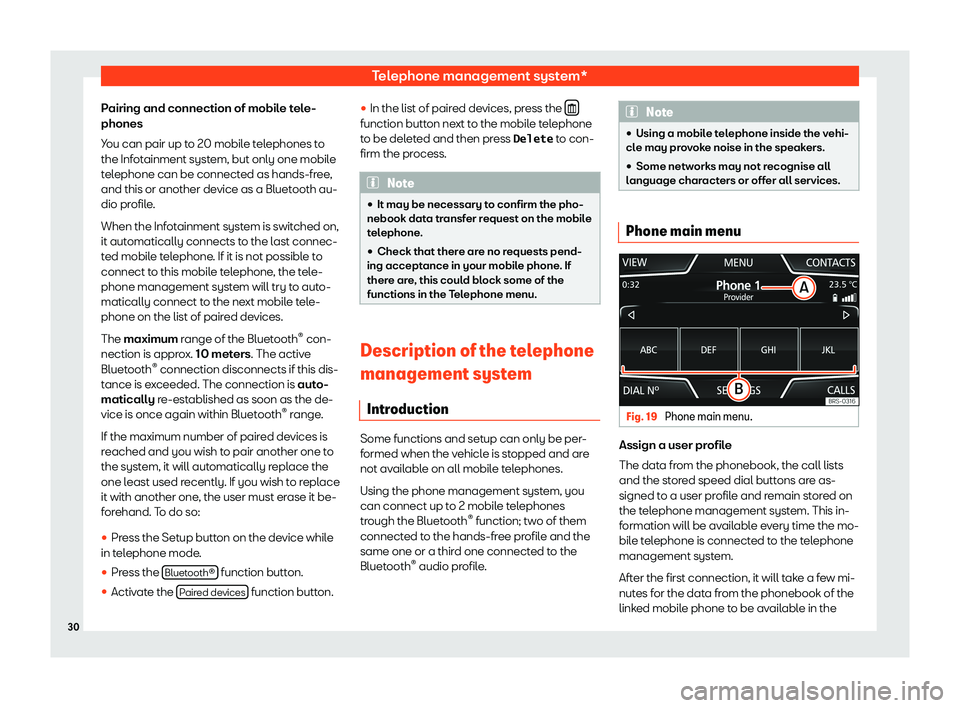
Telephone management system*Pairing and connection of mobile tele-
phones
You can pair up to 20 mobile telephones to the Infotainment system, but only one mobile
telephone can be connected as hands-free,
and this or another device as a Bluetooth au- dio profile.
When the Infotainment system is switched on, it automatically connects to the last connec-
ted mobile telephone. If it is not possible to connect to this mobile telephone, the tele-phone management system will try to auto- matically connect to the next mobile tele-phone on the list of paired devices.
The maximum range of the Bluetooth
Page 46 of 50
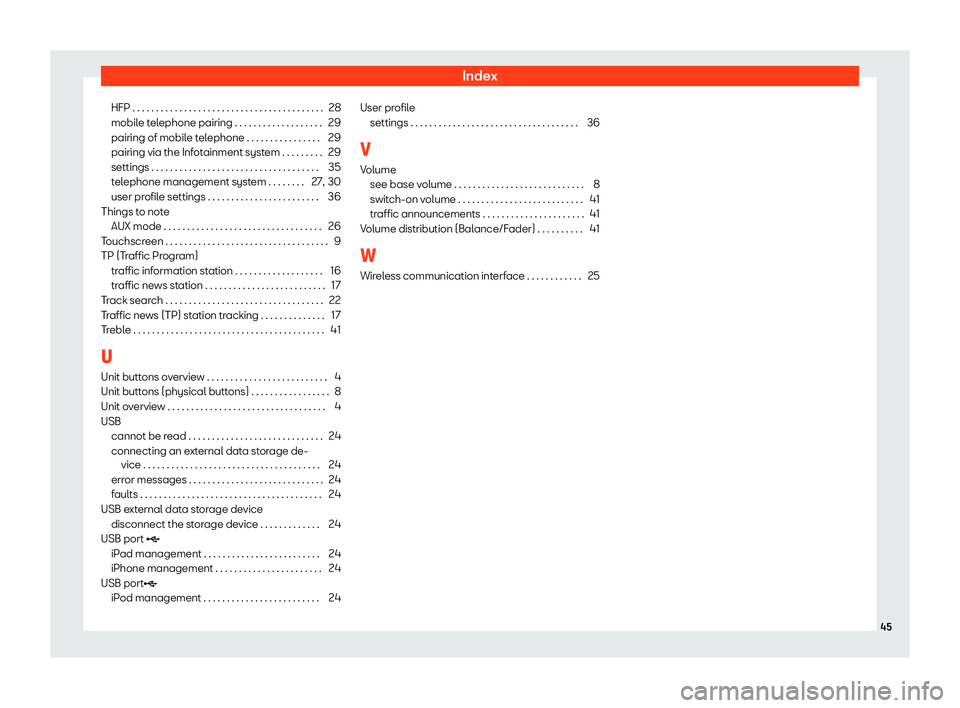
IndexHFP . . . . . . . . . . . . . . . . . . . . . . . . . . . . . . . . . . . . . . . . . 28
mobile telephone pairing . . . . . . . . . . . . . . . . . . . 29
pairing of mobile telephone . . . . . . . . . . . . . . . . 29
pairing via the Infotainment system . . . . . . . . . 29
settings . . . . . . . . . . . . . . . . . . . . . . . . . . . . . . . . . . . . 35
telephone management system . . . . . . . . 27, 30
user profile settings . . . . . . . . . . . . . . . . . . . . . . . . 36
Things to note
AUX mode . . . . . . . . . . . . . . . . . . . . . . . . . . . . . . . . . . 26
Touchscreen . . . . . . . . . . . . . . . . . . . . . . . . . . . . . . . . . . . 9
TP (Traffic Program) traffic information station . . . . . . . . . . . . . . . . . . . 16
traffic news station . . . . . . . . . . . . . . . . . . . . . . . . . . 17
Track search . . . . . . . . . . . . . . . . . . . . . . . . . . . . . . . . . . 22
Traffic news (TP) station tracking . . . . . . . . . . . . . . 17
Treble . . . . . . . . . . . . . . . . . . . . . . . . . . . . . . . . . . . . . . . . . 41
U Unit buttons overview . . . . . . . . . . . . . . . . . . . . . . . . . . 4
Unit buttons (physical buttons) . . . . . . . . . . . . . . . . . 8
Unit overview . . . . . . . . . . . . . . . . . . . . . . . . . . . . . . . . . . 4
USB cannot be read . . . . . . . . . . . . . . . . . . . . . . . . . . . . . 24
connecting an external data storage de- vice . . . . . . . . . . . . . . . . . . . . . . . . . . . . . . . . . . . . . . 24
error messages . . . . . . . . . . . . . . . . . . . . . . . . . . . . . 24
faults . . . . . . . . . . . . . . . . . . . . . . . . . . . . . . . . . . . . . . . 24
USB external data storage device
disconnect the storage device . . . . . . . . . . . . . 24
USB port �
iPad management . . . . . . . . . . . . . . . . . . . . . . . . . 24
iPhone management . . . . . . . . . . . . . . . . . . . . . . . 24
USB port �
iPod management . . . . . . . . . . . . . . . . . . . . . . . . . 24User profile
settings . . . . . . . . . . . . . . . . . . . . . . . . . . . . . . . . . . . . 36
V Volume see base volume . . . . . . . . . . . . . . . . . . . . . . . . . . . . 8
switch-on volume . . . . . . . . . . . . . . . . . . . . . . . . . . . 41
traffic announcements . . . . . . . . . . . . . . . . . . . . . . 41
Volume distribution (Balance/Fader) . . . . . . . . . . 41
W Wireless communication interface . . . . . . . . . . . . 2545