ECO mode SKODA CITIGO 2014 1.G Owner's Manual
[x] Cancel search | Manufacturer: SKODA, Model Year: 2014, Model line: CITIGO, Model: SKODA CITIGO 2014 1.GPages: 164, PDF Size: 12.08 MB
Page 32 of 164
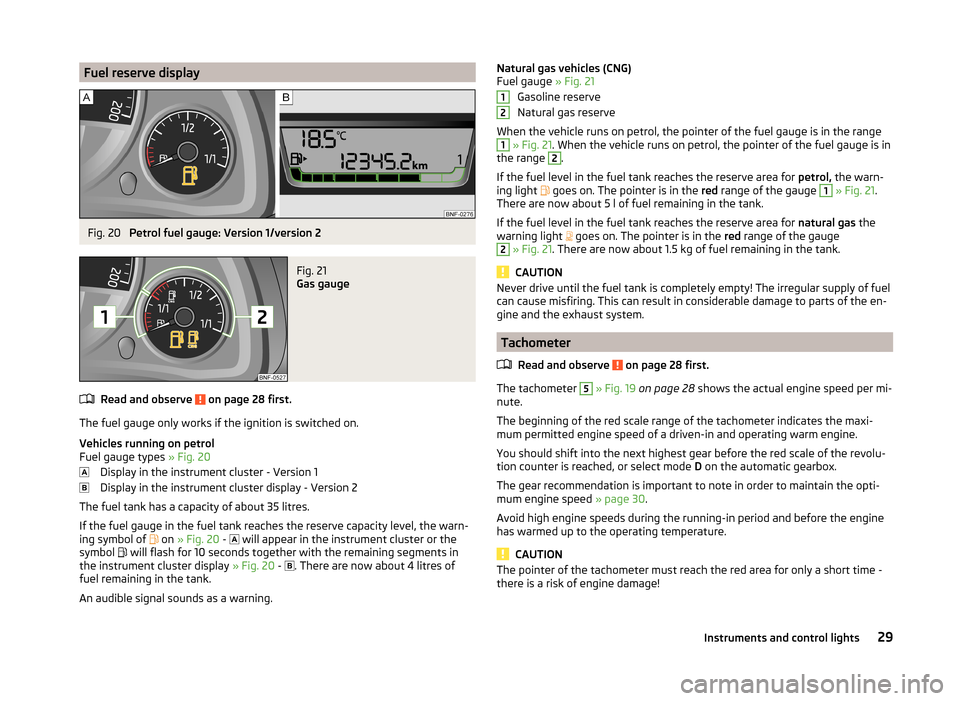
Fuel reserve displayFig. 20
Petrol fuel gauge: Version 1/version 2
Fig. 21
Gas gauge
Read and observe on page 28 first.
The fuel gauge only works if the ignition is switched on.
Vehicles running on petrol
Fuel gauge types » Fig. 20
Display in the instrument cluster - Version 1
Display in the instrument cluster display - Version 2
The fuel tank has a capacity of about 35 litres.
If the fuel gauge in the fuel tank reaches the reserve capacity level, the warn-
ing symbol of on
» Fig. 20 -
will appear in the instrument cluster or the
symbol will flash for 10 seconds together with the remaining segments in
the instrument cluster display » Fig. 20 -
. There are now about 4 litres of
fuel remaining in the tank.
An audible signal sounds as a warning.
Natural gas vehicles (CNG)
Fuel gauge » Fig. 21
Gasoline reserve
Natural gas reserve
When the vehicle runs on petrol, the pointer of the fuel gauge is in the range1
» Fig. 21 . When the vehicle runs on petrol, the pointer of the fuel gauge is in
the range
2
.
If the fuel level in the fuel tank reaches the reserve area for petrol, the warn-
ing light
goes on. The pointer is in the red range of the gauge
1
» Fig. 21 .
There are now about 5 l of fuel remaining in the tank.
If the fuel level in the fuel tank reaches the reserve area for natural gas the
warning light goes on. The pointer is in the
red range of the gauge
2
» Fig. 21 . There are now about 1.5 kg of fuel remaining in the tank.
CAUTION
Never drive until the fuel tank is completely empty! The irregular supply of fuel
can cause misfiring. This can result in considerable damage to parts of the en-
gine and the exhaust system.
Tachometer
Read and observe
on page 28 first.
The tachometer
5
» Fig. 19 on page 28 shows the actual engine speed per mi-
nute.
The beginning of the red scale range of the tachometer indicates the maxi-
mum permitted engine speed of a driven-in and operating warm engine.
You should shift into the next highest gear before the red scale of the revolu-
tion counter is reached, or select mode D on the automatic gearbox.
The gear recommendation is important to note in order to maintain the opti-
mum engine speed » page 30.
Avoid high engine speeds during the running-in period and before the engine
has warmed up to the operating temperature.
CAUTION
The pointer of the tachometer must reach the red area for only a short time -
there is a risk of engine damage!1229Instruments and control lights
Page 33 of 164
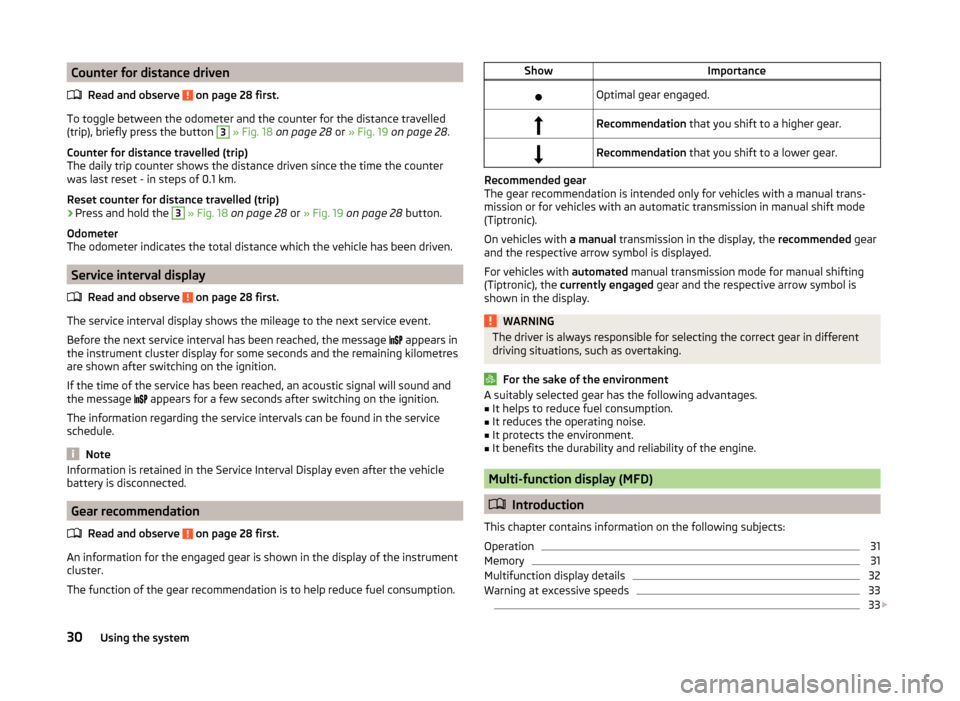
Counter for distance drivenRead and observe
on page 28 first.
To toggle between the odometer and the counter for the distance travelled(trip), briefly press the button
3
» Fig. 18 on page 28 or » Fig. 19 on page 28 .
Counter for distance travelled (trip)
The daily trip counter shows the distance driven since the time the counter
was last reset - in steps of 0.1 km.
Reset counter for distance travelled (trip)
›
Press and hold the
3
» Fig. 18 on page 28 or » Fig. 19 on page 28 button.
Odometer
The odometer indicates the total distance which the vehicle has been driven.
Service interval display
Read and observe
on page 28 first.
The service interval display shows the mileage to the next service event.
Before the next service interval has been reached, the message
appears in
the instrument cluster display for some seconds and the remaining kilometres
are shown after switching on the ignition.
If the time of the service has been reached, an acoustic signal will sound and the message
appears for a few seconds after switching on the ignition.
The information regarding the service intervals can be found in the service
schedule.
Note
Information is retained in the Service Interval Display even after the vehicle
battery is disconnected.
Gear recommendation
Read and observe
on page 28 first.
An information for the engaged gear is shown in the display of the instrument
cluster.
The function of the gear recommendation is to help reduce fuel consumption.
ShowImportanceOptimal gear engaged.Recommendation that you shift to a higher gear.Recommendation that you shift to a lower gear.
Recommended gear
The gear recommendation is intended only for vehicles with a manual trans-
mission or for vehicles with an automatic transmission in manual shift mode
(Tiptronic).
On vehicles with a manual transmission in the display, the recommended gear
and the respective arrow symbol is displayed.
For vehicles with automated manual transmission mode for manual shifting
(Tiptronic), the currently engaged gear and the respective arrow symbol is
shown in the display.
WARNINGThe driver is always responsible for selecting the correct gear in different
driving situations, such as overtaking.
For the sake of the environment
A suitably selected gear has the following advantages.■It helps to reduce fuel consumption.■
It reduces the operating noise.
■
It protects the environment.
■
It benefits the durability and reliability of the engine.
Multi-function display (MFD)
Introduction
This chapter contains information on the following subjects:
Operation
31
Memory
31
Multifunction display details
32
Warning at excessive speeds
33
33
30Using the system
Page 35 of 164
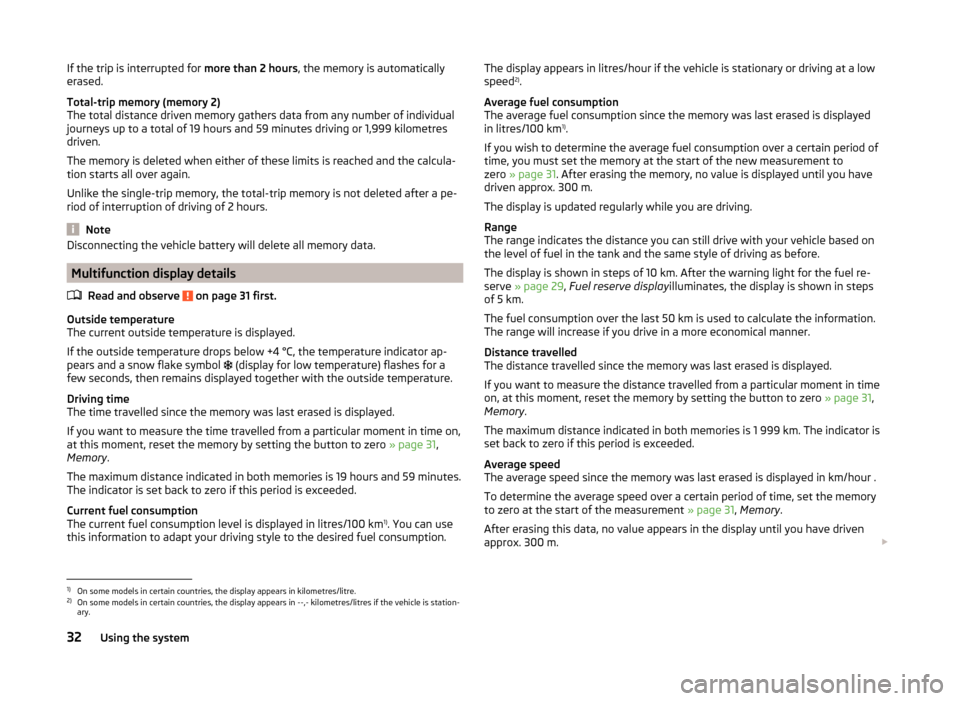
If the trip is interrupted for more than 2 hours, the memory is automatically
erased.
Total-trip memory (memory 2)
The total distance driven memory gathers data from any number of individual
journeys up to a total of 19 hours and 59 minutes driving or 1,999 kilometres
driven.
The memory is deleted when either of these limits is reached and the calcula-
tion starts all over again.
Unlike the single-trip memory, the total-trip memory is not deleted after a pe-
riod of interruption of driving of 2 hours.
Note
Disconnecting the vehicle battery will delete all memory data.
Multifunction display details
Read and observe
on page 31 first.
Outside temperature
The current outside temperature is displayed.
If the outside temperature drops below +4 °C, the temperature indicator ap-
pears and a snow flake symbol (display for low temperature) flashes for a
few seconds, then remains displayed together with the outside temperature.
Driving time
The time travelled since the memory was last erased is displayed.
If you want to measure the time travelled from a particular moment in time on,
at this moment, reset the memory by setting the button to zero » page 31,
Memory .
The maximum distance indicated in both memories is 19 hours and 59 minutes.
The indicator is set back to zero if this period is exceeded.
Current fuel consumption
The current fuel consumption level is displayed in litres/100 km 1)
. You can use
this information to adapt your driving style to the desired fuel consumption.
The display appears in litres/hour if the vehicle is stationary or driving at a low
speed 2)
.
Average fuel consumption
The average fuel consumption since the memory was last erased is displayed
in litres/100 km 1)
.
If you wish to determine the average fuel consumption over a certain period of
time, you must set the memory at the start of the new measurement to
zero » page 31 . After erasing the memory, no value is displayed until you have
driven approx. 300 m.
The display is updated regularly while you are driving.
Range
The range indicates the distance you can still drive with your vehicle based on
the level of fuel in the tank and the same style of driving as before.
The display is shown in steps of 10 km. After the warning light for the fuel re-
serve » page 29 , Fuel reserve display illuminates, the display is shown in steps
of 5 km.
The fuel consumption over the last 50 km is used to calculate the information.
The range will increase if you drive in a more economical manner.
Distance travelled
The distance travelled since the memory was last erased is displayed.
If you want to measure the distance travelled from a particular moment in time
on, at this moment, reset the memory by setting the button to zero » page 31,
Memory .
The maximum distance indicated in both memories is 1 999 km. The indicator is
set back to zero if this period is exceeded.
Average speed
The average speed since the memory was last erased is displayed in km/hour .
To determine the average speed over a certain period of time, set the memory
to zero at the start of the measurement » page 31, Memory .
After erasing this data, no value appears in the display until you have driven
approx. 300 m. 1)
On some models in certain countries, the display appears in kilometres/litre.
2)
On some models in certain countries, the display appears in --,- kilometres/litres if the vehicle is station-
ary.
32Using the system
Page 36 of 164
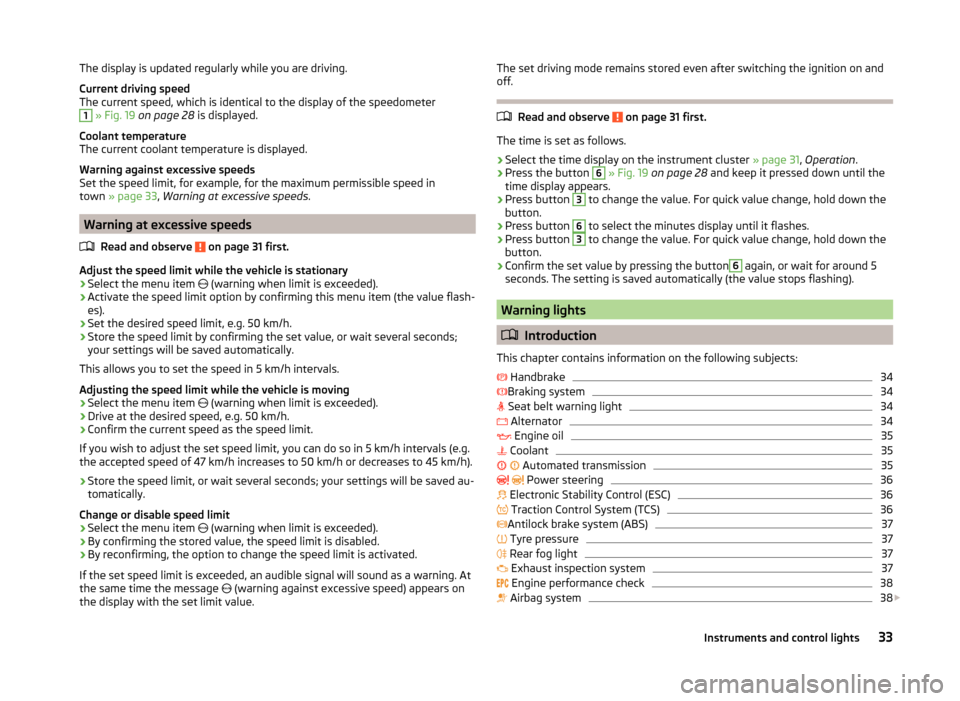
The display is updated regularly while you are driving.
Current driving speed
The current speed, which is identical to the display of the speedometer1
» Fig. 19 on page 28 is displayed.
Coolant temperature
The current coolant temperature is displayed.
Warning against excessive speeds
Set the speed limit, for example, for the maximum permissible speed in
town » page 33 , Warning at excessive speeds .
Warning at excessive speeds
Read and observe
on page 31 first.
Adjust the speed limit while the vehicle is stationary
›
Select the menu item (warning when limit is exceeded).
›
Activate the speed limit option by confirming this menu item (the value flash-
es).
›
Set the desired speed limit, e.g. 50 km/h.
›
Store the speed limit by confirming the set value, or wait several seconds;
your settings will be saved automatically.
This allows you to set the speed in 5 km/h intervals.
Adjusting the speed limit while the vehicle is moving
›
Select the menu item (warning when limit is exceeded).
›
Drive at the desired speed, e.g. 50 km/h.
›
Confirm the current speed as the speed limit.
If you wish to adjust the set speed limit, you can do so in 5 km/h intervals (e.g.
the accepted speed of 47 km/h increases to 50 km/h or decreases to 45 km/h).
›
Store the speed limit, or wait several seconds; your settings will be saved au-
tomatically.
Change or disable speed limit
›
Select the menu item (warning when limit is exceeded).
›
By confirming the stored value, the speed limit is disabled.
›
By reconfirming, the option to change the speed limit is activated.
If the set speed limit is exceeded, an audible signal will sound as a warning. At
the same time the message (warning against excessive speed) appears on
the display with the set limit value.
The set driving mode remains stored even after switching the ignition on and
off.
Read and observe on page 31 first.
The time is set as follows.
›
Select the time display on the instrument cluster » page 31, Operation .
›
Press the button
6
» Fig. 19 on page 28 and keep it pressed down until the
time display appears.
›
Press button
3
to change the value. For quick value change, hold down the
button.
›
Press button
6
to select the minutes display until it flashes.
›
Press button
3
to change the value. For quick value change, hold down the
button.
›
Confirm the set value by pressing the button
6
again, or wait for around 5
seconds. The setting is saved automatically (the value stops flashing).
Warning lights
Introduction
This chapter contains information on the following subjects:
Handbrake
34
Braking system
34
Seat belt warning light
34
Alternator
34
Engine oil
35
Coolant
35
Automated transmission
35
Power steering
36
Electronic Stability Control (ESC)
36
Traction Control System (TCS)
36
Antilock brake system (ABS)
37
Tyre pressure
37
Rear fog light
37
Exhaust inspection system
37
Engine performance check
38
Airbag system
38
33Instruments and control lights
Page 40 of 164
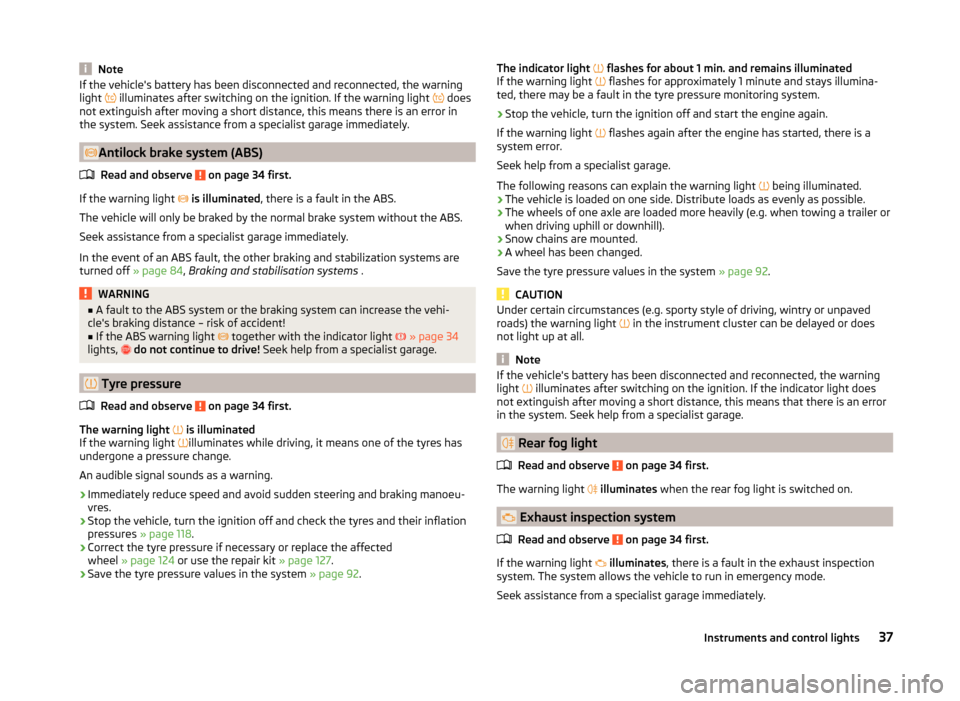
NoteIf the vehicle's battery has been disconnected and reconnected, the warning
light illuminates after switching on the ignition. If the warning light does
not extinguish after moving a short distance, this means there is an error in
the system. Seek assistance from a specialist garage immediately.
Antilock brake system (ABS)
Read and observe
on page 34 first.
If the warning light
is illuminated , there is a fault in the ABS.
The vehicle will only be braked by the normal brake system without the ABS.
Seek assistance from a specialist garage immediately.
In the event of an ABS fault, the other braking and stabilization systems are
turned off » page 84, Braking and stabilisation systems .
WARNING■
A fault to the ABS system or the braking system can increase the vehi-
cle's braking distance – risk of accident!■
If the ABS warning light
together with the indicator light
» page 34
lights,
do not continue to drive! Seek help from a specialist garage.
Tyre pressure
Read and observe
on page 34 first.
The warning light
is illuminated
If the warning light
illuminates while driving, it means one of the tyres has
undergone a pressure change.
An audible signal sounds as a warning.
›
Immediately reduce speed and avoid sudden steering and braking manoeu-
vres.
›
Stop the vehicle, turn the ignition off and check the tyres and their inflation
pressures » page 118 .
›
Correct the tyre pressure if necessary or replace the affected
wheel » page 124 or use the repair kit » page 127.
›
Save the tyre pressure values in the system » page 92.
The indicator light flashes for about 1 min. and remains illuminated
If the warning light flashes for approximately 1 minute and stays illumina-
ted, there may be a fault in the tyre pressure monitoring system.›
Stop the vehicle, turn the ignition off and start the engine again.
If the warning light
flashes again after the engine has started, there is a
system error.
Seek help from a specialist garage.
The following reasons can explain the warning light
being illuminated.
› The vehicle is loaded on one side. Distribute loads as evenly as possible.
› The wheels of one axle are loaded more heavily (e.g. when towing a trailer or
when driving uphill or downhill).
› Snow chains are mounted.
› A wheel has been changed.
Save the tyre pressure values in the system » page 92.
CAUTION
Under certain circumstances (e.g. sporty style of driving, wintry or unpaved
roads) the warning light in the instrument cluster can be delayed or does
not light up at all.
Note
If the vehicle's battery has been disconnected and reconnected, the warning
light illuminates after switching on the ignition. If the indicator light does
not extinguish after moving a short distance, this means that there is an error
in the system. Seek help from a specialist garage.
Rear fog light
Read and observe
on page 34 first.
The warning light
illuminates when the rear fog light is switched on.
Exhaust inspection system
Read and observe
on page 34 first.
If the warning light
illuminates , there is a fault in the exhaust inspection
system. The system allows the vehicle to run in emergency mode.
Seek assistance from a specialist garage immediately.
37Instruments and control lights
Page 41 of 164
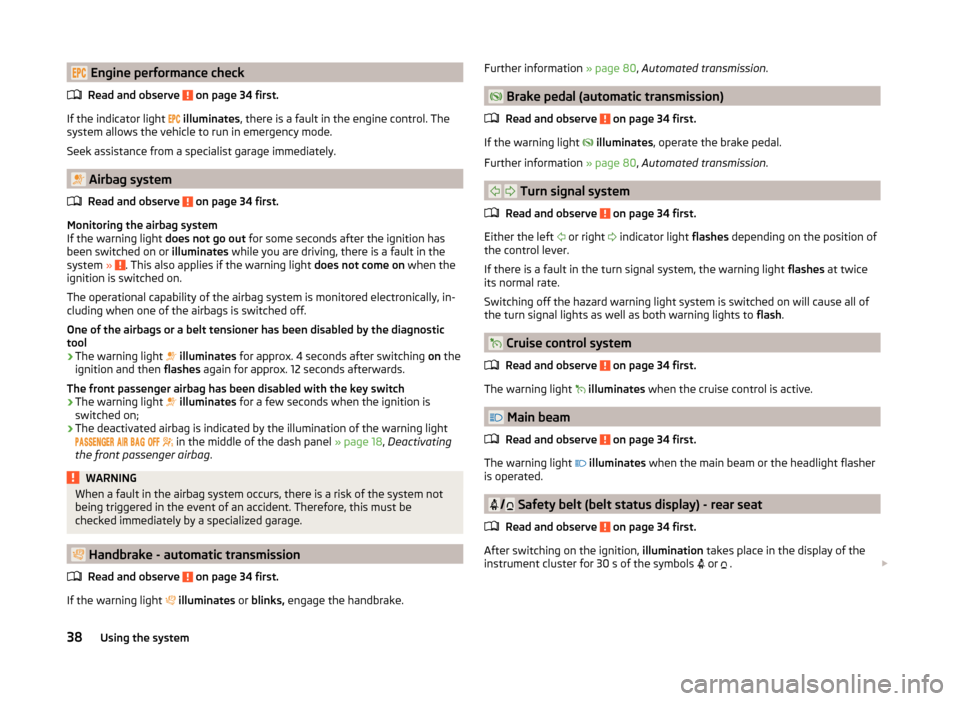
Engine performance checkRead and observe
on page 34 first.
If the indicator light
illuminates , there is a fault in the engine control. The
system allows the vehicle to run in emergency mode.
Seek assistance from a specialist garage immediately.
Airbag system
Read and observe
on page 34 first.
Monitoring the airbag system
If the warning light does not go out for some seconds after the ignition has
been switched on or illuminates while you are driving, there is a fault in the
system »
. This also applies if the warning light does not come on when the
ignition is switched on.
The operational capability of the airbag system is monitored electronically, in-
cluding when one of the airbags is switched off.
One of the airbags or a belt tensioner has been disabled by the diagnostic
tool
› The warning light
illuminates for approx. 4 seconds after switching on the
ignition and then flashes again for approx. 12 seconds afterwards.
The front passenger airbag has been disabled with the key switch
› The warning light
illuminates for a few seconds when the ignition is
switched on;
› The deactivated airbag is indicated by the illumination of the warning light
in the middle of the dash panel
» page 18, Deactivating
the front passenger airbag .
WARNINGWhen a fault in the airbag system occurs, there is a risk of the system not
being triggered in the event of an accident. Therefore, this must be
checked immediately by a specialized garage.
Handbrake - automatic transmission
Read and observe
on page 34 first.
If the warning light
illuminates or blinks, engage the handbrake.
Further information » page 80, Automated transmission .
Brake pedal (automatic transmission)
Read and observe
on page 34 first.
If the warning light
illuminates , operate the brake pedal.
Further information » page 80, Automated transmission .
Turn signal system
Read and observe
on page 34 first.
Either the left or right
indicator light
flashes depending on the position of
the control lever.
If there is a fault in the turn signal system, the warning light flashes at twice
its normal rate.
Switching off the hazard warning light system is switched on will cause all of
the turn signal lights as well as both warning lights to flash.
Cruise control system
Read and observe
on page 34 first.
The warning light
illuminates when the cruise control is active.
Main beam
Read and observe
on page 34 first.
The warning light
illuminates when the main beam or the headlight flasher
is operated.
/ Safety belt (belt status display) - rear seat
Read and observe
on page 34 first.
After switching on the ignition, illumination takes place in the display of the
instrument cluster for 30 s of the symbols or
.
38Using the system
Page 56 of 164
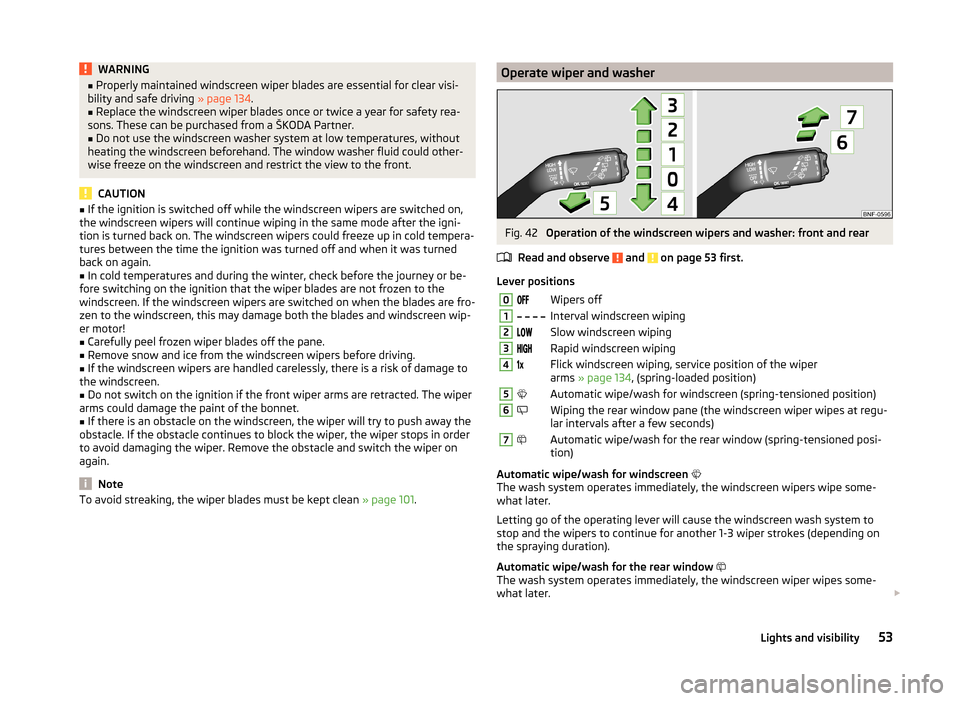
WARNING■Properly maintained windscreen wiper blades are essential for clear visi-
bility and safe driving » page 134.■
Replace the windscreen wiper blades once or twice a year for safety rea-
sons. These can be purchased from a ŠKODA Partner.
■
Do not use the windscreen washer system at low temperatures, without
heating the windscreen beforehand. The window washer fluid could other-
wise freeze on the windscreen and restrict the view to the front.
CAUTION
■ If the ignition is switched off while the windscreen wipers are switched on,
the windscreen wipers will continue wiping in the same mode after the igni-
tion is turned back on. The windscreen wipers could freeze up in cold tempera-
tures between the time the ignition was turned off and when it was turned
back on again.■
In cold temperatures and during the winter, check before the journey or be-
fore switching on the ignition that the wiper blades are not frozen to the
windscreen. If the windscreen wipers are switched on when the blades are fro-
zen to the windscreen, this may damage both the blades and windscreen wip-
er motor!
■
Carefully peel frozen wiper blades off the pane.
■
Remove snow and ice from the windscreen wipers before driving.
■
If the windscreen wipers are handled carelessly, there is a risk of damage to
the windscreen.
■
Do not switch on the ignition if the front wiper arms are retracted. The wiper
arms could damage the paint of the bonnet.
■
If there is an obstacle on the windscreen, the wiper will try to push away the
obstacle. If the obstacle continues to block the wiper, the wiper stops in order
to avoid damaging the wiper. Remove the obstacle and switch the wiper on
again.
Note
To avoid streaking, the wiper blades must be kept clean » page 101.Operate wiper and washerFig. 42
Operation of the windscreen wipers and washer: front and rear
Read and observe
and on page 53 first.
Lever positions
0Wipers off1 Interval windscreen wiping2Slow windscreen wiping3Rapid windscreen wiping4Flick windscreen wiping, service position of the wiper
arms » page 134 , (spring-loaded position)5Automatic wipe/wash for windscreen (spring-tensioned position)6Wiping the rear window pane (the windscreen wiper wipes at regu-
lar intervals after a few seconds)7Automatic wipe/wash for the rear window (spring-tensioned posi-
tion)
Automatic wipe/wash for windscreen
The wash system operates immediately, the windscreen wipers wipe some-
what later.
Letting go of the operating lever will cause the windscreen wash system to
stop and the wipers to continue for another 1-3 wiper strokes (depending on
the spraying duration).
Automatic wipe/wash for the rear window
The wash system operates immediately, the windscreen wiper wipes some-
what later.
53Lights and visibility
Page 75 of 164
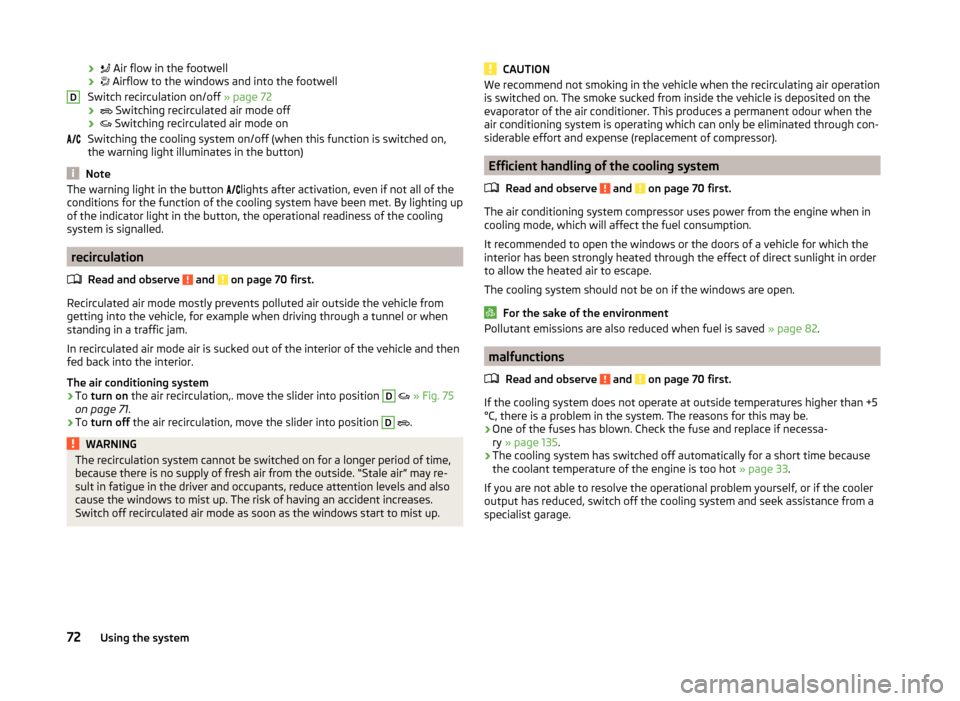
›
Air flow in the footwell
›
Airflow to the windows and into the footwell
Switch recirculation on/off » page 72
›
Switching recirculated air mode off
›
Switching recirculated air mode on
Switching the cooling system on/off (when this function is switched on,
the warning light illuminates in the button)
Note
The warning light in the button lights after activation, even if not all of the
conditions for the function of the cooling system have been met. By lighting up
of the indicator light in the button, the operational readiness of the cooling
system is signalled.
recirculation
Read and observe
and on page 70 first.
Recirculated air mode mostly prevents polluted air outside the vehicle fromgetting into the vehicle, for example when driving through a tunnel or when
standing in a traffic jam.
In recirculated air mode air is sucked out of the interior of the vehicle and then
fed back into the interior.
The air conditioning system
›
To turn on the air recirculation,. move the slider into position
D
» Fig. 75
on page 71 .
›
To turn off the air recirculation, move the slider into position
D
.
WARNINGThe recirculation system cannot be switched on for a longer period of time,
because there is no supply of fresh air from the outside. “Stale air” may re-
sult in fatigue in the driver and occupants, reduce attention levels and also
cause the windows to mist up. The risk of having an accident increases.
Switch off recirculated air mode as soon as the windows start to mist up.DCAUTIONWe recommend not smoking in the vehicle when the recirculating air operation
is switched on. The smoke sucked from inside the vehicle is deposited on the
evaporator of the air conditioner. This produces a permanent odour when the
air conditioning system is operating which can only be eliminated through con-
siderable effort and expense (replacement of compressor).
Efficient handling of the cooling system
Read and observe
and on page 70 first.
The air conditioning system compressor uses power from the engine when incooling mode, which will affect the fuel consumption.
It recommended to open the windows or the doors of a vehicle for which the
interior has been strongly heated through the effect of direct sunlight in order
to allow the heated air to escape.
The cooling system should not be on if the windows are open.
For the sake of the environment
Pollutant emissions are also reduced when fuel is saved » page 82.
malfunctions
Read and observe
and on page 70 first.
If the cooling system does not operate at outside temperatures higher than +5°C, there is a problem in the system. The reasons for this may be.
› One of the fuses has blown. Check the fuse and replace if necessa-
ry » page 135 .
› The cooling system has switched off automatically for a short time because
the coolant temperature of the engine is too hot » page 33.
If you are not able to resolve the operational problem yourself, or if the cooler
output has reduced, switch off the cooling system and seek assistance from a
specialist garage.
72Using the system
Page 84 of 164
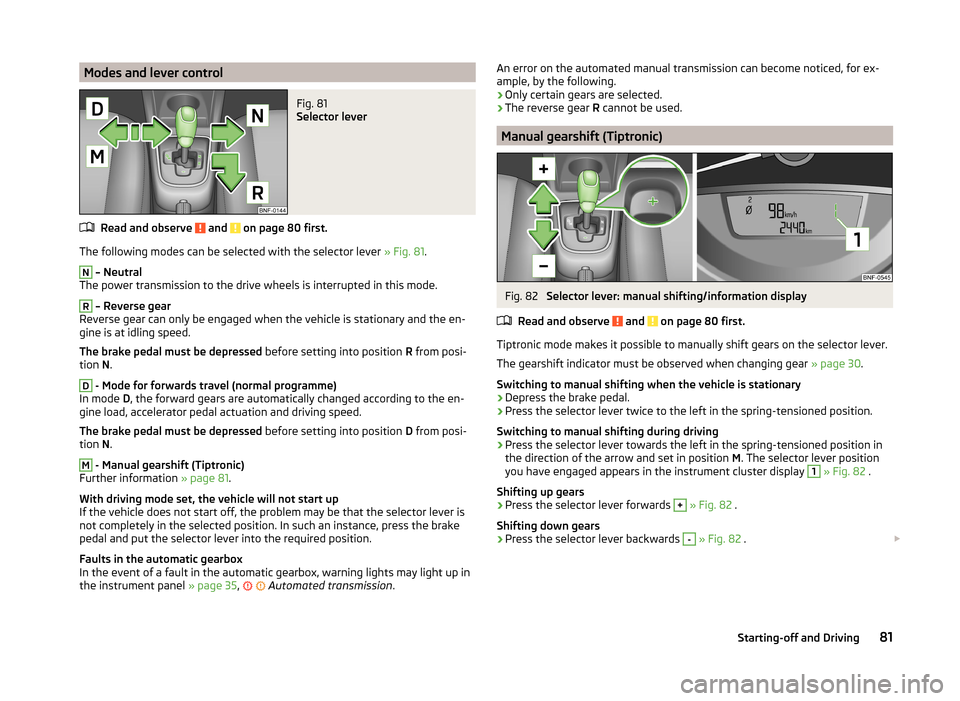
Modes and lever controlFig. 81
Selector lever
Read and observe and on page 80 first.
The following modes can be selected with the selector lever » Fig. 81.
N
– Neutral
The power transmission to the drive wheels is interrupted in this mode.
R
– Reverse gear
Reverse gear can only be engaged when the vehicle is stationary and the en-
gine is at idling speed.
The brake pedal must be depressed before setting into position R from posi-
tion N.
D
- Mode for forwards travel (normal programme)
In mode D, the forward gears are automatically changed according to the en-
gine load, accelerator pedal actuation and driving speed.
The brake pedal must be depressed before setting into position D from posi-
tion N.
M
- Manual gearshift (Tiptronic)
Further information » page 81.
With driving mode set, the vehicle will not start up
If the vehicle does not start off, the problem may be that the selector lever is
not completely in the selected position. In such an instance, press the brake
pedal and put the selector lever into the required position.
Faults in the automatic gearbox
In the event of a fault in the automatic gearbox, warning lights may light up in
the instrument panel » page 35,
Automated transmission
.
An error on the automated manual transmission can become noticed, for ex-
ample, by the following.
› Only certain gears are selected.
› The reverse gear
R cannot be used.
Manual gearshift (Tiptronic)
Fig. 82
Selector lever: manual shifting/information display
Read and observe
and on page 80 first.
Tiptronic mode makes it possible to manually shift gears on the selector lever. The gearshift indicator must be observed when changing gear » page 30.
Switching to manual shifting when the vehicle is stationary
›
Depress the brake pedal.
›
Press the selector lever twice to the left in the spring-tensioned position.
Switching to manual shifting during driving
›
Press the selector lever towards the left in the spring-tensioned position in
the direction of the arrow and set in position M. The selector lever position
you have engaged appears in the instrument cluster display
1
» Fig. 82 .
Shifting up gears
›
Press the selector lever forwards
+
» Fig. 82 .
Shifting down gears
›
Press the selector lever backwards
-
» Fig. 82 .
81Starting-off and Driving
Page 85 of 164
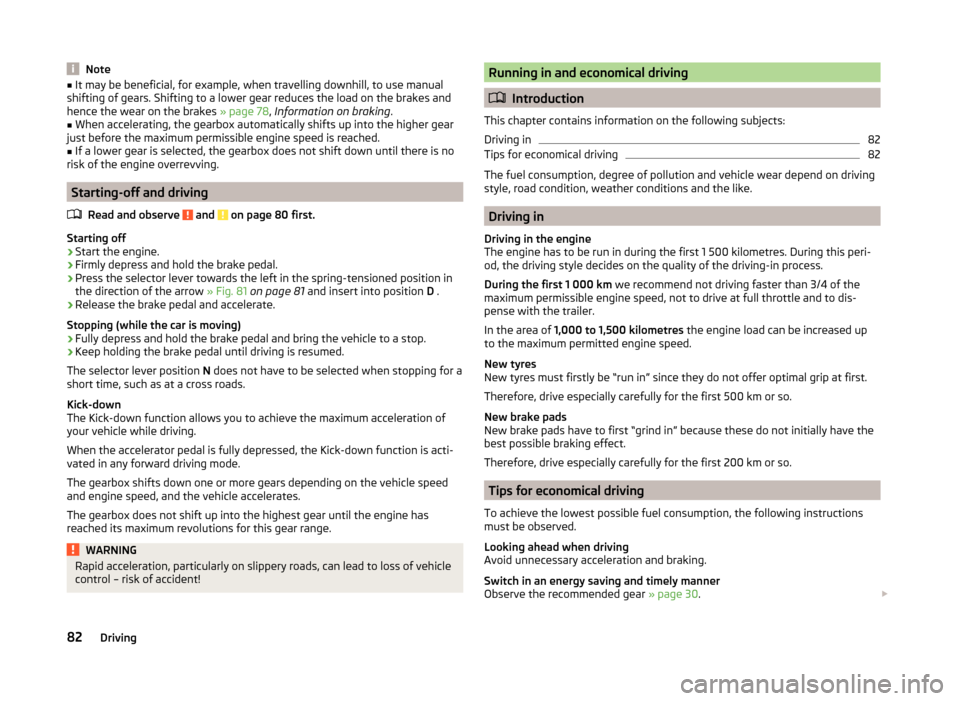
Note■It may be beneficial, for example, when travelling downhill, to use manual
shifting of gears. Shifting to a lower gear reduces the load on the brakes and
hence the wear on the brakes » page 78, Information on braking .■
When accelerating, the gearbox automatically shifts up into the higher gear
just before the maximum permissible engine speed is reached.
■
If a lower gear is selected, the gearbox does not shift down until there is no
risk of the engine overrevving.
Starting-off and driving
Read and observe
and on page 80 first.
Starting off
›
Start the engine.
›
Firmly depress and hold the brake pedal.
›
Press the selector lever towards the left in the spring-tensioned position in
the direction of the arrow » Fig. 81 on page 81 and insert into position D .
›
Release the brake pedal and accelerate.
Stopping (while the car is moving)
›
Fully depress and hold the brake pedal and bring the vehicle to a stop.
›
Keep holding the brake pedal until driving is resumed.
The selector lever position N does not have to be selected when stopping for a
short time, such as at a cross roads.
Kick-down
The Kick-down function allows you to achieve the maximum acceleration of
your vehicle while driving.
When the accelerator pedal is fully depressed, the Kick-down function is acti-
vated in any forward driving mode.
The gearbox shifts down one or more gears depending on the vehicle speed
and engine speed, and the vehicle accelerates.
The gearbox does not shift up into the highest gear until the engine has
reached its maximum revolutions for this gear range.
WARNINGRapid acceleration, particularly on slippery roads, can lead to loss of vehicle
control – risk of accident!Running in and economical driving
Introduction
This chapter contains information on the following subjects:
Driving in
82
Tips for economical driving
82
The fuel consumption, degree of pollution and vehicle wear depend on driving
style, road condition, weather conditions and the like.
Driving in
Driving in the engine
The engine has to be run in during the first 1 500 kilometres. During this peri-
od, the driving style decides on the quality of the driving-in process.
During the first 1 000 km we recommend not driving faster than 3/4 of the
maximum permissible engine speed, not to drive at full throttle and to dis-
pense with the trailer.
In the area of 1,000 to 1,500 kilometres the engine load can be increased up
to the maximum permitted engine speed.
New tyres
New tyres must firstly be “run in” since they do not offer optimal grip at first.
Therefore, drive especially carefully for the first 500 km or so.
New brake pads
New brake pads have to first “grind in” because these do not initially have the
best possible braking effect.
Therefore, drive especially carefully for the first 200 km or so.
Tips for economical driving
To achieve the lowest possible fuel consumption, the following instructions
must be observed.
Looking ahead when driving
Avoid unnecessary acceleration and braking.
Switch in an energy saving and timely manner Observe the recommended gear » page 30.
82Driving