oil pressure SKODA CITIGO 2014 1.G Owner's Manual
[x] Cancel search | Manufacturer: SKODA, Model Year: 2014, Model line: CITIGO, Model: SKODA CITIGO 2014 1.GPages: 164, PDF Size: 12.08 MB
Page 5 of 164
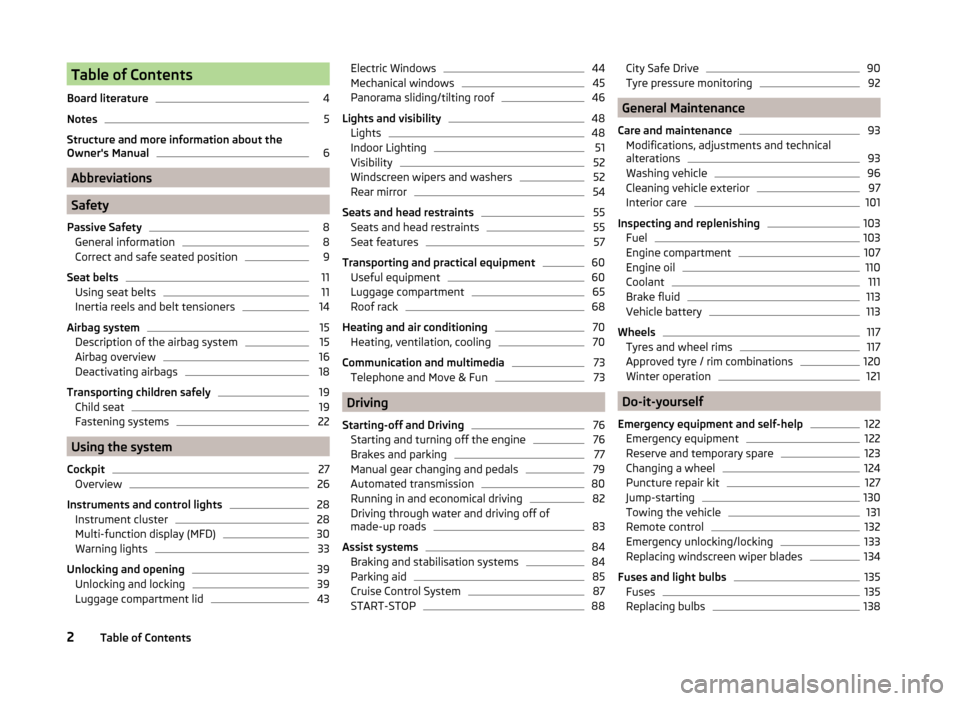
Table of Contents
Board literature4
Notes
5
Structure and more information about the
Owner's Manual
6
Abbreviations
Safety
Passive Safety
8
General information
8
Correct and safe seated position
9
Seat belts
11
Using seat belts
11
Inertia reels and belt tensioners
14
Airbag system
15
Description of the airbag system
15
Airbag overview
16
Deactivating airbags
18
Transporting children safely
19
Child seat
19
Fastening systems
22
Using the system
Cockpit
27
Overview
26
Instruments and control lights
28
Instrument cluster
28
Multi-function display (MFD)
30
Warning lights
33
Unlocking and opening
39
Unlocking and locking
39
Luggage compartment lid
43Electric Windows44Mechanical windows45
Panorama sliding/tilting roof
46
Lights and visibility
48
Lights
48
Indoor Lighting
51
Visibility
52
Windscreen wipers and washers
52
Rear mirror
54
Seats and head restraints
55
Seats and head restraints
55
Seat features
57
Transporting and practical equipment
60
Useful equipment
60
Luggage compartment
65
Roof rack
68
Heating and air conditioning
70
Heating, ventilation, cooling
70
Communication and multimedia
73
Telephone and Move & Fun
73
Driving
Starting-off and Driving
76
Starting and turning off the engine
76
Brakes and parking
77
Manual gear changing and pedals
79
Automated transmission
80
Running in and economical driving
82
Driving through water and driving off of
made-up roads
83
Assist systems
84
Braking and stabilisation systems
84
Parking aid
85
Cruise Control System
87
START-STOP
88City Safe Drive90Tyre pressure monitoring92
General Maintenance
Care and maintenance
93
Modifications, adjustments and technical alterations
93
Washing vehicle
96
Cleaning vehicle exterior
97
Interior care
101
Inspecting and replenishing
103
Fuel
103
Engine compartment
107
Engine oil
110
Coolant
111
Brake fluid
113
Vehicle battery
113
Wheels
117
Tyres and wheel rims
117
Approved tyre / rim combinations
120
Winter operation
121
Do-it-yourself
Emergency equipment and self-help
122
Emergency equipment
122
Reserve and temporary spare
123
Changing a wheel
124
Puncture repair kit
127
Jump-starting
130
Towing the vehicle
131
Remote control
132
Emergency unlocking/locking
133
Replacing windscreen wiper blades
134
Fuses and light bulbs
135
Fuses
135
Replacing bulbs
1382Table of Contents
Page 11 of 164
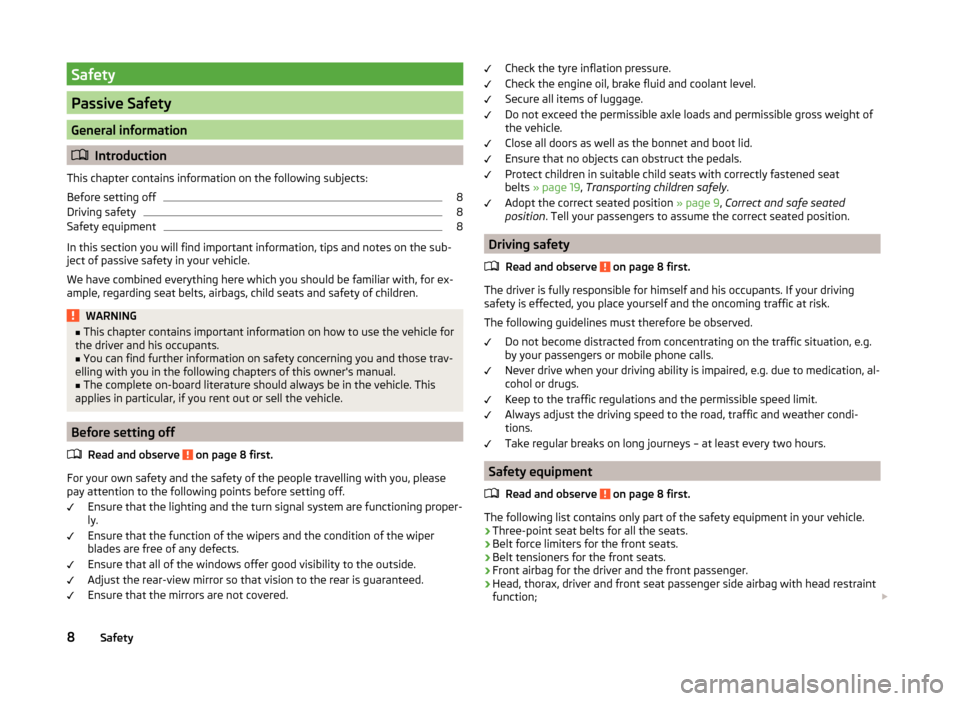
Safety
Passive Safety
General information
Introduction
This chapter contains information on the following subjects:
Before setting off
8
Driving safety
8
Safety equipment
8
In this section you will find important information, tips and notes on the sub-
ject of passive safety in your vehicle.
We have combined everything here which you should be familiar with, for ex-
ample, regarding seat belts, airbags, child seats and safety of children.
WARNING■ This chapter contains important information on how to use the vehicle for
the driver and his occupants.■
You can find further information on safety concerning you and those trav-
elling with you in the following chapters of this owner's manual.
■
The complete on-board literature should always be in the vehicle. This
applies in particular, if you rent out or sell the vehicle.
Before setting off
Read and observe
on page 8 first.
For your own safety and the safety of the people travelling with you, please
pay attention to the following points before setting off.
Ensure that the lighting and the turn signal system are functioning proper-
ly.
Ensure that the function of the wipers and the condition of the wiper
blades are free of any defects.
Ensure that all of the windows offer good visibility to the outside.
Adjust the rear-view mirror so that vision to the rear is guaranteed.
Ensure that the mirrors are not covered.
Check the tyre inflation pressure.
Check the engine oil, brake fluid and coolant level.
Secure all items of luggage.
Do not exceed the permissible axle loads and permissible gross weight of
the vehicle.
Close all doors as well as the bonnet and boot lid.
Ensure that no objects can obstruct the pedals.
Protect children in suitable child seats with correctly fastened seat
belts » page 19 , Transporting children safely .
Adopt the correct seated position » page 9, Correct and safe seated
position . Tell your passengers to assume the correct seated position.
Driving safety
Read and observe
on page 8 first.
The driver is fully responsible for himself and his occupants. If your driving
safety is effected, you place yourself and the oncoming traffic at risk.
The following guidelines must therefore be observed. Do not become distracted from concentrating on the traffic situation, e.g.
by your passengers or mobile phone calls.
Never drive when your driving ability is impaired, e.g. due to medication, al-
cohol or drugs.
Keep to the traffic regulations and the permissible speed limit.
Always adjust the driving speed to the road, traffic and weather condi-
tions.
Take regular breaks on long journeys – at least every two hours.
Safety equipment
Read and observe
on page 8 first.
The following list contains only part of the safety equipment in your vehicle.
› Three-point seat belts for all the seats.
› Belt force limiters for the front seats.
› Belt tensioners for the front seats.
› Front airbag for the driver and the front passenger.
› Head, thorax, driver and front seat passenger side airbag with head restraint
function;
8Safety
Page 36 of 164
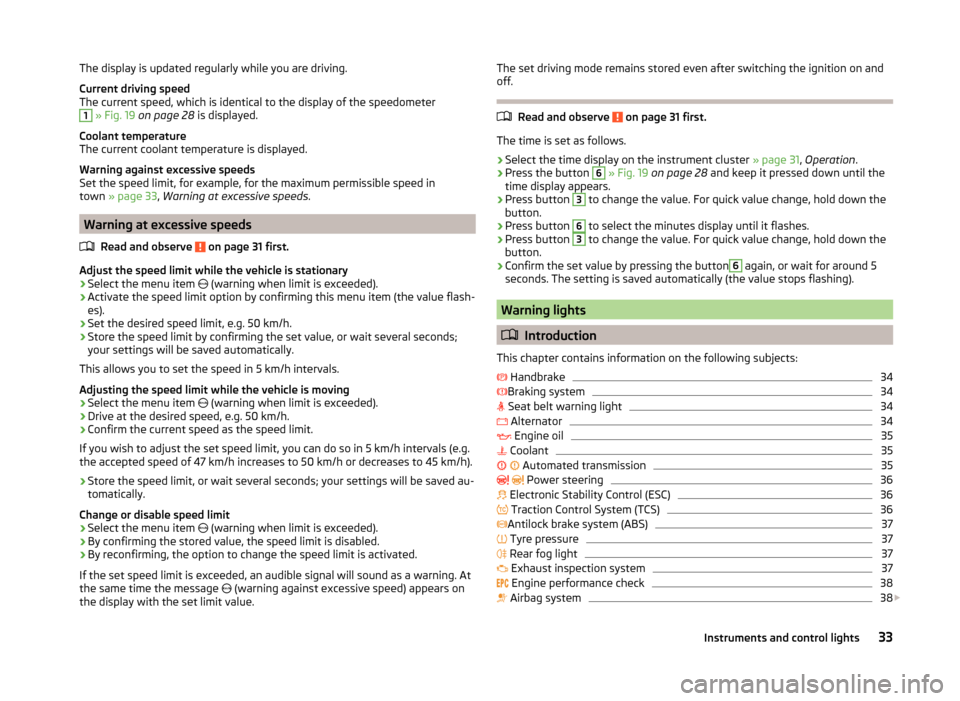
The display is updated regularly while you are driving.
Current driving speed
The current speed, which is identical to the display of the speedometer1
» Fig. 19 on page 28 is displayed.
Coolant temperature
The current coolant temperature is displayed.
Warning against excessive speeds
Set the speed limit, for example, for the maximum permissible speed in
town » page 33 , Warning at excessive speeds .
Warning at excessive speeds
Read and observe
on page 31 first.
Adjust the speed limit while the vehicle is stationary
›
Select the menu item (warning when limit is exceeded).
›
Activate the speed limit option by confirming this menu item (the value flash-
es).
›
Set the desired speed limit, e.g. 50 km/h.
›
Store the speed limit by confirming the set value, or wait several seconds;
your settings will be saved automatically.
This allows you to set the speed in 5 km/h intervals.
Adjusting the speed limit while the vehicle is moving
›
Select the menu item (warning when limit is exceeded).
›
Drive at the desired speed, e.g. 50 km/h.
›
Confirm the current speed as the speed limit.
If you wish to adjust the set speed limit, you can do so in 5 km/h intervals (e.g.
the accepted speed of 47 km/h increases to 50 km/h or decreases to 45 km/h).
›
Store the speed limit, or wait several seconds; your settings will be saved au-
tomatically.
Change or disable speed limit
›
Select the menu item (warning when limit is exceeded).
›
By confirming the stored value, the speed limit is disabled.
›
By reconfirming, the option to change the speed limit is activated.
If the set speed limit is exceeded, an audible signal will sound as a warning. At
the same time the message (warning against excessive speed) appears on
the display with the set limit value.
The set driving mode remains stored even after switching the ignition on and
off.
Read and observe on page 31 first.
The time is set as follows.
›
Select the time display on the instrument cluster » page 31, Operation .
›
Press the button
6
» Fig. 19 on page 28 and keep it pressed down until the
time display appears.
›
Press button
3
to change the value. For quick value change, hold down the
button.
›
Press button
6
to select the minutes display until it flashes.
›
Press button
3
to change the value. For quick value change, hold down the
button.
›
Confirm the set value by pressing the button
6
again, or wait for around 5
seconds. The setting is saved automatically (the value stops flashing).
Warning lights
Introduction
This chapter contains information on the following subjects:
Handbrake
34
Braking system
34
Seat belt warning light
34
Alternator
34
Engine oil
35
Coolant
35
Automated transmission
35
Power steering
36
Electronic Stability Control (ESC)
36
Traction Control System (TCS)
36
Antilock brake system (ABS)
37
Tyre pressure
37
Rear fog light
37
Exhaust inspection system
37
Engine performance check
38
Airbag system
38
33Instruments and control lights
Page 38 of 164
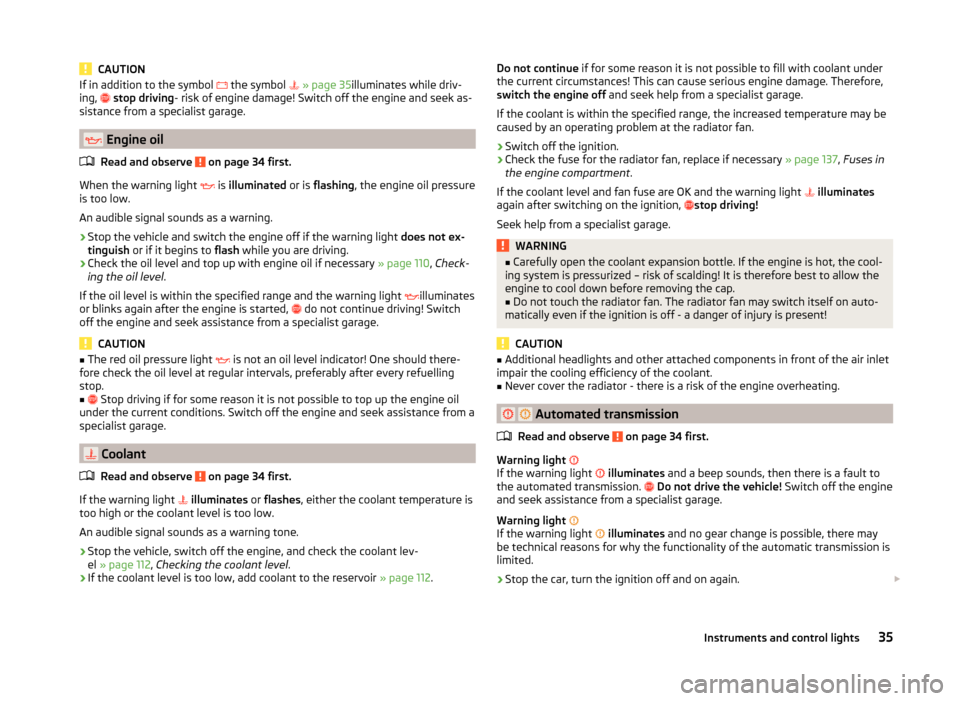
CAUTIONIf in addition to the symbol the symbol » page 35 illuminates while driv-
ing, stop driving - risk of engine damage! Switch off the engine and seek as-
sistance from a specialist garage.
Engine oil
Read and observe
on page 34 first.
When the warning light is
illuminated or is flashing , the engine oil pressure
is too low.
An audible signal sounds as a warning.
›
Stop the vehicle and switch the engine off if the warning light does not ex-
tinguish or if it begins to flash while you are driving.
›
Check the oil level and top up with engine oil if necessary
» page 110, Check-
ing the oil level .
If the oil level is within the specified range and the warning light illuminates
or blinks again after the engine is started, do not continue driving! Switch
off the engine and seek assistance from a specialist garage.
CAUTION
■ The red oil pressure light is not an oil level indicator! One should there-
fore check the oil level at regular intervals, preferably after every refuelling
stop.■
Stop driving if for some reason it is not possible to top up the engine oil
under the current conditions. Switch off the engine and seek assistance from a
specialist garage.
Coolant
Read and observe
on page 34 first.
If the warning light
illuminates or flashes , either the coolant temperature is
too high or the coolant level is too low.
An audible signal sounds as a warning tone.
›
Stop the vehicle, switch off the engine, and check the coolant lev-
el » page 112 , Checking the coolant level .
›
If the coolant level is too low, add coolant to the reservoir » page 112.
Do not continue if for some reason it is not possible to fill with coolant under
the current circumstances! This can cause serious engine damage. Therefore,
switch the engine off and seek help from a specialist garage.
If the coolant is within the specified range, the increased temperature may be
caused by an operating problem at the radiator fan.›
Switch off the ignition.
›
Check the fuse for the radiator fan, replace if necessary » page 137, Fuses in
the engine compartment .
If the coolant level and fan fuse are OK and the warning light
illuminates
again after switching on the ignition,
stop driving!
Seek help from a specialist garage.
WARNING■ Carefully open the coolant expansion bottle. If the engine is hot, the cool-
ing system is pressurized – risk of scalding! It is therefore best to allow the
engine to cool down before removing the cap.■
Do not touch the radiator fan. The radiator fan may switch itself on auto-
matically even if the ignition is off - a danger of injury is present!
CAUTION
■ Additional headlights and other attached components in front of the air inlet
impair the cooling efficiency of the coolant.■
Never cover the radiator - there is a risk of the engine overheating.
Automated transmission
Read and observe
on page 34 first.
Warning light
If the warning light
illuminates and a beep sounds, then there is a fault to
the automated transmission.
Do not drive the vehicle! Switch off the engine
and seek assistance from a specialist garage.
Warning light
If the warning light
illuminates and no gear change is possible, there may
be technical reasons for why the functionality of the automatic transmission is
limited.
›
Stop the car, turn the ignition off and on again.
35Instruments and control lights
Page 100 of 164
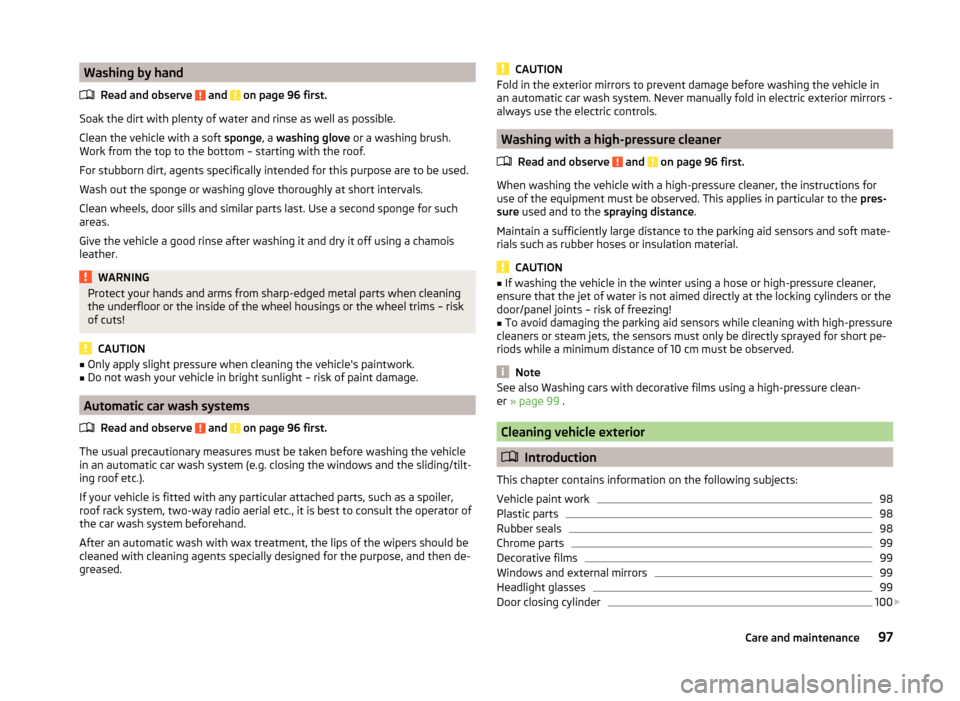
Washing by handRead and observe
and on page 96 first.
Soak the dirt with plenty of water and rinse as well as possible.
Clean the vehicle with a soft sponge, a washing glove or a washing brush.
Work from the top to the bottom – starting with the roof.
For stubborn dirt, agents specifically intended for this purpose are to be used. Wash out the sponge or washing glove thoroughly at short intervals.
Clean wheels, door sills and similar parts last. Use a second sponge for such areas.
Give the vehicle a good rinse after washing it and dry it off using a chamois
leather.
WARNINGProtect your hands and arms from sharp-edged metal parts when cleaning
the underfloor or the inside of the wheel housings or the wheel trims – risk
of cuts!
CAUTION
■ Only apply slight pressure when cleaning the vehicle's paintwork.■Do not wash your vehicle in bright sunlight – risk of paint damage.
Automatic car wash systems
Read and observe
and on page 96 first.
The usual precautionary measures must be taken before washing the vehicle
in an automatic car wash system (e.g. closing the windows and the sliding/tilt-
ing roof etc.).
If your vehicle is fitted with any particular attached parts, such as a spoiler,
roof rack system, two-way radio aerial etc., it is best to consult the operator of
the car wash system beforehand.
After an automatic wash with wax treatment, the lips of the wipers should be
cleaned with cleaning agents specially designed for the purpose, and then de-
greased.
CAUTIONFold in the exterior mirrors to prevent damage before washing the vehicle in
an automatic car wash system. Never manually fold in electric exterior mirrors -
always use the electric controls.
Washing with a high-pressure cleaner
Read and observe
and on page 96 first.
When washing the vehicle with a high-pressure cleaner, the instructions foruse of the equipment must be observed. This applies in particular to the pres-
sure used and to the spraying distance .
Maintain a sufficiently large distance to the parking aid sensors and soft mate-
rials such as rubber hoses or insulation material.
CAUTION
■ If washing the vehicle in the winter using a hose or high-pressure cleaner,
ensure that the jet of water is not aimed directly at the locking cylinders or the
door/panel joints – risk of freezing!■
To avoid damaging the parking aid sensors while cleaning with high-pressure
cleaners or steam jets, the sensors must only be directly sprayed for short pe-
riods while a minimum distance of 10 cm must be observed.
Note
See also Washing cars with decorative films using a high-pressure clean-
er » page 99 .
Cleaning vehicle exterior
Introduction
This chapter contains information on the following subjects:
Vehicle paint work
98
Plastic parts
98
Rubber seals
98
Chrome parts
99
Decorative films
99
Windows and external mirrors
99
Headlight glasses
99
Door closing cylinder
100
97Care and maintenance
Page 122 of 164
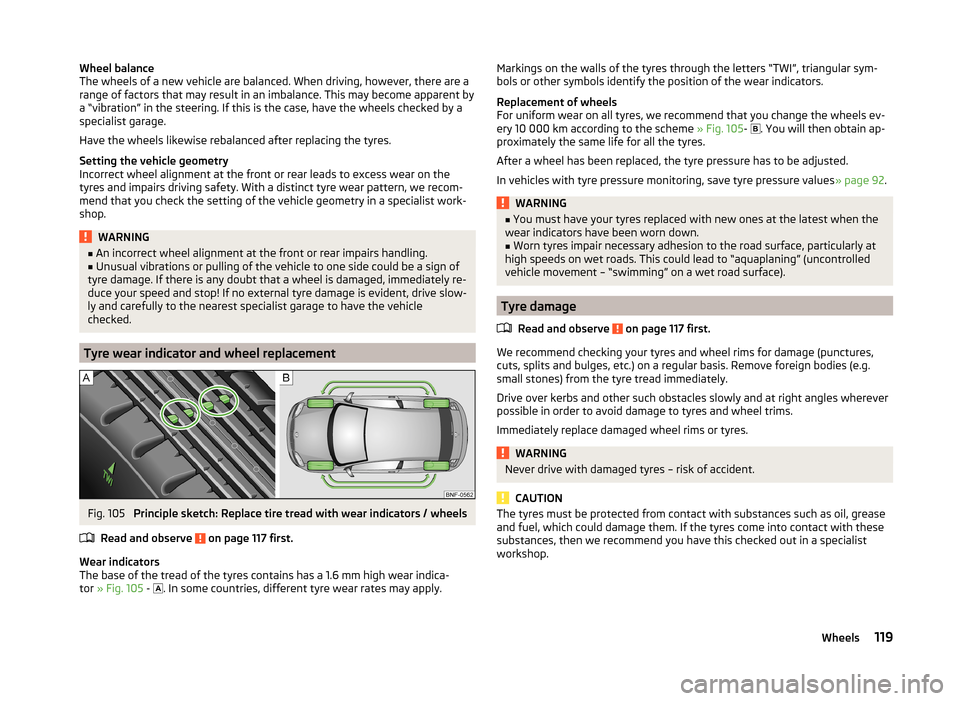
Wheel balance
The wheels of a new vehicle are balanced. When driving, however, there are a
range of factors that may result in an imbalance. This may become apparent by
a “vibration” in the steering. If this is the case, have the wheels checked by a
specialist garage.
Have the wheels likewise rebalanced after replacing the tyres.
Setting the vehicle geometry
Incorrect wheel alignment at the front or rear leads to excess wear on the
tyres and impairs driving safety. With a distinct tyre wear pattern, we recom-
mend that you check the setting of the vehicle geometry in a specialist work-
shop.WARNING■ An incorrect wheel alignment at the front or rear impairs handling.■Unusual vibrations or pulling of the vehicle to one side could be a sign of
tyre damage. If there is any doubt that a wheel is damaged, immediately re-
duce your speed and stop! If no external tyre damage is evident, drive slow-
ly and carefully to the nearest specialist garage to have the vehicle
checked.
Tyre wear indicator and wheel replacement
Fig. 105
Principle sketch: Replace tire tread with wear indicators / wheels
Read and observe
on page 117 first.
Wear indicators
The base of the tread of the tyres contains has a 1.6 mm high wear indica- tor » Fig. 105 -
. In some countries, different tyre wear rates may apply.
Markings on the walls of the tyres through the letters “TWI”, triangular sym-
bols or other symbols identify the position of the wear indicators.
Replacement of wheels
For uniform wear on all tyres, we recommend that you change the wheels ev-
ery 10 000 km according to the scheme » Fig. 105-
. You will then obtain ap-
proximately the same life for all the tyres.
After a wheel has been replaced, the tyre pressure has to be adjusted.
In vehicles with tyre pressure monitoring, save tyre pressure values » page 92.WARNING■
You must have your tyres replaced with new ones at the latest when the
wear indicators have been worn down.■
Worn tyres impair necessary adhesion to the road surface, particularly at
high speeds on wet roads. This could lead to “aquaplaning” (uncontrolled vehicle movement – “swimming” on a wet road surface).
Tyre damage
Read and observe
on page 117 first.
We recommend checking your tyres and wheel rims for damage (punctures,
cuts, splits and bulges, etc.) on a regular basis. Remove foreign bodies (e.g.
small stones) from the tyre tread immediately.
Drive over kerbs and other such obstacles slowly and at right angles wherever
possible in order to avoid damage to tyres and wheel trims.
Immediately replace damaged wheel rims or tyres.
WARNINGNever drive with damaged tyres – risk of accident.
CAUTION
The tyres must be protected from contact with substances such as oil, grease
and fuel, which could damage them. If the tyres come into contact with these
substances, then we recommend you have this checked out in a specialist
workshop.119Wheels
Page 128 of 164
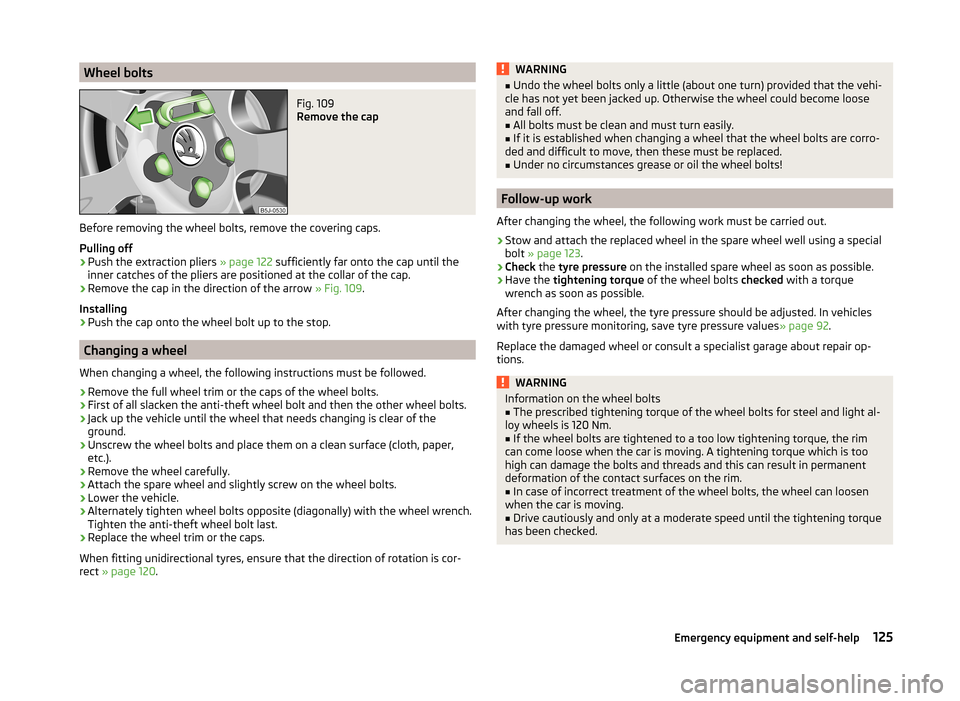
Wheel boltsFig. 109
Remove the cap
Before removing the wheel bolts, remove the covering caps.
Pulling off
›
Push the extraction pliers » page 122 sufficiently far onto the cap until the
inner catches of the pliers are positioned at the collar of the cap.
›
Remove the cap in the direction of the arrow » Fig. 109.
Installing
›
Push the cap onto the wheel bolt up to the stop.
Changing a wheel
When changing a wheel, the following instructions must be followed.
›
Remove the full wheel trim or the caps of the wheel bolts.
›
First of all slacken the anti-theft wheel bolt and then the other wheel bolts.
›
Jack up the vehicle until the wheel that needs changing is clear of the
ground.
›
Unscrew the wheel bolts and place them on a clean surface (cloth, paper, etc.).
›
Remove the wheel carefully.
›
Attach the spare wheel and slightly screw on the wheel bolts.
›
Lower the vehicle.
›
Alternately tighten wheel bolts opposite (diagonally) with the wheel wrench.
Tighten the anti-theft wheel bolt last.
›
Replace the wheel trim or the caps.
When fitting unidirectional tyres, ensure that the direction of rotation is cor-
rect » page 120 .
WARNING■
Undo the wheel bolts only a little (about one turn) provided that the vehi-
cle has not yet been jacked up. Otherwise the wheel could become loose
and fall off.■
All bolts must be clean and must turn easily.
■
If it is established when changing a wheel that the wheel bolts are corro-
ded and difficult to move, then these must be replaced.
■
Under no circumstances grease or oil the wheel bolts!
Follow-up work
After changing the wheel, the following work must be carried out.
›
Stow and attach the replaced wheel in the spare wheel well using a special
bolt » page 123 .
›
Check the tyre pressure on the installed spare wheel as soon as possible.
›
Have the tightening torque of the wheel bolts checked with a torque
wrench as soon as possible.
After changing the wheel, the tyre pressure should be adjusted. In vehicles
with tyre pressure monitoring, save tyre pressure values » page 92.
Replace the damaged wheel or consult a specialist garage about repair op-
tions.
WARNINGInformation on the wheel bolts■The prescribed tightening torque of the wheel bolts for steel and light al-
loy wheels is 120 Nm.■
If the wheel bolts are tightened to a too low tightening torque, the rim
can come loose when the car is moving. A tightening torque which is too
high can damage the bolts and threads and this can result in permanent
deformation of the contact surfaces on the rim.
■
In case of incorrect treatment of the wheel bolts, the wheel can loosen
when the car is moving.
■
Drive cautiously and only at a moderate speed until the tightening torque
has been checked.
125Emergency equipment and self-help
Page 155 of 164
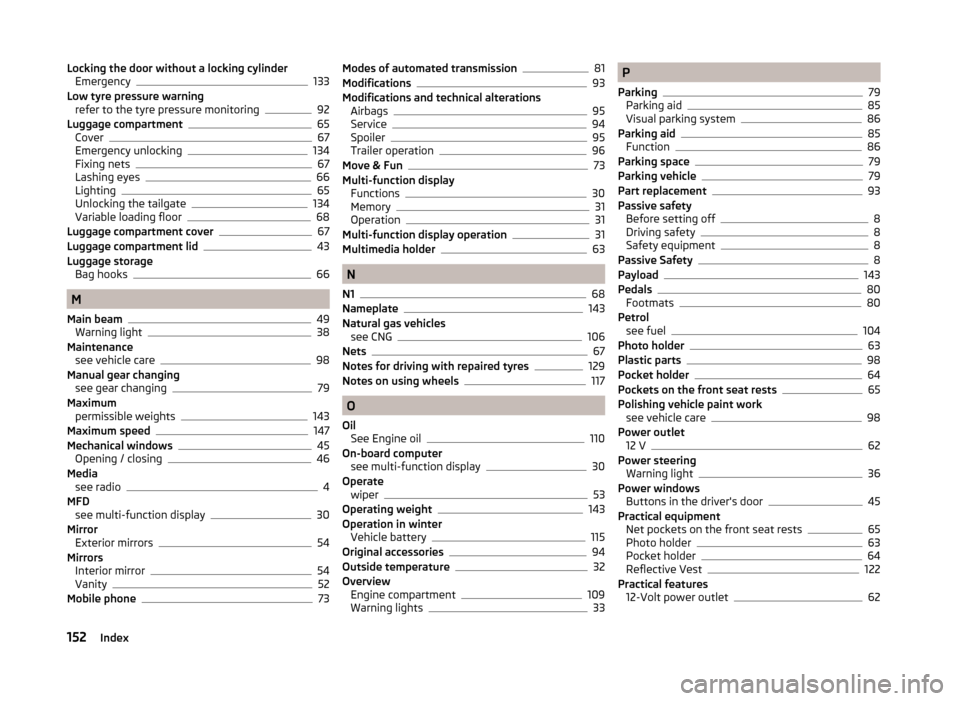
Locking the door without a locking cylinderEmergency133
Low tyre pressure warning refer to the tyre pressure monitoring
92
Luggage compartment65
Cover67
Emergency unlocking134
Fixing nets67
Lashing eyes66
Lighting65
Unlocking the tailgate134
Variable loading floor68
Luggage compartment cover67
Luggage compartment lid43
Luggage storage Bag hooks
66
M
Main beam
49
Warning light38
Maintenance see vehicle care
98
Manual gear changing see gear changing
79
Maximum permissible weights
143
Maximum speed147
Mechanical windows45
Opening / closing46
Media see radio
4
MFD see multi-function display
30
Mirror Exterior mirrors
54
Mirrors Interior mirror
54
Vanity52
Mobile phone73
Modes of automated transmission81
Modifications93
Modifications and technical alterations Airbags
95
Service94
Spoiler95
Trailer operation96
Move & Fun73
Multi-function display Functions
30
Memory31
Operation31
Multi-function display operation31
Multimedia holder63
N
N1
68
Nameplate143
Natural gas vehicles see CNG
106
Nets67
Notes for driving with repaired tyres129
Notes on using wheels117
O
Oil See Engine oil
110
On-board computer see multi-function display
30
Operate wiper
53
Operating weight143
Operation in winter Vehicle battery
115
Original accessories94
Outside temperature32
Overview Engine compartment
109
Warning lights33
P
Parking
79
Parking aid85
Visual parking system86
Parking aid85
Function86
Parking space79
Parking vehicle79
Part replacement93
Passive safety Before setting off
8
Driving safety8
Safety equipment8
Passive Safety8
Payload143
Pedals80
Footmats80
Petrol see fuel
104
Photo holder63
Plastic parts98
Pocket holder64
Pockets on the front seat rests65
Polishing vehicle paint work see vehicle care
98
Power outlet 12 V
62
Power steering Warning light
36
Power windows Buttons in the driver's door
45
Practical equipment Net pockets on the front seat rests
65
Photo holder63
Pocket holder64
Reflective Vest122
Practical features 12-Volt power outlet
62
152Index