ESP SKODA CITIGO 2016 1.G User Guide
[x] Cancel search | Manufacturer: SKODA, Model Year: 2016, Model line: CITIGO, Model: SKODA CITIGO 2016 1.GPages: 172, PDF Size: 24.59 MB
Page 48 of 172
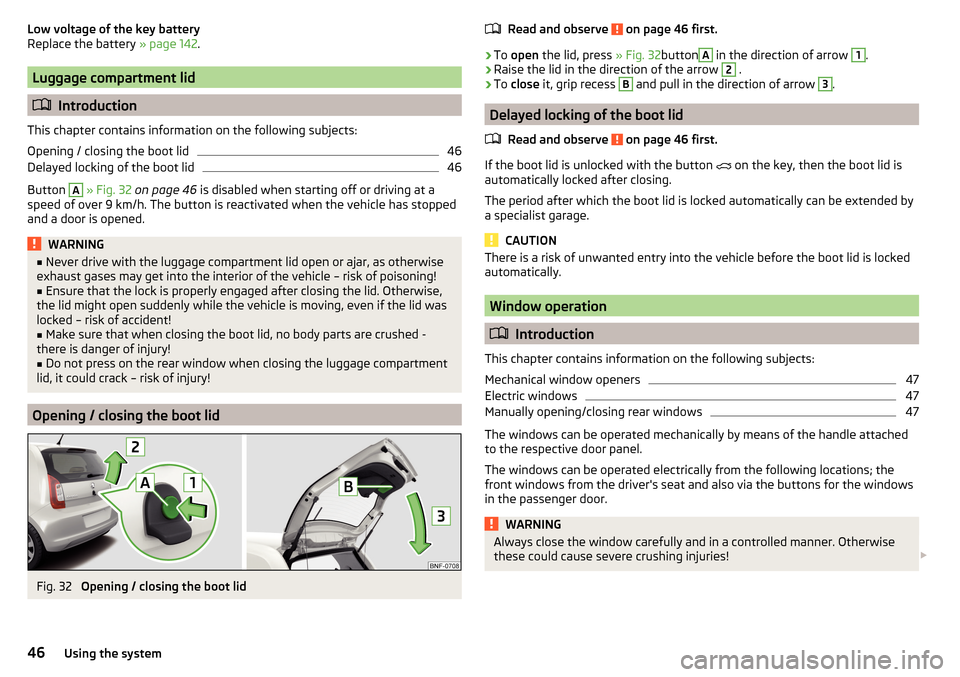
Low voltage of the key battery
Replace the battery » page 142.
Luggage compartment lid
Introduction
This chapter contains information on the following subjects:
Opening / closing the boot lid
46
Delayed locking of the boot lid
46
Button
A
» Fig. 32 on page 46 is disabled when starting off or driving at a
speed of over 9 km/h. The button is reactivated when the vehicle has stopped
and a door is opened.
WARNING■ Never drive with the luggage compartment lid open or ajar, as otherwise
exhaust gases may get into the interior of the vehicle – risk of poisoning!■
Ensure that the lock is properly engaged after closing the lid. Otherwise,
the lid might open suddenly while the vehicle is moving, even if the lid was
locked – risk of accident!
■
Make sure that when closing the boot lid, no body parts are crushed -
there is danger of injury!
■
Do not press on the rear window when closing the luggage compartment
lid, it could crack – risk of injury!
Opening / closing the boot lid
Fig. 32
Opening / closing the boot lid
Read and observe on page 46 first.›
To open the lid, press » Fig. 32button
A
in the direction of arrow
1
.
›
Raise the lid in the direction of the arrow
2
.
›
To close it, grip recess
B
and pull in the direction of arrow
3
.
Delayed locking of the boot lid
Read and observe
on page 46 first.
If the boot lid is unlocked with the button
on the key, then the boot lid is
automatically locked after closing.
The period after which the boot lid is locked automatically can be extended by
a specialist garage.
CAUTION
There is a risk of unwanted entry into the vehicle before the boot lid is locked
automatically.
Window operation
Introduction
This chapter contains information on the following subjects:
Mechanical window openers
47
Electric windows
47
Manually opening/closing rear windows
47
The windows can be operated mechanically by means of the handle attached
to the respective door panel.
The windows can be operated electrically from the following locations; the
front windows from the driver's seat and also via the buttons for the windows
in the passenger door.
WARNINGAlways close the window carefully and in a controlled manner. Otherwise
these could cause severe crushing injuries! 46Using the system
Page 52 of 172
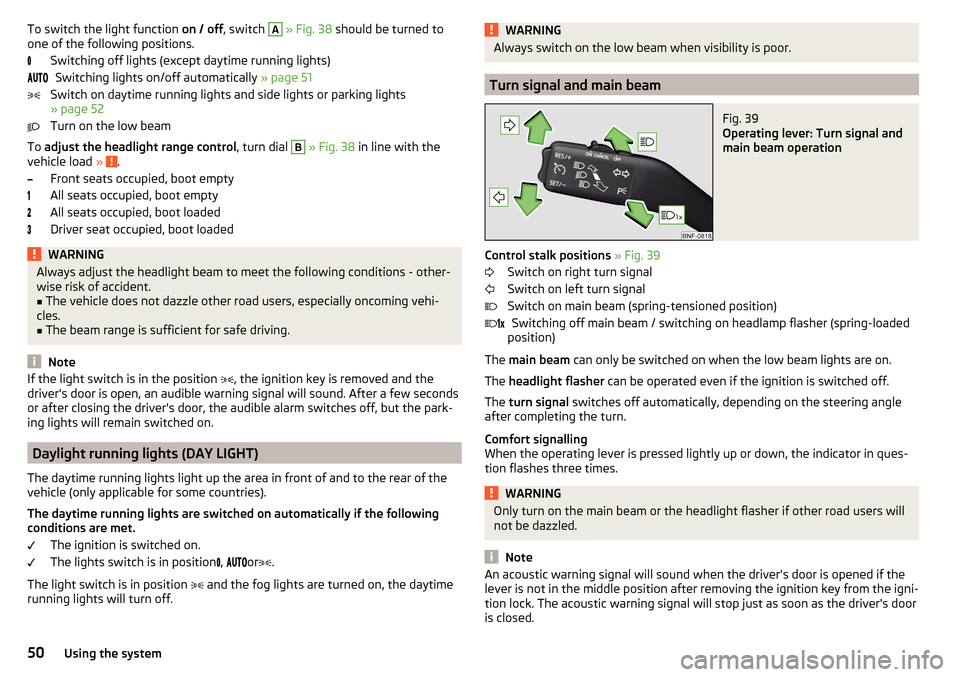
To switch the light function on / off, switch A » Fig. 38 should be turned to
one of the following positions.
Switching off lights (except daytime running lights)Switching lights on/off automatically » page 51
Switch on daytime running lights and side lights or parking lights
» page 52
Turn on the low beam
To adjust the headlight range control , turn dial B
» Fig. 38 in line with the
vehicle load » .
Front seats occupied, boot empty
All seats occupied, boot empty
All seats occupied, boot loaded
Driver seat occupied, boot loaded
WARNINGAlways adjust the headlight beam to meet the following conditions - other-
wise risk of accident.■
The vehicle does not dazzle other road users, especially oncoming vehi-
cles.
■
The beam range is sufficient for safe driving.
Note
If the light switch is in the position , the ignition key is removed and the
driver's door is open, an audible warning signal will sound. After a few seconds
or after closing the driver's door, the audible alarm switches off, but the park-
ing lights will remain switched on.
Daylight running lights (DAY LIGHT)
The daytime running lights light up the area in front of and to the rear of the
vehicle (only applicable for some countries).
The daytime running lights are switched on automatically if the following
conditions are met.
The ignition is switched on.
The lights switch is in position
,
or
.
The light switch is in position
and the fog lights are turned on, the daytime
running lights will turn off.
WARNINGAlways switch on the low beam when visibility is poor.
Turn signal and main beam
Fig. 39
Operating lever: Turn signal and
main beam operation
Control stalk positions » Fig. 39
Switch on right turn signal
Switch on left turn signal
Switch on main beam (spring-tensioned position) Switching off main beam / switching on headlamp flasher (spring-loaded
position)
The main beam can only be switched on when the low beam lights are on.
The headlight flasher can be operated even if the ignition is switched off.
The turn signal switches off automatically, depending on the steering angle
after completing the turn.
Comfort signalling
When the operating lever is pressed lightly up or down, the indicator in ques-
tion flashes three times.
WARNINGOnly turn on the main beam or the headlight flasher if other road users will
not be dazzled.
Note
An acoustic warning signal will sound when the driver's door is opened if the
lever is not in the middle position after removing the ignition key from the igni-
tion lock. The acoustic warning signal will stop just as soon as the driver's door
is closed. 50Using the system
Page 53 of 172
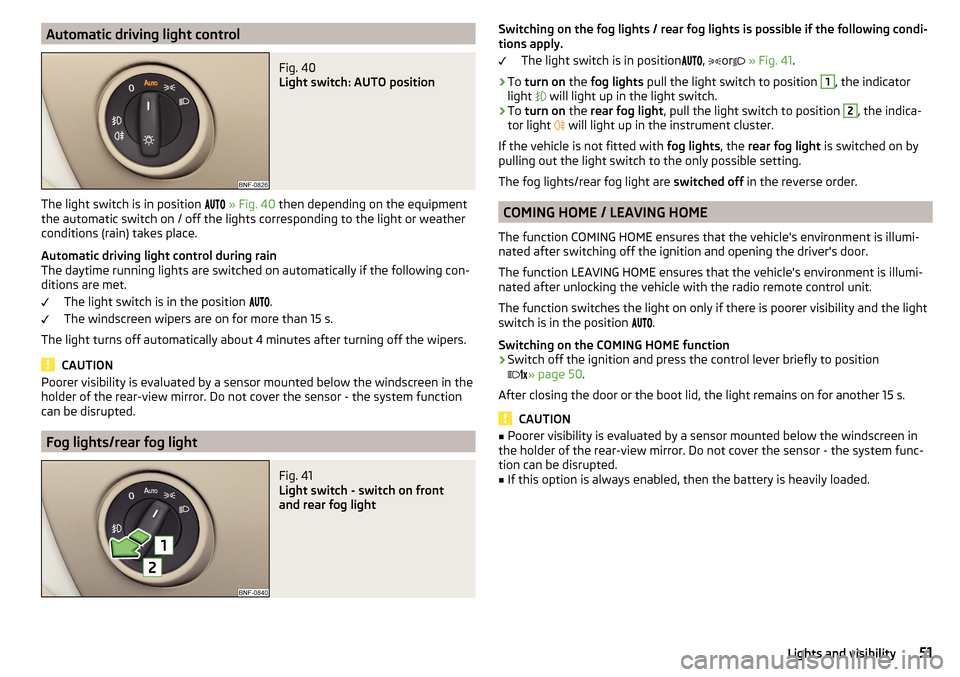
Automatic driving light controlFig. 40
Light switch: AUTO position
The light switch is in position
» Fig. 40 then depending on the equipment
the automatic switch on / off the lights corresponding to the light or weather
conditions (rain) takes place.
Automatic driving light control during rain
The daytime running lights are switched on automatically if the following con-
ditions are met.
The light switch is in the position .
The windscreen wipers are on for more than 15 s.
The light turns off automatically about 4 minutes after turning off the wipers.
CAUTION
Poorer visibility is evaluated by a sensor mounted below the windscreen in the
holder of the rear-view mirror. Do not cover the sensor - the system function
can be disrupted.
Fog lights/rear fog light
Fig. 41
Light switch - switch on front
and rear fog light
Switching on the fog lights / rear fog lights is possible if the following condi-
tions apply.
The light switch is in position
,
or
» Fig. 41 .›
To turn on the fog lights pull the light switch to position
1
, the indicator
light
will light up in the light switch.
›
To turn on the rear fog light , pull the light switch to position
2
, the indica-
tor light
will light up in the instrument cluster.
If the vehicle is not fitted with fog lights, the rear fog light is switched on by
pulling out the light switch to the only possible setting.
The fog lights/rear fog light are switched off in the reverse order.
COMING HOME / LEAVING HOME
The function COMING HOME ensures that the vehicle's environment is illumi-
nated after switching off the ignition and opening the driver's door.
The function LEAVING HOME ensures that the vehicle's environment is illumi-
nated after unlocking the vehicle with the radio remote control unit.
The function switches the light on only if there is poorer visibility and the light
switch is in the position .
Switching on the COMING HOME function
›
Switch off the ignition and press the control lever briefly to position
» page 50
.
After closing the door or the boot lid, the light remains on for another 15 s.
CAUTION
■ Poorer visibility is evaluated by a sensor mounted below the windscreen in
the holder of the rear-view mirror. Do not cover the sensor - the system func-
tion can be disrupted.■
If this option is always enabled, then the battery is heavily loaded.
51Lights and visibility
Page 60 of 172
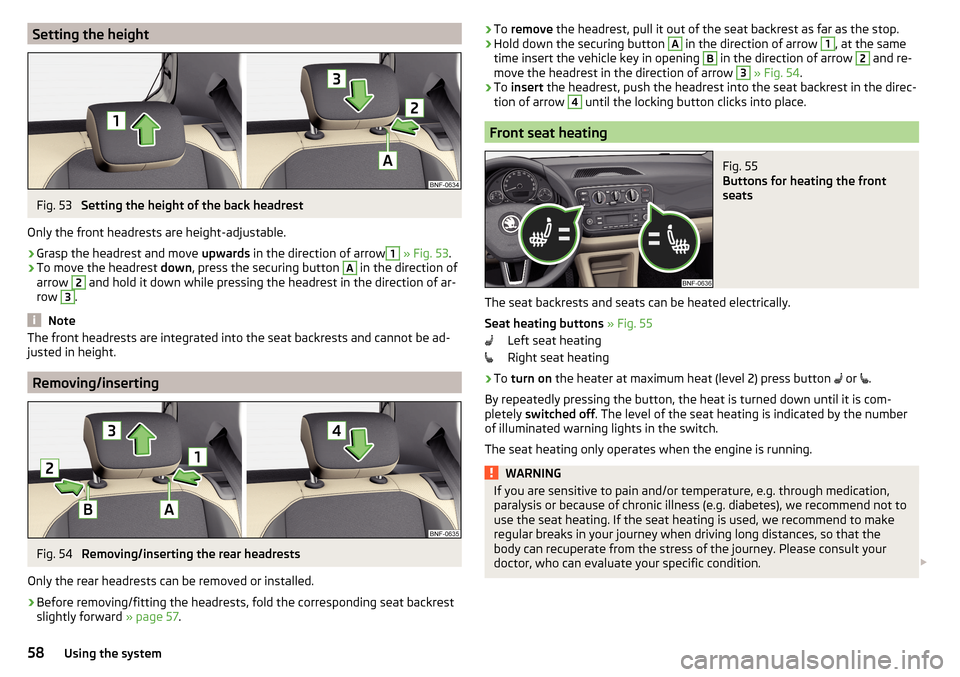
Setting the heightFig. 53
Setting the height of the back headrest
Only the front headrests are height-adjustable.
›
Grasp the headrest and move upwards in the direction of arrow
1
» Fig. 53 .
›
To move the headrest down, press the securing button
A
in the direction of
arrow
2
and hold it down while pressing the headrest in the direction of ar-
row
3
.
Note
The front headrests are integrated into the seat backrests and cannot be ad-
justed in height.
Removing/inserting
Fig. 54
Removing/inserting the rear headrests
Only the rear headrests can be removed or installed.
›
Before removing/fitting the headrests, fold the corresponding seat backrest slightly forward » page 57.
›To
remove the headrest, pull it out of the seat backrest as far as the stop.›Hold down the securing button A in the direction of arrow 1, at the same
time insert the vehicle key in opening B
in the direction of arrow
2
and re-
move the headrest in the direction of arrow
3
» Fig. 54 .
›
To insert the headrest, push the headrest into the seat backrest in the direc-
tion of arrow
4
until the locking button clicks into place.
Front seat heating
Fig. 55
Buttons for heating the front
seats
The seat backrests and seats can be heated electrically.
Seat heating buttons » Fig. 55
Left seat heating
Right seat heating
›
To turn on the heater at maximum heat (level 2) press button
or
.
By repeatedly pressing the button, the heat is turned down until it is com-
pletely switched off . The level of the seat heating is indicated by the number
of illuminated warning lights in the switch.
The seat heating only operates when the engine is running.
WARNINGIf you are sensitive to pain and/or temperature, e.g. through medication,
paralysis or because of chronic illness (e.g. diabetes), we recommend not to
use the seat heating. If the seat heating is used, we recommend to make
regular breaks in your journey when driving long distances, so that the
body can recuperate from the stress of the journey. Please consult your
doctor, who can evaluate your specific condition. 58Using the system
Page 70 of 172
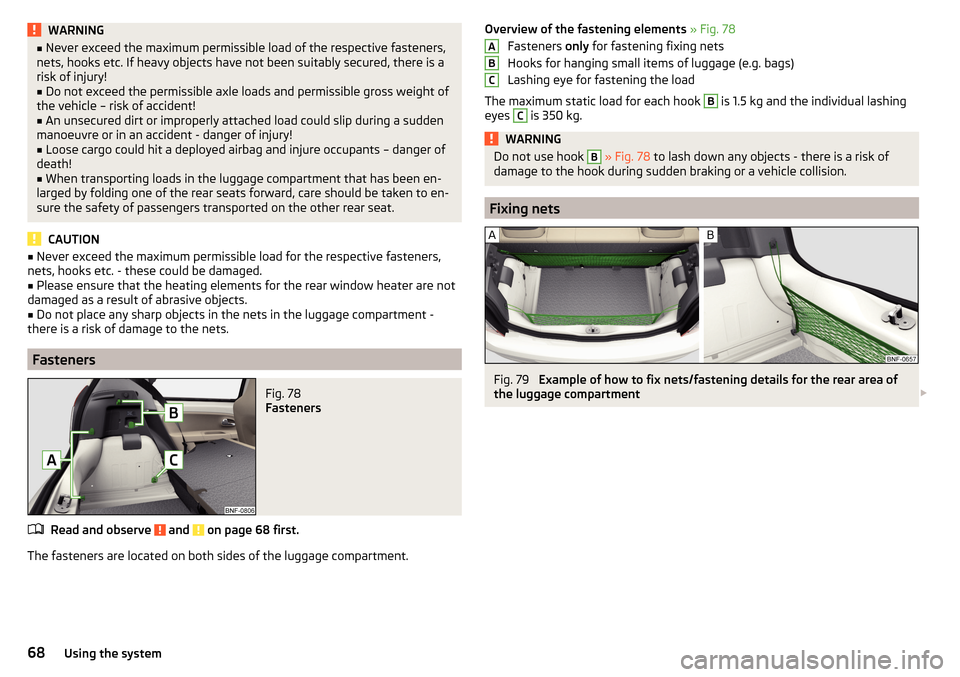
WARNING■Never exceed the maximum permissible load of the respective fasteners,
nets, hooks etc. If heavy objects have not been suitably secured, there is a
risk of injury!■
Do not exceed the permissible axle loads and permissible gross weight of
the vehicle – risk of accident!
■
An unsecured dirt or improperly attached load could slip during a sudden
manoeuvre or in an accident - danger of injury!
■
Loose cargo could hit a deployed airbag and injure occupants – danger of
death!
■
When transporting loads in the luggage compartment that has been en-
larged by folding one of the rear seats forward, care should be taken to en-
sure the safety of passengers transported on the other rear seat.
CAUTION
■ Never exceed the maximum permissible load for the respective fasteners,
nets, hooks etc. - these could be damaged.■
Please ensure that the heating elements for the rear window heater are not
damaged as a result of abrasive objects.
■
Do not place any sharp objects in the nets in the luggage compartment -
there is a risk of damage to the nets.
Fasteners
Fig. 78
Fasteners
Read and observe and on page 68 first.
The fasteners are located on both sides of the luggage compartment.
Overview of the fastening elements » Fig. 78
Fasteners only for fastening fixing nets
Hooks for hanging small items of luggage (e.g. bags)
Lashing eye for fastening the load
The maximum static load for each hook B
is 1.5 kg and the individual lashing
eyes
C
is 350 kg.
WARNINGDo not use hook B » Fig. 78 to lash down any objects - there is a risk of
damage to the hook during sudden braking or a vehicle collision.
Fixing nets
Fig. 79
Example of how to fix nets/fastening details for the rear area of
the luggage compartment
ABC68Using the system
Page 75 of 172
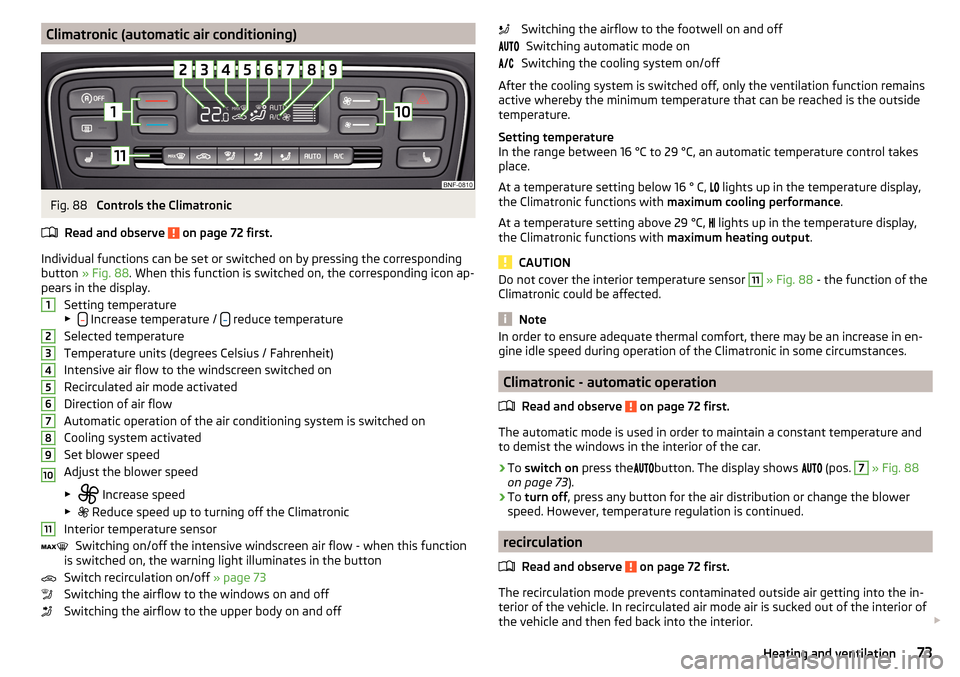
Climatronic (automatic air conditioning)Fig. 88
Controls the Climatronic
Read and observe
on page 72 first.
Individual functions can be set or switched on by pressing the corresponding
button » Fig. 88 . When this function is switched on, the corresponding icon ap-
pears in the display.
Setting temperature
▶
Increase temperature / reduce temperature
Selected temperature
Temperature units (degrees Celsius / Fahrenheit)
Intensive air flow to the windscreen switched on
Recirculated air mode activated
Direction of air flow
Automatic operation of the air conditioning system is switched on
Cooling system activated
Set blower speed
Adjust the blower speed
▶ Increase speed
▶ Reduce speed up to turning off the Climatronic
Interior temperature sensor Switching on/off the intensive windscreen air flow - when this function
is switched on, the warning light illuminates in the button
Switch recirculation on/off » page 73
Switching the airflow to the windows on and off
Switching the airflow to the upper body on and off
1234567891011Switching the airflow to the footwell on and off Switching automatic mode on
Switching the cooling system on/off
After the cooling system is switched off, only the ventilation function remains
active whereby the minimum temperature that can be reached is the outside
temperature.
Setting temperature
In the range between 16 °C to 29 °C, an automatic temperature control takes
place.
At a temperature setting below 16 ° C,
lights up in the temperature display,
the Climatronic functions with maximum cooling performance .
At a temperature setting above 29 °C, lights up in the temperature display,
the Climatronic functions with maximum heating output.
CAUTION
Do not cover the interior temperature sensor 11 » Fig. 88 - the function of the
Climatronic could be affected.
Note
In order to ensure adequate thermal comfort, there may be an increase in en-
gine idle speed during operation of the Climatronic in some circumstances.
Climatronic - automatic operation
Read and observe
on page 72 first.
The automatic mode is used in order to maintain a constant temperature and
to demist the windows in the interior of the car.
›
To switch on press the
button. The display shows
(pos.
7
» Fig. 88
on page 73 ).
›
To turn off , press any button for the air distribution or change the blower
speed. However, temperature regulation is continued.
recirculation
Read and observe
on page 72 first.
The recirculation mode prevents contaminated outside air getting into the in-
terior of the vehicle. In recirculated air mode air is sucked out of the interior of
the vehicle and then fed back into the interior.
73Heating and ventilation
Page 77 of 172
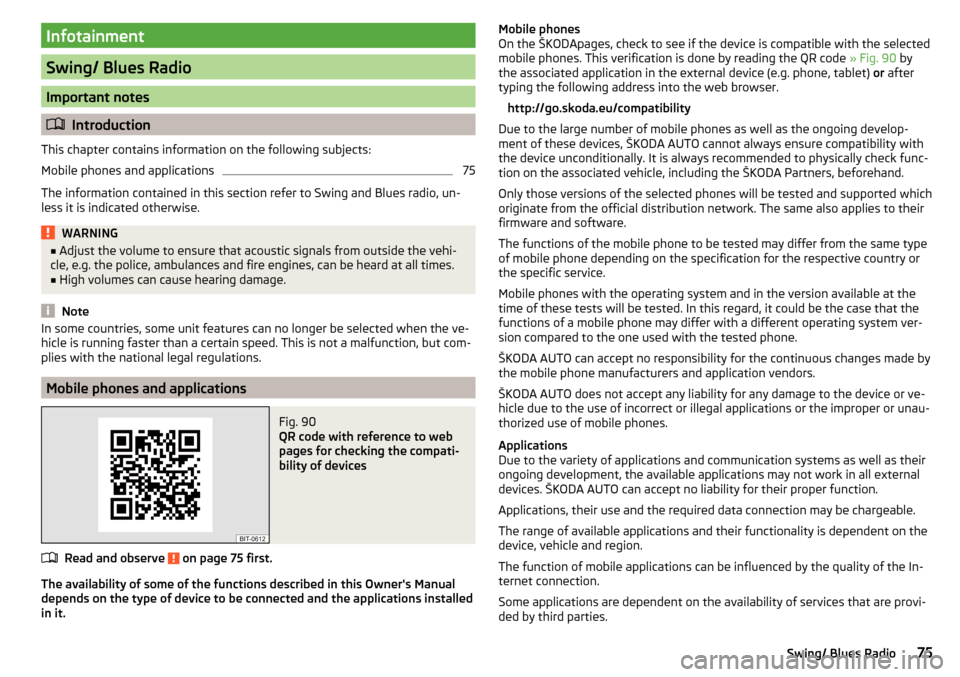
Infotainment
Swing/ Blues Radio
Important notes
Introduction
This chapter contains information on the following subjects:
Mobile phones and applications
75
The information contained in this section refer to Swing and Blues radio, un-
less it is indicated otherwise.
WARNING■ Adjust the volume to ensure that acoustic signals from outside the vehi-
cle, e.g. the police, ambulances and fire engines, can be heard at all times.■
High volumes can cause hearing damage.
Note
In some countries, some unit features can no longer be selected when the ve-
hicle is running faster than a certain speed. This is not a malfunction, but com-
plies with the national legal regulations.
Mobile phones and applications
Fig. 90
QR code with reference to web
pages for checking the compati-
bility of devices
Read and observe on page 75 first.
The availability of some of the functions described in this Owner's Manual depends on the type of device to be connected and the applications installed
in it.
Mobile phones
On the ŠKODApages, check to see if the device is compatible with the selected
mobile phones. This verification is done by reading the QR code » Fig. 90 by
the associated application in the external device (e.g. phone, tablet) or after
typing the following address into the web browser.
http://go.skoda.eu/compatibility
Due to the large number of mobile phones as well as the ongoing develop-
ment of these devices, ŠKODA AUTO cannot always ensure compatibility with
the device unconditionally. It is always recommended to physically check func-
tion on the associated vehicle, including the ŠKODA Partners, beforehand.
Only those versions of the selected phones will be tested and supported which
originate from the official distribution network. The same also applies to their
firmware and software.
The functions of the mobile phone to be tested may differ from the same type
of mobile phone depending on the specification for the respective country or
the specific service.
Mobile phones with the operating system and in the version available at the
time of these tests will be tested. In this regard, it could be the case that the
functions of a mobile phone may differ with a different operating system ver-
sion compared to the one used with the tested phone.
ŠKODA AUTO can accept no responsibility for the continuous changes made by
the mobile phone manufacturers and application vendors.
ŠKODA AUTO does not accept any liability for any damage to the device or ve-
hicle due to the use of incorrect or illegal applications or the improper or unau-
thorized use of mobile phones.
Applications
Due to the variety of applications and communication systems as well as their
ongoing development, the available applications may not work in all external
devices. ŠKODA AUTO can accept no liability for their proper function.
Applications, their use and the required data connection may be chargeable.
The range of available applications and their functionality is dependent on the
device, vehicle and region.
The function of mobile applications can be influenced by the quality of the In-
ternet connection.
Some applications are dependent on the availability of services that are provi-
ded by third parties.75Swing/ Blues Radio
Page 79 of 172
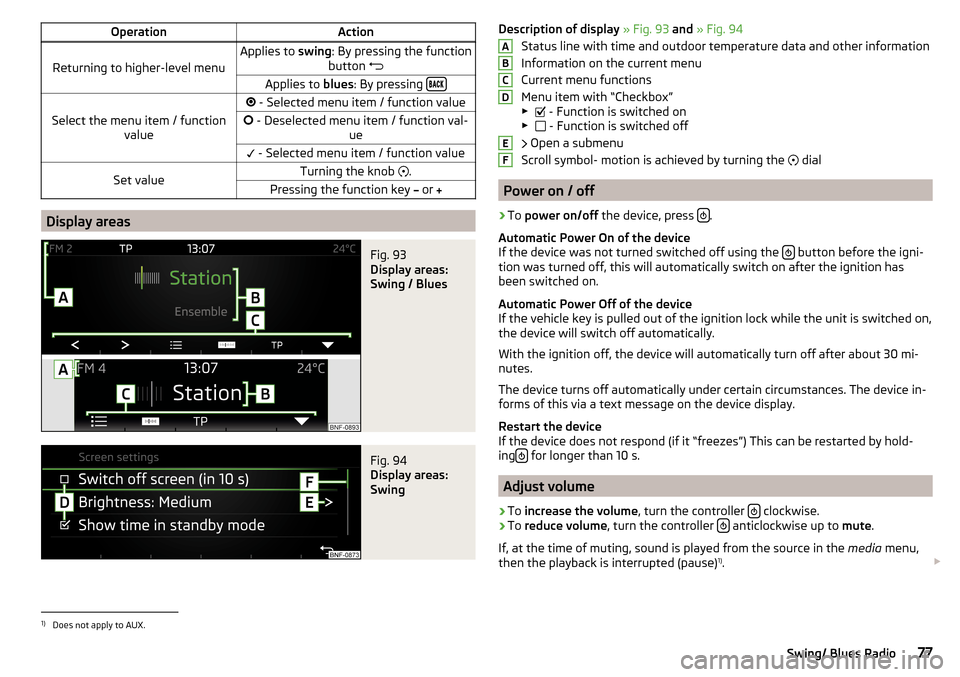
OperationAction
Returning to higher-level menu
Applies to swing: By pressing the function
button Applies to
blues: By pressing
Select the menu item / function
value
- Selected menu item / function value - Deselected menu item / function val-
ue - Selected menu item / function valueSet valueTurning the knob .Pressing the function key or
Display areas
Fig. 93
Display areas:
Swing / Blues
Fig. 94
Display areas:
Swing
Description of display » Fig. 93 and » Fig. 94
Status line with time and outdoor temperature data and other information
Information on the current menu
Current menu functions
Menu item with “Checkbox”
▶ - Function is switched on
▶ - Function is switched off
Open a submenu
Scroll symbol- motion is achieved by turning the
dial
Power on / off
›
To power on/off the device, press .
Automatic Power On of the device
If the device was not turned switched off using the
button before the igni-
tion was turned off, this will automatically switch on after the ignition has
been switched on.
Automatic Power Off of the device
If the vehicle key is pulled out of the ignition lock while the unit is switched on,
the device will switch off automatically.
With the ignition off, the device will automatically turn off after about 30 mi-
nutes.
The device turns off automatically under certain circumstances. The device in-
forms of this via a text message on the device display.
Restart the device
If the device does not respond (if it “freezes”) This can be restarted by hold-
ing
for longer than 10 s.
Adjust volume
›
To
increase the volume , turn the controller clockwise.
›
To
reduce volume , turn the controller anticlockwise up to
mute.
If, at the time of muting, sound is played from the source in the media menu,
then the playback is interrupted (pause) 1)
.
ABCDEF1)
Does not apply to AUX.
77Swing/ Blues Radio
Page 84 of 172
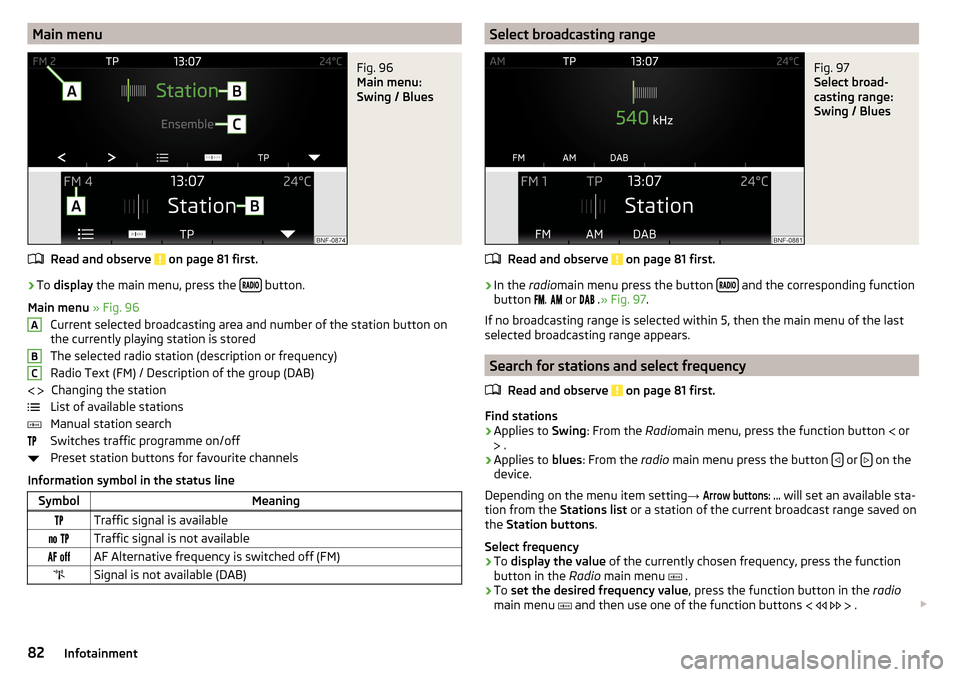
Main menuFig. 96
Main menu:
Swing / Blues
Read and observe on page 81 first.
›
To display the main menu, press the button.
Main menu » Fig. 96
Current selected broadcasting area and number of the station button on
the currently playing station is stored
The selected radio station (description or frequency)
Radio Text (FM) / Description of the group (DAB) Changing the station
List of available stations
Manual station search
Switches traffic programme on/off
Preset station buttons for favourite channels
Information symbol in the status line
SymbolMeaningTraffic signal is available Traffic signal is not available AF Alternative frequency is switched off (FM)Signal is not available (DAB)ABC Select broadcasting rangeFig. 97
Select broad-
casting range:
Swing / Blues
Read and observe on page 81 first.
›
In the radiomain menu press the button and the corresponding function
button
.
or
.» Fig. 97 .
If no broadcasting range is selected within 5, then the main menu of the last
selected broadcasting range appears.
Search for stations and select frequency
Read and observe
on page 81 first.
Find stations
›
Applies to Swing: From the Radiomain menu, press the function button
or
.
›
Applies to blues: From the radio main menu press the button or on the
device.
Depending on the menu item setting →
Arrow buttons: ...
will set an available sta-
tion from the Stations list or a station of the current broadcast range saved on
the Station buttons .
Select frequency
›
To display the value of the currently chosen frequency, press the function
button in the Radio main menu
.
›
To set the desired frequency value , press the function button in the radio
main menu
and then use one of the function buttons
.
82Infotainment
Page 86 of 172
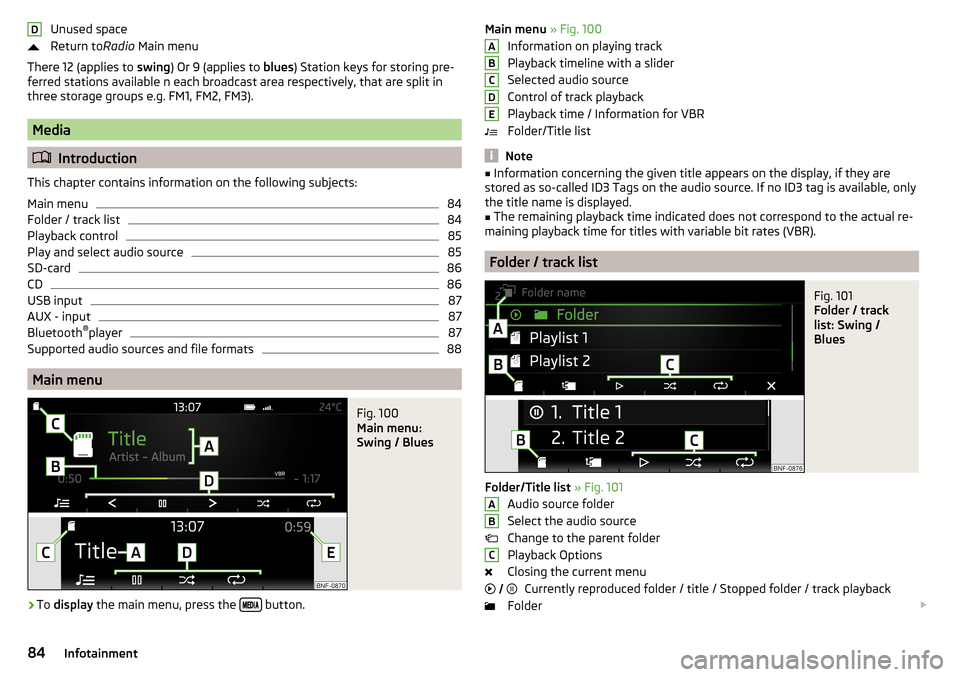
Unused space
Return to Radio Main menu
There 12 (applies to swing) Or 9 (applies to blues) Station keys for storing pre-
ferred stations available n each broadcast area respectively, that are split in
three storage groups e.g. FM1, FM2, FM3).
Media
Introduction
This chapter contains information on the following subjects:
Main menu
84
Folder / track list
84
Playback control
85
Play and select audio source
85
SD-card
86
CD
86
USB input
87
AUX - input
87
Bluetooth ®
player
87
Supported audio sources and file formats
88
Main menu
Fig. 100
Main menu:
Swing / Blues
›
To display the main menu, press the button.
DMain menu
» Fig. 100
Information on playing track
Playback timeline with a slider
Selected audio source
Control of track playback
Playback time / Information for VBR
Folder/Title list
Note
■ Information concerning the given title appears on the display, if they are
stored as so-called ID3 Tags on the audio source. If no ID3 tag is available, only the title name is displayed.■
The remaining playback time indicated does not correspond to the actual re-
maining playback time for titles with variable bit rates (VBR).
Folder / track list
Fig. 101
Folder / track
list: Swing /
Blues
Folder/Title list » Fig. 101
Audio source folder
Select the audio source
Change to the parent folder
Playback Options
Closing the current menu Currently reproduced folder / title / Stopped folder / track playback
Folder
ABCDEABC
84Infotainment