reset SKODA FABIA 2000 1.G / 6Y User Guide
[x] Cancel search | Manufacturer: SKODA, Model Year: 2000, Model line: FABIA, Model: SKODA FABIA 2000 1.G / 6YPages: 86, PDF Size: 3.58 MB
Page 62 of 86

Downloaded from www.Manualslib.com manuals search engine FABIA 2000➤Inspection and Maintenance
Electrical SystemEdition 09.04
S00.5301.14.2002-6 page 8 02
Resetting service interval display (SID) with
-V.A.G 1552- (QG1, QG2)
–Connect -V.A.G 1552-.
–Switch on ignition.
–Enter address word 17 „Dash Panel Insert“ and con-
firm with .
Readout on display (e.g.):
–Note the dash panel insert coding.
–Press key.
Readout on display (e.g.):
–Press key.
Readout on display:
–Enter address word 10 „Adaptation“ and confirm with
the key.
Readout on display:
–Enter adjustment channel 02.
Readout on display:
–Press .
Readout on display:
–Enter adaptation value 00000.
Readout on display:
–Confirm the entry with key .
Read-out on display after entering adaptation value
00000:
–Confirm the entry with key .
Readout on display:
–Confirm the entry with key .
Readout on display:
–Press key.
Readout on display:
–Enter 06 for „End output“.
Readout on display:
–Confirm the entry with key .
–Switch off ignition.
Resetting service interval display (SID) without
-V.A.G 1552- (QG1, QG2)
–Switch off ignition.
Q
6Y1919870B COMBIINSTRUMENT VDO X09 ->
Coding 03111 WSC 12345
TMBMC46Y0Y7000001 SKZ7Z0W0204038 ->
Vehicle system test HELP
Select function XX
Q
Adjustment
Enter channel number XX
Channel 2 Adaptation 1
- -
Channel 2 Adaptation 1
Enter adjustment value XXXXX
Channel 2 adjustment 1 Q
Enter adaptation value 00000
Q
Channel 2 adjustment 0 Q
- -
Q
Channel 2 adjustment 0 Q
Store changed value?
Q
Channel 2 Adaptation 0
Changed value stored
Vehicle system test HELP
Select function XX
Vehicle system test HELP
06 - End output
Q
Page 63 of 86
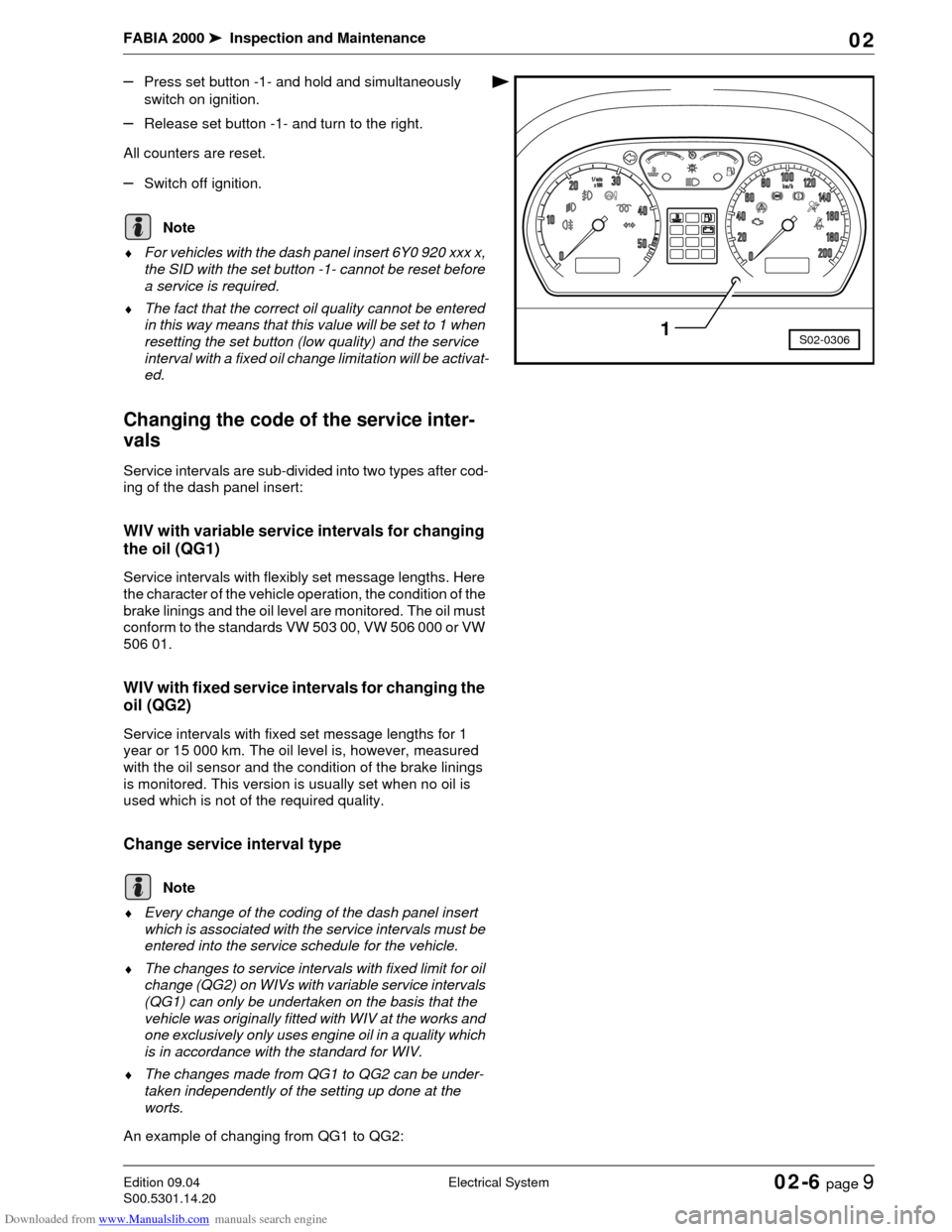
Downloaded from www.Manualslib.com manuals search engine FABIA 2000➤Inspection and Maintenance
Electrical SystemEdition 09.04
S00.5301.14.2002-6 page 9 02
–Press set button -1- and hold and simultaneously
switch on ignition.
–Release set button -1- and turn to the right.
All counters are reset.
–Switch off ignition.
♦For vehicles with the dash panel insert 6Y0 920 xxx x,
the SID with the set button -1- cannot be reset before
a service is required.
♦The fact that the correct oil quality cannot be entered
in this way means that this value will be set to 1 when
resetting the set button (low quality) and the service
interval with a fixed oil change limitation will be activat-
ed.
Changing the code of the service inter-
vals
Service intervals are sub-divided into two types after cod-
ing of the dash panel insert:
WIV with variable service intervals for changing
the oil (QG1)
Service intervals with flexibly set message lengths. Here
the character of the vehicle operation, the condition of the
brake linings and the oil level are monitored. The oil must
conform to the standards VW 503 00, VW 506 000 or VW
506 01.
WIV with fixed service intervals for changing the
oil (QG2)
Service intervals with fixed set message lengths for 1
year or 15 000 km. The oil level is, however, measured
with the oil sensor and the condition of the brake linings
is monitored. This version is usually set when no oil is
used which is not of the required quality.
Change service interval type
♦Every change of the coding of the dash panel insert
which is associated with the service intervals must be
entered into the service schedule for the vehicle.
♦The changes to service intervals with fixed limit for oil
change (QG2) on WIVs with variable service intervals
(QG1) can only be undertaken on the basis that the
vehicle was originally fitted with WIV at the works and
one exclusively only uses engine oil in a quality which
is in accordance with the standard for WIV.
♦The changes made from QG1 to QG2 can be under-
taken independently of the setting up done at the
worts.
An example of changing from QG1 to QG2:
S02-03061
Note
Note