warning lights SKODA FABIA 2006 2.G / 5J Owner's Guide
[x] Cancel search | Manufacturer: SKODA, Model Year: 2006, Model line: FABIA, Model: SKODA FABIA 2006 2.G / 5JPages: 258, PDF Size: 44.86 MB
Page 49 of 258
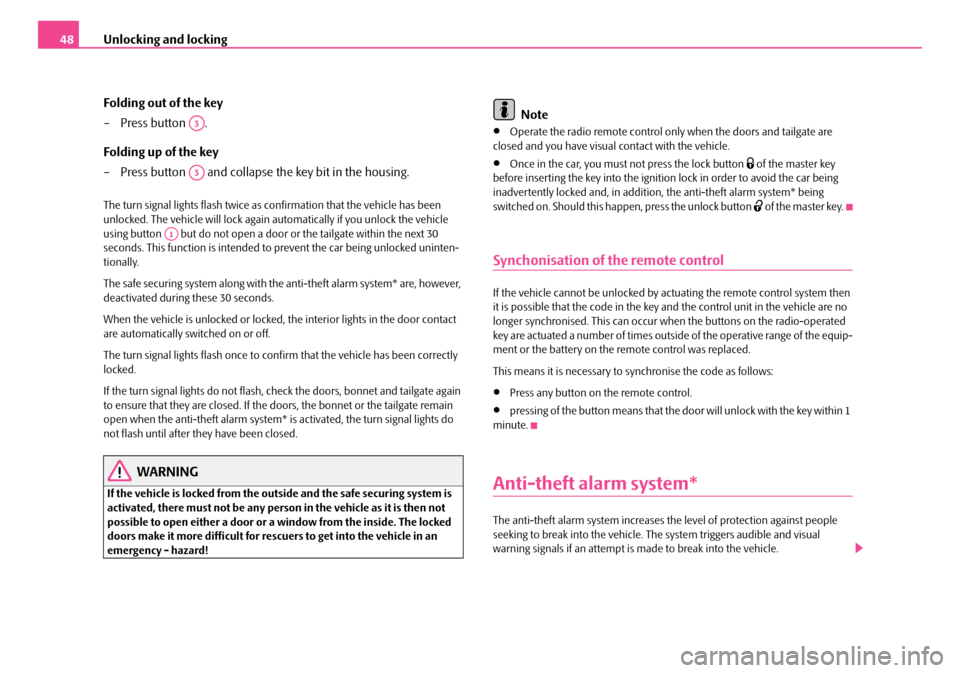
Unlocking and locking48
Folding out of the key
– Press button .
Folding up of the key
– Press button and collapse the key bit in the housing.
The turn signal lights flash twice as confirmation that the vehicle has been unlocked. The vehicle will lock again au tomatically if you unlock the vehicle using button but do not open a door or the tailgate within the next 30 seconds. This function is intended to prevent the car being unlocked uninten- tionally.
The safe securing system along with the anti-theft alarm system* are, however, deactivated during these 30 seconds.
When the vehicle is unlocked or locked, th e interior lights in the door contact are automatically switched on or off.
The turn signal lights flas h once to confirm that the vehicle has been correctly locked.
If the turn signal lights do not flash, check the doors, bonnet and tailgate again to ensure that they are closed. If the doors, the bonnet or the tailgate remain open when the anti-theft alarm system* is activated, the turn signal lights do not flash until after th ey have been closed.
WARNING
If the vehicle is locked from the outside and the safe securing system is activated, there must not be any person in the vehicle as it is then not possible to open either a door or a window from the inside. The locked doors make it more difficult for rescuers to get into the vehicle in an emergency - hazard!
Note
•Operate the radio remote control only when the doors and tailgate are closed and you have visual contact with the vehicle.
•Once in the car, you must not press the lock button of the master key before inserting the key into the ignition lock in order to avoid the car being inadvertently locked and, in addition , the anti-theft alarm system* being switched on. Should this happe n, press the unlock button of the master key.
Synchonisation of the remote control
If the vehicle cannot be unlocked by actuating the remote control system then it is possible that the code in the key and the control unit in the vehicle are no longer synchronised. This can occur when the buttons on the radio-operated key are actuated a number of times outsid e of the operative range of the equip- ment or the battery on the remote control was replaced.
This means it is necessary to synchronise the code as follows:
•Press any button on the remote control.
•pressing of the button means that the door will unlock with the key within 1 minute.
Anti-theft alarm system*
The anti-theft alarm system increases the level of protection against people seeking to break into the vehicle. The system triggers audible and visual warning signals if an attempt is made to break into the vehicle.
A3
A3
A1
NKO A05Fabia 20.book Page 48 Tuesday, September 26, 2006 8:38 AM
Page 52 of 258
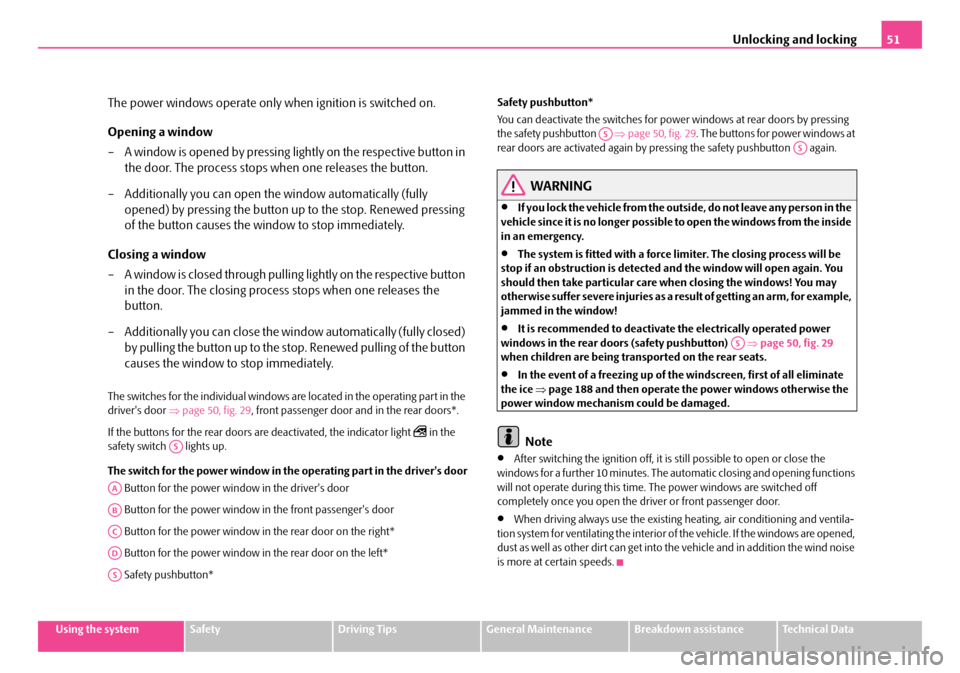
Unlocking and locking51
Using the systemSafetyDriving TipsGeneral MaintenanceBreakdown assistanceTechnical Data
The power windows operate only when ignition is switched on.
Opening a window
– A window is opened by pressing lightly on the respective button in
the door. The process stops when one releases the button.
– Additionally you can open the window automatically (fully
opened) by pressing the button up to the stop. Renewed pressing
of the button causes the window to stop immediately.
Closing a window
– A window is closed through pullin g lightly on the respective button
in the door. The closing process stops when one releases the
button.
– Additionally you can close the window automatically (fully closed)
by pulling the button up to the stop. Renewed pulling of the button
causes the window to stop immediately.
The switches for the individual windows are located in the operating part in the driver's door ⇒page 50, fig. 29, front passenger door and in the rear doors*.
If the buttons for the rear doors ar e deactivated, the indicator light in the safety switch lights up.
The switch for the power window in th e operating part in the driver's door
Button for the power window in the driver's door
Button for the power window in the front passenger's door
Button for the power window in the rear door on the right*
Button for the power window in the rear door on the left*
Safety pushbutton*
Safety pushbutton*
You can deactivate the switches for powe r windows at rear doors by pressing the safety pushbutton ⇒page 50, fig. 29. The buttons for power windows at rear doors are activated again by pre ssing the safety pushbutton again.
WARNING
•If you lock the vehicle from the outside, do not leave any person in the vehicle since it is no longer possible to open the windows from the inside in an emergency.
•The system is fitted wi th a force limiter. The closing process will be stop if an obstruction is detected and the window will open again. You should then take particular care when closing the windows! You may otherwise suffer severe injuries as a re sult of getting an arm, for example, jammed in the window!
•It is recommended to deactivate the electrically operated power windows in the rear doors (safety pushbutton) ⇒page 50, fig. 29 when children are being transported on the rear seats.
•In the event of a freezing up of th e windscreen, first of all eliminate the ice ⇒page 188 and then operate the power windows otherwise the power window mechanism could be damaged.
Note
•After switching the ignition off, it is still possible to open or close the windows for a further 10 minutes. The automatic closing and opening functions will not operate during this time. The power windows are switched off completely once you open the driver or front passenger door.
•When driving always use the existing heating, air conditioning and ventila- tion system for ventilating the interior of the vehicle. If the windows are opened, dust as well as other dirt can get into the vehicle and in addition the wind noise is more at certain speeds.
AS
AA
AB
AC
AD
AS
ASAS
AS
NKO A05Fabia 20.book Page 51 Tuesday, September 26, 2006 8:38 AM
Page 58 of 258

Lights and Visibility57
Using the systemSafetyDriving TipsGeneral MaintenanceBreakdown assistanceTechnical Data
– Turn the light switch into position O ⇒page 56, fig. 34.
– Switch on the switch for daylight driving lights ⇒page 56, fig. 35.
– After switching on the ignition the side lights are switched on.
– After starting the engine the low beam is switched on.
Switching off daylight driving lights*
– Switch off the switch for daylight driving lights ⇒page 56, fig. 35.
– Turn the light switch to the position side lights or low beam
⇒ page 56, fig. 34.
Low beam comes on only if the ignition is switched on. The low beam is switched off automatically when the engine is started and after switching the ignition off; only the side lights come on.
On models fitted with right-hand steering* the position of certain switches differs from that shown in ⇒page 56, fig. 34. The symbols which mark the switch positions are identical, however.
WARNING
Never drive with side lights on - risk of accident! The side lights are not bright enough to light up the road suffic iently in front of you or to be seen by other oncoming traffic. In this case, always switch on the low beam when it is dark or if visibility is poor.
Note
•An audible warning will sound if you wi thdraw the ignition key and open the driver's door when the vehicle lights are still on.
•The acoustic warning signal is switched off over the door contact when the driver's door is closed (ignition off). The vehicle can be parked with the side lights on.
•If you park the car for a lengthy pe riod, we recommend switching off all lights, or leaving only the side lights switched on.
•The switching on of the described lights should only be undertaken in accordance with the legal requirements.
•In the event of cool or humid weathe r conditions, the headlights can be misted up from inside.
− The temperature difference between interior and external area of the headlight lenses is decisive.
− When the driving lights are switched on, the light outlet surfaces are free from mist after a short period. The headlight lenses can possibly mist up at the border areas.
− It also concerns reverse light and turn signal lights.
− This mist has no influence on the life of the lighting system.
Cornering lights*
For a better cornering illumination the cornering lights are controlled in the optimal position in line with the vehicle speed and the steering angle.
If the warning light flashes for 1 minute while driving or after switching on the ignition and a warning signal sounds, a fault is confirmed.
WARNING
If there is a fault in the cornering lights, the warning light flashes in the instrument cluster. The cornering li ghts are automatically lowered to the emergency position, whic h prevents a possible dazzling of oncoming traffic. Thus the illuminated length of the road is shortened. Drive care- fully and have the car inspected i mmediately by a specialist garage.
NKO A05Fabia 20.book Page 57 Tuesday, September 26, 2006 8:38 AM
Page 59 of 258
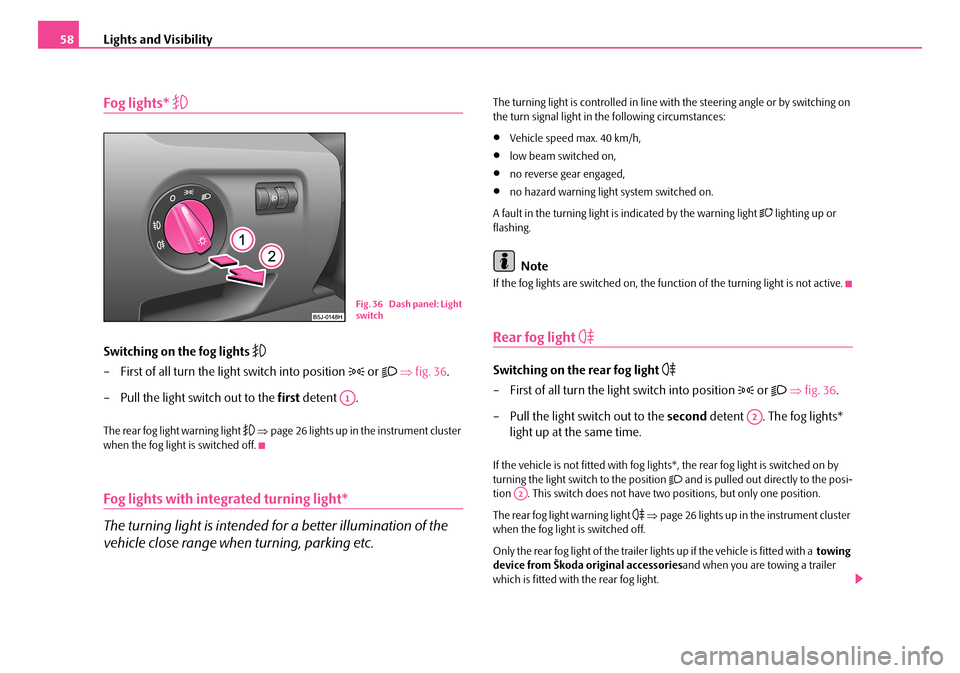
Lights and Visibility58
Fog lights*
Switching on the fog lights
– First of all turn the light switch into position or ⇒fig. 36.
– Pull the light switch out to the first detent .
The rear fog light warning light ⇒page 26 lights up in the instrument cluster when the fog light is switched off.
Fog lights with int egrated turning light*
The turning light is intended for a better illumination of the
vehicle close range when turning, parking etc.
The turning light is controlled in line wi th the steering angle or by switching on the turn signal light in the following circumstances:
•Vehicle speed max. 40 km/h,
•low beam switched on,
•no reverse gear engaged,
•no hazard warning light system switched on.
A fault in the turning light is indicated by the warning light lighting up or flashing.
Note
If the fog lights are switched on, the function of the turning light is not active.
Rear fog light
Switching on the rear fog light
– First of all turn the light switch into position or ⇒fig. 36.
– Pull the light switch out to the second detent . The fog lights*
light up at the same time.
If the vehicle is not fitted with fog lights *, the rear fog light is switched on by turning the light switch to the position and is pulled out directly to the posi- tion . This switch does not have two positions, but only one position.
The rear fog light warning light ⇒page 26 lights up in the instrument cluster when the fog light is switched off.
Only the rear fog light of the trailer lights up if the vehicle is fitted with a towing device from Škoda original accessories and when you are towing a trailer which is fitted with the rear fog light.
Fig. 36 Dash panel: Light switch
A1
A2
A2
NKO A05Fabia 20.book Page 58 Tuesday, September 26, 2006 8:38 AM
Page 60 of 258

Lights and Visibility59
Using the systemSafetyDriving TipsGeneral MaintenanceBreakdown assistanceTechnical Data
Caution
The rear fog light should only be switched on if visibility is particularly poor (conform with any varying legal provisions) to avoid dazzling vehicles behind your vehicle.
Headlamp range adjustment
Once the low beam is switched on you can then adapt the
range of the headlights to the load of the vehicle.
– Turn the control dial ⇒fig. 37 until you have adjusted the low
beam so that oncoming traffic is not dazzled.
Settings
The positions correspond approximately to the following vehicle loads:
Front seats occupied, luggage compartment empty.
All seats occupied, luggage compartment empty.
All seats occupied, luggage compartment laden.
Driver seat occupied, luggage compartment laden.
Caution
Set the headlight beam adjustment in such a way as to avoid dazzling oncoming traffic.
Switch for hazard warning lights
– Press switch ⇒fig. 38 to switch the hazard warning light system
on or off.
All the turn signal lights on the vehicle flash at the same time when the hazard warning light system is switched on. The indicator light for the turn signals and
Fig. 37 Dash panel: Lights and Visibility
A-
A1
A2
A3
Fig. 38 Dash panel: Switch for hazard warning lights
NKO A05Fabia 20.book Page 59 Tuesday, September 26, 2006 8:38 AM
Page 61 of 258
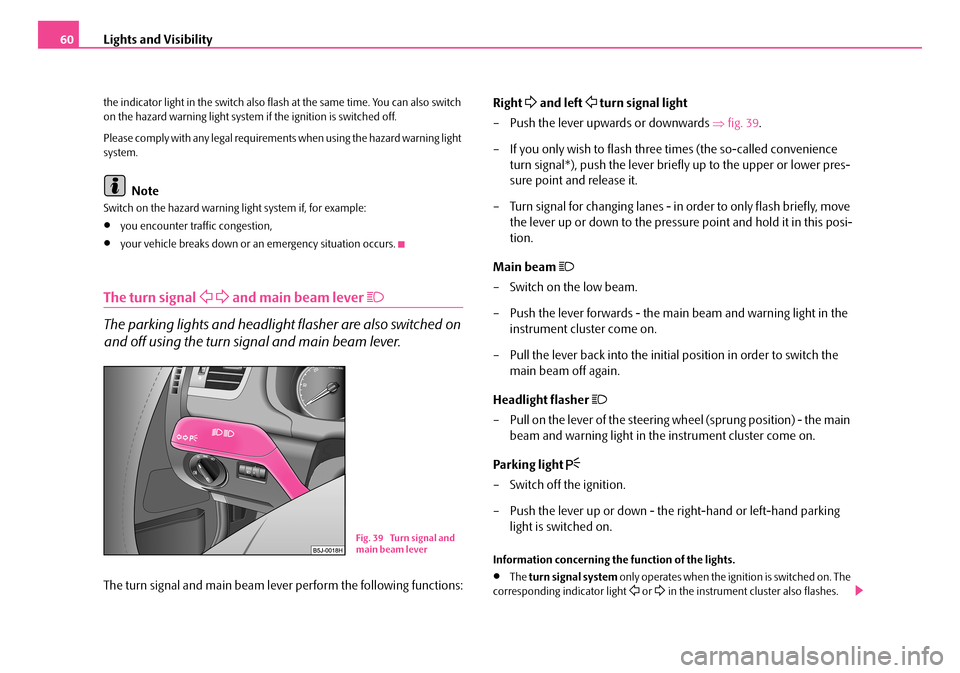
Lights and Visibility60
the indicator light in the switch also flash at the same time. You can also switch on the hazard warning light system if the ignition is switched off.
Please comply with any legal requirements when using the hazard warning light system.
Note
Switch on the hazard warning light system if, for example:
•you encounter traffic congestion,
•your vehicle breaks down or an emergency situation occurs.
The turn signal and main beam lever
The parking lights and headlight flasher are also switched on
and off using the turn signal and main beam lever.
The turn signal and main beam lever perform the following functions:
Right and left turn signal light
– Push the lever upwards or downwards ⇒fig. 39.
– If you only wish to flash three times (the so-called convenience
turn signal*), push the lever briefly up to the upper or lower pres-
sure point and release it.
– Turn signal for changing lanes - in order to only flash briefly, move
the lever up or down to the pressure point and hold it in this posi-
tion.
Main beam
– Switch on the low beam.
– Push the lever forwards - the main beam and warning light in the
instrument cluster come on.
– Pull the lever back into the initial position in order to switch the
main beam off again.
Headlight flasher
– Pull on the lever of the steering wheel (sprung position) - the main
beam and warning light in the instrument cluster come on.
Parking light
– Switch off the ignition.
– Push the lever up or down - the right-hand or left-hand parking
light is switched on.
Information concerning the function of the lights.
•The turn signal system only operates when the ignition is switched on. The corresponding indicator light or in the instrument cluster also flashes.
Fig. 39 Turn signal and main beam lever
NKO A05Fabia 20.book Page 60 Tuesday, September 26, 2006 8:38 AM
Page 62 of 258

Lights and Visibility61
Using the systemSafetyDriving TipsGeneral MaintenanceBreakdown assistanceTechnical Data
•The turn signal is automatically cancelled after negotiating a curve.
•The side light and rear light on the appropriate side of the vehicle are switched on when the parking light is selected. The parking light function only operates if the ignition is switched off.
•An acoustic warning signal will sound when the driver's door is opened if the lever is not in the middle position after removing the ignition key. The acoustic warning signal will stop just as soon as the driver's door is closed.
Caution
Use main beam or the headlight flasher only if this does not risk dazzling other road users.
Note
Use only in accordance with the legal requirements the described lighting and signal systems.
Interior lighting
Front interior lighting and storage compartment on front
passenger side
Door contact switching mechanism (on the front and rear* door)
– Press the switch to the right into position ⇒fig. 40.
– On the version without reading lights press the switch into the
middle position .
Switching the interior light on
– Press the switch to the left into position .
Switching the interior light off
– Press the switch into the middle position O.
Fig. 40 Detail of the headliner: front interior lighting
AA
AA
AA
AA
NKO A05Fabia 20.book Page 61 Tuesday, September 26, 2006 8:38 AM
Page 65 of 258
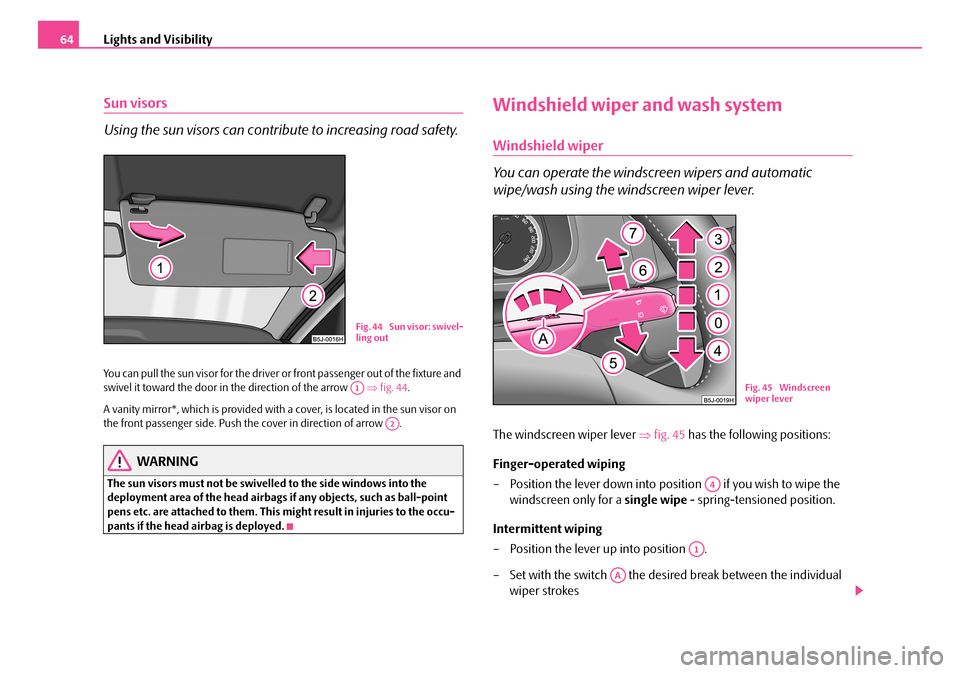
Lights and Visibility64
Sun visors
Using the sun visors can contribute to increasing road safety.
You can pull the sun visor for the driver or front passenger out of the fixture and swivel it toward the door in the direction of the arrow ⇒fig. 44.
A vanity mirror*, which is provided with a cover, is located in the sun visor on the front passenger side. Push th e cover in direction of arrow .
WARNING
The sun visors must not be swivelled to the side windows into the deployment area of the head airbags if any objects, such as ball-point pens etc. are attached to them. This might result in injuries to the occu- pants if the head ai rbag is deployed.
Windshield wiper and wash system
Windshield wiper
You can operate the windscreen wipers and automatic
wipe/wash using the windscreen wiper lever.
The windscreen wiper lever ⇒fig. 45 has the following positions:
Finger-operated wiping
– Position the lever down into position if you wish to wipe the
windscreen only for a single wipe - spring-tensioned position.
Intermittent wiping
– Position the lever up into position .
– Set with the switch the desired break between the individual
wiper strokes
Fig. 44 Sun visor: swivel- ling out
A1
A2
Fig. 45 Windscreen wiper lever
A4
A1
AA
NKO A05Fabia 20.book Page 64 Tuesday, September 26, 2006 8:38 AM
Page 66 of 258
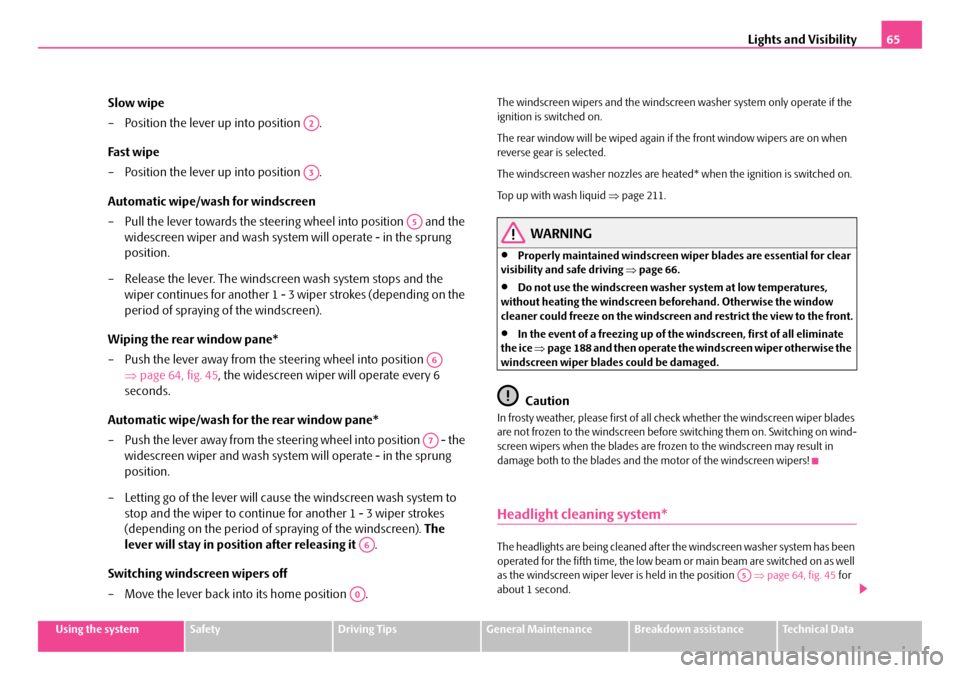
Lights and Visibility65
Using the systemSafetyDriving TipsGeneral MaintenanceBreakdown assistanceTechnical Data
Slow wipe
– Position the lever up into position .
Fa st w i p e
– Position the lever up into position .
Automatic wipe/wash for windscreen
– Pull the lever towards the steering wheel into position and the
widescreen wiper and wash system will operate - in the sprung
position.
– Release the lever. The windscreen wash system stops and the
wiper continues for another 1 - 3 wiper strokes (depending on the
period of spraying of the windscreen).
Wiping the rear window pane*
– Push the lever away from the steering wheel into position
⇒ page 64, fig. 45, the widescreen wiper will operate every 6
seconds.
Automatic wipe/wash for the rear window pane*
– Push the lever away from the steering wheel into position - the
widescreen wiper and wash system will operate - in the sprung
position.
– Letting go of the leve r will cause the windscreen wash system to
stop and the wiper to continue for another 1 - 3 wiper strokes
(depending on the period of spraying of the windscreen). The
lever will stay in position after releasing it .
Switching windscreen wipers off
– Move the lever back into its home position .
The windscreen wipers and the windscreen washer system only operate if the ignition is switched on.
The rear window will be wiped again if the front window wipers are on when reverse gear is selected.
The windscreen washer nozzles are heated* when the ignition is switched on.
Top up with wash liquid ⇒page 211.
WARNING
•Properly maintained windscreen wiper blades are essential for clear visibility and safe driving ⇒page 66.
•Do not use the windscreen washer system at low temperatures, without heating the windscreen beforehand. Otherwise the window cleaner could freeze on the windscreen and restrict the view to the front.
•In the event of a freezing up of the windscreen, first of all eliminate the ice ⇒page 188 and then operate the windscreen wiper otherwise the windscreen wiper blades could be damaged.
Caution
In frosty weather, please first of all check whether the windscreen wiper blades are not frozen to the windscreen before switching them on. Switching on wind- screen wipers when the blades are frozen to the windscreen may result in damage both to the blades and the motor of the windscreen wipers!
Headlight cleaning system*
The headlights are being cleaned after the windscreen washer system has been operated for the fifth time, the low beam or main beam are switched on as well as the windscreen wiper lever is held in the position ⇒page 64, fig. 45 for about 1 second.
A2
A3
A5
A6
A7
A6
A0
A5
NKO A05Fabia 20.book Page 65 Tuesday, September 26, 2006 8:38 AM
Page 67 of 258
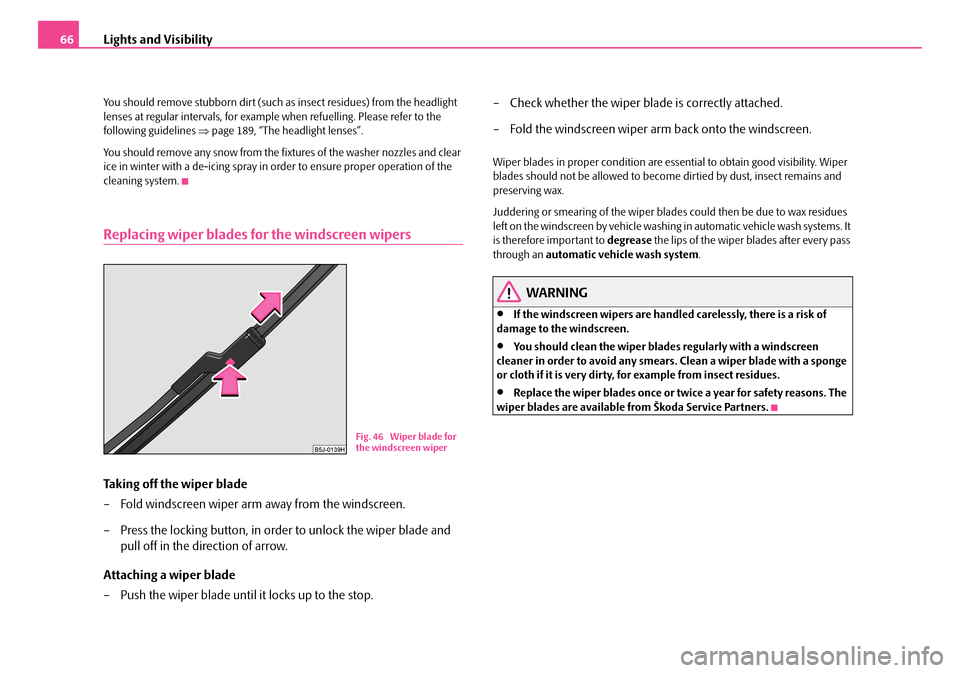
Lights and Visibility66
You should remove stubborn dirt (such as insect residues) from the headlight lenses at regular intervals, for example when refuelling. Please refer to the following guidelines ⇒page 189, “The headlight lenses”.
You should remove any snow from the fixtures of the washer nozzles and clear ice in winter with a de-icing spray in order to ensure proper operation of the cleaning system.
Replacing wiper blades for the windscreen wipers
Taking off the wiper blade
– Fold windscreen wiper arm away from the windscreen.
– Press the locking button, in order to unlock the wiper blade and
pull off in the direction of arrow.
Attaching a wiper blade
– Push the wiper blade until it locks up to the stop.
– Check whether the wiper blade is correctly attached.
– Fold the windscreen wiper arm back onto the windscreen.
Wiper blades in proper condition are esse ntial to obtain good visibility. Wiper blades should not be allowed to become dirtied by dust, insect remains and preserving wax.
Juddering or smearing of the wiper blad es could then be due to wax residues left on the windscreen by vehicle washing in automatic vehicle wash systems. It is therefore important to degrease the lips of the wiper blades after every pass through an automatic vehicle wash system.
WARNING
•If the windscreen wipers are handled carelessly, there is a risk of damage to the windscreen.
•You should clean the wiper blades regularly with a windscreen cleaner in order to avoid any smears . Clean a wiper blade with a sponge or cloth if it is very dirty, for example from insect residues.
•Replace the wiper blades once or twice a year for safety reasons. The wiper blades are available from Škoda Service Partners.
Fig. 46 Wiper blade for the windscreen wiper
NKO A05Fabia 20.book Page 66 Tuesday, September 26, 2006 8:38 AM