navigation system SKODA FABIA 2011 2.G / 5J Owner's Manual
[x] Cancel search | Manufacturer: SKODA, Model Year: 2011, Model line: FABIA, Model: SKODA FABIA 2011 2.G / 5JPages: 220, PDF Size: 3.37 MB
Page 11 of 220
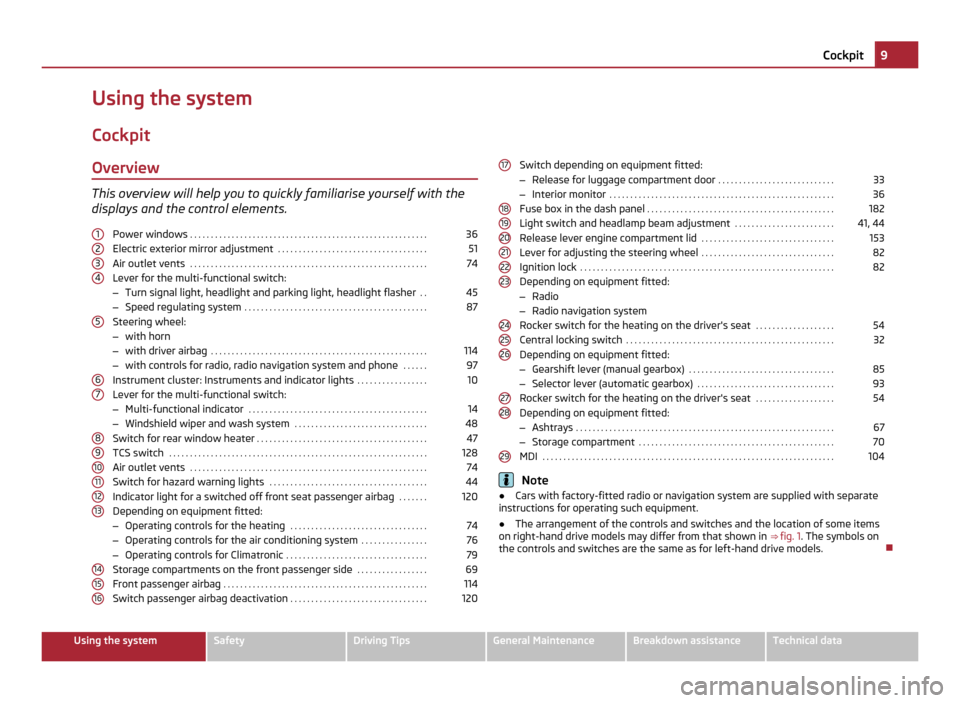
Using the system
Cockpit Overview This overview will help you to quickly familiarise yourself with the
displays and the control elements.
Power windows . . . . . . . . . . . . . . . . . . . . . . . . . . . . . . . . . . . . . . . . . . . . . . . . . . . . . . . . . 36
Electric exterior mirror adjustment . . . . . . . . . . . . . . . . . . . . . . . . . . . . . . . . . . . . 51
Air outlet vents . . . . . . . . . . . . . . . . . . . . . . . . . . . . . . . . . . . . . . . . . . . . . . . . . . . . . . . . . 74
Lever for the multi-functional switch:
– Turn signal light, headlight and parking light, headlight flasher . .45
– Speed regulating system . . . . . . . . . . . . . . . . . . . . . . . . . . . . . . . . . . . . . . . . . . . . 87
Steering wheel:
– with horn
– with driver airbag . . . . . . . . . . . . . . . . . . . . . . . . . . . . . . . . . . . . . . . . . . . . . . . . . . . . 114
– with controls for radio, radio navigation system and phone . . . . . .97
Instrument cluster: Instruments and indicator lights . . . . . . . . . . . . . . . . .10
Lever for the multi-functional switch:
– Multi-functional indicator . . . . . . . . . . . . . . . . . . . . . . . . . . . . . . . . . . . . . . . . . . . 14
– Windshield wiper and wash system . . . . . . . . . . . . . . . . . . . . . . . . . . . . . . . . 48
Switch for rear window heater . . . . . . . . . . . . . . . . . . . . . . . . . . . . . . . . . . . . . . . . . 47
TCS switch . . . . . . . . . . . . . . . . . . . . . . . . . . . . . . . . . . . . . . . . . . . . . . . . . . . . . . . . . . . . . . 128
Air outlet vents . . . . . . . . . . . . . . . . . . . . . . . . . . . . . . . . . . . . . . . . . . . . . . . . . . . . . . . . . 74
Switch for hazard warning lights . . . . . . . . . . . . . . . . . . . . . . . . . . . . . . . . . . . . . . 44
Indicator light for a switched off front seat passenger airbag . . . . . . .120
Depending on equipment fitted:
– Operating controls for the heating . . . . . . . . . . . . . . . . . . . . . . . . . . . . . . . . .
74
– Operating controls for the air conditioning system . . . . . . . . . . . . . . . .
76
– Operating controls for Climatronic . . . . . . . . . . . . . . . . . . . . . . . . . . . . . . . . . . 79
Storage compartments on the front passenger side . . . . . . . . . . . . . . . . .69
Front passenger airbag . . . . . . . . . . . . . . . . . . . . . . . . . . . . . . . . . . . . . . . . . . . . . . . . . 114
Switch passenger airbag deactivation . . . . . . . . . . . . . . . . . . . . . . . . . . . . . . . . .120
1 2
3
4
5
6
7
8
9
10
11
12
13
14
15
16 Switch depending on equipment fitted:
–
Release for luggage compartment door . . . . . . . . . . . . . . . . . . . . . . . . . . . .33
– Interior monitor . . . . . . . . . . . . . . . . . . . . . . . . . . . . . . . . . . . . . . . . . . . . . . . . . . . . . . 36
Fuse box in the dash panel . . . . . . . . . . . . . . . . . . . . . . . . . . . . . . . . . . . . . . . . . . . . . 182
Light switch and headlamp beam adjustment . . . . . . . . . . . . . . . . . . . . . . . .41, 44
Release lever engine compartment lid . . . . . . . . . . . . . . . . . . . . . . . . . . . . . . . .153
Lever for adjusting the steering wheel . . . . . . . . . . . . . . . . . . . . . . . . . . . . . . . .82
Ignition lock . . . . . . . . . . . . . . . . . . . . . . . . . . . . . . . . . . . . . . . . . . . . . . . . . . . . . . . . . . . . . 82
Depending on equipment fitted:
– Radio
– Radio navigation system
Rocker switch for the heating on the driver's seat . . . . . . . . . . . . . . . . . . .54
Central locking switch . . . . . . . . . . . . . . . . . . . . . . . . . . . . . . . . . . . . . . . . . . . . . . . . . . 32
Depending on equipment fitted:
– Gearshift lever (manual gearbox) . . . . . . . . . . . . . . . . . . . . . . . . . . . . . . . . . . . 85
– Selector lever (automatic gearbox) . . . . . . . . . . . . . . . . . . . . . . . . . . . . . . . . . 93
Rocker switch for the heating on the driver's seat . . . . . . . . . . . . . . . . . . .54
Depending on equipment fitted:
– Ashtrays . . . . . . . . . . . . . . . . . . . . . . . . . . . . . . . . . . . . . . . . . . . . . . . . . . . . . . . . . . . . . . 67
– Storage compartment . . . . . . . . . . . . . . . . . . . . . . . . . . . . . . . . . . . . . . . . . . . . . . . 70
MDI . . . . . . . . . . . . . . . . . . . . . . . . . . . . . . . . . . . . . . . . . . . . . . . . . . . . . . . . . . . . . . . . . . . . . . 104 Note
● Cars with factory-fitted radio or navigation system are supplied with separate
instructions for operating such equipment.
● The arrangement of the controls and switches and the location of some items
on right-hand drive models may differ from that shown in ⇒
fig. 1. The symbols on
the controls and switches are the same as for left-hand drive models. 17
18
19
20
21
22
23
24
25
26
27
28
29 9
Cockpit Using the system Safety Driving Tips General Maintenance Breakdown assistance Technical data
Page 19 of 220
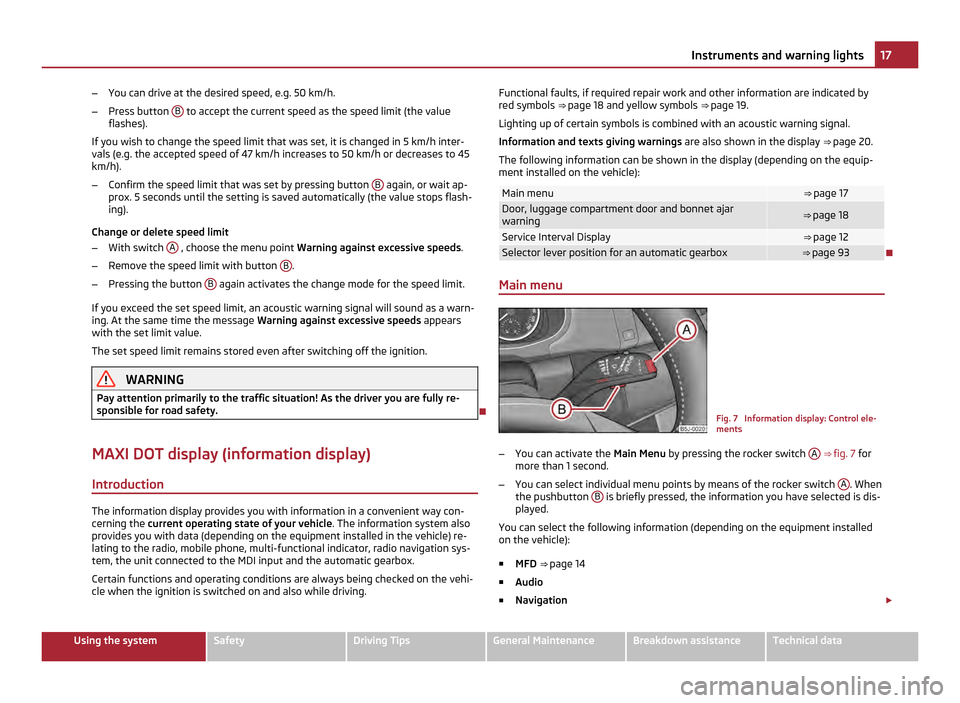
–
You can drive at the desired speed, e.g. 50 km/h.
– Press button B to accept the current speed as the speed limit (the value
flashes).
If you wish to change the speed limit that was set, it is changed in 5 km/h inter-
vals (e.g. the accepted speed of 47 km/h increases to 50 km/h or decreases to 45
km/h).
– Confirm the speed limit that was set by pressing button B again, or wait ap-
prox. 5 seconds until the setting is saved automatically (the value stops flash-
ing).
Change or delete speed limit
– With switch A , choose the menu point
Warning against excessive speeds.
– Remove the speed limit with button B .
– Pressing the button B again activates the change mode for the speed limit.
If you exceed the set speed limit, an acoustic warning signal will sound as a warn-
ing. At the same time the message Warning against excessive speeds appears
with the set limit value.
The set speed limit remains stored even after switching off the ignition. WARNING
Pay attention primarily to the traffic situation! As the driver you are fully re-
sponsible for road safety.
MAXI DOT display (information display) Introduction The information display provides you with information in a convenient way con-
cerning the
current operating state of your vehicle . The information system also
provides you with data (depending on the equipment installed in the vehicle) re-
lating to the radio, mobile phone, multi-functional indicator, radio navigation sys-
tem, the unit connected to the MDI input and the automatic gearbox.
Certain functions and operating conditions are always being checked on the vehi-
cle when the ignition is switched on and also while driving. Functional faults, if required repair work and other information are indicated by
red symbols
⇒ page 18 and yellow symbols ⇒
page 19.
Lighting up of certain symbols is combined with an acoustic warning signal.
Information and texts giving warnings are also shown in the display ⇒ page 20.
The following information can be shown in the display (depending on the equip-
ment installed on the vehicle): Main menu ⇒ page 17
Door, luggage compartment door and bonnet ajar
warning
⇒ page 18
Service Interval Display ⇒
page 12 Selector lever position for an automatic gearbox ⇒ page 93
Main menu Fig. 7 Information display: Control ele-
ments
– You can activate the Main Menu by pressing the rocker switch A ⇒ fig. 7 for
more than 1 second.
– You can select individual menu points by means of the rocker switch A . When
the pushbutton B is briefly pressed, the information you have selected is dis-
played.
You can select the following information (depending on the equipment installed
on the vehicle):
■ MFD ⇒ page 14
■ Audio
■ Navigation £ 17
Instruments and warning lights Using the system Safety Driving Tips General Maintenance Breakdown assistance Technical data
Page 20 of 220
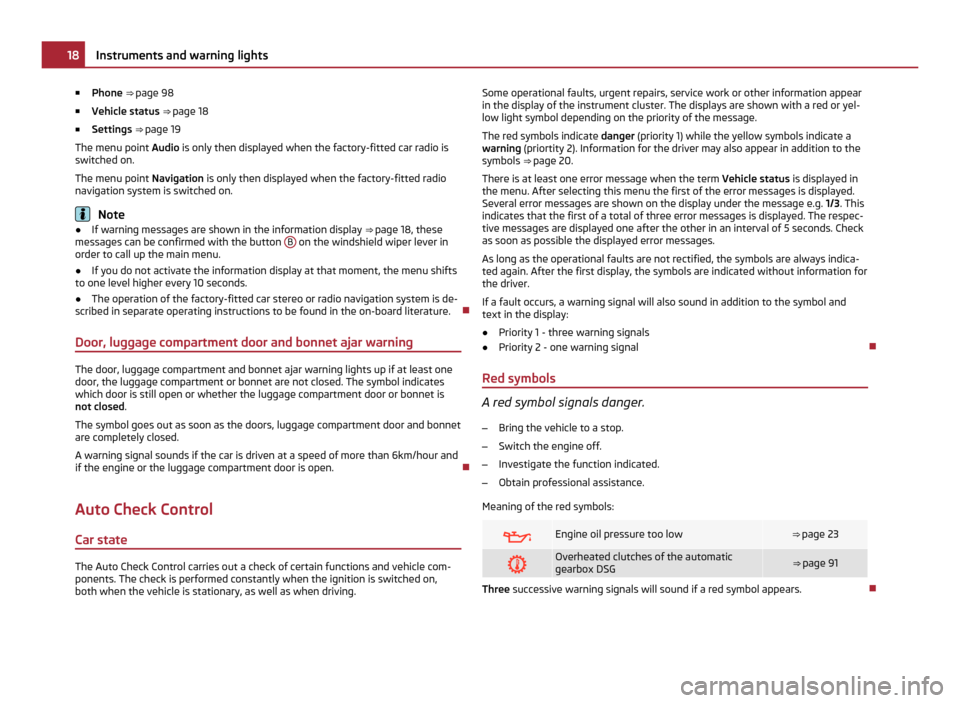
■
Phone ⇒ page 98
■ Vehicle status
⇒ page 18
■ Settings ⇒ page 19
The menu point Audio is only then displayed when the factory-fitted car radio is
switched on.
The menu point Navigation is only then displayed when the factory-fitted radio
navigation system is switched on. Note
● If warning messages are shown in the information display ⇒ page 18, these
messages can be confirmed with the button B on the windshield wiper lever in
order to call up the main menu.
● If you do not activate the information display at that moment, the menu shifts
to one level higher every 10 seconds.
● The operation of the factory-fitted car stereo or radio navigation system is de-
scribed in separate operating instructions to be found in the on-board literature.
Door, luggage compartment door and bonnet ajar warning The door, luggage compartment and bonnet ajar warning lights up if at least one
door, the luggage compartment or bonnet are not closed. The symbol indicates
which door is still open or whether the luggage compartment door or bonnet is
not closed
.
The symbol goes out as soon as the doors, luggage compartment door and bonnet
are completely closed.
A warning signal sounds if the car is driven at a speed of more than 6km/hour and
if the engine or the luggage compartment door is open.
Auto Check Control
Car state The Auto Check Control carries out a check of certain functions and vehicle com-
ponents. The check is performed constantly when the ignition is switched on,
both when the vehicle is stationary, as well as when driving. Some operational faults, urgent repairs, service work or other information appear
in the display of the instrument cluster. The displays are shown with a red or yel-
low light symbol depending on the priority of the message.
The red symbols indicate danger (priority 1) while the yellow symbols indicate a
warning (priortity 2). Information for the driver may also appear in addition to the
symbols ⇒
page 20.
There is at least one error message when the term Vehicle status is displayed in
the menu. After selecting this menu the first of the error messages is displayed.
Several error messages are shown on the display under the message e.g. 1/3
. This
indicates that the first of a total of three error messages is displayed. The respec-
tive messages are displayed one after the other in an interval of 5 seconds. Check
as soon as possible the displayed error messages.
As long as the operational faults are not rectified, the symbols are always indica-
ted again. After the first display, the symbols are indicated without information for
the driver.
If a fault occurs, a warning signal will also sound in addition to the symbol and
text in the display:
● Priority 1 - three warning signals
● Priority 2 - one warning signal
Red symbols A red symbol signals danger.
– Bring the vehicle to a stop.
– Switch the engine off.
– Investigate the function indicated.
– Obtain professional assistance.
Meaning of the red symbols: Engine oil pressure too low ⇒ page 23
Overheated clutches of the automatic
gearbox DSG
⇒ page 91
Three successive warning signals will sound if a red symbol appears.
18
Instruments and warning lights
Page 88 of 220
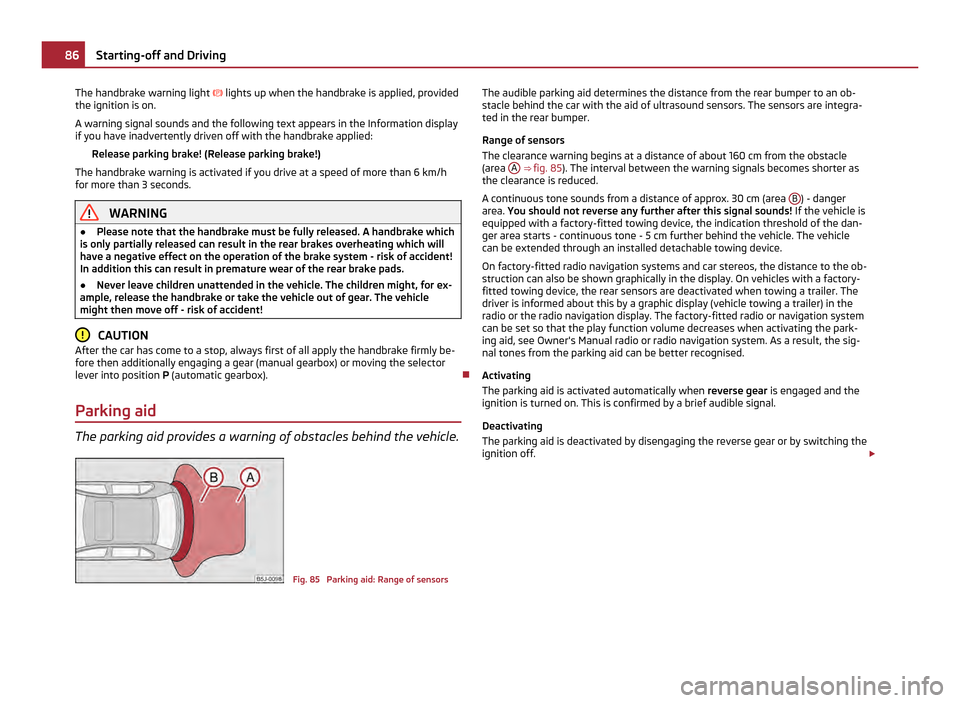
The handbrake warning light
lights up when the handbrake is applied, provided
the ignition is on.
A warning signal sounds and the following text appears in the Information display
if you have inadvertently driven off with the handbrake applied:
Release parking brake! (Release parking brake!)
The handbrake warning is activated if you drive at a speed of more than 6 km/h
for more than 3 seconds. WARNING
● Please note that the handbrake must be fully released. A handbrake which
is only partially released can result in the rear brakes overheating which will
have a negative effect on the operation of the brake system - risk of accident!
In addition this can result in premature wear of the rear brake pads.
● Never leave children unattended in the vehicle. The children might, for ex-
ample, release the handbrake or take the vehicle out of gear. The vehicle
might then move off - risk of accident! CAUTION
After the car has come to a stop, always first of all apply the handbrake firmly be-
fore then additionally engaging a gear (manual gearbox) or moving the selector
lever into position P (automatic gearbox).
Parking aid The parking aid provides a warning of obstacles behind the vehicle.
Fig. 85 Parking aid: Range of sensorsThe audible parking aid determines the distance from the rear bumper to an ob-
stacle behind the car with the aid of ultrasound sensors. The sensors are integra-
ted in the rear bumper.
Range of sensors
The clearance warning begins at a distance of about 160 cm from the obstacle
(area
A ⇒
fig. 85 ). The interval between the warning signals becomes shorter as
the clearance is reduced.
A continuous tone sounds from a distance of approx. 30 cm (area B ) - danger
area. You should not reverse any further after this signal sounds! If the vehicle is
equipped with a factory-fitted towing device, the indication threshold of the dan-
ger area starts - continuous tone
- 5 cm further behind the vehicle. The vehicle
can be extended through an installed detachable towing device.
On factory-fitted radio navigation systems and car stereos, the distance to the ob-
struction can also be shown graphically in the display. On vehicles with a factory-
fitted towing device, the rear sensors are deactivated when towing a trailer. The
driver is informed about this by a graphic display (vehicle towing a trailer) in the
radio or the radio navigation display. The factory-fitted radio or navigation system
can be set so that the play function volume decreases when activating the park-
ing aid, see Owner's Manual radio or radio navigation system. As a result, the sig-
nal tones from the parking aid can be better recognised.
Activating
The parking aid is activated automatically when reverse gear is engaged and the
ignition is turned on. This is confirmed by a brief audible signal.
Deactivating
The parking aid is deactivated by disengaging the reverse gear or by switching the
ignition off. £86
Starting-off and Driving
Page 99 of 220
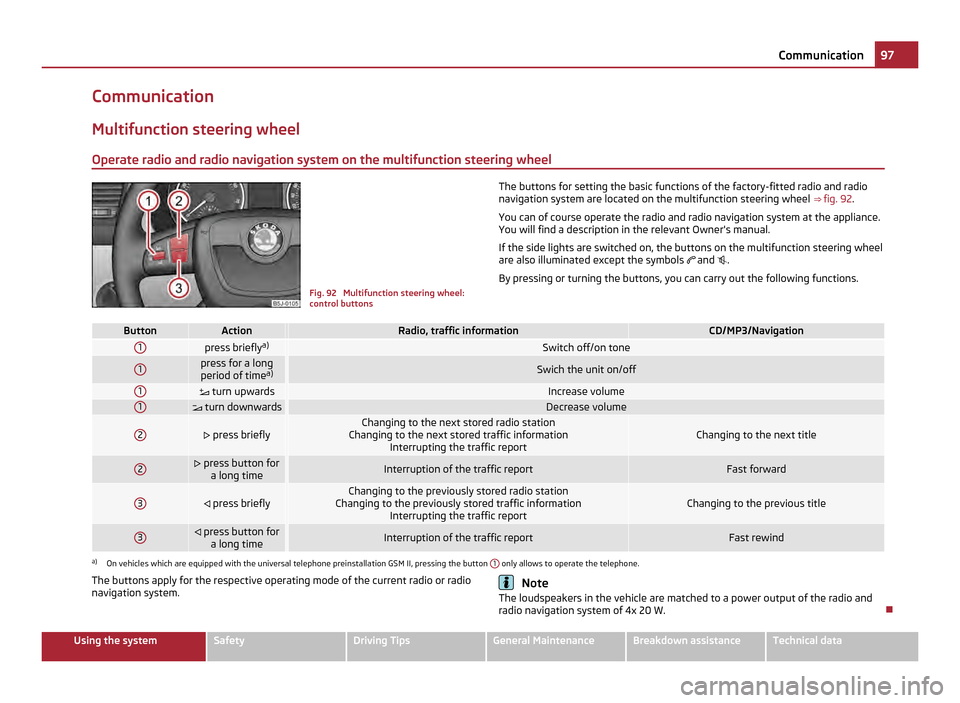
Communication
Multifunction steering wheel
Operate radio and radio navigation system on the multifunction steering wheel Fig. 92 Multifunction steering wheel:
control buttons
The buttons for setting the basic functions of the factory-fitted radio and radio
navigation system are located on the multifunction steering wheel
⇒ fig. 92.
You can of course operate the radio and radio navigation system at the appliance.
You will find a description in the relevant Owner's manual.
If the side lights are switched on, the buttons on the multifunction steering wheel
are also illuminated except the symbols and .
By pressing or turning the buttons, you can carry out the following functions. Button Action Radio, traffic information CD/MP3/Navigation
1
press briefly
a) Switch off/on tone
1 press for a long
period of time a) Swich the unit on/off
1
turn upwards Increase volume
1
turn downwards Decrease volume
2
press briefly Changing to the next stored radio station
Changing to the next stored traffic information Interrupting the traffic report Changing to the next title
2 press button for
a long time Interruption of the traffic report Fast forward
3
press briefly Changing to the previously stored radio station
Changing to the previously stored traffic information Interrupting the traffic report Changing to the previous title
3
press button for
a long time Interruption of the traffic report Fast rewind
a)
On vehicles which are equipped with the universal telephone preinstallation GSM II, pressing the button 1 only allows to operate the telephone.
The buttons apply for the respective operating mode of the current radio or radio
navigation system. Note
The loudspeakers in the vehicle are matched to a power output of the radio and
radio navigation system of 4x 20 W. 97
Communication Using the system Safety Driving Tips General Maintenance Breakdown assistance Technical data
Page 100 of 220
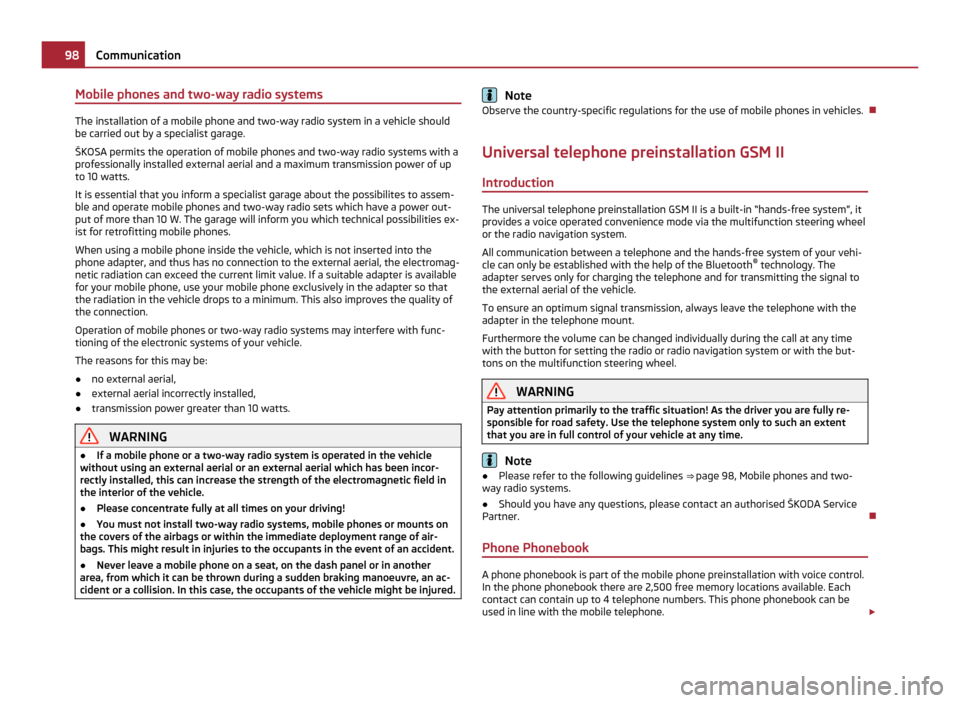
Mobile phones and two-way radio systems
The installation of a mobile phone and two-way radio system in a vehicle should
be carried out by a specialist garage.
ŠKOSA permits the operation of mobile phones and two-way radio systems with a
professionally installed external aerial and a maximum transmission power of up
to 10 watts.
It is essential that you inform a specialist garage about the possibilites to assem-
ble and operate mobile phones and two-way radio sets which have a power out-
put of more than 10 W. The garage will inform you which technical possibilities ex-
ist for retrofitting mobile phones.
When using a mobile phone inside the vehicle, which is not inserted into the
phone adapter, and thus has no connection to the external aerial, the electromag-
netic radiation can exceed the current limit value. If a suitable adapter is available
for your mobile phone, use your mobile phone exclusively in the adapter so that
the radiation in the vehicle drops to a minimum. This also improves the quality of
the connection.
Operation of mobile phones or two-way radio systems may interfere with func-
tioning of the electronic systems of your vehicle.
The reasons for this may be:
●
no external aerial,
● external aerial incorrectly installed,
● transmission power greater than 10 watts. WARNING
● If a mobile phone or a two-way radio system is operated in the vehicle
without using an external aerial or an external aerial which has been incor-
rectly installed, this can increase the strength of the electromagnetic field in
the interior of the vehicle.
● Please concentrate fully at all times on your driving!
● You must not install two-way radio systems, mobile phones or mounts on
the covers of the airbags or within the immediate deployment range of air-
bags. This might result in injuries to the occupants in the event of an accident.
● Never leave a mobile phone on a seat, on the dash panel or in another
area, from which it can be thrown during a sudden braking manoeuvre, an ac-
cident or a collision. In this case, the occupants of the vehicle might be injured. Note
Observe the country-specific regulations for the use of mobile phones in vehicles.
Universal telephone preinstallation GSM II Introduction The universal telephone preinstallation GSM II is a built-in “hands-free system”, it
provides a voice operated convenience mode via the multifunction steering wheel or the radio navigation system.
All communication between a telephone and the hands-free system of your vehi-
cle can only be established with the help of the Bluetooth ®
technology. The
adapter serves only for charging the telephone and for transmitting the signal to
the external aerial of the vehicle.
To ensure an optimum signal transmission, always leave the telephone with the
adapter in the telephone mount.
Furthermore the volume can be changed individually during the call at any time
with the button for setting the radio or radio navigation system or with the but-
tons on the multifunction steering wheel. WARNING
Pay attention primarily to the traffic situation! As the driver you are fully re-
sponsible for road safety. Use the telephone system only to such an extent
that you are in full control of your vehicle at any time. Note
● Please refer to the following guidelines ⇒ page 98, Mobile phones and two-
way radio systems.
● Should you have any questions, please contact an authorised ŠKODA Service
Partner.
Phone Phonebook A phone phonebook is part of the mobile phone preinstallation with voice control.
In the phone phonebook there are 2,500 free memory locations available. Each
contact can contain up to 4 telephone numbers. This phone phonebook can be
used in line with the mobile telephone.
£98
Communication
Page 103 of 220
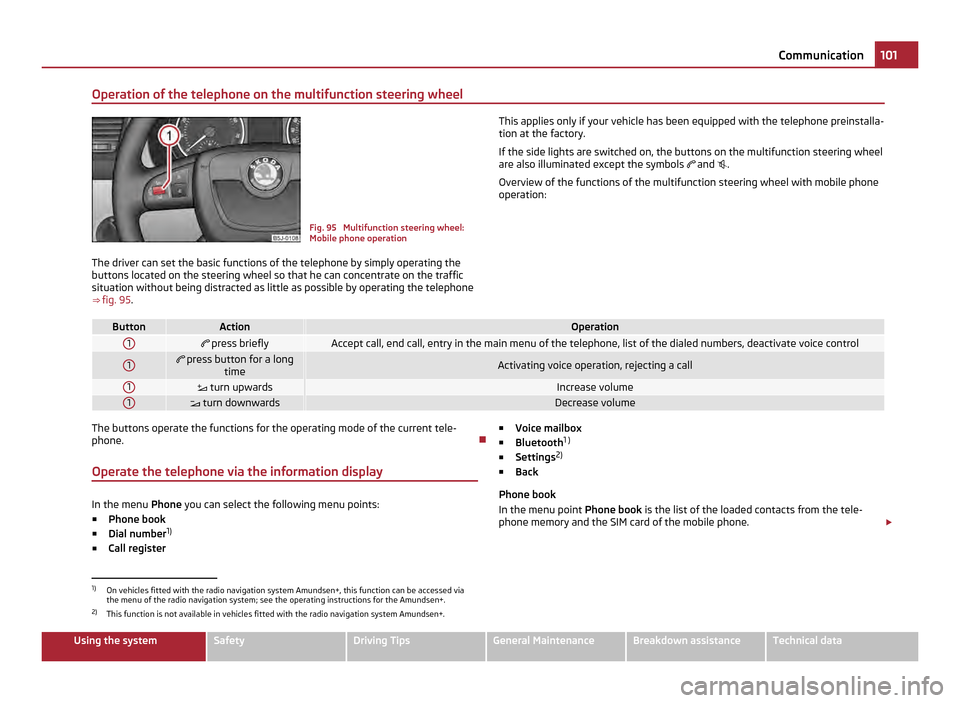
Operation of the telephone on the multifunction steering wheel
Fig. 95 Multifunction steering wheel:
Mobile phone operation
The driver can set the basic functions of the telephone by simply operating the
buttons located on the steering wheel so that he can concentrate on the traffic
situation without being distracted as little as possible by operating the telephone
⇒ fig. 95 . This applies only if your vehicle has been equipped with the telephone preinstalla-
tion at the factory.
If the side lights are switched on, the buttons on the multifunction steering wheel
are also illuminated except the symbols
and .
Overview of the functions of the multifunction steering wheel with mobile phone
operation: Button Action Operation
1
press briefly Accept call, end call, entry in the main menu of the telephone, list of the dialed numbers, deactivate voice control
1 press button for a long
time
Activating voice operation, rejecting a call
1
turn upwards Increase volume
1
turn downwards Decrease volume
The buttons operate the functions for the operating mode of the current tele-
phone.
Operate the telephone via the information display In the menu
Phone you can select the following menu points:
■ Phone book
■ Dial number 1)
■ Call register ■
Voice mailbox
■ Bluetooth 1
)
■ Settings 2)
■ Back
Phone book
In the menu point Phone book is the list of the loaded contacts from the tele-
phone memory and the SIM card of the mobile phone. £1)
On vehicles fitted with the radio navigation system Amundsen+, this function can be accessed via
the menu of the radio navigation system; see the operating instructions for the Amundsen+.
2) This function is not available in vehicles fitted with the radio navigation system Amundsen+. 101
Communication Using the system Safety Driving Tips General Maintenance Breakdown assistance Technical data
Page 104 of 220
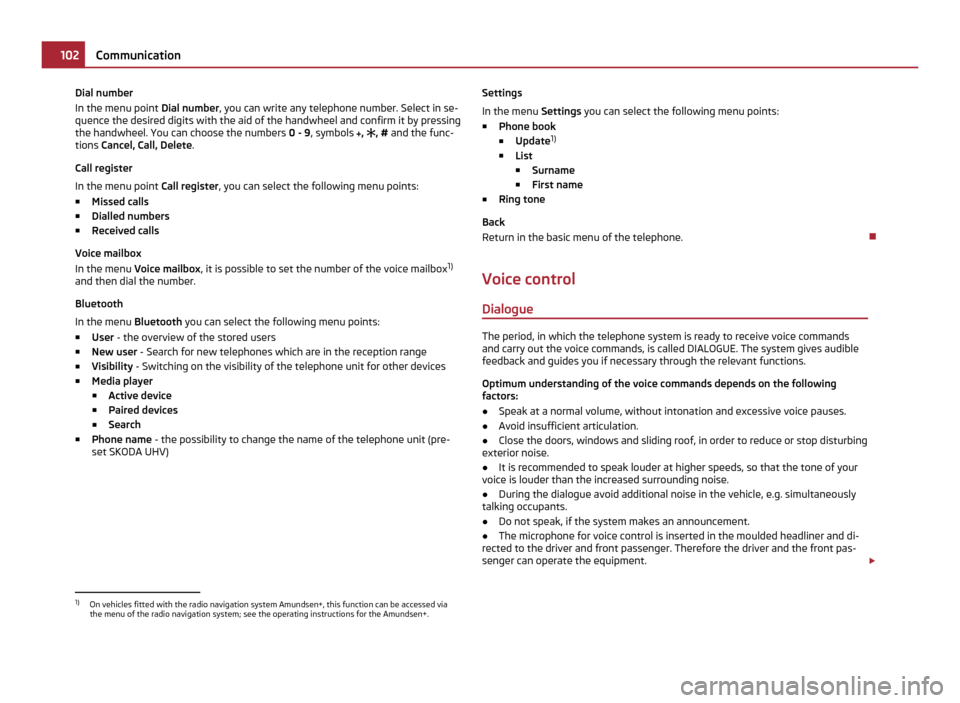
Dial number
In the menu point
Dial number, you can write any telephone number. Select in se-
quence the desired digits with the aid of the handwheel and confirm it by pressing
the handwheel. You can choose the numbers 0 - 9, symbols , , # and the func-
tions Cancel, Call, Delete .
Call register
In the menu point Call register, you can select the following menu points:
■ Missed calls
■ Dialled numbers
■ Received calls
Voice mailbox
In the menu Voice mailbox , it is possible to set the number of the voice mailbox 1)
and then dial the number.
Bluetooth
In the menu Bluetooth you can select the following menu points:
■ User - the overview of the stored users
■ New user - Search for new telephones which are in the reception range
■ Visibility - Switching on the visibility of the telephone unit for other devices
■ Media player
■ Active device
■ Paired devices
■ Search
■ Phone name - the possibility to change the name of the telephone unit (pre-
set SKODA UHV) Settings
In the menu
Settings you can select the following menu points:
■ Phone book
■ Update 1)
■ List
■ Surname
■ First name
■ Ring tone
Back
Return in the basic menu of the telephone.
Voice control Dialogue The period, in which the telephone system is ready to receive voice commands
and carry out the voice commands, is called DIALOGUE. The system gives audible
feedback and guides you if necessary through the relevant functions.
Optimum understanding of the voice commands depends on the following
factors:
●
Speak at a normal volume, without intonation and excessive voice pauses.
● Avoid insufficient articulation.
● Close the doors, windows and sliding roof, in order to reduce or stop disturbing
exterior noise.
● It is recommended to speak louder at higher speeds, so that the tone of your
voice is louder than the increased surrounding noise.
● During the dialogue avoid additional noise in the vehicle, e.g. simultaneously
talking occupants.
● Do not speak, if the system makes an announcement.
● The microphone for voice control is inserted in the moulded headliner and di-
rected to the driver and front passenger. Therefore the driver and the front pas-
senger can operate the equipment. £1)
On vehicles fitted with the radio navigation system Amundsen+, this function can be accessed via
the menu of the radio navigation system; see the operating instructions for the Amundsen+. 102
Communication
Page 105 of 220
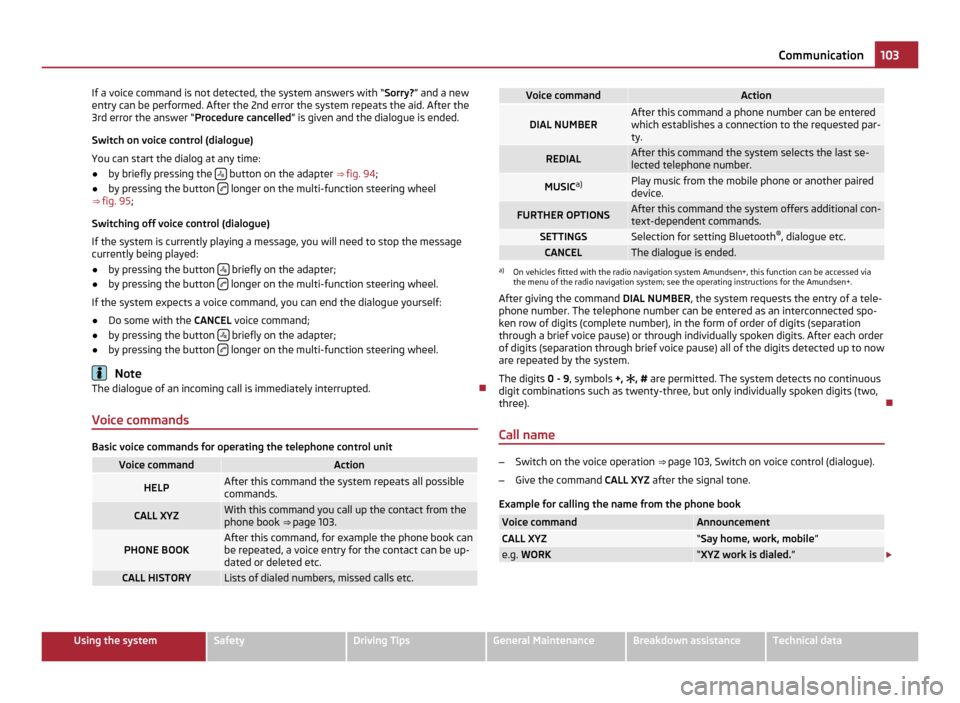
If a voice command is not detected, the system answers with “Sorry?” and a new
entry can be performed. After the 2nd error the system repeats the aid. After the
3rd error the answer
“
Procedure cancelled” is given and the dialogue is ended.
Switch on voice control (dialogue)
You can start the dialog at any time:
● by briefly pressing the button on the adapter
⇒
fig. 94;
● by pressing the button longer on the multi-function steering wheel
⇒ fig. 95 ;
Switching off voice control (dialogue)
If the system is currently playing a message, you will need to stop the message
currently being played:
● by pressing the button briefly on the adapter;
● by pressing the button longer on the multi-function steering wheel.
If the system expects a voice command, you can end the dialogue yourself:
● Do some with the CANCEL voice command;
● by pressing the button briefly on the adapter;
● by pressing the button longer on the multi-function steering wheel.
Note
The dialogue of an incoming call is immediately interrupted.
Voice commands Basic voice commands for operating the telephone control unit
Voice command Action
HELP After this command the system repeats all possible
commands.
CALL XYZ With this command you call up the contact from the
phone book ⇒ page 103.
PHONE BOOK After this command, for example the phone book can
be repeated, a voice entry for the contact can be up-
dated or deleted etc.
CALL HISTORY Lists of dialed numbers, missed calls etc. Voice command Action
DIAL NUMBER After this command a phone number can be entered
which establishes a connection to the requested par-
ty.
REDIAL After this command the system selects the last se-
lected telephone number.
MUSIC
a) Play music from the mobile phone or another paired
device.
FURTHER OPTIONS After this command the system offers additional con-
text-dependent commands.
SETTINGS Selection for setting Bluetooth
®
, dialogue etc. CANCEL The dialogue is ended.
a)
On vehicles fitted with the radio navigation system Amundsen+, this function can be accessed via
the menu of the radio navigation system; see the operating instructions for the Amundsen+.
After giving the command DIAL NUMBER, the system requests the entry of a tele-
phone number. The telephone number can be entered as an interconnected spo-
ken row of digits (complete number), in the form of order of digits (separation
through a brief voice pause) or through individually spoken digits. After each order
of digits (separation through brief voice pause) all of the digits detected up to now
are repeated by the system.
The digits 0 - 9, symbols +, , # are permitted. The system detects no continuous
digit combinations such as twenty-three, but only individually spoken digits (two,
three).
Call name –
Switch on the voice operation ⇒ page 103, Switch on voice control (dialogue).
– Give the command CALL XYZ after the signal tone.
Example for calling the name from the phone book Voice command Announcement
CALL XYZ “Say home, work, mobile
” e.g.
WORK “XYZ work is dialed.
” £ 103
Communication Using the system Safety Driving Tips General Maintenance Breakdown assistance Technical data
Page 106 of 220
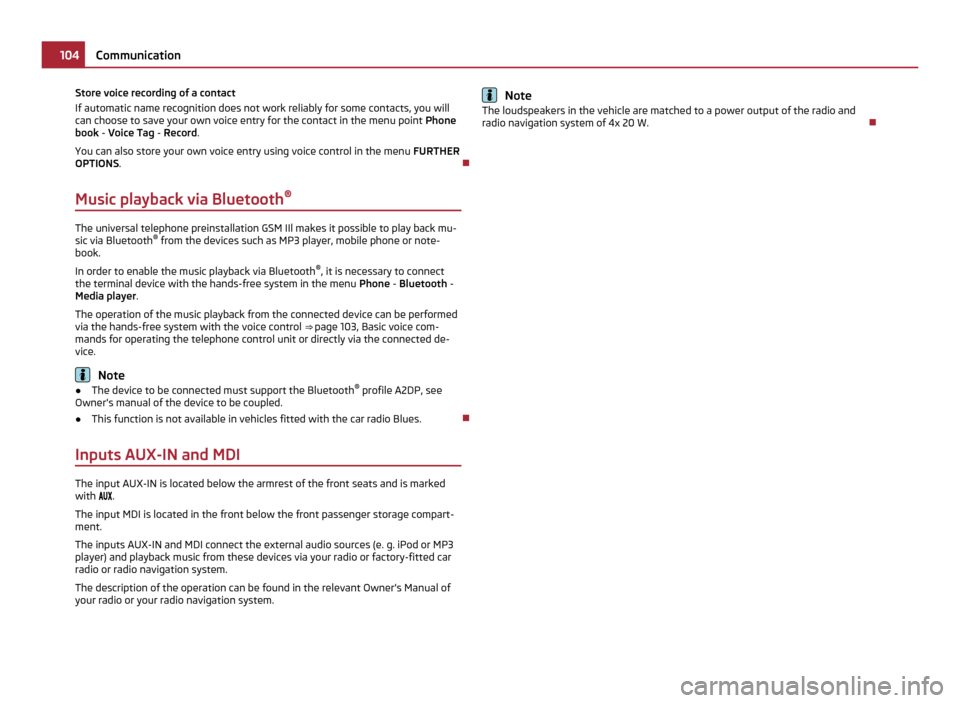
Store voice recording of a contact
If automatic name recognition does not work reliably for some contacts, you will
can choose to save your own voice entry for the contact in the menu point
Phone
book - Voice Tag - Record.
You can also store your own voice entry using voice control in the menu FURTHER
OPTIONS .
Music playback via Bluetooth ®The universal telephone preinstallation GSM IIl makes it possible to play back mu-
sic via Bluetooth
®
from the devices such as MP3 player, mobile phone or note-
book.
In order to enable the music playback via Bluetooth ®
, it is necessary to connect
the terminal device with the hands-free system in the menu Phone - Bluetooth -
Media player .
The operation of the music playback from the connected device can be performed
via the hands-free system with the voice control ⇒ page 103, Basic voice com-
mands for operating the telephone control unit or directly via the connected de-
vice. Note
● The device to be connected must support the Bluetooth ®
profile A2DP, see
Owner's manual of the device to be coupled.
● This function is not available in vehicles fitted with the car radio Blues.
Inputs AUX-IN and MDI The input AUX-IN is located below the armrest of the front seats and is marked
with .
The input MDI is located in the front below the front passenger storage compart-
ment.
The inputs AUX-IN and MDI connect the external audio sources (e.
g. iPod or MP3
player) and playback music from these devices via your radio or factory-fitted car
radio or radio navigation system.
The description of the operation can be found in the relevant Owner's Manual of
your radio or your radio navigation system. Note
The loudspeakers in the vehicle are matched to a power output of the radio and
radio navigation system of 4x 20 W. 104
Communication