SKODA FABIA 2012 2.G / 5J Owner's Manual
Manufacturer: SKODA, Model Year: 2012, Model line: FABIA, Model: SKODA FABIA 2012 2.G / 5JPages: 196, PDF Size: 4.83 MB
Page 101 of 196
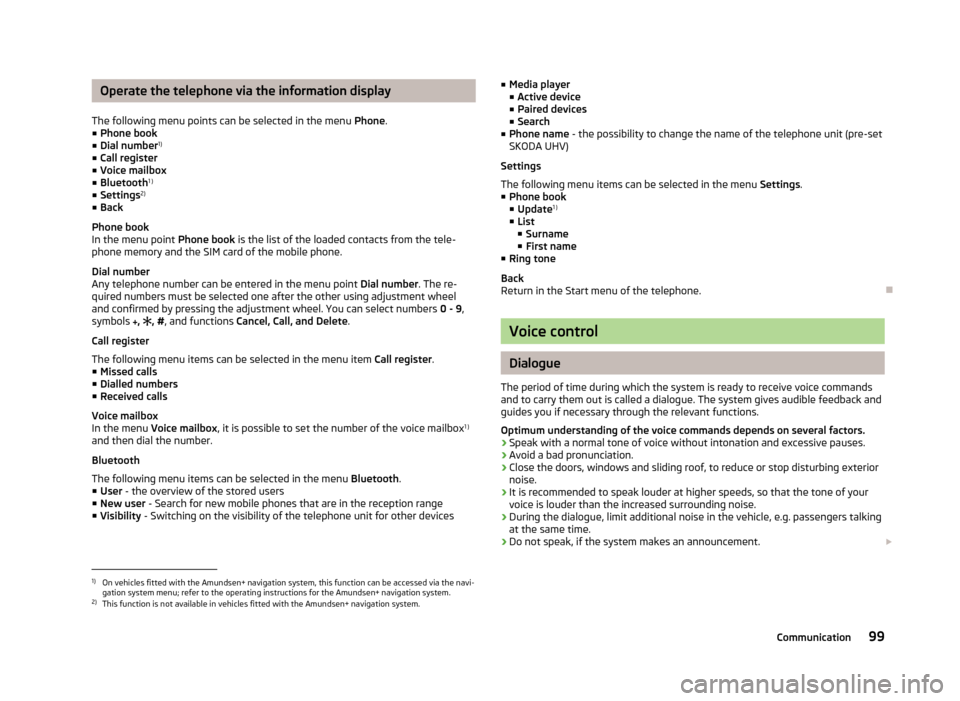
Operate the telephone via the information display
The following menu points can be selected in the menu Phone.
■ Phone book
■ Dial number 1)
■ Call register
■ Voice mailbox
■ Bluetooth 1
)
■ Settings 2)
■ Back
Phone book
In the menu point Phone book is the list of the loaded contacts from the tele-
phone memory and the SIM card of the mobile phone.
Dial number
Any telephone number can be entered in the menu point Dial number. The re-
quired numbers must be selected one after the other using adjustment wheel
and confirmed by pressing the adjustment wheel. You can select numbers 0 - 9,
symbols , , # , and functions Cancel, Call, and Delete .
Call register
The following menu items can be selected in the menu item Call register.
■ Missed calls
■ Dialled numbers
■ Received calls
Voice mailbox
In the menu Voice mailbox , it is possible to set the number of the voice mailbox 1 )
and then dial the number.
Bluetooth
The following menu items can be selected in the menu Bluetooth.
■ User - the overview of the stored users
■ New user - Search for new mobile phones that are in the reception range
■ Visibility - Switching on the visibility of the telephone unit for other devices ■
Media player
■ Active device
■ Paired devices
■ Search
■ Phone name - the possibility to change the name of the telephone unit (pre-set
SKODA UHV)
Settings
The following menu items can be selected in the menu Settings.
■ Phone book
■ Update 1
)
■ List
■ Surname
■ First name
■ Ring tone
Back
Return in the Start menu of the telephone. Ð Voice control
Dialogue
The period of time during which the system is ready to receive voice commands
and to carry them out is called a dialogue. The system gives audible feedback and
guides you if necessary through the relevant functions.
Optimum understanding of the voice commands depends on several factors.
› Speak with a normal tone of voice without intonation and excessive pauses.
› Avoid a bad pronunciation.
› Close the doors, windows and sliding roof, to reduce or stop disturbing exterior
noise.
› It is recommended to speak louder at higher speeds, so that the tone of your
voice is louder than the increased surrounding noise.
› During the dialogue, limit additional noise in the vehicle, e.g. passengers talking
at the same time.
› Do not speak, if the system makes an announcement.
£1)
On vehicles fitted with the Amundsen+ navigation system, this function can be accessed via the navi-
gation system menu; refer to the operating instructions for the Amundsen+ navigation system.
2) This function is not available in vehicles fitted with the Amundsen+ navigation system.
99
Communication
Page 102 of 196
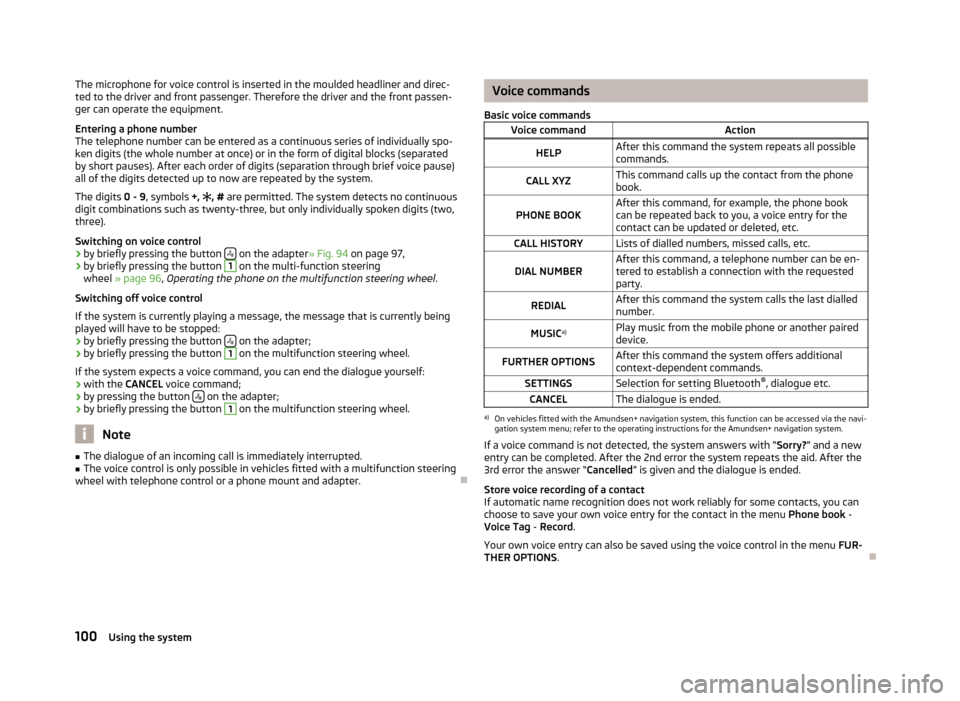
The microphone for voice control is inserted in the moulded headliner and direc-
ted to the driver and front passenger. Therefore the driver and the front passen-
ger can operate the equipment.
Entering a phone number
The telephone number can be entered as a continuous series of individually spo-
ken digits (the whole number at once) or in the form of digital blocks (separated
by short pauses). After each order of digits (separation through brief voice pause)
all of the digits detected up to now are repeated by the system.
The digits 0 - 9, symbols +, , # are permitted. The system detects no continuous
digit combinations such as twenty-three, but only individually spoken digits (two,
three).
Switching on voice control
› by briefly pressing the button
on the adapter» Fig. 94 on page 97,
› by briefly pressing the button 1
on the multi-function steering
wheel » page 96 , Operating the phone on the multifunction steering wheel .
Switching off voice control
If the system is currently playing a message, the message that is currently being
played will have to be stopped:
› by briefly pressing the button
on the adapter;
› by briefly pressing the button 1
on the multifunction steering wheel.
If the system expects a voice command, you can end the dialogue yourself:
› with the
CANCEL voice command;
› by pressing the button
on the adapter;
› by briefly pressing the button 1
on the multifunction steering wheel.
Note
■ The dialogue of an incoming call is immediately interrupted.
■ The voice control is only possible in vehicles fitted with a multifunction steering
wheel with telephone control or a phone mount and adapter. Ð Voice commands
Basic voice commands Voice command Action
HELP After this command the system repeats all possible
commands.
CALL XYZ This command calls up the contact from the phone
book.
PHONE BOOK After this command, for example, the phone book
can be repeated back to you, a voice entry for the
contact can be updated or deleted, etc.
CALL HISTORY Lists of dialled numbers, missed calls, etc.
DIAL NUMBER After this command, a telephone number can be en-
tered to establish a connection with the requested
party.
REDIAL After this command the system calls the last dialled
number.
MUSIC a)
Play music from the mobile phone or another paired
device.
FURTHER OPTIONS After this command the system offers additional
context-dependent commands.
SETTINGS Selection for setting Bluetooth ®
, dialogue etc.
CANCEL The dialogue is ended. a)
On vehicles fitted with the Amundsen+ navigation system, this function can be accessed via the navi-
gation system menu; refer to the operating instructions for the Amundsen+ navigation system.
If a voice command is not detected, the system answers with
“Sorry?” and a new
entry can be completed. After the 2nd error the system repeats the aid. After the
3rd error the answer “Cancelled ” is given and the dialogue is ended.
Store voice recording of a contact
If automatic name recognition does not work reliably for some contacts, you can
choose to save your own voice entry for the contact in the menu Phone book -
Voice Tag - Record.
Your own voice entry can also be saved using the voice control in the menu FUR-
THER OPTIONS . Ð
100 Using the system
Page 103 of 196
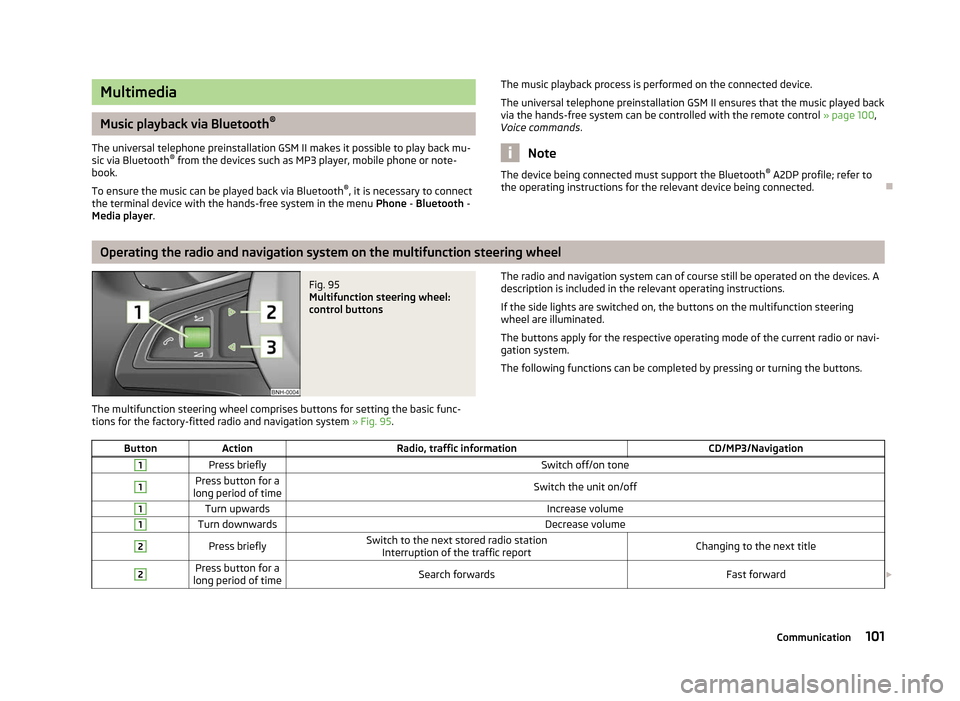
Multimedia
Music playback via Bluetooth
®
The universal telephone preinstallation GSM II makes it possible to play back mu-
sic via Bluetooth ®
from the devices such as MP3 player, mobile phone or note-
book.
To ensure the music can be played back via Bluetooth ®
, it is necessary to connect
the terminal device with the hands-free system in the menu Phone - Bluetooth -
Media player. The music playback process is performed on the connected device.
The universal telephone preinstallation GSM
II ensures that the music played back
via the hands-free system can be controlled with the remote control » page 100,
Voice commands . Note
The device being connected must support the Bluetooth ®
A2DP profile; refer to
the operating instructions for the relevant device being connected. ÐOperating the radio and navigation system on the multifunction steering wheel
Fig. 95
Multifunction steering wheel:
control buttons
The multifunction steering wheel comprises buttons for setting the basic func-
tions for the factory-fitted radio and navigation system » Fig. 95. The radio and navigation system can of course still be operated on the devices. A
description is included in the relevant operating instructions.
If the side lights are switched on, the buttons on the multifunction steering
wheel are illuminated.
The buttons apply for the respective operating mode of the current radio or navi-
gation system.
The following functions can be completed by pressing or turning the buttons.
Button Action Radio, traffic information CD/MP3/Navigation1
Press briefly
Switch off/on tone1 Press button for a
long period of time Switch the unit on/off1
Turn upwards
Increase volume1
Turn downwards
Decrease volume2
Press briefly
Switch to the next stored radio station
Interruption of the traffic report Changing to the next title2 Press button for a
long period of time Search forwards
Fast forward£ 101
Communication
Page 104 of 196
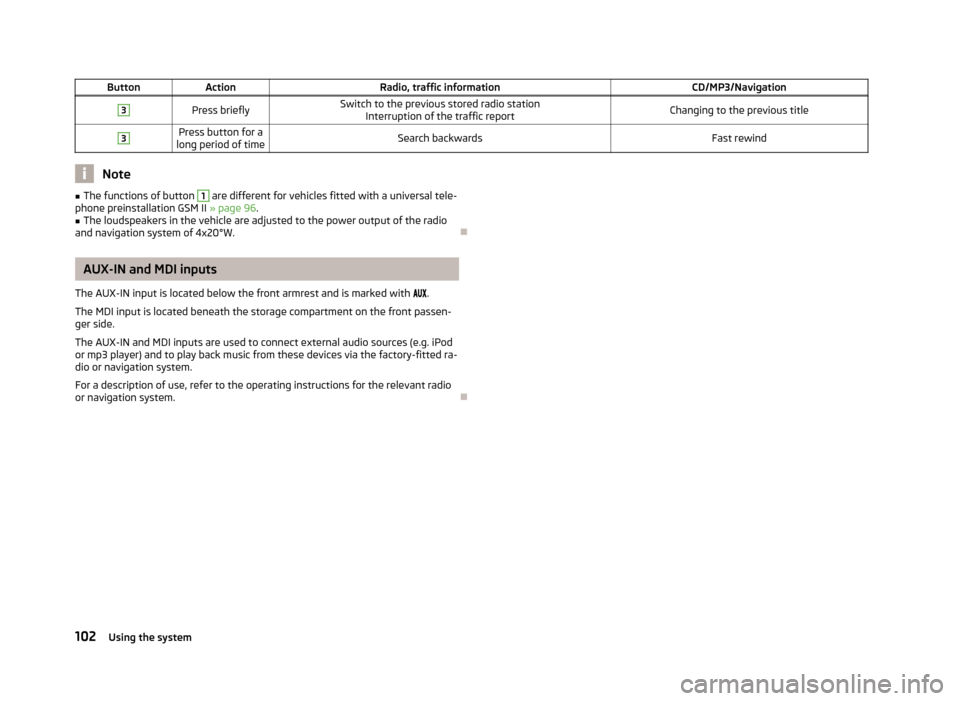
Button
Action Radio, traffic information CD/MP3/Navigation3
Press briefly
Switch to the previous stored radio station
Interruption of the traffic report Changing to the previous title3 Press button for a
long period of time Search backwards
Fast rewindNote
■ The functions of button 1
are different for vehicles fitted with a universal tele-
phone preinstallation GSM
II » page 96 .
■ The loudspeakers in the vehicle are adjusted to the power output of the radio
and navigation system of 4x20°W. ÐAUX-IN and MDI inputs
The AUX-IN input is located below the front armrest and is marked with .
The MDI input is located beneath the storage compartment on the front passen-
ger side.
The AUX-IN and MDI inputs are used to connect external audio sources (e.g. iPod
or mp3 player) and to play back music from these devices via the factory-fitted ra-
dio or navigation system.
For a description of use, refer to the operating instructions for the relevant radio
or navigation system. Ð
102 Using the system
Page 105 of 196
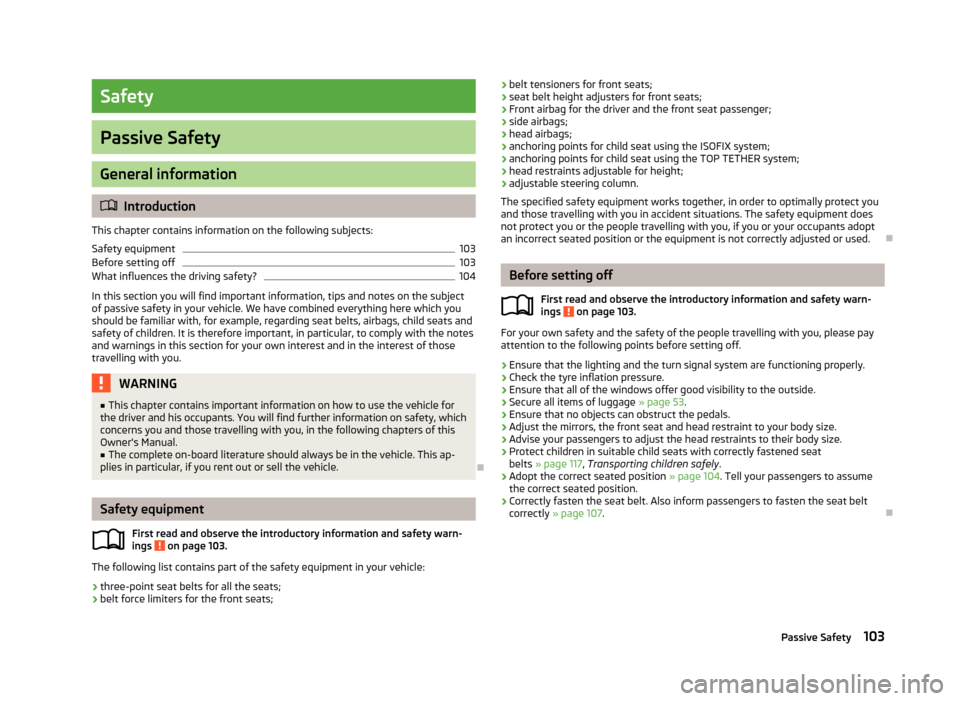
Safety
Passive Safety
General information
ä
Introduction
This chapter contains information on the following subjects:
Safety equipment 103
Before setting off 103
What influences the driving safety? 104
In this section you will find important information, tips and notes on the subject
of passive safety in your vehicle. We have combined everything here which you
should be familiar with, for example, regarding seat belts, airbags, child seats and
safety of children. It is therefore important, in particular, to comply with the notes
and warnings in this section for your own interest and in the interest of those
travelling with you. WARNING
■ This chapter contains important information on how to use the vehicle for
the driver and his occupants. You will find further information on safety, which
concerns you and those travelling with you, in the following chapters of this
Owner's Manual.
■ The complete on-board literature should always be in the vehicle. This ap-
plies in particular, if you rent out or sell the vehicle. ÐSafety equipment
First read and observe the introductory information and safety warn-
ings on page 103.
The following list contains part of the safety equipment in your vehicle:
› three-point seat belts for all the seats;
› belt force limiters for the front seats;
ä ›
belt tensioners for front seats;
› seat belt height adjusters for front seats;
› Front airbag for the driver and the front seat passenger;
› side airbags;
› head airbags;
› anchoring points for child seat using the
ISOFIX system;
› anchoring points for child seat using the TOP TETHER system;
› head restraints adjustable for height;
› adjustable steering column.
The specified safety equipment works together, in order to optimally protect you
and those travelling with you in accident situations. The safety equipment does
not protect you or the people travelling with you, if you or your occupants adopt
an incorrect seated position or the equipment is not correctly adjusted or used. Ð Before setting off
First read and observe the introductory information and safety warn-
ings on page 103.
For your own safety and the safety of the people travelling with you, please pay
attention to the following points before setting off.
›
Ensure that the lighting and the turn signal system are functioning properly.
› Check the tyre inflation pressure.
› Ensure that all of the windows offer good visibility to the outside.
› Secure all items of luggage
» page 53.
› Ensure that no objects can obstruct the pedals.
› Adjust the mirrors, the front seat and head restraint to your body size.
› Advise your passengers to adjust the head restraints to their body size.
› Protect children in suitable child seats with correctly fastened seat
belts
» page 117 , Transporting children safely .
› Adopt the correct seated position
» page 104. Tell your passengers to assume
the correct seated position.
› Correctly fasten the seat belt. Also inform passengers to fasten the seat belt
correctly » page 107. Ð
ä
103
Passive Safety
Page 106 of 196
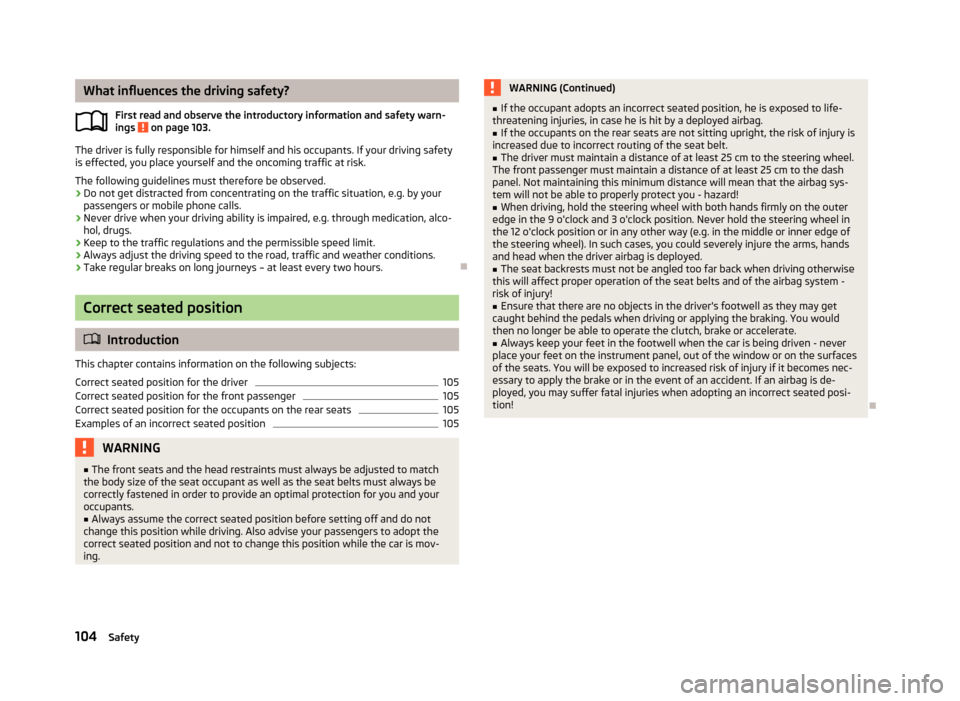
What influences the driving safety?
First read and observe the introductory information and safety warn-
ings on page 103.
The driver is fully responsible for himself and his occupants. If your driving safety
is effected, you place yourself and the oncoming traffic at risk.
The following guidelines must therefore be observed. › Do not get distracted from concentrating on the traffic situation, e.g. by your
passengers or mobile phone calls.
› Never drive when your driving ability is impaired, e.g. through medication, alco-
hol, drugs.
› Keep to the traffic regulations and the permissible speed limit.
› Always adjust the driving speed to the road, traffic and weather conditions.
› Take regular breaks on long journeys – at least every two hours. ÐCorrect seated position
ä
Introduction
This chapter contains information on the following subjects:
Correct seated position for the driver 105
Correct seated position for the front passenger 105
Correct seated position for the occupants on the rear seats 105
Examples of an incorrect seated position 105
WARNING
■ The front seats and the head restraints must always be adjusted to match
the body size of the seat occupant as well as the seat belts must always be
correctly fastened in order to provide an optimal protection for you and your
occupants.
■ Always assume the correct seated position before setting off and do not
change this position while driving. Also advise your passengers to adopt the
correct seated position and not to change this position while the car is mov-
ing.
ä WARNING (Continued)
■ If the occupant adopts an incorrect seated position, he is exposed to life-
threatening injuries, in case he is hit by a deployed airbag.
■ If the occupants on the rear seats are not sitting upright, the risk of injury is
increased due to incorrect routing of the seat belt.
■ The driver must maintain a distance of at least 25 cm to the steering wheel.
The front passenger must maintain a distance of at least 25 cm to the dash
panel. Not maintaining this minimum distance will mean that the airbag sys-
tem will not be able to properly protect you - hazard!
■ When driving, hold the steering wheel with both hands firmly on the outer
edge in the 9
o'clock and 3 o'clock position. Never hold the steering wheel in
the 12 o'clock position or in any other way (e.g. in the middle or inner edge of
the steering wheel). In such cases, you could severely injure the arms, hands
and head when the driver airbag is deployed.
■ The seat backrests must not be angled too far back when driving otherwise
this will affect proper operation of the seat belts and of the airbag system -
risk of injury!
■ Ensure that there are no objects in the driver's footwell as they may get
caught behind the pedals when driving or applying the braking. You would
then no longer be able to operate the clutch, brake or accelerate.
■ Always keep your feet in the footwell when the car is being driven - never
place your feet on the instrument panel, out of the window or on the surfaces
of the seats. You will be exposed to increased risk of injury if it becomes nec-
essary to apply the brake or in the event of an accident. If an airbag is de-
ployed, you may suffer fatal injuries when adopting an incorrect seated posi-
tion! Ð
104 Safety
Page 107 of 196
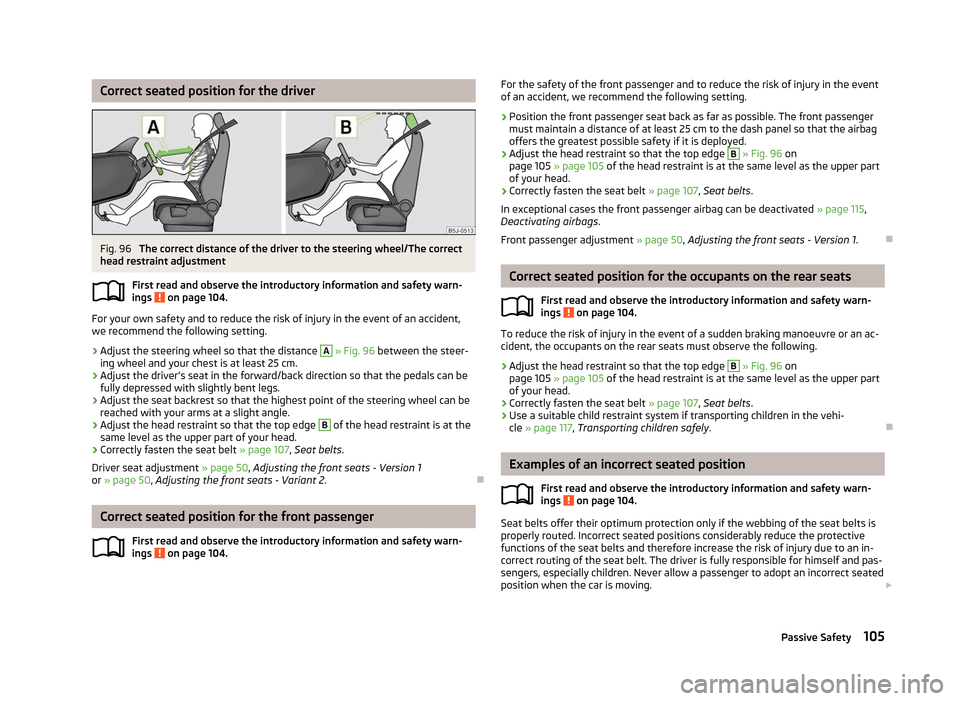
Correct seated position for the driver
Fig. 96
The correct distance of the driver to the steering wheel/The correct
head restraint adjustment
First read and observe the introductory information and safety warn-
ings on page 104.
For your own safety and to reduce the risk of injury in the event of an accident,
we recommend the following setting.
› Adjust the steering wheel so that the distance A
» Fig. 96
between the steer-
ing wheel and your chest is at least 25 cm.
› Adjust the driver’s seat in the forward/back direction so that the pedals can be
fully depressed with slightly bent legs.
› Adjust the seat backrest so that the highest point of the steering wheel can be
reached with your arms at a slight angle.
› Adjust the head restraint so that the top edge B
of the head restraint is at the
same level as the upper part of your head.
› Correctly fasten the seat belt
» page 107, Seat belts.
Driver seat adjustment » page 50, Adjusting the front seats - Version 1
or » page 50, Adjusting the front seats - Variant 2 .ÐCorrect seated position for the front passenger
First read and observe the introductory information and safety warn-
ings on page 104.ä
ä For the safety of the front passenger and to reduce the risk of injury in the event
of an accident, we recommend the following setting.
› Position the front passenger seat back as far as possible. The front passenger
must maintain a distance of at least 25 cm to the dash panel so that the airbag
offers the greatest possible safety if it is deployed.
› Adjust the head restraint so that the top edge B
» Fig. 96
on
page 105 » page 105 of the head restraint is at the same level as the upper part
of your head.
› Correctly fasten the seat belt
» page 107, Seat belts.
In exceptional cases the front passenger airbag can be deactivated » page 115,
Deactivating airbags .
Front passenger adjustment » page 50, Adjusting the front seats - Version 1 .Ð Correct seated position for the occupants on the rear seats
First read and observe the introductory information and safety warn-
ings on page 104.
To reduce the risk of injury in the event of a sudden braking manoeuvre or an ac-
cident, the occupants on the rear seats must observe the following.
› Adjust the head restraint so that the top edge B
» Fig. 96
on
page 105 » page 105 of the head restraint is at the same level as the upper part
of your head.
› Correctly fasten the seat belt
» page 107, Seat belts.
› Use a suitable child restraint system if transporting children in the vehi-
cle
» page 117, Transporting children safely .Ð Examples of an incorrect seated position
First read and observe the introductory information and safety warn-
ings on page 104.
Seat belts offer their optimum protection only if the webbing of the seat belts is
properly routed. Incorrect seated positions considerably reduce the protective
functions of the seat belts and therefore increase the risk of injury due to an in-
correct routing of the seat belt. The driver is fully responsible for himself and pas-
sengers, especially children. Never allow a passenger to adopt an incorrect seated
position when the car is moving.
£
ä
ä
105
Passive Safety
Page 108 of 196
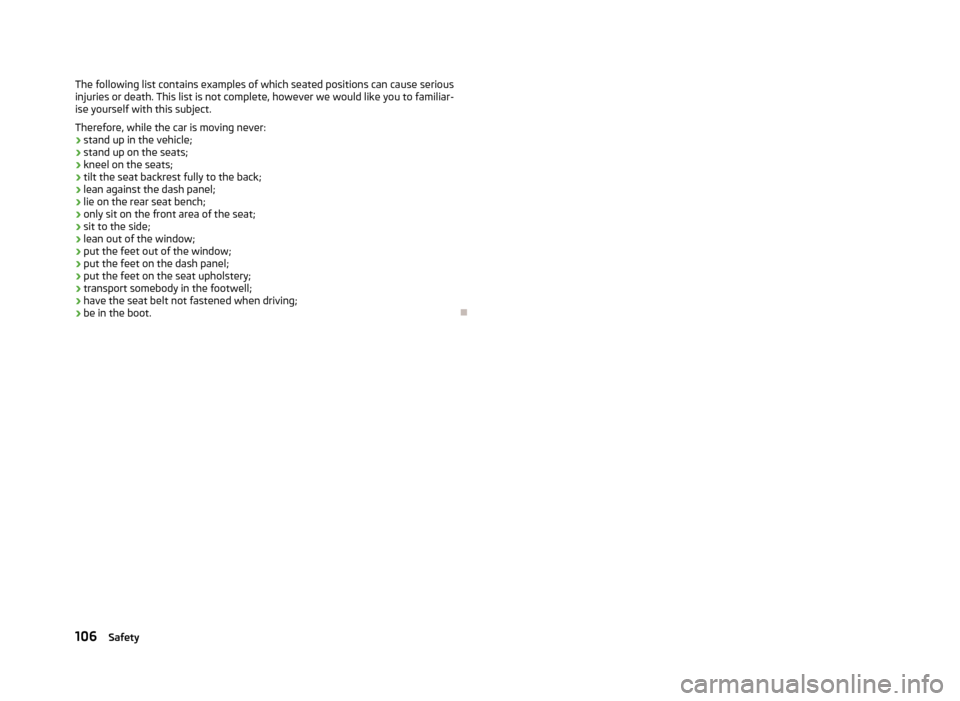
The following list contains examples of which seated positions can cause serious
injuries or death. This list is not complete, however we would like you to familiar-
ise yourself with this subject.
Therefore, while the car is moving never:
› stand up in the vehicle;
› stand up on the seats;
› kneel on the seats;
› tilt the seat backrest fully to the back;
› lean against the dash panel;
› lie on the rear seat bench;
› only sit on the front area of the seat;
› sit to the side;
› lean out of the window;
› put the feet out of the window;
› put the feet on the dash panel;
› put the feet on the seat upholstery;
› transport somebody in the footwell;
› have the seat belt not fastened when driving;
› be in the boot. Ð106
Safety
Page 109 of 196
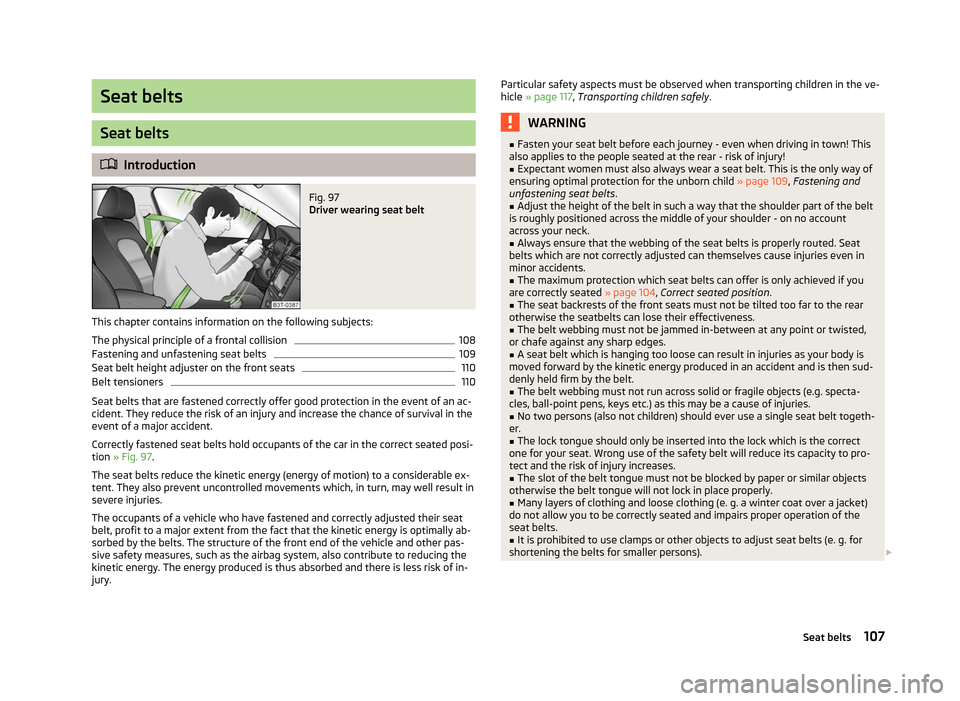
Seat belts
Seat belts
ä
Introduction Fig. 97
Driver wearing seat belt
This chapter contains information on the following subjects:
The physical principle of a frontal collision 108
Fastening and unfastening seat belts 109
Seat belt height adjuster on the front seats 110
Belt tensioners 110
Seat belts that are fastened correctly offer good protection in the event of an ac-
cident. They reduce the risk of an injury and increase the chance of survival in the
event of a major accident.
Correctly fastened seat belts hold occupants of the car in the correct seated posi-
tion » Fig. 97.
The seat belts reduce the kinetic energy (energy of motion) to a considerable ex-
tent. They also prevent uncontrolled movements which, in turn, may well result in
severe injuries.
The occupants of a vehicle who have fastened and correctly adjusted their seat
belt, profit to a major extent from the fact that the kinetic energy is optimally ab-
sorbed by the belts. The structure of the front end of the vehicle and other pas-
sive safety measures, such as the airbag system, also contribute to reducing the
kinetic energy. The energy produced is thus absorbed and there is less risk of in-
jury. Particular safety aspects must be observed when transporting children in the ve-
hicle
» page 117, Transporting children safely . WARNING
■ Fasten your seat belt before each journey - even when driving in town! This
also applies to the people seated at the rear - risk of injury!
■ Expectant women must also always wear a seat belt. This is the only way of
ensuring optimal protection for the unborn child » page 109, Fastening and
unfastening seat belts .
■ Adjust the height of the belt in such a way that the shoulder part of the belt
is roughly positioned across the middle of your shoulder - on no account
across your neck.
■ Always ensure that the webbing of the seat belts is properly routed. Seat
belts which are not correctly adjusted can themselves cause injuries even in
minor accidents.
■ The maximum protection which seat belts can offer is only achieved if you
are correctly seated » page 104, Correct seated position .
■ The seat backrests of the front seats must not be tilted too far to the rear
otherwise the seatbelts can lose their effectiveness.
■ The belt webbing must not be jammed in-between at any point or twisted,
or chafe against any sharp edges.
■ A seat belt which is hanging too loose can result in injuries as your body is
moved forward by the kinetic energy produced in an accident and is then sud-
denly held firm by the belt.
■ The belt webbing must not run across solid or fragile objects (e.g. specta-
cles, ball-point pens, keys etc.) as this may be a cause of injuries.
■ No two persons (also not children) should ever use a single seat belt togeth-
er.
■ The lock tongue should only be inserted into the lock which is the correct
one for your seat. Wrong use of the safety belt will reduce its capacity to pro-
tect and the risk of injury increases.
■ The slot of the belt tongue must not be blocked by paper or similar objects
otherwise the belt tongue will not lock in place properly.
■ Many layers of clothing and loose clothing (e. g. a winter coat over a jacket)
do not allow you to be correctly seated and impairs proper operation of the
seat belts. ■ It is prohibited to use clamps or other objects to adjust seat belts (e. g. for
shortening the belts for smaller persons). £
107
Seat belts
Page 110 of 196
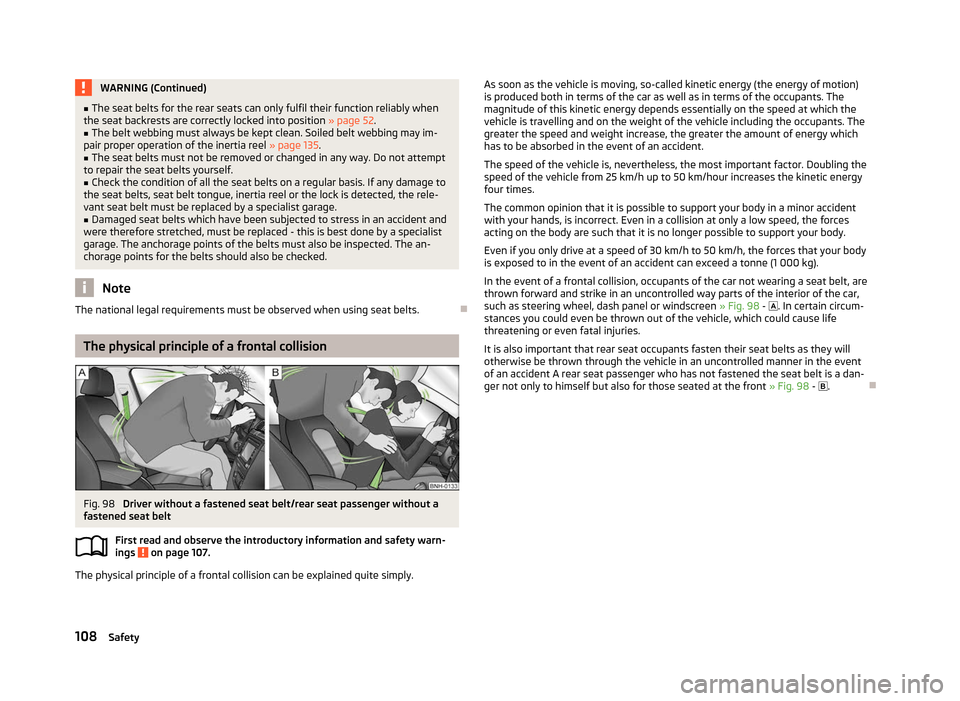
WARNING (Continued)
■ The seat belts for the rear seats can only fulfil their function reliably when
the seat backrests are correctly locked into position » page 52.
■ The belt webbing must always be kept clean. Soiled belt webbing may im-
pair proper operation of the inertia reel » page 135.
■ The seat belts must not be removed or changed in any way. Do not attempt
to repair the seat belts yourself.
■ Check the condition of all the seat belts on a regular basis. If any damage to
the seat belts, seat belt tongue, inertia reel or the lock is detected, the rele-
vant seat belt must be replaced by a specialist garage.
■ Damaged seat belts which have been subjected to stress in an accident and
were therefore stretched, must be replaced - this is best done by a specialist
garage. The anchorage points of the belts must also be inspected. The an-
chorage points for the belts should also be checked. Note
The national legal requirements must be observed when using seat belts. ÐThe physical principle of a frontal collision
Fig. 98
Driver without a fastened seat belt/rear seat passenger without a
fastened seat belt
First read and observe the introductory information and safety warn-
ings on page 107.
The physical principle of a frontal collision can be explained quite simply.
ä As soon as the vehicle is moving, so-called kinetic energy (the energy of motion)
is produced both in terms of the car as well as in terms of the occupants. The
magnitude of this kinetic energy depends essentially on the speed at which the
vehicle is travelling and on the weight of the vehicle including the occupants. The
greater the speed and weight increase, the greater the amount of energy which
has to be absorbed in the event of an accident.
The speed of the vehicle is, nevertheless, the most important factor. Doubling the
speed of the vehicle from 25
km/h up to 50 km/hour increases the kinetic energy
four times.
The common opinion that it is possible to support your body in a minor accident
with your hands, is incorrect. Even in a collision at only a low speed, the forces
acting on the body are such that it is no longer possible to support your body.
Even if you only drive at a speed of 30 km/h to 50 km/h, the forces that your body
is exposed to in the event of an accident can exceed a tonne (1 000 kg).
In the event of a frontal collision, occupants of the car not wearing a seat belt, are
thrown forward and strike in an uncontrolled way parts of the interior of the car,
such as steering wheel, dash panel or windscreen » Fig. 98 - . In certain circum-
stances you could even be thrown out of the vehicle, which could cause life
threatening or even fatal injuries.
It is also important that rear seat occupants fasten their seat belts as they will
otherwise be thrown through the vehicle in an uncontrolled manner in the event
of an accident A rear seat passenger who has not fastened the seat belt is a dan-
ger not only to himself but also for those seated at the front » Fig. 98 - . Ð
108 Safety