service reset SKODA FABIA 2014 2.G / 5J Owner's Manual
[x] Cancel search | Manufacturer: SKODA, Model Year: 2014, Model line: FABIA, Model: SKODA FABIA 2014 2.G / 5JPages: 197, PDF Size: 13.56 MB
Page 29 of 197
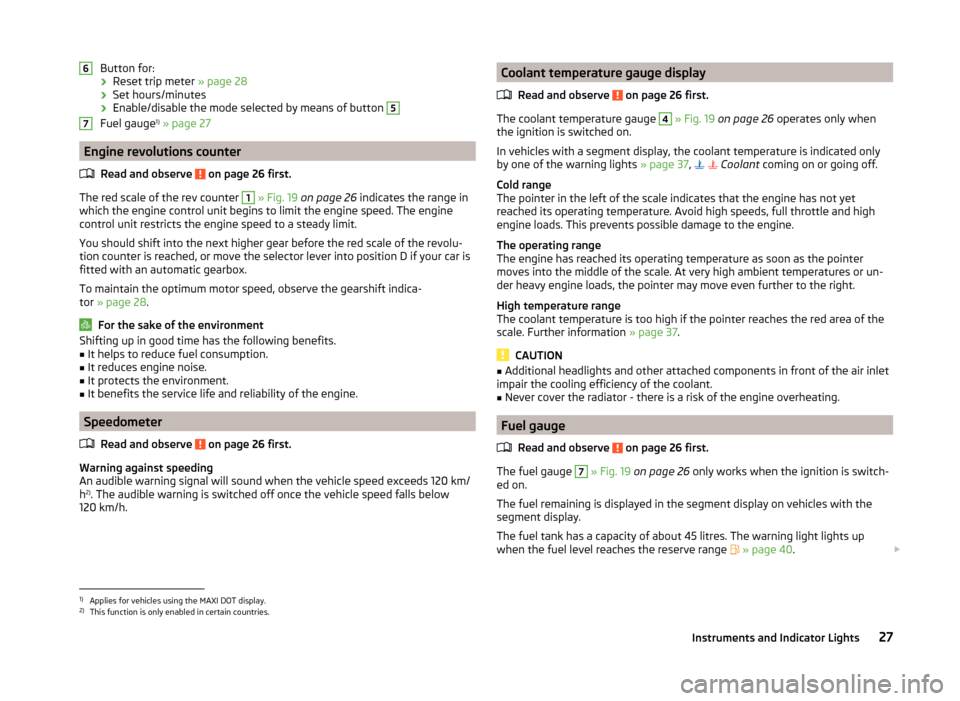
Button for:› Reset trip meter
» page 28
› Set hours/minutes
› Enable/disable the mode selected by means of button 5
Fuel gauge 1)
» page 27
Engine revolutions counter
Read and observe
on page 26 first.
The red scale of the rev counter
1
» Fig. 19 on page 26 indicates the range in
which the engine control unit begins to limit the engine speed. The engine
control unit restricts the engine speed to a steady limit.
You should shift into the next higher gear before the red scale of the revolu- tion counter is reached, or move the selector lever into position D if your car is
fitted with an automatic gearbox.
To maintain the optimum motor speed, observe the gearshift indica-
tor » page 28 .
For the sake of the environment
Shifting up in good time has the following benefits.■It helps to reduce fuel consumption.■
It reduces engine noise.
■
It protects the environment.
■
It benefits the service life and reliability of the engine.
Speedometer
Read and observe
on page 26 first.
Warning against speeding
An audible warning signal will sound when the vehicle speed exceeds 120 km/
h 2)
. The audible warning is switched off once the vehicle speed falls below
120 km/h.
67Coolant temperature gauge display
Read and observe
on page 26 first.
The coolant temperature gauge
4
» Fig. 19 on page 26 operates only when
the ignition is switched on.
In vehicles with a segment display, the coolant temperature is indicated only
by one of the warning lights » page 37,
Coolant coming on or going off.
Cold range
The pointer in the left of the scale indicates that the engine has not yet
reached its operating temperature. Avoid high speeds, full throttle and high engine loads. This prevents possible damage to the engine.
The operating range
The engine has reached its operating temperature as soon as the pointer
moves into the middle of the scale. At very high ambient temperatures or un-
der heavy engine loads, the pointer may move even further to the right.
High temperature range
The coolant temperature is too high if the pointer reaches the red area of the
scale. Further information » page 37.
CAUTION
■
Additional headlights and other attached components in front of the air inlet
impair the cooling efficiency of the coolant.■
Never cover the radiator - there is a risk of the engine overheating.
Fuel gauge
Read and observe
on page 26 first.
The fuel gauge
7
» Fig. 19 on page 26 only works when the ignition is switch-
ed on.
The fuel remaining is displayed in the segment display on vehicles with the
segment display.
The fuel tank has a capacity of about 45 litres. The warning light lights up
when the fuel level reaches the reserve range
» page 40 .
1)
Applies for vehicles using the MAXI DOT display.
2)
This function is only enabled in certain countries.
27Instruments and Indicator Lights
Page 34 of 197
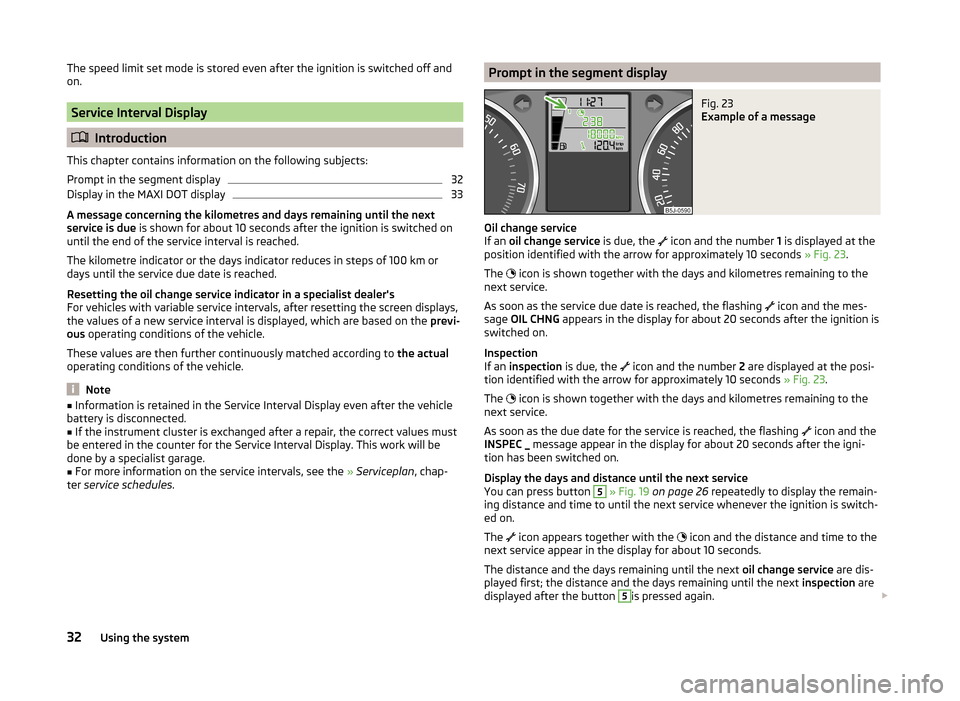
The speed limit set mode is stored even after the ignition is switched off and
on.
Service Interval Display
Introduction
This chapter contains information on the following subjects:
Prompt in the segment display
32
Display in the MAXI DOT display
33
A message concerning the kilometres and days remaining until the next
service is due is shown for about 10 seconds after the ignition is switched on
until the end of the service interval is reached.
The kilometre indicator or the days indicator reduces in steps of 100 km or
days until the service due date is reached.
Resetting the oil change service indicator in a specialist dealer's
For vehicles with variable service intervals, after resetting the screen displays,
the values of a new service interval is displayed, which are based on the previ-
ous operating conditions of the vehicle.
These values are then further continuously matched according to the actual
operating conditions of the vehicle.
Note
■ Information is retained in the Service Interval Display even after the vehicle
battery is disconnected.■
If the instrument cluster is exchanged after a repair, the correct values must
be entered in the counter for the Service Interval Display. This work will be
done by a specialist garage.
■
For more information on the service intervals, see the » Serviceplan , chap-
ter service schedules .
Prompt in the segment displayFig. 23
Example of a message
Oil change service
If an oil change service is due, the
icon and the number
1 is displayed at the
position identified with the arrow for approximately 10 seconds » Fig. 23.
The icon is shown together with the days and kilometres remaining to the
next service.
As soon as the service due date is reached, the flashing icon and the mes-
sage OIL CHNG appears in the display for about 20 seconds after the ignition is
switched on.
Inspection
If an inspection is due, the
icon and the number
2 are displayed at the posi-
tion identified with the arrow for approximately 10 seconds » Fig. 23.
The icon is shown together with the days and kilometres remaining to the
next service.
As soon as the due date for the service is reached, the flashing icon and the
INSPEC _ message appear in the display for about 20 seconds after the igni-
tion has been switched on.
Display the days and distance until the next service
You can press button
5
» Fig. 19 on page 26 repeatedly to display the remain-
ing distance and time to until the next service whenever the ignition is switch-
ed on.
The icon appears together with the
icon and the distance and time to the
next service appear in the display for about 10 seconds.
The distance and the days remaining until the next oil change service are dis-
played first; the distance and the days remaining until the next inspection are
displayed after the button
5
is pressed again.
32Using the system