remote start SKODA FABIA 2014 3.G / NJ Owner's Manual
[x] Cancel search | Manufacturer: SKODA, Model Year: 2014, Model line: FABIA, Model: SKODA FABIA 2014 3.G / NJPages: 216, PDF Size: 30.7 MB
Page 6 of 216
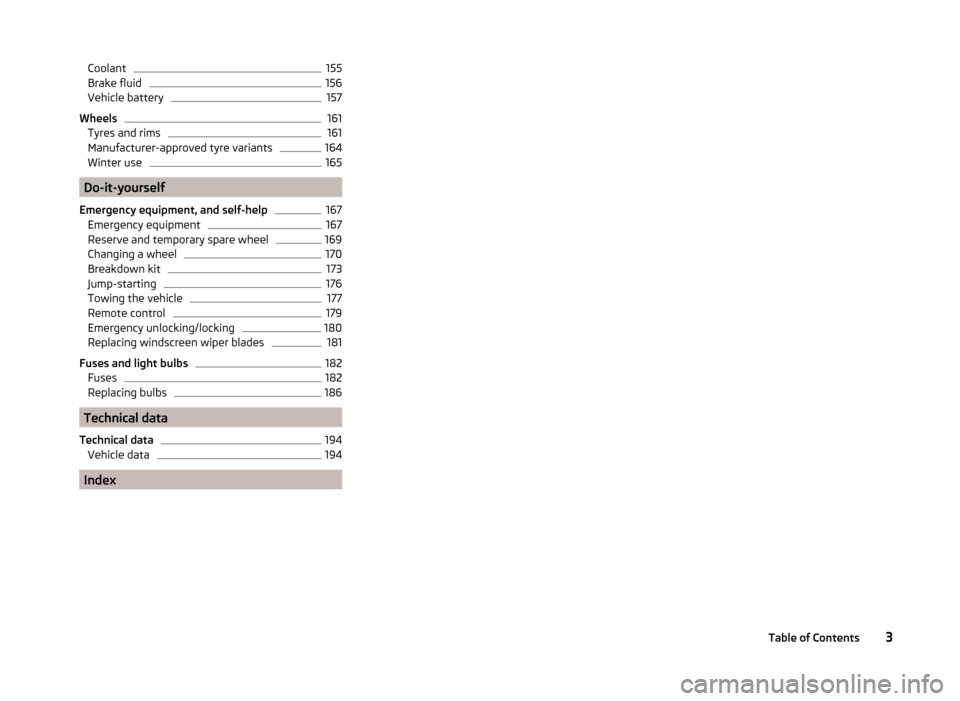
Coolant155Brake fluid156
Vehicle battery
157
Wheels
161
Tyres and rims
161
Manufacturer-approved tyre variants
164
Winter use
165
Do-it-yourself
Emergency equipment, and self-help
167
Emergency equipment
167
Reserve and temporary spare wheel
169
Changing a wheel
170
Breakdown kit
173
Jump-starting
176
Towing the vehicle
177
Remote control
179
Emergency unlocking/locking
180
Replacing windscreen wiper blades
181
Fuses and light bulbs
182
Fuses
182
Replacing bulbs
186
Technical data
Technical data
194
Vehicle data
194
Index
3Table of Contents
Page 53 of 216
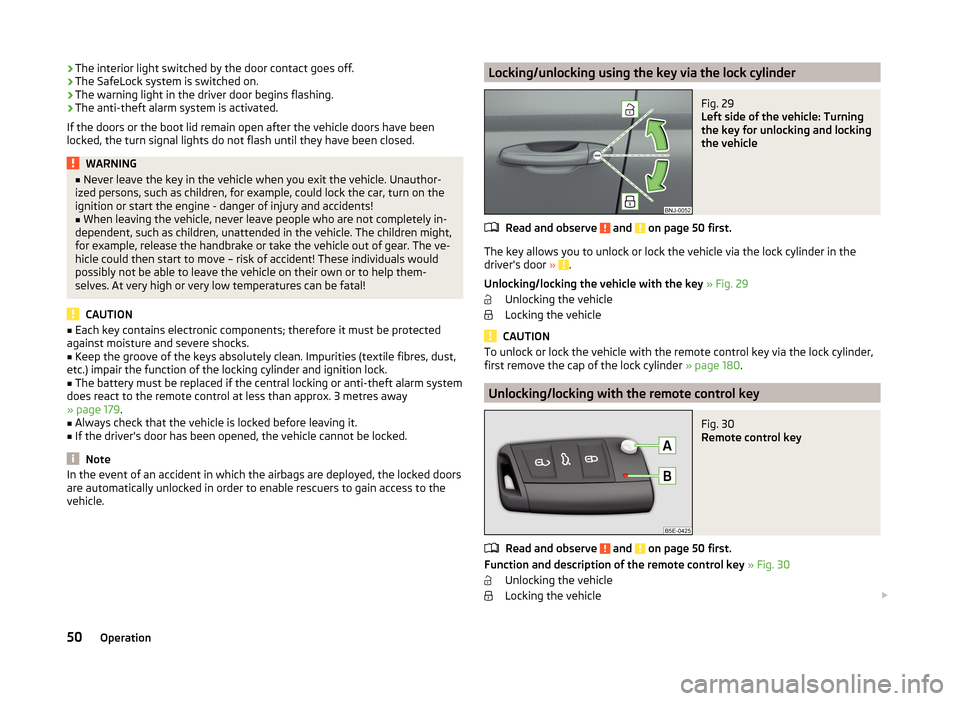
›The interior light switched by the door contact goes off.
› The SafeLock system is switched on.
› The warning light in the driver door begins flashing.
› The anti-theft alarm system is activated.
If the doors or the boot lid remain open after the vehicle doors have been
locked, the turn signal lights do not flash until they have been closed.WARNING■ Never leave the key in the vehicle when you exit the vehicle. Unauthor-
ized persons, such as children, for example, could lock the car, turn on the
ignition or start the engine - danger of injury and accidents!■
When leaving the vehicle, never leave people who are not completely in-
dependent, such as children, unattended in the vehicle. The children might,
for example, release the handbrake or take the vehicle out of gear. The ve-
hicle could then start to move – risk of accident! These individuals would
possibly not be able to leave the vehicle on their own or to help them-
selves. At very high or very low temperatures can be fatal!
CAUTION
■ Each key contains electronic components; therefore it must be protected
against moisture and severe shocks.■
Keep the groove of the keys absolutely clean. Impurities (textile fibres, dust,
etc.) impair the function of the locking cylinder and ignition lock.
■
The battery must be replaced if the central locking or anti-theft alarm system
does react to the remote control at less than approx. 3 metres away
» page 179 .
■
Always check that the vehicle is locked before leaving it.
■
If the driver's door has been opened, the vehicle cannot be locked.
Note
In the event of an accident in which the airbags are deployed, the locked doors
are automatically unlocked in order to enable rescuers to gain access to the
vehicle.Locking/unlocking using the key via the lock cylinderFig. 29
Left side of the vehicle: Turning
the key for unlocking and locking
the vehicle
Read and observe and on page 50 first.
The key allows you to unlock or lock the vehicle via the lock cylinder in the
driver's door » .
Unlocking/locking the vehicle with the key » Fig. 29
Unlocking the vehicle
Locking the vehicle
CAUTION
To unlock or lock the vehicle with the remote control key via the lock cylinder,
first remove the cap of the lock cylinder » page 180.
Unlocking/locking with the remote control key
Fig. 30
Remote control key
Read and observe and on page 50 first.
Function and description of the remote control key » Fig. 30
Unlocking the vehicle
Locking the vehicle
50Operation
Page 55 of 216
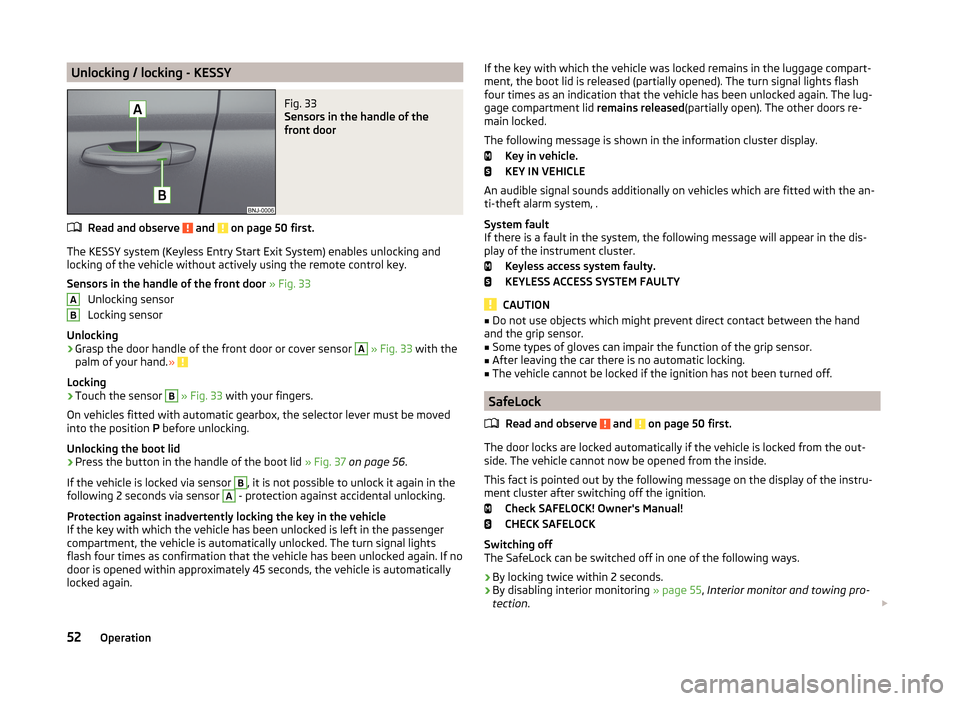
Unlocking / locking - KESSYFig. 33
Sensors in the handle of the
front door
Read and observe and on page 50 first.
The KESSY system (Keyless Entry Start Exit System) enables unlocking and
locking of the vehicle without actively using the remote control key.
Sensors in the handle of the front door » Fig. 33
Unlocking sensor
Locking sensor
Unlocking
›
Grasp the door handle of the front door or cover sensor
A
» Fig. 33 with the
palm of your hand. »
Locking
›
Touch the sensor
B
» Fig. 33 with your fingers.
On vehicles fitted with automatic gearbox, the selector lever must be moved
into the position P before unlocking.
Unlocking the boot lid
›
Press the button in the handle of the boot lid » Fig. 37 on page 56 .
If the vehicle is locked via sensor
B
, it is not possible to unlock it again in the
following 2 seconds via sensor
A
- protection against accidental unlocking.
Protection against inadvertently locking the key in the vehicle
If the key with which the vehicle has been unlocked is left in the passenger
compartment, the vehicle is automatically unlocked. The turn signal lights
flash four times as confirmation that the vehicle has been unlocked again. If no
door is opened within approximately 45 seconds, the vehicle is automatically
locked again.
ABIf the key with which the vehicle was locked remains in the luggage compart-
ment, the boot lid is released (partially opened). The turn signal lights flash
four times as an indication that the vehicle has been unlocked again. The lug-
gage compartment lid remains released(partially open). The other doors re-
main locked.
The following message is shown in the information cluster display. Key in vehicle.
KEY IN VEHICLE
An audible signal sounds additionally on vehicles which are fitted with the an-
ti-theft alarm system, .
System fault
If there is a fault in the system, the following message will appear in the dis- play of the instrument cluster.
Keyless access system faulty.
KEYLESS ACCESS SYSTEM FAULTY
CAUTION
■ Do not use objects which might prevent direct contact between the hand
and the grip sensor.■
Some types of gloves can impair the function of the grip sensor.
■
After leaving the car there is no automatic locking.
■
The vehicle cannot be locked if the ignition has not been turned off.
SafeLock
Read and observe
and on page 50 first.
The door locks are locked automatically if the vehicle is locked from the out-side. The vehicle cannot now be opened from the inside.
This fact is pointed out by the following message on the display of the instru- ment cluster after switching off the ignition.
Check SAFELOCK! Owner's Manual!
CHECK SAFELOCK
Switching off
The SafeLock can be switched off in one of the following ways.
›
By locking twice within 2 seconds.
›
By disabling interior monitoring » page 55, Interior monitor and towing pro-
tection .
52Operation
Page 59 of 216
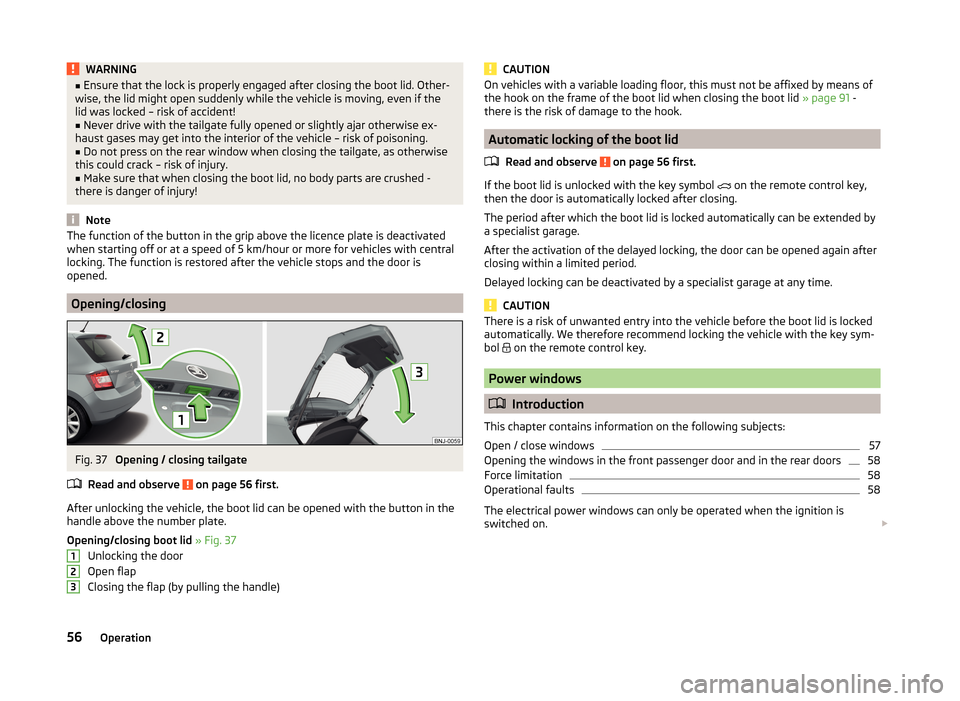
WARNING■Ensure that the lock is properly engaged after closing the boot lid. Other-
wise, the lid might open suddenly while the vehicle is moving, even if the
lid was locked – risk of accident!■
Never drive with the tailgate fully opened or slightly ajar otherwise ex-
haust gases may get into the interior of the vehicle – risk of poisoning.
■
Do not press on the rear window when closing the tailgate, as otherwise
this could crack – risk of injury.
■
Make sure that when closing the boot lid, no body parts are crushed -
there is danger of injury!
Note
The function of the button in the grip above the licence plate is deactivated
when starting off or at a speed of 5 km/hour or more for vehicles with central
locking. The function is restored after the vehicle stops and the door is
opened.
Opening/closing
Fig. 37
Opening / closing tailgate
Read and observe
on page 56 first.
After unlocking the vehicle, the boot lid can be opened with the button in the
handle above the number plate.
Opening/closing boot lid » Fig. 37
Unlocking the door
Open flap
Closing the flap (by pulling the handle)
123CAUTIONOn vehicles with a variable loading floor, this must not be affixed by means of
the hook on the frame of the boot lid when closing the boot lid » page 91 -
there is the risk of damage to the hook.
Automatic locking of the boot lid
Read and observe
on page 56 first.
If the boot lid is unlocked with the key symbol on the remote control key,
then the door is automatically locked after closing.
The period after which the boot lid is locked automatically can be extended by
a specialist garage.
After the activation of the delayed locking, the door can be opened again after
closing within a limited period.
Delayed locking can be deactivated by a specialist garage at any time.
CAUTION
There is a risk of unwanted entry into the vehicle before the boot lid is locked
automatically. We therefore recommend locking the vehicle with the key sym-
bol
on the remote control key.
Power windows
Introduction
This chapter contains information on the following subjects:
Open / close windows
57
Opening the windows in the front passenger door and in the rear doors
58
Force limitation
58
Operational faults
58
The electrical power windows can only be operated when the ignition is
switched on.
56Operation
Page 204 of 216
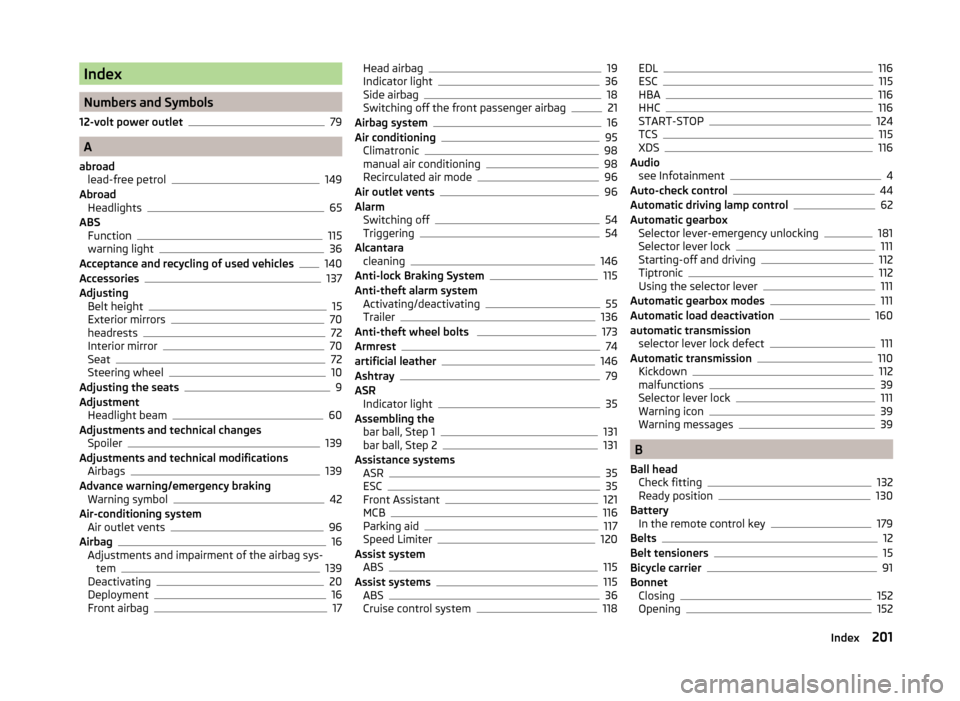
Index
Numbers and Symbols
12-volt power outlet
79
A
abroad lead-free petrol
149
Abroad Headlights
65
ABS Function
115
warning light36
Acceptance and recycling of used vehicles140
Accessories137
Adjusting Belt height
15
Exterior mirrors70
headrests72
Interior mirror70
Seat72
Steering wheel10
Adjusting the seats9
Adjustment Headlight beam
60
Adjustments and technical changes Spoiler
139
Adjustments and technical modifications Airbags
139
Advance warning/emergency braking Warning symbol
42
Air-conditioning system Air outlet vents
96
Airbag16
Adjustments and impairment of the airbag sys- tem
139
Deactivating20
Deployment16
Front airbag17
Head airbag19
Indicator light36
Side airbag18
Switching off the front passenger airbag21
Airbag system16
Air conditioning95
Climatronic98
manual air conditioning98
Recirculated air mode96
Air outlet vents96
Alarm Switching off
54
Triggering54
Alcantara cleaning
146
Anti-lock Braking System115
Anti-theft alarm system Activating/deactivating
55
Trailer136
Anti-theft wheel bolts 173
Armrest74
artificial leather146
Ashtray79
ASR Indicator light
35
Assembling the bar ball, Step 1
131
bar ball, Step 2131
Assistance systems ASR
35
ESC35
Front Assistant121
MCB116
Parking aid117
Speed Limiter120
Assist system ABS
115
Assist systems115
ABS36
Cruise control system118
EDL116
ESC115
HBA116
HHC116
START-STOP124
TCS115
XDS116
Audio see Infotainment
4
Auto-check control44
Automatic driving lamp control62
Automatic gearbox Selector lever-emergency unlocking
181
Selector lever lock111
Starting-off and driving112
Tiptronic112
Using the selector lever111
Automatic gearbox modes111
Automatic load deactivation160
automatic transmission selector lever lock defect
111
Automatic transmission110
Kickdown112
malfunctions39
Selector lever lock111
Warning icon39
Warning messages39
B
Ball head Check fitting
132
Ready position130
Battery In the remote control key
179
Belts12
Belt tensioners15
Bicycle carrier91
Bonnet Closing
152
Opening152
201Index
Page 209 of 216
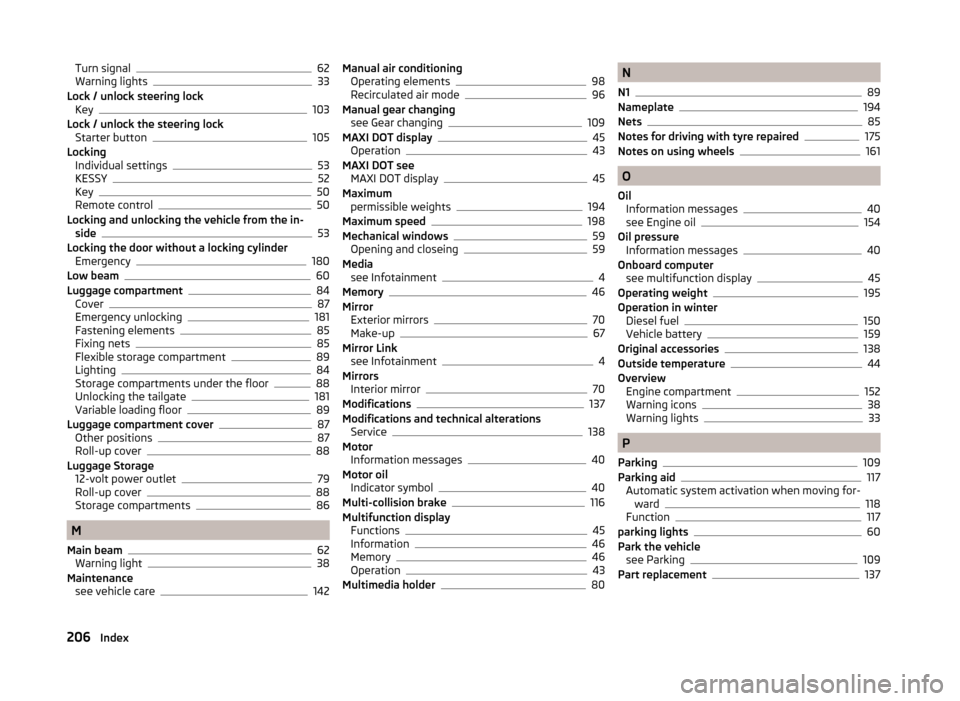
Turn signal62
Warning lights33
Lock / unlock steering lock Key
103
Lock / unlock the steering lock Starter button
105
Locking Individual settings
53
KESSY52
Key50
Remote control50
Locking and unlocking the vehicle from the in- side
53
Locking the door without a locking cylinder Emergency
180
Low beam60
Luggage compartment84
Cover87
Emergency unlocking181
Fastening elements85
Fixing nets85
Flexible storage compartment89
Lighting84
Storage compartments under the floor88
Unlocking the tailgate181
Variable loading floor89
Luggage compartment cover87
Other positions87
Roll-up cover88
Luggage Storage 12-volt power outlet
79
Roll-up cover88
Storage compartments86
M
Main beam
62
Warning light38
Maintenance see vehicle care
142
Manual air conditioningOperating elements98
Recirculated air mode96
Manual gear changing see Gear changing
109
MAXI DOT display45
Operation43
MAXI DOT see MAXI DOT display
45
Maximum permissible weights
194
Maximum speed198
Mechanical windows59
Opening and closeing59
Media see Infotainment
4
Memory46
Mirror Exterior mirrors
70
Make-up67
Mirror Link see Infotainment
4
Mirrors Interior mirror
70
Modifications137
Modifications and technical alterations Service
138
Motor Information messages
40
Motor oil Indicator symbol
40
Multi-collision brake116
Multifunction display Functions
45
Information46
Memory46
Operation43
Multimedia holder80
N
N1
89
Nameplate194
Nets85
Notes for driving with tyre repaired175
Notes on using wheels161
O
Oil Information messages
40
see Engine oil154
Oil pressure Information messages
40
Onboard computer see multifunction display
45
Operating weight195
Operation in winter Diesel fuel
150
Vehicle battery159
Original accessories138
Outside temperature44
Overview Engine compartment
152
Warning icons38
Warning lights33
P
Parking
109
Parking aid117
Automatic system activation when moving for- ward
118
Function117
parking lights60
Park the vehicle see Parking
109
Part replacement137
206Index