reset SKODA FABIA 2015 3.G / NJ Swing Infotinment Car Radio Manual
[x] Cancel search | Manufacturer: SKODA, Model Year: 2015, Model line: FABIA, Model: SKODA FABIA 2015 3.G / NJPages: 43, PDF Size: 4.7 MB
Page 14 of 43
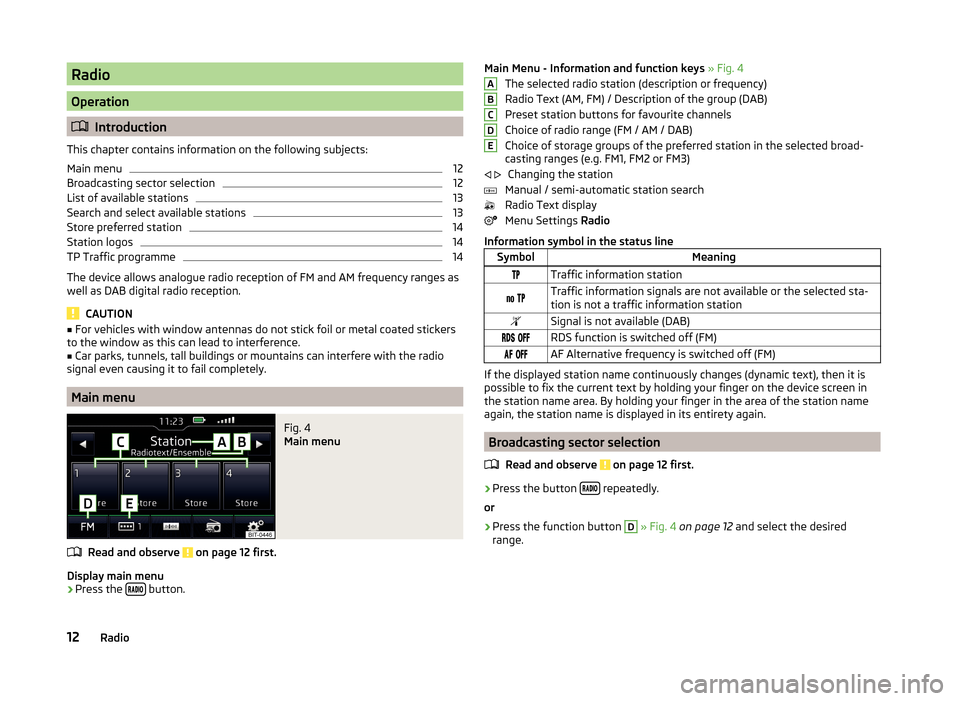
Radio
Operation
Introduction
This chapter contains information on the following subjects:
Main menu
12
Broadcasting sector selection
12
List of available stations
13
Search and select available stations
13
Store preferred station
14
Station logos
14
TP Traffic programme
14
The device allows analogue radio reception of FM and AM frequency ranges as
well as DAB digital radio reception.
CAUTION
■ For vehicles with window antennas do not stick foil or metal coated stickers
to the window as this can lead to interference.■
Car parks, tunnels, tall buildings or mountains can interfere with the radio
signal even causing it to fail completely.
Main menu
Fig. 4
Main menu
Read and observe on page 12 first.
Display main menu
›
Press the button.
Main Menu - Information and function keys
» Fig. 4
The selected radio station (description or frequency)
Radio Text (AM, FM) / Description of the group (DAB)
Preset station buttons for favourite channels
Choice of radio range (FM / AM / DAB)
Choice of storage groups of the preferred station in the selected broad-
casting ranges (e.g. FM1, FM2 or FM3)
Changing the station
Manual / semi-automatic station search
Radio Text display
Menu Settings Radio
Information symbol in the status lineSymbolMeaningTraffic information station Traffic information signals are not available or the selected sta-
tion is not a traffic information stationSignal is not available (DAB) RDS function is switched off (FM) AF Alternative frequency is switched off (FM)
If the displayed station name continuously changes (dynamic text), then it is
possible to fix the current text by holding your finger on the device screen in
the station name area. By holding your finger in the area of the station name
again, the station name is displayed in its entirety again.
Broadcasting sector selection
Read and observe
on page 12 first.
›
Press the button repeatedly.
or
›
Press the function button
D
» Fig. 4 on page 12 and select the desired
range.
ABCDE 12Radio
Page 15 of 43
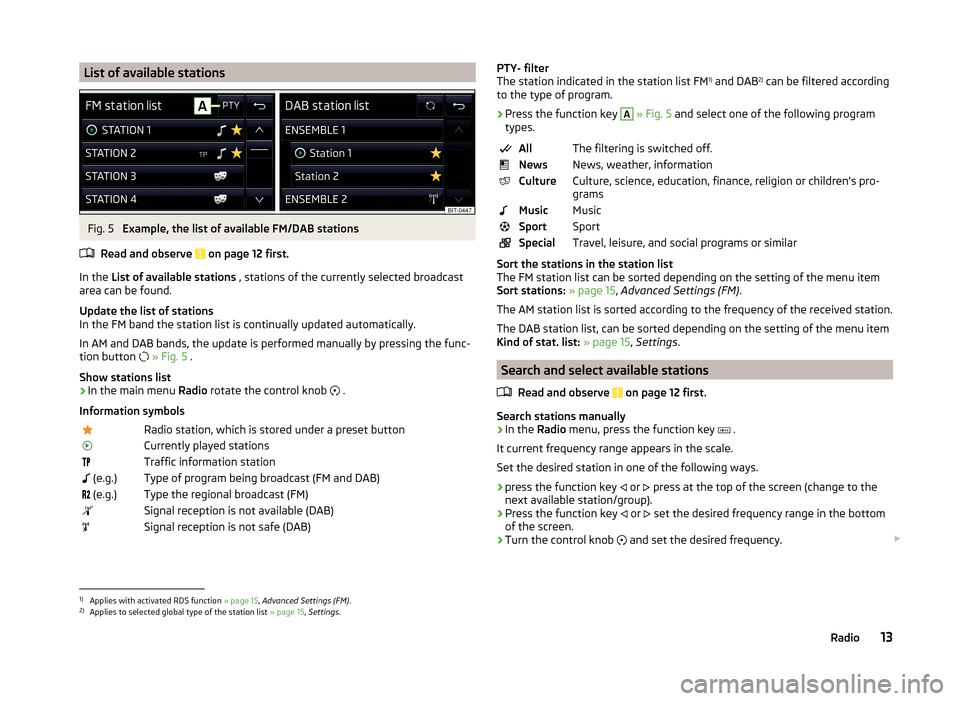
List of available stationsFig. 5
Example, the list of available FM/DAB stations
Read and observe
on page 12 first.
In the List of available stations , stations of the currently selected broadcast
area can be found.
Update the list of stations
In the FM band the station list is continually updated automatically.
In AM and DAB bands, the update is performed manually by pressing the func- tion button
» Fig. 5 .
Show stations list
›
In the main menu Radio rotate the control knob
.
Information symbols
Radio station, which is stored under a preset buttonCurrently played stationsTraffic information station (e.g.)Type of program being broadcast (FM and DAB) (e.g.)Type the regional broadcast (FM)Signal reception is not available (DAB)Signal reception is not safe (DAB)PTY- filter
The station indicated in the station list FM 1)
and DAB 2)
can be filtered according
to the type of program.
› Press the function key A
» Fig. 5 and select one of the following program
types.
AllThe filtering is switched off.NewsNews, weather, informationCultureCulture, science, education, finance, religion or children's pro-
gramsMusicMusicSportSportSpecialTravel, leisure, and social programs or similar
Sort the stations in the station list
The FM station list can be sorted depending on the setting of the menu item
Sort stations: » page 15 , Advanced Settings (FM) .
The AM station list is sorted according to the frequency of the received station. The DAB station list, can be sorted depending on the setting of the menu item
Kind of stat. list: » page 15 , Settings .
Search and select available stations
Read and observe
on page 12 first.
Search stations manually
›
In the Radio menu, press the function key
.
It current frequency range appears in the scale.
Set the desired station in one of the following ways.
›
press the function key or
press at the top of the screen (change to the
next available station/group).
›
Press the function key or
set the desired frequency range in the bottom
of the screen.
›
Turn the control knob and set the desired frequency.
1)
Applies with activated RDS function
» page 15, Advanced Settings (FM) .
2)
Applies to selected global type of the station list » page 15, Settings .
13Radio
Page 16 of 43
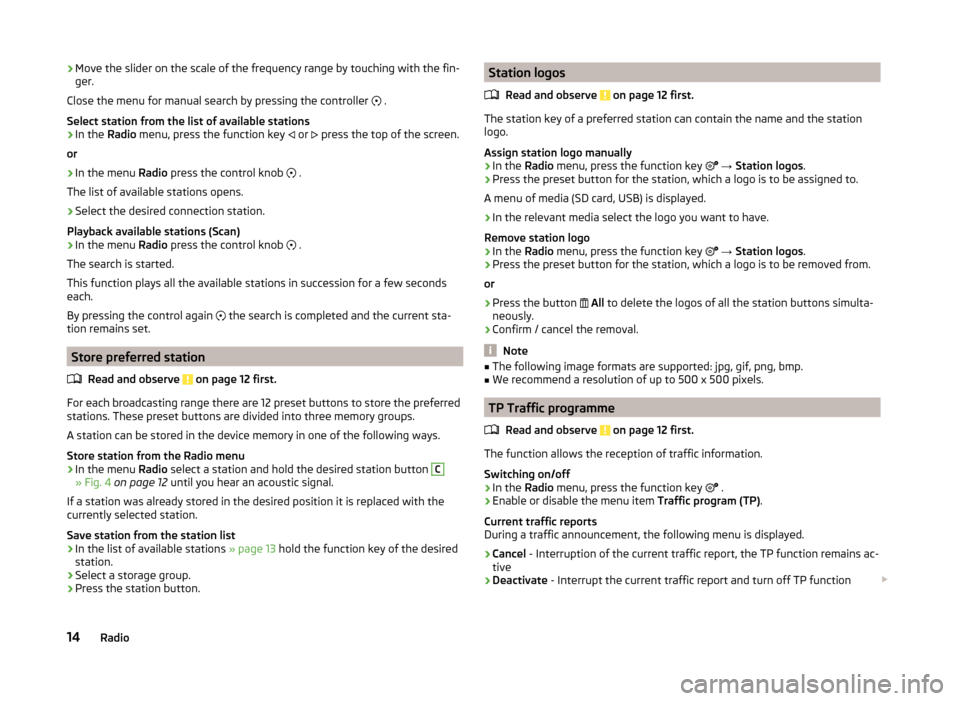
›Move the slider on the scale of the frequency range by touching with the fin-
ger.
Close the menu for manual search by pressing the controller
.
Select station from the list of available stations›
In the Radio menu, press the function key
or
press the top of the screen.
or
›
In the menu Radio press the control knob
.
The list of available stations opens.
›
Select the desired connection station.
Playback available stations (Scan)
›
In the menu Radio press the control knob
.
The search is started.
This function plays all the available stations in succession for a few seconds
each.
By pressing the control again the search is completed and the current sta-
tion remains set.
Store preferred station
Read and observe
on page 12 first.
For each broadcasting range there are 12 preset buttons to store the preferred
stations. These preset buttons are divided into three memory groups.
A station can be stored in the device memory in one of the following ways.
Store station from the Radio menu
›
In the menu Radio select a station and hold the desired station button
C
» Fig. 4 on page 12 until you hear an acoustic signal.
If a station was already stored in the desired position it is replaced with the
currently selected station.
Save station from the station list
›
In the list of available stations » page 13 hold the function key of the desired
station.
›
Select a storage group.
›
Press the station button.
Station logos
Read and observe
on page 12 first.
The station key of a preferred station can contain the name and the station
logo.
Assign station logo manually
›
In the Radio menu, press the function key
→ Station logos .
›
Press the preset button for the station, which a logo is to be assigned to.
A menu of media (SD card, USB) is displayed.
›
In the relevant media select the logo you want to have.
Remove station logo
›
In the Radio menu, press the function key
→ Station logos .
›
Press the preset button for the station, which a logo is to be removed from.
or
›
Press the button
All to delete the logos of all the station buttons simulta-
neously.
›
Confirm / cancel the removal.
Note
■ The following image formats are supported: jpg, gif, png, bmp.■We recommend a resolution of up to 500 x 500 pixels.
TP Traffic programme
Read and observe
on page 12 first.
The function allows the reception of traffic information.
Switching on/off
›
In the Radio menu, press the function key
.
›
Enable or disable the menu item
Traffic program (TP).
Current traffic reports
During a traffic announcement, the following menu is displayed.
›
Cancel - Interruption of the current traffic report, the TP function remains ac-
tive
›
Deactivate - Interrupt the current traffic report and turn off TP function
14Radio
Page 17 of 43
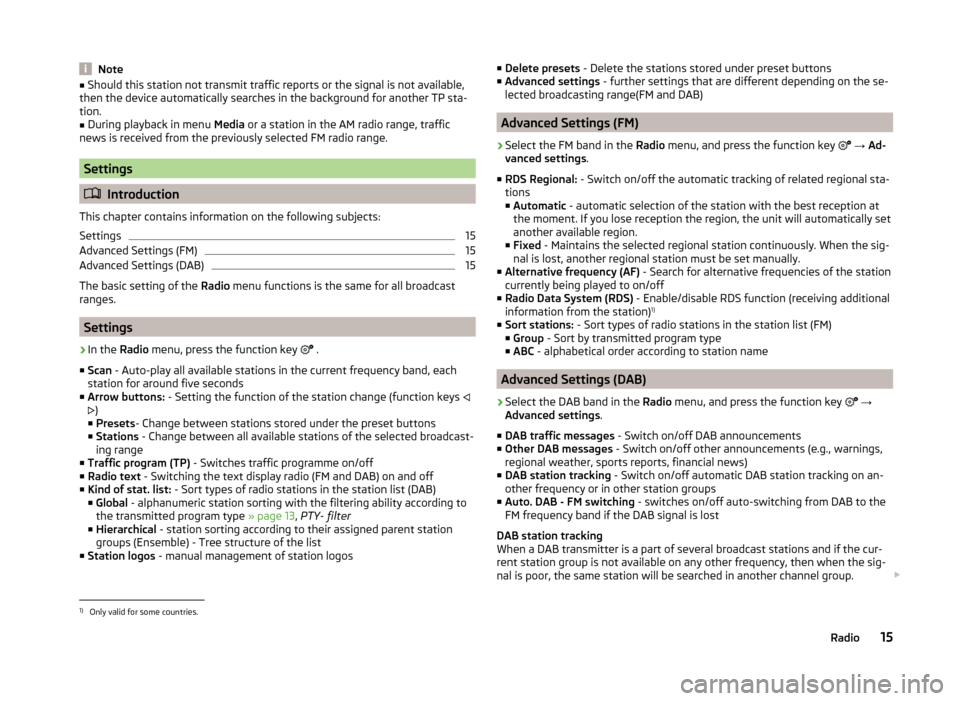
Note■Should this station not transmit traffic reports or the signal is not available,
then the device automatically searches in the background for another TP sta-
tion.■
During playback in menu Media or a station in the AM radio range, traffic
news is received from the previously selected FM radio range.
Settings
Introduction
This chapter contains information on the following subjects:
Settings
15
Advanced Settings (FM)
15
Advanced Settings (DAB)
15
The basic setting of the Radio menu functions is the same for all broadcast
ranges.
Settings
›
In the Radio menu, press the function key
.
■ Scan - Auto-play all available stations in the current frequency band, each
station for around five seconds
■ Arrow buttons: - Setting the function of the station change (function keys
)
■ Presets - Change between stations stored under the preset buttons
■ Stations - Change between all available stations of the selected broadcast-
ing range
■ Traffic program (TP) - Switches traffic programme on/off
■ Radio text - Switching the text display radio (FM and DAB) on and off
■ Kind of stat. list: - Sort types of radio stations in the station list (DAB)
■ Global - alphanumeric station sorting with the filtering ability according to
the transmitted program type » page 13, PTY- filter
■ Hierarchical - station sorting according to their assigned parent station
groups (Ensemble) - Tree structure of the list
■ Station logos - manual management of station logos
■
Delete presets - Delete the stations stored under preset buttons
■ Advanced settings - further settings that are different depending on the se-
lected broadcasting range(FM and DAB)
Advanced Settings (FM)
›
Select the FM band in the Radio menu, and press the function key
→ Ad-
vanced settings .
■ RDS Regional: - Switch on/off the automatic tracking of related regional sta-
tions
■ Automatic - automatic selection of the station with the best reception at
the moment. If you lose reception the region, the unit will automatically set
another available region.
■ Fixed - Maintains the selected regional station continuously. When the sig-
nal is lost, another regional station must be set manually.
■ Alternative frequency (AF) - Search for alternative frequencies of the station
currently being played to on/off
■ Radio Data System (RDS) - Enable/disable RDS function (receiving additional
information from the station) 1)
■ Sort stations: - Sort types of radio stations in the station list (FM)
■ Group - Sort by transmitted program type
■ ABC - alphabetical order according to station name
Advanced Settings (DAB)
›
Select the DAB band in the Radio menu, and press the function key
→
Advanced settings .
■ DAB traffic messages - Switch on/off DAB announcements
■ Other DAB messages - Switch on/off other announcements (e.g., warnings,
regional weather, sports reports, financial news)
■ DAB station tracking - Switch on/off automatic DAB station tracking on an-
other frequency or in other station groups
■ Auto. DAB - FM switching - switches on/off auto-switching from DAB to the
FM frequency band if the DAB signal is lost
DAB station tracking
When a DAB transmitter is a part of several broadcast stations and if the cur-
rent station group is not available on any other frequency, then when the sig-
nal is poor, the same station will be searched in another channel group.
1)
Only valid for some countries.
15Radio
Page 29 of 43
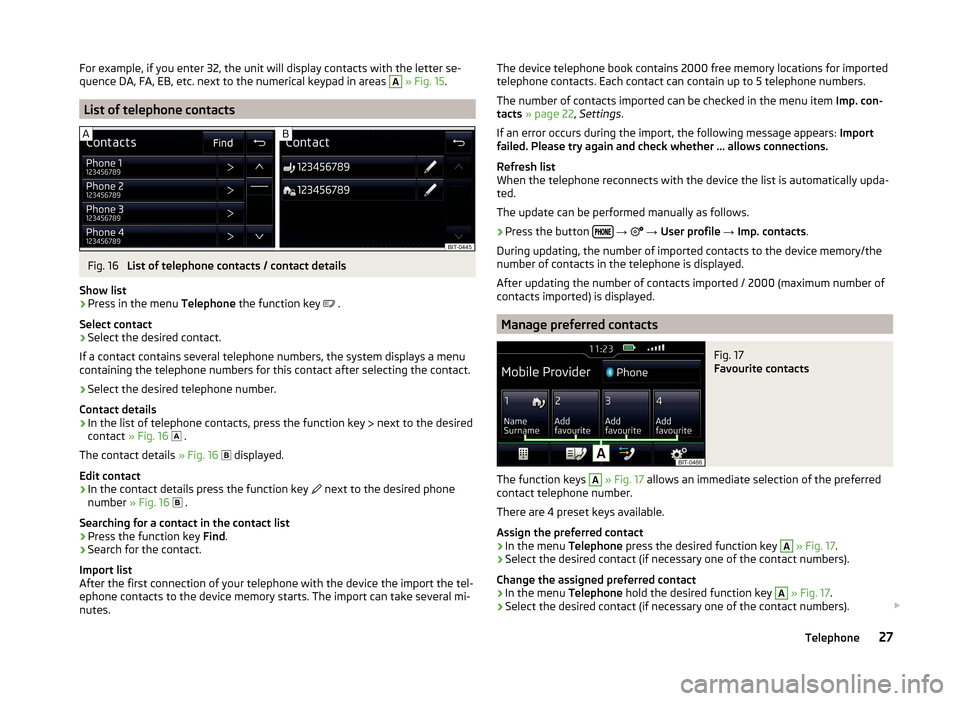
For example, if you enter 32, the unit will display contacts with the letter se-
quence DA, FA, EB, etc. next to the numerical keypad in areas A » Fig. 15 .
List of telephone contacts
Fig. 16
List of telephone contacts / contact details
Show list
›
Press in the menu Telephone the function key
.
Select contact
›
Select the desired contact.
If a contact contains several telephone numbers, the system displays a menu
containing the telephone numbers for this contact after selecting the contact.
›
Select the desired telephone number.
Contact details
›
In the list of telephone contacts, press the function key next to the desired
contact » Fig. 16
.
The contact details » Fig. 16
displayed.
Edit contact
›
In the contact details press the function key next to the desired phone
number » Fig. 16
.
Searching for a contact in the contact list › Press the function key
Find.
› Search for the contact.
Import list
After the first connection of your telephone with the device the import the tel-
ephone contacts to the device memory starts. The import can take several mi-
nutes.
The device telephone book contains 2000 free memory locations for imported
telephone contacts. Each contact can contain up to 5 telephone numbers.
The number of contacts imported can be checked in the menu item Imp. con-
tacts » page 22 , Settings .
If an error occurs during the import, the following message appears: Import
failed. Please try again and check whether … allows connections.
Refresh list
When the telephone reconnects with the device the list is automatically upda-
ted.
The update can be performed manually as follows.
› Press the button
→
→ User profile → Imp. contacts .
During updating, the number of imported contacts to the device memory/the
number of contacts in the telephone is displayed.
After updating the number of contacts imported / 2000 (maximum number of
contacts imported) is displayed.
Manage preferred contacts
Fig. 17
Favourite contacts
The function keys
A
» Fig. 17 allows an immediate selection of the preferred
contact telephone number.
There are 4 preset keys available.
Assign the preferred contact
›
In the menu Telephone press the desired function key
A
» Fig. 17 .
›
Select the desired contact (if necessary one of the contact numbers).
Change the assigned preferred contact
›
In the menu Telephone hold the desired function key
A
» Fig. 17 .
›
Select the desired contact (if necessary one of the contact numbers).
27Telephone
Page 31 of 43
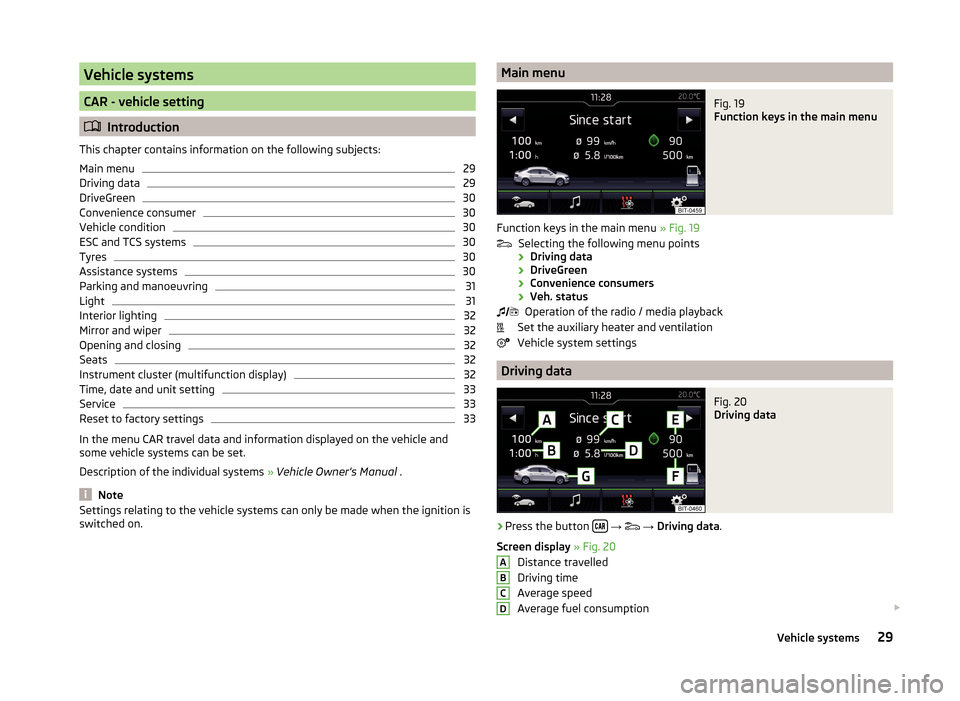
Vehicle systems
CAR - vehicle setting
Introduction
This chapter contains information on the following subjects:
Main menu
29
Driving data
29
DriveGreen
30
Convenience consumer
30
Vehicle condition
30
ESC and TCS systems
30
Tyres
30
Assistance systems
30
Parking and manoeuvring
31
Light
31
Interior lighting
32
Mirror and wiper
32
Opening and closing
32
Seats
32
Instrument cluster (multifunction display)
32
Time, date and unit setting
33
Service
33
Reset to factory settings
33
In the menu CAR travel data and information displayed on the vehicle and
some vehicle systems can be set.
Description of the individual systems » Vehicle Owner's Manual .
Note
Settings relating to the vehicle systems can only be made when the ignition is
switched on.Main menuFig. 19
Function keys in the main menu
Function keys in the main menu » Fig. 19
Selecting the following menu points
› Driving data
› DriveGreen
› Convenience consumers
› Veh. status
Operation of the radio / media playback
Set the auxiliary heater and ventilation
Vehicle system settings
Driving data
Fig. 20
Driving data
›
Press the button
→
→ Driving data .
Screen display » Fig. 20
Distance travelled
Driving time
Average speed
Average fuel consumption
ABCD29Vehicle systems
Page 34 of 43
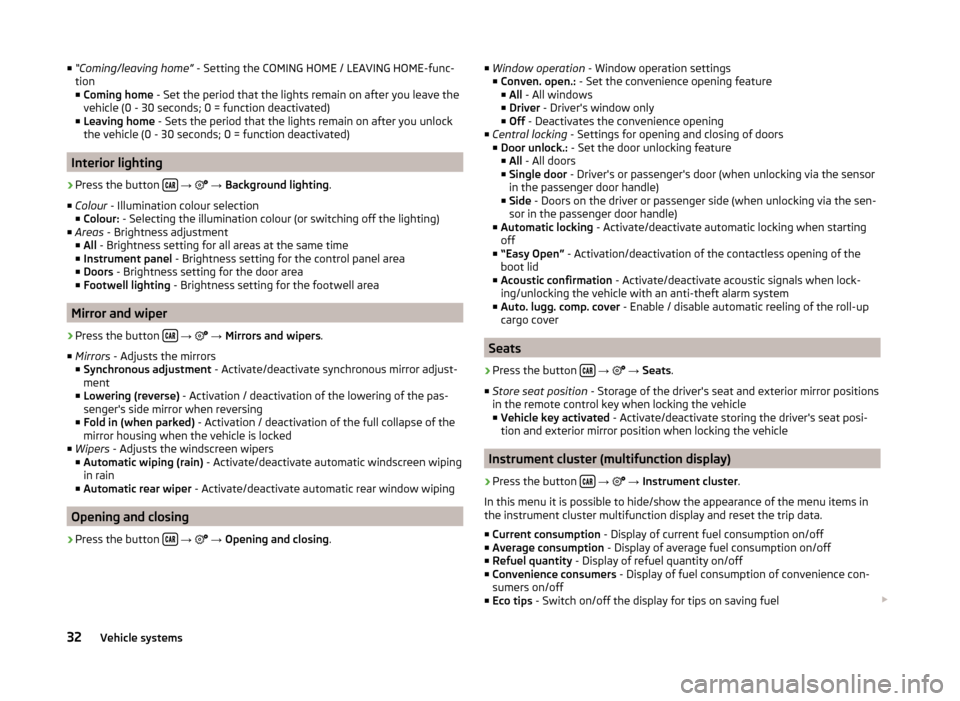
■“Coming/leaving home” - Setting the COMING HOME / LEAVING HOME-func-
tion
■ Coming home - Set the period that the lights remain on after you leave the
vehicle (0 - 30 seconds; 0 = function deactivated)
■ Leaving home - Sets the period that the lights remain on after you unlock
the vehicle (0 - 30 seconds; 0 = function deactivated)
Interior lighting
›
Press the button
→
→ Background lighting .
■ Colour - Illumination colour selection
■ Colour: - Selecting the illumination colour (or switching off the lighting)
■ Areas - Brightness adjustment
■ All - Brightness setting for all areas at the same time
■ Instrument panel - Brightness setting for the control panel area
■ Doors - Brightness setting for the door area
■ Footwell lighting - Brightness setting for the footwell area
Mirror and wiper
›
Press the button
→
→ Mirrors and wipers .
■ Mirrors - Adjusts the mirrors
■ Synchronous adjustment - Activate/deactivate synchronous mirror adjust-
ment
■ Lowering (reverse) - Activation / deactivation of the lowering of the pas-
senger's side mirror when reversing
■ Fold in (when parked) - Activation / deactivation of the full collapse of the
mirror housing when the vehicle is locked
■ Wipers - Adjusts the windscreen wipers
■ Automatic wiping (rain) - Activate/deactivate automatic windscreen wiping
in rain
■ Automatic rear wiper - Activate/deactivate automatic rear window wiping
Opening and closing
›
Press the button
→
→ Opening and closing .
■
Window operation - Window operation settings
■ Conven. open.: - Set the convenience opening feature
■ All - All windows
■ Driver - Driver's window only
■ Off - Deactivates the convenience opening
■ Central locking - Settings for opening and closing of doors
■ Door unlock.: - Set the door unlocking feature
■ All - All doors
■ Single door - Driver's or passenger's door (when unlocking via the sensor
in the passenger door handle)
■ Side - Doors on the driver or passenger side (when unlocking via the sen-
sor in the passenger door handle)
■ Automatic locking - Activate/deactivate automatic locking when starting
off
■ “Easy Open” - Activation/deactivation of the contactless opening of the
boot lid
■ Acoustic confirmation - Activate/deactivate acoustic signals when lock-
ing/unlocking the vehicle with an anti-theft alarm system
■ Auto. lugg. comp. cover - Enable / disable automatic reeling of the roll-up
cargo cover
Seats
›
Press the button
→
→ Seats .
■ Store seat position - Storage of the driver's seat and exterior mirror positions
in the remote control key when locking the vehicle ■ Vehicle key activated - Activate/deactivate storing the driver's seat posi-
tion and exterior mirror position when locking the vehicle
Instrument cluster (multifunction display)
›
Press the button
→
→ Instrument cluster .
In this menu it is possible to hide/show the appearance of the menu items in the instrument cluster multifunction display and reset the trip data.
■ Current consumption - Display of current fuel consumption on/off
■ Average consumption - Display of average fuel consumption on/off
■ Refuel quantity - Display of refuel quantity on/off
■ Convenience consumers - Display of fuel consumption of convenience con-
sumers on/off
■ Eco tips - Switch on/off the display for tips on saving fuel
32Vehicle systems
Page 35 of 43
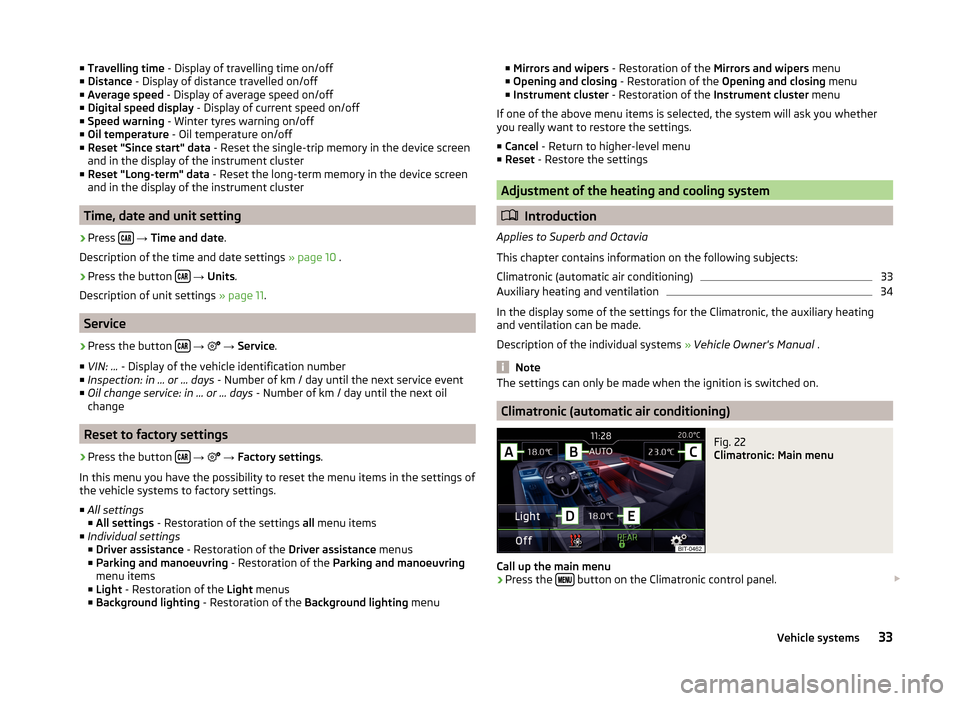
■Travelling time - Display of travelling time on/off
■ Distance - Display of distance travelled on/off
■ Average speed - Display of average speed on/off
■ Digital speed display - Display of current speed on/off
■ Speed warning - Winter tyres warning on/off
■ Oil temperature - Oil temperature on/off
■ Reset "Since start" data - Reset the single-trip memory in the device screen
and in the display of the instrument cluster
■ Reset "Long-term" data - Reset the long-term memory in the device screen
and in the display of the instrument cluster
Time, date and unit setting
›
Press
→ Time and date .
Description of the time and date settings » page 10 .
›
Press the button
→ Units .
Description of unit settings » page 11.
Service
›
Press the button
→
→ Service .
■ VIN: ... - Display of the vehicle identification number
■ Inspection: in … or … days - Number of km / day until the next service event
■ Oil change service: in … or … days - Number of km / day until the next oil
change
Reset to factory settings
›
Press the button
→
→ Factory settings .
In this menu you have the possibility to reset the menu items in the settings of the vehicle systems to factory settings.
■ All settings
■ All settings - Restoration of the settings all menu items
■ Individual settings
■ Driver assistance - Restoration of the Driver assistance menus
■ Parking and manoeuvring - Restoration of the Parking and manoeuvring
menu items
■ Light - Restoration of the Light menus
■ Background lighting - Restoration of the Background lighting menu
■
Mirrors and wipers - Restoration of the Mirrors and wipers menu
■ Opening and closing - Restoration of the Opening and closing menu
■ Instrument cluster - Restoration of the Instrument cluster menu
If one of the above menu items is selected, the system will ask you whether
you really want to restore the settings.
■ Cancel - Return to higher-level menu
■ Reset - Restore the settings
Adjustment of the heating and cooling system
Introduction
Applies to Superb and Octavia
This chapter contains information on the following subjects:
Climatronic (automatic air conditioning)
33
Auxiliary heating and ventilation
34
In the display some of the settings for the Climatronic, the auxiliary heating
and ventilation can be made.
Description of the individual systems » Vehicle Owner's Manual .
Note
The settings can only be made when the ignition is switched on.
Climatronic (automatic air conditioning)
Fig. 22
Climatronic: Main menu
Call up the main menu
›
Press the button on the Climatronic control panel.
33Vehicle systems
Page 36 of 43
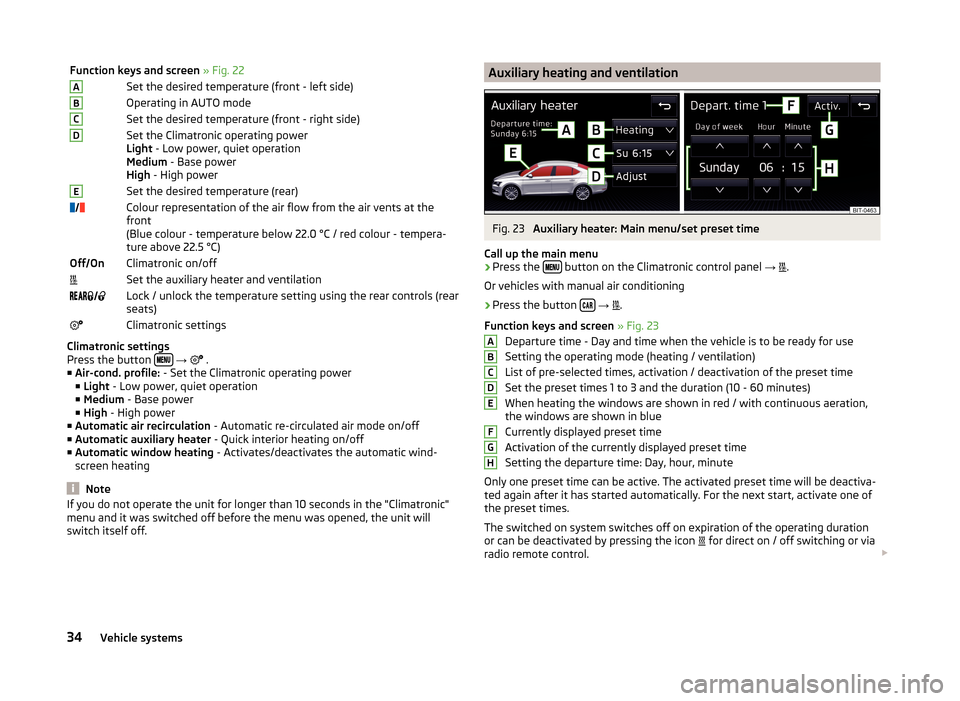
Function keys and screen » Fig. 22ASet the desired temperature (front - left side)BOperating in AUTO modeCSet the desired temperature (front - right side)DSet the Climatronic operating power
Light - Low power, quiet operation
Medium - Base power
High - High powerESet the desired temperature (rear)Colour representation of the air flow from the air vents at the
front
(Blue colour - temperature below 22.0 °C / red colour - tempera-
ture above 22.5 °C)Off OnClimatronic on/offSet the auxiliary heater and ventilation Lock / unlock the temperature setting using the rear controls (rear
seats)Climatronic settings
Climatronic settings
Press the button
→
.
■ Air-cond. profile: - Set the Climatronic operating power
■ Light - Low power, quiet operation
■ Medium - Base power
■ High - High power
■ Automatic air recirculation - Automatic re-circulated air mode on/off
■ Automatic auxiliary heater - Quick interior heating on/off
■ Automatic window heating - Activates/deactivates the automatic wind-
screen heating
Note
If you do not operate the unit for longer than 10 seconds in the "Climatronic"
menu and it was switched off before the menu was opened, the unit will
switch itself off.Auxiliary heating and ventilationFig. 23
Auxiliary heater: Main menu/set preset time
Call up the main menu
›
Press the button on the Climatronic control panel
→
.
Or vehicles with manual air conditioning
›
Press the button
→
.
Function keys and screen » Fig. 23
Departure time - Day and time when the vehicle is to be ready for use
Setting the operating mode (heating / ventilation)
List of pre-selected times, activation / deactivation of the preset time
Set the preset times 1 to 3 and the duration (10 - 60 minutes) When heating the windows are shown in red / with continuous aeration,
the windows are shown in blue
Currently displayed preset time
Activation of the currently displayed preset time
Setting the departure time: Day, hour, minute
Only one preset time can be active. The activated preset time will be deactiva-
ted again after it has started automatically. For the next start, activate one of
the preset times.
The switched on system switches off on expiration of the operating duration
or can be deactivated by pressing the icon for direct on / off switching or via
radio remote control.
ABCDEFGH34Vehicle systems
Page 37 of 43
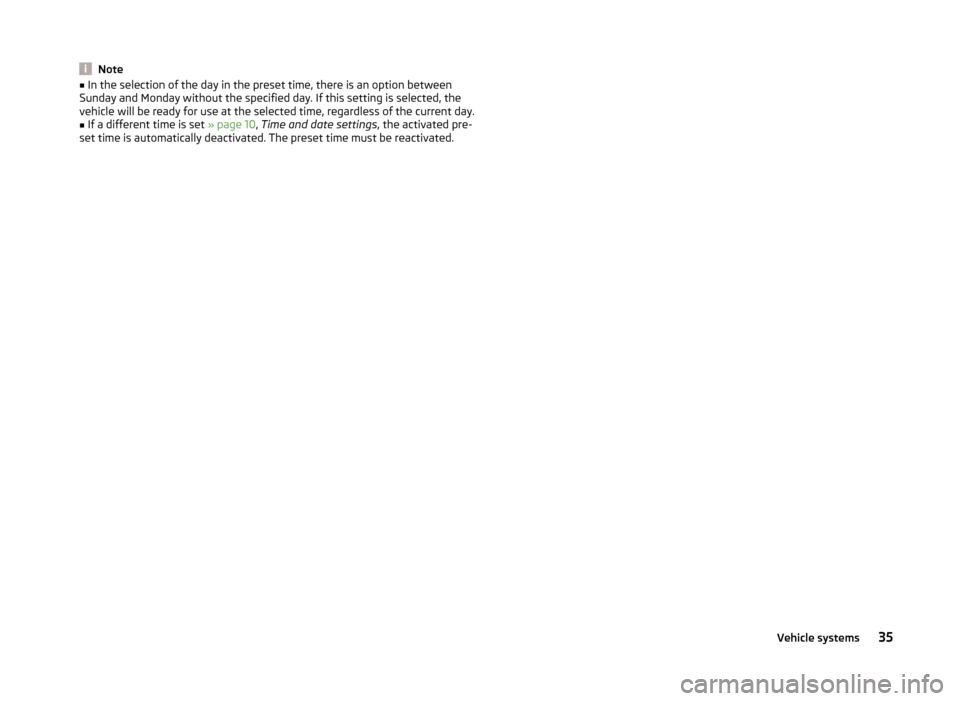
Note■In the selection of the day in the preset time, there is an option between
Sunday and Monday without the specified day. If this setting is selected, the
vehicle will be ready for use at the selected time, regardless of the current day.■
If a different time is set » page 10, Time and date settings , the activated pre-
set time is automatically deactivated. The preset time must be reactivated.
35Vehicle systems