infotainment SKODA KAROQ 2019 Owner´s Manual
[x] Cancel search | Manufacturer: SKODA, Model Year: 2019, Model line: KAROQ, Model: SKODA KAROQ 2019Pages: 328, PDF Size: 52.67 MB
Page 317 of 328
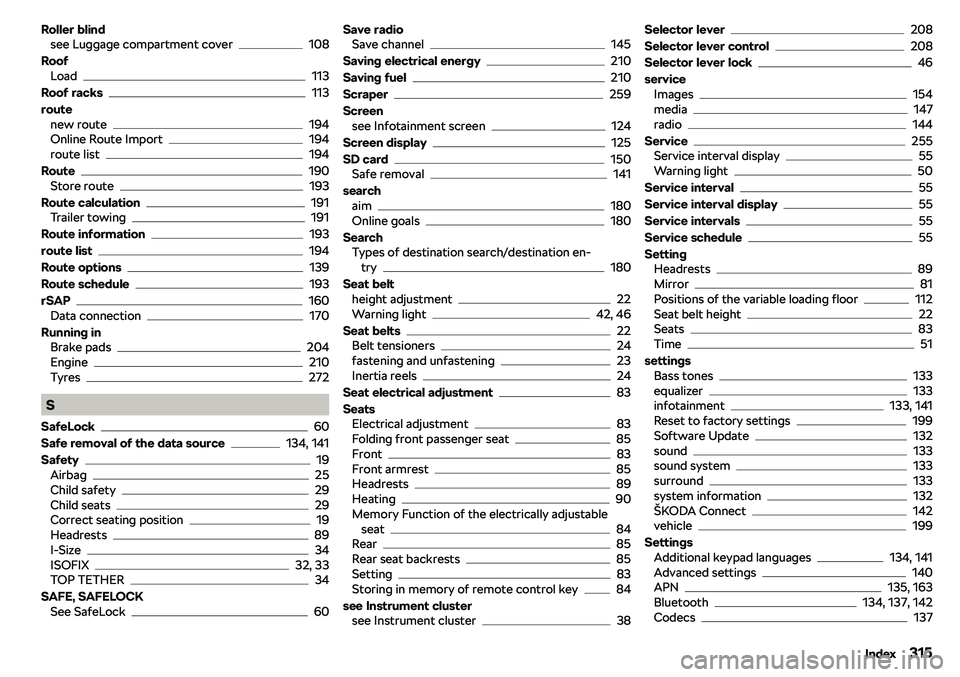
Roller blindsee Luggage compartment cover108
Roof Load
113
Roof racks
113
route new route
194
Online Route Import194
route list194
Route
190
Store route193
Route calculation
191
Trailer towing191
Route information
193
route list
194
Route options
139
Route schedule
193
rSAP
160
Data connection170
Running in Brake pads
204
Engine210
Tyres272
S
SafeLock
60
Safe removal of the data source
134, 141
Safety
19
Airbag25
Child safety29
Child seats29
Correct seating position19
Headrests89
I-Size34
ISOFIX32, 33
TOP TETHER34
SAFE, SAFELOCK See SafeLock
60
Save radioSave channel145
Saving electrical energy
210
Saving fuel
210
Scraper
259
Screen see Infotainment screen
124
Screen display
125
SD card
150
Safe removal141
search aim
180
Online goals180
Search Types of destination search/destination en-try
180
Seat belt height adjustment
22
Warning light42, 46
Seat belts
22
Belt tensioners24
fastening and unfastening23
Inertia reels24
Seat electrical adjustment
83
Seats Electrical adjustment
83
Folding front passenger seat85
Front83
Front armrest85
Headrests89
Heating90
Memory Function of the electrically adjustable seat
84
Rear85
Rear seat backrests85
Setting83
Storing in memory of remote control key84
see Instrument cluster see Instrument cluster
38
Selector lever208
Selector lever control
208
Selector lever lock
46
service Images
154
media147
radio144
Service
255
Service interval display55
Warning light50
Service interval
55
Service interval display
55
Service intervals
55
Service schedule
55
Setting Headrests
89
Mirror81
Positions of the variable loading floor112
Seat belt height22
Seats83
Time51
settings Bass tones
133
equalizer133
infotainment133, 141
Reset to factory settings199
Software Update132
sound133
sound system133
surround133
system information132
Page 318 of 328
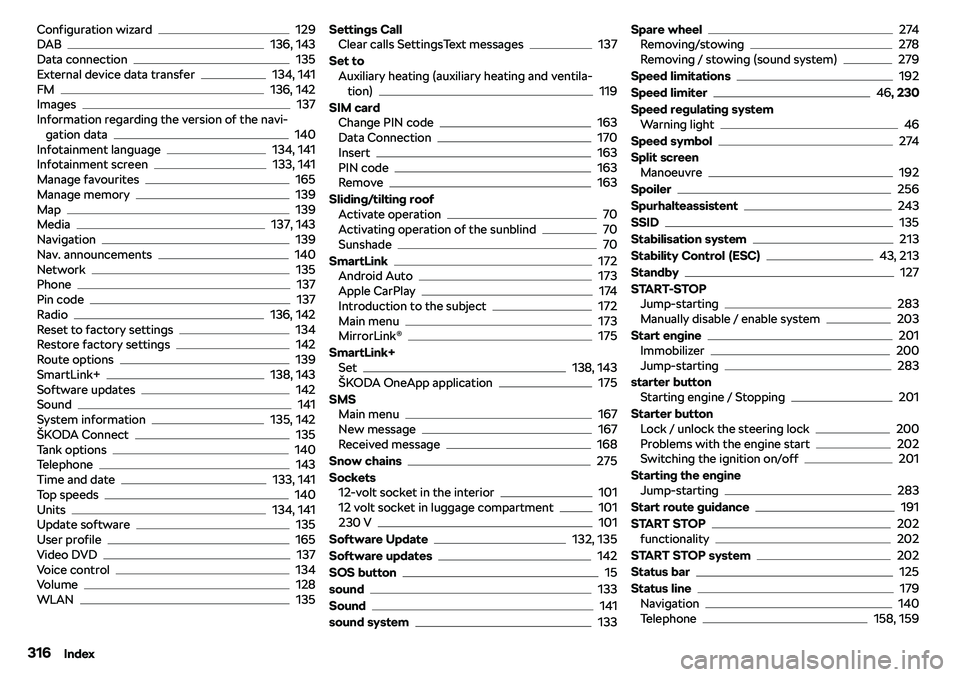
Configuration wizard129
DAB136, 143
Data connection135
External device data transfer134, 141
FM136, 142
Images137
Information regarding the version of the navi- gation data
140
Infotainment language134, 141
Infotainment screen133, 141
Manage favourites165
Manage memory139
Map139
Media137, 143
Navigation139
Nav. announcements140
Network135
Phone137
Pin code137
Radio136, 142
Reset to factory settings134
Restore factory settings142
Route options139
SmartLink+138, 143
Software updates142
Sound141
System information135, 142
Page 319 of 328
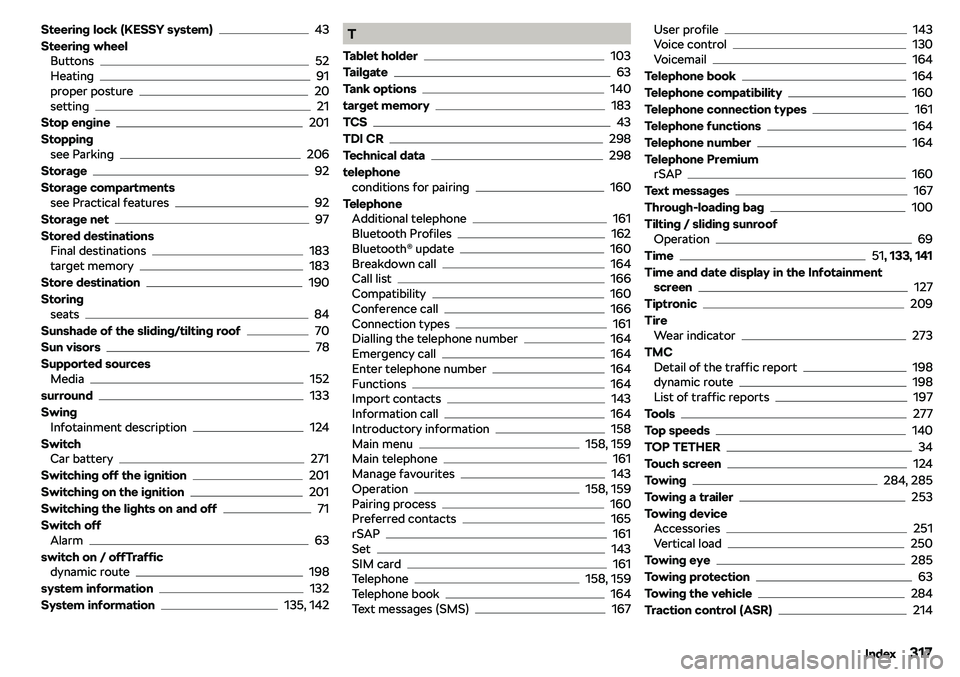
Steering lock (KESSY system)43
Steering wheel Buttons
52
Heating91
proper posture20
setting21
Stop engine
201
Stopping see Parking
206
Storage
92
Storage compartments see Practical features
92
Storage net
97
Stored destinations Final destinations
183
target memory183
Store destination
190
Storing seats
84
Sunshade of the sliding/tilting roof
70
Sun visors
78
Supported sources Media
152
surround
133
Swing Infotainment description
124
Switch Car battery
271
Switching off the ignition
201
Switching on the ignition
201
Switching the lights on and off
71
Switch off Alarm
63
switch on / offTraffic dynamic route
198
system information
132
System information
135, 142
T
Tablet holder
103
Tailgate
63
Tank options
140
target memory
183
TCS
43
TDI CR
298
Technical data
298
telephone conditions for pairing
160
Telephone Additional telephone
161
Bluetooth Profiles162
Bluetooth
Page 320 of 328
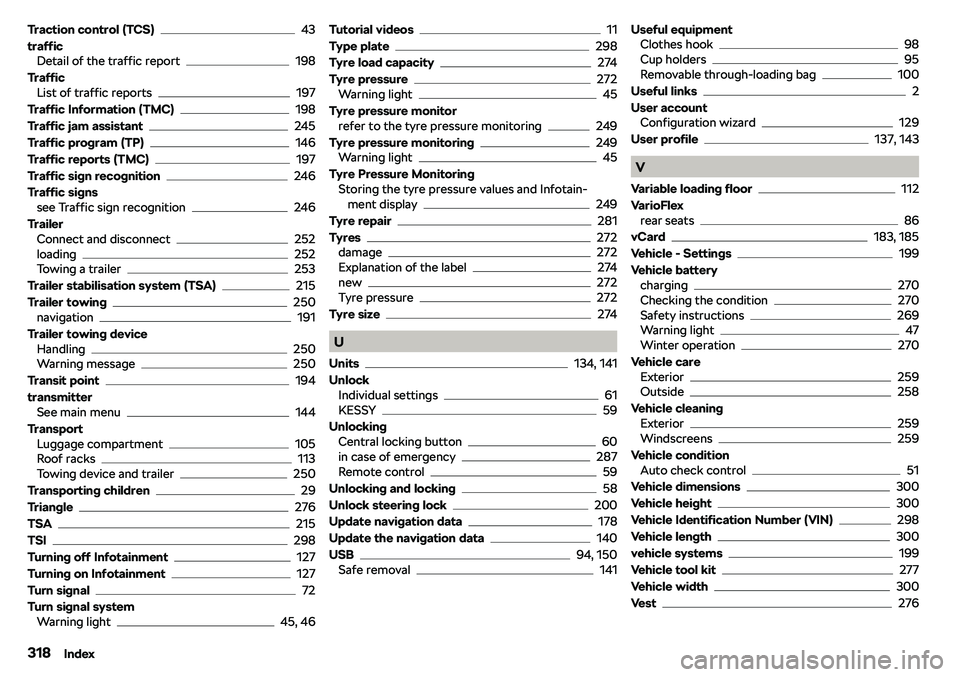
Traction control (TCS)43
traffic Detail of the traffic report
198
Traffic List of traffic reports
197
Traffic Information (TMC)
198
Traffic jam assistant
245
Traffic program (TP)
146
Traffic reports (TMC)
197
Traffic sign recognition
246
Traffic signs see Traffic sign recognition
246
Trailer Connect and disconnect
252
loading252
Towing a trailer253
Trailer stabilisation system (TSA)
215
Trailer towing
250
navigation191
Trailer towing device Handling
250
Warning message250
Transit point
194
transmitter See main menu
144
Transport Luggage compartment
105
Roof racks113
Towing device and trailer250
Transporting children
29
Triangle
276
TSA
215
TSI
298
Turning off Infotainment
127
Turning on Infotainment
127
Turn signal
72
Turn signal system Warning light
45, 46
Tutorial videos11
Type plate
298
Tyre load capacity
274
Tyre pressure
272
Warning light45
Tyre pressure monitor refer to the tyre pressure monitoring
249
Tyre pressure monitoring
249
Warning light45
Tyre Pressure Monitoring Storing the tyre pressure values and Infotain-ment display
249
Tyre repair
281
Tyres
272
damage272
Explanation of the label274
new272
Tyre pressure272
Tyre size
274
U
Units
134, 141
Unlock Individual settings
61
KESSY59
Unlocking Central locking button
60
in case of emergency287
Remote control59
Unlocking and locking
58
Unlock steering lock
200
Update navigation data
178
Update the navigation data
140
USB
94, 150
Safe removal141
Useful equipment
Clothes hook98
Cup holders95
Removable through-loading bag100
Useful links
2
User account Configuration wizard
129
User profile
137, 143
V
Variable loading floor
112
VarioFlex rear seats
86
vCard
183, 185
Vehicle - Settings
199
Vehicle battery charging
270
Checking the condition270
Safety instructions269
Warning light47
Winter operation270
Vehicle care Exterior
259
Outside258
Vehicle cleaning Exterior
259
Windscreens259
Vehicle condition Auto check control
51
Vehicle dimensions
300
Vehicle height
300
Vehicle Identification Number (VIN)
298
Vehicle length
300
vehicle systems
199
Vehicle tool kit
277
Vehicle width
300
Vest
276
318Index