language SKODA KODIAQ 2016 1.G User Guide
[x] Cancel search | Manufacturer: SKODA, Model Year: 2016, Model line: KODIAQ, Model: SKODA KODIAQ 2016 1.GPages: 344, PDF Size: 58.96 MB
Page 329 of 344
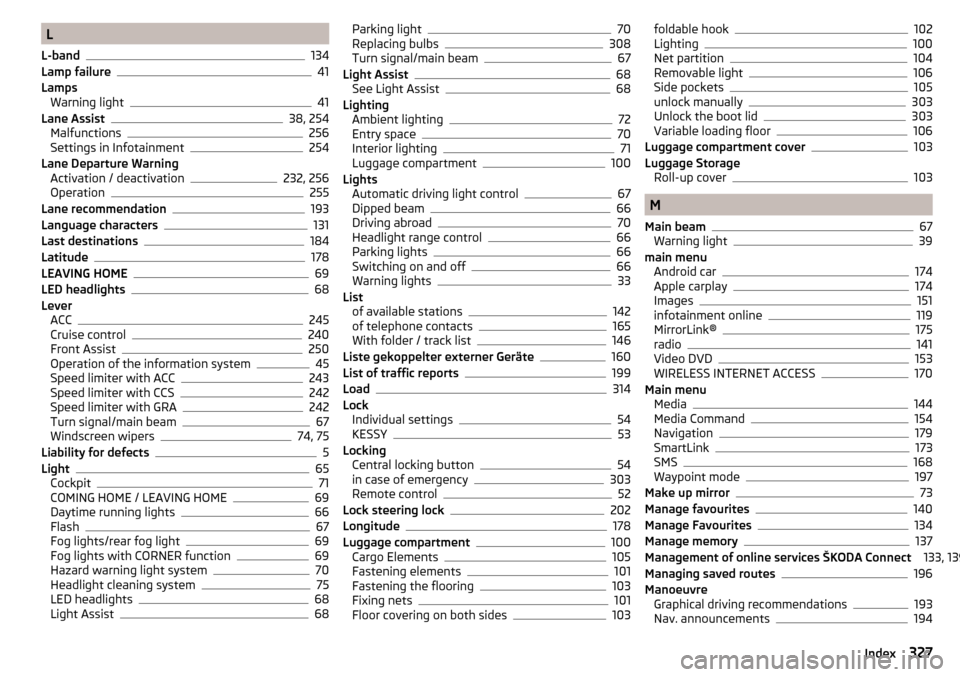
L
L-band
134
Lamp failure41
Lamps Warning light
41
Lane Assist38, 254
Malfunctions256
Settings in Infotainment254
Lane Departure Warning Activation / deactivation
232, 256
Operation255
Lane recommendation193
Language characters131
Last destinations184
Latitude178
LEAVING HOME69
LED headlights68
Lever ACC
245
Cruise control240
Front Assist250
Operation of the information system45
Speed limiter with ACC243
Speed limiter with CCS242
Speed limiter with GRA242
Turn signal/main beam67
Windscreen wipers74, 75
Liability for defects5
Light65
Cockpit71
COMING HOME / LEAVING HOME69
Daytime running lights66
Flash67
Fog lights/rear fog light69
Fog lights with CORNER function69
Hazard warning light system70
Headlight cleaning system75
LED headlights68
Light Assist68
Parking light70
Replacing bulbs308
Turn signal/main beam67
Light Assist68
See Light Assist68
Lighting Ambient lighting
72
Entry space70
Interior lighting71
Luggage compartment100
Lights Automatic driving light control
67
Dipped beam66
Driving abroad70
Headlight range control66
Parking lights66
Switching on and off66
Warning lights33
List of available stations
142
of telephone contacts165
With folder / track list146
Liste gekoppelter externer Geräte160
List of traffic reports199
Load314
Lock Individual settings
54
KESSY53
Locking Central locking button
54
in case of emergency303
Remote control52
Lock steering lock202
Longitude178
Luggage compartment100
Cargo Elements105
Fastening elements101
Fastening the flooring103
Fixing nets101
Floor covering on both sides103
foldable hook102
Lighting100
Net partition104
Removable light106
Side pockets105
unlock manually303
Unlock the boot lid303
Variable loading floor106
Luggage compartment cover103
Luggage Storage Roll-up cover
103
M
Main beam
67
Warning light39
main menu Android car
174
Apple carplay174
Images151
infotainment online119
MirrorLink®175
radio141
Video DVD153
WIRELESS INTERNET ACCESS170
Main menu Media
144
Media Command154
Navigation179
SmartLink173
SMS168
Waypoint mode197
Make up mirror73
Manage favourites140
Manage Favourites134
Manage memory137
Management of online services ŠKODA Connect 133, 139
Managing saved routes
196
Manoeuvre Graphical driving recommendations
193
Nav. announcements194
327Index
Page 334 of 344
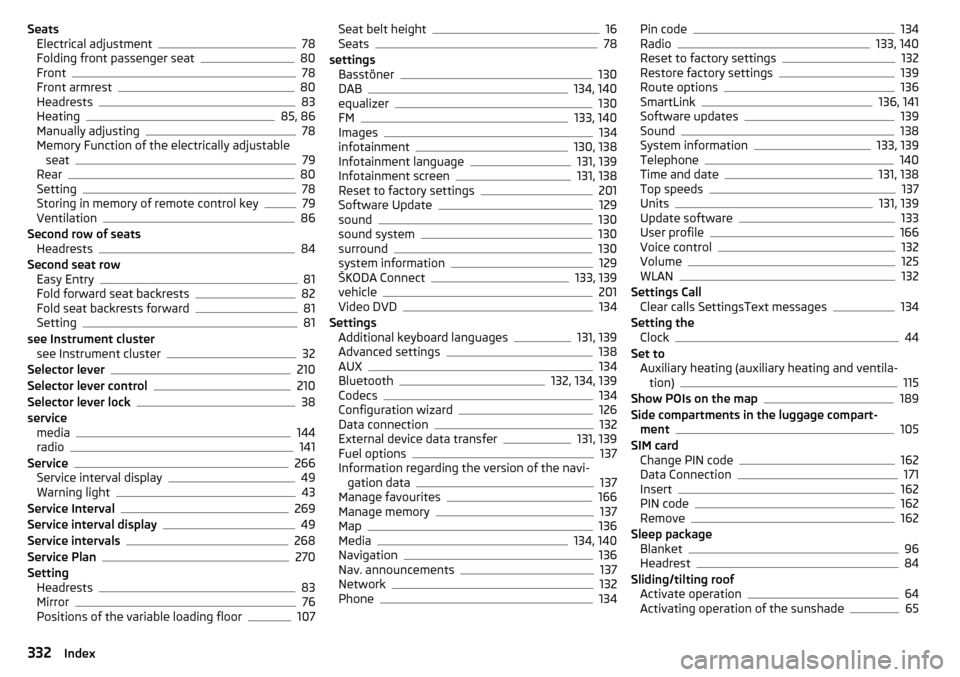
SeatsElectrical adjustment78
Folding front passenger seat80
Front78
Front armrest80
Headrests83
Heating85, 86
Manually adjusting78
Memory Function of the electrically adjustable seat
79
Rear80
Setting78
Storing in memory of remote control key79
Ventilation86
Second row of seats Headrests
84
Second seat row Easy Entry
81
Fold forward seat backrests82
Fold seat backrests forward81
Setting81
see Instrument cluster see Instrument cluster
32
Selector lever210
Selector lever control210
Selector lever lock38
service media
144
radio141
Service266
Service interval display49
Warning light43
Service Interval269
Service interval display49
Service intervals268
Service Plan270
Setting Headrests
83
Mirror76
Positions of the variable loading floor107
Seat belt height16
Seats78
settings Basstöner
130
DAB134, 140
equalizer130
FM133, 140
Images134
infotainment130, 138
Infotainment language131, 139
Infotainment screen131, 138
Reset to factory settings201
Software Update129
sound130
sound system130
surround130
system information129
ŠKODA Connect133, 139
vehicle201
Video DVD134
Settings Additional keyboard languages
131, 139
Advanced settings138
AUX134
Bluetooth132, 134, 139
Codecs134
Configuration wizard126
Data connection132
External device data transfer131, 139
Fuel options137
Information regarding the version of the navi- gation data
137
Manage favourites166
Manage memory137
Map136
Media134, 140
Navigation136
Nav. announcements137
Network132
Phone134
Pin code134
Radio133, 140
Reset to factory settings132
Restore factory settings139
Route options136
SmartLink136, 141
Software updates139
Sound138
System information133, 139
Telephone140
Time and date131, 138
Top speeds137
Units131, 139
Update software133
User profile166
Voice control132
Volume125
WLAN132
Settings Call Clear calls SettingsText messages
134
Setting the Clock
44
Set to Auxiliary heating (auxiliary heating and ventila- tion)
115
Show POIs on the map189
Side compartments in the luggage compart- ment
105
SIM card Change PIN code
162
Data Connection171
Insert162
PIN code162
Remove162
Sleep package Blanket
96
Headrest84
Sliding/tilting roof Activate operation
64
Activating operation of the sunshade65
332Index