service indicator SKODA KODIAQ 2016 1.G Owner's Manual
[x] Cancel search | Manufacturer: SKODA, Model Year: 2016, Model line: KODIAQ, Model: SKODA KODIAQ 2016 1.GPages: 344, PDF Size: 58.96 MB
Page 120 of 344
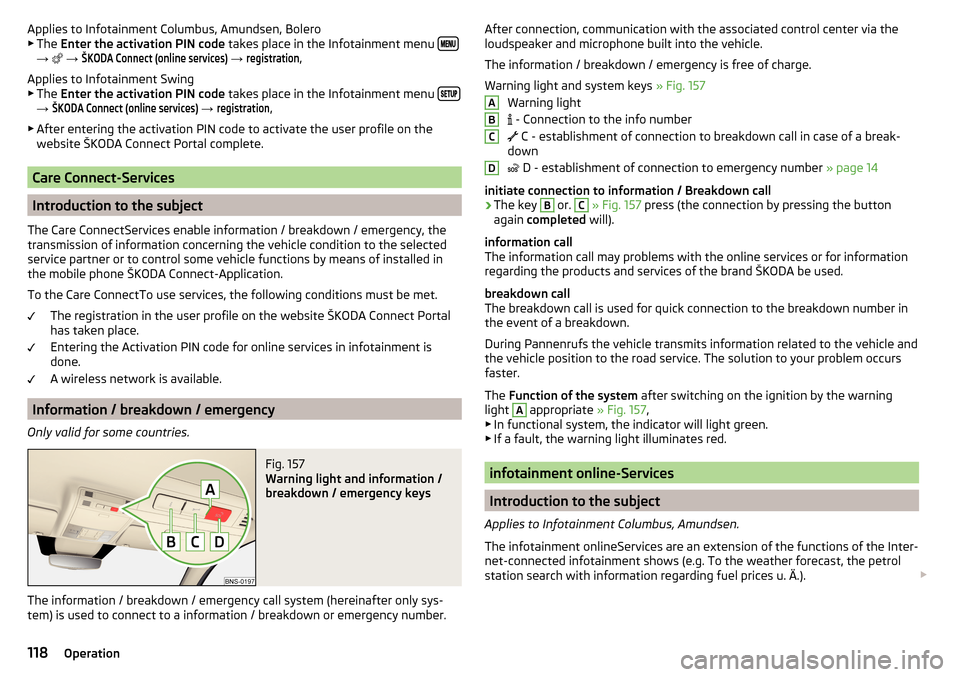
Applies to Infotainment Columbus, Amundsen, Bolero
▶ The Enter the activation PIN code takes place in the Infotainment menu
→
→
ŠKODA Connect (online services)
→
registration
,
Applies to Infotainment Swing ▶ The Enter the activation PIN code takes place in the Infotainment menu
→
ŠKODA Connect (online services)
→
registration
,
▶ After entering the activation PIN code to activate the user profile on the
website ŠKODA Connect Portal complete.
Care Connect-Services
Introduction to the subject
The Care ConnectServices enable information / breakdown / emergency, the transmission of information concerning the vehicle condition to the selected
service partner or to control some vehicle functions by means of installed in
the mobile phone ŠKODA Connect-Application.
To the Care ConnectTo use services, the following conditions must be met. The registration in the user profile on the website ŠKODA Connect Portal
has taken place.
Entering the Activation PIN code for online services in infotainment is
done.
A wireless network is available.
Information / breakdown / emergency
Only valid for some countries.
Fig. 157
Warning light and information /
breakdown / emergency keys
The information / breakdown / emergency call system (hereinafter only sys-
tem) is used to connect to a information / breakdown or emergency number.
After connection, communication with the associated control center via the
loudspeaker and microphone built into the vehicle.
The information / breakdown / emergency is free of charge.
Warning light and system keys » Fig. 157
Warning light
- Connection to the info number
C - establishment of connection to breakdown call in case of a break-
down
D - establishment of connection to emergency number
» page 14
initiate connection to information / Breakdown call›
The key
B
or.
C
» Fig. 157 press (the connection by pressing the button
again completed will).
information call
The information call may problems with the online services or for information
regarding the products and services of the brand ŠKODA be used.
breakdown call
The breakdown call is used for quick connection to the breakdown number in the event of a breakdown.
During Pannenrufs the vehicle transmits information related to the vehicle and
the vehicle position to the road service. The solution to your problem occurs
faster.
The Function of the system after switching on the ignition by the warning
light
A
appropriate » Fig. 157,
▶ In functional system, the indicator will light green.
▶ If a fault, the warning light illuminates red.
infotainment online-Services
Introduction to the subject
Applies to Infotainment Columbus, Amundsen.
The infotainment onlineServices are an extension of the functions of the Inter-
net-connected infotainment shows (e.g. To the weather forecast, the petrol
station search with information regarding fuel prices u. Ä.).
ABCD118Operation
Page 182 of 344

MapFig. 220
Card description
The following information and function surfaces can be displayed in the map.Vehicle position
Route
Function surfaces for card use » page 189
Function surface of the POI
Function surface for the POI list
Function surface for displaying a traffic incident » page 200
Information on the maximum permitted speed
Destination position
Intermediate destination position
Destination position
Home address
Favourite position
Information in the status line Street name / street number of the current vehicle position
Distance to destination
Route to the stopover
Estimated travelling time to the destination
Estimated travel time to the stopover
Estimated time of arrival at destination / stopover
ABCDEFGGoogle Earth ™
-Online Card and Google Street View ™
Only valid for Infotainment Columbus.Fig. 221
Google Earth ™ Card / Google Street View ™ display
In the Google Earth ™
Card is represented by the map of the downloaded from
the Internet pictures.
The Google Street View ™
Function is an extension of the Google Earth ™
Card to
panoramic images is, if they are available for the affected site.
To display the Google Earth ™
Card and the Google Street View ™
-Pictures The
following conditions must be met.
The online services infotainment online are activated » page 118,
The data connection is established, the Internet is » page 171,
The signal from the data service provider network for the data connection
is available.
›
to display of the Google Earth ™
Card the function surface
F
tap » page 189 ,
Options for map display ,
›
to display of the Google Street View ™
-Pictures Regulator in the Google
Earth ™
Display (with a map scale of 30 m) to the right, or the function surface
Tap into one of the following displays.
▶ In the Google Earth ™
-Map.
▶ In displayed after tapping the card point menu.
▶ In the destination details.
▶ In the details of a traffic message.
The Google Street View ™
Indicator is available at a speed of less than 5 km / h.
In gray illustrated function surface is no Google Street View ™
Indicator availa-
ble.
180Infotainment
Page 286 of 344
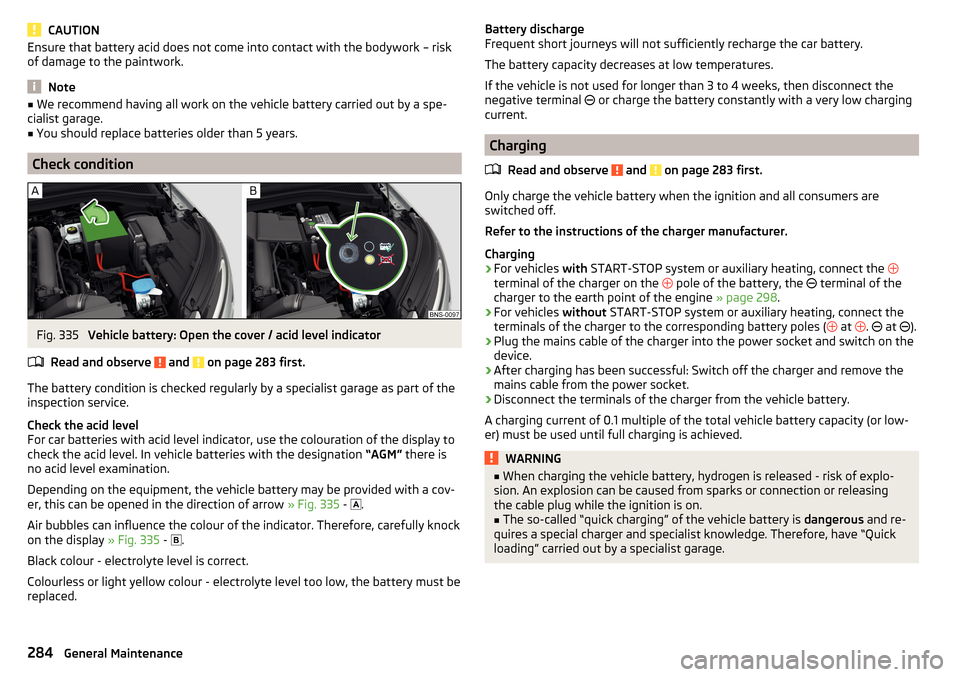
CAUTIONEnsure that battery acid does not come into contact with the bodywork – risk
of damage to the paintwork.
Note
■ We recommend having all work on the vehicle battery carried out by a spe-
cialist garage.■
You should replace batteries older than 5 years.
Check condition
Fig. 335
Vehicle battery: Open the cover / acid level indicator
Read and observe
and on page 283 first.
The battery condition is checked regularly by a specialist garage as part of the
inspection service.
Check the acid level
For car batteries with acid level indicator, use the colouration of the display to
check the acid level. In vehicle batteries with the designation “AGM” there is
no acid level examination.
Depending on the equipment, the vehicle battery may be provided with a cov-
er, this can be opened in the direction of arrow » Fig. 335 -
.
Air bubbles can influence the colour of the indicator. Therefore, carefully knock
on the display » Fig. 335 -
.
Black colour - electrolyte level is correct.
Colourless or light yellow colour - electrolyte level too low, the battery must be
replaced.
Battery discharge
Frequent short journeys will not sufficiently recharge the car battery.
The battery capacity decreases at low temperatures.
If the vehicle is not used for longer than 3 to 4 weeks, then disconnect the
negative terminal
or charge the battery constantly with a very low charging
current.
Charging
Read and observe
and on page 283 first.
Only charge the vehicle battery when the ignition and all consumers are
switched off.
Refer to the instructions of the charger manufacturer.
Charging
›
For vehicles with START-STOP system or auxiliary heating, connect the
terminal of the charger on the pole of the battery, the
terminal of the
charger to the earth point of the engine » page 298.
›
For vehicles without START-STOP system or auxiliary heating, connect the
terminals of the charger to the corresponding battery poles ( at
.
at
).
›
Plug the mains cable of the charger into the power socket and switch on the
device.
›
After charging has been successful: Switch off the charger and remove the
mains cable from the power socket.
›
Disconnect the terminals of the charger from the vehicle battery.
A charging current of 0.1 multiple of the total vehicle battery capacity (or low-
er) must be used until full charging is achieved.
WARNING■ When charging the vehicle battery, hydrogen is released - risk of explo-
sion. An explosion can be caused from sparks or connection or releasing
the cable plug while the ignition is on.■
The so-called “quick charging” of the vehicle battery is dangerous and re-
quires a special charger and specialist knowledge. Therefore, have “Quick
loading” carried out by a specialist garage.
284General Maintenance
Page 336 of 344
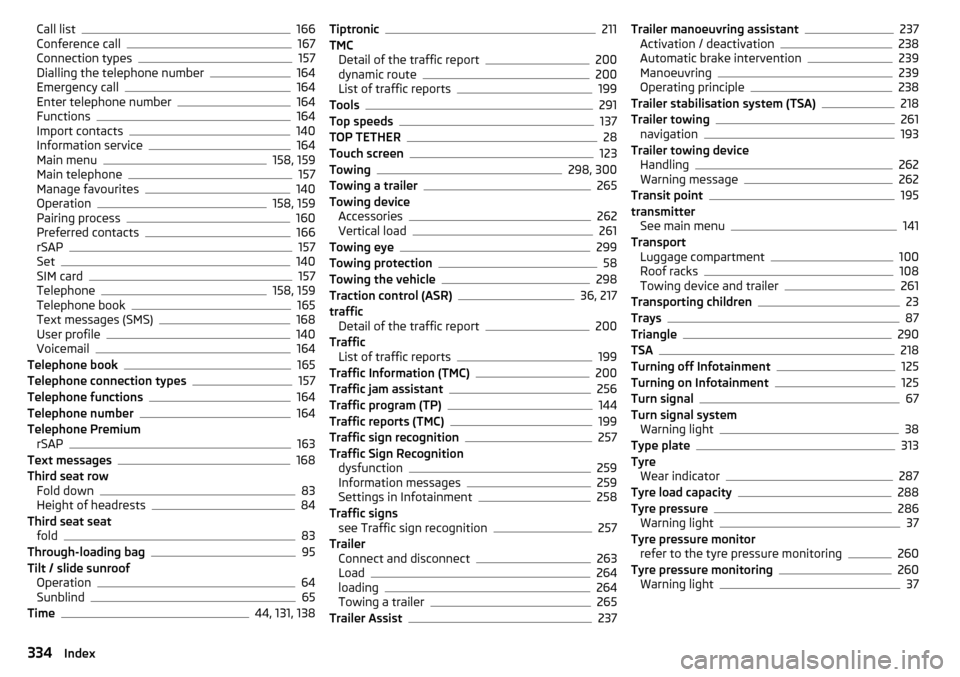
Call list166
Conference call167
Connection types157
Dialling the telephone number164
Emergency call164
Enter telephone number164
Functions164
Import contacts140
Information service164
Main menu158, 159
Main telephone157
Manage favourites140
Operation158, 159
Pairing process160
Preferred contacts166
rSAP157
Set140
SIM card157
Telephone158, 159
Telephone book165
Text messages (SMS)168
User profile140
Voicemail164
Telephone book165
Telephone connection types157
Telephone functions164
Telephone number164
Telephone Premium rSAP
163
Text messages168
Third seat row Fold down
83
Height of headrests84
Third seat seat fold
83
Through-loading bag95
Tilt / slide sunroof Operation
64
Sunblind65
Time44, 131, 138
Tiptronic211
TMC Detail of the traffic report
200
dynamic route200
List of traffic reports199
Tools291
Top speeds137
TOP TETHER28
Touch screen123
Towing298, 300
Towing a trailer265
Towing device Accessories
262
Vertical load261
Towing eye299
Towing protection58
Towing the vehicle298
Traction control (ASR)36, 217
traffic Detail of the traffic report
200
Traffic List of traffic reports
199
Traffic Information (TMC)200
Traffic jam assistant256
Traffic program (TP)144
Traffic reports (TMC)199
Traffic sign recognition257
Traffic Sign Recognition dysfunction
259
Information messages259
Settings in Infotainment258
Traffic signs see Traffic sign recognition
257
Trailer Connect and disconnect
263
Load264
loading264
Towing a trailer265
Trailer Assist237
Trailer manoeuvring assistant237
Activation / deactivation238
Automatic brake intervention239
Manoeuvring239
Operating principle238
Trailer stabilisation system (TSA)218
Trailer towing261
navigation193
Trailer towing device Handling
262
Warning message262
Transit point195
transmitter See main menu
141
Transport Luggage compartment
100
Roof racks108
Towing device and trailer261
Transporting children23
Trays87
Triangle290
TSA218
Turning off Infotainment125
Turning on Infotainment125
Turn signal67
Turn signal system Warning light
38
Type plate313
Tyre Wear indicator
287
Tyre load capacity288
Tyre pressure286
Warning light37
Tyre pressure monitor refer to the tyre pressure monitoring
260
Tyre pressure monitoring260
Warning light37
334Index