key SKODA OCTAVIA 2005 1.G / (1U) Nexus Navigation System Manual
[x] Cancel search | Manufacturer: SKODA, Model Year: 2005, Model line: OCTAVIA, Model: SKODA OCTAVIA 2005 1.G / (1U)Pages: 52, PDF Size: 1.83 MB
Page 18 of 52
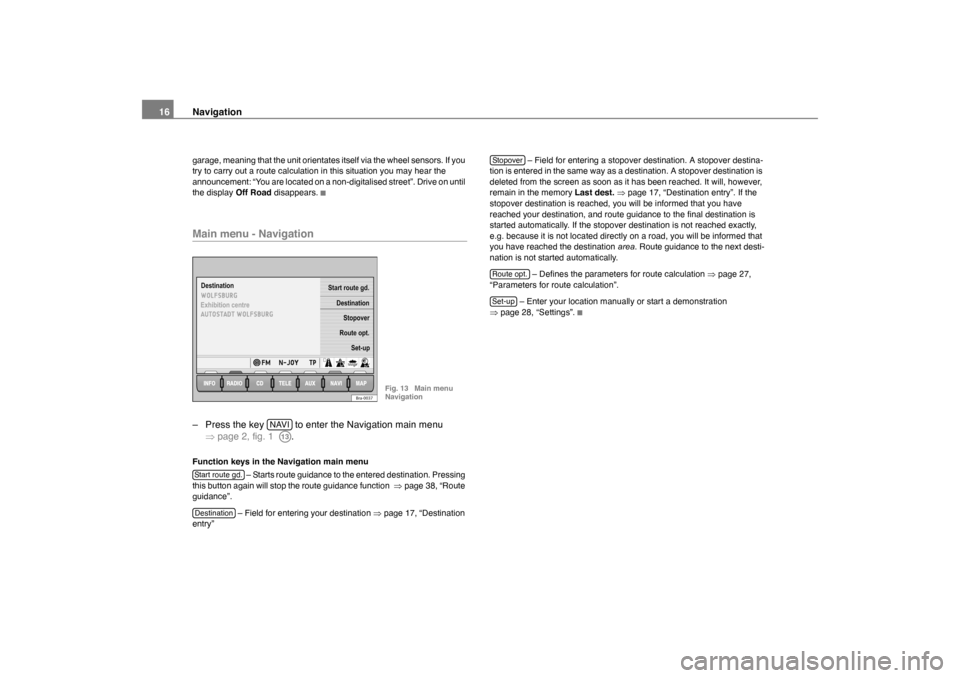
Navigation
16garage, meaning that the unit orientates itself via the wheel sensors. If you
try to carry out a route calculation in this situation you may hear the
announcement: “You are located on a non-digitalised street”. Drive on until
the display Off Road disappears.Main menu - Navigation– Press the key to enter the Navigation main menu
�Ÿpage 2, fig. 1 .Function keys in the Navigation main menu
– Starts route guidance to the entered destination. Pressing
this button again will stop the route guidance function �Ÿpage 38, “Route
guidance”.
– Field for entering your destination �Ÿpage 17, “Destination
entry” – Field for entering a stopover destination. A stopover destina-
tion is entered in the same way as a destination. A stopover destination is
deleted from the screen as soon as it has been reached. It will, however,
remain in the memory Last dest.�Ÿpage 17, “Destination entry”. If the
stopover destination is reached, you will be informed that you have
reached your destination, and route guidance to the final destination is
started automatically. If the stopover destination is not reached exactly,
e.g. because it is not located directly on a road, you will be informed that
you have reached the destination area. Route guidance to the next desti-
nation is not started automatically.
– Defines the parameters for route calculation �Ÿpage 27,
“Parameters for route calculation”.
– Enter your location manually or start a demonstration
�Ÿ page 28, “Settings”.Destination
Destination
Start route gd.
Stopover
Route opt. Set-up
Exhibition centre
Bra-0037
Fig. 13 Main menu
Navigation
NAVIA13
Start route gd.Destination
StopoverRoute opt.Set-up
sao.book Seite 16 Montag, 22. M‰
rz 2004 9:32 09
Page 19 of 52
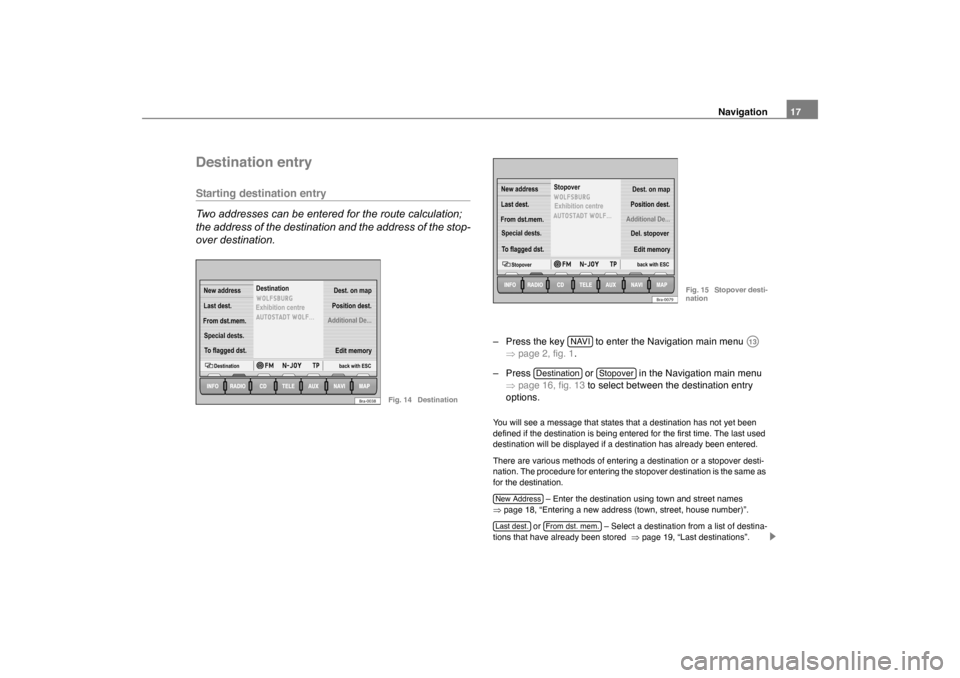
Navigation17
Destination entryStarting destination entry
Two addresses can be entered for the route calculation;
the address of the destination and the address of the stop-
over destination.
– Press the key to enter the Navigation main menu
�Ÿpage 2, fig. 1 .
– Press or in the Navigation main menu �Ÿpage 16, fig. 13 to select between the destination entry
options.You will see a message that states that a destination has not yet been
defined if the destination is being entered for the first time. The last used
destination will be displayed if a destination has already been entered.
There are various methods of entering a destination or a stopover desti-
nation. The procedure for entering the stopover destination is the same as
for the destination.
– Enter the destination using town and street names
�Ÿ page 18, “Entering a new address (town, street, house number)”.
or – Select a destination from a list of destina-
tions that have already been stored �Ÿpage 19, “Last destinations”.
New address
To flagged dst.Destination
Destination
back with ESCEdit memory
Last dest.
From dst.mem. Special dests. Additional De...
Position dest.Dest. on map
Exhibition centre
Bra-0038
Fig. 14 Destination
back with ESCEdit memory
From dst.mem.
Last dest.
Special dests. Additional De...Position dest.Dest. on map
Stopover
StopoverTo flagged dst.
New address
Exhibition centre
Del. stopover
Bra-0079
Fig. 15 Stopover desti-
nation
NAVI
A13
Destination
Stopover
New AddressLast dest.
From dst. mem.
sao.book Seite 17 Montag, 22. M‰ rz 2004 9:32 09
Page 21 of 52

Navigation19
– Enter the letters or numbers by turning and pressing the menu knob.
– You will see a list of names or numbers in the lower half of the screen. Press to enter the list.
– Select a name from the list by turning and pushing the menu knob. You can scroll through several pages of the list using the
scroll markers , , and and confirm your selection
by pressing .
– Press to select a special destination close to the destination address (town, street etc.) that you have already
entered.
and mark characters and deleted characters.
will display language-specific characters as necessary.
The term “Town” is used regardless of how many people live there. Both
a village of 100 inhabitants and a city with 1 million are named as towns.
A list of names to choose from will appear for town names which are used
more than once. The system will automatically switch to street entry after
town entry and then to house number entry. The centre of the town will be
offered as a destination if the town is so small that none of the streets have
been digitally mapped.
The keys and will not be active if a town name has
not been entered.
Note
Enter an intersection and house number as described.
Last destinations
The last destinations that have been used will be stored
automatically.
OK�s
�q
�t
�u
OK
Close to addr.
�ƒ
�„
�„
�z
Stree t
House number
Last dest. back with ESC
Last dest.
Bra-0080
Fig. 18 Last destina-
tions
Delete
Cancel
Edit memory back with ESC
Delete last dest.
Bra-0043
Fig. 19 Deleting last
destinations
sao.book Seite 19 Montag, 22. M‰rz 2004 9:32 09
Page 22 of 52

Navigation
20
Making a selection from the last destinations
–Press �Ÿpage 17, fig. 14 to make a selection from
the list of the last used destinations �Ÿpage 17.
– Turn the menu knob to make a selection from the list of the last used destinations �Ÿpage 19, fig. 18 . Press to make an
address fully visible if it cannot be read fully.
– Press the menu knob to select the address marked in orange. The Navigation main menu will appear with your selected
address after a few seconds.
Deleting the list of last destinations
– Starting in the Navigation main menu �Ÿpage 16, fig. 13 press
the following function keys: , and .
– Select or when confirmation is asked for. If you select , all of the last destinations, including the
current destination, will be deleted.The addresses collected in the Last dest. memory can only be deleted all
at once, not individually.
A total of 14 last destinations can be stored in the memory. A destination
will not be stored in Last dest. until route guidance has started. If you are
not able to store any more destinations, the destination memory is full.
Delete either the last destinations memory or destinations from the desti-
nation memory �Ÿ page 26.
Addresses from the destination memory– Press �Ÿpage 17, fig. 14 to see a list of the
stored destinations.
– You can move a orange column by turning the menu knob. Press to make an address marked in this way fully visible if
it cannot be read fully.
– The address marked in orange will be activated if the menu knob is pressed. The Navigation main menu will appear with
your selected address after a few seconds.You will be shown a message if the destination memory is full. Some of
the destinations should then be deleted manually.
Last dest.
�±
Destination
Edit memory
Delete last dest.
Cancel
Delete
Delete
Dest. memory
back with ESC
Dest. memory
Bra-0081
Fig. 20 Complete
destination address
From dst. mem.�±
sao.book Seite 20 Montag, 22. M‰ rz 2004 9:32 09
Page 23 of 52

Navigation21
Special destinations close to the address
Special destinations close to the destination can be
selected from a list.– Press �Ÿpage 18, fig. 16 to select a special
destination close to the destination address (town, street etc.)
that you have already entered.Special destinations of the same category, e.g. restaurants, will be
displayed in a list. The nearest destination will be shown in the first posi-
tion.
Note
�x
If you have not changed your destination address entry, the area close
to this last destination will be analysed and the special destinations there
will be listed.
�x
The type and number of special destinations will be determined by the
content of the Navigation CD.
Destination on the map
A crosshair can be used to mark a destination on the map.–Press �Ÿpage 17, fig. 14 .
– Use the right-hand function keys to move the crosshair to your required destination.
– Use or to alter the scale to suit your search strategy �Ÿpage 33, “Changing the scale”.
Exhibition centre
Motorway exit
Motorway service st.
Car rental
Train station
Shopping centre
Ferry
Back with ESC
Close to addr.
Close to addr.
Bra-0045
Fig. 21 Special desti-
nations close to the
address
Close to addr.
Bra-0082
Fig. 22 Destination on
map
Dest. on map
�ˆ
�}
sao.book Seite 21 Montag, 22. M‰ rz 2004 9:32 09
Page 29 of 52
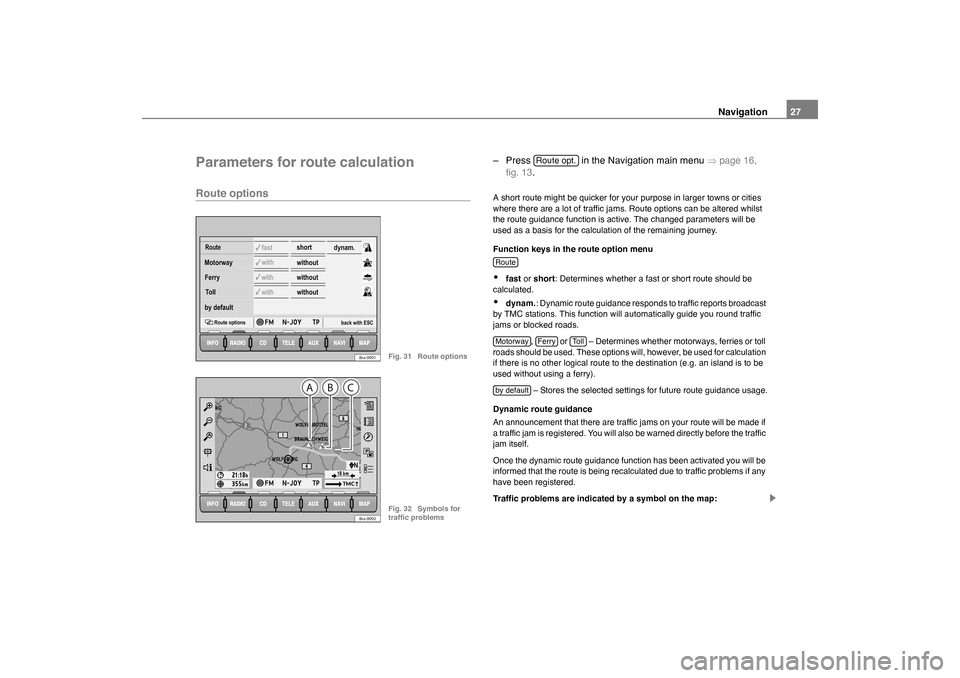
Navigation27
Parameters for route calculationRoute options
– Press in the Navigation main menu �Ÿpage 16,
fig. 13 .A short route might be quicker for your purpose in larger towns or cities
where there are a lot of traffic jams. Route options can be altered whilst
the route guidance function is active. The changed parameters will be
used as a basis for the calculation of the remaining journey.
Function keys in the route option menu�x
fast or short : Determines whether a fast or short route should be
calculated.
�x
dynam. : Dynamic route guidance responds to traffic reports broadcast
by TMC stations. This function will automatically guide you round traffic
jams or blocked roads.
, or – Determines whether motorways, ferries or toll
roads should be used. These options will, however, be used for calculation
if there is no other logical route to the destination (e.g. an island is to be
used without using a ferry).
– Stores the selected settings for future route guidance usage.
Dynamic route guidance
An announcement that there are traffic jams on your route will be made if
a traffic jam is registered. You will also be warned directly before the traffic
jam itself.
Once the dynamic route guidance function has been activated you will be
informed that the route is being recalculated due to traffic problems if any
have been registered.
Traffic problems are indicated by a symbol on the map:
Route
with
with
without
without
back with ESC
Route options
short
Motorway Ferry
Toll fast
with without
by default dynam.
Bra-0091
Fig. 31 Route options
B
C
A
Bra-0092
Fig. 32 Symbols for
traffic problems
Route opt.
RouteMotorway
Ferry
To l l
by default
sao.book Seite 27 Montag, 22. M‰
rz 2004 9:32 09
Page 31 of 52
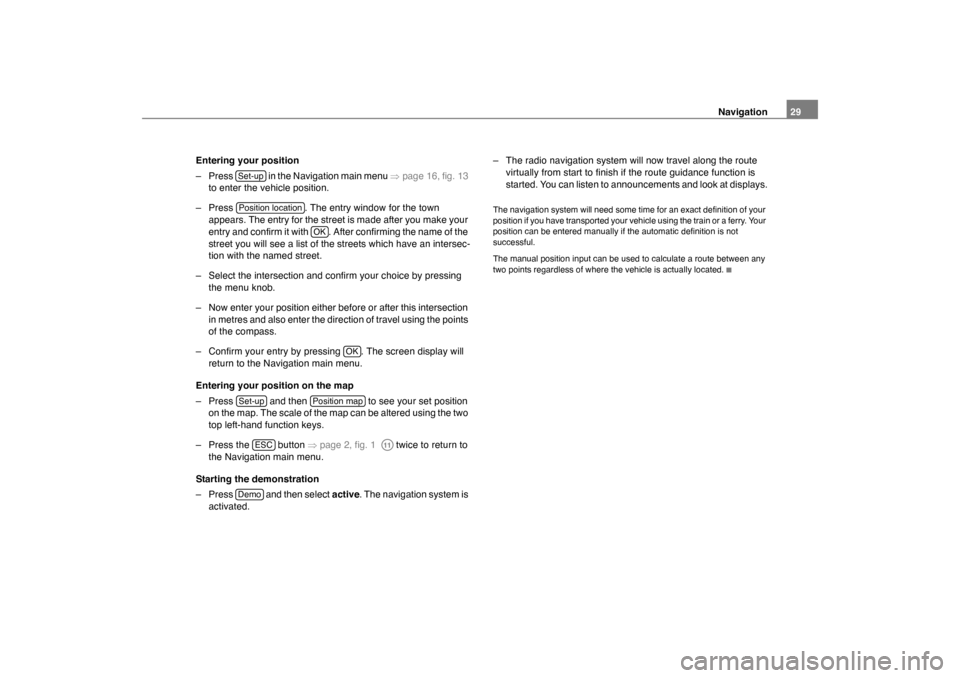
Navigation29
Entering your position
– Press in the Navigation main menu �Ÿpage 16, fig. 13
to enter the vehicle position.
– Press . The entry window for the town appears. The entry for the street is made after you make your
entry and confirm it with . After confirming the name of the
street you will see a list of the streets which have an intersec-
tion with the named street.
– Select the intersection and confirm your choice by pressing the menu knob.
– Now enter your position either before or after this intersection in metres and also enter the direction of travel using the points
of the compass.
– Confirm your entry by pressing . The screen display will return to the Navigation main menu.
Entering your position on the map
– Press and then to see your set position on the map. The scale of the map can be altered using the two
top left-hand function keys.
– Press the button �Ÿpage 2, fig. 1 twice to return to
the Navigation main menu.
Starting the demonstration
– Press and then select active. The navigation system is
activated. – The radio navigation system will now travel along the route
virtually from start to finish if the route guidance function is
started. You can listen to announcements and look at displays.
The navigation system will need some time for an exact definition of your
position if you have transported your vehicle using the train or a ferry. Your
position can be entered manually if the automatic definition is not
successful.
The manual position input can be used to calculate a route between any
two points regardless of where the vehicle is actually located.
Set-upPosition location
OK
OK
Set-up
Position map
ESC
A11
Demo
sao.book Seite 29 Montag, 22. M‰ rz 2004 9:32 09
Page 37 of 52

Navigation35
Traffic reports display
Short texts of traffic reports that have been received can
be called up from a list.– Press in the map display �Ÿpage 32, fig. 37 .
– Or press and .
– Turn the menu knob to move the orange bar to the traffic report you are interested in.
– Press to see the full text of the traffic report.
Moving the map section using the crosshair– Press in the map display �Ÿpage 32, fig. 37 to call up the
shift function.
– Using the right-hand function keys or by turning/pressing the menu knob, move the the crosshair to the destination of your
choice.
– Use the scale modifications to adapt the display to suit your requirements �Ÿpage 33.The neighbouring map section will be displayed if you move the crosshair
to the side of the screen. This procedure can take some seconds.
TMC travel info
back with ESC
Travel inform.
Bra-0101
Fig. 41 Traffic reports
�‰
INFO
Travel info
�±
Bra-0102
Fig. 42 Crosshair
�|
sao.book Seite 35 Montag, 22. M‰rz 2004 9:32 09
Page 38 of 52

Navigation
36Augmenting map contents
A range of symbols can be used to display additional map
content.– Press in the map display �Ÿpage 32, fig. 37 .
– Turn the menu knob or use the right-hand function keys to move the orange bar to the map detail you are interested in.
– Press the menu button or . A "tick" will appear next to the map detail.
NoteYou can lose the overview of the map if too many map details are
selected.
Route list
The route list is a list of all route sections which will be trav-
elled through with active route guidance.– Press in the map display �Ÿpage 32, fig. 37 to see the
route sections of your current journey.The route list is updated during the journey. It shows the roads that you
have not yet reached. Route sections that you have already travelled will
be deleted from the route list.
Note
It takes some seconds after route guidance has started for the route list to
be compiled so that it can be displayed.
Map content
Ferry Shopping centreTrain station
Car rental
Motorway service st.
Motorway exit
back with ESC
Exhibition centre
Map content
Bra-0103
Fig. 43 Map contents
�†
OK
Route list
back with ESC
Route list
Bra-0104
Fig. 44 Route list from
the map
�²
sao.book Seite 36 Montag, 22. M‰
rz 2004 9:32 09
Page 43 of 52
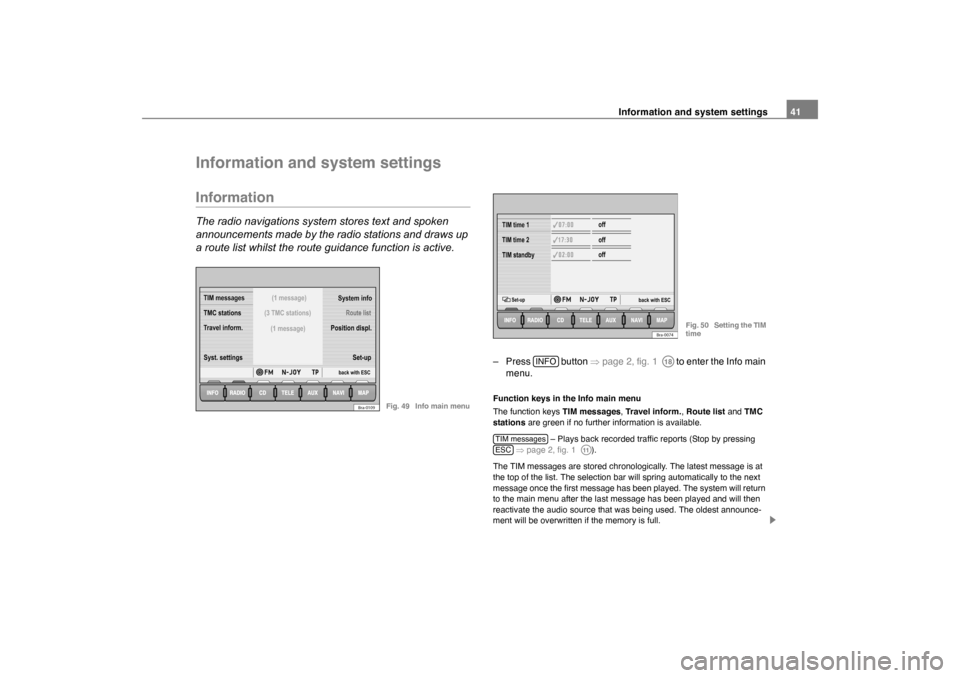
Information and system settings41
Information and system settingsInformationThe radio navigations system stores text and spoken
announcements made by the radio stations and draws up
a route list whilst the route guidance function is active.
– Press button �Ÿpage 2, fig. 1 to enter the Info main
menu.Function keys in the Info main menu
The function keys TIM messages,Travel inform. ,Route list and TMC
stations are green if no further information is available.
– Plays back recorded traffic reports (Stop by pressing
�Ÿ page 2, fig. 1 ).
The TIM messages are stored chronologically. The latest message is at
the top of the list. The selection bar will spring automatically to the next
message once the first message has been played. The system will return
to the main menu after the last message has been played and will then
reactivate the audio source that was being used. The oldest announce-
ment will be overwritten if the memory is full.
Route list
TMC stations
Travel inform.
Syst. settings System info
back with ESC
(3 TMC stations)
Set-up
Position displ.
TIM messages
(1 message)
(1 message)
Bra-0109
Fig. 49 Info main menu
Set-up
off
TIM time 1
TIM time 2
back with ESC
TIM standby offoff
Bra-0074
Fig. 50 Setting the TIM
time
INFO
A18
TIM messagesESC
A11
sao.book Seite 41 Montag, 22. M‰
rz 2004 9:32 09