ESP SKODA OCTAVIA 2005 1.G / (1U) Owner's Guide
[x] Cancel search | Manufacturer: SKODA, Model Year: 2005, Model line: OCTAVIA, Model: SKODA OCTAVIA 2005 1.G / (1U)Pages: 315, PDF Size: 11.8 MB
Page 151 of 315
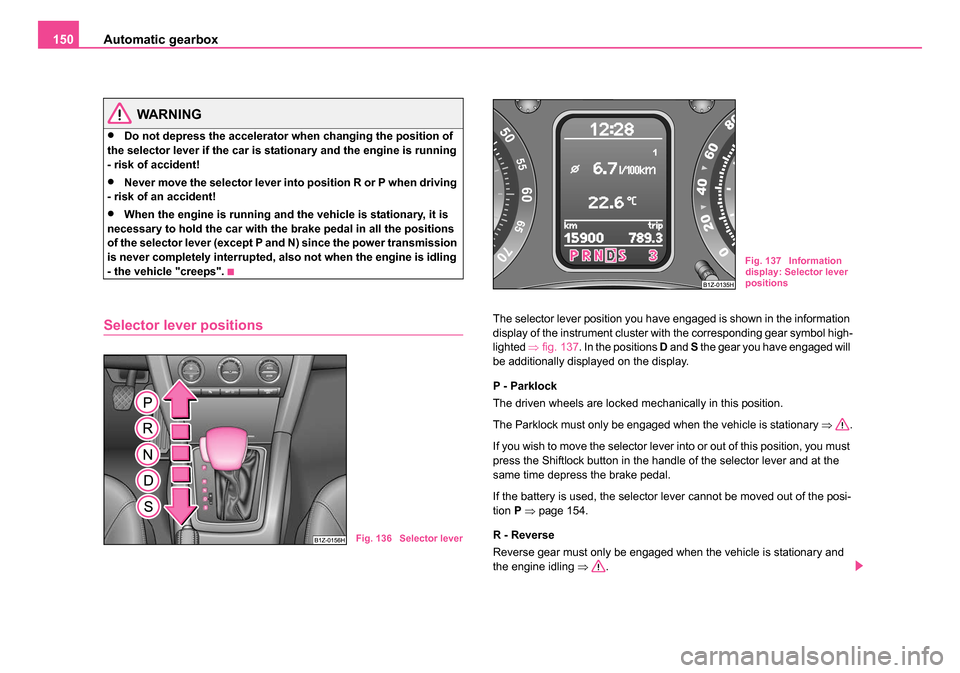
Automatic gearbox
150
WARNING
•Do not depress the accelerator when changing the position of
the selector lever if the car is stationary and the engine is running
- risk of accident!
•Never move the selector lever into position R or P when driving
- risk of an accident!
•When the engine is running and the vehicle is stationary, it is
necessary to hold the car with the brake pedal in all the positions
of the selector lever (except P and N) since the power transmission
is never completely interrupted, also not when the engine is idling
- the vehicle "creeps".
Selector lever positionsThe selector lever position you have engaged is shown in the information
display of the instrument cluster with the corresponding gear symbol high-
lighted ⇒fig. 137 . In the positions D and S the gear you have engaged will
be additionally displayed on the display.
P - Parklock
The driven wheels are locked mechanically in this position.
The Parklock must only be engaged when the vehicle is stationary ⇒.
If you wish to move the selector lever into or out of this position, you must
press the Shiftlock button in the handle of the selector lever and at the
same time depress the brake pedal.
If the battery is used, the selector lever cannot be moved out of the posi-
tion P ⇒ page 154.
R - Reverse
Reverse gear must only be engaged when the vehicle is stationary and
the engine idling ⇒.
Fig. 136 Selector lever
Fig. 137 Information
display: Selector lever
positions
s24s.book Page 150 Thursday, November 24, 2005 12:27 PM
Page 153 of 315
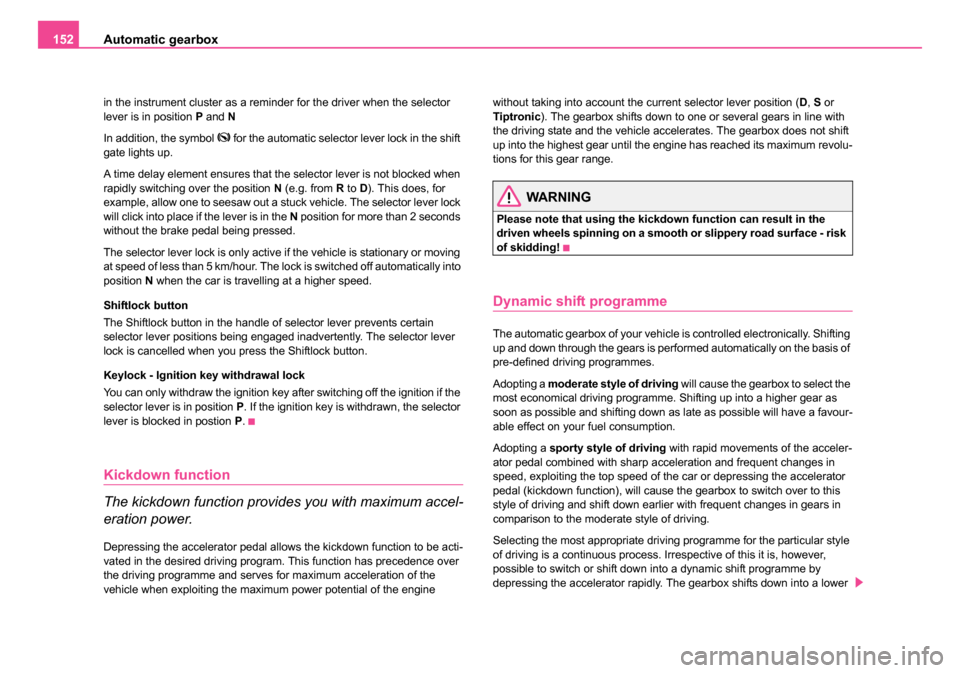
Automatic gearbox
152
in the instrument cluster as a reminder for the driver when the selector
lever is in position P and N
In addition, the symbol
for the automatic selector lever lock in the shift
gate lights up.
A time delay element ensures that the selector lever is not blocked when
rapidly switching over the position N (e.g. from R to D). This does, for
example, allow one to seesaw out a stuck vehicle. The selector lever lock
will click into place if the lever is in the N position for more than 2 seconds
without the brake pedal being pressed.
The selector lever lock is only active if the vehicle is stationary or moving
at speed of less than 5 km/hour. The lock is switched off automatically into
position N when the car is travelling at a higher speed.
Shiftlock button
The Shiftlock button in the handle of selector lever prevents certain
selector lever positions being engaged inadvertently. The selector lever
lock is cancelled when you press the Shiftlock button.
Keylock - Ignition key withdrawal lock
You can only withdraw the ignition key after switching off the ignition if the
selector lever is in position P. If the ignition key is withdrawn, the selector
lever is blocked in postion P.
Kickdown function
The kickdown function provides you with maximum accel-
eration power.
Depressing the accelerator pedal allows the kickdown function to be acti-
vated in the desired driving program. This function has precedence over
the driving programme and serves for maximum acceleration of the
vehicle when exploiting the maximum power potential of the engine without taking into account the current selector lever position (
D, S or
Tiptronic ). The gearbox shifts down to one or several gears in line with
the driving state and the vehicle accelerates. The gearbox does not shift
up into the highest gear until the engine has reached its maximum revolu-
tions for this gear range.
WARNING
Please note that using the kickdown function can result in the
driven wheels spinning on a smooth or slippery road surface - risk
of skidding!
Dynamic shift programme
The automatic gearbox of your vehicle is controlled electronically. Shifting
up and down through the gears is performed automatically on the basis of
pre-defined driving programmes.
Adopting a moderate style of driving will cause the gearbox to select the
most economical driving programme. Shifting up into a higher gear as
soon as possible and shifting down as late as possible will have a favour-
able effect on your fuel consumption.
Adopting a sporty style of driving with rapid movements of the acceler-
ator pedal combined with sharp acceleration and frequent changes in
speed, exploiting the top speed of the car or depressing the accelerator
pedal (kickdown function), will cause the gearbox to switch over to this
style of driving and shift down earlier with frequent changes in gears in
comparison to the moderate style of driving.
Selecting the most appropriate driving programme for the particular style
of driving is a continuous process. Irrespective of this it is, however,
possible to switch or shift down into a dynamic shift programme by
depressing the accelerator rapidly. The gearbox shifts down into a lower
s24s.book Page 152 Thursday, November 24, 2005 12:27 PM
Page 155 of 315
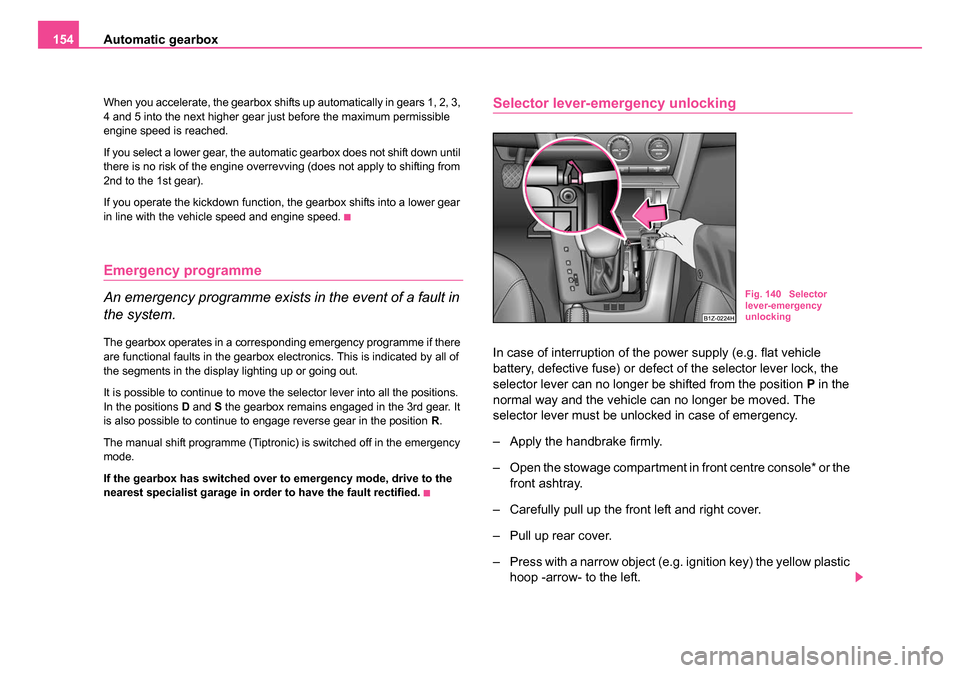
Automatic gearbox
154
When you accelerate, the gearbox shifts up automatically in gears 1, 2, 3,
4 and 5 into the next higher gear just before the maximum permissible
engine speed is reached.
If you select a lower gear, the automatic gearbox does not shift down until
there is no risk of the engine overrevving (does not apply to shifting from
2nd to the 1st gear).
If you operate the kickdown function, the gearbox shifts into a lower gear
in line with the vehicle speed and engine speed.
Emergency programme
An emergency programme exists in the event of a fault in
the system.
The gearbox operates in a corresponding emergency programme if there
are functional faults in the gearbox electronics. This is indicated by all of
the segments in the display lighting up or going out.
It is possible to continue to move the selector lever into all the positions.
In the positions D and S the gearbox remains engaged in the 3rd gear. It
is also possible to continue to engage reverse gear in the position R.
The manual shift programme (Tiptronic) is switched off in the emergency
mode.
If the gearbox has switched over to emergency mode, drive to the
nearest specialist garage in order to have the fault rectified.
Selector lever-emergency unlocking
In case of interruption of the power supply (e.g. flat vehicle
battery, defective fuse) or defect of the selector lever lock, the
selector lever can no longer be shifted from the position P in the
normal way and the vehicle can no longer be moved. The
selector lever must be unlocked in case of emergency.
– Apply the handbrake firmly.
– Open the stowage compartment in front centre console* or the front ashtray.
– Carefully pull up the front left and right cover.
– Pull up rear cover.
– Press with a narrow object (e.g. ignition key) the yellow plastic hoop -arrow- to the left.
Fig. 140 Selector
lever-emergency
unlocking
s24s.book Page 154 Thursday, November 24, 2005 12:27 PM
Page 158 of 315
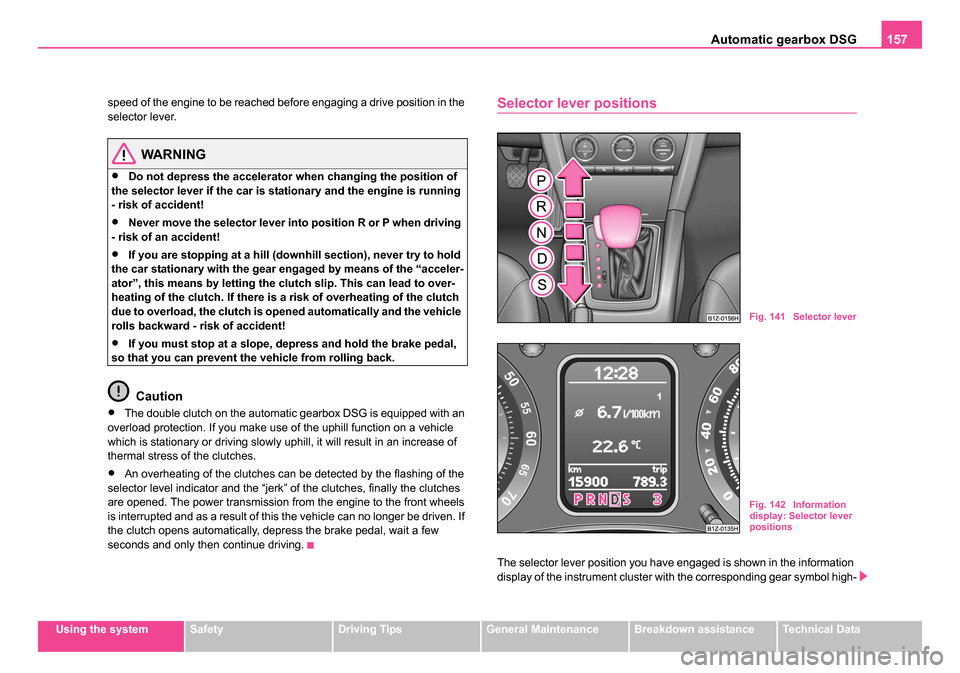
Automatic gearbox DSG157
Using the systemSafetyDriving TipsGeneral MaintenanceBreakdown assistanceTechnical Data
speed of the engine to be reached before engaging a drive position in the
selector lever.
WARNING
•Do not depress the accelerator when changing the position of
the selector lever if the car is stationary and the engine is running
- risk of accident!
•Never move the selector lever into position R or P when driving
- risk of an accident!
•If you are stopping at a hill (downhill section), never try to hold
the car stationary with the gear engaged by means of the “acceler-
ator”, this means by letting the cl utch slip. This can lead to over-
heating of the clutch. If there is a risk of overheating of the clutch
due to overload, the clutch is opened automatically and the vehicle
rolls backward - risk of accident!
•If you must stop at a slope, depress and hold the brake pedal,
so that you can prevent the vehicle from rolling back.
Caution
•The double clutch on the automatic gearbox DSG is equipped with an
overload protection. If you make use of the uphill function on a vehicle
which is stationary or driving slowly uphill, it will result in an increase of
thermal stress of the clutches.
•An overheating of the clutches can be detected by the flashing of the
selector level indicator and the “jerk” of the clutches, finally the clutches
are opened. The power transmission from the engine to the front wheels
is interrupted and as a result of this the vehicle can no longer be driven. If
the clutch opens automatically, depress the brake pedal, wait a few
seconds and only then continue driving.
Selector lever positions
The selector lever position you have engaged is shown in the information
display of the instrument cluster with the corresponding gear symbol high-
Fig. 141 Selector lever
Fig. 142 Information
display: Selector lever
positions
s24s.book Page 157 Thursday, November 24, 2005 12:27 PM
Page 161 of 315
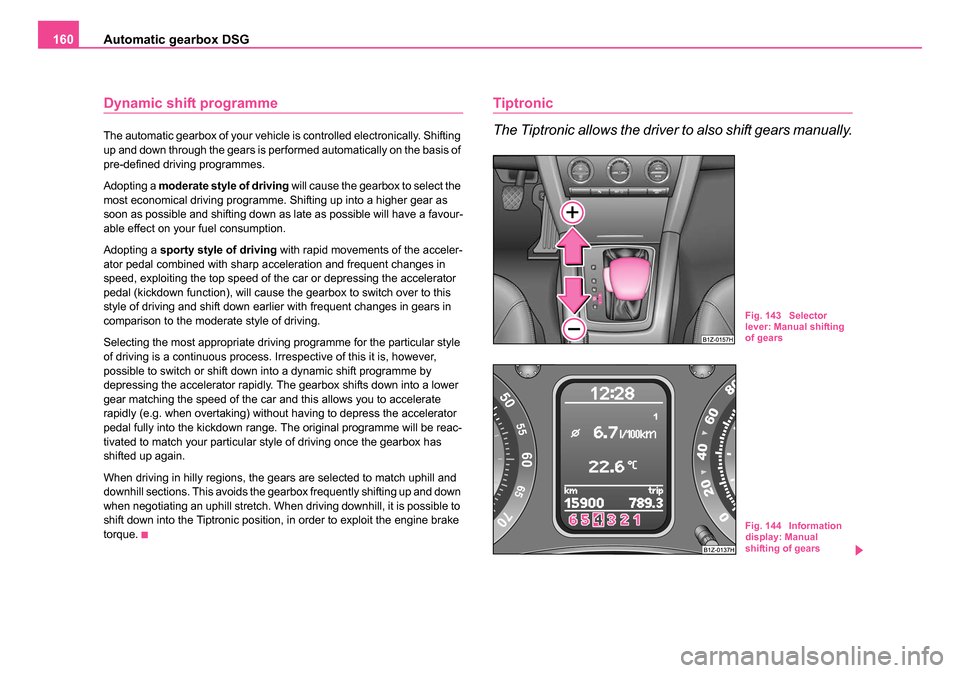
Automatic gearbox DSG
160
Dynamic shift programme
The automatic gearbox of your vehicle is controlled electronically. Shifting
up and down through the gears is performed automatically on the basis of
pre-defined driving programmes.
Adopting a moderate style of driving will cause the gearbox to select the
most economical driving programme. Shifting up into a higher gear as
soon as possible and shifting down as late as possible will have a favour-
able effect on your fuel consumption.
Adopting a sporty style of driving with rapid movements of the acceler-
ator pedal combined with sharp acceleration and frequent changes in
speed, exploiting the top speed of the car or depressing the accelerator
pedal (kickdown function), will cause the gearbox to switch over to this
style of driving and shift down earlier with frequent changes in gears in
comparison to the moderate style of driving.
Selecting the most appropriate driving programme for the particular style
of driving is a continuous process. Irrespective of this it is, however,
possible to switch or shift down into a dynamic shift programme by
depressing the accelerator rapidly. The gearbox shifts down into a lower
gear matching the speed of the car and this allows you to accelerate
rapidly (e.g. when overtaking) without having to depress the accelerator
pedal fully into the kickdown range. The original programme will be reac-
tivated to match your particular style of driving once the gearbox has
shifted up again.
When driving in hilly regions, the gears are selected to match uphill and
downhill sections. This avoids the gearbox frequently shifting up and down
when negotiating an uphill stretch. When driving downhill, it is possible to
shift down into the Tiptronic position, in order to exploit the engine brake
torque.
Tiptronic
The Tiptronic allows the driver to also shift gears manually.
Fig. 143 Selector
lever: Manual shifting
of gears
Fig. 144 Information
display: Manual
shifting of gears
s24s.book Page 160 Thursday, November 24, 2005 12:27 PM
Page 162 of 315
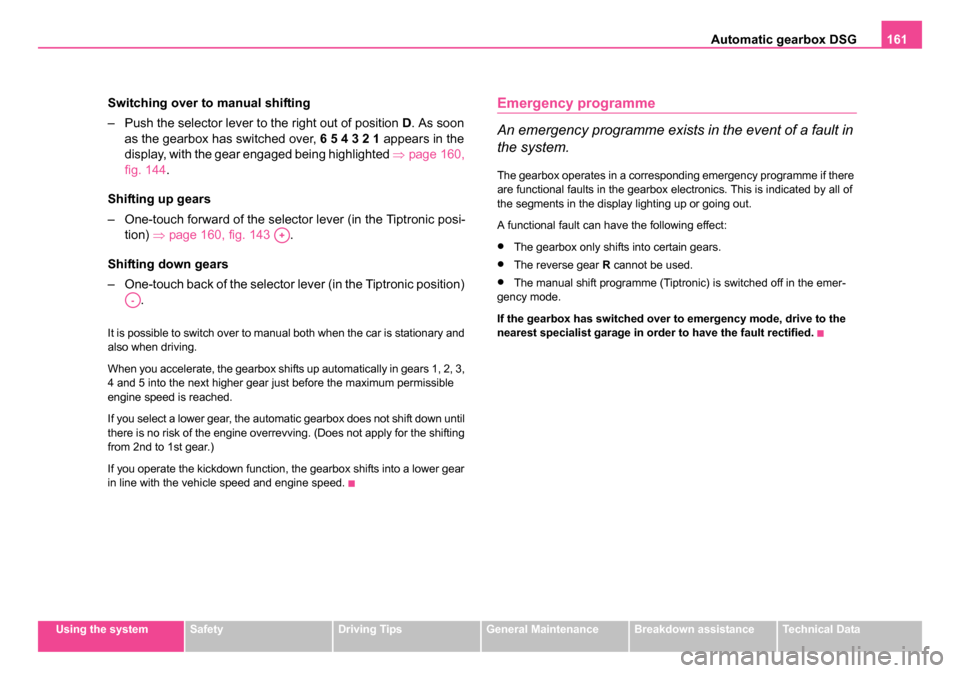
Automatic gearbox DSG161
Using the systemSafetyDriving TipsGeneral MaintenanceBreakdown assistanceTechnical Data
Switching over to manual shifting
– Push the selector lever to the right out of position D. As soon
as the gearbox has switched over, 6 5 4 3 2 1 appears in the
display, with the gear engaged being highlighted ⇒page 160,
fig. 144.
Shifting up gears
– One-touch forward of the selector lever (in the Tiptronic posi- tion) ⇒page 160, fig. 143 .
Shifting down gears
– One-touch back of the selector lever (in the Tiptronic position) .
It is possible to switch over to manual both when the car is stationary and
also when driving.
When you accelerate, the gearbox shifts up automatically in gears 1, 2, 3,
4 and 5 into the next higher gear just before the maximum permissible
engine speed is reached.
If you select a lower gear, the automatic gearbox does not shift down until
there is no risk of the engine overrevving. (Does not apply for the shifting
from 2nd to 1st gear.)
If you operate the kickdown function, the gearbox shifts into a lower gear
in line with the vehicle speed and engine speed.
Emergency programme
An emergency programme exists in the event of a fault in
the system.
The gearbox operates in a corresponding emergency programme if there
are functional faults in the gearbox electronics. This is indicated by all of
the segments in the display lighting up or going out.
A functional fault can have the following effect:
•The gearbox only shifts into certain gears.
•The reverse gear R cannot be used.
•The manual shift programme (Tiptronic) is switched off in the emer-
gency mode.
If the gearbox has switched over to emergency mode, drive to the
nearest specialist garage in order to have the fault rectified.
A+
A-
s24s.book Page 161 Thursday, November 24, 2005 12:27 PM
Page 164 of 315
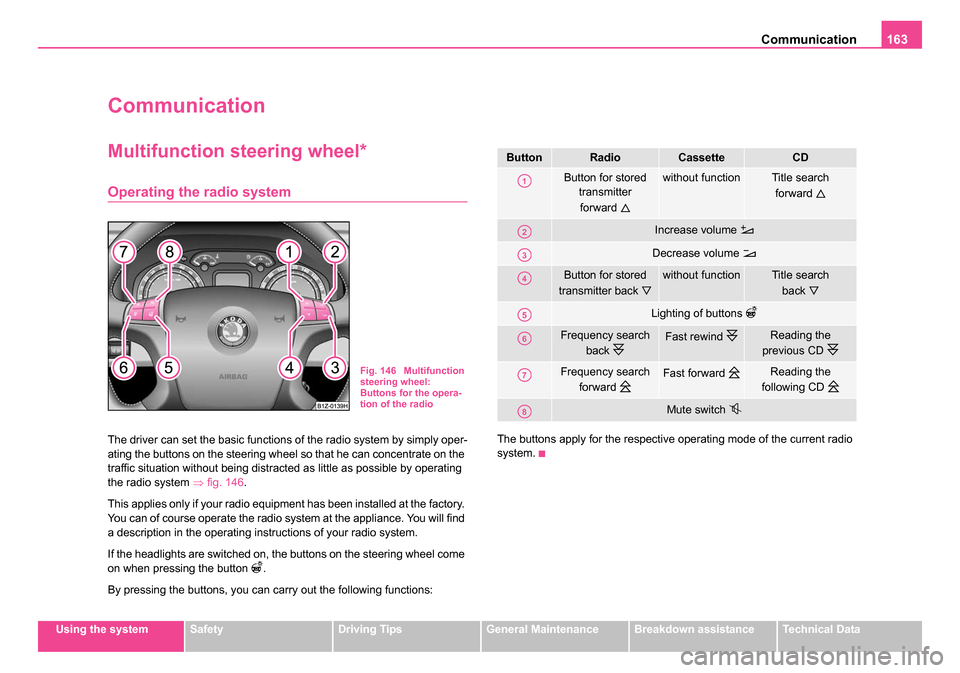
Communication163
Using the systemSafetyDriving TipsGeneral MaintenanceBreakdown assistanceTechnical Data
Communication
Multifunction steering wheel*
Operating the radio system
The driver can set the basic functions of the radio system by simply oper-
ating the buttons on the steering wheel so that he can concentrate on the
traffic situation without being distracted as little as possible by operating
the radio system ⇒fig. 146 .
This applies only if your radio equipment has been installed at the factory.
You can of course operate the radio system at the appliance. You will find
a description in the operating instructions of your radio system.
If the headlights are switched on, the buttons on the steering wheel come
on when pressing the button
.
By pressing the buttons, you can carry out the following functions: The buttons apply for the respective operating mode of the current radio
system.
Fig. 146 Multifunction
steering wheel:
Buttons for the opera-
tion of the radio
ButtonRadioCassetteCD
Button for stored
transmitter
forward
without functionTitle search forward
Increase volume
Decrease volume
Button for stored
transmitter back
without functionTitle search back
Lighting of buttons
Frequency search back
Fast rewind Reading the
previous CD
Frequency search forward
Fast forward Reading the
following CD
Mute switch
A1
A2
A3
A4
A5
A6
A7
A8
s24s.book Page 163 Thursday, November 24, 2005 12:27 PM
Page 166 of 315
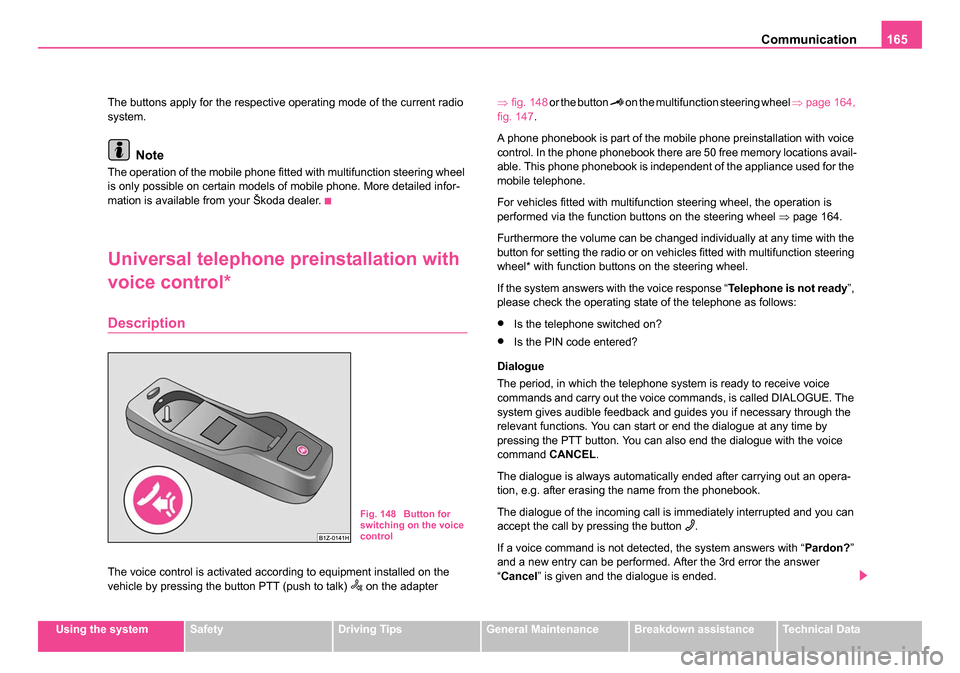
Communication165
Using the systemSafetyDriving TipsGeneral MaintenanceBreakdown assistanceTechnical Data
The buttons apply for the respective operating mode of the current radio
system.
Note
The operation of the mobile phone fitted with multifunction steering wheel
is only possible on certain models of mobile phone. More detailed infor-
mation is available from your Škoda dealer.
Universal telephone preinstallation with
voice control*
Description
The voice control is activated according to equipment installed on the
vehicle by pressing the button PTT (push to talk) on the adapter
⇒
fig. 148 or the button
on the multifunction steering wheel ⇒page 164,
fig. 147 .
A phone phonebook is part of the mobile phone preinstallation with voice
control. In the phone phonebook there are 50 free memory locations avail-
able. This phone phonebook is independent of the appliance used for the
mobile telephone.
For vehicles fitted with multifunction steering wheel, the operation is
performed via the function buttons on the steering wheel ⇒page 164.
Furthermore the volume can be changed individually at any time with the
button for setting the radio or on vehicles fitted with multifunction steering
wheel* with function buttons on the steering wheel.
If the system answers with the voice response “ Telephone is not ready”,
please check the operating state of the telephone as follows:
•Is the telephone switched on?
•Is the PIN code entered?
Dialogue
The period, in which the telephone system is ready to receive voice
commands and carry out the voice commands, is called DIALOGUE. The
system gives audible feedback and guides you if necessary through the
relevant functions. You can start or end the dialogue at any time by
pressing the PTT button. You can also end the dialogue with the voice
command CANCEL.
The dialogue is always automatically ended after carrying out an opera-
tion, e.g. after erasing the name from the phonebook.
The dialogue of the incoming call is immediately interrupted and you can
accept the call by pressing the button
.
If a voice command is not detected, the system answers with “ Pardon?”
and a new entry can be performed. After the 3rd error the answer
“ Cancel ” is given and the dialogue is ended.Fig. 148 Button for
switching on the voice
control
s24s.book Page 165 Thursday, November 24, 2005 12:27 PM
Page 167 of 315
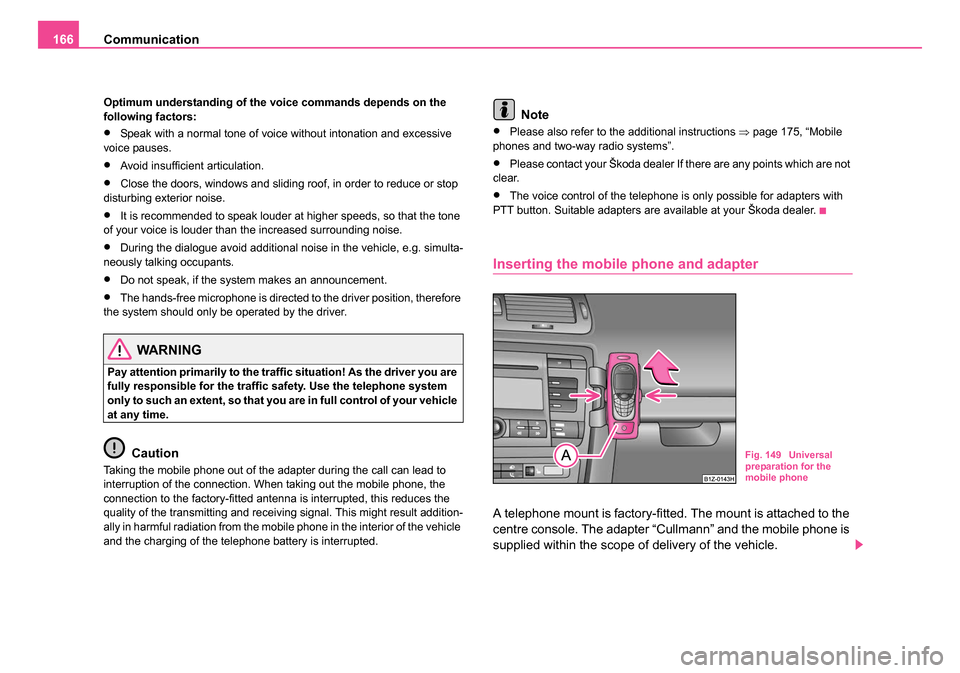
Communication
166
Optimum understanding of the voice commands depends on the
following factors:
•Speak with a normal tone of voice without intonation and excessive
voice pauses.
•Avoid insufficient articulation.
•Close the doors, windows and sliding roof, in order to reduce or stop
disturbing exterior noise.
•It is recommended to speak louder at higher speeds, so that the tone
of your voice is louder than the increased surrounding noise.
•During the dialogue avoid additional noise in the vehicle, e.g. simulta-
neously talking occupants.
•Do not speak, if the system makes an announcement.
•The hands-free microphone is directed to the driver position, therefore
the system should only be operated by the driver.
WARNING
Pay attention primarily to the traffic situation! As the driver you are
fully responsible for the traffic safety. Use the telephone system
only to such an extent, so that you are in full control of your vehicle
at any time.
Caution
Taking the mobile phone out of the adapter during the call can lead to
interruption of the connection. When taking out the mobile phone, the
connection to the factory-fitted antenna is interrupted, this reduces the
quality of the transmitting and receiving signal. This might result addition-
ally in harmful radiation from the mobile phone in the interior of the vehicle
and the charging of the telephone battery is interrupted.
Note
•Please also refer to the additional instructions ⇒page 175, “Mobile
phones and two-way radio systems”.
•Please contact your Škoda dealer If there are any points which are not
clear.
•The voice control of the telephone is only possible for adapters with
PTT button. Suitable adapters are available at your Škoda dealer.
Inserting the mobile phone and adapter
A telephone mount is factory-fitted. The mount is attached to the
centre console. The adapter “Cullmann” and the mobile phone is
supplied within the scope of delivery of the vehicle.
Fig. 149 Universal
preparation for the
mobile phone
s24s.book Page 166 Thursday, November 24, 2005 12:27 PM
Page 170 of 315
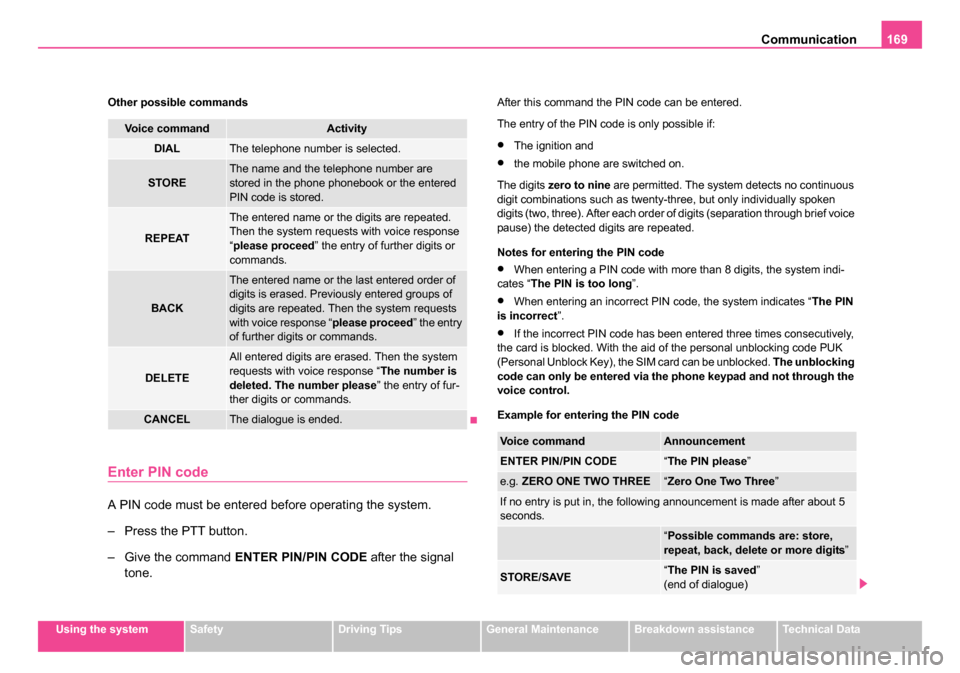
Communication169
Using the systemSafetyDriving TipsGeneral MaintenanceBreakdown assistanceTechnical Data
Other possible commands
Enter PIN code
A PIN code must be entered
before operating the system.
– Press the PTT button.
– Give the command ENTER PIN/PIN CODE after the signal
tone.
After this command the PIN code can be entered.
The entry of the PIN code is only possible if:
•The ignition and
•the mobile phone are switched on.
The digits zero to nine are permitted. The system detects no continuous
digit combinations such as twenty-three, but only individually spoken
digits (two, three). After each order of digits (separation through brief voice
pause) the detected digits are repeated.
Notes for entering the PIN code
•When entering a PIN code with more than 8 digits, the system indi-
cates “ The PIN is too long ”.
•When entering an incorrect PIN code, the system indicates “ The PIN
is incorrect ”.
•If the incorrect PIN code has been entered three times consecutively,
the card is blocked. With the aid of the personal unblocking code PUK
(Personal Unblock Key), the SIM card can be unblocked. The unblocking
code can only be entered via the phone keypad and not through the
voice control.
Example for entering the PIN code
Voice commandActivity
DIALThe telephone number is selected.
STOREThe name and the telephone number are
stored in the phone phonebook or the entered
PIN code is stored.
REPEAT
The entered name or the digits are repeated.
Then the system requests with voice response
“ please proceed ” the entry of further digits or
commands.
BACK
The entered name or the last entered order of
digits is erased. Previously entered groups of
digits are repeated. Then the system requests
with voice response “ please proceed” the entry
of further digits or commands.
DELETE
All entered digits are erased. Then the system
requests with voice response “ The number is
deleted. The number please ” the entry of fur-
ther digits or commands.
CANCELThe dialogue is ended.
Voice commandAnnouncement
ENTER PIN/PIN CODE“ The PIN please ”
e.g. ZERO ONE TWO THREE“Zero One Two Three ”
If no entry is put in, the following announcement is made after about 5
seconds.
“Possible commands are: store,
repeat, back, delete or more digits ”
STORE/SAVE“The PIN is saved ”
(end of dialogue)
s24s.book Page 169 Thursday, November 24, 2005 12:27 PM