display SKODA OCTAVIA 2007 1.G / (1U) Owner's Guide
[x] Cancel search | Manufacturer: SKODA, Model Year: 2007, Model line: OCTAVIA, Model: SKODA OCTAVIA 2007 1.G / (1U)Pages: 288, PDF Size: 15.19 MB
Page 115 of 288
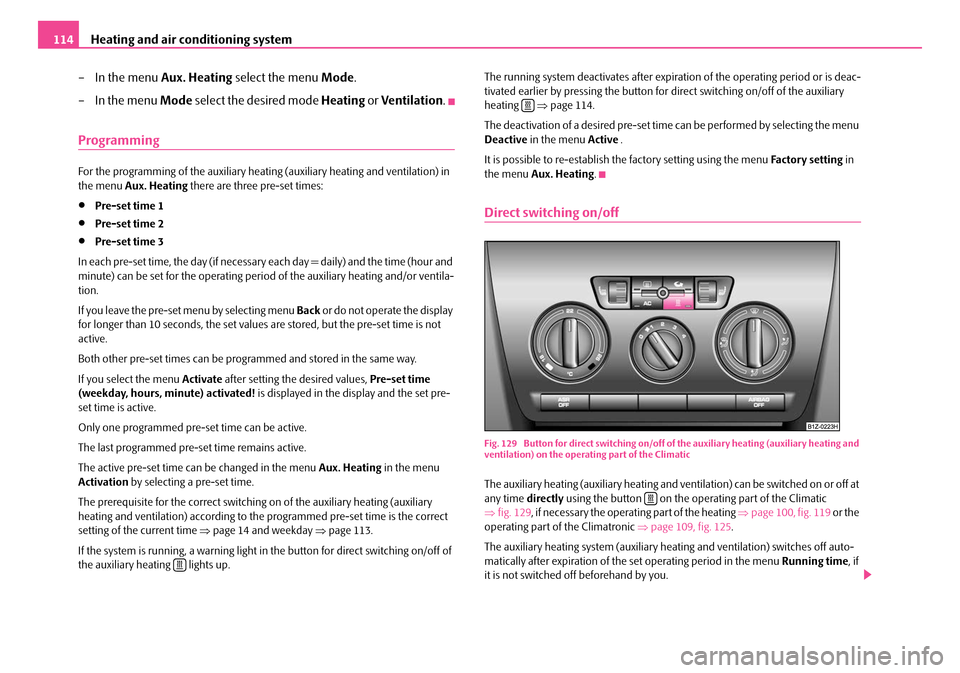
Heating and air conditioning system
114
– In the menu Aux. Heating select the menu Mode .
– In the menu Mode select the desired mode Heating or Ventilation .
Programming
For the programming of the auxiliary heatin g (auxiliary heating and ventilation) in
the menu Aux. Heating there are three pre-set times:
•Pre-set time 1
•Pre-set time 2
•Pre-set time 3
In each pre-set time, the day (if necessary each day = daily) and the time (hour and
minute) can be set for the operating period of the auxiliary heating and/or ventila-
tion.
If you leave the pre-se t menu by selecting menu Back or do not operate the display
for longer than 10 seconds, the set values are stored, but the pre-set time is not
active.
Both other pre-set times can be prog rammed and stored in the same way.
If you select the menu Activate after setting the desired values, Pre-set time
(weekday, hours, minute) activated! is displayed in the display and the set pre-
set time is active.
Only one programmed pre-set time can be active.
The last programmed pre-set time remains active.
The active pre-set time can be changed in the menu Aux. Heating in the menu
Activation by selecting a pre-set time.
The prerequisite for the correct switching on of the auxiliary heating (auxiliary
heating and ventilation) according to the programmed pre-set time is the correct
setting of the current time ⇒page 14 and weekday ⇒page 113.
If the system is running, a warning light in the button for direct switching on/off of
the auxiliary heating lights up. The running system deactivates after expiration of the operating period or is deac-
tivated earlier by pressing the button for
direct switching on/off of the auxiliary
heating ⇒page 114.
The deactivation of a desired pre-set time can be performed by selecting the menu
Deactive in the menu Active .
It is possible to re-establish the factory setting using the menu Fa ct or y se t tin g in
the menu Aux. Heating .
Direct switching on/off
Fig. 129 Button for direct switching on/off of the auxiliary heating (auxiliary heating and
ventilation) on the operating part of the Climatic
The auxiliary heating (auxiliary heating and ve ntilation) can be switched on or off at
any time directly using the button on the operating part of the Climatic
⇒ fig. 129 , if necessary the operating part of the heating ⇒page 100, fig. 119 or the
operating part of the Climatronic ⇒page 109, fig. 125 .
The auxiliary heating system (auxiliary heating and ventilation) switches off auto-
matically after expiration of the set operating period in the menu Running time, if
it is not switched off beforehand by you.
NKO A5 20 MR08.book Page 114 Wednesday, April 11, 2007 2:54 PM
Page 116 of 288
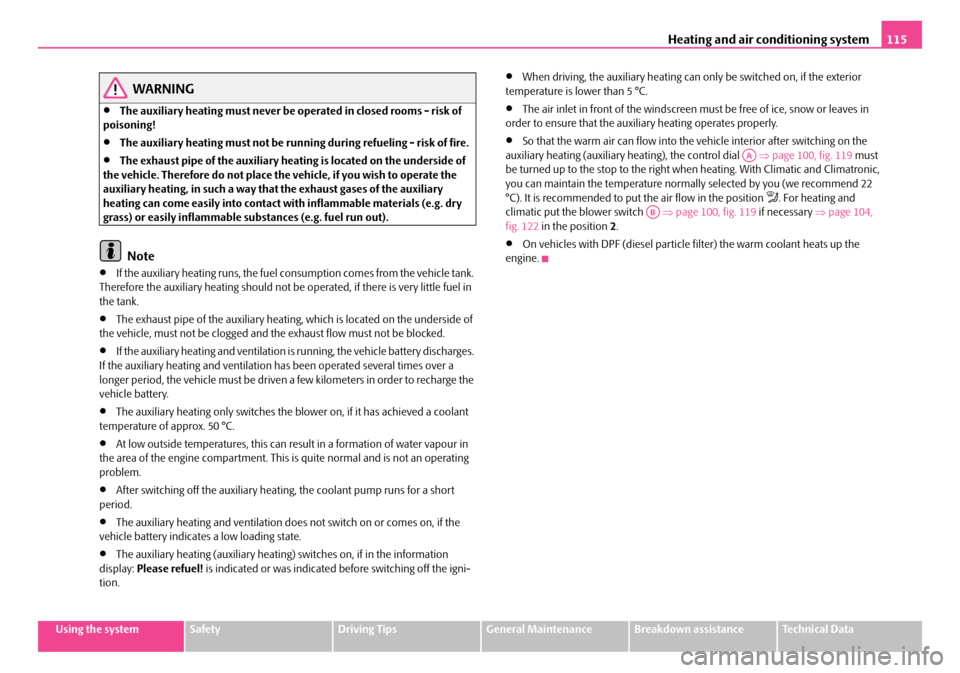
Heating and air conditioning system115
Using the systemSafetyDriving TipsGeneral MaintenanceBreakdown assistanceTechnical Data
WARNING
•The auxiliary heating must never be operated in closed rooms - risk of
poisoning!
•The auxiliary heating must not be running during refueling - risk of fire.
•The exhaust pipe of the auxiliary heating is located on the underside of
the vehicle. Therefore do not place the vehicle, if you wish to operate the
auxiliary heating, in such a way that the exhaust gases of the auxiliary
heating can come easily into contact with inflammable materials (e.g. dry
grass) or easily inflammable su bstances (e.g. fuel run out).
Note
•If the auxiliary heating runs, the fuel consumption comes from the vehicle tank.
Therefore the auxiliary heating should not be operated, if there is very little fuel in
the tank.
•The exhaust pipe of the auxiliary heating, which is located on the underside of
the vehicle, must not be clogged and the exhaust flow must not be blocked.
•If the auxiliary heat ing and ventilation is running, the vehicle battery discharges.
If the auxiliary heating and ventilation has been operated several times over a
longer period, the vehicle must be driven a few kilometers in order to recharge the
vehicle battery.
•The auxiliary heating only sw itches the blower on, if it has achieved a coolant
temperature of approx. 50 °C.
•At low outside temperatures, this can resu lt in a formation of water vapour in
the area of the engine compartment. This is quite normal and is not an operating
problem.
•After switching off the auxiliary heating, the coolant pump runs for a short
period.
•The auxiliary heating and ventilation does not switch on or comes on, if the
vehicle battery indicate s a low loading state.
•The auxiliary heating (auxiliary heating) switches on, if in the information
display: Please refuel! is indicated or was indicated before switching off the igni-
tion.
•When driving, the auxiliary heating can only be switched on, if the exterior
temperature is lower than 5 °C.
•The air inlet in front of the windscreen mu st be free of ice, snow or leaves in
order to ensure that the auxiliary heating operates properly.
•So that the warm air can flow into the vehicle interior after switching on the
auxiliary heating (auxiliary heating), the control dial ⇒page 100, fig. 119 must
be turned up to the stop to the right when heating. With Climatic and Climatronic,
you can maintain the temperature norma lly selected by you (we recommend 22
°C). It is recommended to put the air flow in the position
. For heating and
climatic put the blower switch ⇒page 100, fig. 119 if necessary ⇒page 104,
fig. 122 in the position 2.
•On vehicles with DPF (die sel particle filter) the warm coolant heats up the
engine.
AA
AB
NKO A5 20 MR08.book Page 115 Wednesday, April 11, 2007 2:54 PM
Page 121 of 288
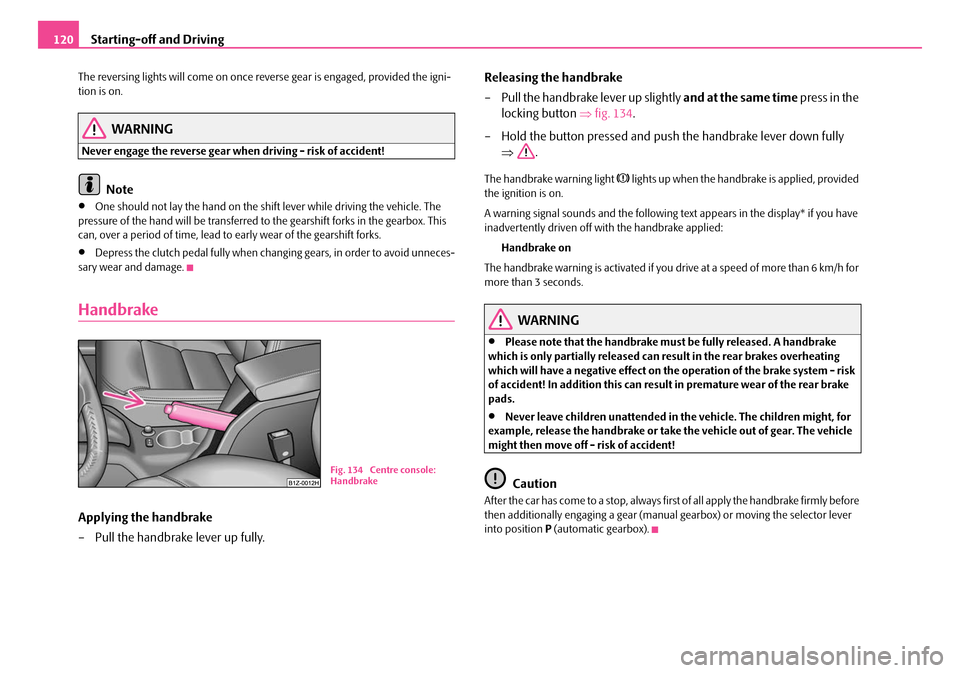
Starting-off and Driving
120
The reversing lights will come on once reverse gear is engaged, provided the igni-
tion is on.
WARNING
Never engage the reverse gear when driving - risk of accident!
Note
•One should not lay the hand on the shift lever while driving the vehicle. The
pressure of the hand will be transferred to the gearshift forks in the gearbox. This
can, over a period of time, lead to early wear of the gearshift forks.
•Depress the clutch pedal fully when chan ging gears, in order to avoid unneces-
sary wear and damage.
Handbrake
Applying the handbrake
– Pull the handbrake lever up fully. Releasing the handbrake
– Pull the handbrake lever up slightly
and at the same time press in the
locking button ⇒fig. 134 .
– Hold the button pressed and push the handbrake lever down fully ⇒ .
The handbrake warning light lights up when the handbrake is applied, provided
the ignition is on.
A warning signal sounds and the following text appears in the display* if you have
inadvertently driven off with the handbrake applied:
Handbrake on
The handbrake warning is activated if you drive at a speed of more than 6 km/h for
more than 3 seconds.
WARNING
•Please note that the handbrake must be fully released. A handbrake
which is only partially released can re sult in the rear brakes overheating
which will have a negative effect on the operation of the brake system - risk
of accident! In addition this can result in premature wear of the rear brake
pads.
•Never leave children unattended in the vehicle. The children might, for
example, release the handbrake or take the vehicle out of gear. The vehicle
might then move off - risk of accident!
Caution
After the car has come to a stop, always firs t of all apply the handbrake firmly before
then additionally engaging a gear (manual gearbox) or moving the selector lever
into position P (automatic gearbox).
Fig. 134 Centre console:
Handbrake
NKO A5 20 MR08.book Page 120 Wednesday, April 11, 2007 2:54 PM
Page 122 of 288
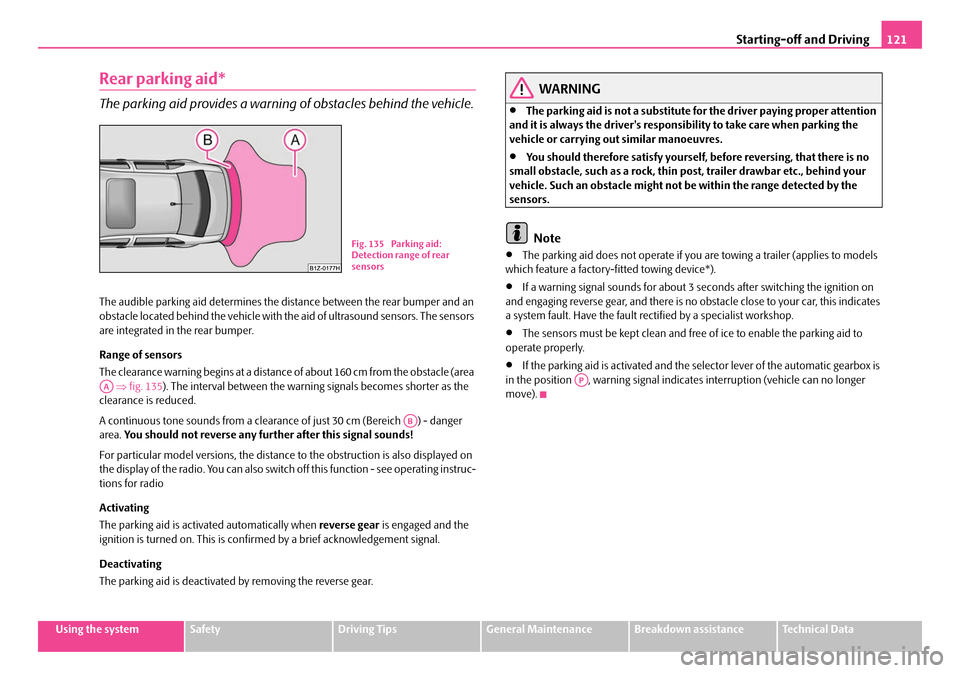
Starting-off and Driving121
Using the systemSafetyDriving TipsGeneral MaintenanceBreakdown assistanceTechnical Data
Rear parking aid*
The parking aid provides a warning of obstacles behind the vehicle.
The audible parking aid determines the distance between the rear bumper and an
obstacle located behind the vehicle with the aid of ultrasound sensors. The sensors
are integrated in the rear bumper.
Range of sensors
The clearance warning begins at a distance of about 160 cm from the obstacle (area
⇒ fig. 135 ). The interval between the warning signals becomes shorter as the
clearance is reduced.
A continuous tone sounds from a clearanc e of just 30 cm (Bereich ) - danger
area. You should not reverse any further after this signal sounds!
For particular model versions, the distance to the obstruction is also displayed on
the display of the radio. You can also switch off this function - see operating instruc-
tions for radio
Activating
The parking aid is activated automatically when reverse gear is engaged and the
ignition is turned on. This is confirmed by a brief acknowledgement signal.
Deactivating
The parking aid is deactivated by removing the reverse gear.
WARNING
•The parking aid is not a substitute for the driver paying proper attention
and it is always the driver's responsibility to take care when parking the
vehicle or carrying ou t similar manoeuvres.
•You should therefore satisfy yourself, before reversing, that there is no
small obstacle, such as a rock, thin po st, trailer drawbar etc., behind your
vehicle. Such an obstacle might not be within the range detected by the
sensors.
Note
•The parking aid does not operate if you are towing a trailer (applies to models
which feature a factory-fi tted towing device*).
•If a warning signal sounds for about 3 seconds after switching the ignition on
and engaging reverse gear, and there is no obstacle close to your car, this indicates
a system fault. Have the fault rectified by a specialist workshop.
•The sensors must be kept clean and free of ice to enable the parking aid to
operate properly.
•If the parking aid is activated and the selector lever of the automatic gearbox is
in the position , warning signal indicates interruption (vehicle can no longer
move).
Fig. 135 Parking aid:
Detection range of rear
sensors
AA
AB
AP
NKO A5 20 MR08.book Page 121 Wednesday, April 11, 2007 2:54 PM
Page 123 of 288

Starting-off and Driving
122
Front and rear parking aid*
The parking aid provides a warning of obstacles in front and behind
the vehicle.
The audible parking aid determines the distance between the front or rear bumper
and an obstacle with the aid of ultrasound sensors. The sensors are integrated in the
front and rear bumper. The signal tones for the front parking aid sound higher than
for the rear parking aid.
Range of sensors
The distance warning begins at a distance of about 120 cm from the obstacle in
front of the vehicle (area ⇒fig. 137 ) and about 160 cm from the obstacle behind the vehicle (area
⇒page 121, fig. 135). The interval between the
warning signals becomes shorter as the clearance is reduced.
A continuous tone sounds from a clearanc e of just 30 cm (area ) - danger area.
You should not reverse any further after this signal sounds!
Your vehicle can be equipped with a radio which shows on its display the distance
of the vehicle to the obstacle. You can also switch off this function - see operating
instructions for radio
Activating
The parking aid is activated when the reverse gear is engaged and the ignition is
turned on or by pressing the button ⇒fig. 136 - the symbol
lights up in the
button. The activation is confirmed by a brief acknowledgement signal.
Deactivating
The parking aid is deactivated after pressing the button
⇒ fig. 136 or at a speed
of more than 15 km/h - the symbol in the button is no longer illuminated.
WARNING
•The parking aid is not a substitute fo r the driver paying proper attention
and it is always the driver's responsibility to take care when reversing the
vehicle or carrying out similar manoeuvres.
•You should therefore satisfy yourself, before reversing, that there is no
small obstacle, such as a rock, thin po st, trailer drawbar etc., in front or
behind your vehicle. Such an obstacle might not be within the range
detected by the sensors.
Caution
In order to ensure the correct functioning of the parking aid, only a licence plate
frame approved by the manufacturer Škod a for your vehicle type should be
installed at the front bumper. Non-proved licence plate frames can project into the
detection range ⇒fig. 137 . A non-proved licence plate frame could be recog-
nized as an obstacle by the system and this would lead to an incorrect warning. If
you have any questions, please contact a specialist garage.
Fig. 136 Activating the
parking aid
Fig. 137 Parking aid:
Detection range of the
front sensors
AA
AA
AB
AB
NKO A5 20 MR08.book Page 122 Wednesday, April 11, 2007 2:54 PM
Page 128 of 288
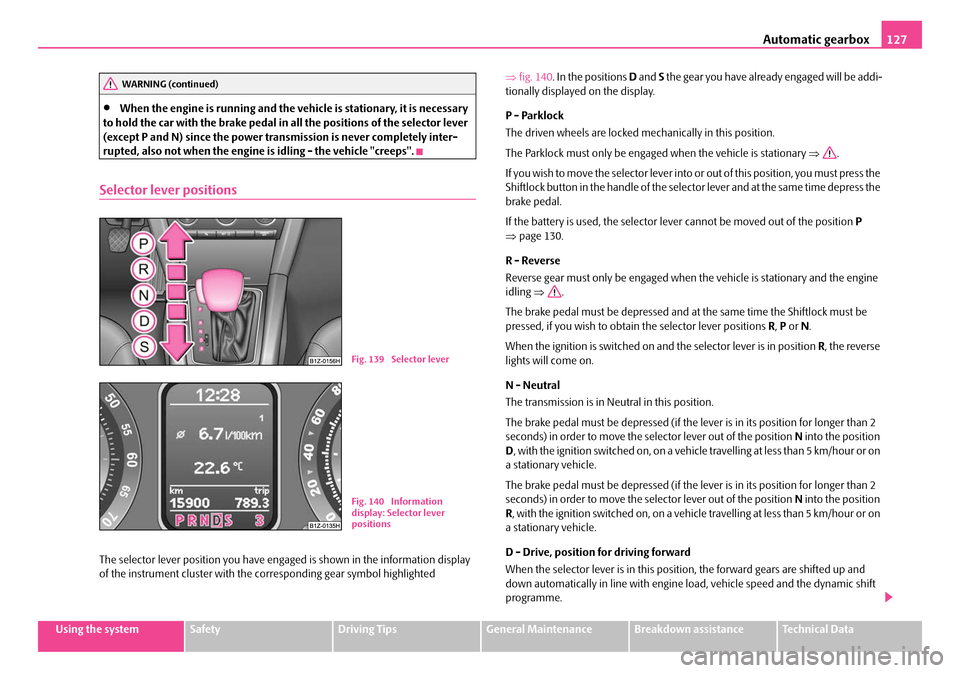
Automatic gearbox127
Using the systemSafetyDriving TipsGeneral MaintenanceBreakdown assistanceTechnical Data
•When the engine is running and the vehicle is stationary, it is necessary
to hold the car with the brake pedal in all the positions of the selector lever
(except P and N) since the power transmission is never completely inter-
rupted, also not when the engine is idling - the vehicle "creeps".
Selector lever positions
The selector lever position you have engaged is shown in the information display
of the instrument cluster with the co rresponding gear symbol highlighted ⇒
fig. 140 . In the positions D and S the gear you have already engaged will be addi-
tionally displayed on the display.
P - Parklock
The driven wheels are locked me chanically in this position.
The Parklock must only be engage d when the vehicle is stationary ⇒.
If you wish to move the select or lever into or out of this position, you must press the
Shiftlock button in the handle of the select or lever and at the same time depress the
brake pedal.
If the battery is used, the selector le ver cannot be moved out of the position P
⇒ page 130.
R - Reverse
Reverse gear must only be engaged when the vehicle is stationary and the engine
idling ⇒ .
The brake pedal must be depressed and at the same time the Shiftlock must be
pressed, if you wish to obtain the selector lever positions R, P or N.
When the ignition is switched on and the selector lever is in position R, the reverse
lights will come on.
N - Neutral
The transmission is in Neutral in this position.
The brake pedal must be depressed (if the le ver is in its position for longer than 2
seconds) in order to move the selector lever out of the position N into the position
D , with the ignition switched on, on a vehicle travelling at less than 5 km/hour or on
a stationary vehicle.
The brake pedal must be depressed (if the le ver is in its position for longer than 2
seconds) in order to move the selector lever out of the position N into the position
R , with the ignition switched on, on a vehicl e travelling at less than 5 km/hour or on
a stationary vehicle.
D - Drive, position for driving forward
When the selector lever is in this position, the forward gears are shifted up and
down automatically in line with engine load, vehicle speed and the dynamic shift
programme.
WARNING (continued)
Fig. 139 Selector lever
Fig. 140 Information
display: Selector lever
positions
NKO A5 20 MR08.book Page 127 Wednesday, April 11, 2007 2:54 PM
Page 130 of 288
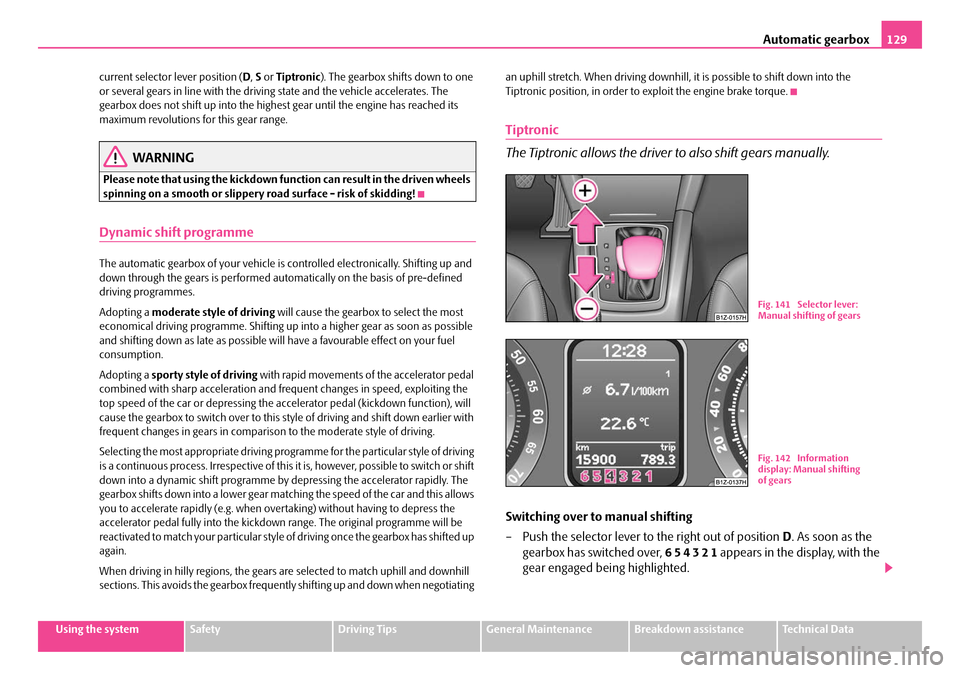
Automatic gearbox129
Using the systemSafetyDriving TipsGeneral MaintenanceBreakdown assistanceTechnical Data
current selector lever position (
D, S or Tiptronic ). The gearbox shifts down to one
or several gears in line with the driving state and the vehicle accelerates. The
gearbox does not shift up into the highes t gear until the engine has reached its
maximum revolutions for this gear range.
WARNING
Please note that using the kickdown fu nction can result in the driven wheels
spinning on a smooth or slippery road surface - risk of skidding!
Dynamic shift programme
The automatic gearbox of your vehicle is controlled electronically. Shifting up and
down through the gears is performed auto matically on the basis of pre-defined
driving programmes.
Adopting a moderate style of driving will cause the gearbox to select the most
economical driving programme. Shifting up into a higher gear as soon as possible
and shifting down as late as possible will have a favourable effect on your fuel
consumption.
Adopting a sporty style of driving with rapid movements of the accelerator pedal
combined with sharp acceleration and freq uent changes in speed, exploiting the
top speed of the car or depressing the a ccelerator pedal (kickdown function), will
cause the gearbox to switch over to this style of driving and shift down earlier with
frequent changes in gears in comparison to the moderate style of driving.
Selecting the most appropriate driving programme for the particular style of driving
is a continuous process. Irrespective of this it is, however, possible to switch or shift
down into a dynamic shift programme by depressing the accelerator rapidly. The
gearbox shifts down into a lower gear matc hing the speed of the car and this allows
you to accelerate rapidly (e.g. when ov ertaking) without having to depress the
accelerator pedal fully into the kickdown range. The original programme will be
reactivated to match your particular style of driving once the gearbox has shifted up
again.
When driving in hilly regions, the gears are selected to match uphill and downhill
sections. This avoids the gearbox frequently shifting up and down when negotiating an uphill stretch. When driving downhill, it is possible to shift down into the
Tiptronic position, in order to
exploit the engine brake torque.
Tiptronic
The Tiptronic allows the driver to also shift gears manually.
Switching over to manual shifting
– Push the selector lever to the right out of position D. As soon as the
gearbox has switched over, 6 5 4 3 2 1 appears in the display, with the
gear engaged being highlighted.
Fig. 141 Selector lever:
Manual shifting of gears
Fig. 142 Information
display: Manual shifting
of gears
NKO A5 20 MR08.book Page 129 Wednesday, April 11, 2007 2:54 PM
Page 131 of 288
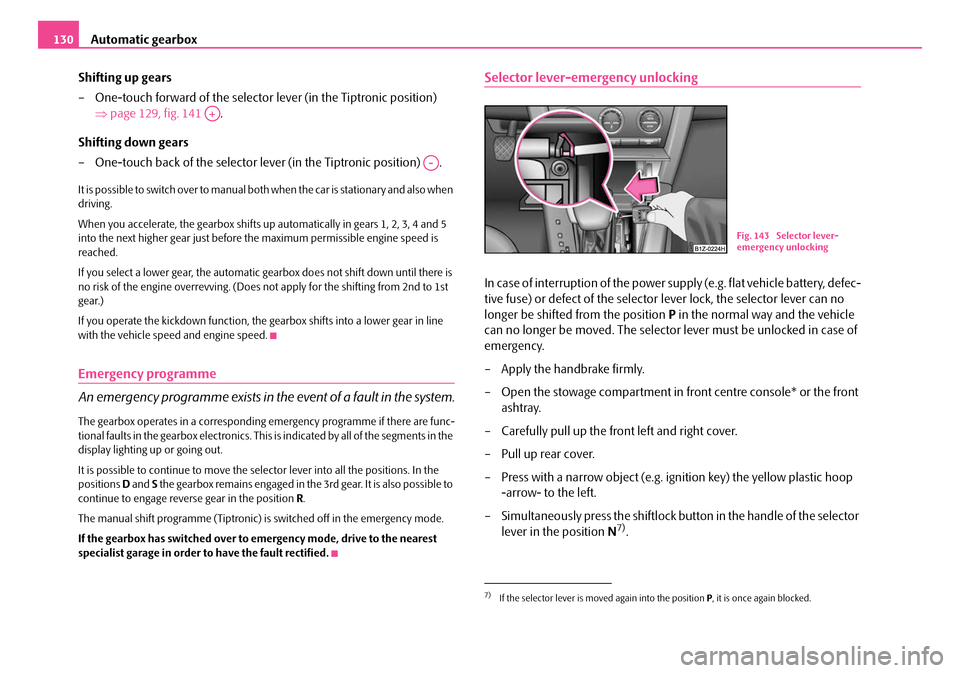
Automatic gearbox
130
Shifting up gears
– One-touch forward of the selector lever (in the Tiptronic position)
⇒ page 129, fig. 141 .
Shifting down gears
– One-touch back of the selector lever (in the Tiptronic position) .
It is possible to switch over to manual both when the car is stationary and also when
driving.
When you accelerate, the gearbox shifts up automatically in gears 1, 2, 3, 4 and 5
into the next higher gear just before the maximum permissible engine speed is
reached.
If you select a lower gear, the automatic gearbox does not shift down until there is
no risk of the engine overrevving. (Does not apply for the shifting from 2nd to 1st
gear.)
If you operate the kickdown function, the ge arbox shifts into a lower gear in line
with the vehicle speed and engine speed.
Emergency programme
An emergency programme exists in the event of a fault in the system.
The gearbox operates in a corresponding emergency programme if there are func-
tional faults in the gearbox electronics. This is indicated by all of the segments in the
display lighting up or going out.
It is possible to continue to move the se lector lever into all the positions. In the
positions D and S the gearbox remains engaged in the 3rd gear. It is also possible to
continue to engage reverse gear in the position R.
The manual shift programme (Tiptronic) is switched off in the emergency mode.
If the gearbox has switched over to emergency mode, drive to the nearest
specialist garage in order to have the fault rectified.
Selector lever-emergency unlocking
In case of interruption of the power supply (e.g. flat vehicle battery, defec-
tive fuse) or defect of the selector lever lock, the selector lever can no
longer be shifted from the position P in the normal way and the vehicle
can no longer be moved. The selector lever must be unlocked in case of
emergency.
– Apply the handbrake firmly.
– Open the stowage compartment in fr ont centre console* or the front
ashtray.
– Carefully pull up the front left and right cover.
– Pull up rear cover.
– Press with a narrow object (e.g. ignition key) the yellow plastic hoop -arrow- to the left.
– Simultaneously press the shiftlock bu tton in the handle of the selector
lever in the position N
7).
A+
A-
7)If the selector lever is moved again into the position P, it is once again blocked.
Fig. 143 Selector lever-
emergency unlocking
NKO A5 20 MR08.book Page 130 Wednesday, April 11, 2007 2:54 PM
Page 134 of 288
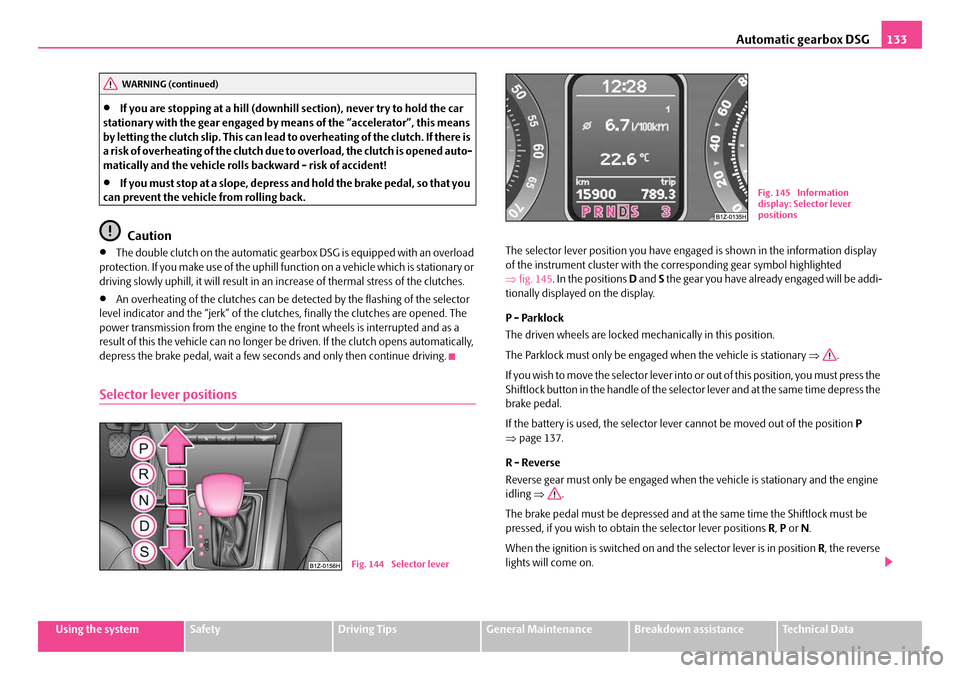
Automatic gearbox DSG133
Using the systemSafetyDriving TipsGeneral MaintenanceBreakdown assistanceTechnical Data
•If you are stopping at a hill (downhill section), never try to hold the car
stationary with the gear engaged by me ans of the “accelerator”, this means
by letting the clutch slip. This can lead to overheating of the clutch. If there is
a risk of overheating of the clutch due to overload, the clutch is opened auto-
matically and the vehicle rolls backward - risk of accident!
•If you must stop at a slope, depress and hold the brake pedal, so that you
can prevent the vehicle from rolling back.
Caution
•The double clutch on the automatic gear box DSG is equipped with an overload
protection. If you make use of the uphill f unction on a vehicle which is stationary or
driving slowly uphill, it will result in an increase of thermal stress of the clutches.
•An overheating of the clutches can be detected by the flashing of the selector
level indicator and the “jerk” of the clut ches, finally the clutches are opened. The
power transmission from the engine to the front wheels is interrupted and as a
result of this the vehicle ca n no longer be driven. If the clutch opens automatically,
depress the brake pedal, wait a few seconds and only then continue driving.
Selector lever positions
The selector lever position you have engaged is shown in the information display
of the instrument cluster with the co rresponding gear symbol highlighted
⇒ fig. 145 . In the positions D and S the gear you have already engaged will be addi-
tionally displayed on the display.
P - Parklock
The driven wheels are locked me chanically in this position.
The Parklock must only be engage d when the vehicle is stationary ⇒.
If you wish to move the select or lever into or out of this position, you must press the
Shiftlock button in the handle of the select or lever and at the same time depress the
brake pedal.
If the battery is used, the selector le ver cannot be moved out of the position P
⇒ page 137.
R - Reverse
Reverse gear must only be engaged when the vehicle is stationary and the engine
idling ⇒ .
The brake pedal must be depressed and at the same time the Shiftlock must be
pressed, if you wish to obtain the selector lever positions R, P or N.
When the ignition is switched on and the selector lever is in position R, the reverse
lights will come on.
WARNING (continued)
Fig. 144 Selector lever
Fig. 145 Information
display: Selector lever
positions
NKO A5 20 MR08.book Page 133 Wednesday, April 11, 2007 2:54 PM
Page 137 of 288

Automatic gearbox DSG
136
Tiptronic
The Tiptronic allows the driver to also shift gears manually.
Switching over to manual shifting
– Push the selector lever to the right out of position D. As soon as the
gearbox has switched over, 6 5 4 3 2 1 appears in the display, with the
gear engaged being highlighted ⇒fig. 147 .
Shifting up gears
– One-touch forward of the selector lever (in the Tiptronic position)
⇒ fig. 146 . Shifting down gears
– One-touch back of the selector lever (in the Tiptronic position) .
It is possible to switch over to manual both when the car is stationary and also when
driving.
When you accelerate, the gearbox shifts up
automatically in gears 1, 2, 3, 4 and 5
into the next higher gear just before the maximum permissible engine speed is
reached.
If you select a lower gear, the automatic gearbox does not shift down until there is
no risk of the engine overrevving. (Does not apply for the shifting from 2nd to 1st
gear.)
If you operate the kickdown function, the ge arbox shifts into a lower gear in line
with the vehicle speed and engine speed.
Emergency programme
An emergency programme exists in the event of a fault in the system.
The gearbox operates in a corresponding emergency programme if there are func-
tional faults in the gearbox electronics. This is indicated by all of the segments in the
display lighting up or going out.
A functional fault can have the following effect:
•The gearbox only shifts into certain gears.
•The reverse gear R cannot be used.
•The manual shift programme (Tiptronic) is switched off in the emergency mode.
If the gearbox has switched over to emergency mode, drive to the nearest
specialist garage in order to have the fault rectified.
Fig. 146 Selector lever:
Manual shifting of gears
Fig. 147 Information
display: Manual shifting
of gears
A+
A-
NKO A5 20 MR08.book Page 136 Wednesday, April 11, 2007 2:54 PM