display SKODA OCTAVIA 2008 2.G / (1Z) Amundsen Infotainment Navigation System Manual
[x] Cancel search | Manufacturer: SKODA, Model Year: 2008, Model line: OCTAVIA, Model: SKODA OCTAVIA 2008 2.G / (1Z)Pages: 37, PDF Size: 2.02 MB
Page 14 of 37
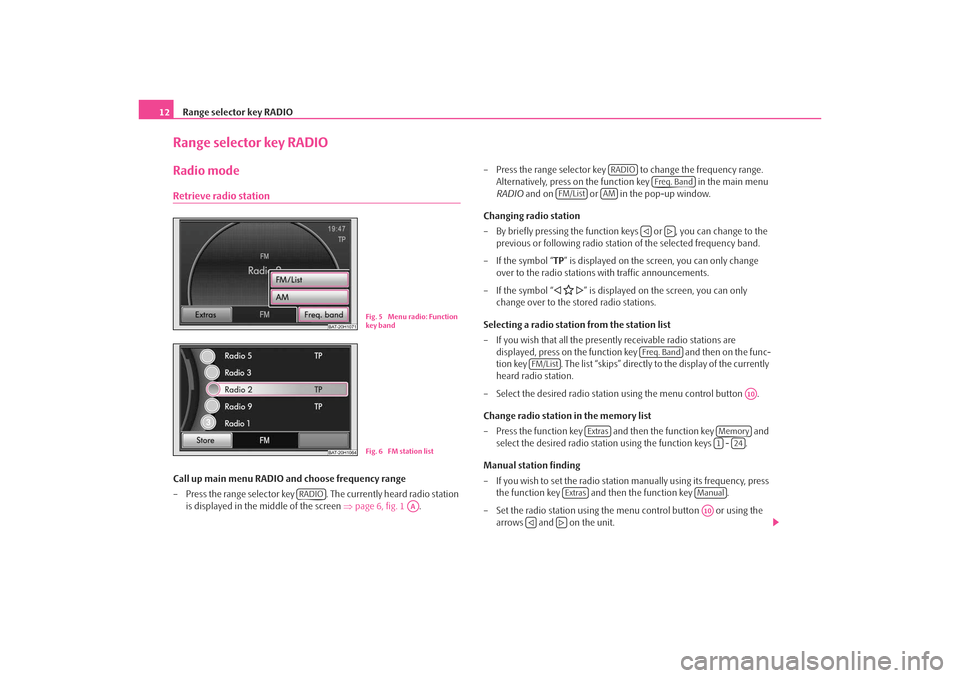
Range selector key RADIO
12Range selector key RADIORadio modeRetrieve radio stationCall up main menu RADIO and choose frequency range
– Press the range selector key . The currently heard radio station
is displayed in the middle of the screen ⇒page 6, fig. 1 . – Press the range selector key to change the frequency range.
Alternatively, press on the function key in the main menu
RADIO and on or in the pop-up window.
Changing radio station
– By briefly pressing the function ke ys or , you can change to the
previous or following radio statio n of the selected frequency band.
– If the symbol “ TP” is displayed on the screen, you can only change
over to the radio stations with traffic announcements.
– If the symbol “
” is displayed on the screen, you can only
change over to the stored radio stations.
Selecting a radio station from the station list
– If you wish that all the presently receivable radio stations are displayed, press on the function key and then on the func-
tion key . The list “skips” directly to the display of the currently
heard radio station.
– Select the desired radio station using the menu control button .
Change radio station in the memory list
– Press the function key and then the function key and select the desired radio station using the function keys - .
Manual station finding
– If you wish to set the radio statio n manually using its frequency, press
the function key and then the function key .
– Set the radio station using the menu control button or using the arrows and on the unit.
BAT-20H1071
Fig. 5 Menu radio: Function
key band
BAT-20H1064
Fig. 6 FM station list
RADIO
AA
RADIO
Freq. Band
FM/List
AM
Freq. Band
FM/List
A10
Extras
Memory1
24
Extras
ManualA10
s3lk.book Page 12 Friday, November 7, 2008 11:07 AM
Page 15 of 37
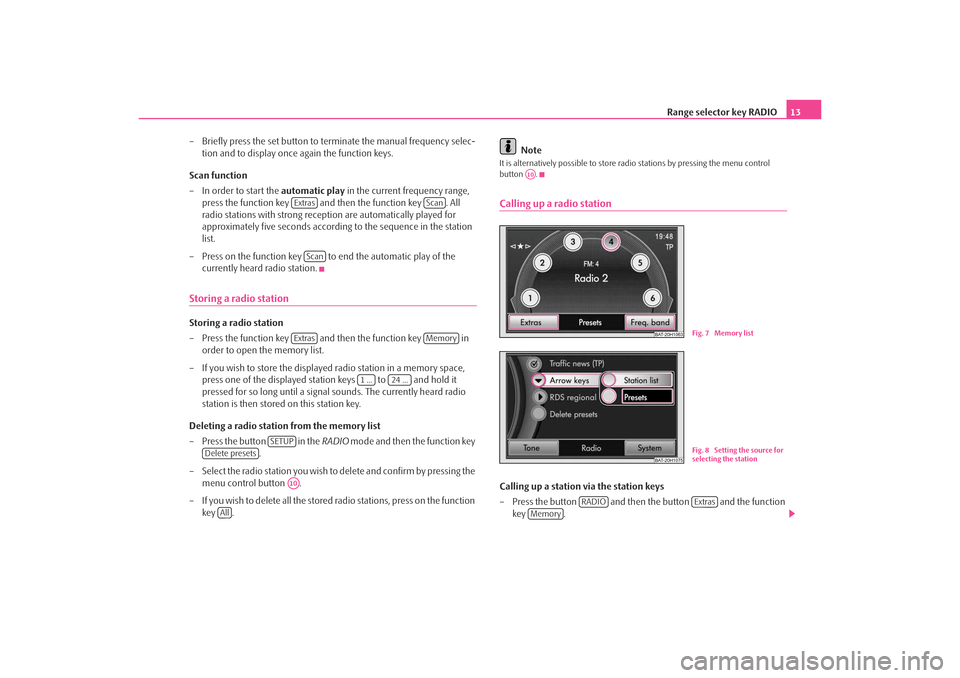
Range selector key RADIO13
– Briefly press the set button to terminate the manual frequency selec- tion and to display once again the function keys.
Scan function
– In order to start the automatic play in the current frequency range,
press the function key and then the function key . All
radio stations with strong reception are automatically played for
approximately five seconds according to the sequence in the station
list.
– Press on the function key to end the automatic play of the currently heard radio station.
Storing a radio stationStoring a radio station
– Press the function key and then the function key in order to open the memory list.
– If you wish to store the displayed radio station in a memory space, press one of the displayed station keys to and hold it
pressed for so long until a signal sounds. The currently heard radio
station is then stored on this station key.
Deleting a radio station from the memory list
– Press the button in the RADIO mode and then the function key
.
– Select the radio station you wish to delete and confirm by pressing the menu control button .
– If you wish to delete all the stored radio stations, press on the function key . Note
It is alternatively possible to store radio stations by pressing the menu control
button .Calling up a radio stationCalling up a station via the station keys
– Press the button and then the button and the function
key .
Extras
Scan
Scan
Extras
Memory
1 ...
24 ...
SETUP
Delete presets
A10
All
A10
BAT-20H1063
Fig. 7 Memory list
BAT-20H1075
Fig. 8 Setting the source for
selecting the station
RADIO
Extras
Memory
s3lk.book Page 13 Friday, November 7, 2008 11:07 AM
Page 16 of 37
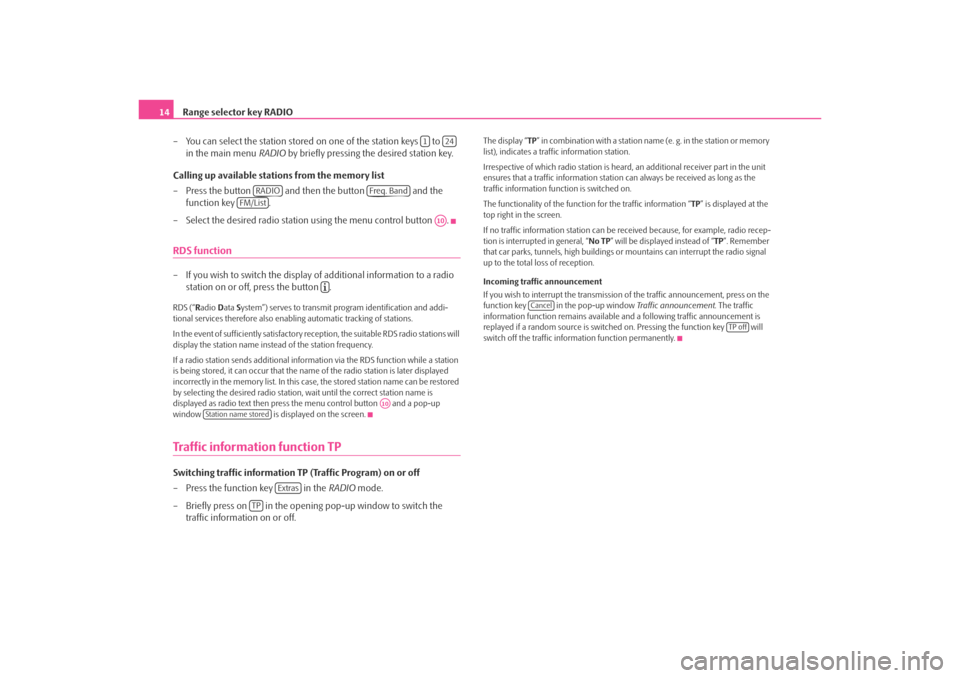
Range selector key RADIO
14
– You can select the station stored on one of the station keys to
in the main menu RADIO by briefly pressing the desired station key.
Calling up available stations from the memory list
– Press the button and then the button and the function key .
– Select the desired radio station using the menu control button .RDS function– If you wish to switch the display of additional information to a radio station on or off, press the button .RDS (“ Radio Data System”) serves to transmit program identification and addi-
tional services therefore also enabling automatic tracking of stations.
In the event of sufficiently satisfactory reception, the suitable RDS radio stations will
display the station name instead of the station frequency.
If a radio station sends additional inform ation via the RDS function while a station
is being stored, it can occur that the name of the radio station is later displayed
incorrectly in the memory list. In this case, the stored station name can be restored
by selecting the desired radio station, wait until the correct station name is
displayed as radio text then press the menu control button and a pop-up
window is displayed on the screen.Traffic information function TPSwitching traffic information TP (Traffic Program) on or off
– Press the function key in the RADIO mode.
– Briefly press on in the opening pop-up window to switch the traffic information on or off.
The display “ TP” in combination with a station name (e. g. in the station or memory
list), indicates a traffic information station.
Irrespective of which radio st ation is heard, an additional receiver part in the unit
ensures that a traffic information station can always be received as long as the
traffic information function is switched on.
The functionality of the function for the traffic information “ TP” is displayed at the
top right in the screen.
If no traffic information station can be re ceived because, for example, radio recep-
tion is interrupted in general, “ No TP” will be displayed instead of “ TP”. Remember
that car parks, tunnels, high buildings or mountains can interrupt the radio signal
up to the total loss of reception.
Incoming traffic announcement
If you wish to interrupt the transmission of the traffic announcement, press on the
function key in the pop-up window Traffic announcement. The traffic
information function remains available an d a following traffic announcement is
replayed if a random source is switch ed on. Pressing the function key will
switch off the traffic information function permanently.
1
24
RADIO
Freq. Band
FM/List
A10
A10
Station name stored
Extras
TP
Cancel
TP off
s3lk.book Page 14 Friday, November 7, 2008 11:07 AM
Page 17 of 37
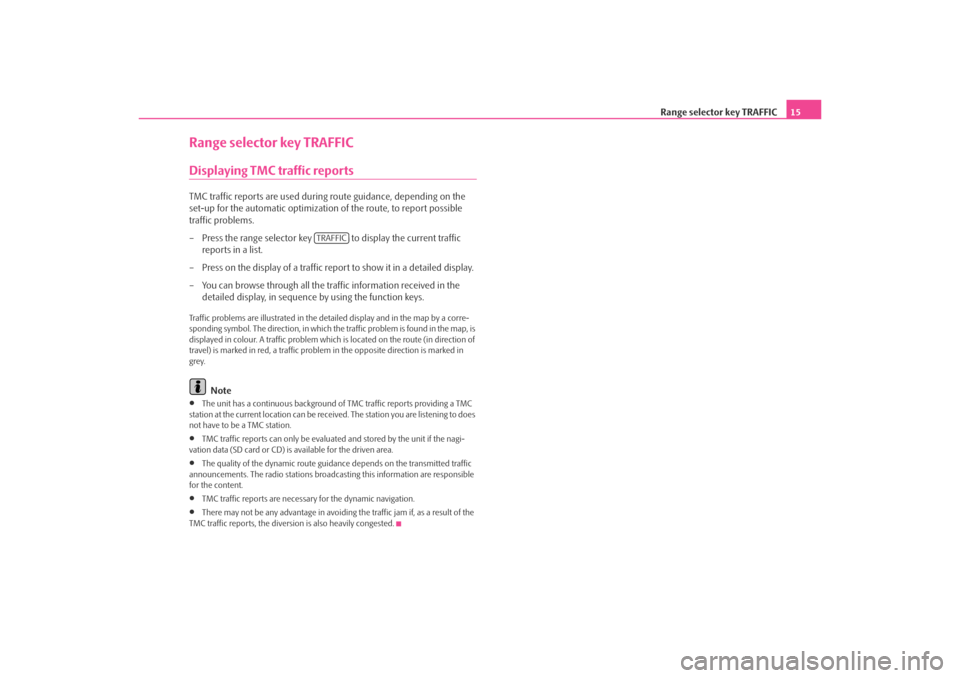
Range selector key TRAFFIC15
Range selector key TRAFFICDisplaying TMC traffic reportsTMC traffic reports are used during route guidance, depending on the
set-up for the automatic optimization of the route, to report possible
traffic problems.
– Press the range selector key to display the current traffic reports in a list.
– Press on the display of a traffic report to show it in a detailed display.
– You can browse through all the tr affic information received in the
detailed display, in sequence by using the function keys.Traffic problems are illustrated in the de tailed display and in the map by a corre-
sponding symbol. The direction, in which the traffic problem is found in the map, is
displayed in colour. A traffic problem which is located on the route (in direction of
travel) is marked in red, a traffic proble m in the opposite direction is marked in
grey.
Note
•
The unit has a continuous background of TMC traffic reports providing a TMC
station at the current location can be rece ived. The station you are listening to does
not have to be a TMC station.
•
TMC traffic reports can only be evaluate d and stored by the unit if the nagi-
vation data (SD card or CD) is available for the driven area.
•
The quality of the dynamic route guidan ce depends on the transmitted traffic
announcements. The radio stations broadcas ting this information are responsible
for the content.
•
TMC traffic reports are necessar y for the dynamic navigation.
•
There may not be any advantage in avoiding the traffic jam if, as a result of the
TMC traffic reports, the divers ion is also heavily congested.
TRAFFIC
s3lk.book Page 15 Friday, November 7, 2008 11:07 AM
Page 18 of 37
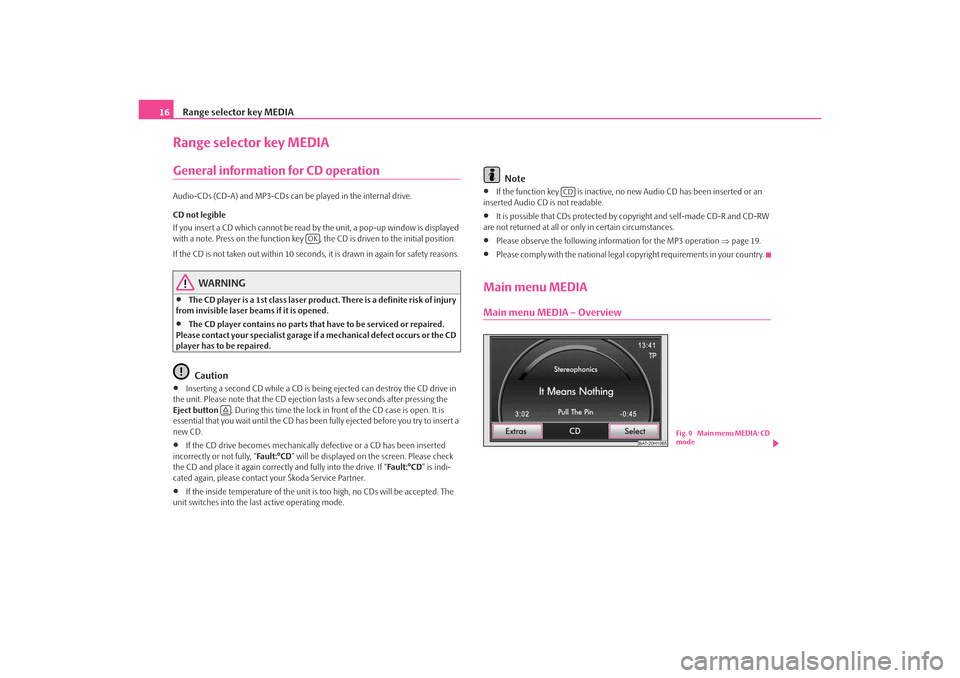
Range selector key MEDIA
16Range selector key MEDIAGeneral information for CD operation Audio-CDs (CD-A) and MP3-CDs can be played in the internal drive.
CD not legible
If you insert a CD which cannot be read by the unit, a pop-up window is displayed
with a note. Press on the function key , the CD is driven to the initial position.
If the CD is not taken out within 10 seconds, it is drawn in again for safety reasons.
WARNING
•
The CD player is a 1st class laser produc t. There is a definite risk of injury
from invisible laser beams if it is opened.
•
The CD player contains no parts that have to be serviced or repaired.
Please contact your specialist garage if a mechanical defect occurs or the CD
player has to be repaired.Caution
•
Inserting a second CD while a CD is being ejected can destroy the CD drive in
the unit. Please note that the CD ejection lasts a few seconds after pressing the
Eject button . During this time the lock in fr ont of the CD case is open. It is
essential that you wait until the CD has been fully ejected before you try to insert a
new CD.
•
If the CD drive becomes mechanically defective or a CD has been inserted
incorrectly or not fully, “Fa u l t : ° C D ” will be displayed on the screen. Please check
the CD and place it again correctly and fully into the drive. If “ Fa ult :° CD” is indi-
cated again, please contact your Škoda Service Partner.
•
If the inside temperature of the unit is too high, no CDs will be accepted. The
unit switches into the last active operating mode.
Note
•
If the function key is inactive, no new Audio CD has been inserted or an
inserted Audio CD is not readable.
•
It is possible that CDs protected by copyright and self-made CD-R and CD-RW
are not returned at all or only in certain circumstances.
•
Please observe the following information for the MP3 operation ⇒page 19.
•
Please comply with the national legal copyright requirements in your country.
Main menu MEDIAMain menu MEDIA – Overview
OK
CD
BAT-20H1065
Fig. 9 Main menu MEDIA: CD
mode
s3lk.book Page 16 Friday, November 7, 2008 11:07 AM
Page 19 of 37
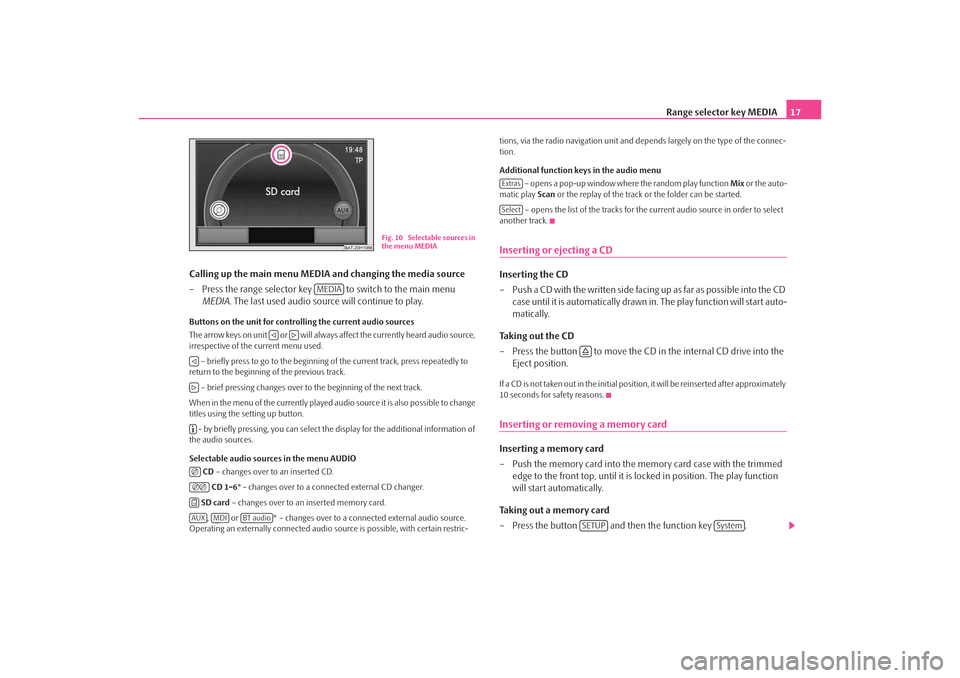
Range selector key MEDIA17
Calling up the main menu MEDIA and changing the media source
– Press the range selector key to switch to the main menu MEDIA . The last used audio source will continue to play.
Buttons on the unit for controlling the current audio sources
The arrow keys on unit or will always affect the currently heard audio source,
irrespective of the current menu used.
– briefly press to go to the beginning of the current track, press repeatedly to
return to the beginning of the previous track.
– brief pressing changes over to the beginning of the next track.
When in the menu of the currently played audio source it is also possible to change
titles using the setting up button. - by briefly pressing, you can select the display for the additional information of
the audio sources.
Selectable audio sources in the menu AUDIO
CD – changes over to an inserted CD.
CD 1-6 * - changes over to a connected external CD changer.
SD card – changes over to an inserted memory card.
, or * – changes over to a co nnected external audio source.
Operating an externally connected audio so urce is possible, with certain restric- tions, via the radio navigation unit and de
pends largely on the type of the connec-
tion.
Additional function keys in the audio menu
– opens a pop-up window where the random play function Mix or the auto-
matic play Scan or the replay of the track or the folder can be started.
– opens the list of the tracks for the current audio source in order to select
another track.
Inserting or ejecting a CDInserting the CD
– Push a CD with the written side facing up as far as possible into the CD case until it is automatically drawn in. The play function will start auto-
matically.
Taking out the CD
– Press the button to move the CD in the internal CD drive into the
Eject position.If a CD is not taken out in the initial position, it will be reinserted after approximately
10 seconds for safety reasons.Inserting or removing a memory card Inserting a memory card
– Push the memory card into the memory card case with the trimmed edge to the front top, until it is lo cked in position. The play function
will start automatically.
Taking out a memory card
– Press the button and then the function key .
BAT-20H1066
Fig. 10 Selectable sources in
the menu MEDIA
MEDIA
AUX
MDI
BT audio
ExtrasSelect
SETUP
System
s3lk.book Page 17 Friday, November 7, 2008 11:07 AM
Page 20 of 37
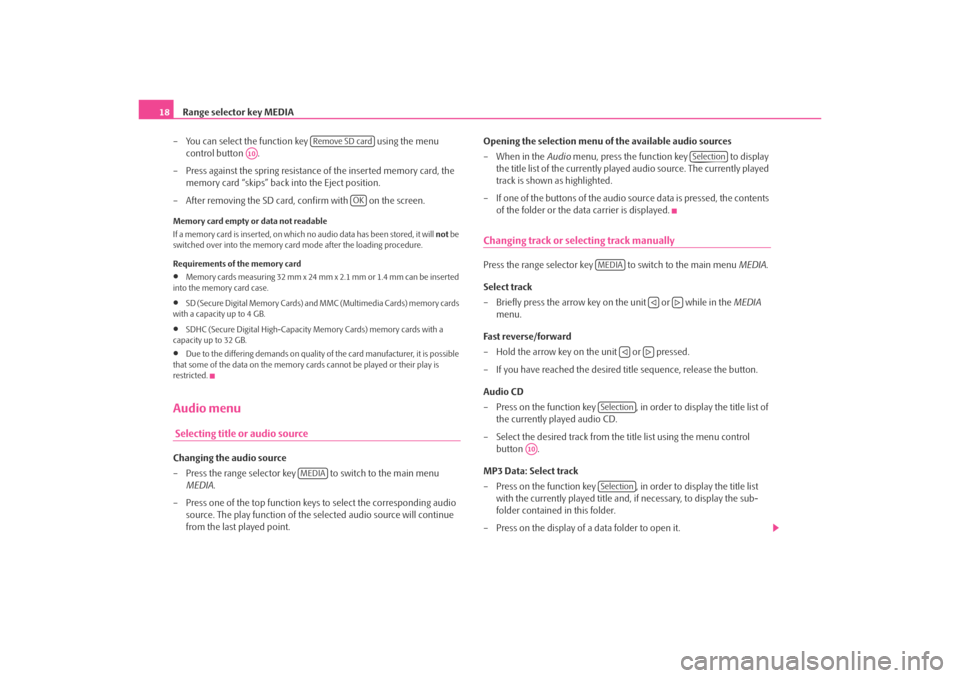
Range selector key MEDIA
18
– You can select the function key using the menu
control button .
– Press against the spring resistance of the inserted memory card, the
memory card “skips” back into the Eject position.
– After removing the SD card, confirm with on the screen.Memory card empty or data not readable
If a memory card is inserted, on which no audio data has been stored, it will not be
switched over into the memory card mode after the loading procedure.
Requirements of the memory card•
Memory cards measuring 32 mm x 24 mm x 2.1 mm or 1.4 mm can be inserted
into the memory card case.
•
SD (Secure Digital Memory Cards) and MMC (Multimedia Cards) memory cards
with a capacity up to 4 GB.
•
SDHC (Secure Digital High-Capacity Memory Cards) memory cards with a
capacity up to 32 GB.
•
Due to the differing demands on quality of the card manufacturer, it is possible
that some of the data on the memory ca rds cannot be played or their play is
restricted.
Audio menu Selecting title or audio sourceChanging the audio source
– Press the range selector key to switch to the main menu MEDIA .
– Press one of the top function keys to select the corresponding audio source. The play function of the selected audio source will continue
from the last played point. Opening the selection menu of the available audio sources
– When in the
Audio menu, press the function key to display
the title list of the currently played audio source. The currently played
track is shown as highlighted.
– If one of the buttons of the audio source data is pressed, the contents of the folder or the data carrier is displayed.
Changing track or selecting track manuallyPress the range selector key to switch to the main menu MEDIA.
Select track
– Briefly press the arrow key on the unit or while in the MEDIA
menu.
Fast reverse/forward
– Hold the arrow key on the unit or pressed.
– If you have reached the desired title sequence, release the button.
Audio CD
– Press on the function key , in order to display the title list of the currently played audio CD.
– Select the desired track from the title list using the menu control button .
MP3 Data: Select track
– Press on the function key , in order to display the title list with the currently played title and, if necessary, to display the sub-
folder contained in this folder.
– Press on the display of a data folder to open it.
Remove SD card
A10
OK
MEDIA
Selection
MEDIA
Selection
A10
Selection
s3lk.book Page 18 Friday, November 7, 2008 11:07 AM
Page 21 of 37
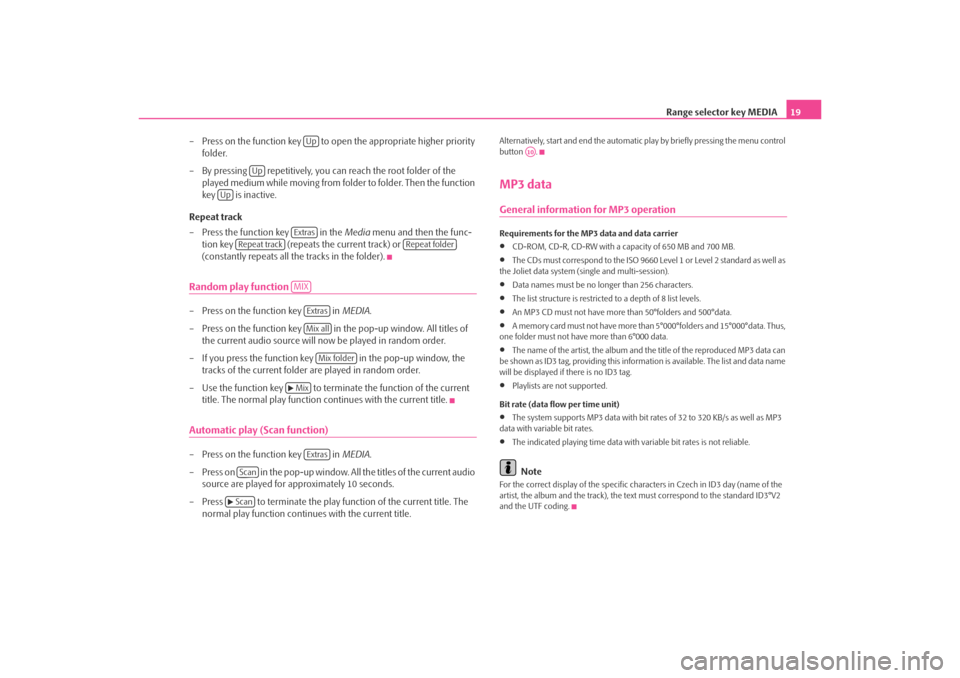
Range selector key MEDIA19
– Press on the function key to op en the appropriate higher priority
folder.
– By pressing repetitively, you can reach the root folder of the played medium while moving from folder to folder. Then the function
key is inactive.
Repeat track
– Press the function key in the Media menu and then the func-
tion key (repeats the current track) or
(constantly repeats all the tracks in the folder).
Random play function – Press on the function key in MEDIA.
– Press on the function key in the pop-up window. All titles of
the current audio source will now be played in random order.
– If you press the function key in the pop-up window, the tracks of the current folder are played in random order.
– Use the function key to terminate the function of the current title. The normal play function continues with the current title.Automatic play (Scan function)– Press on the function key in MEDIA.
– Press on in the pop-up window. All the titles of the current audio source are played for approximately 10 seconds.
– Press to terminate the play f unction of the current title. The
normal play function continues with the current title.
Alternatively, start and end the automatic play by briefly pressing the menu control
button .MP3 dataGeneral information for MP3 operationRequirements for the MP3 data and data carrier•
CD-ROM, CD-R, CD-RW with a capacity of 650 MB and 700 MB.
•
The CDs must correspond to the ISO 9660 Level 1 or Level 2 standard as well as
the Joliet data system (single and multi-session).
•
Data names must be no longer than 256 characters.
•
The list structure is restricted to a depth of 8 list levels.
•
An MP3 CD must not have more than 50°folders and 500°data.
•
A memory card must not have more than 5°000°folders and 15°000°data. Thus,
one folder must not have more than 6°000 data.
•
The name of the artist, the album and the title of the reproduced MP3 data can
be shown as ID3 tag, providing this information is available. The list and data name
will be displayed if there is no ID3 tag.
•
Playlists are not supported.
Bit rate (data flow per time unit)
•
The system supports MP3 data with bit rates of 32 to 320 KB/s as well as MP3
data with variable bit rates.
•
The indicated playing time data with variable bit rates is not reliable.Note
For the correct display of the specific characters in Czech in ID3 day (name of the
artist, the album and the track), the text must correspond to the standard ID3°V2
and the UTF coding.
Up
Up
Up
Extras
Repeat track
Repeat folder
MIX
ExtrasMix all
Mix folder
Mix
Extras
Scan
Scan
A10
s3lk.book Page 19 Friday, November 7, 2008 11:07 AM
Page 26 of 37
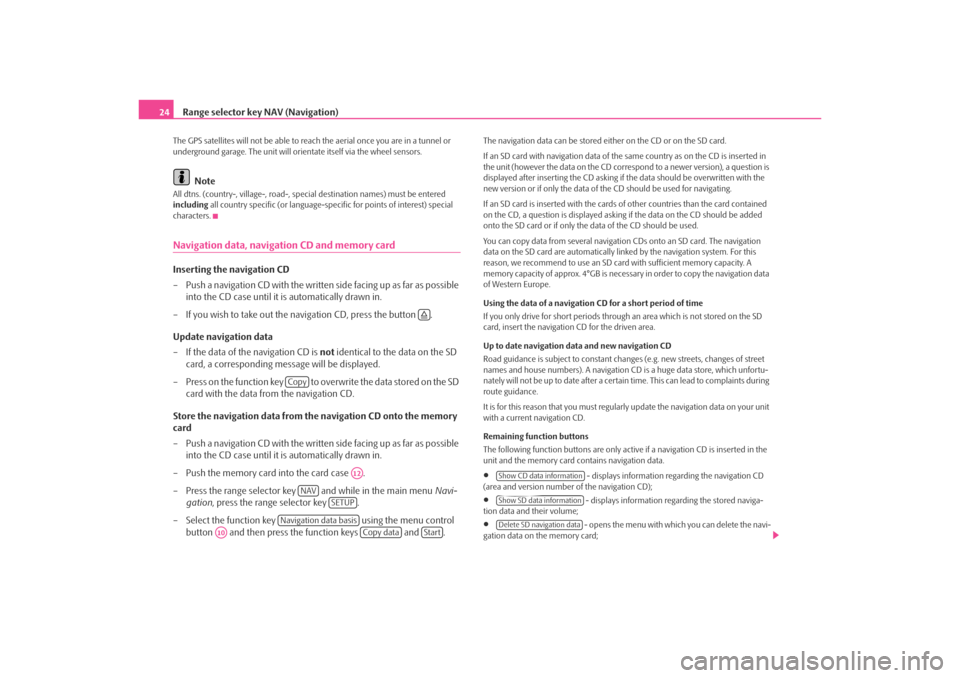
Range selector key NAV (Navigation)
24The GPS satellites will not be able to reac h the aerial once you are in a tunnel or
underground garage. The uni t will orientate itself via the wheel sensors.
Note
All dtns. (country-, village-, road-, special destination names) must be entered
including all country specific (or language-spe cific for points of interest) special
characters.Navigation data, navigation CD and memory cardInserting the navigation CD
– Push a navigation CD with the written side facing up as far as possible into the CD case until it is automatically drawn in.
– If you wish to take out the na vigation CD, press the button .
Update navigation data
– If the data of the navigation CD is not identical to the data on the SD
card, a corresponding message will be displayed.
– Press on the function key to overwrite the data stored on the SD card with the data from the navigation CD.
Store the navigation data from the navigation CD onto the memory
card
– Push a navigation CD with the written side facing up as far as possible into the CD case until it is automatically drawn in.
– Push the memory card into the card case .
– Press the range selector key and while in the main menu Navi-
gation , press the range selector key .
– Select the function key using the menu control
button and then press the function keys and .
The navigation data can be stored ei ther on the CD or on the SD card.
If an SD card with navigation data of the same country as on the CD is inserted in
the unit (however the data on the CD corr espond to a newer version), a question is
displayed after inserting the CD asking if the data should be overwritten with the
new version or if only the data of th e CD should be used for navigating.
If an SD card is inserted with the cards of other countries than the card contained
on the CD, a question is displayed asking if the data on the CD should be added
onto the SD card or if only the data of the CD should be used.
You can copy data from several navigation CDs onto an SD card. The navigation
data on the SD card are automatically li nked by the navigation system. For this
reason, we recommend to use an SD card with sufficient memory capacity. A
memory capacity of approx. 4°GB is necess ary in order to copy the navigation data
of Western Europe.
Using the data of a navigation CD for a short period of time
If you only drive for short periods through an area which is not stored on the SD
card, insert the navigation CD for the driven area.
Up to date navigation data and new navigation CD
Road guidance is subject to constant changes (e.g. new streets, changes of street
names and house numbers). A navigation CD is a huge data store, which unfortu-
nately will not be up to date after a certain time. This can lead to complaints during
route guidance.
It is for this reason that you must regula rly update the navigation data on your unit
with a current navigation CD.
Remaining function buttons
The following function buttons are only active if a navigation CD is inserted in the
unit and the memory card contains navigation data.•
- displays information regarding the navigation CD
(area and version number of the navigation CD);
•
- displays information regarding the stored naviga-
tion data and their volume;
•
- opens the menu with whic h you can delete the navi-
gation data on the memory card;
Copy
A12
NAV
SETUP
Navigation data basis
A10
Copy data
Start
Show CD data informationShow SD data informationDelete SD navigation data
s3lk.book Page 24 Friday, November 7, 2008 11:07 AM
Page 27 of 37
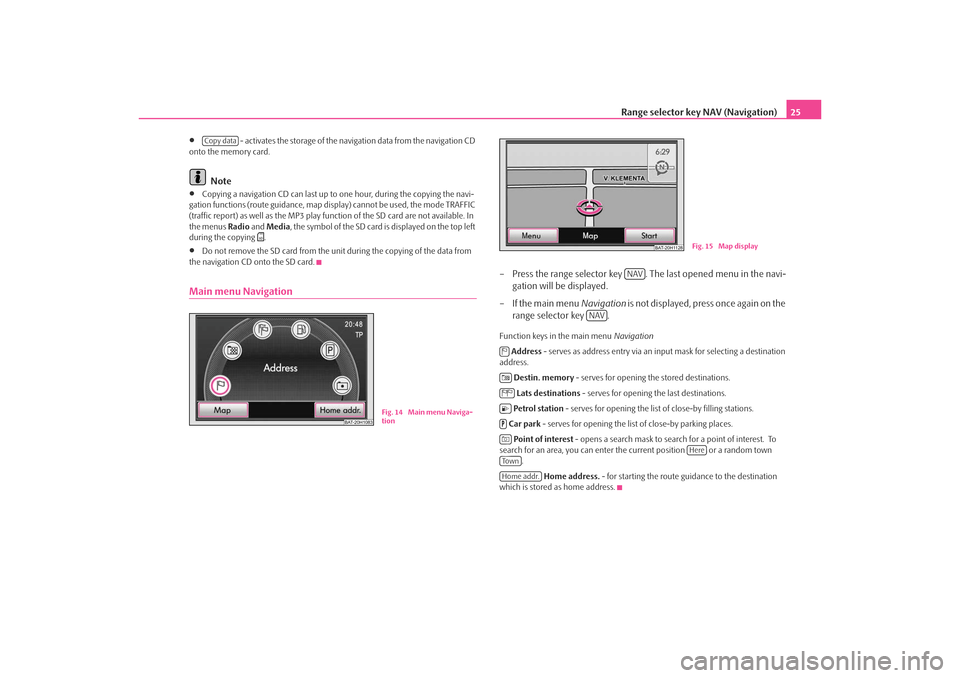
Range selector key NAV (Navigation)25
•
- activates the storage of the navigation data from the navigation CD
onto the memory card.
Note
•
Copying a navigation CD ca n last up to one hour, during the copying the navi-
gation functions (route guidance, map disp lay) cannot be used, the mode TRAFFIC
(traffic report) as well as the MP3 play func tion of the SD card are not available. In
the menus Radio and Media , the symbol of the SD card is displayed on the top left
during the copying
.
•
Do not remove the SD card from the unit during the copying of the data from
the navigation CD onto the SD card.
Main menu Navigation
– Press the range selector key . The last opened menu in the navi- gation will be displayed.
– If the main menu Navigation is not displayed, press once again on the
range selector key .Function keys in the main menu Navigation
Address - serves as address entry via an input mask for selecting a destination
address.
Destin. memory - serves for opening the stored destinations.
Lats destinations - serves for opening the last destinations.
Petrol station - serves for opening the list of close-by filling stations.
Car park - serves for opening the list of close-by parking places.
Point of interest - opens a search mask to search for a point of interest. To
search for an area, you can enter the current position or a random town
.
Home address. - for starting the route guidance to the destination
which is stored as home address.
Copy data
BAT-20H1083
Fig. 14 Main menu Naviga-
tion
BAT-20H1128
Fig. 15 Map display
NAV
NAV
Here
To w nHome addr.
s3lk.book Page 25 Friday, November 7, 2008 11:07 AM