window SKODA OCTAVIA 2008 2.G / (1Z) Amundsen Infotainment Navigation System Manual
[x] Cancel search | Manufacturer: SKODA, Model Year: 2008, Model line: OCTAVIA, Model: SKODA OCTAVIA 2008 2.G / (1Z)Pages: 37, PDF Size: 2.02 MB
Page 9 of 37
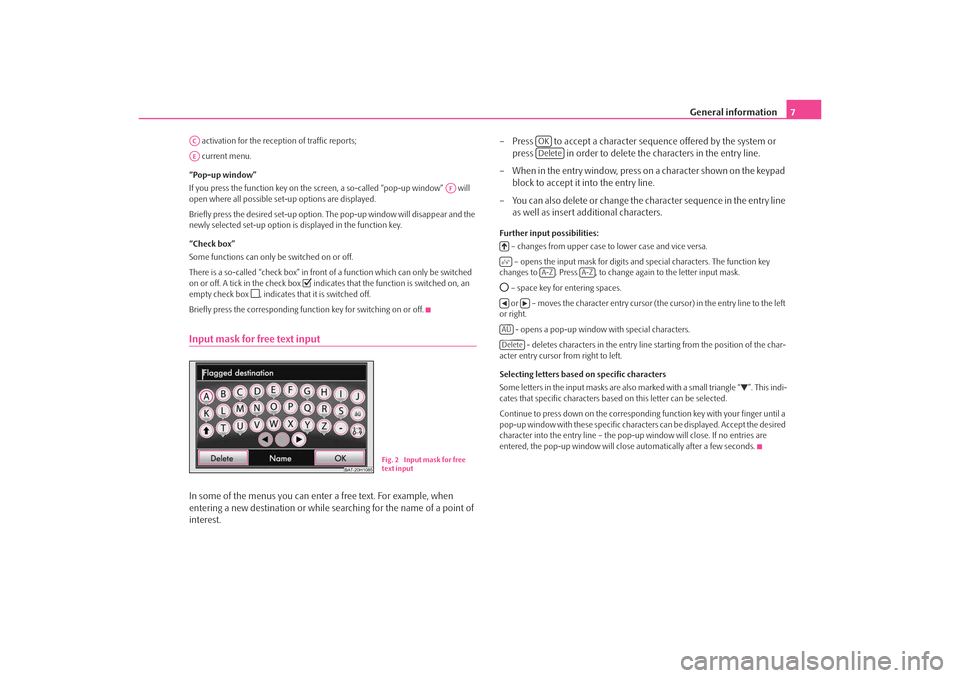
General information7
activation for the reception of traffic reports;
current menu.
“Pop-up window”
If you press the function key on the screen, a so-called “pop-up window” will
open where all possible set-up options are displayed.
Briefly press the desired set-up option. The pop-up window will disappear and the
newly selected set-up option is displayed in the function key.
“Check box”
Some functions can only be switched on or off.
There is a so-called “check box” in front of a function which can only be switched
on or off. A tick in the check box
indicates that the function is switched on, an
empty check box
, indicates that it is switched off.
Briefly press the corresponding func tion key for switching on or off.
Input mask for free text inputIn some of the menus you can enter a free text. For example, when
entering a new destination or while se arching for the name of a point of
interest. – Press to accept a character se
quence offered by the system or
press in order to delete the characters in the entry line.
– When in the entry window, press on a character shown on the keypad block to accept it into the entry line.
– You can also delete or change the character sequence in the entry line as well as insert additional characters.
Further input possibilities:
– changes from upper case to lower case and vice versa.
– opens the input mask for digits and special characters. The function key
changes to . Press , to change again to the letter input mask. – space key for entering spaces.
or – moves the character entry cursor (t he cursor) in the entry line to the left
or right.
- opens a pop-up window with special characters. - deletes characters in the entry line starting from the position of the char-
acter entry cursor from right to left.
Selecting letters based on specific characters
Some letters in the input masks are also marked with a small triangle “
”. This indi-
cates that specific characters based on this letter can be selected.
Continue to press down on the correspondin g function key with your finger until a
pop-up window with these specific characte rs can be displayed. Accept the desired
character into the entry line – the pop-up window will close. If no entries are
entered, the pop-up window will close automatically after a few seconds.
ACAE
AF
BAT-20H1085
Fig. 2 Input mask for free
text input
OKDelete
A-Z
A-Z
ÄÜDelete
s3lk.book Page 7 Friday, November 7, 2008 11:07 AM
Page 10 of 37
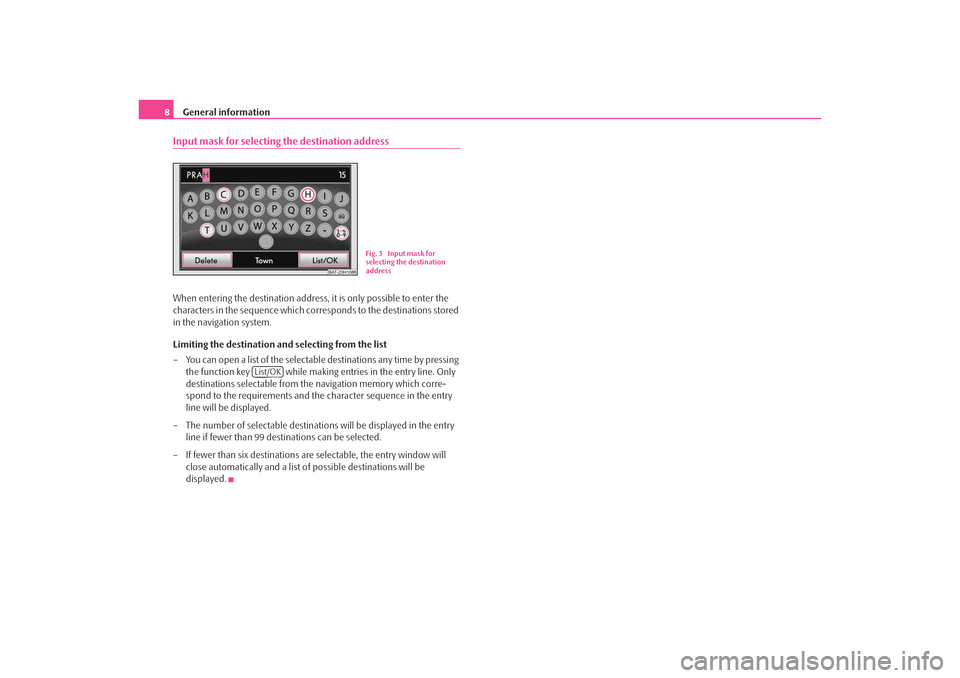
General information
8Input mask for selecting the destination addressWhen entering the destination address, it is only possible to enter the
characters in the sequence which corr esponds to the destinations stored
in the navigation system.
Limiting the destination and selecting from the list
– You can open a list of the selectable destinations any time by pressing
the function key while making entries in the entry line. Only
destinations selectable from th e navigation memory which corre-
spond to the requirements and the character sequence in the entry
line will be displayed.
– The number of selectable destinatio ns will be displayed in the entry
line if fewer than 99 destinations can be selected.
– If fewer than six destinations are selectable, the entry window will close automatically and a list of possible destinations will be
displayed.
BAT-20H1086
Fig. 3 Input mask for
selecting the destination
address
List/OK
s3lk.book Page 8 Friday, November 7, 2008 11:07 AM
Page 12 of 37
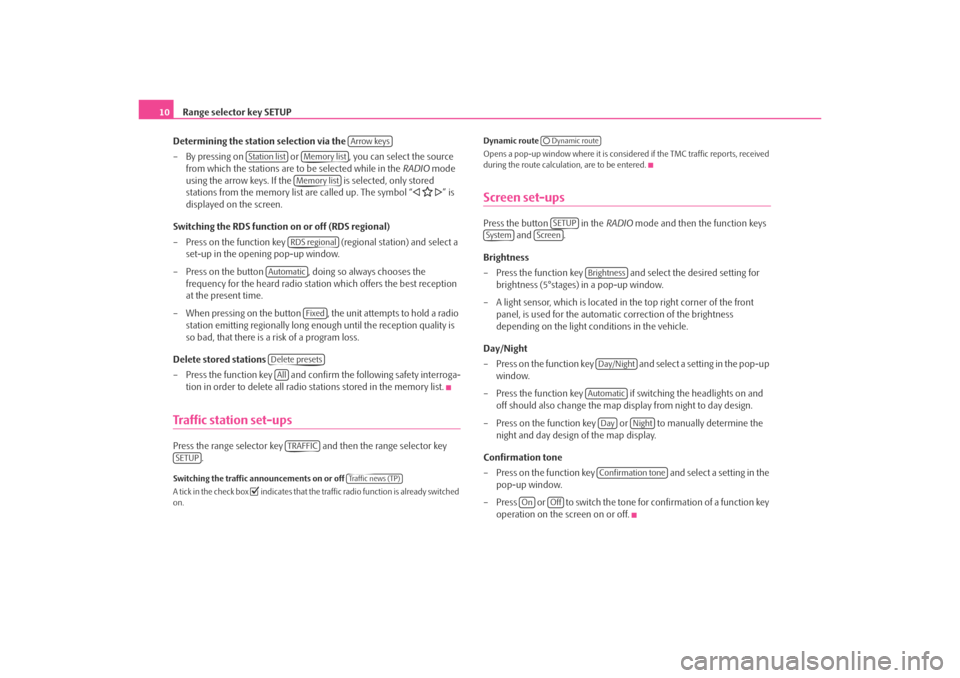
Range selector key SETUP
10
Determining the station selection via the
– By pressing on or , you can select the source from which the stations are to be selected while in the RADIO mode
using the arrow keys. If the is selected, only stored
stations from the memory list are called up. The symbol “
” is
displayed on the screen.
Switching the RDS function on or off (RDS regional)
– Press on the function key (regional station) and select a
set-up in the opening pop-up window.
– Press on the button , doing so always chooses the frequency for the heard radio station which offers the best reception
at the present time.
– When pressing on the button , the unit attempts to hold a radio station emitting regionally long enough until the reception quality is
so bad, that there is a risk of a program loss.
Delete stored stations
– Press the function key and confirm the following safety interroga-
tion in order to delete all radio stations stored in the memory list.
Traffic station set-upsPress the range selector key and then the range selector key .Switching the traffic announcements on or off
A tick in the check box
indicates that the traffic radio function is already switched
on. Dynamic route
Opens a pop-up window where it is consider
ed if the TMC traffic reports, received
during the route calculation, are to be entered.
Screen set-upsPress the button in the RADIO mode and then the function keys
and .
Brightness
– Press the function key and select the desired setting for brightness (5°stages) in a pop-up window.
– A light sensor, which is located in the top right corner of the front panel, is used for the automati c correction of the brightness
depending on the light conditions in the vehicle.
Day/Night
– Press on the function key and select a setting in the pop-up window.
– Press the function key if switching the headlights on and off should also change the map display from night to day design.
– Press on the function key or to manually determine the night and day design of the map display.
Confirmation tone
– Press on the function key and select a setting in the
pop-up window.
– Press or to switch the tone for confirmation of a function key operation on the screen on or off.
Arrow keys
Station list
Memory listMemory listRDS regional
Automatic
Fixed
Delete presetsAllTRAFFIC
SETUP
Tra f f i c n e w s ( T P )
Dynamic routeSETUP
System
Screen
BrightnessDay/NightAutomatic
Day
Night
Confirmation tone
On
Off
s3lk.book Page 10 Friday, November 7, 2008 11:07 AM
Page 14 of 37
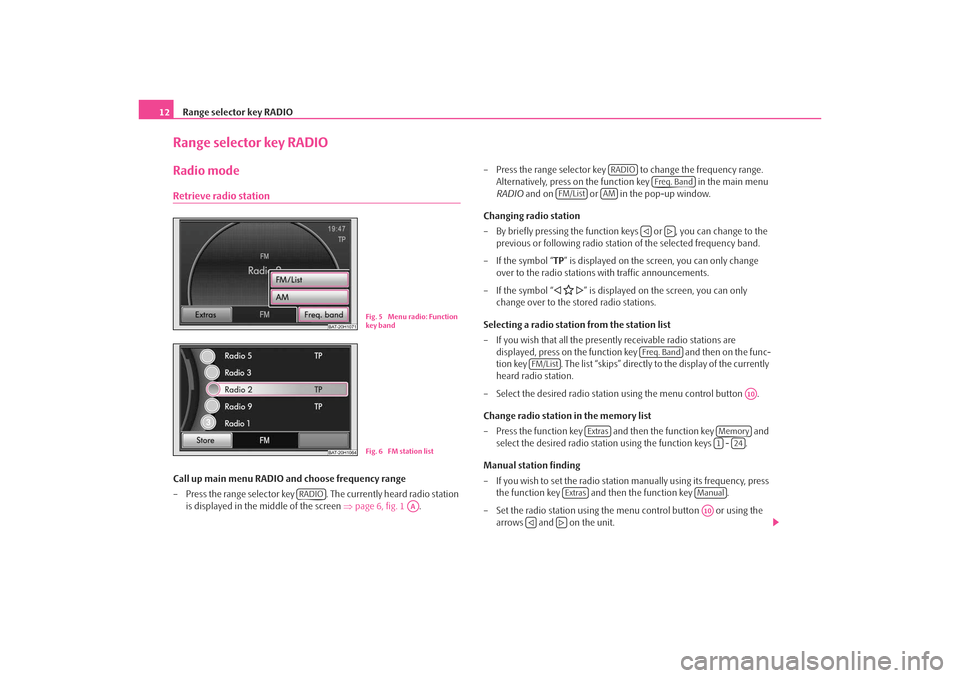
Range selector key RADIO
12Range selector key RADIORadio modeRetrieve radio stationCall up main menu RADIO and choose frequency range
– Press the range selector key . The currently heard radio station
is displayed in the middle of the screen ⇒page 6, fig. 1 . – Press the range selector key to change the frequency range.
Alternatively, press on the function key in the main menu
RADIO and on or in the pop-up window.
Changing radio station
– By briefly pressing the function ke ys or , you can change to the
previous or following radio statio n of the selected frequency band.
– If the symbol “ TP” is displayed on the screen, you can only change
over to the radio stations with traffic announcements.
– If the symbol “
” is displayed on the screen, you can only
change over to the stored radio stations.
Selecting a radio station from the station list
– If you wish that all the presently receivable radio stations are displayed, press on the function key and then on the func-
tion key . The list “skips” directly to the display of the currently
heard radio station.
– Select the desired radio station using the menu control button .
Change radio station in the memory list
– Press the function key and then the function key and select the desired radio station using the function keys - .
Manual station finding
– If you wish to set the radio statio n manually using its frequency, press
the function key and then the function key .
– Set the radio station using the menu control button or using the arrows and on the unit.
BAT-20H1071
Fig. 5 Menu radio: Function
key band
BAT-20H1064
Fig. 6 FM station list
RADIO
AA
RADIO
Freq. Band
FM/List
AM
Freq. Band
FM/List
A10
Extras
Memory1
24
Extras
ManualA10
s3lk.book Page 12 Friday, November 7, 2008 11:07 AM
Page 16 of 37
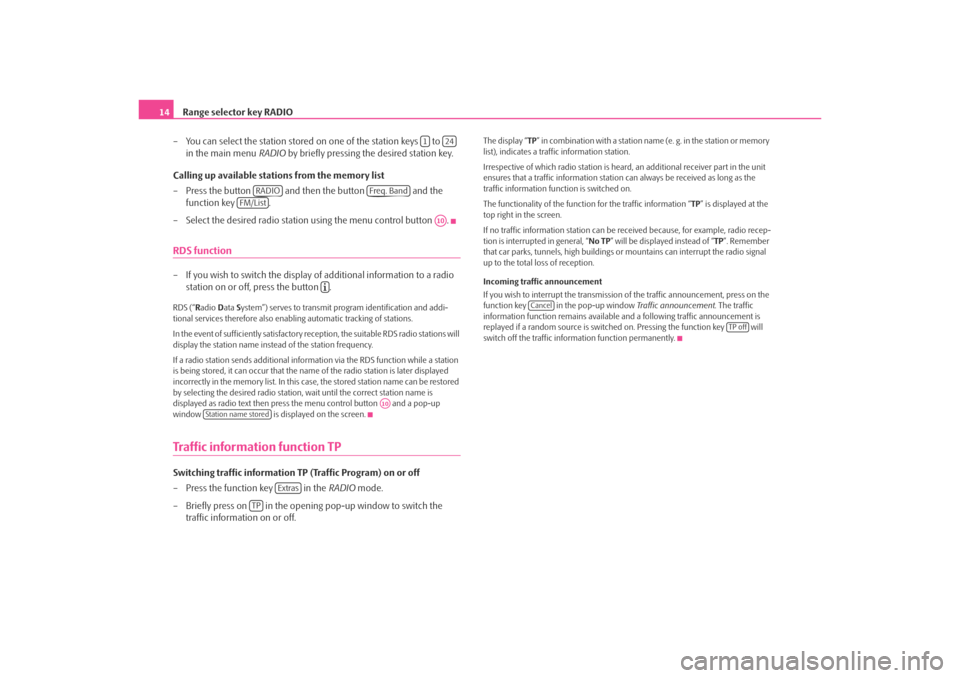
Range selector key RADIO
14
– You can select the station stored on one of the station keys to
in the main menu RADIO by briefly pressing the desired station key.
Calling up available stations from the memory list
– Press the button and then the button and the function key .
– Select the desired radio station using the menu control button .RDS function– If you wish to switch the display of additional information to a radio station on or off, press the button .RDS (“ Radio Data System”) serves to transmit program identification and addi-
tional services therefore also enabling automatic tracking of stations.
In the event of sufficiently satisfactory reception, the suitable RDS radio stations will
display the station name instead of the station frequency.
If a radio station sends additional inform ation via the RDS function while a station
is being stored, it can occur that the name of the radio station is later displayed
incorrectly in the memory list. In this case, the stored station name can be restored
by selecting the desired radio station, wait until the correct station name is
displayed as radio text then press the menu control button and a pop-up
window is displayed on the screen.Traffic information function TPSwitching traffic information TP (Traffic Program) on or off
– Press the function key in the RADIO mode.
– Briefly press on in the opening pop-up window to switch the traffic information on or off.
The display “ TP” in combination with a station name (e. g. in the station or memory
list), indicates a traffic information station.
Irrespective of which radio st ation is heard, an additional receiver part in the unit
ensures that a traffic information station can always be received as long as the
traffic information function is switched on.
The functionality of the function for the traffic information “ TP” is displayed at the
top right in the screen.
If no traffic information station can be re ceived because, for example, radio recep-
tion is interrupted in general, “ No TP” will be displayed instead of “ TP”. Remember
that car parks, tunnels, high buildings or mountains can interrupt the radio signal
up to the total loss of reception.
Incoming traffic announcement
If you wish to interrupt the transmission of the traffic announcement, press on the
function key in the pop-up window Traffic announcement. The traffic
information function remains available an d a following traffic announcement is
replayed if a random source is switch ed on. Pressing the function key will
switch off the traffic information function permanently.
1
24
RADIO
Freq. Band
FM/List
A10
A10
Station name stored
Extras
TP
Cancel
TP off
s3lk.book Page 14 Friday, November 7, 2008 11:07 AM
Page 18 of 37
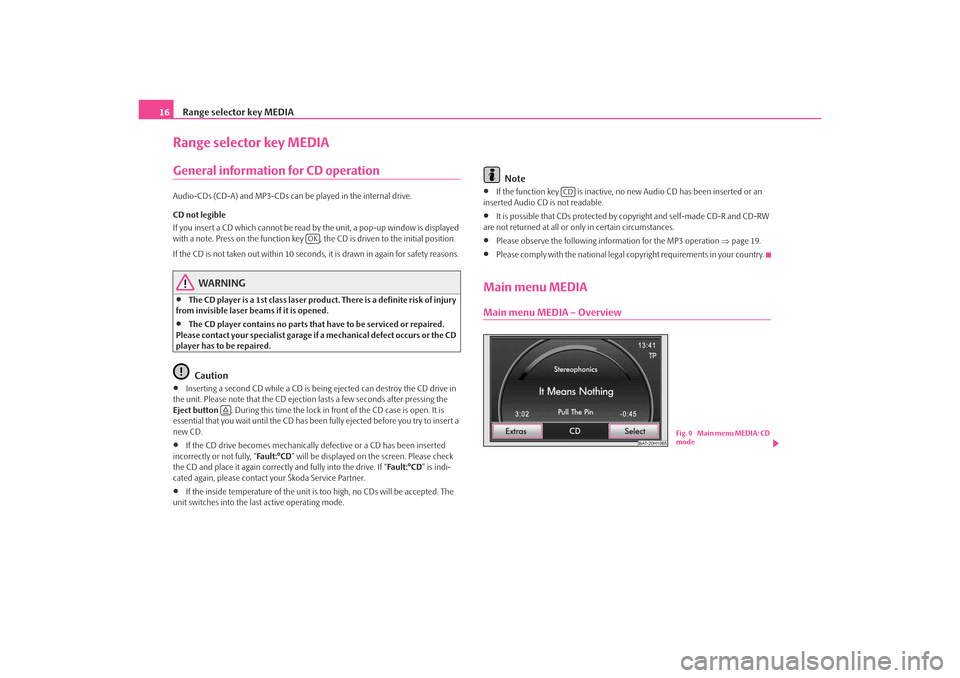
Range selector key MEDIA
16Range selector key MEDIAGeneral information for CD operation Audio-CDs (CD-A) and MP3-CDs can be played in the internal drive.
CD not legible
If you insert a CD which cannot be read by the unit, a pop-up window is displayed
with a note. Press on the function key , the CD is driven to the initial position.
If the CD is not taken out within 10 seconds, it is drawn in again for safety reasons.
WARNING
•
The CD player is a 1st class laser produc t. There is a definite risk of injury
from invisible laser beams if it is opened.
•
The CD player contains no parts that have to be serviced or repaired.
Please contact your specialist garage if a mechanical defect occurs or the CD
player has to be repaired.Caution
•
Inserting a second CD while a CD is being ejected can destroy the CD drive in
the unit. Please note that the CD ejection lasts a few seconds after pressing the
Eject button . During this time the lock in fr ont of the CD case is open. It is
essential that you wait until the CD has been fully ejected before you try to insert a
new CD.
•
If the CD drive becomes mechanically defective or a CD has been inserted
incorrectly or not fully, “Fa u l t : ° C D ” will be displayed on the screen. Please check
the CD and place it again correctly and fully into the drive. If “ Fa ult :° CD” is indi-
cated again, please contact your Škoda Service Partner.
•
If the inside temperature of the unit is too high, no CDs will be accepted. The
unit switches into the last active operating mode.
Note
•
If the function key is inactive, no new Audio CD has been inserted or an
inserted Audio CD is not readable.
•
It is possible that CDs protected by copyright and self-made CD-R and CD-RW
are not returned at all or only in certain circumstances.
•
Please observe the following information for the MP3 operation ⇒page 19.
•
Please comply with the national legal copyright requirements in your country.
Main menu MEDIAMain menu MEDIA – Overview
OK
CD
BAT-20H1065
Fig. 9 Main menu MEDIA: CD
mode
s3lk.book Page 16 Friday, November 7, 2008 11:07 AM
Page 19 of 37
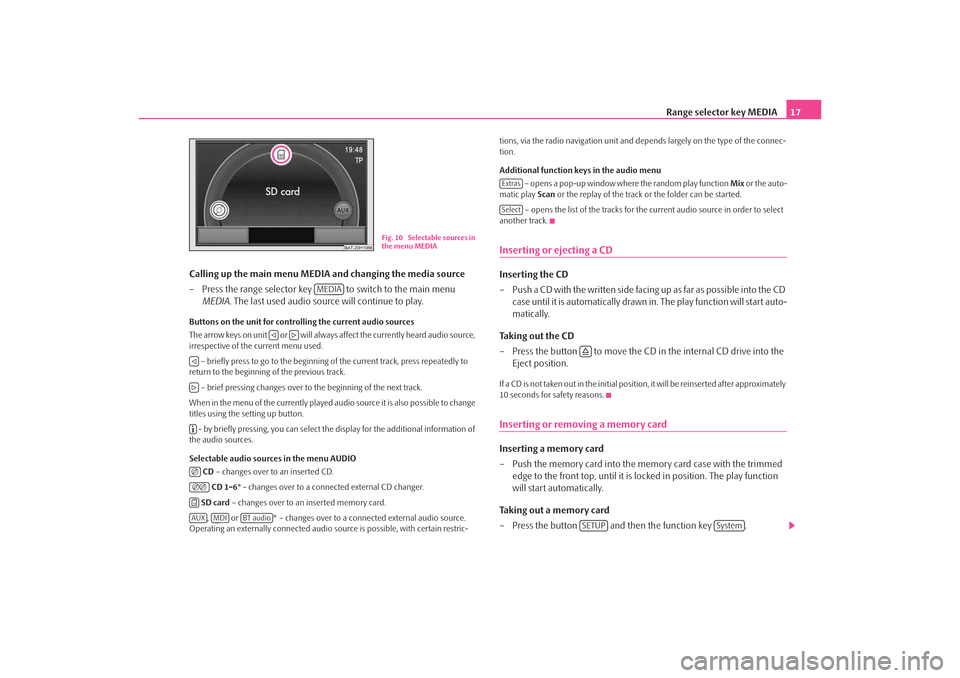
Range selector key MEDIA17
Calling up the main menu MEDIA and changing the media source
– Press the range selector key to switch to the main menu MEDIA . The last used audio source will continue to play.
Buttons on the unit for controlling the current audio sources
The arrow keys on unit or will always affect the currently heard audio source,
irrespective of the current menu used.
– briefly press to go to the beginning of the current track, press repeatedly to
return to the beginning of the previous track.
– brief pressing changes over to the beginning of the next track.
When in the menu of the currently played audio source it is also possible to change
titles using the setting up button. - by briefly pressing, you can select the display for the additional information of
the audio sources.
Selectable audio sources in the menu AUDIO
CD – changes over to an inserted CD.
CD 1-6 * - changes over to a connected external CD changer.
SD card – changes over to an inserted memory card.
, or * – changes over to a co nnected external audio source.
Operating an externally connected audio so urce is possible, with certain restric- tions, via the radio navigation unit and de
pends largely on the type of the connec-
tion.
Additional function keys in the audio menu
– opens a pop-up window where the random play function Mix or the auto-
matic play Scan or the replay of the track or the folder can be started.
– opens the list of the tracks for the current audio source in order to select
another track.
Inserting or ejecting a CDInserting the CD
– Push a CD with the written side facing up as far as possible into the CD case until it is automatically drawn in. The play function will start auto-
matically.
Taking out the CD
– Press the button to move the CD in the internal CD drive into the
Eject position.If a CD is not taken out in the initial position, it will be reinserted after approximately
10 seconds for safety reasons.Inserting or removing a memory card Inserting a memory card
– Push the memory card into the memory card case with the trimmed edge to the front top, until it is lo cked in position. The play function
will start automatically.
Taking out a memory card
– Press the button and then the function key .
BAT-20H1066
Fig. 10 Selectable sources in
the menu MEDIA
MEDIA
AUX
MDI
BT audio
ExtrasSelect
SETUP
System
s3lk.book Page 17 Friday, November 7, 2008 11:07 AM
Page 21 of 37
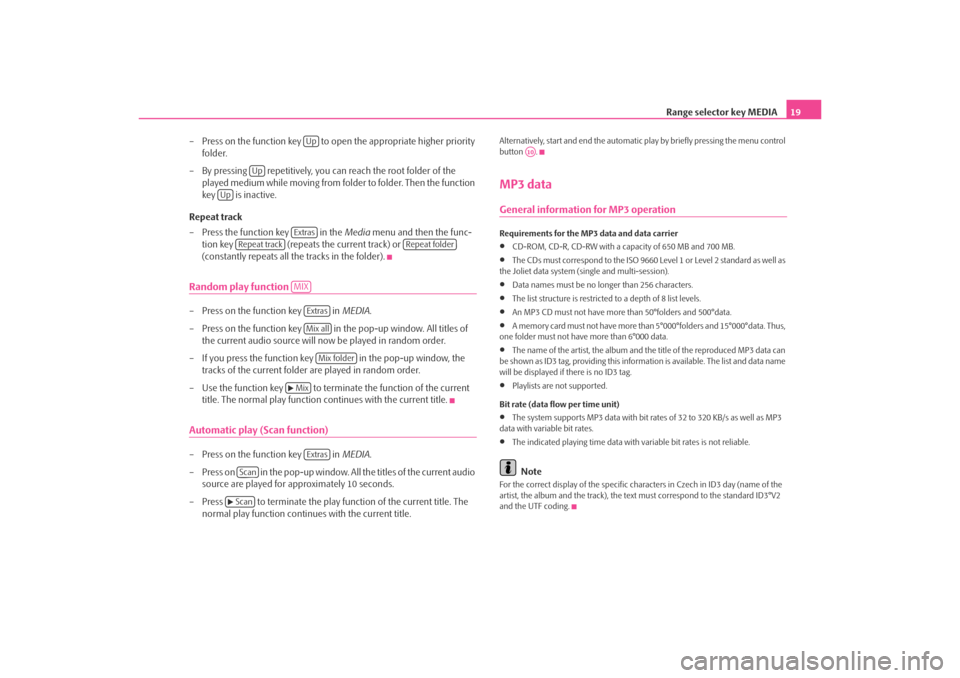
Range selector key MEDIA19
– Press on the function key to op en the appropriate higher priority
folder.
– By pressing repetitively, you can reach the root folder of the played medium while moving from folder to folder. Then the function
key is inactive.
Repeat track
– Press the function key in the Media menu and then the func-
tion key (repeats the current track) or
(constantly repeats all the tracks in the folder).
Random play function – Press on the function key in MEDIA.
– Press on the function key in the pop-up window. All titles of
the current audio source will now be played in random order.
– If you press the function key in the pop-up window, the tracks of the current folder are played in random order.
– Use the function key to terminate the function of the current title. The normal play function continues with the current title.Automatic play (Scan function)– Press on the function key in MEDIA.
– Press on in the pop-up window. All the titles of the current audio source are played for approximately 10 seconds.
– Press to terminate the play f unction of the current title. The
normal play function continues with the current title.
Alternatively, start and end the automatic play by briefly pressing the menu control
button .MP3 dataGeneral information for MP3 operationRequirements for the MP3 data and data carrier•
CD-ROM, CD-R, CD-RW with a capacity of 650 MB and 700 MB.
•
The CDs must correspond to the ISO 9660 Level 1 or Level 2 standard as well as
the Joliet data system (single and multi-session).
•
Data names must be no longer than 256 characters.
•
The list structure is restricted to a depth of 8 list levels.
•
An MP3 CD must not have more than 50°folders and 500°data.
•
A memory card must not have more than 5°000°folders and 15°000°data. Thus,
one folder must not have more than 6°000 data.
•
The name of the artist, the album and the title of the reproduced MP3 data can
be shown as ID3 tag, providing this information is available. The list and data name
will be displayed if there is no ID3 tag.
•
Playlists are not supported.
Bit rate (data flow per time unit)
•
The system supports MP3 data with bit rates of 32 to 320 KB/s as well as MP3
data with variable bit rates.
•
The indicated playing time data with variable bit rates is not reliable.Note
For the correct display of the specific characters in Czech in ID3 day (name of the
artist, the album and the track), the text must correspond to the standard ID3°V2
and the UTF coding.
Up
Up
Up
Extras
Repeat track
Repeat folder
MIX
ExtrasMix all
Mix folder
Mix
Extras
Scan
Scan
A10
s3lk.book Page 19 Friday, November 7, 2008 11:07 AM
Page 29 of 37
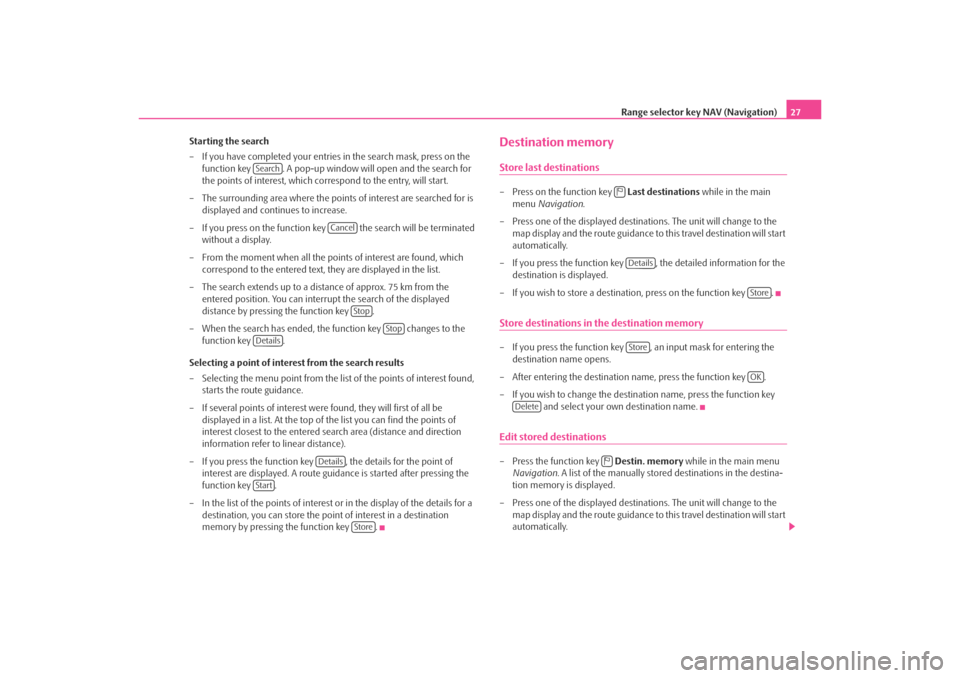
Range selector key NAV (Navigation)27
Starting the search
– If you have completed your entries in the search mask, press on the function key . A pop-up window will open and the search for
the points of interest, which correspond to the entry, will start.
– The surrounding area where the points of interest are searched for is displayed and continues to increase.
– If you press on the function key the search will be terminated without a display.
– From the moment when all the points of interest are found, which correspond to the entered text, they are displayed in the list.
– The search extends up to a distance of approx. 75 km from the entered position. You can interrupt the search of the displayed
distance by pressing the function key .
– When the search has ended, the function key changes to the function key .
Selecting a point of interest from the search results
– Selecting the menu point from the list of the points of interest found, starts the route guidance.
– If several points of interest were found, they will first of all be displayed in a list. At the top of th e list you can find the points of
interest closest to the entered search area (distance and direction
information refer to linear distance).
– If you press the function key , the details for the point of interest are displayed. A route guidance is started after pressing the
function key .
– In the list of the points of interest or in the display of the details for a destination, you can store the point of interest in a destination
memory by pressing the function key .
Destination memoryStore last destinations– Press on the function key Last destinations while in the main
menu Navigation .
– Press one of the displayed destin ations. The unit will change to the
map display and the route guidance to this travel destination will start
automatically.
– If you press the function key , the detailed information for the
destination is displayed.
– If you wish to store a destination, press on the function key .Store destinations in the destination memory– If you press the function key , an input mask for entering the destination name opens.
– After entering the destination name, press the function key .
– If you wish to change the destin ation name, press the function key
and select your own destination name.Edit stored destinations– Press the function key Destin. memory while in the main menu
Navigation . A list of the manually stored destinations in the destina-
tion memory is displayed.
– Press one of the displayed destin ations. The unit will change to the
map display and the route guidance to this travel destination will start
automatically.
Search
Cancel
Stop
Stop
Details
Details
Start
Store
Details
Store
Store
OK
Delete
s3lk.book Page 27 Friday, November 7, 2008 11:07 AM
Page 30 of 37
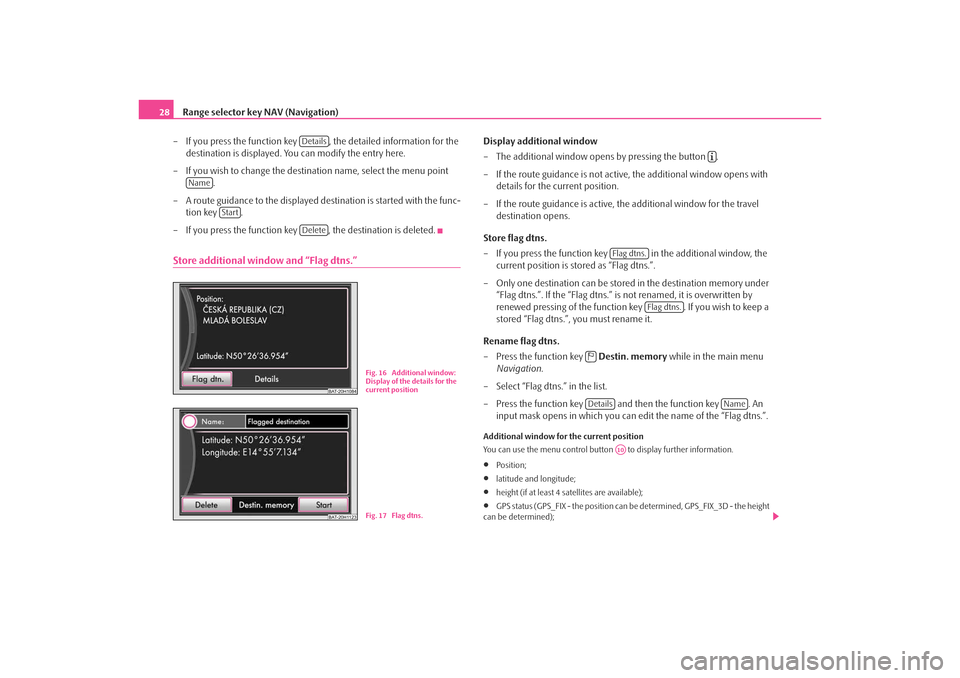
Range selector key NAV (Navigation)
28
– If you press the function key , the detailed information for the destination is displayed. You can modify the entry here.
– If you wish to change the destination name, select the menu point .
– A route guidance to the displayed destination is started with the func- tion key .
– If you press the function key , the destination is deleted.Store additional window and “Flag dtns.”
Display additional window
– The additional window opens by pressing the button .
– If the route guidance is not active, the additional window opens with details for the current position.
– If the route guidance is active, the additional window for the travel destination opens.
Store flag dtns.
– If you press the function key in the additional window, the
current position is stored as “Flag dtns.”.
– Only one destination can be stored in the destination memory under
“Flag dtns.”. If the “Flag dtns.” is not renamed, it is overwritten by
renewed pressing of the function key . If you wish to keep a
stored “Flag dtns.”, you must rename it.
Rename flag dtns.
– Press the function key Destin. memory while in the main menu
Navigation .
– Select “Flag dtns.” in the list.
– Press the function key and then the function key . An input mask opens in which you can ed it the name of the “Flag dtns.”.Additional window for the current position
You can use the menu control button to display further information.•
Position;
•
latitude and longitude;
•
height (if at least 4 satellites are available);
•
GPS status (GPS_FIX - the position can be determined, GPS_FIX_3D - the height
can be determined);
Details
Name
Start
Delete
BAT-20H1084
Fig. 16 Additional window:
Display of the details for the
current position
BAT-20H1123
Fig. 17 Flag dtns.
Flag dtns.
Flag dtns.
Details
Name
A10
s3lk.book Page 28 Friday, November 7, 2008 11:07 AM