safe SKODA OCTAVIA 2008 2.G / (1Z) Blues Car Radio Manual
[x] Cancel search | Manufacturer: SKODA, Model Year: 2008, Model line: OCTAVIA, Model: SKODA OCTAVIA 2008 2.G / (1Z)Pages: 14, PDF Size: 0.65 MB
Page 5 of 14
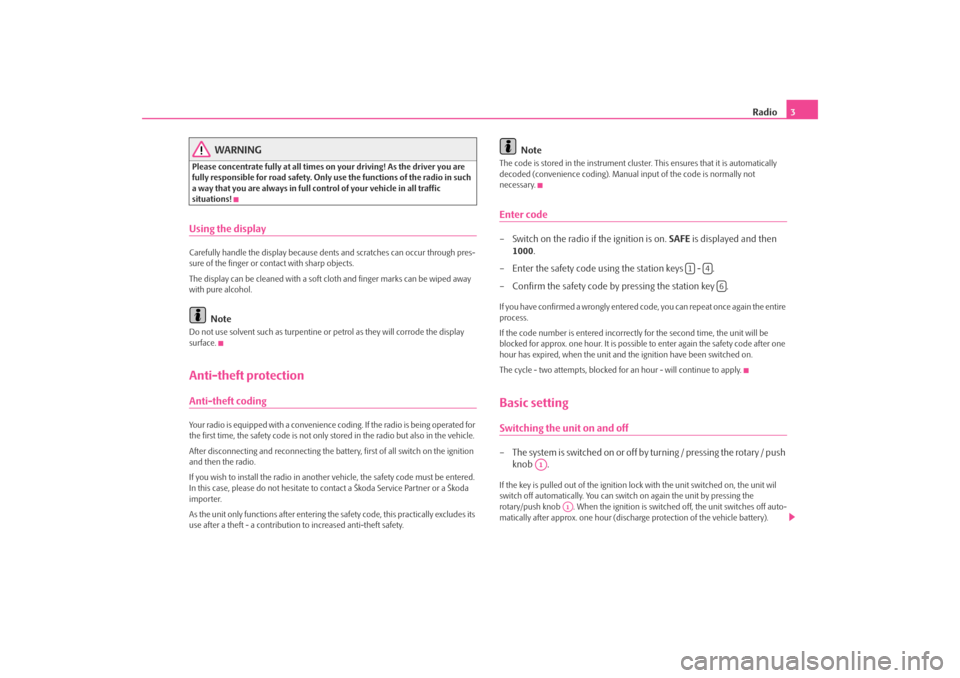
Radio3
WARNING
Please concentrate fully at all times on your driving! As the driver you are
fully responsible for road safety. Only use the functions of the radio in such
a way that you are always in full co ntrol of your vehicle in all traffic
situations!Using the displayCarefully handle the display because dent s and scratches can occur through pres-
sure of the finger or contact with sharp objects.
The display can be cleaned with a soft cl oth and finger marks can be wiped away
with pure alcohol.
Note
Do not use solvent such as turpentine or petrol as they will corrode the display
surface.Anti-theft protectionAnti-theft codingYour radio is equipped with a convenience co ding. If the radio is being operated for
the first time, the safety code is not only stored in the radio but also in the vehicle.
After disconnecting and reconnecting the batte ry, first of all switch on the ignition
and then the radio.
If you wish to install the radio in another vehicle, the safety code must be entered.
In this case, please do not hesitate to contact a Škoda Service Partner or a Škoda
importer.
As the unit only functions after entering the safety code, this practically excludes its
use after a theft - a contribution to increased anti-theft safety.
Note
The code is stored in the instrument cluste r. This ensures that it is automatically
decoded (convenience coding). Manual input of the code is normally not
necessary.Enter code– Switch on the radio if the ignition is on. SAFE is displayed and then
1000.
– Enter the safety code using the station keys - .
– Confirm the safety code by pressing the station key .If you have confirmed a wrongly entered co de, you can repeat once again the entire
process.
If the code number is entered incorrectl y for the second time, the unit will be
blocked for approx. one hour. It is possible to enter again the safety code after one
hour has expired, when the unit and th e ignition have been switched on.
The cycle - two attempts, blocked for an hour - will continue to apply.Basic settingSwitching the unit on and off– The system is switched on or off by turning / pressing the rotary / push knob .If the key is pulled out of the ignition lo ck with the unit switched on, the unit wil
switch off automatically. You can switch on again the unit by pressing the
rotary/push knob . When the ignition is switched off, the unit switches off auto-
matically after approx. one hour (dischar ge protection of the vehicle battery).
1
4
6
A1
A1
s220.book Page 3 Tuesday, August 5, 2008 6:46 AM
Page 9 of 14
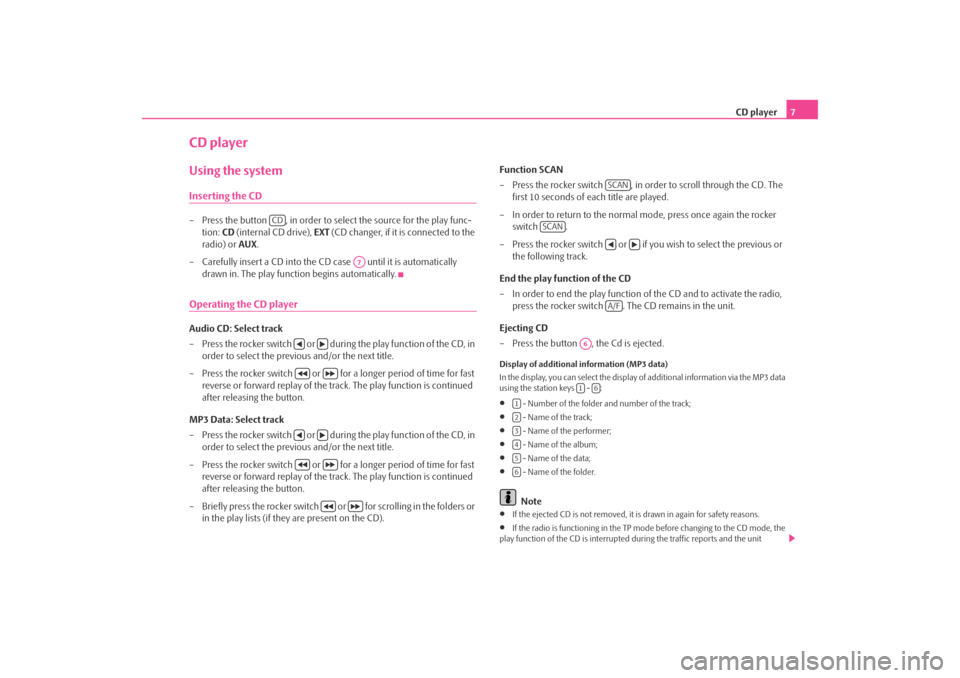
CD player7
CD playerUsing the systemInserting the CD– Press the button , in order to select the source for the play func-
tion: CD (internal CD drive), EXT (CD changer, if it is connected to the
radio) or AUX .
– Carefully insert a CD into the CD case until it is automatically drawn in. The play function begins automatically.Operating the CD playerAudio CD: Select track
– Press the rocker switch or during the play function of the CD, in order to select the previous and/or the next title.
– Press the rocker switch or for a longer period of time for fast reverse or forward replay of the track. The play function is continued
after releasing the button.
MP3 Data: Select track
– Press the rocker switch or during the play function of the CD, in order to select the previous and/or the next title.
– Press the rocker switch or for a longer period of time for fast reverse or forward replay of the track. The play function is continued
after releasing the button.
– Briefly press the rocker switch or for scrolling in the folders or in the play lists (if they are present on the CD). Function SCAN
– Press the rocker switch , in order to scroll through the CD. The
first 10 seconds of each title are played.
– In order to return to the normal mode, press once again the rocker switch .
– Press the rocker switch or if you wish to select the previous or the following track.
End the play function of the CD
– In order to end the play function of the CD and to activate the radio,
press the rocker switch . The CD remains in the unit.
Ejecting CD
– Press the button , the Cd is ejected.
Display of additional information (MP3 data)
In the display, you can select the display of additional information via the MP3 data
using the station keys - :•
- Number of the folder and number of the track;
•
- Name of the track;
•
- Name of the performer;
•
- Name of the album;
•
- Name of the data;
•
- Name of the folder.Note
•
If the ejected CD is not removed, it is drawn in again for safety reasons.
•
If the radio is functioning in the TP mode before changing to the CD mode, the
play function of the CD is interrupted during the traffic reports and the unit
CD
A7
SCAN
SCAN
A/F
A61
6
123456
s220.book Page 7 Tuesday, August 5, 2008 6:46 AM
Page 11 of 14
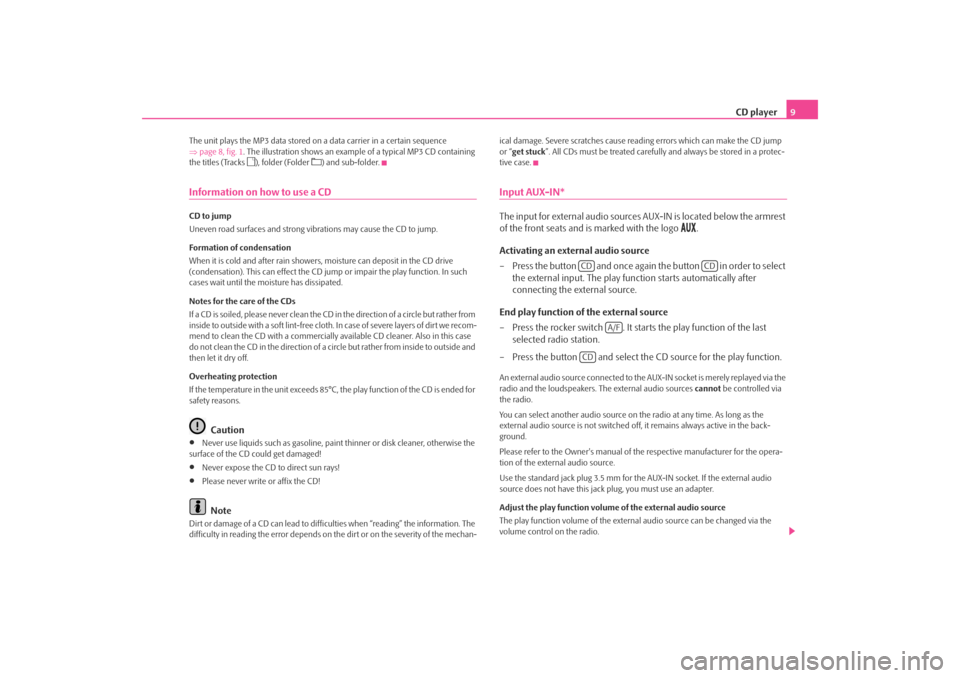
CD player9
The unit plays the MP3 data stored on a data carrier in a certain sequence
⇒ page 8, fig. 1 . The illustration shows an exampl e of a typical MP3 CD containing
the titles (Tracks
), folder (Folder
) and sub-folder.
Information on how to use a CDCD to jump
Uneven road surfaces and strong vibrations may cause the CD to jump.
Formation of condensation
When it is cold and after rain showers, moisture can deposit in the CD drive
(condensation). This can effect the CD ju mp or impair the play function. In such
cases wait until the moisture has dissipated.
Notes for the care of the CDs
If a CD is soiled, please never clean the CD in the direction of a circle but rather from
inside to outside with a soft lint-free cloth. In case of severe layers of dir t we recom-
mend to clean the CD with a commercially av ailable CD cleaner. Also in this case
do not clean the CD in the direction of a circle but rather from inside to outside and
then let it dry off.
Overheating protection
If the temperature in the unit exceeds 85°C, the play function of the CD is ended for
safety reasons.
Caution
•
Never use liquids such as gasoline, paint thinner or disk cleaner, otherwise the
surface of the CD could get damaged!
•
Never expose the CD to direct sun rays!
•
Please never write or affix the CD!Note
Dirt or damage of a CD can lead to difficulties when “reading” the information. The
difficulty in reading the error depends on th e dirt or on the severity of the mechan- ical damage. Severe scratches cause reading errors which can make the CD jump
or “
get stuck ”. All CDs must be treated carefully and always be stored in a protec-
tive case.
Input AUX-IN*The input for external audio sources AUX-IN is located below the armrest
of the front seats and is marked with the logo
.
Activating an external audio source
– Press the button and once again the button in order to select the external input. The play function starts automatically after
connecting the external source.
End play function of the external source
– Press the rocker switch . It starts the play function of the last selected radio station.
– Press the button and select the CD source for the play function.
An external audio source connected to the AUX-IN socket is merely replayed via the
radio and the loudspeakers. The external audio sources cannot be controlled via
the radio.
You can select another audio source on the radio at any time. As long as the
external audio source is no t switched off, it remains always active in the back-
ground.
Please refer to the Owner's manual of the respective manufacturer for the opera-
tion of the external audio source.
Use the standard jack plug 3.5 mm for the AUX-IN socket. If the external audio
source does not have this jack plug, you must use an adapter.
Adjust the play function volume of the external audio source
The play function volume of the external audio source can be changed via the
volume control on the radio.
CD
CD
A/F
CD
s220.book Page 9 Tuesday, August 5, 2008 6:46 AM